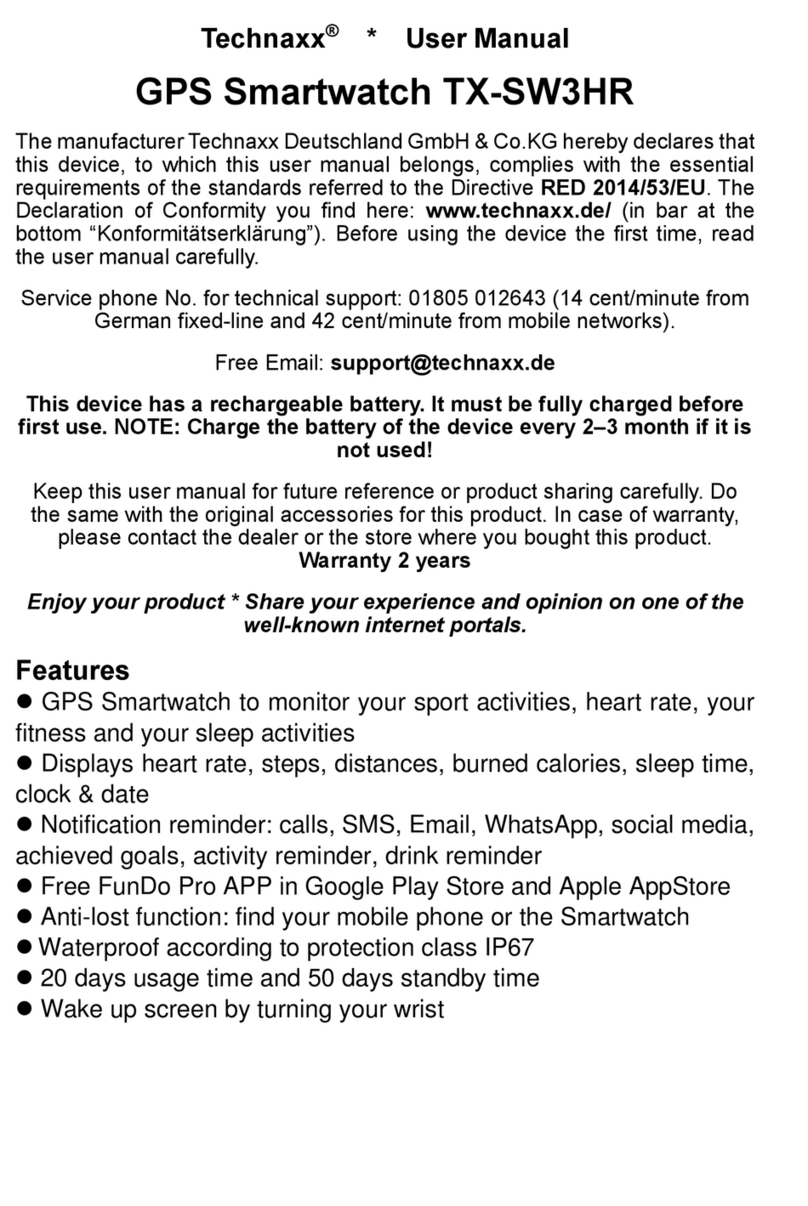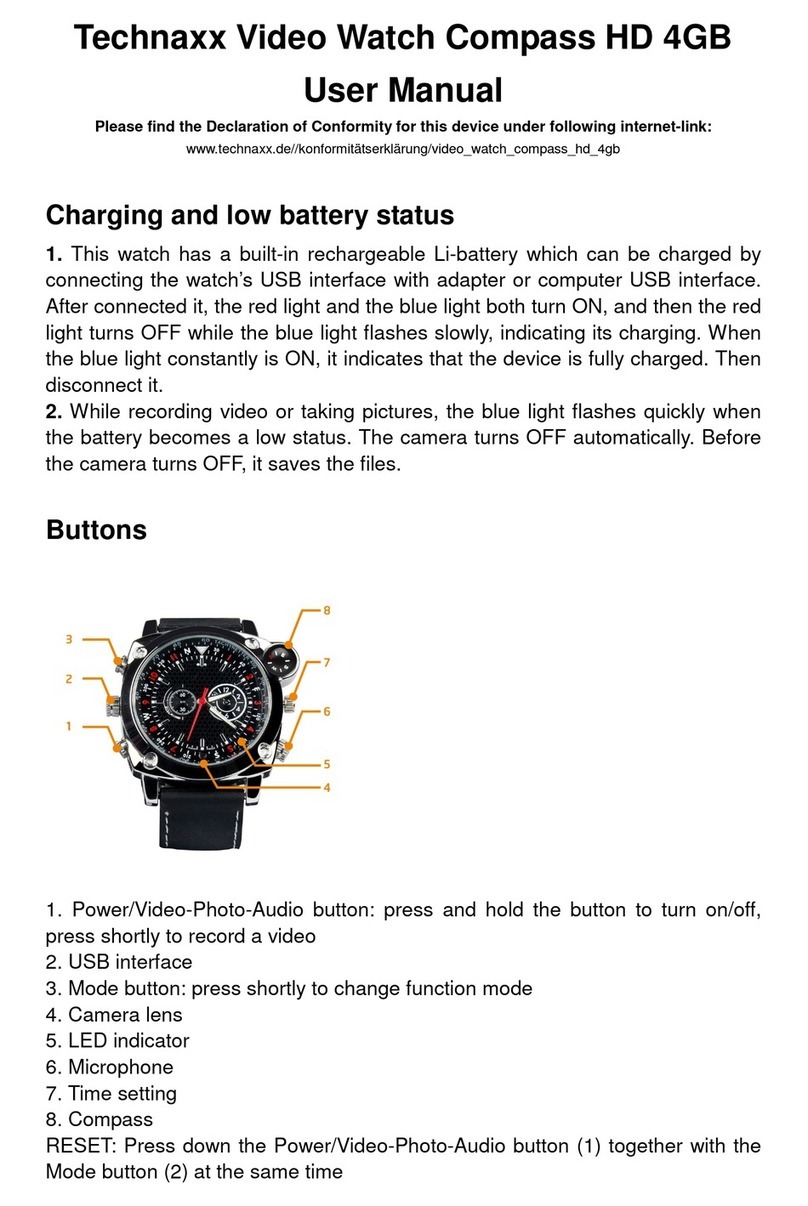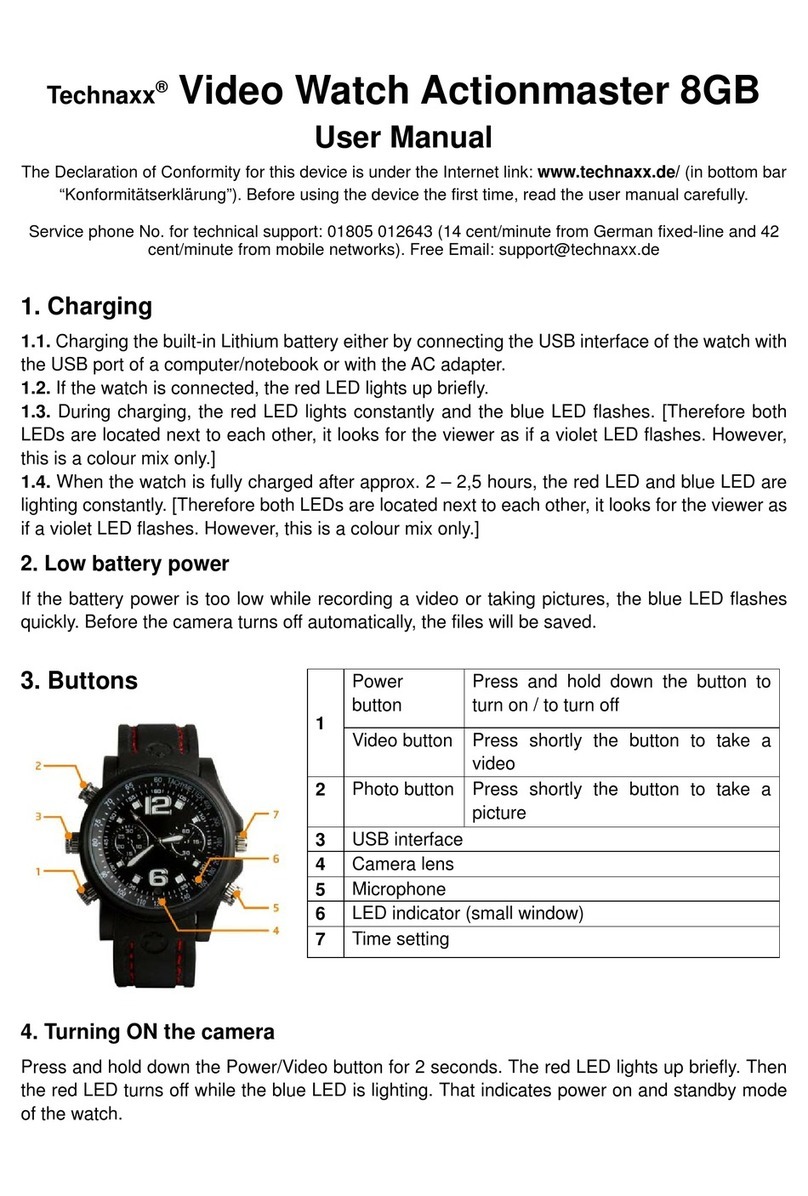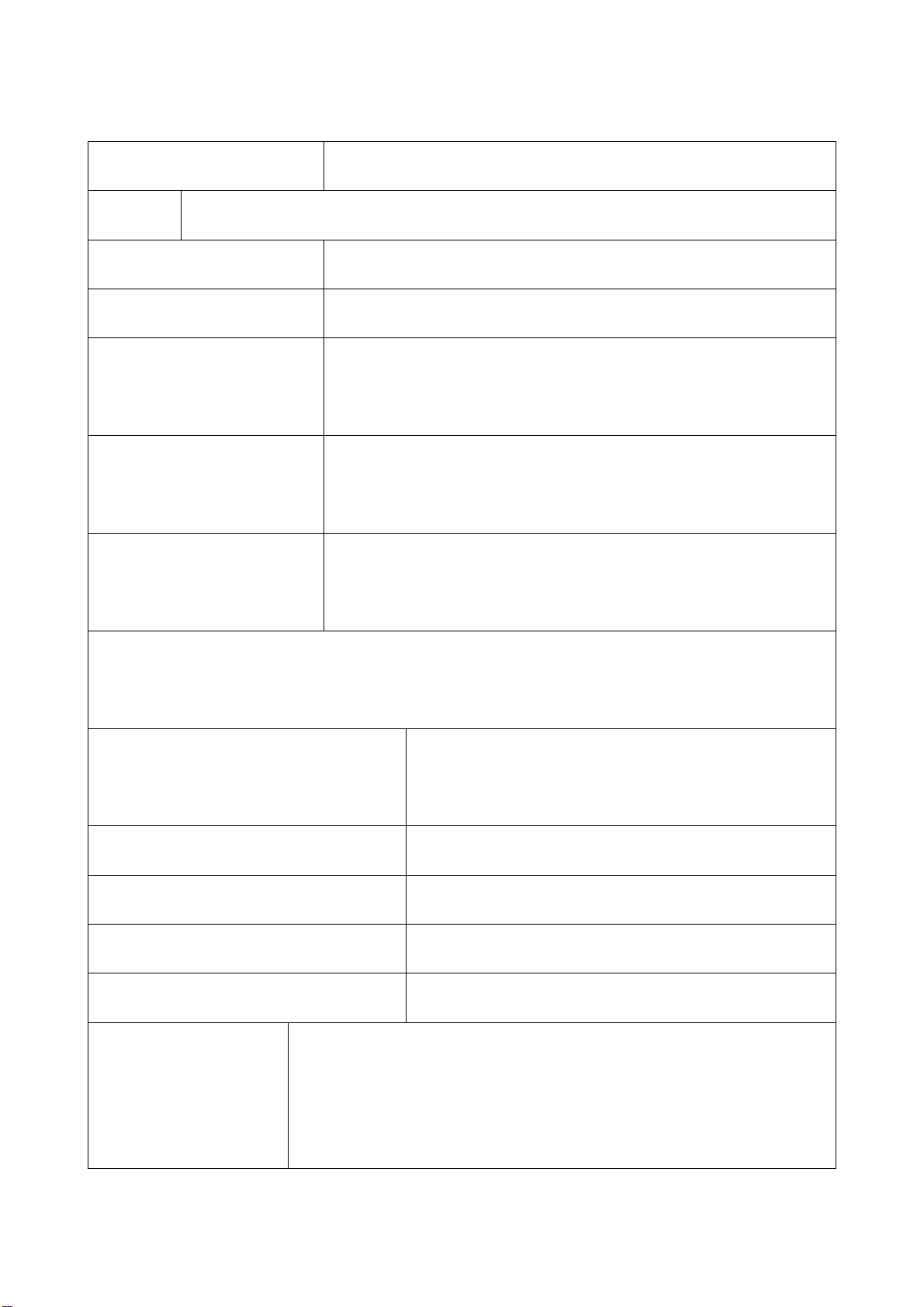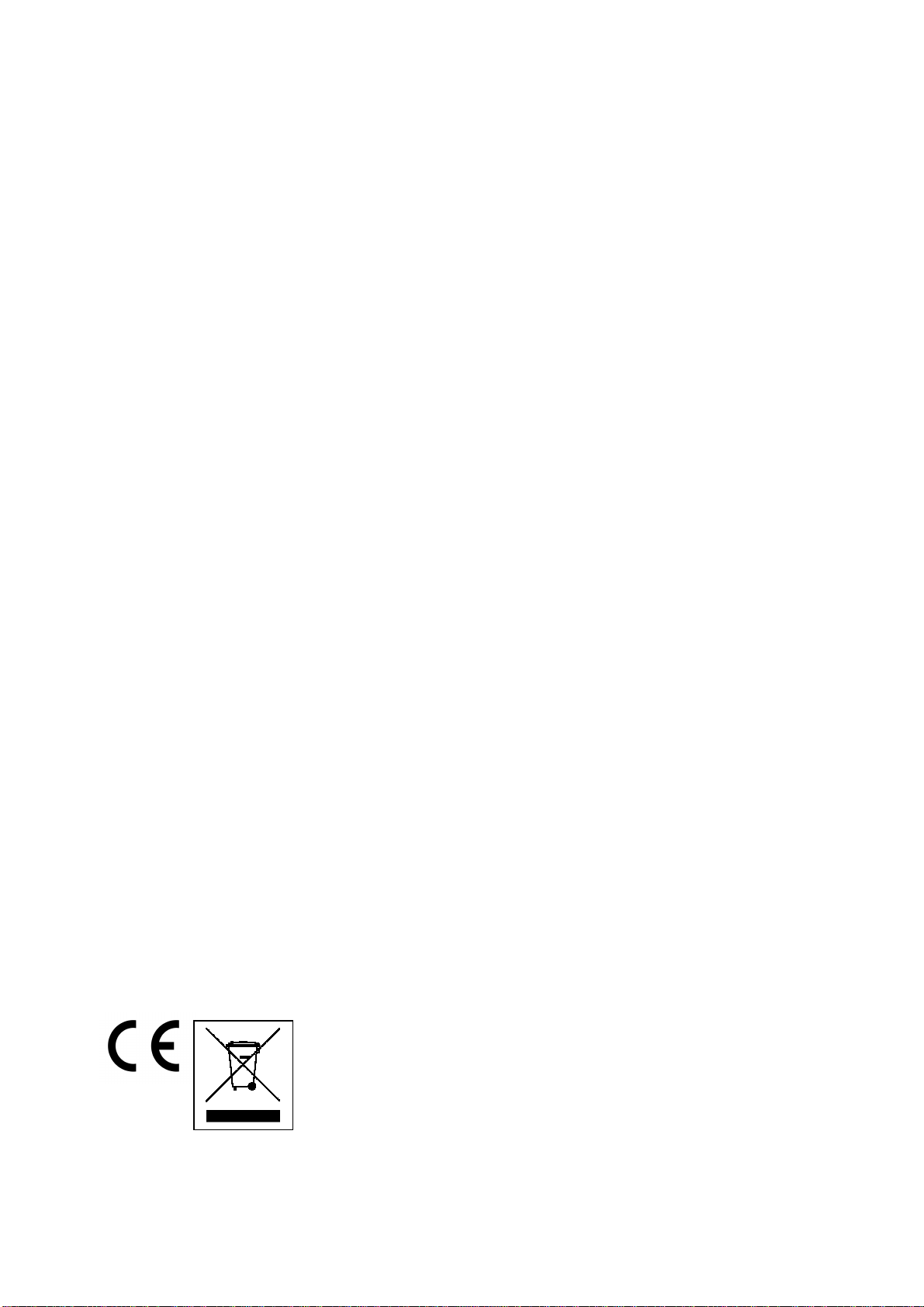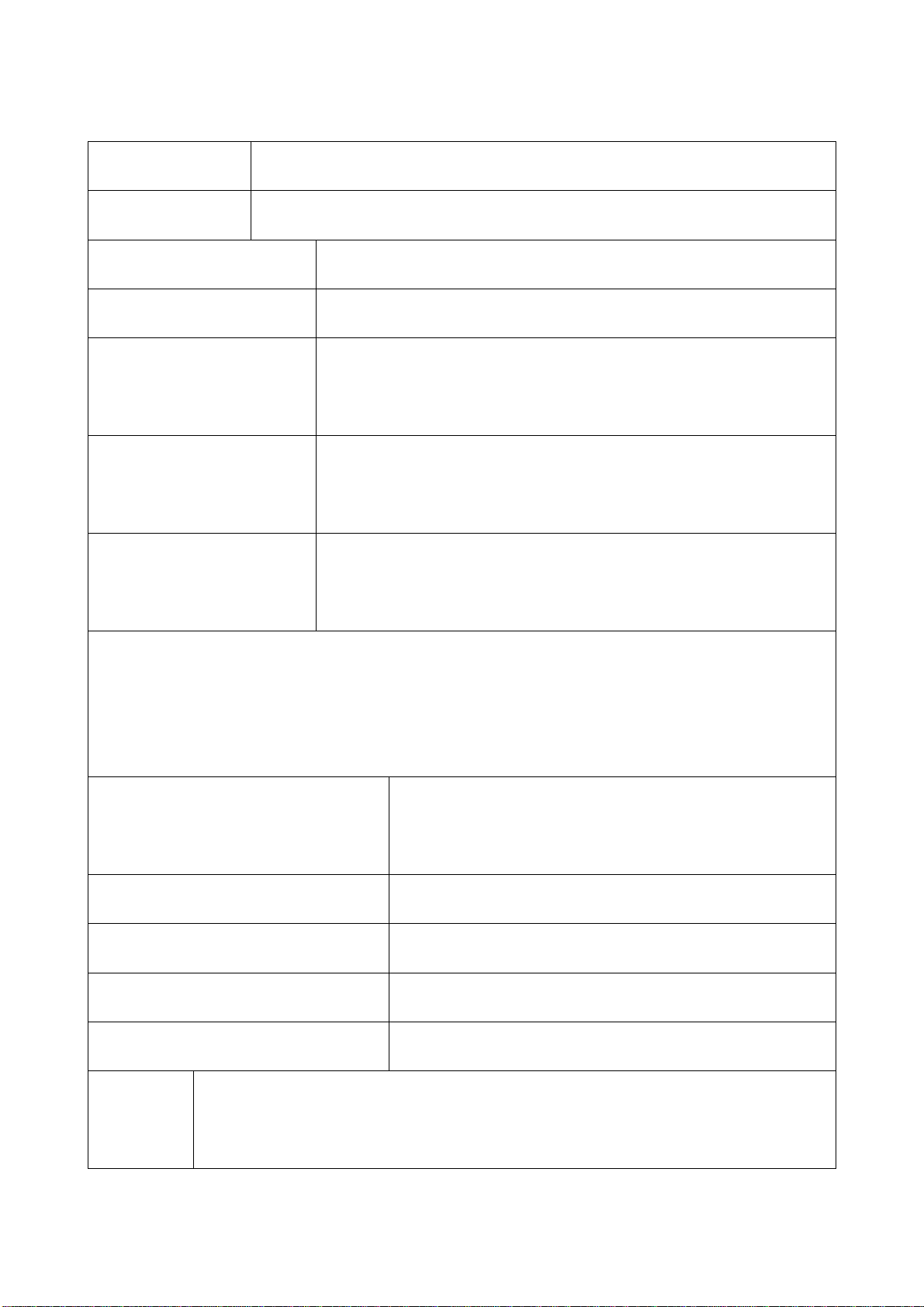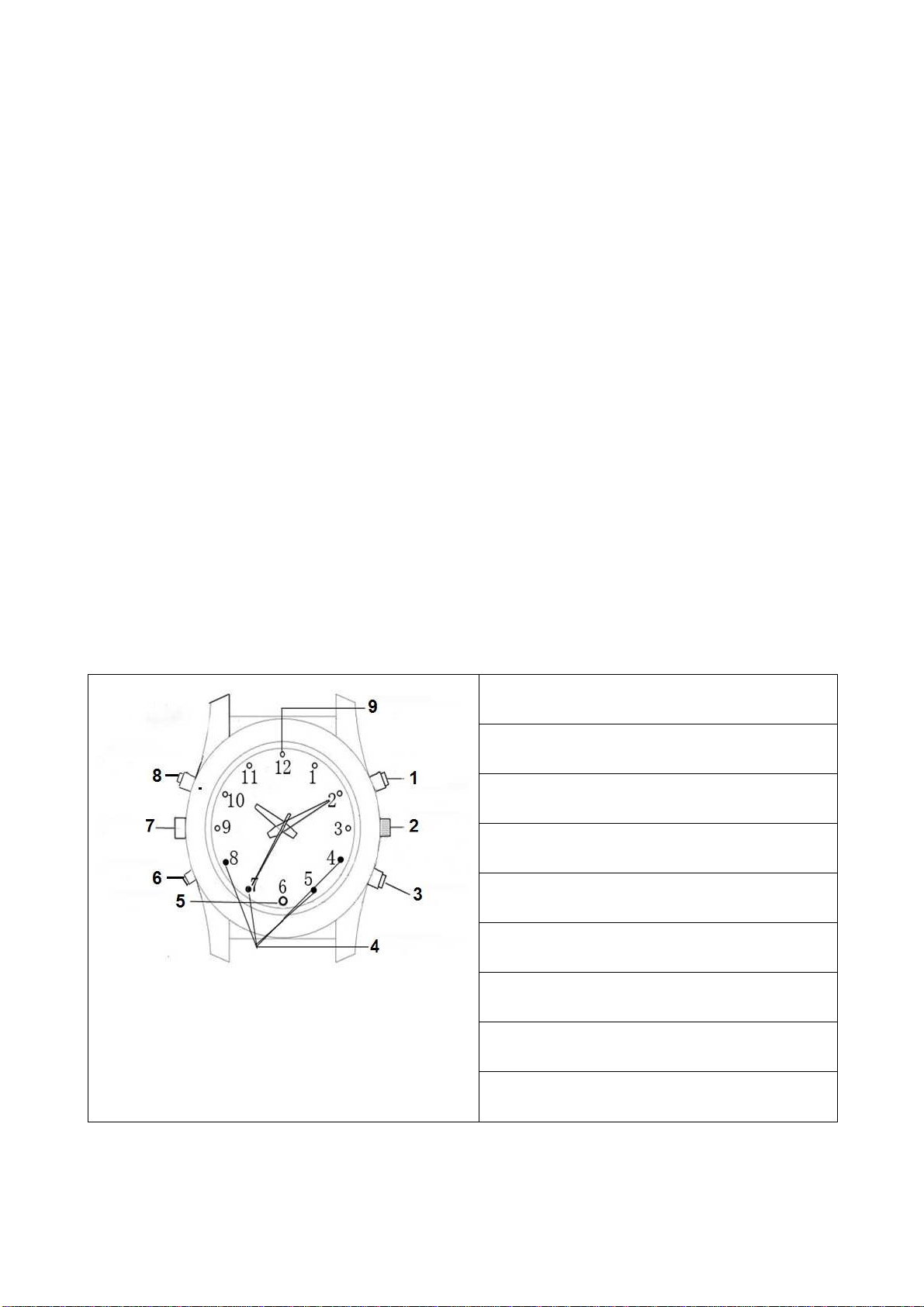MIC1 und MIC2 sind MIC-Knöpfe. MIC1 ist mit einem Schallloch in der
Mitte ausgestattet. Unter gewöhnlichen Bedingungen diesen Knopf
verwenden. Er kann Stimmen synchron zu Videos aufzeichnen. MIC2
verfügt über ein Dichtungspad und hat kein Schallloch. Unter schlechten
Bedingungen diesen Knopf verwenden, der Wasser- und staubdicht ist. Bei
Verwendung dieses Knopfes können keine Stimmen aufgezeichnet werden.
Hinweis:
Der USB-Knopf ist ebenfalls mit einem Dichtungspad versehen und hat
kein Schallloch. Diesen immer festdrehen, da sonst der USB-Anschluss oder
elektronische Bauteile beschädigt werden können. Alle wasserdichten
Knöpfe bei ihrem Einsatz festdrehen. Die Dichtungspads immer
überprüfen. Sind sie lose, die Sicherungsknöpfe verwenden.
FAQ: Die Armbanduhr kann nicht eingeschaltet werden Prüfen, ob der
Batteriestand niedrig ist: Die Batterie aufladen. Kein normaler Up- oder
Download von Dateien möglich (a) USB-Kabel zwischen Gerät und PC auf
Schäden und korrekten Anschluss prüfen. (b) Korrekte Installation des
Treibers überprüfen. (c) Prüfen, ob ausreichend Speicherplatz vorhanden ist.
Warnhinweise
Die Uhr nicht demontieren. Dies kann zu Kurzschlüssen oder schweren
Schäden führen. Die Uhr nicht schütteln oder fallen lassen. Dies kann zu
internen mechanischen Schäden führen. Die Uhr nur bei normalen
Temperaturen und normaler Luftfeuchtigkeit verwenden. Die Uhr nicht in
grelles Licht halten, um Schäden am optischen Gerät zu vermeiden. Die
Uhr nicht bei hoher Staubdichte verwenden, da dies die Linse und andere
Bauteile einfärben und somit die Kameraqualität beeinträchtigen könnte. Die
Uhr keinen starken Stößen, Vibrationen und hohen magnetischen Feldern
aussetzen. DieUhr von kleinen Kindern fernhalten.
Hinweise zum Umweltschutz: Verpackungen sind
recycelbares Rohmaterial. Alte Geräte nicht im Hausmüll
entsorgen. Reinigung: Gerät vor Verschmutzung
schützen (mit sauberem Tuch reinigen). Keine rauen,
groben Materialien oder Lösungsmittel oder andere
aggressive Reinigungs- mittel verwenden. Gereinigtes
Gerät gründlich abwischen. Inverkehrbringer: Technaxx
Deutschland GmbH & Co.KG, Kruppstr. 105, 60388
Frankfurt a.M., Deutschland