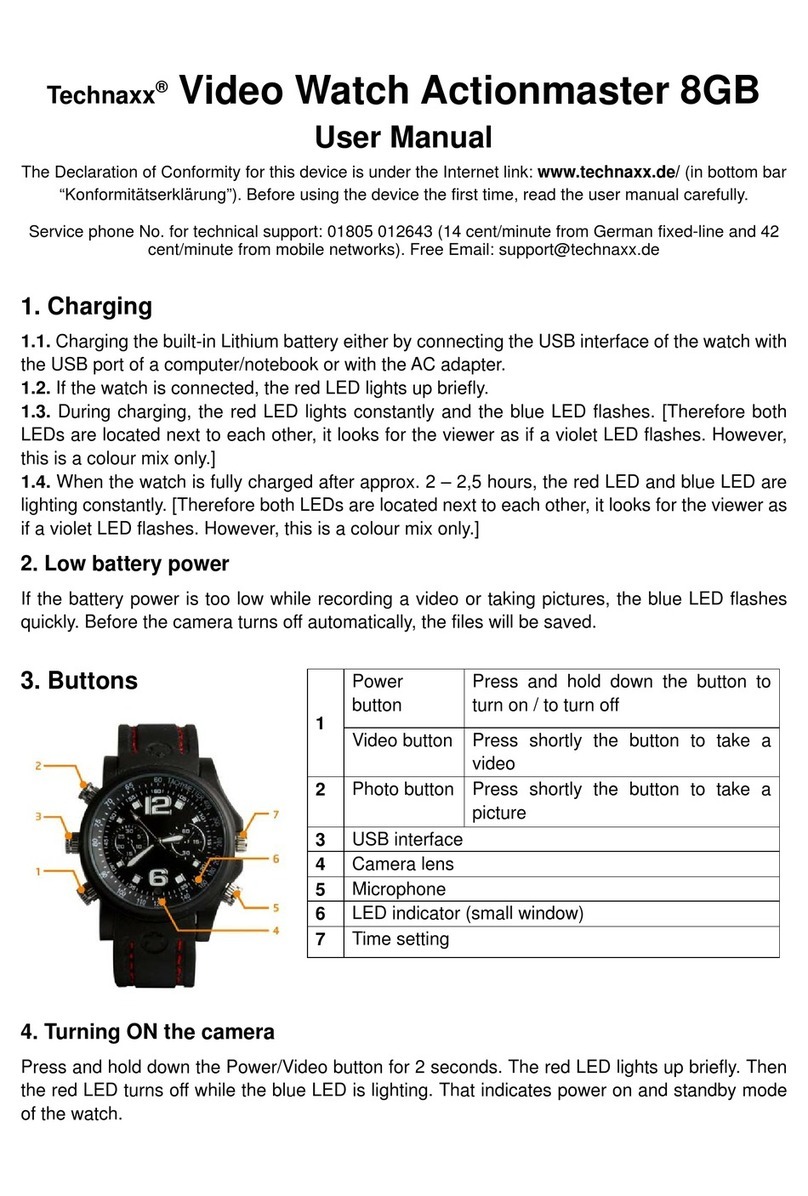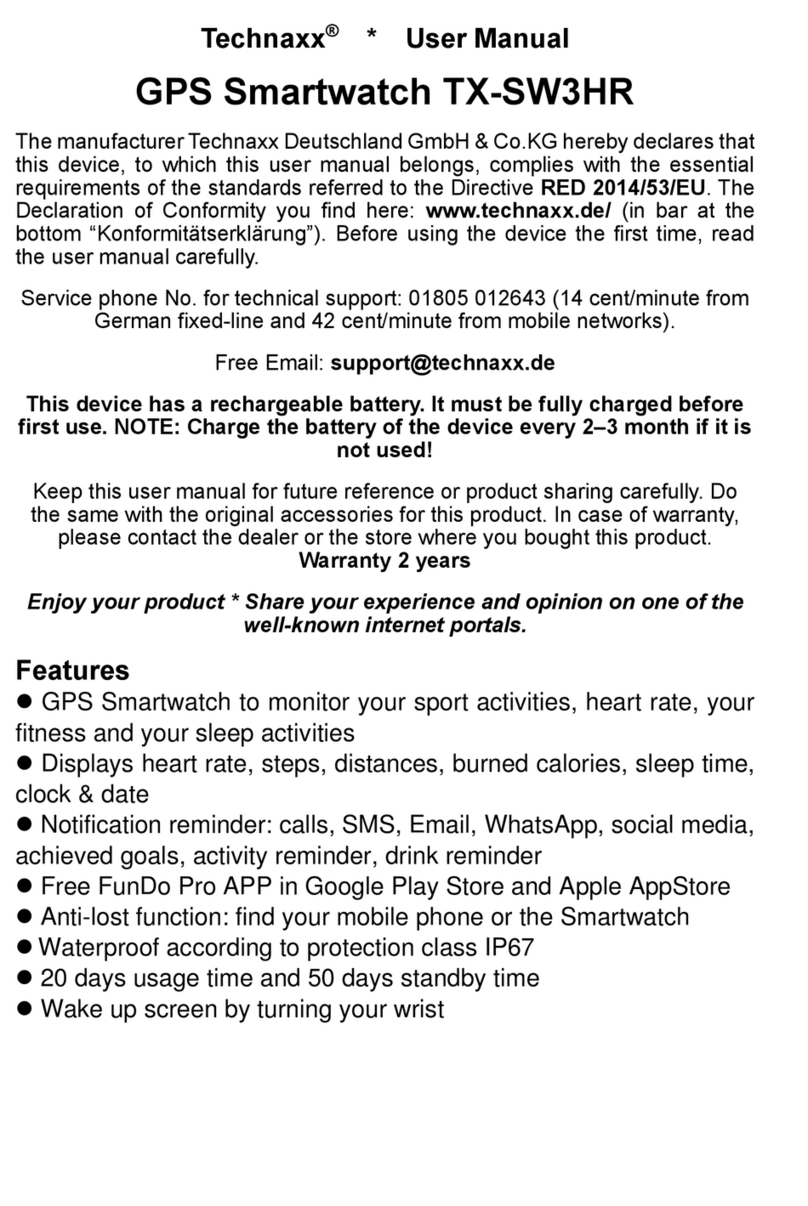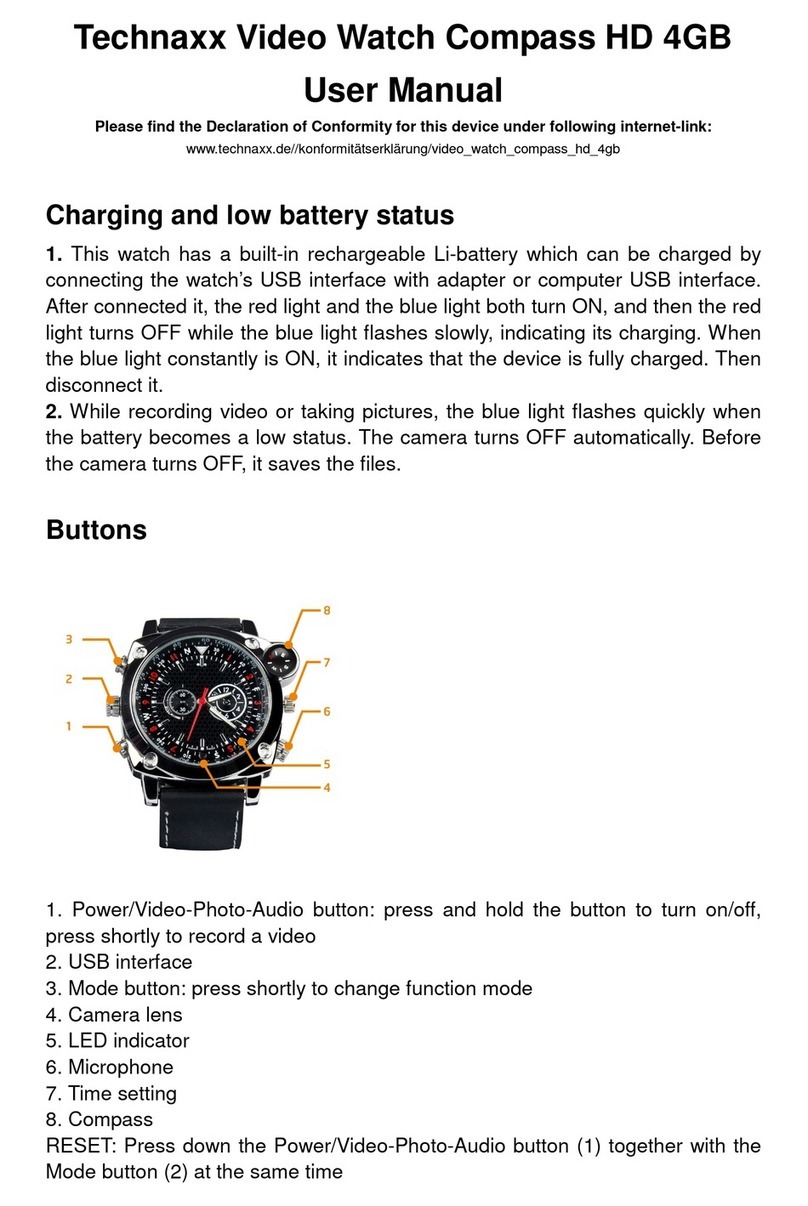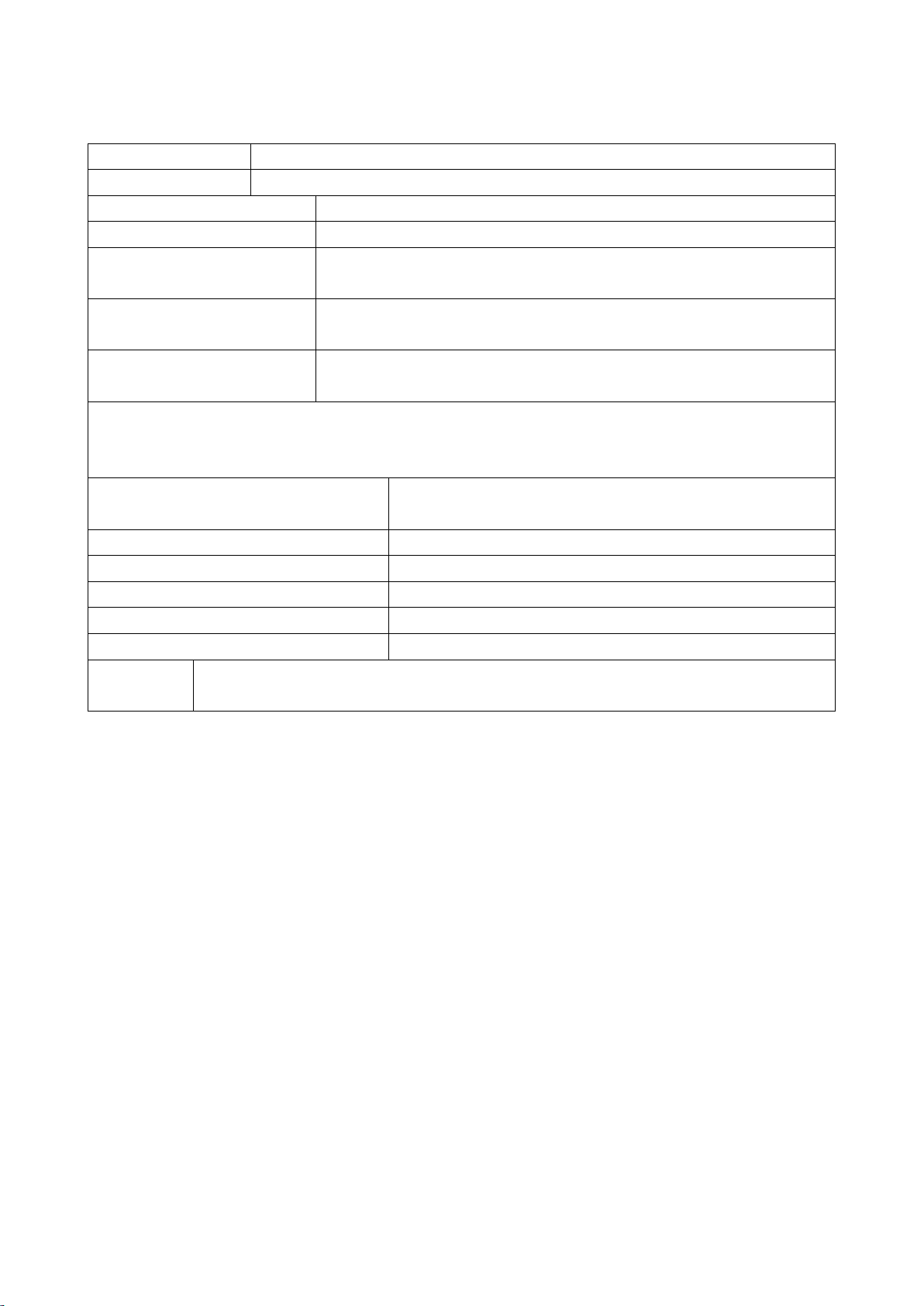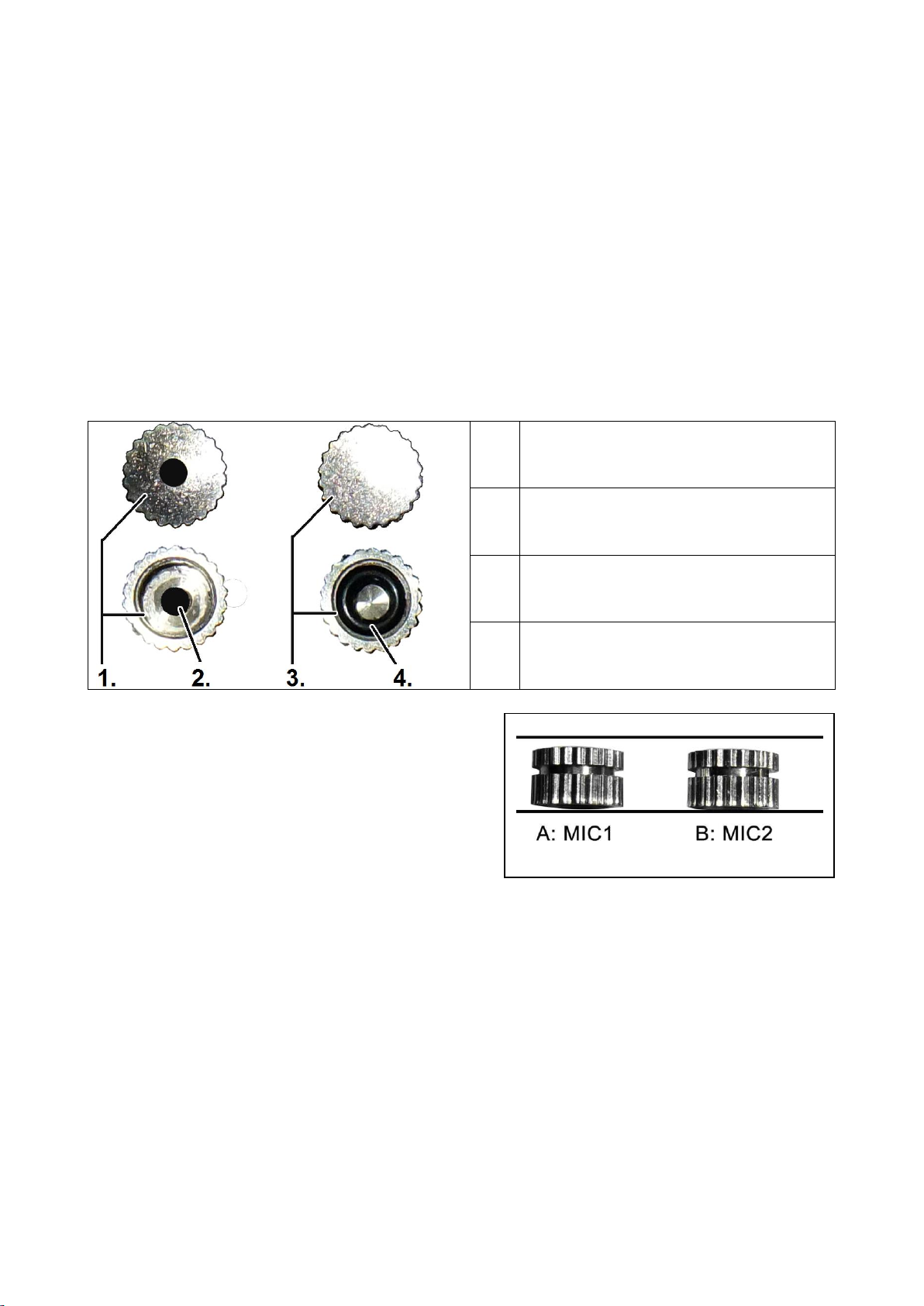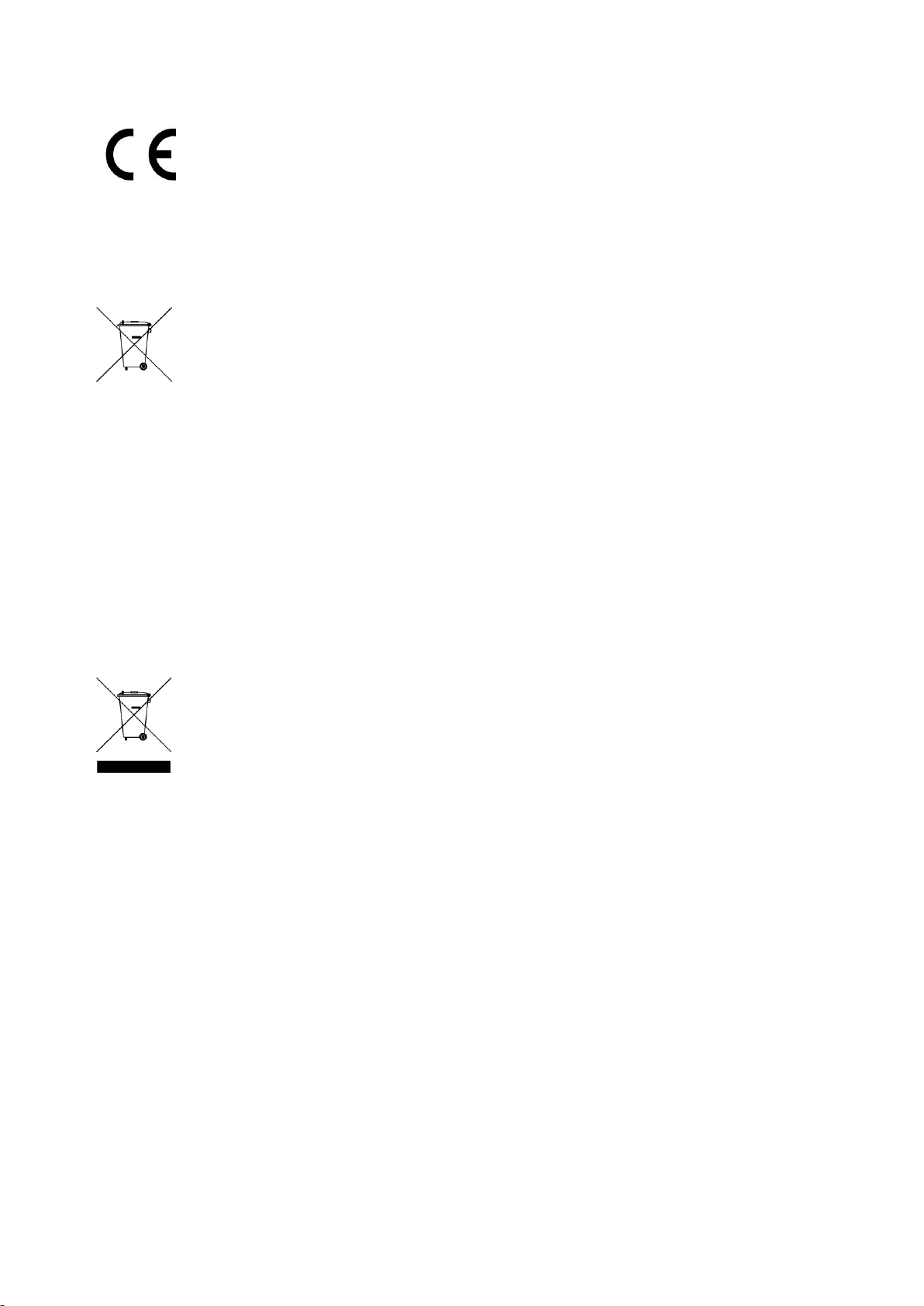4
4. Infra Red Mode
Under standby mode, press shortly the IR LED light ON/OFF button (6). The
BLUE LED is steady on, the RED LED flashes 2x and turns off →now infrared
light is enabled. Press shortly the IR LED light ON/OFF button (6). The RED
LED flashes 2x and turns off →then infrared light is closed.
5. Turning camera OFF
In the standby/video mode, press and hold the Power/Video button (1). The
BLUE LEDs turns OFF. When the camera is not used for 1 minute after power
on, it will power off automatically.
6. Reset
If the watch is not operating properly, press the Power/Video button (1) and
the Voice record button (8) at the same time to reset it.
Connect to a computer
1. Use the USB cable* (*included) to connect the watch to a PC USB port.
Then a “removable disk” icon occurs on the computer. If the watch is
connected to a PC, it starts to work as a removable disk. Video/Transmit/Copy
can be checked, data can be easily copied and deleted (video, audio, etc.).
2. Set Date stamp and Time stamp
a. Plug in the USB cable to the watch and to a computer.
b. Go to <My Computer> or Computer or Explorer.
c. The camera will be recognized as removable Disk Drive.
d. Edit the text file named <<time>> by double left click on the <time.txt> file.
e. Fill in the current Year-Month-Day. hour:minute:seconds [eg: 2021-01-01
00:00:00 Y] (Change ”Y”to “N”, the time stamp will not show up.)
f. Save it, then close the file.
g. Power off the watch and restart it. After one successful saved recording,
date and time are implemented to the video/audio file.
3. Disconnect the watch (USB watch) from the PC
a. Right mouse click on the Windows interface "Safely Remove Hardware"
icon (lower right corner on green arrow).
b. Select "Stop" in "Safely Remove Hardware" dialog box.
c. Choose the watch you want to disconnect, click "OK", watch quit safely.