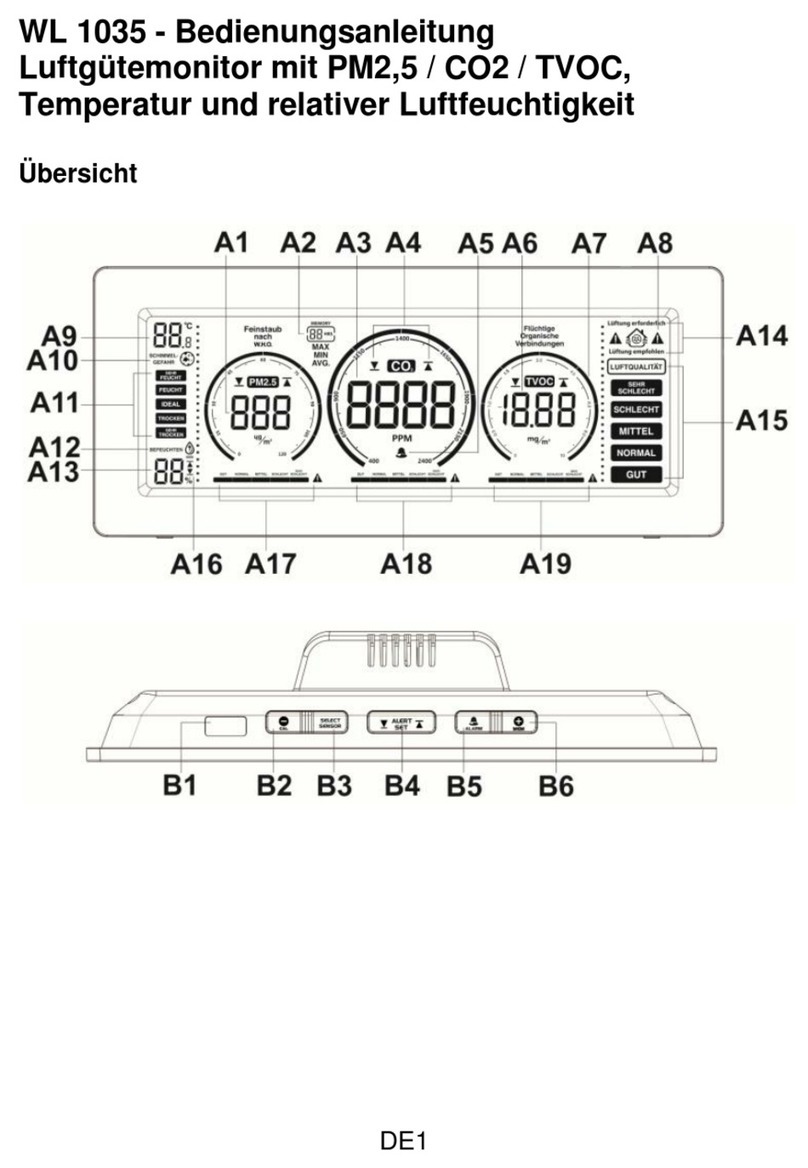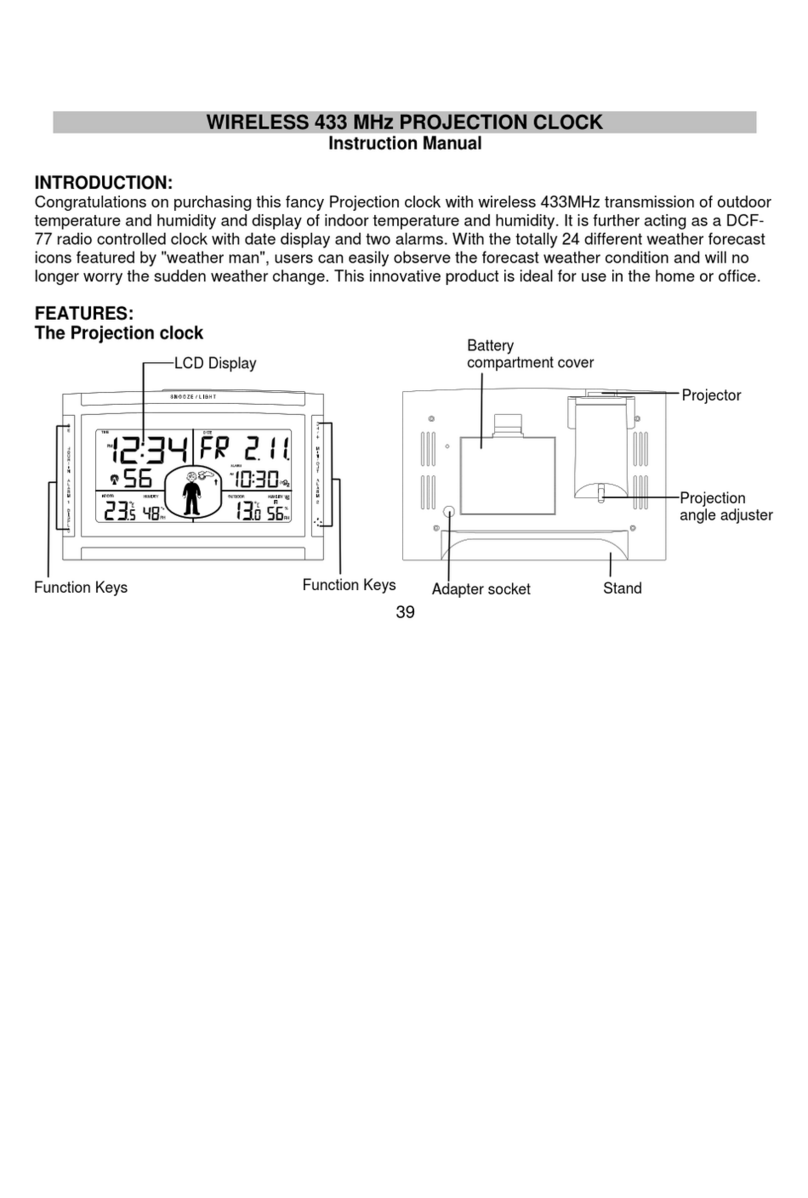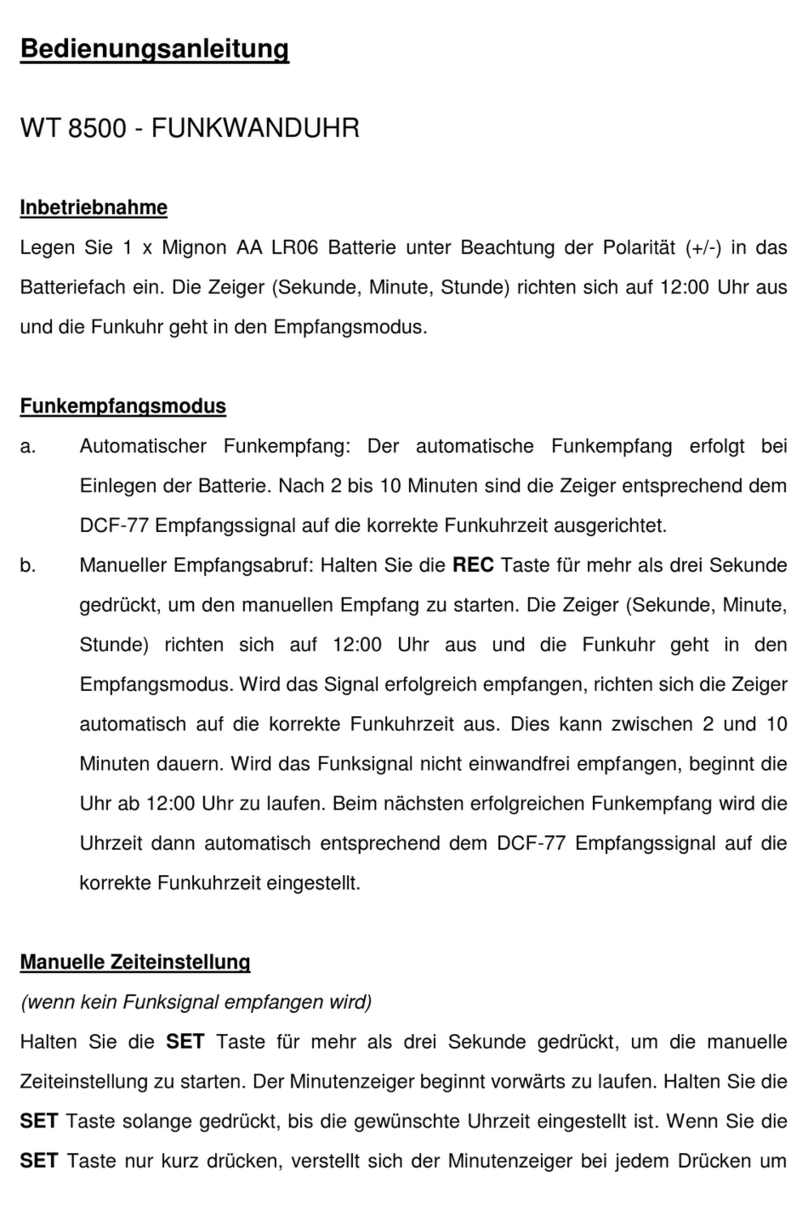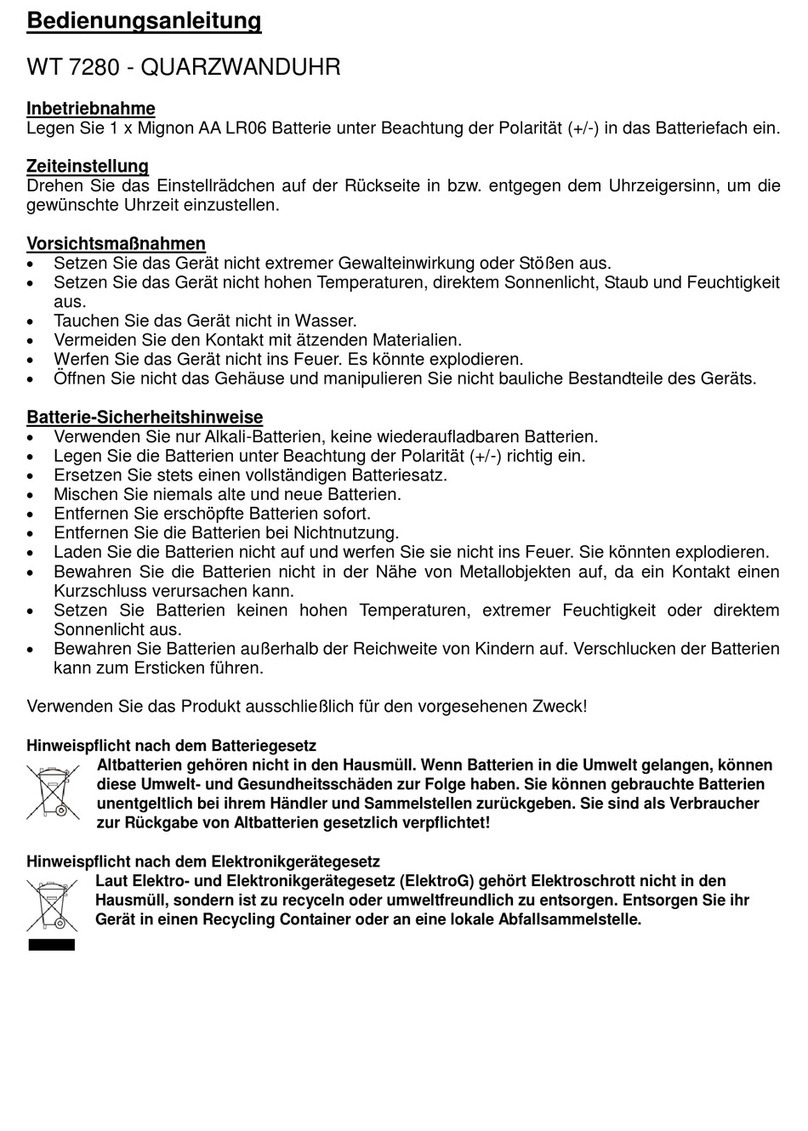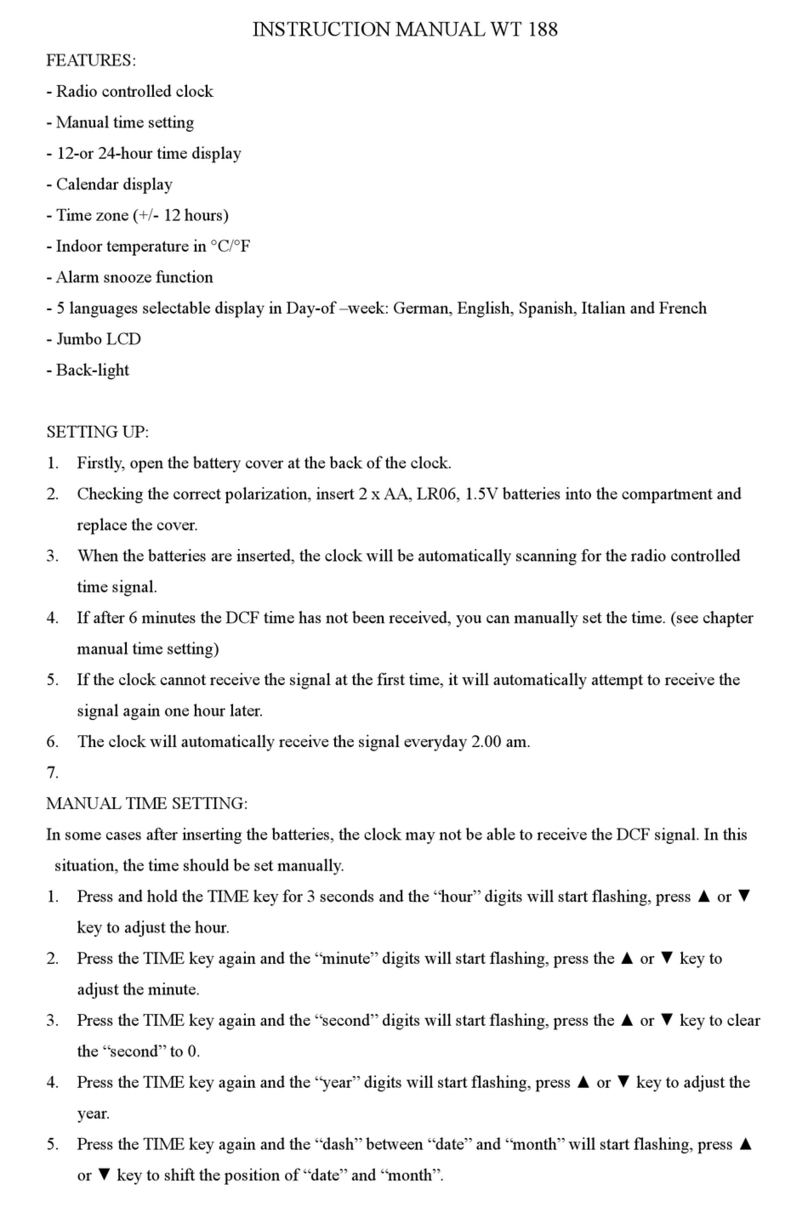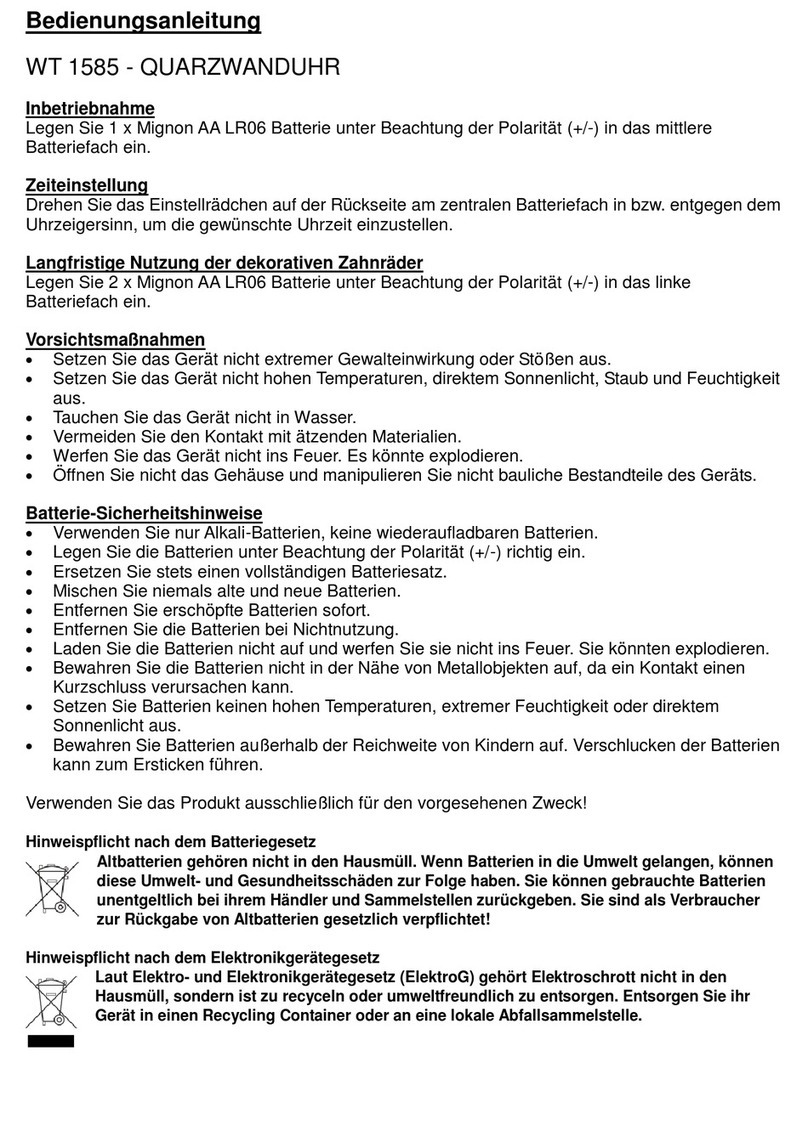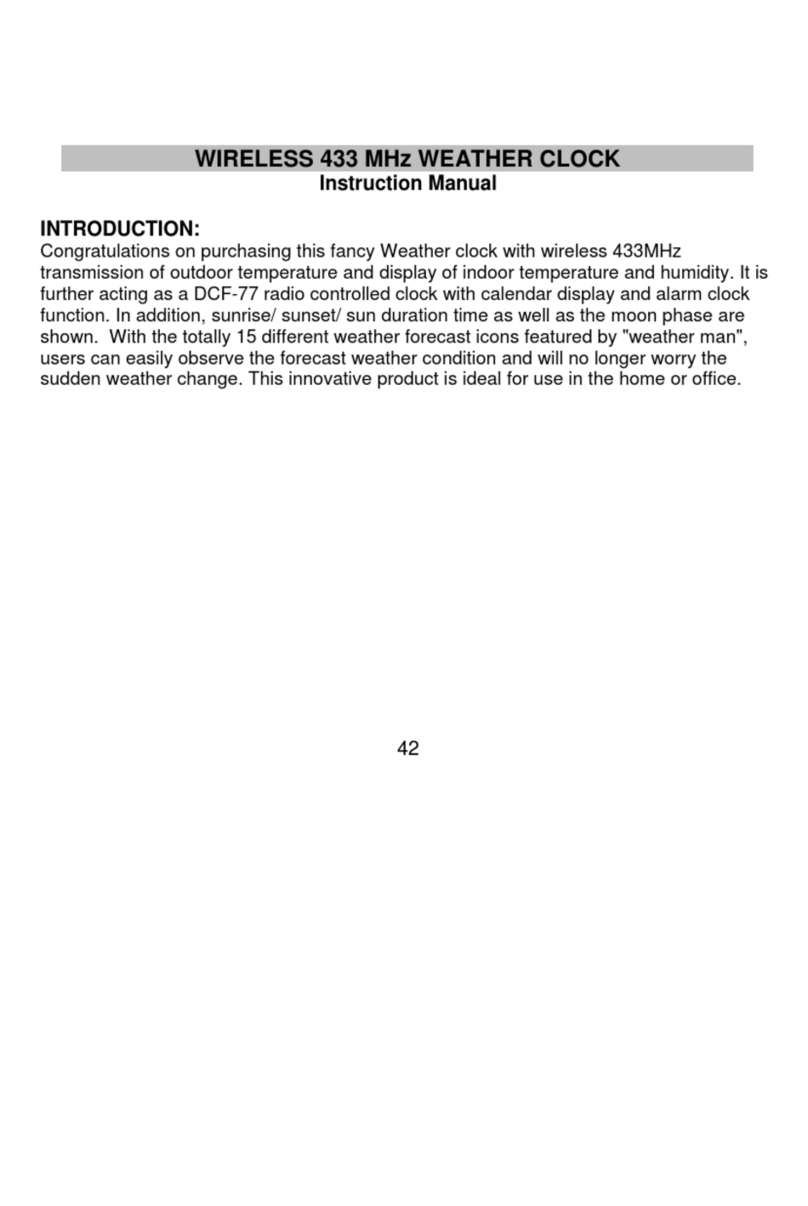15
TO INSTALL AND REPLACE BATTERIES IN THE MOONPHASE WALL CLOCK
The Moonphase all clock uses 2 x AA, IEC LR6, 1.5V batteries. To install and replace the
batteries, please follo the steps belo :
1. Insert finger or other solid object in the space at the bottom center of the battery
compartment and lift up to remove the cover.
2. Insert batteries observing the correct polarity (see marking inside battery compartment).
3. Replace compartment cover.
DO NOT SET THE CLOCK
TO INSTALL AND REPLACE BATTERIES IN THE TEMPERATURE
TRANSMITTER
The transmitter uses 2 x AAA, IEC LR3, 1.5V batteries. To install and replace the batteries,
please follo the steps belo :
1. Remove the cover.
2. Insert the batteries, observing the correct polarity (see marking inside battery
compartment).
3. Replace the battery cover on the unit.
Alkaline batteries are recommended for use in both units Avoid using rechargable
batteries
SETTING UP:
1. Insert the 2 x AAA, IEC LR3, 1.5V batteries into the transmitter (See “To install and
replace batteries in the Temperature Transmitter” above).
2. Within 3 minutes, insert 2 x AA, IEC LR6, 1.5V batteries into the Moonphase all clock as
indicated above (see "To install and replace batteries in the Moonphase wall clock“
above).
3. Once the batteries are in place, all segments of the LCD ill light up briefly and “03” ill
appear on LCD 1. Then the indoor and outdoor temperature - -.-°C, the time as -:--, the
date as 1/1, and eekday ill be displayed.
4. Do not press any buttons for 10 minutes
5. The Moonphase all clock ill start receiving data from the transmitter. The remote
temperature ill then be displayed on the Moonphase all clock. If the outdoor
temperature is not displayed 90 seconds after inserting the batteries into the receiver, all
batteries are needed to be removed and ait for at least 1 minute for reset from step 1.
6. The DCF time code reception ill automatically start. This takes typically bet een 3 - 5
minutes in good conditions. This time period is an excellent opportunity to locate the