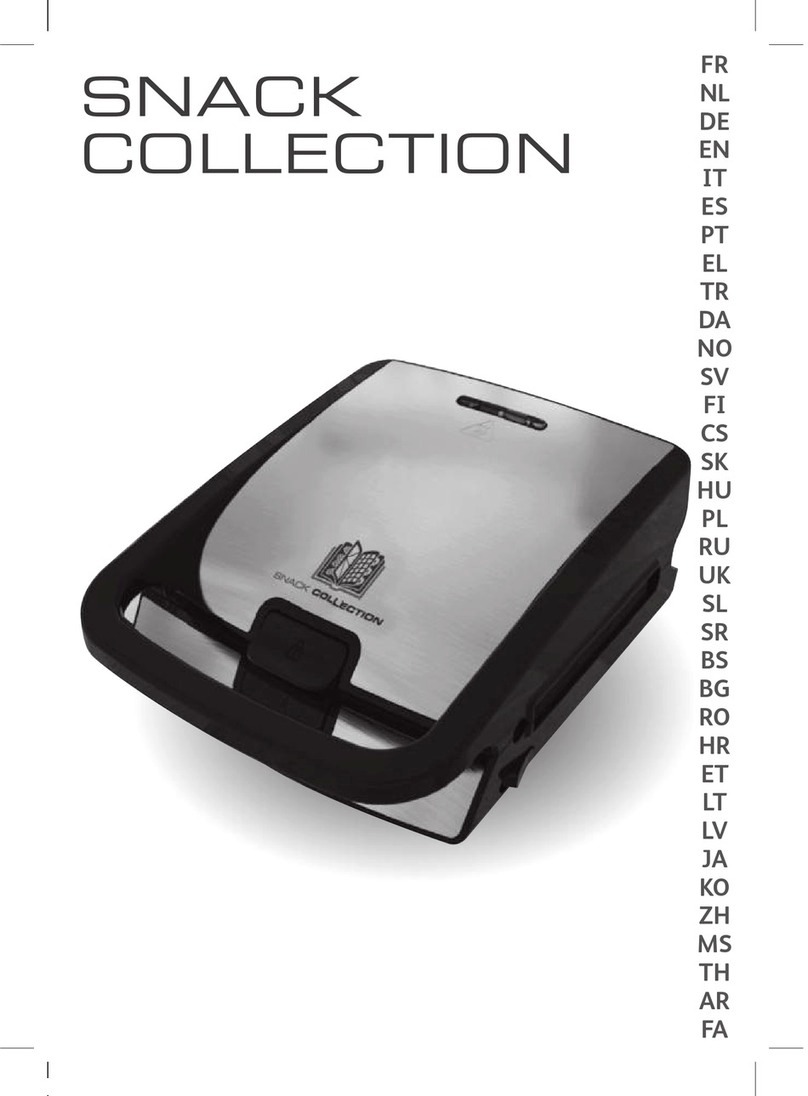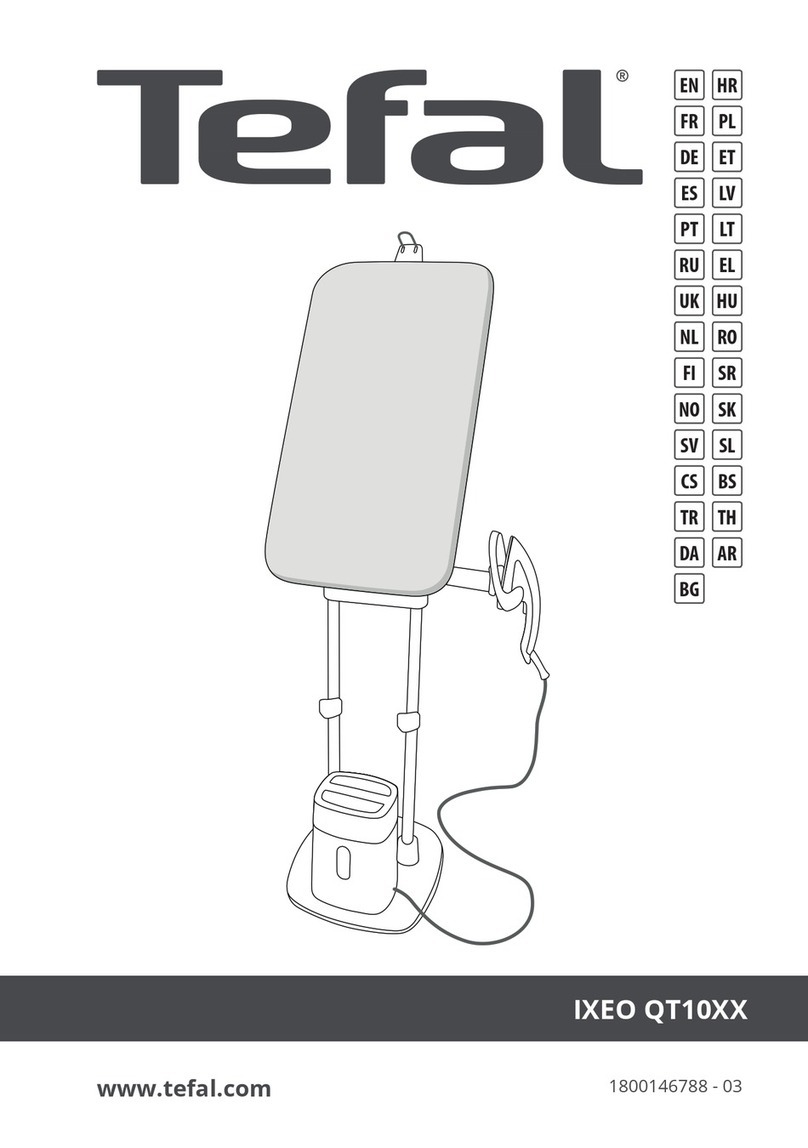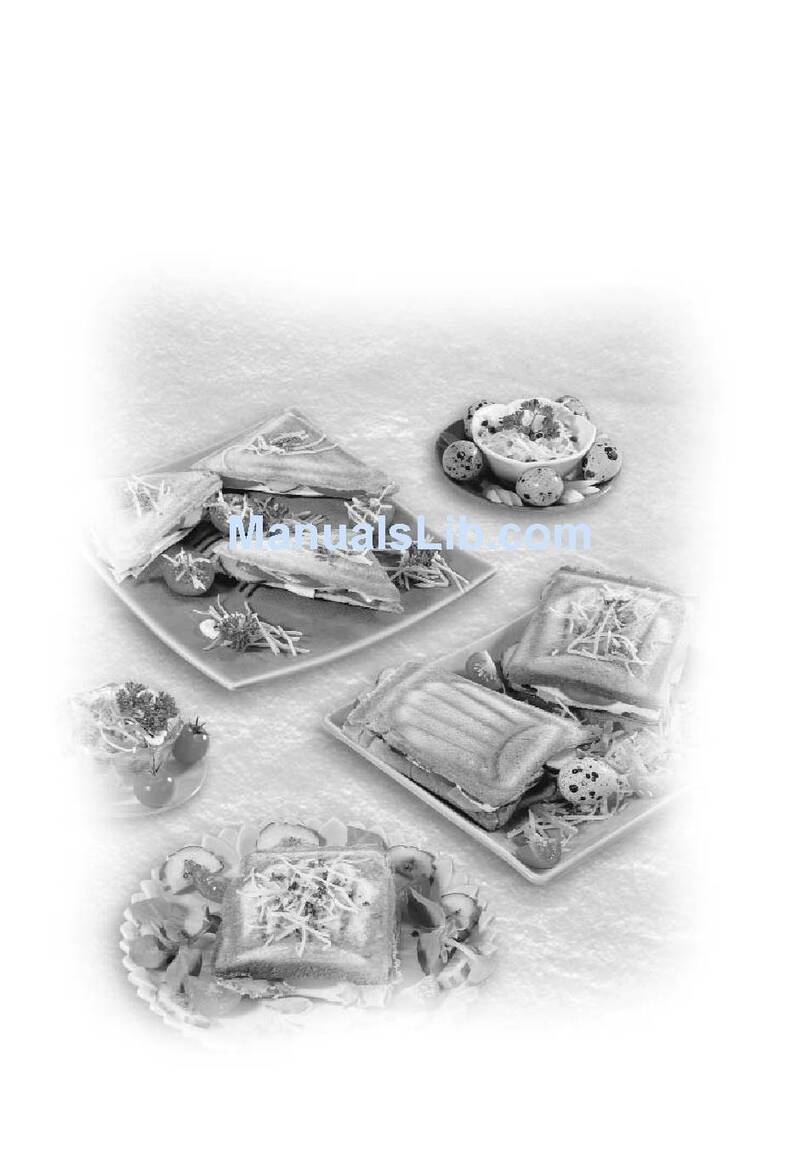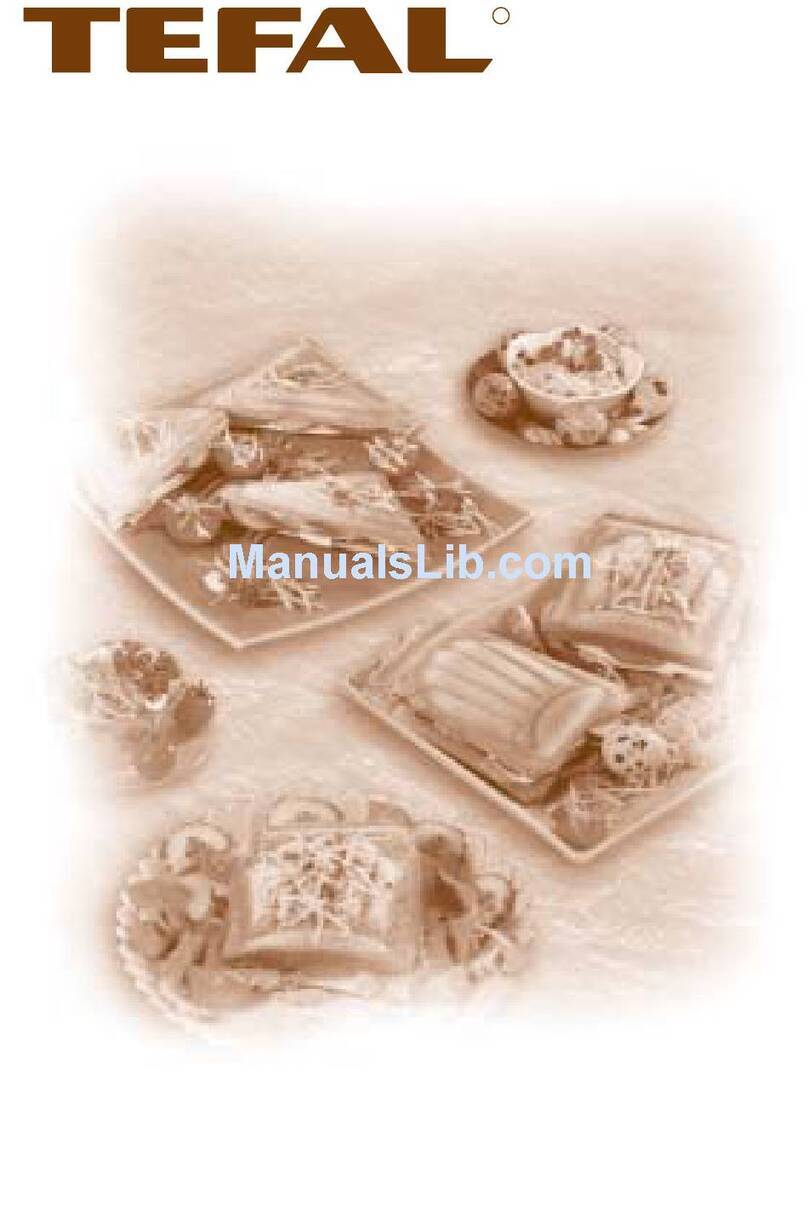EN
1514
USING THE APPLIANCE
• Use a at, stable, heat-resistant work surface away from any water
splashes.
• Do not allow the base of the appliance to come into contact with water
• Never try to operate the appliance when the bowl is empty or without
the bowl.
• The cooking function/knob must be allowed to operate freely. Do not
prevent or obstruct the function from automatically changing to the
keep warm function.
• Do not remove the bowl while the appliance is working.
• Do not put the appliance directly onto a hot surface, or any other
source of heat or ame, as it will cause a failure or danger.
• The bowl and the heating plate should be in direct contact. Any object or
food inserted between these two parts would with the correct operation.
• Do not place the appliance near a heat source or in a hot oven, as
serious damage could result.
• Do not put any food or water into the appliance until the bowl is in place.
• Respect the levels indicated in the recipes.
• Should any part of your appliance catch re, do not attempt to put it
out with water. To smother the ames use a damp tea towel.
• Any intervention should only be made by a service center with original
spare parts.
PROTECT THE ENVIRONMENT
• Your appliance has been designed to run for many years. However,
when you decide to replace it, remember to think about how you can
contribute to protecting the environment.
• Before discarding your appliance you should remove the battery from
the timer and dispose of it at a local civic waste collection centre
(according to model).
Environment protection first!
Your appliance contains valuable materials which can be
recovered or recycled.
Leave it at a local civic waste collection point.
BEFORE THE FIRST USE
Unpack the appliance
• Remove the appliance from the packaging and unpack all the
accessories and printed documents.
• Open the lid by pushing the opening button on the housing – g.1.
Read the Instructions and carefully follow the operation method.
Clean the appliance
• Remove the bowl – g.2, the inner lid and the pressure valve – g.3.
• Clean the bowl, and the inner lid with a sponge and washing up liquid.
• Wipe the outside of the appliance and the lid with a damp cloth – g.6.
• Dry off carefully.
• Carefully wipe the outside of the cooking bowl (especially the bottom).
FOR THE APPLIANCE AND ALL FUNCTIONS
• Make sure that there are no foreign residues or liquid underneath the
bowl and on the heating plate – g.9.
• Place the bowl into the appliance, making sure that it is correctly
positioned – g.10.
• Make sure that the inner lid is correctly in position – g. 8.
• Close the lid in place so you hear a “click”.
• Install the power cord into the socket of the multicooker base (g.11)
and then plug into the power outlet (g.12). The appliance will ring
a long sound «Beep», all the indicators on the control panel will
light up for an instant. Then the display will show [-----], and all the
indicators will switch off. The appliance enters into standby mode, you
can select the menu functions as you wish.
• Do not touch the heating plate when the product is plugged in or after
cooking. Do not carry the product in use or just after cooking.
• This appliance is only intended for indoor use.
• Never place your hand on the steam vent during cooking, as there is
a danger of burns – fig.24.
• Only use the inner bowl provided with the appliance.
• The steam basket is conceived to be used with your multicooker
only. It should be used with a temperature setting that does not
exceed 100°C (fig.26). You can also use it in combination with the
Rice/Cereal menu.