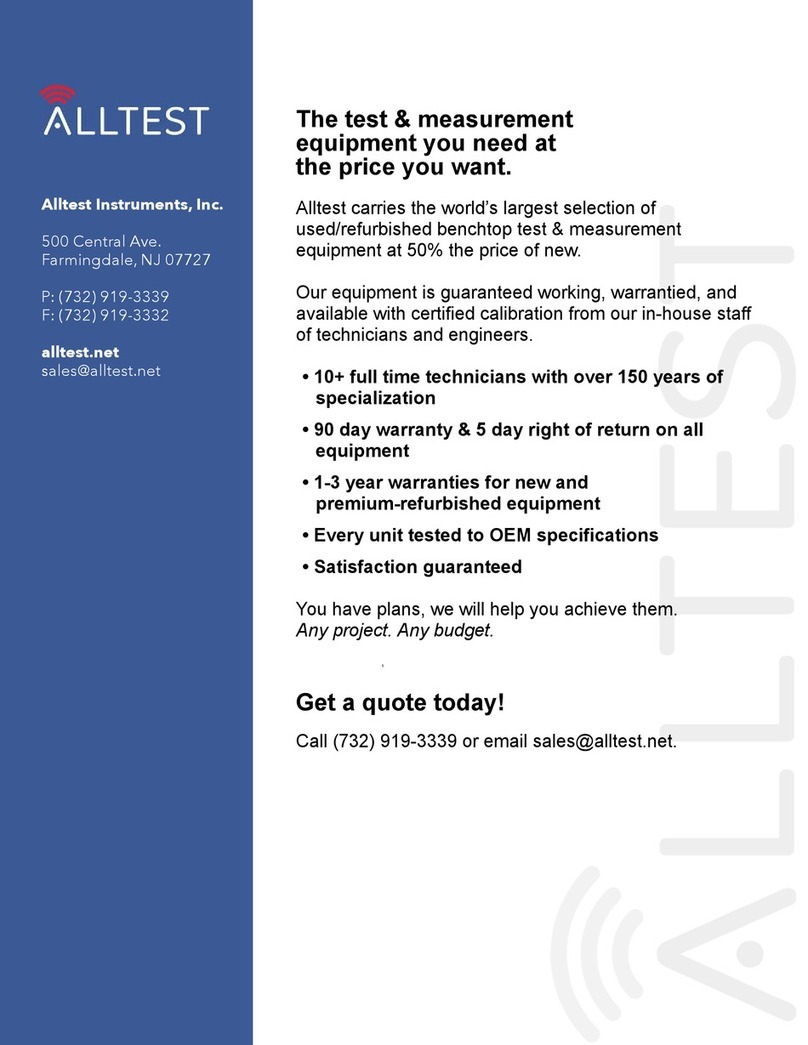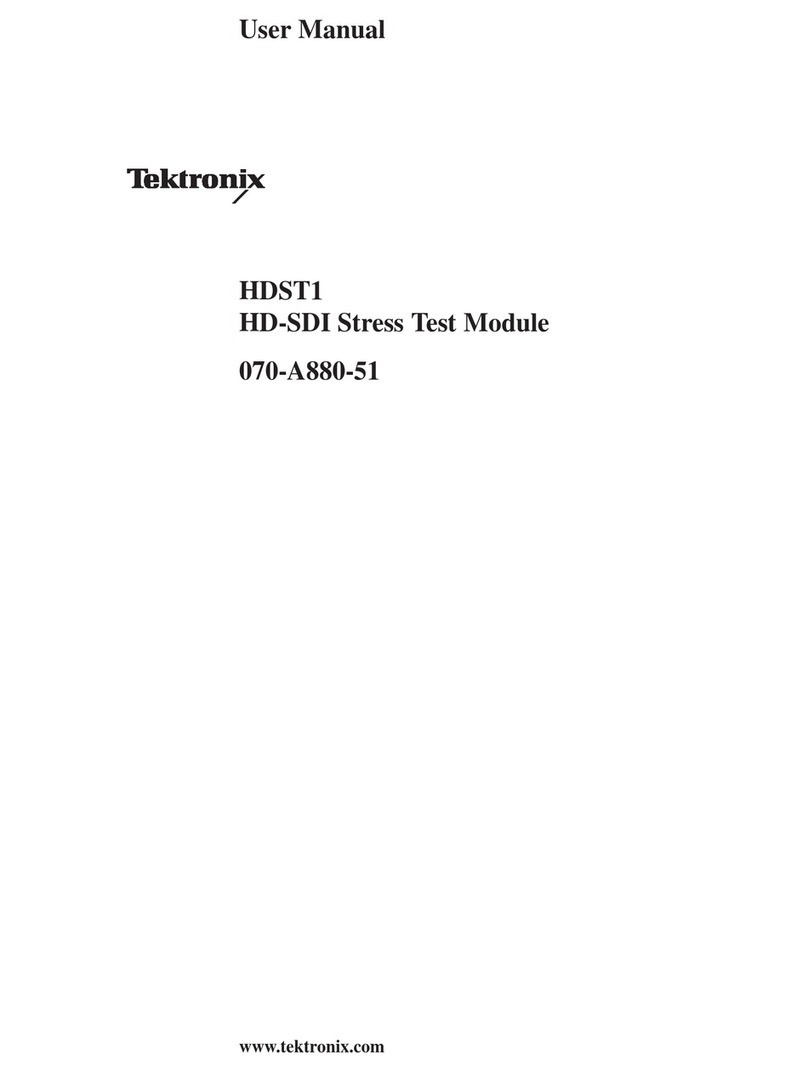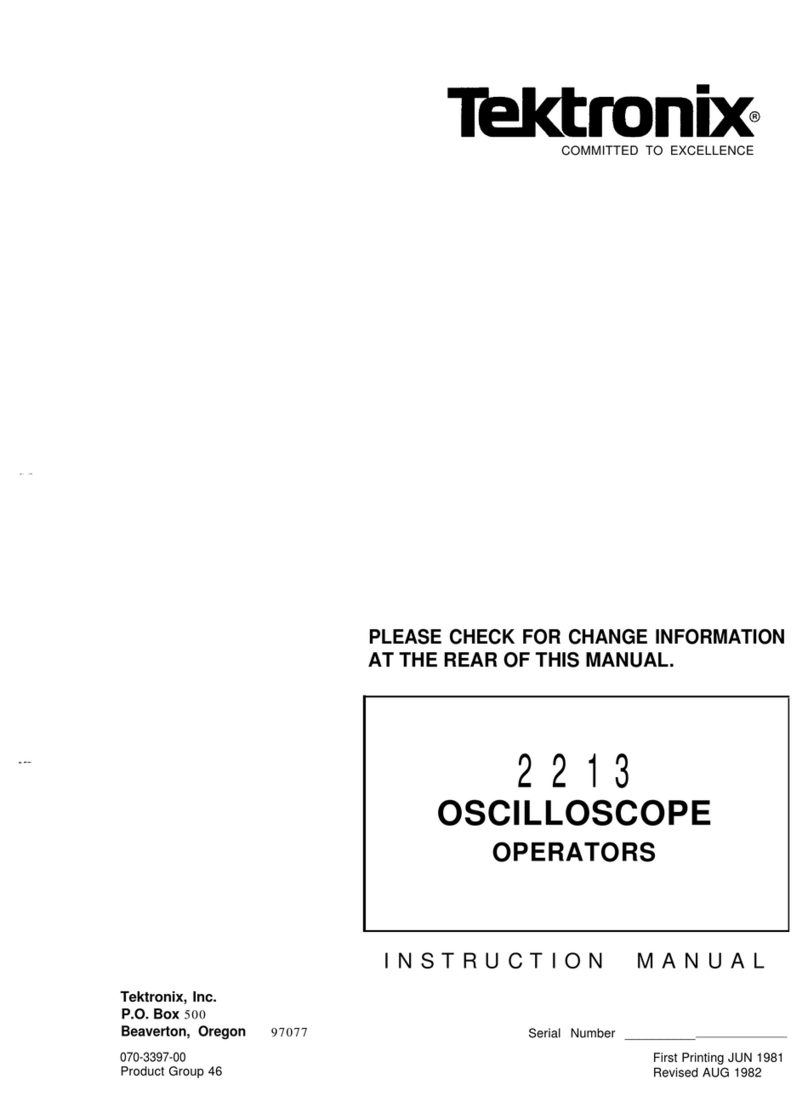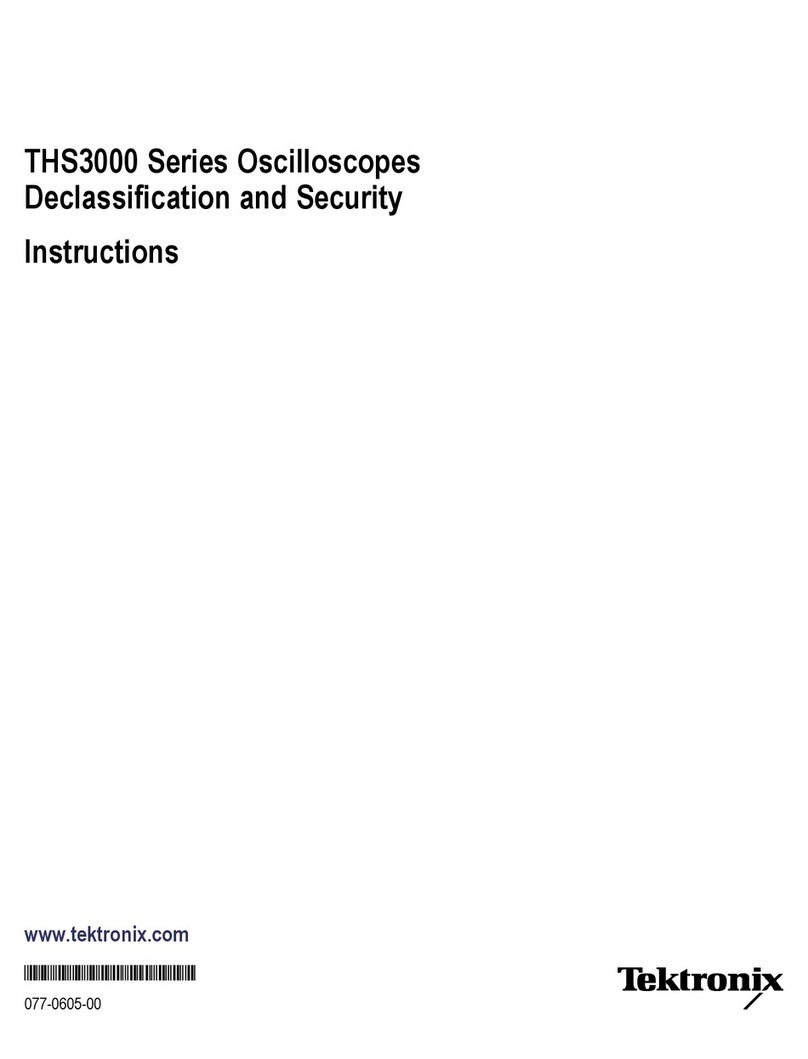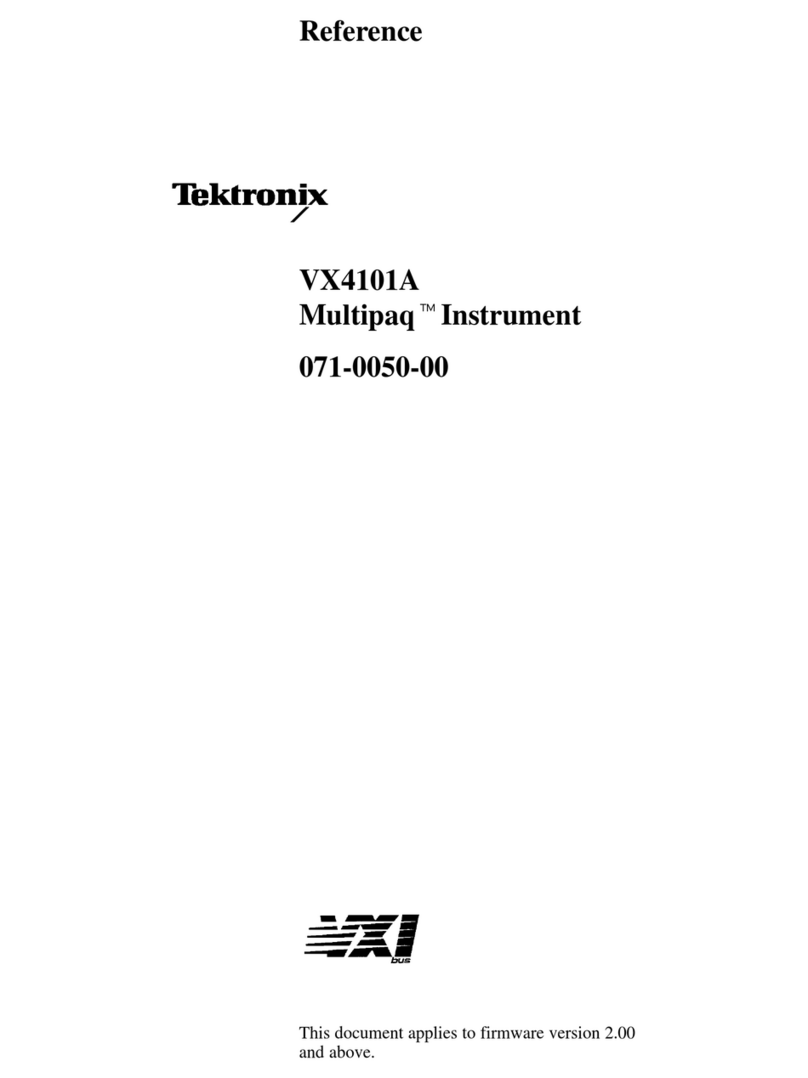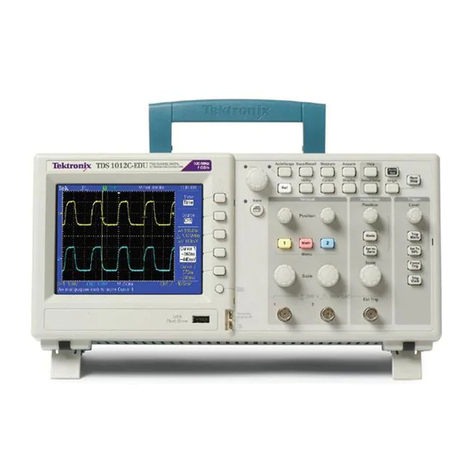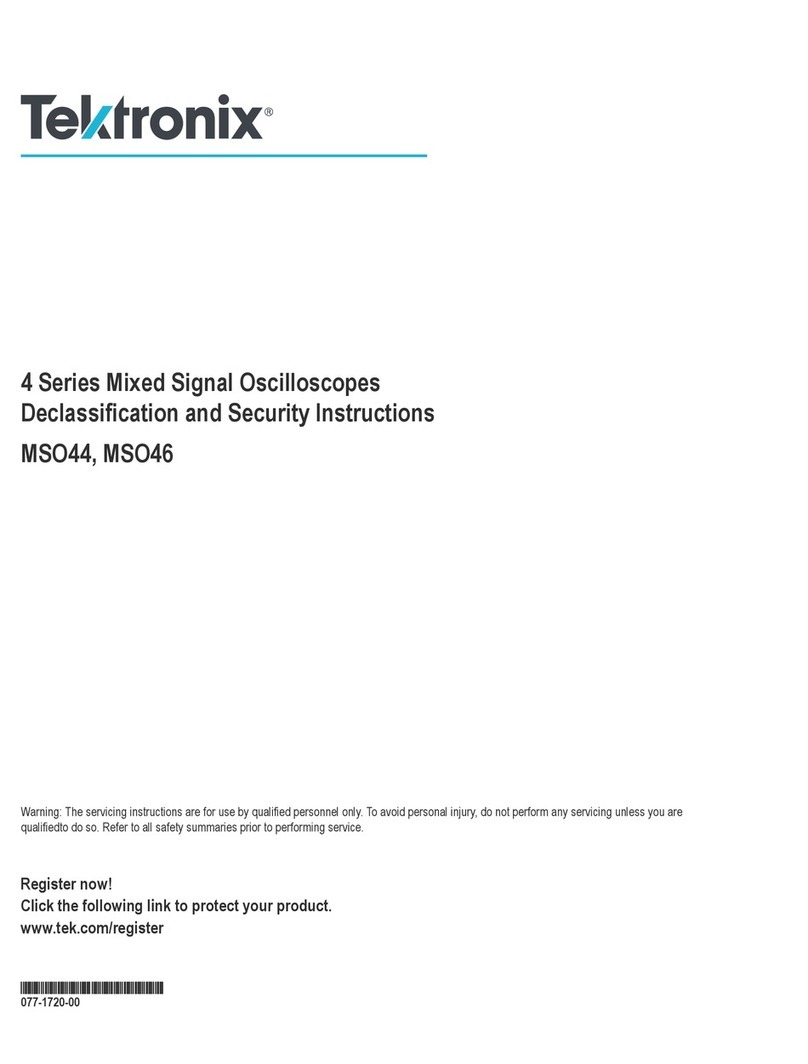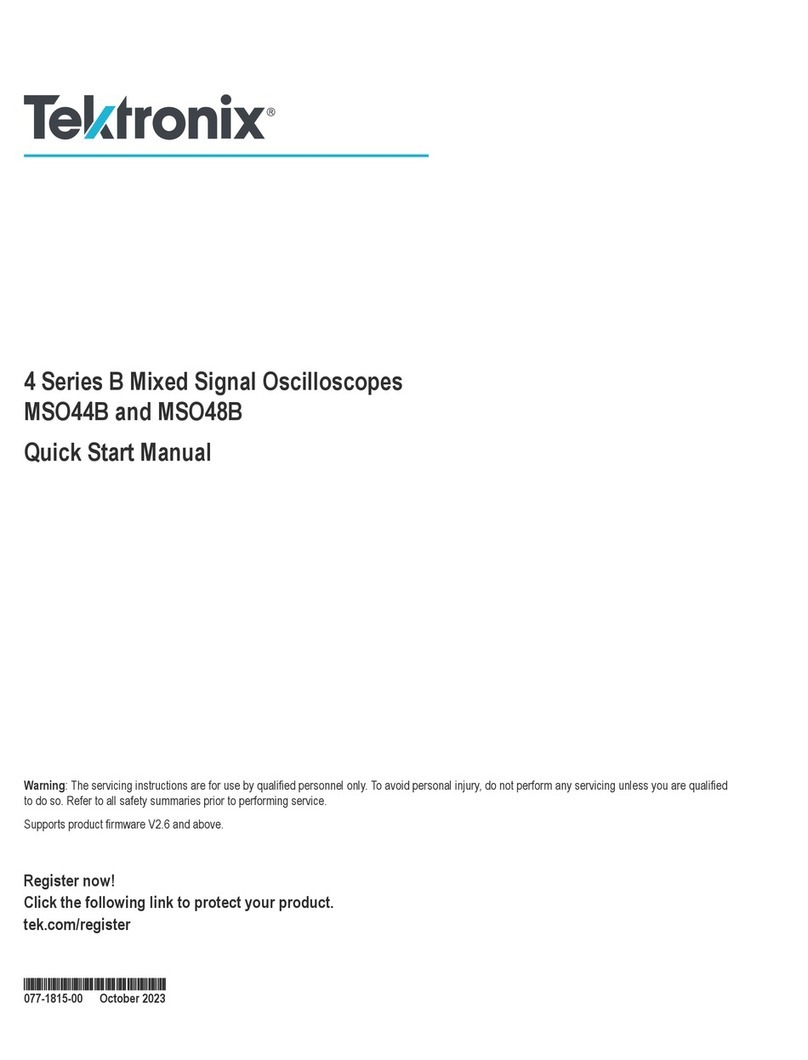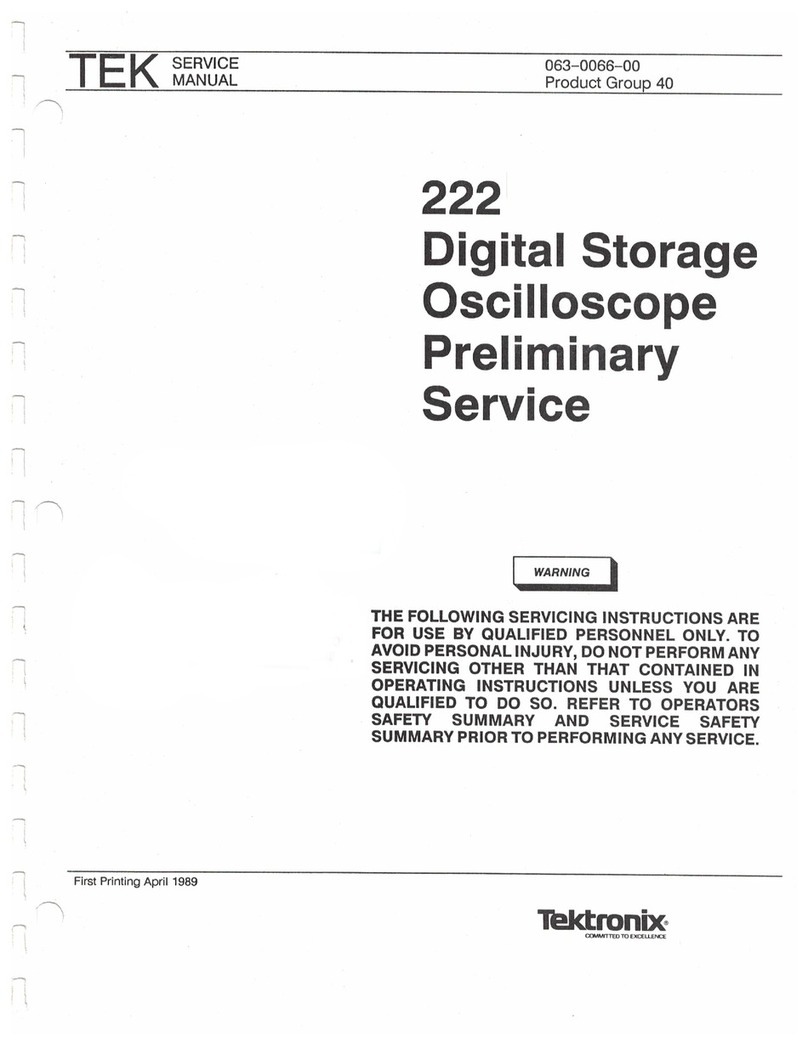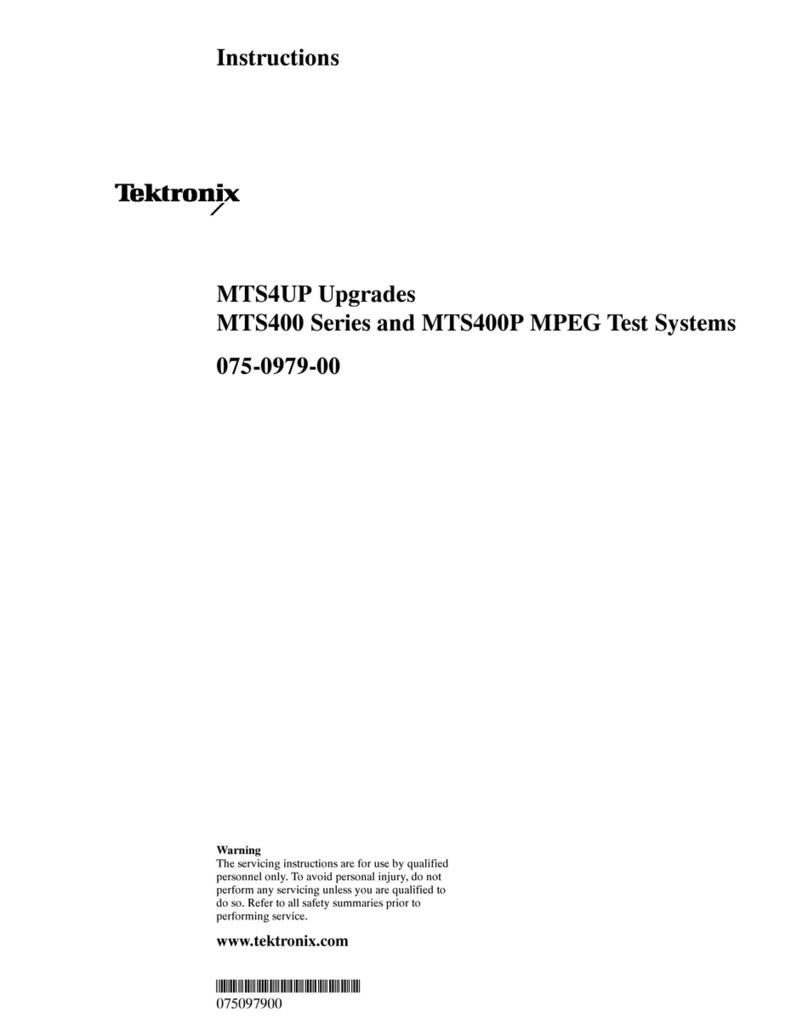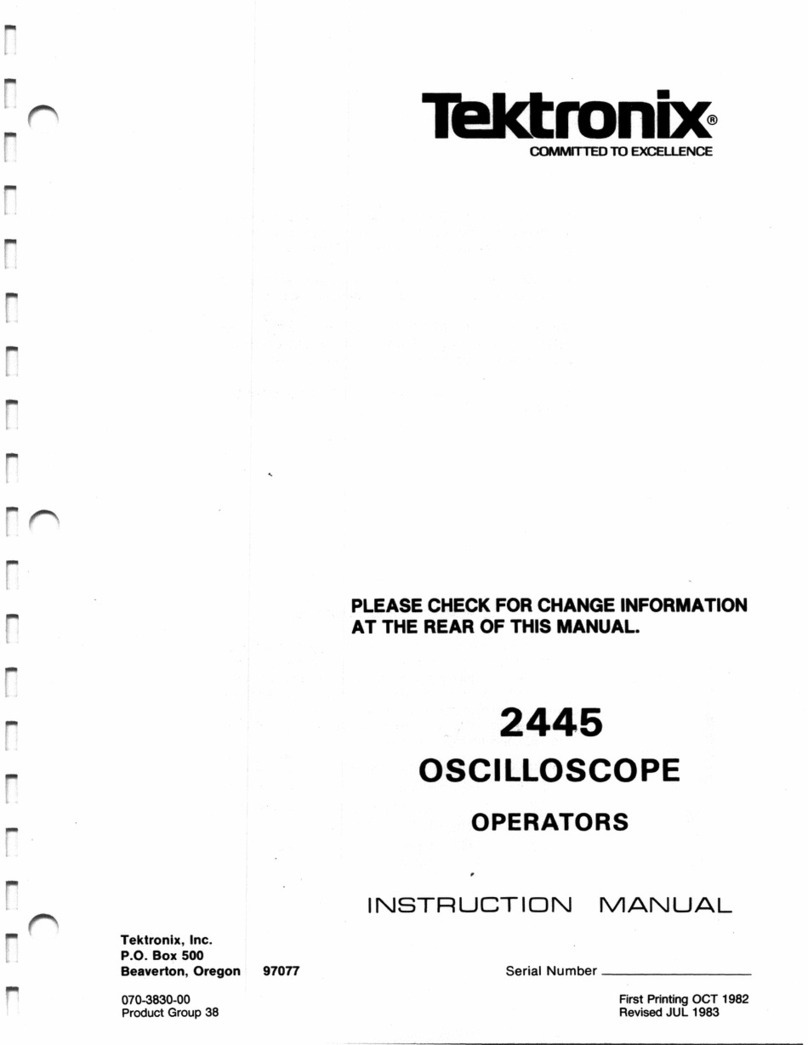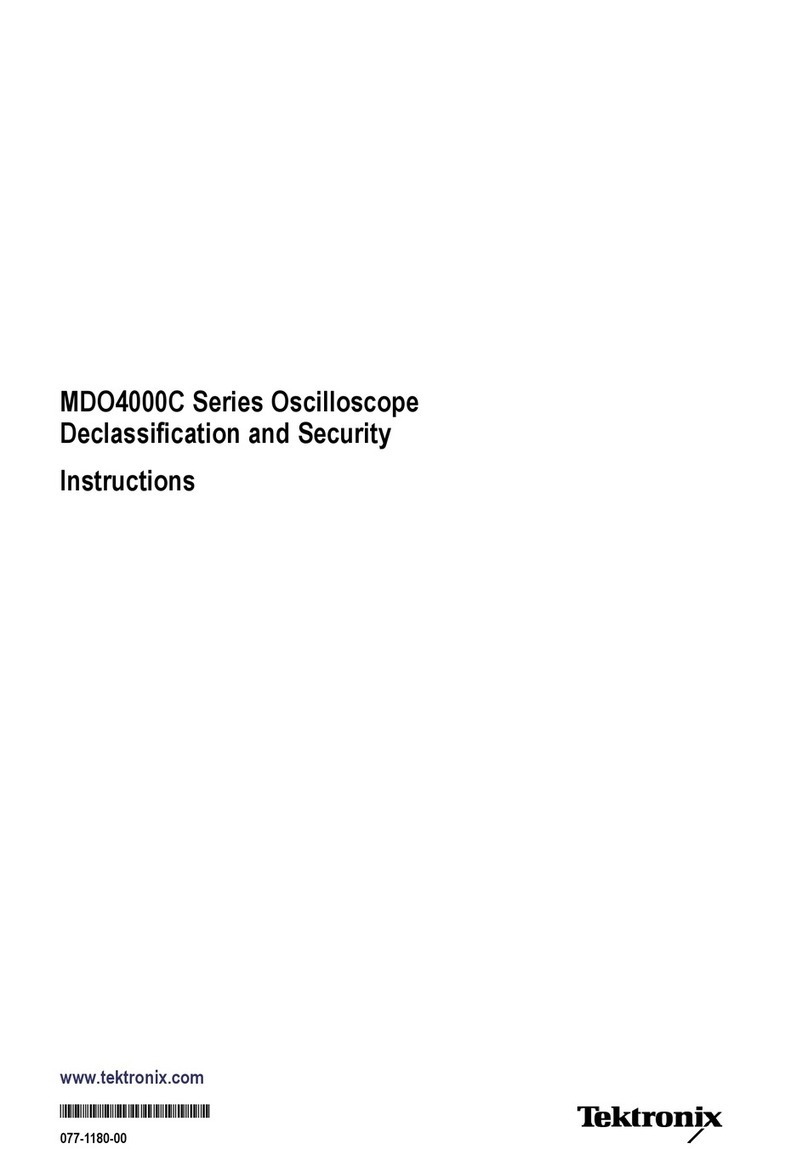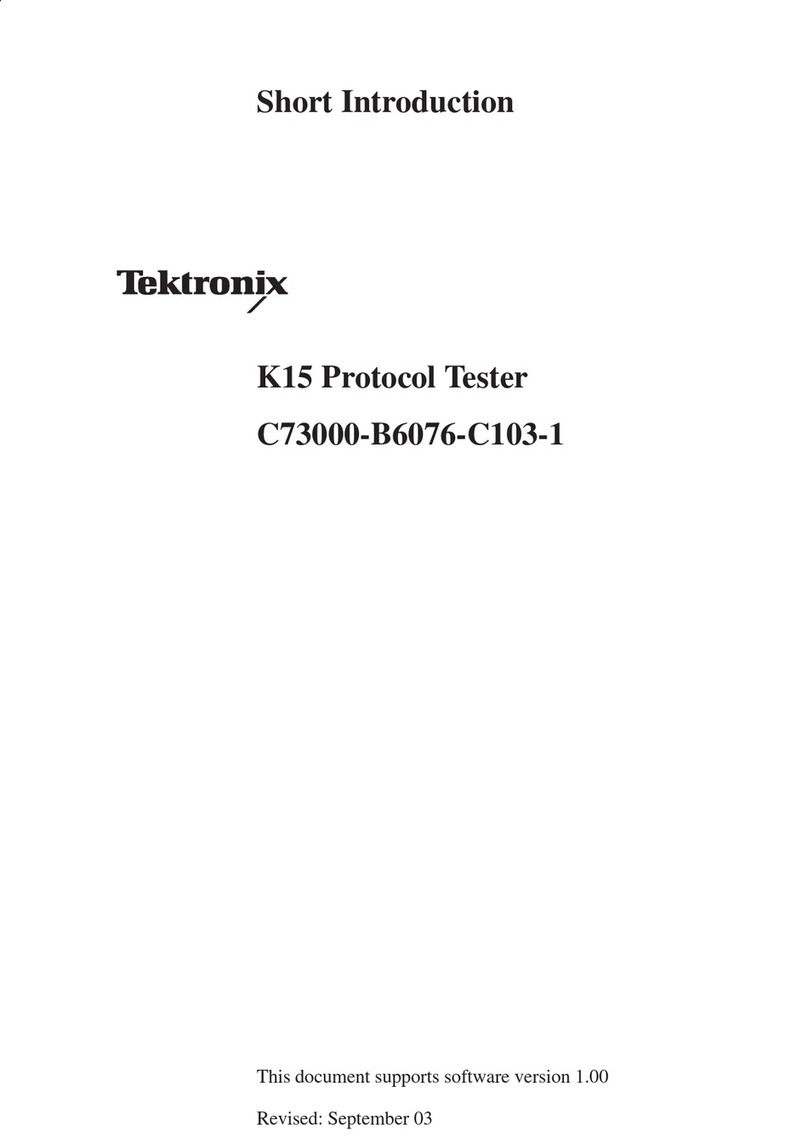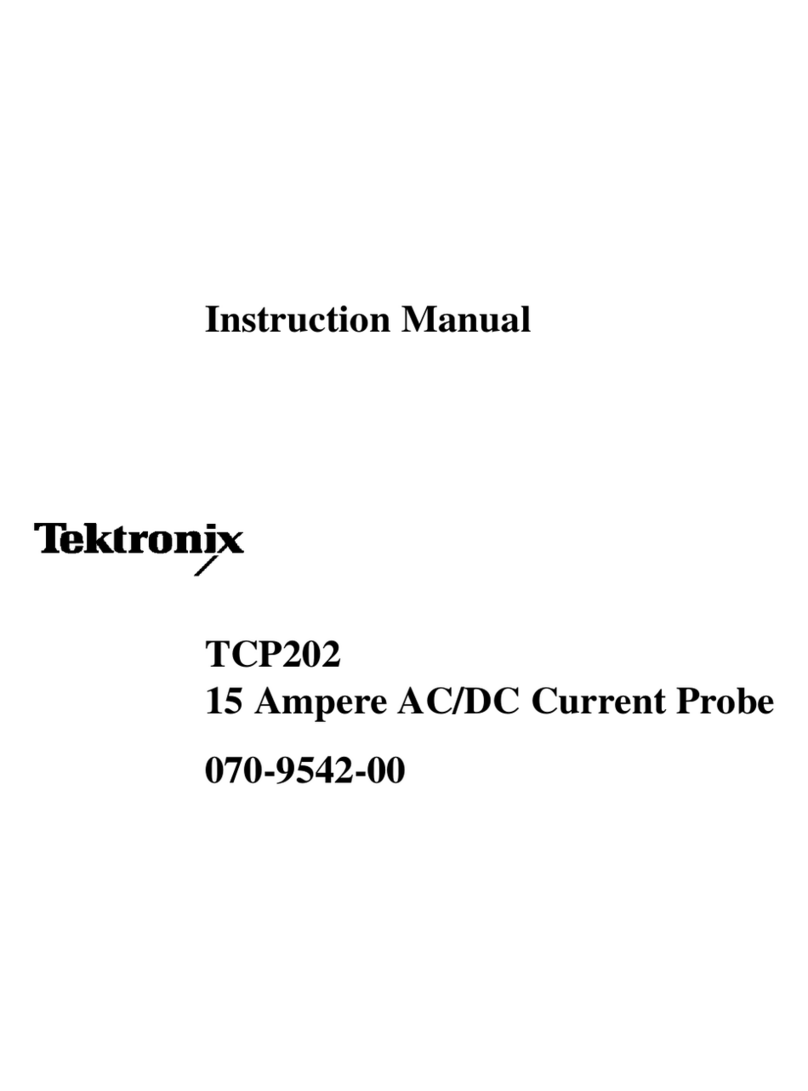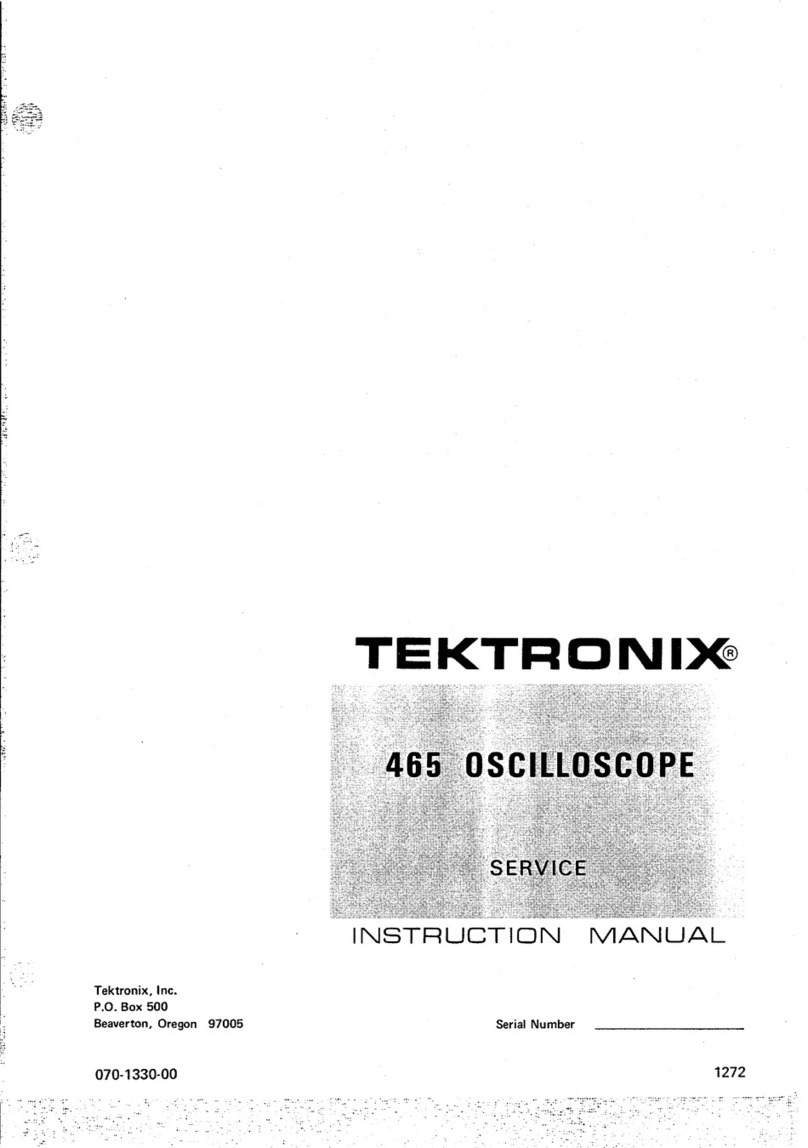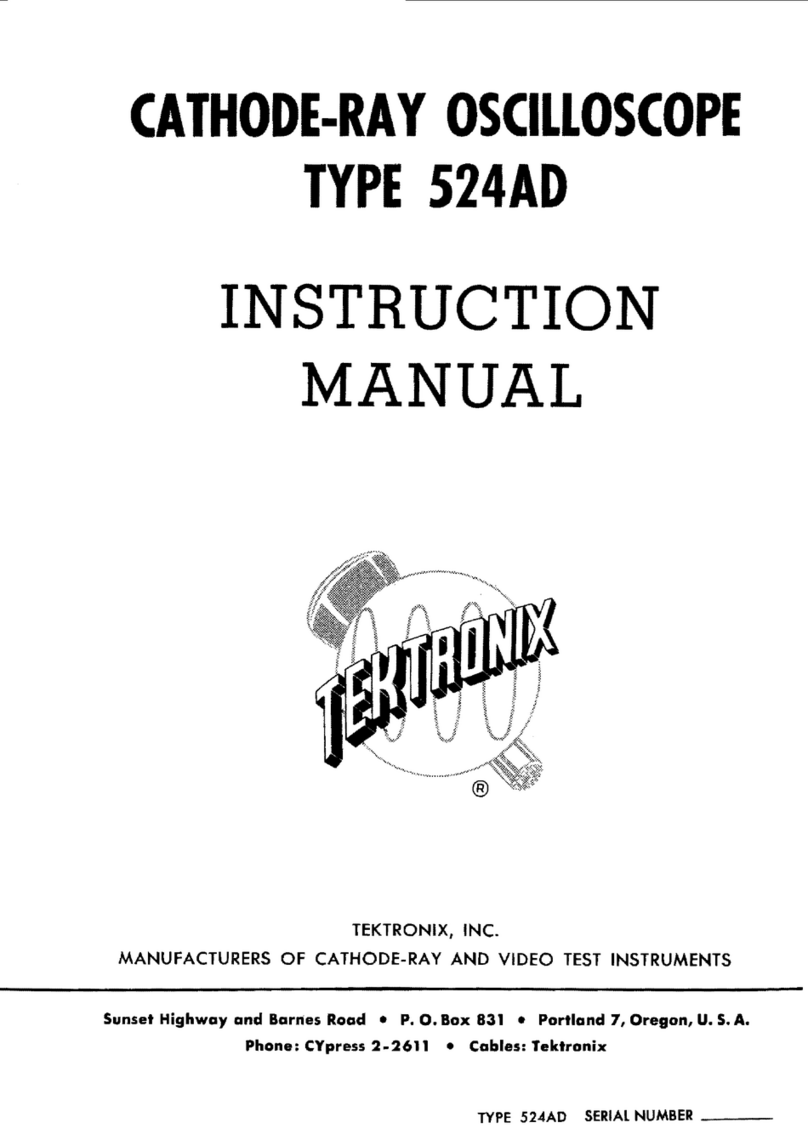Table of Contents
Act on Event..................................................................................................................... 58
Setting Up a Serial or Parallel Bus ............................................................................................. 60
Setting Up Digital Channels .................................................................................................... 72
When and Why to Turn On MagniVu........................................................................................... 74
Using MagniVu.................................................................................................................. 74
Trigger Setup ......................................................................................................................... 76
Triggering Concepts............................................................................................................. 76
Choosing a Trigger Type........................................................................................................ 79
Selecting Triggers...............................................................................................................80
Triggering on Buses............................................................................................................. 82
Checking Trigger Settings ...................................................................................................... 86
Using Sequence Trigger (A (Main) and B (Delayed)).................................................................. ... ... .. 87
Starting and Stopping an Acquisition.......... ... ... ... ... ..................................................................... 89
Display Waveform Data .............................................................................................................. 90
Adding and Removing a Waveform .. ... ... .................................................................................... 90
Setting the Display Style and Persistence ..................................................................................... 90
Setting Waveform Intensity ..................................................................................................... 94
Scaling and Positioning a Waveform........................................................................................... 95
Setting Input Parameters ....................................................................................................... 96
Positioning and Labeling Bus Signals. ... ... ... ... ... ... ... ... ... ............................................................ 100
Positioning, Scaling, and Grouping Digital Channels............................................................ ... ... ... ... 100
Viewing Digital Channels ..................................................................................................... 102
Annotating the Screen ........................................................................................................ 102
Viewing the Trigger Frequency............................................................................................... 103
Analyze Waveform Data............................................................................................................ 105
Taking Automatic Measurements............................................................................................. 105
Selecting Automatic Measurements.......................................................................................... 106
Customizing an Automatic Measurement.................................................................................... 109
Taking Manual Measurements with Cursors ......... ... ............................................... ... ................... 113
Setting Up a Histogram ....................................................................................................... 117
Using Math Waveforms ....................................................................................................... 120
Using FFT ..................................................................................................................... 121
Using Advanced Math......................................................................................................... 124
Using Reference Waveforms ................................................................................................. 125
Using Wave Inspector to Manage Long Record Length Waveforms.. ... ... ... ... .......................................... 127
Limit and Mask Testing........................................................................................................ 133
Making Video Tests ........................................................................................................... 137
Analyzing Power .............................................................................................................. 138
Save and Recall Information....................................................................................................... 140
Saving a Screen Image....................................................................................................... 142
Saving and Recalling Waveform Data........................................................................................ 143
Saving and Recalling Setups................................................................................................. 145
Saving with One Button Push ................................................................................................ 147
Managing Drives, Directories, and Files ... ... ....................................................... ... ... ... ............... 148
Mounting a Network Drive .................................................................................................... 149
ii MSO4000B and DPO4000B Series Oscilloscopes User Manual