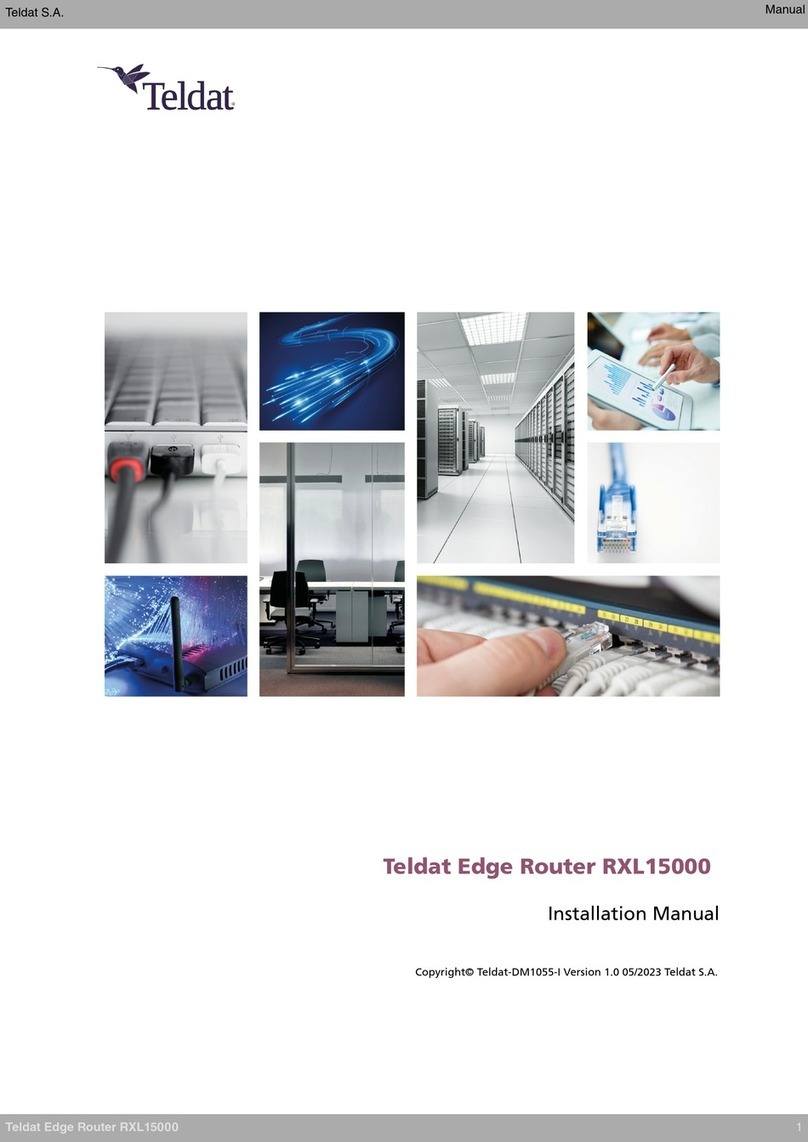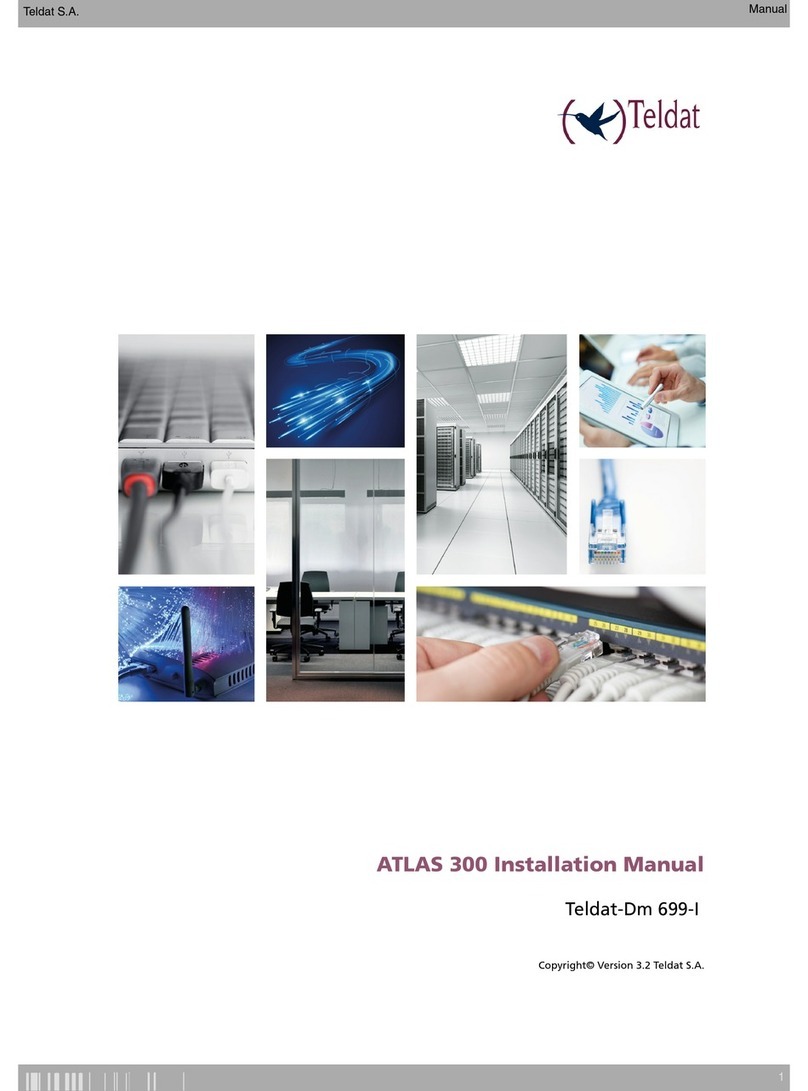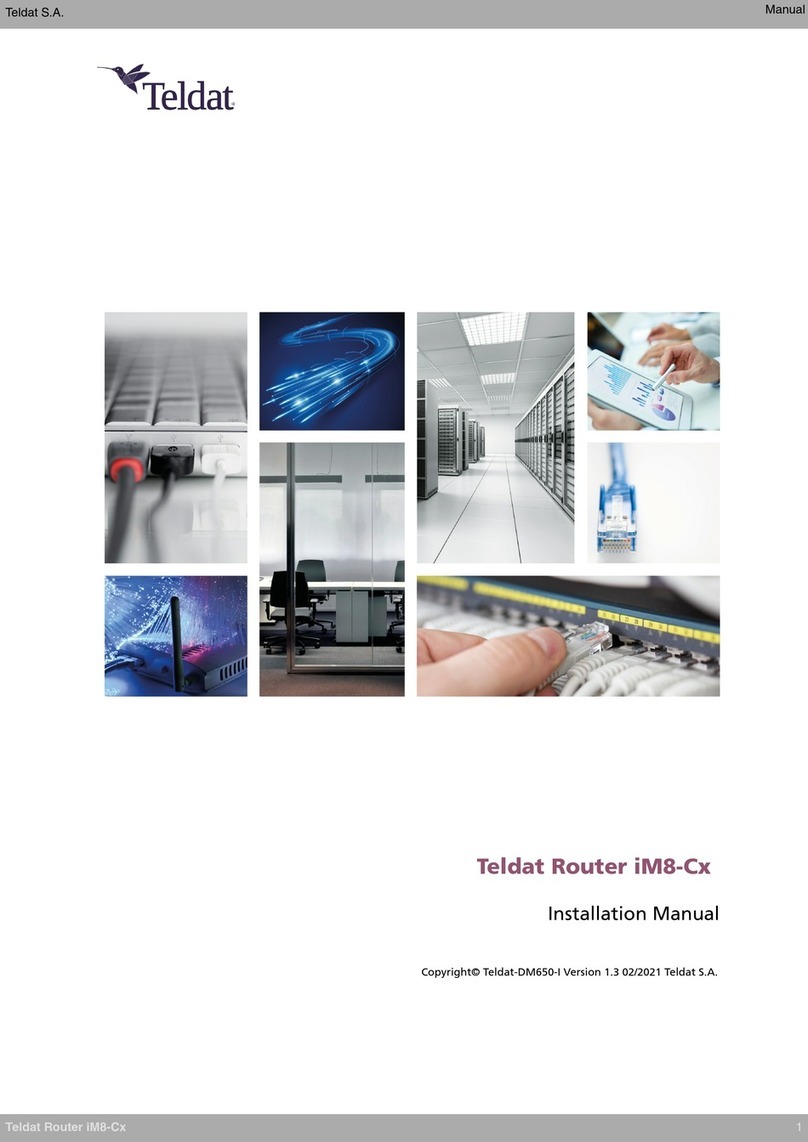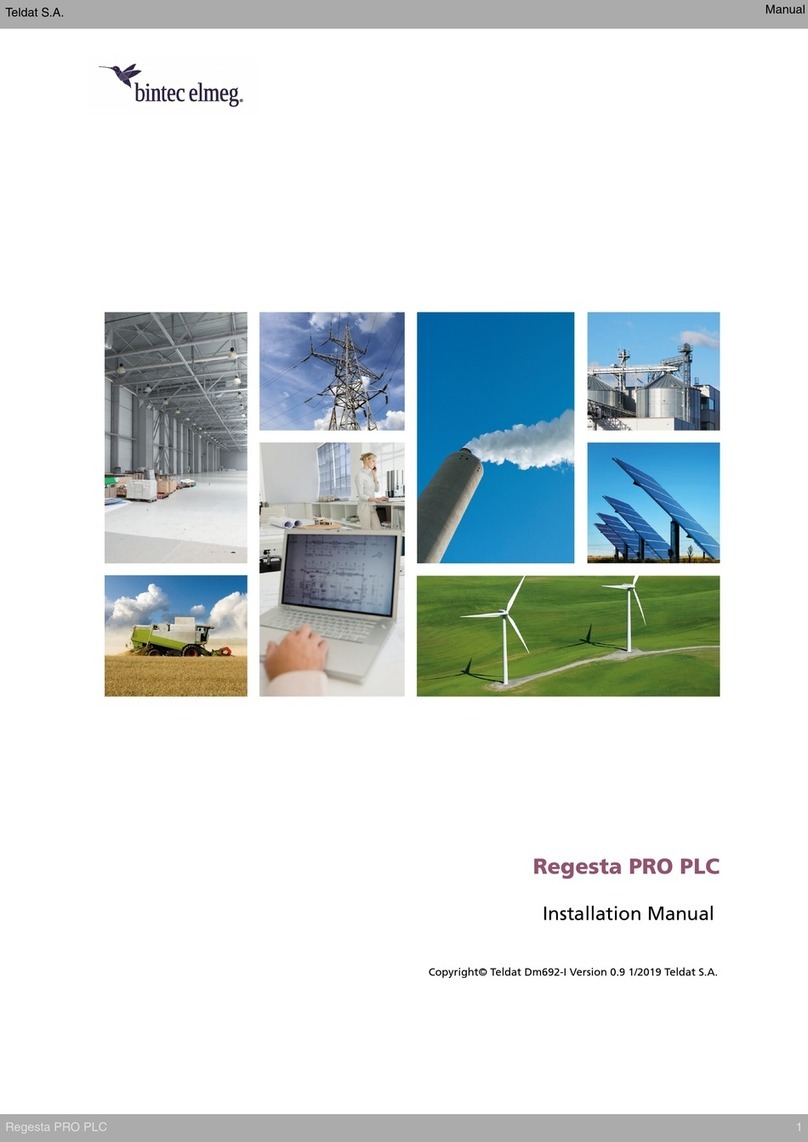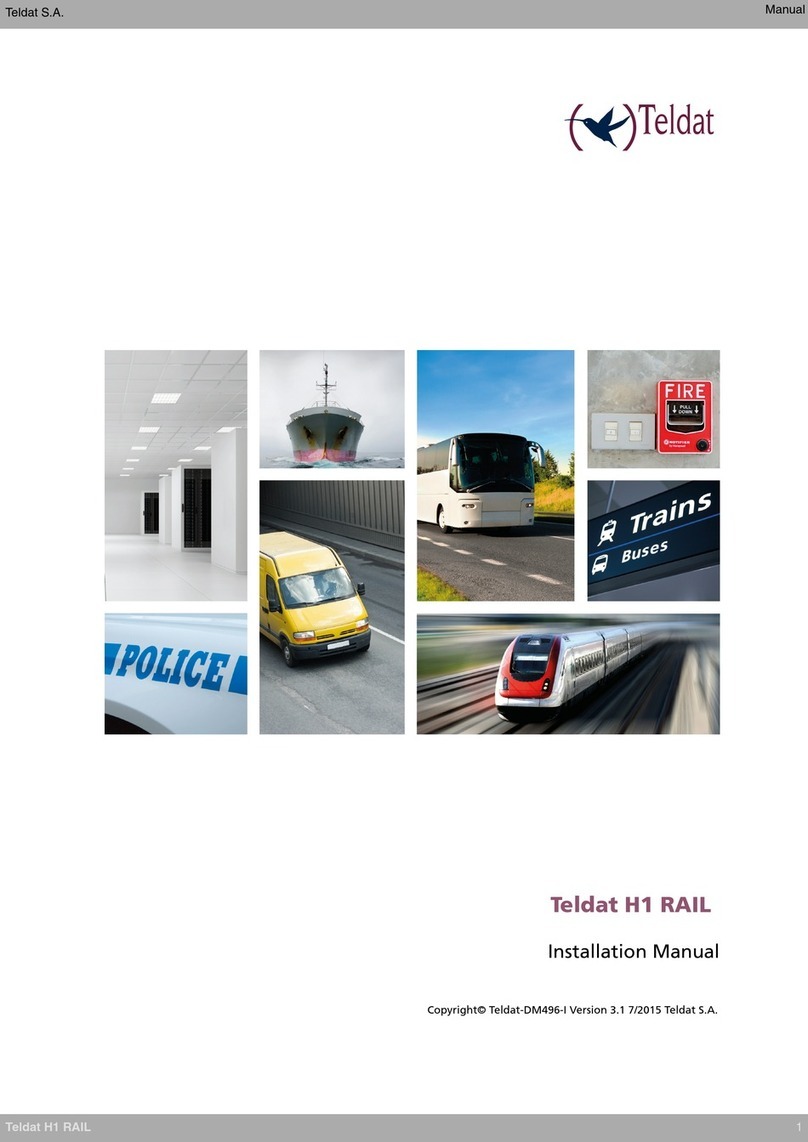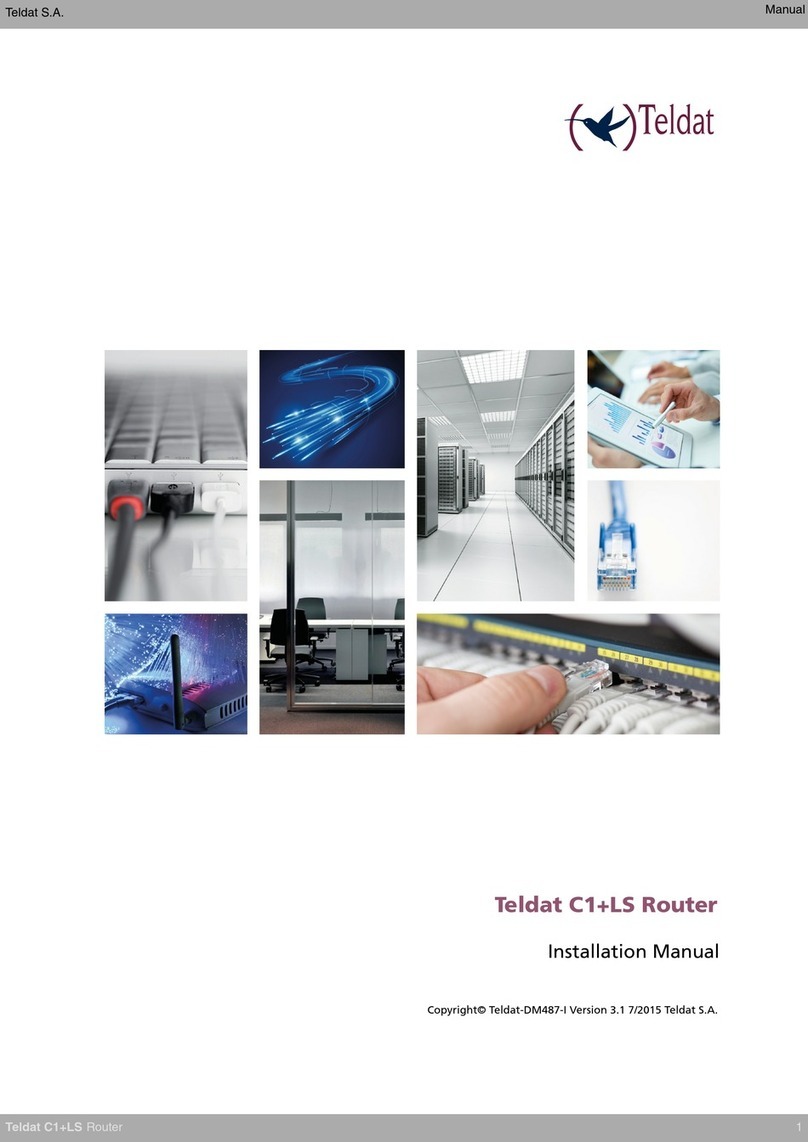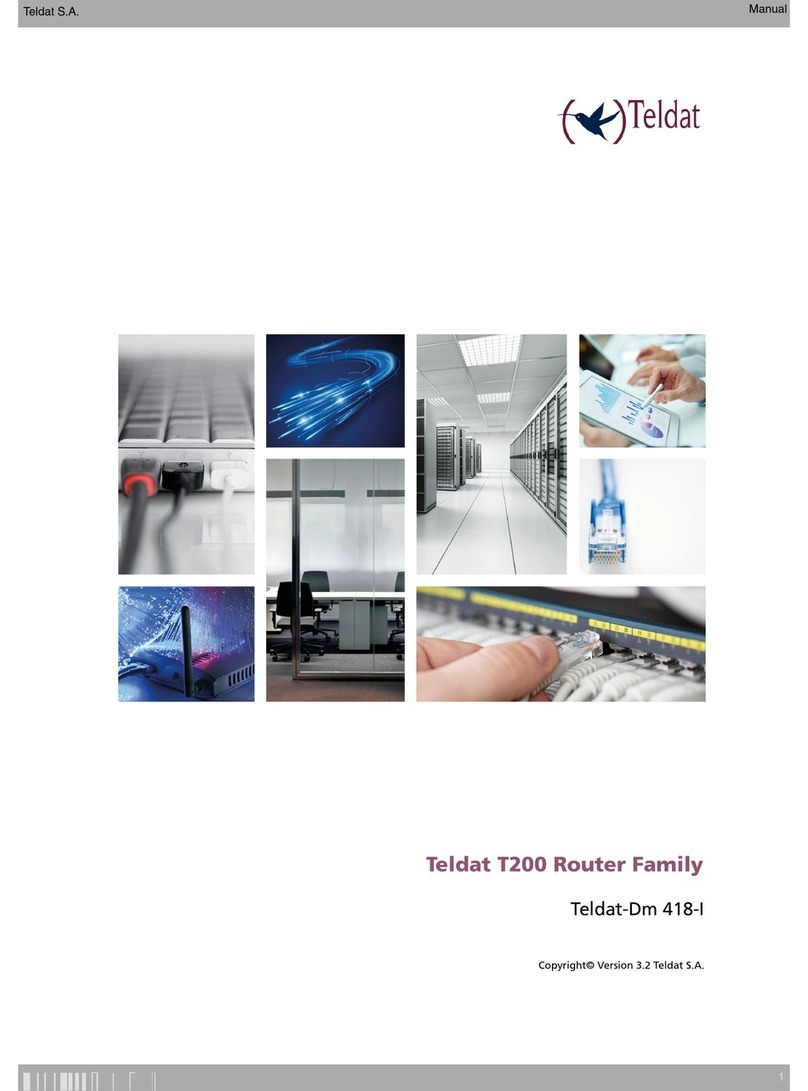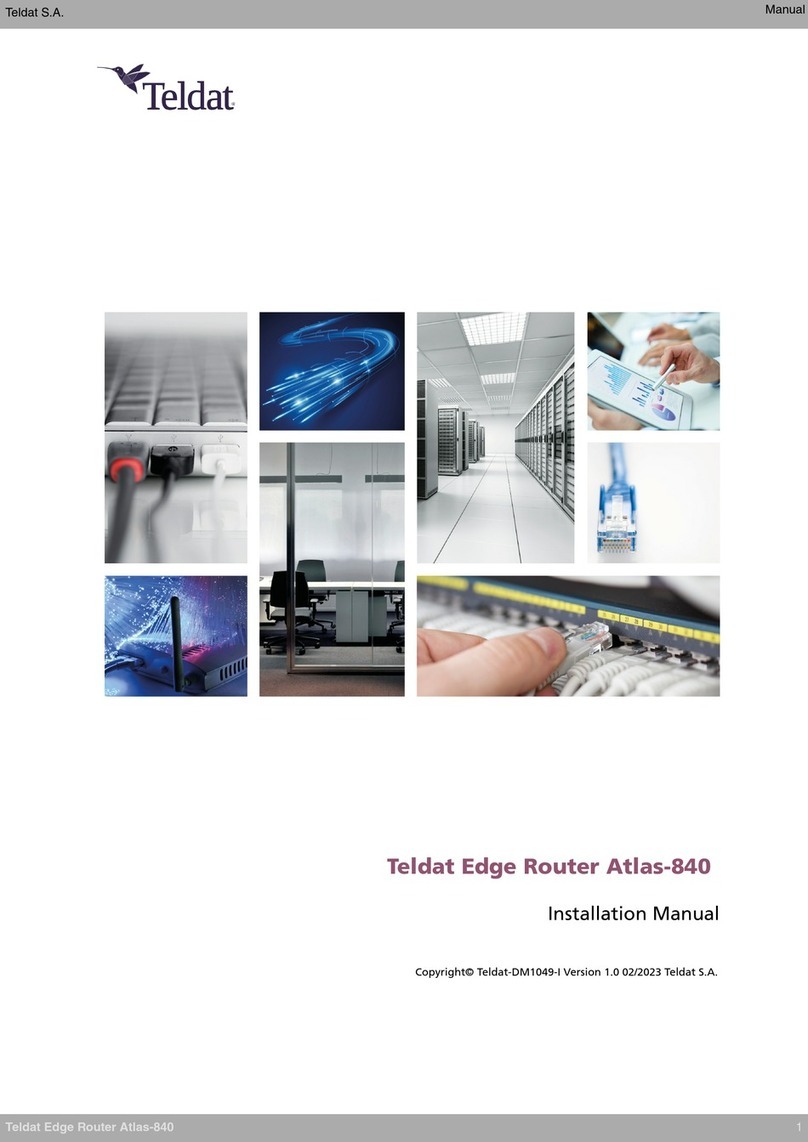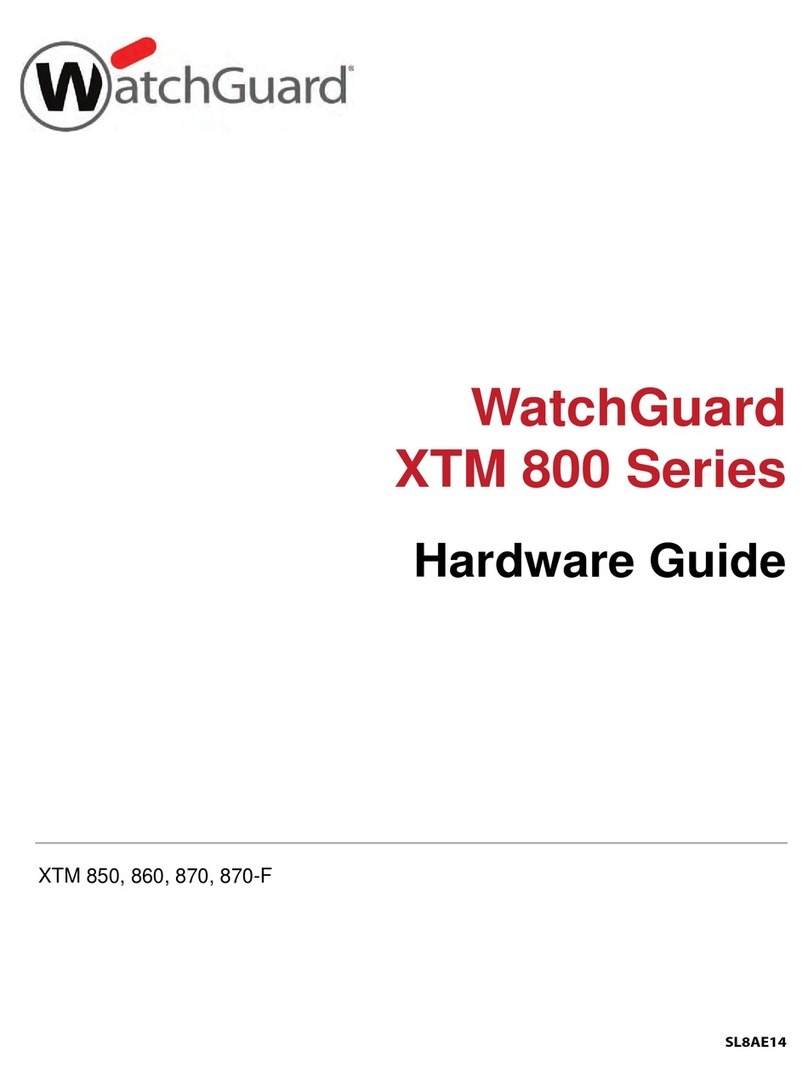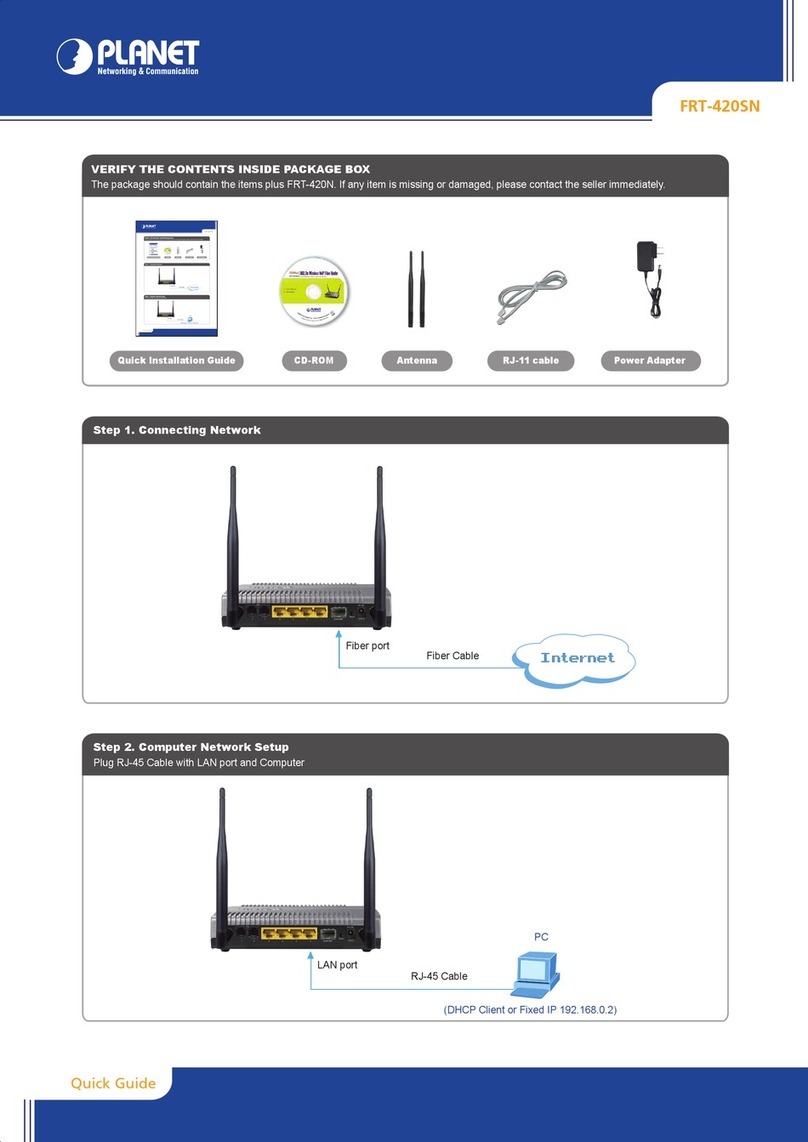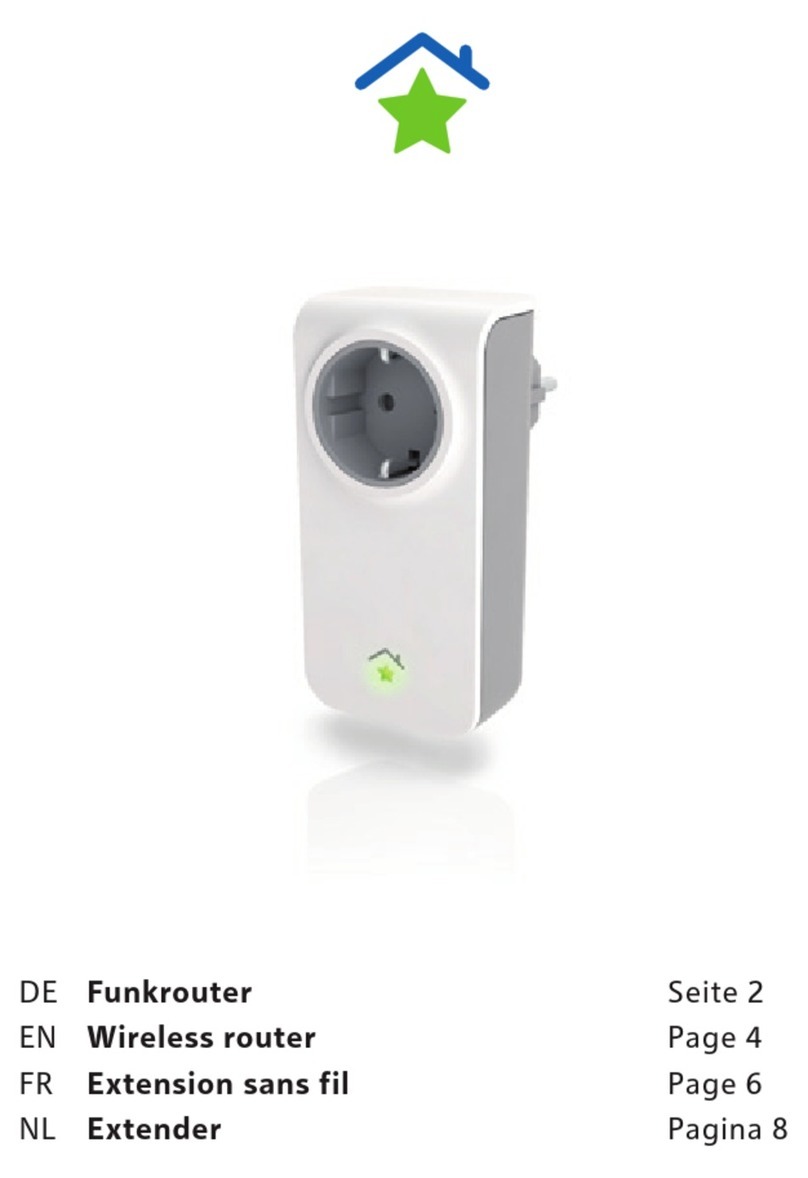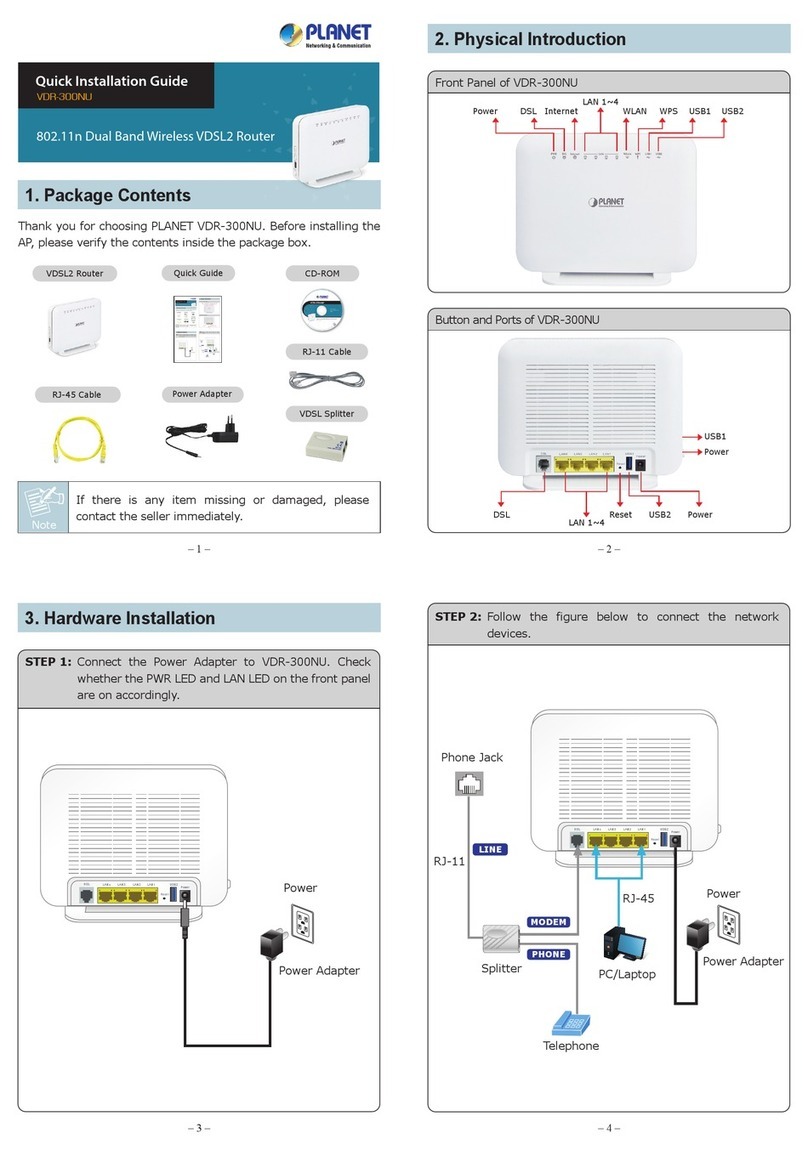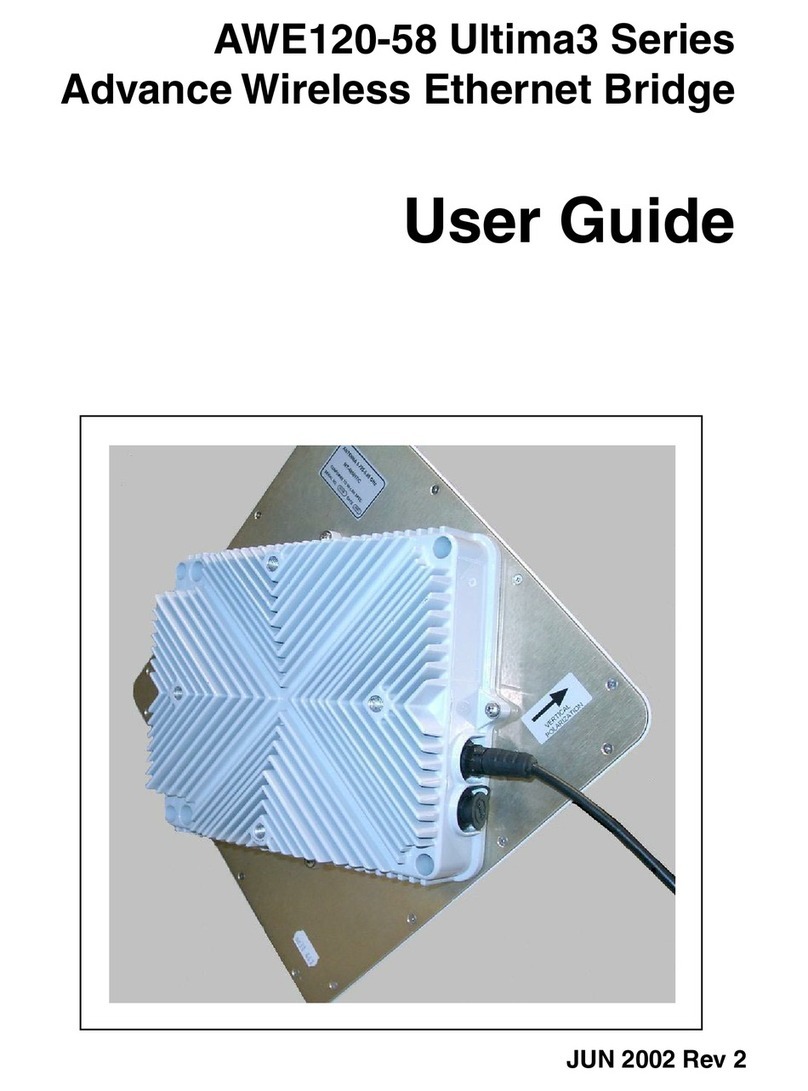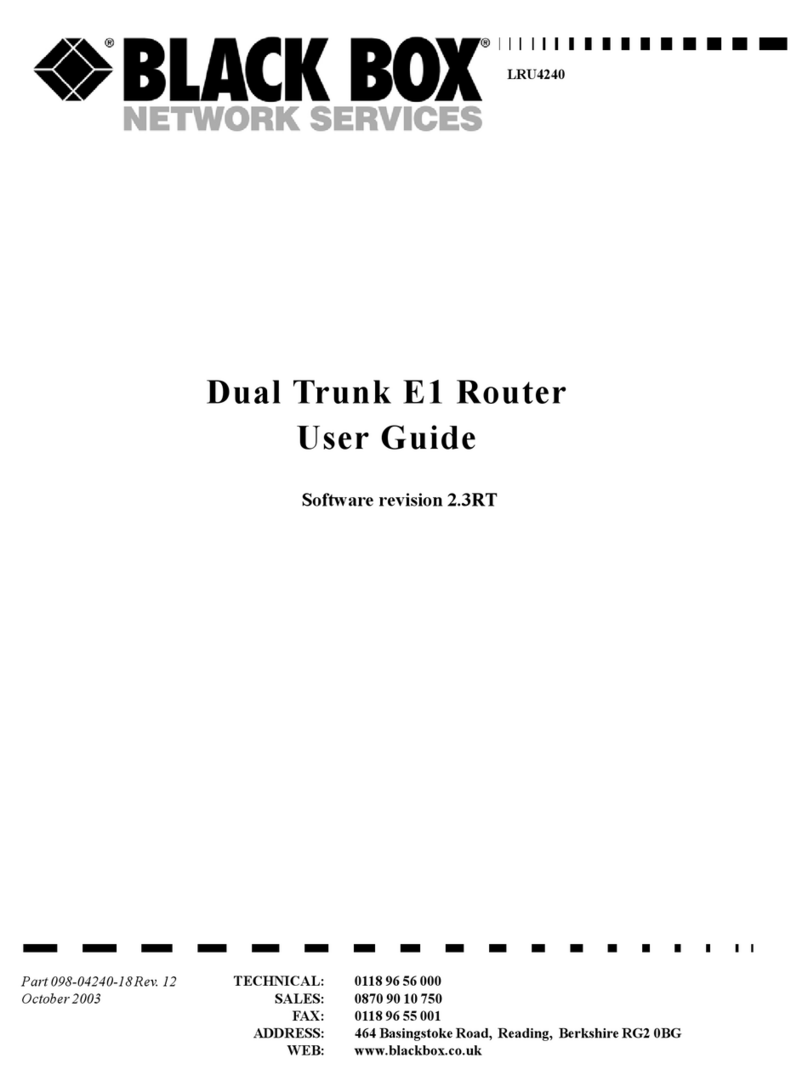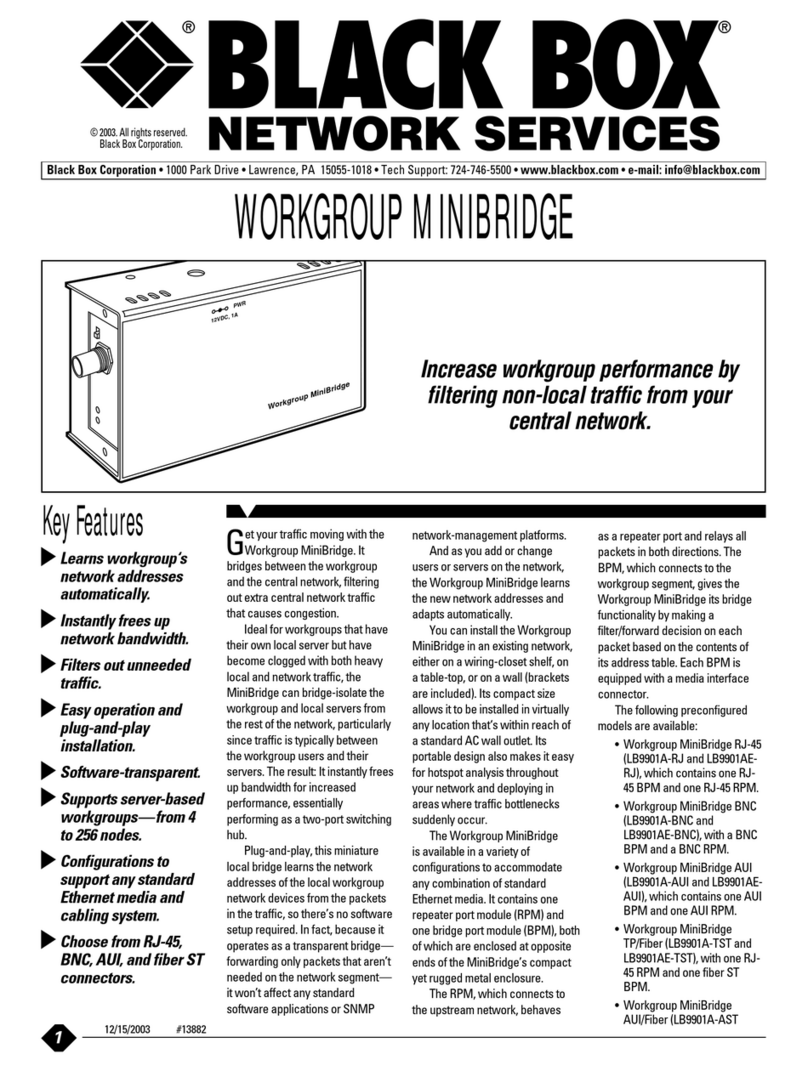• SMARTCARD-FLASH. The Smart Card configuration is read. Ifthe card is not present or
the file cannot be found, the operation is repeated in the Flash. Ifthe file is not found in the
Flash memorythen the device will boot with the default configuration.
After reading the Smart Card configuration file the device checksto see that this is written in
the Flash memory.Ifthe configuration is not present then the device enters it so that both
mediums are synchronized.
• SMARTCARD. The Smart Card configuration is read. Ifthe card is not present or the file
cannot be found, the device will boot with the default configuration.
• FLASH. The Flash configuration is read. Ifthe file cannot be found the device will boot
with the default configuration.
On savingthe configuration throughthe ‘SAVE’ command, the behavior, dependingon the active
media is as follows:
• SMARTCARD-FLASH. The configuration is saved in both the Smart Card and the
Flash. The console indicates the devices where the configuration has been stored and
through a warningtext will show the devices where recordinghas not been possible.
• SMARTCARD. The configuration is saved in the Smart Card.
• FLASH. The configuration is saved in the Flash memory.
Occasionally,you maywish to boot the Smart Card device independentlyof the activemedium
configured in the device and you maywant the Smart Card configuration to be automatically stored in
Flash. Inthis way,in subsequent device start-ups, this will boot with the configuration present in the
Smart Card even if the card has been extracted (this could be useful for example to update the
configuration in adevice pool where you need to start fromacommon base configuration). To do
this, use microswitch ‘5’ (default configuration microswitch) so that provided this is active(ON
position) the followingprocedure will be executed:
1. Firstlythe device will tryto read a configuration titled ‘STARTUP.CFZfromthe Smart Card.
Ifthis is found, this configuration is copied to the device Flash memorywith ROUTER.CFG
as name(configuration file device default name) and is marked as the activeconfiguration file.
Ifthe device has aROUTER.CFG configuration in the Flash memory,this is stored as
ROUTER.BAK. This is configured as “FLASH” independentlyof the configured active
medium.
2. Ifthis cannot be found, the device will search the Smart Card for aconfiguration with the
default nameof the configuration file (ROUTER.CFZ). Ifthis is found it is marked as active
and NOT copied to the Flash memory.This is configured as “SMARTCARD-FLASH”
independentlyof the configured active medium.
3. Incases where neither of the abovementioned files is found, the device will search the Smart
Card for anyconfiguration file (files with extension .cfz). Ifone is found, the device will boot
with this configuration markingit as the activeconfiguration file. Inthe samewayas the
abovecase, the configuration will NOT be copied in the Flash memory.This is configured as
“SMARTCARD-FLASH” independentlyof the configured active medium.
4. Finally,if the Smart Card is not available or none of the configuration files is found, then the
device will boot with the default configuration. The configured activemediumis not
modified.