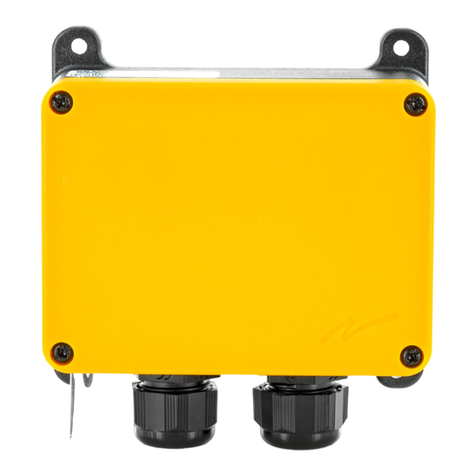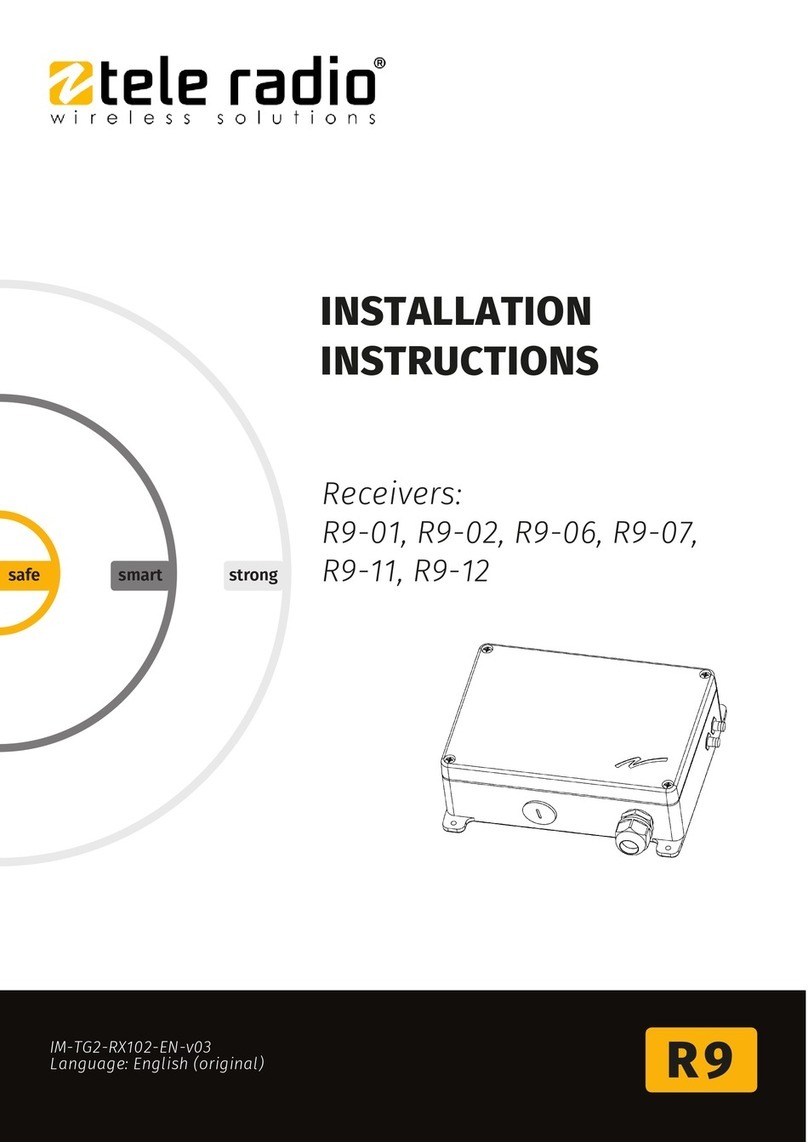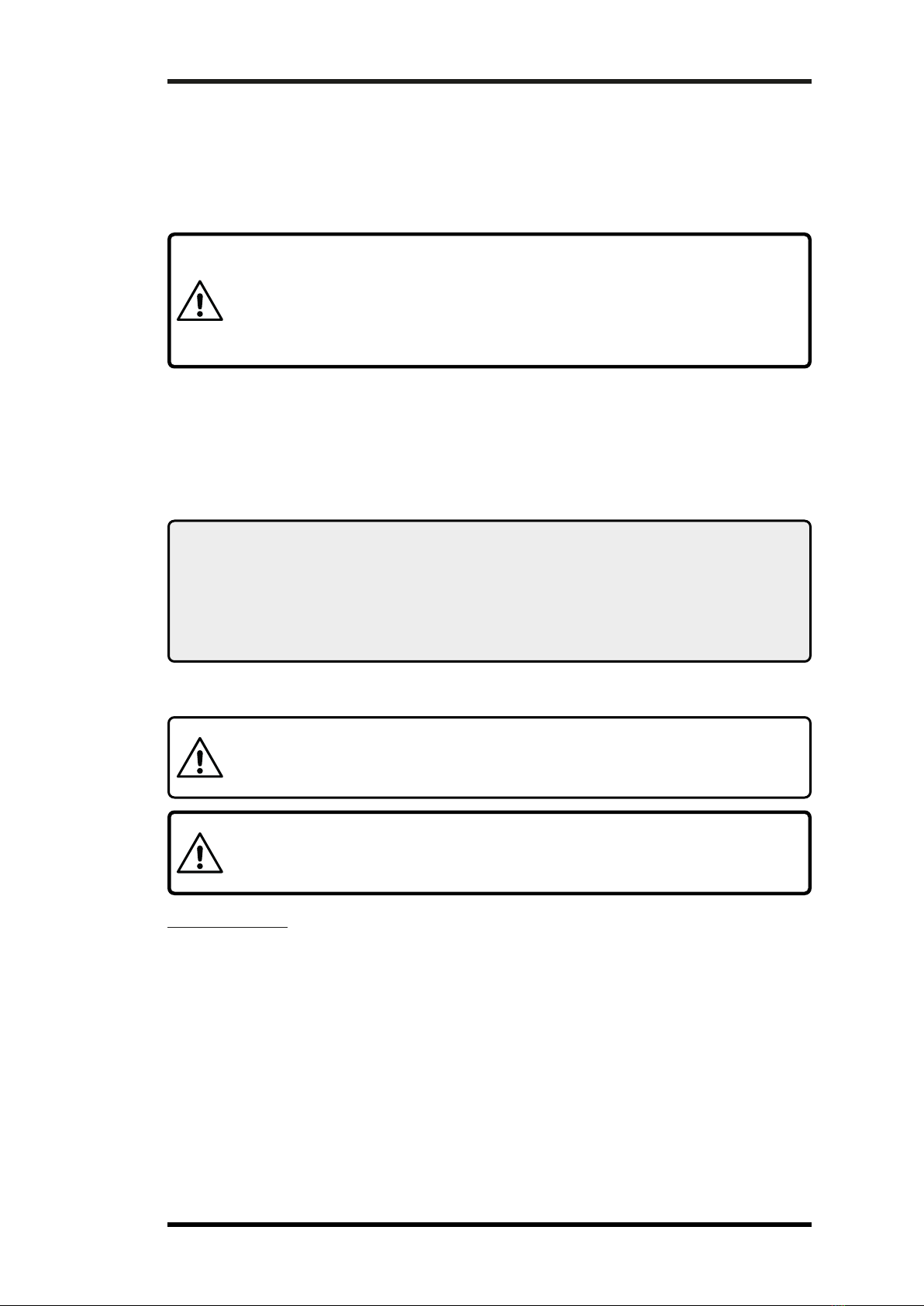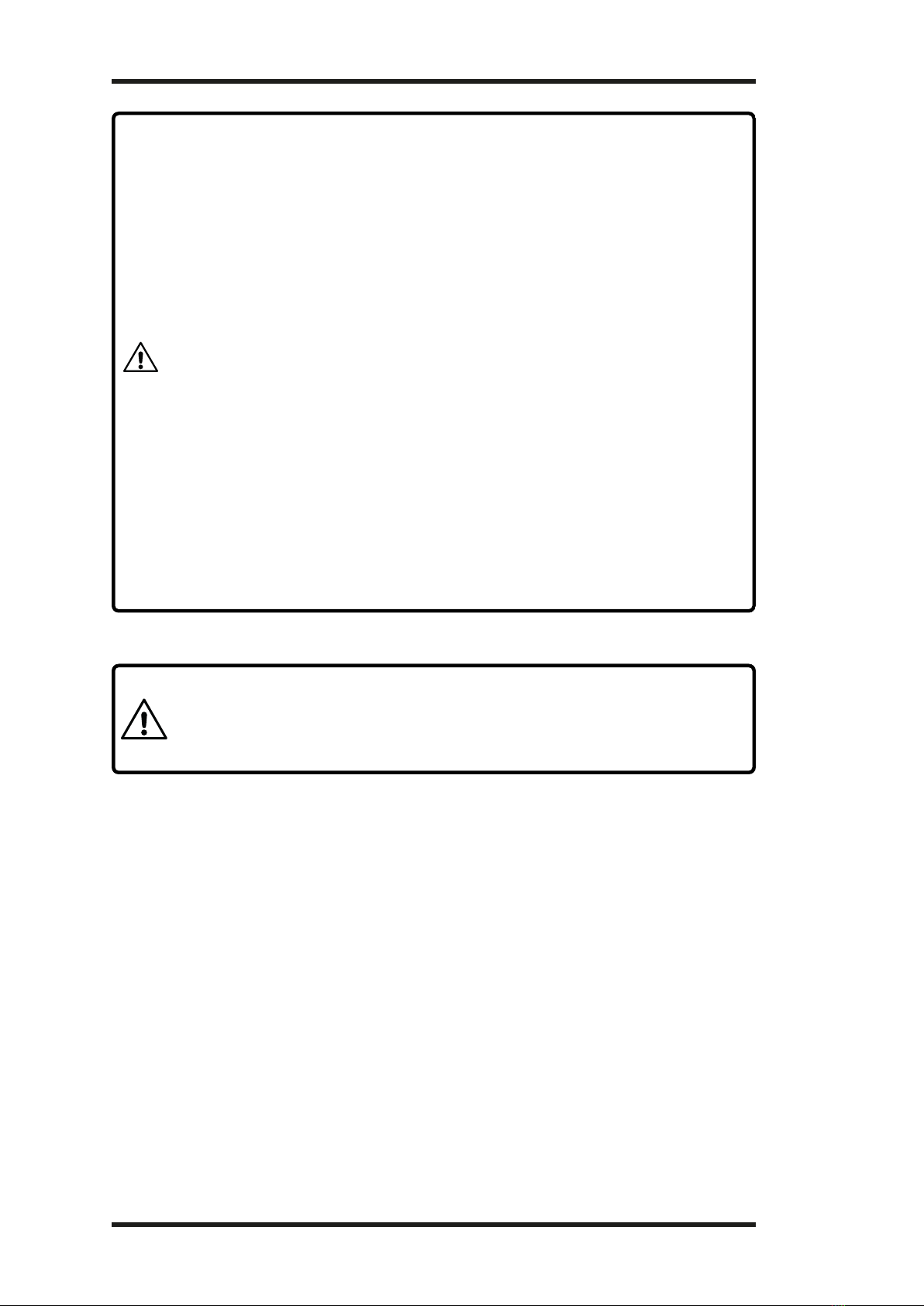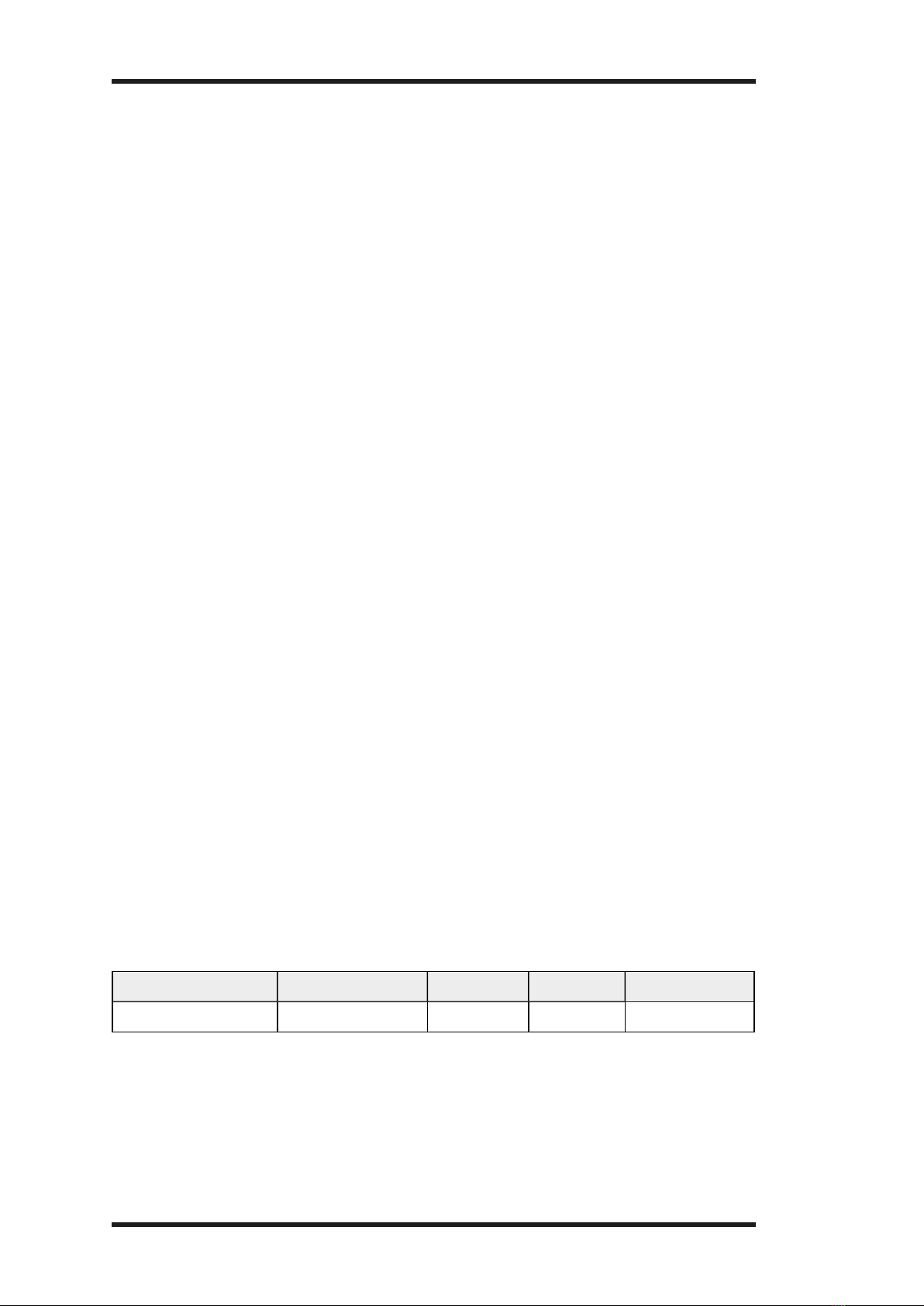Enduser instructions│ R20│ Chapter 1: Introduction
1.1About this document
Beforeinstallingoroperatingtheproduct,readthecorrespondingdocumentation
carefully.
TeleRadioAB'sproductrangeiscomposedoftransmitters,receivers,andaccessories
intendedforusetogetherasasystem.
R20systemsaremainlyintendedforthehydraulicandmobileequipmentmarkets.These
systemsarenotstandardizedbutcustomizedandadaptedtoeachcustomer'sneeds.
Howtheoutputsareconnectedtocontroltheobjectdependsoneachspecificinstallation
andwillnotbecoveredinthisdocument.Forexactdetails,seethetechnical
documentationprovidedforyourspecificsystem.Drawings,schematicsandconnection
diagramsareuniqueandarealsoprovidedtogetherwiththesystem.Imagesshownin
thisdocumentmaythereforenotshowtheexactpositionofbuttons,paddlesandarefor
illustrativepurposesonly.
TheseEnduserinstructionscovermaintechnicalspecifications,standardoperating
instructions.
Pleasereportanyerrororomissioninthisdocument,aswellasanyimprovementor
amendmentsuggestiontotd@tele-radio.com.
1.1.1COPYRIGHT
Informationinthisdocumentissubjecttochangewithoutnotice.Nopartofthis
publicationmaybereproduced,storedinaretrievalsystem,ortransmittedinanyformor
byanymeans,electronic,photographic,mechanical(includingphotocopying),recording
orotherwiseforanypurposeotherthanthepurchaser'spersonalusewithoutthewritten
permissionofTeleRadioAB.
1.1.2TERM AND SYMBOL DEFINITIONS
Thecapitalizedtermsandsymbolusedhereinshallhavethefollowingmeaning:
lWARNING:indicatesahazardoussituationwhich,ifnotavoided,couldresultin
deathorseriousinjury.
lCAUTION:indicatesahazardoussituationwhich,ifnotavoided,willresultin
minorormoderateinjury.
lIMPORTANT:isusedforinformationthatrequiresspecialconsideration.
lNOTE:isusedtoaddresspracticesnotrelatedtophysicalinjury.
Thissymbolisusedtocallattentiontosafetymessagesthatwouldbe
assignedthesignalwords"WARNING"or"CAUTION".
ED-PM-RX102-EN-v02 5