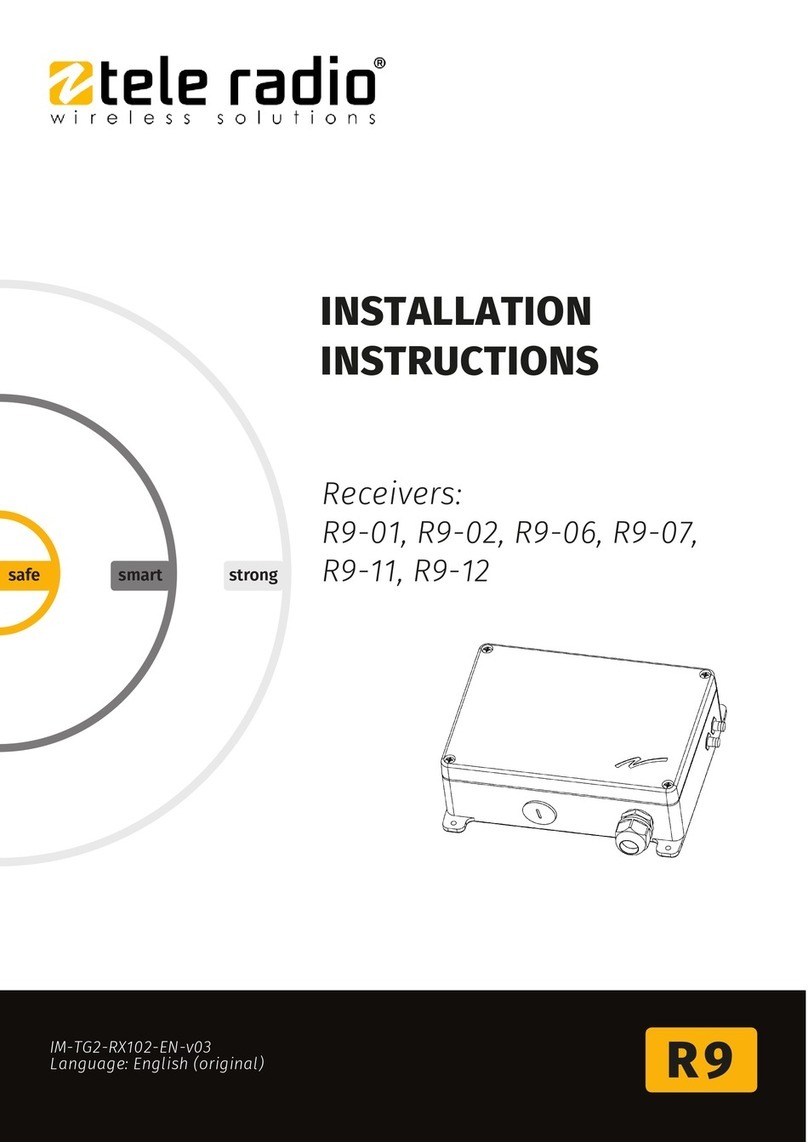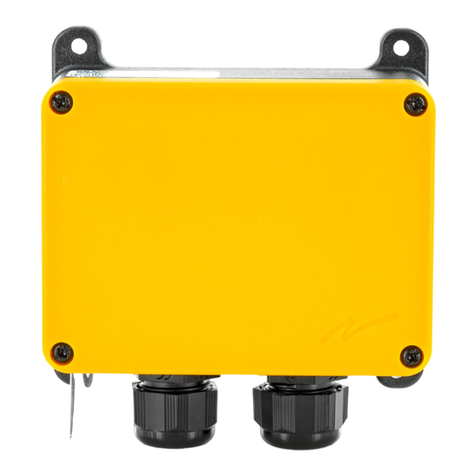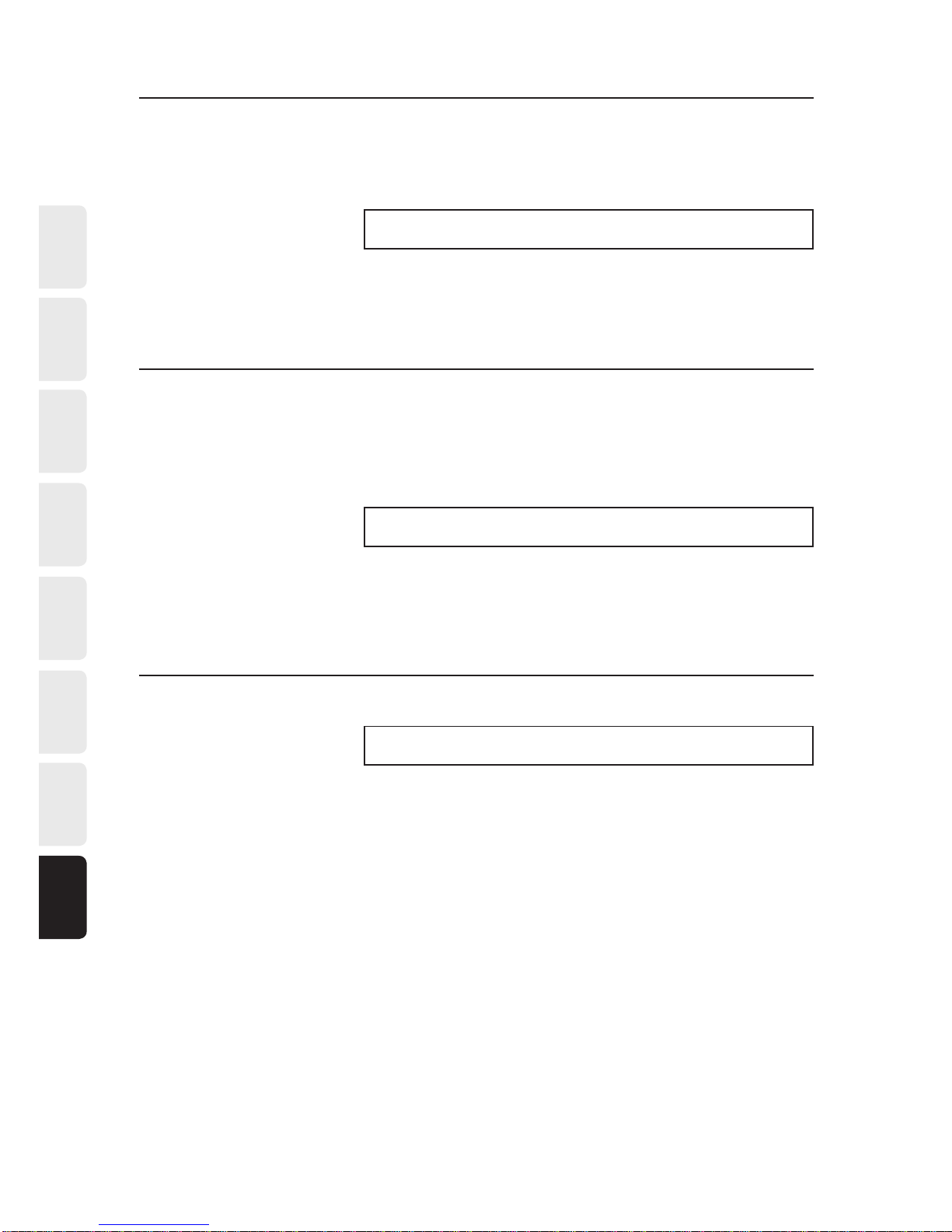ESFRDEGB DKNOSENL
127
PROGRAMMING THE MESSAGE CENTRE NUMBER
Prex:A
When you insert a new SIM card in the receiver, you must set the number
for the message centre for the network in question.
Note! Only necessary if the message centre number is not preprogrammed
on the SIM-card.
SMS text: (#888888#A#1234567890#)
1234567890 = Message centre number
More information about how this is done can be found in the User Guide
for your mobile phone or in the information booklet supplied with the SIM
card.
STORE A GSM-TELEPHONE USER IN THE RECEIVER
Prex:C
This is how you state from which GSM telephone number it will be pos-
sible to control and program the receiver. Up to 256 telephones can be
programmed on one and the same receiver.You must send an SMS for each
telephone you wish to program on the receiver.
SMS text: (#888888#C#1234567890#Y#)
or (#888888#C#1234567890#N#)
1234567890 = The GSM telephone number from which it will be possible
to control and program the receiver
Y = Time limitation for this user (only authorised to control
the receiver at certain times of the day)
N = No time limitation for this user
Note! If one or more users are to have time limited access for control, you
also need to state between which times they should be permitted
access and set the clock as set out below.
Note!You must program in your own GSM telephone number as above
before you can continue to program the receiver.