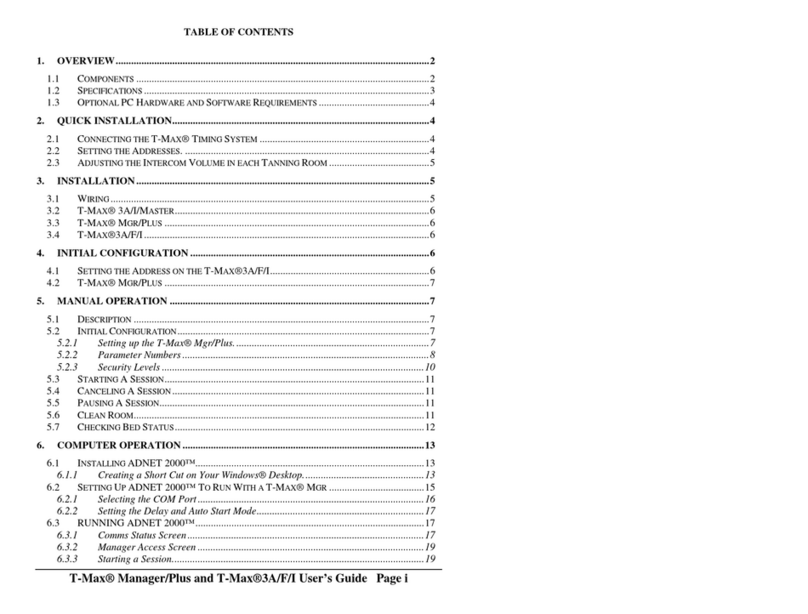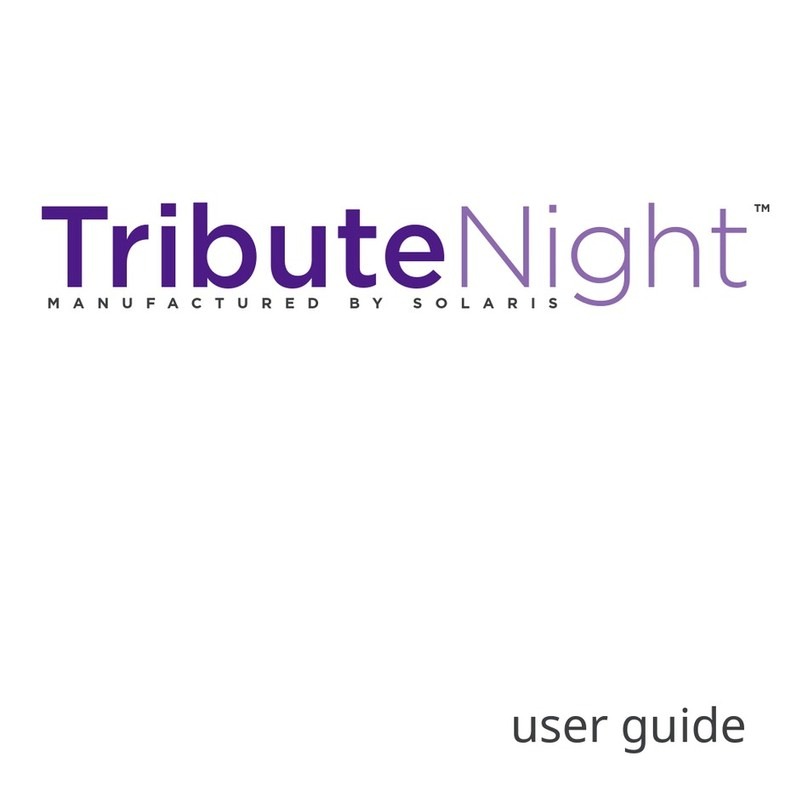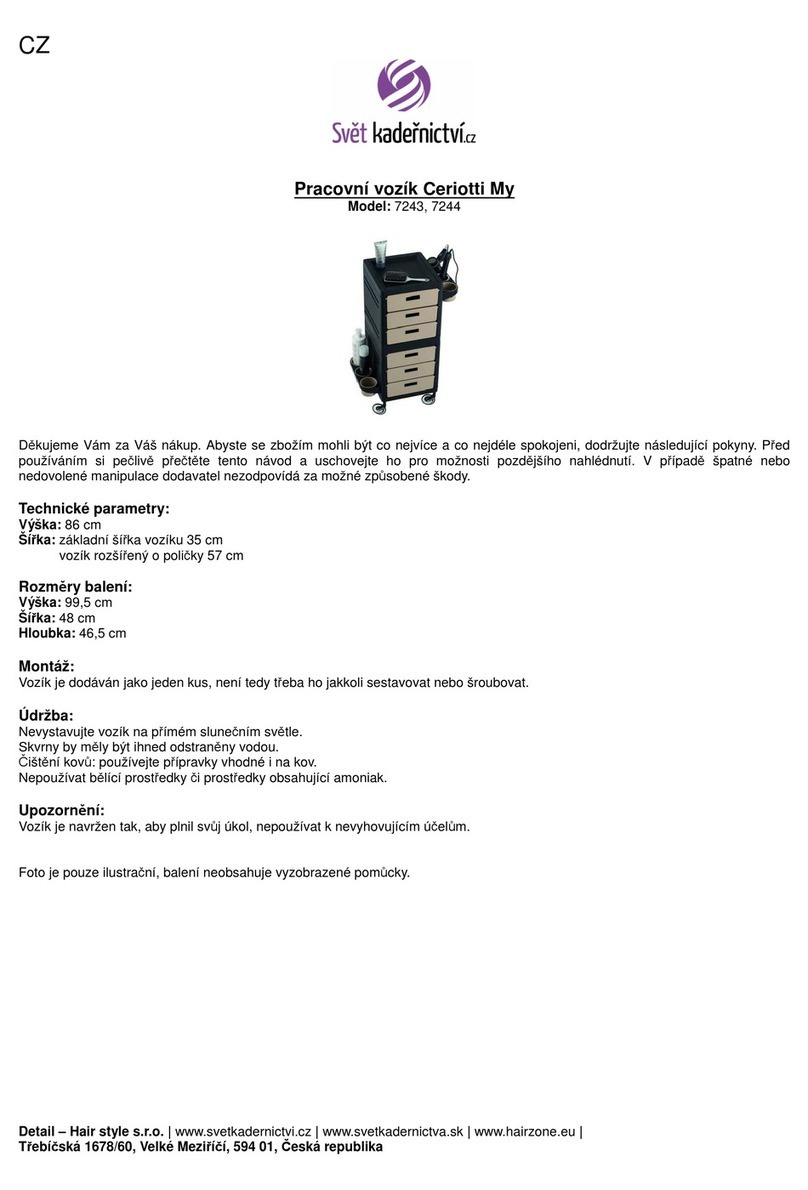TENA SmartCare Change Indicator User manual


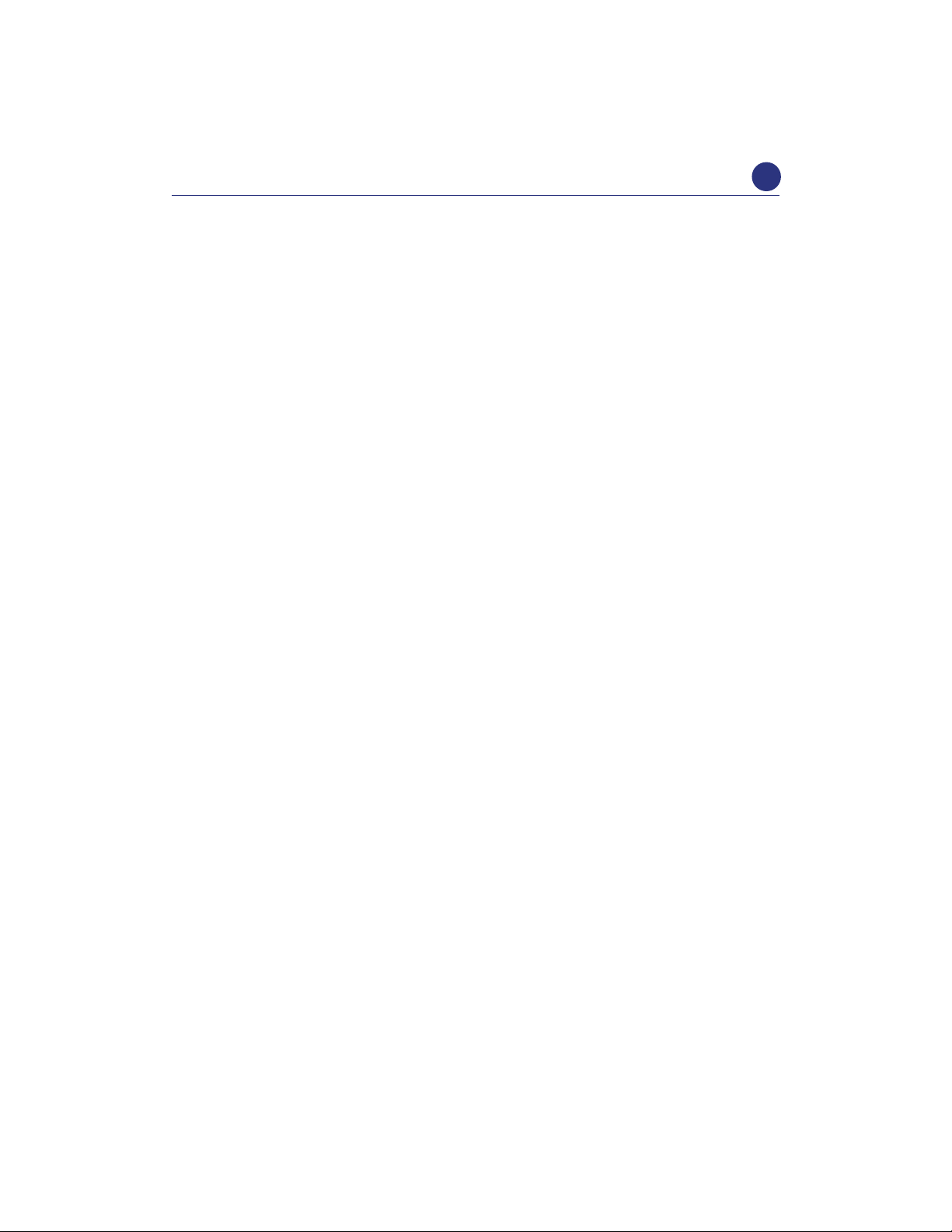


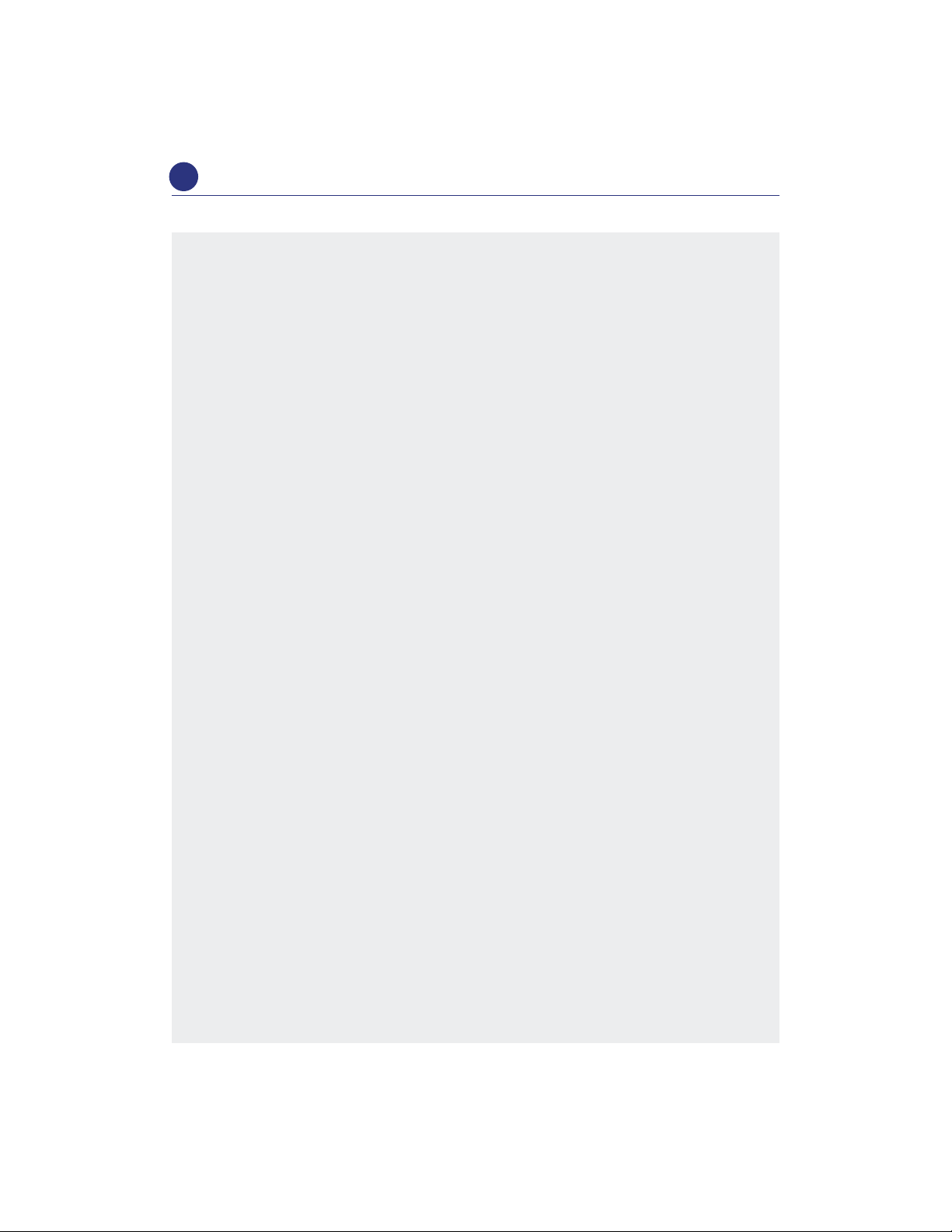
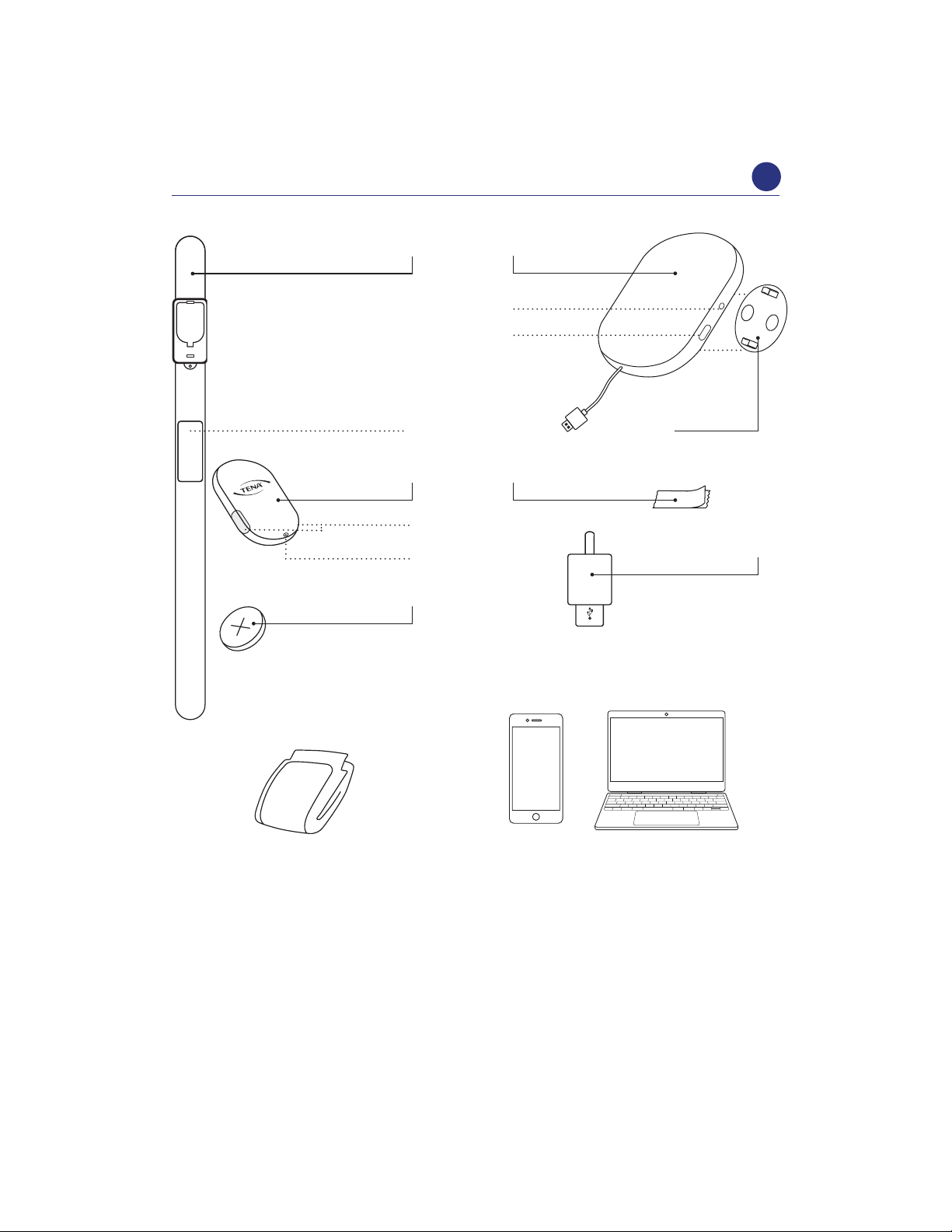
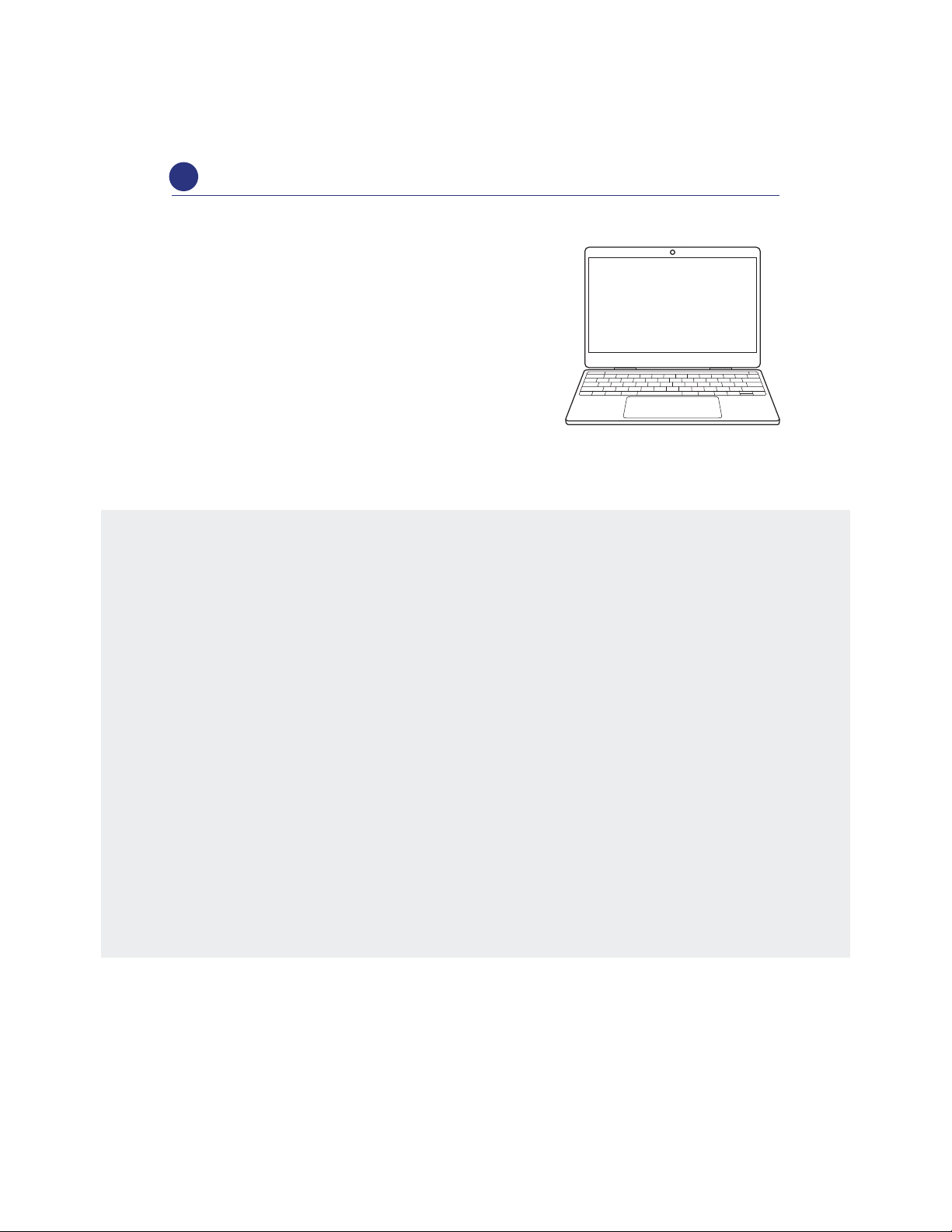

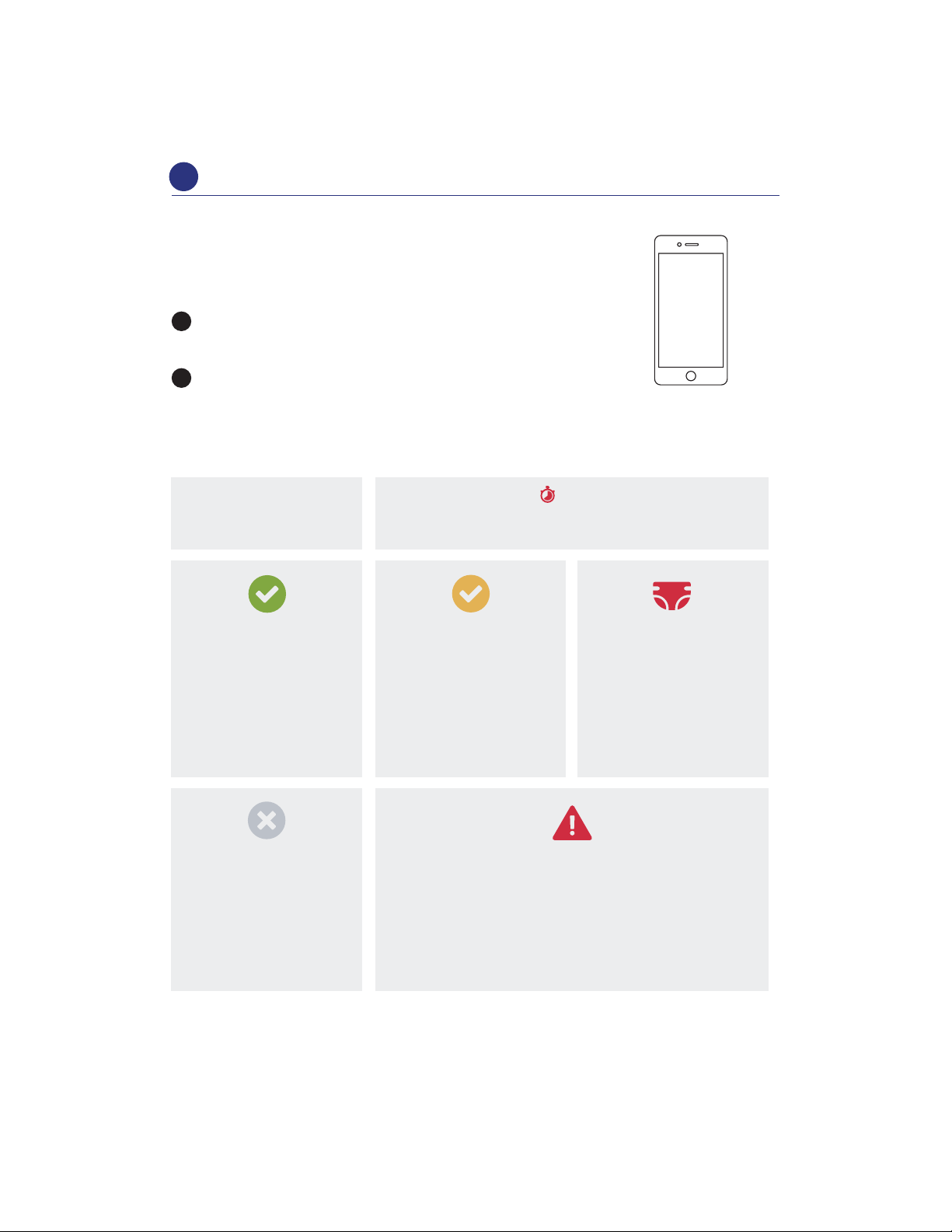
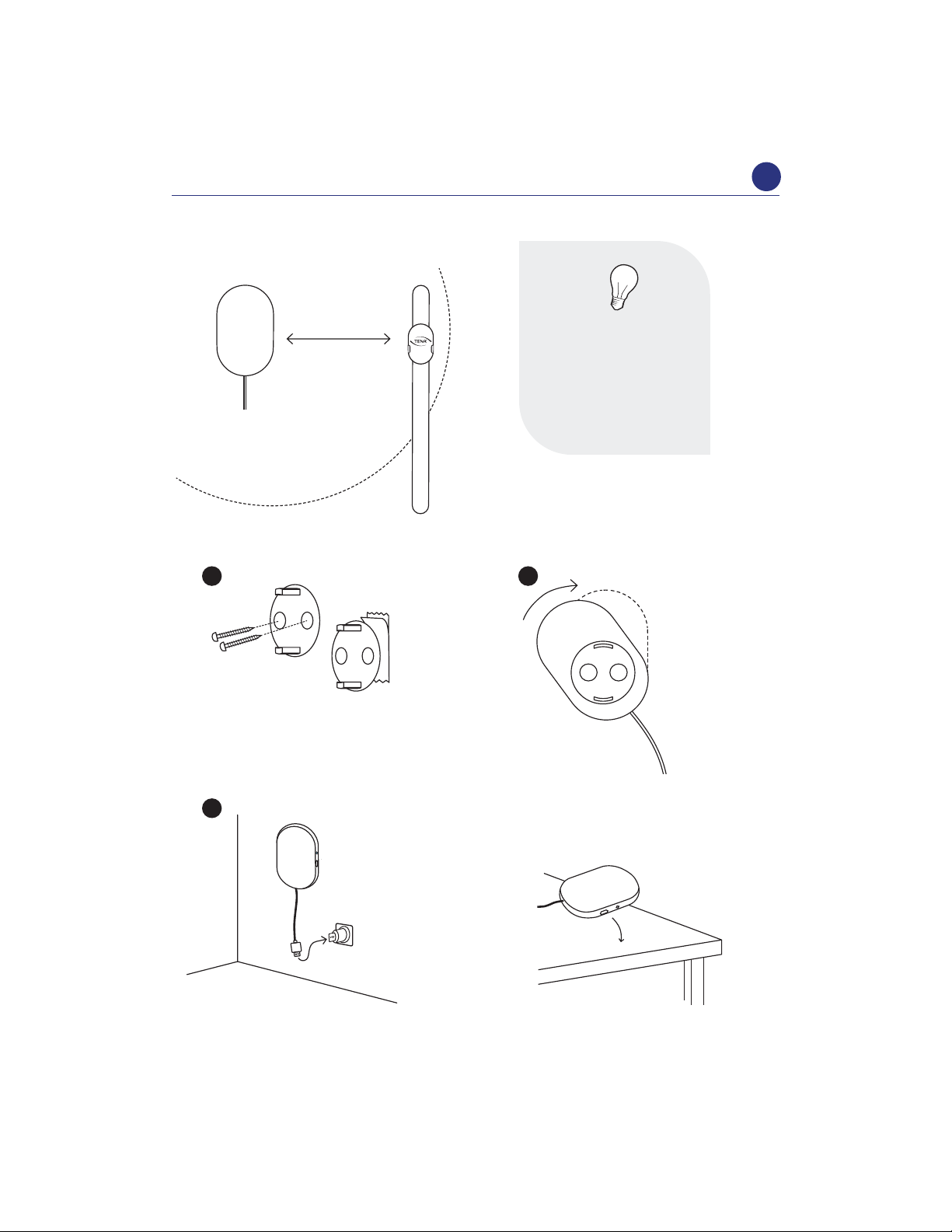
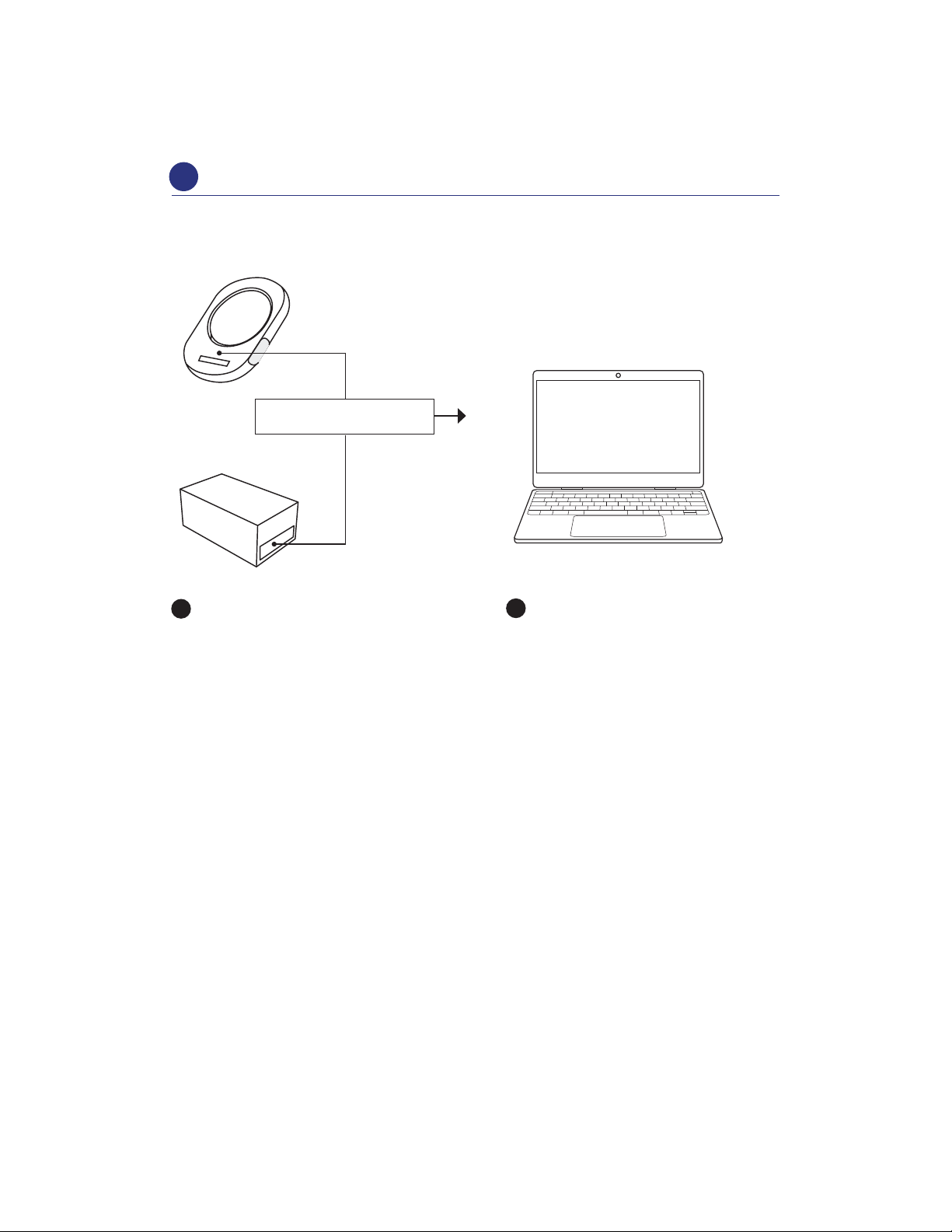


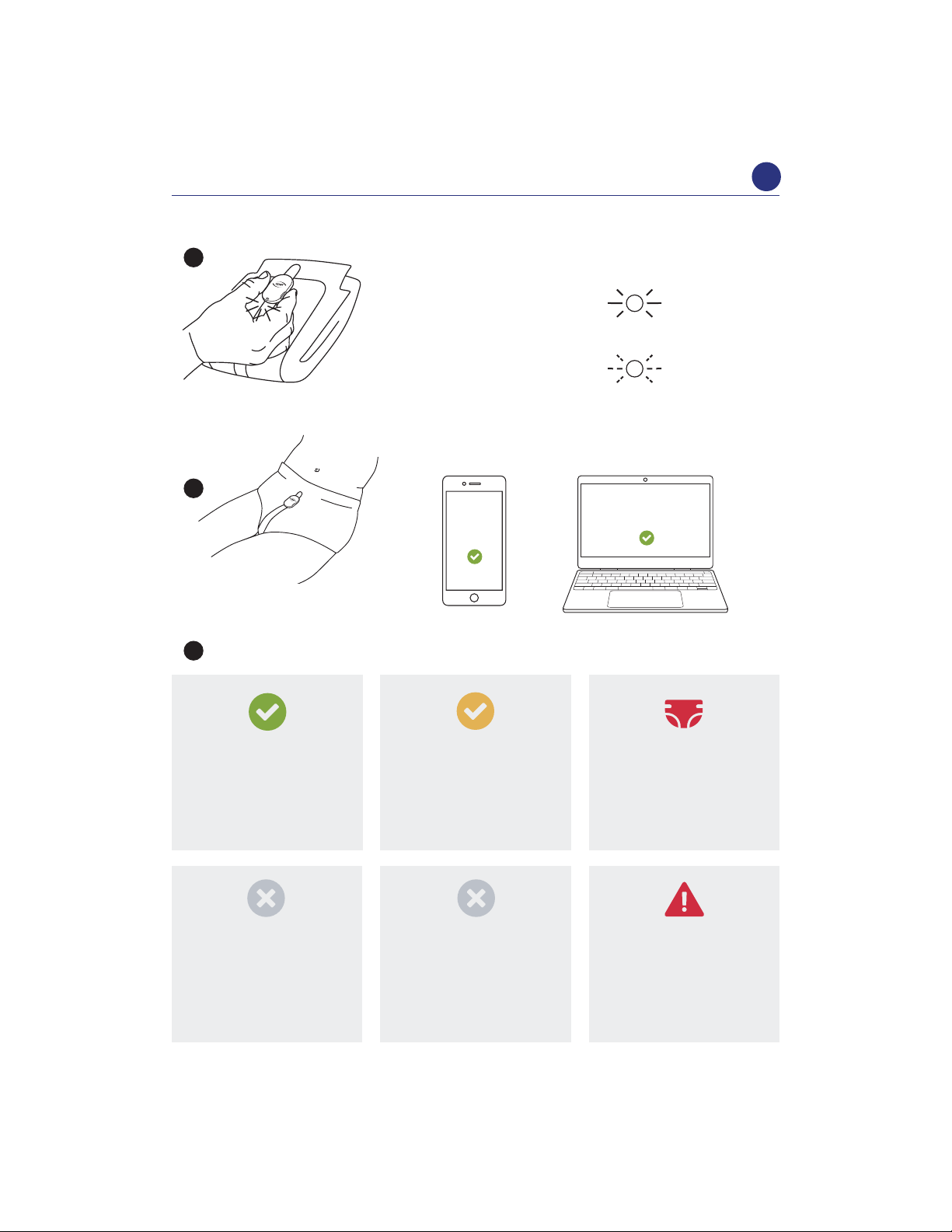

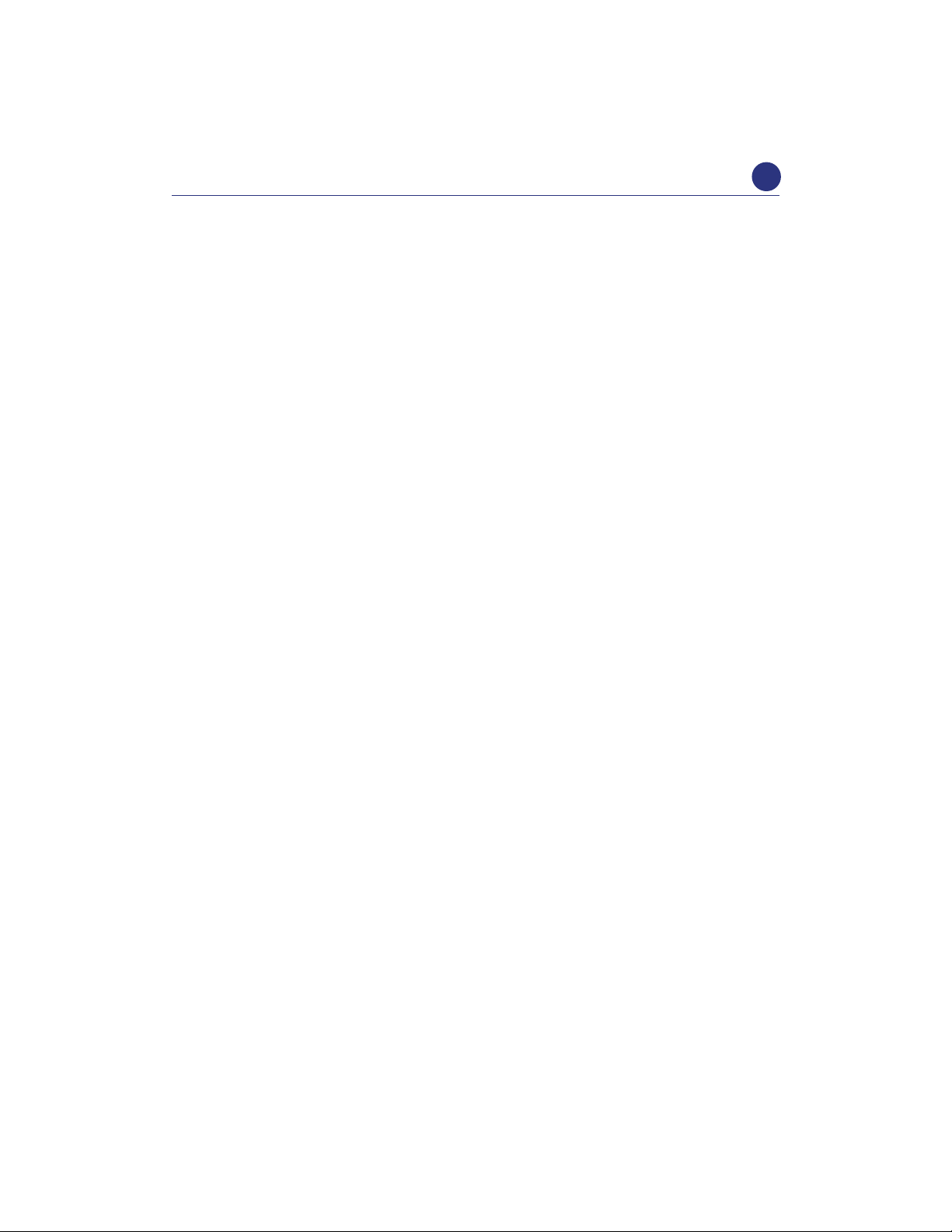

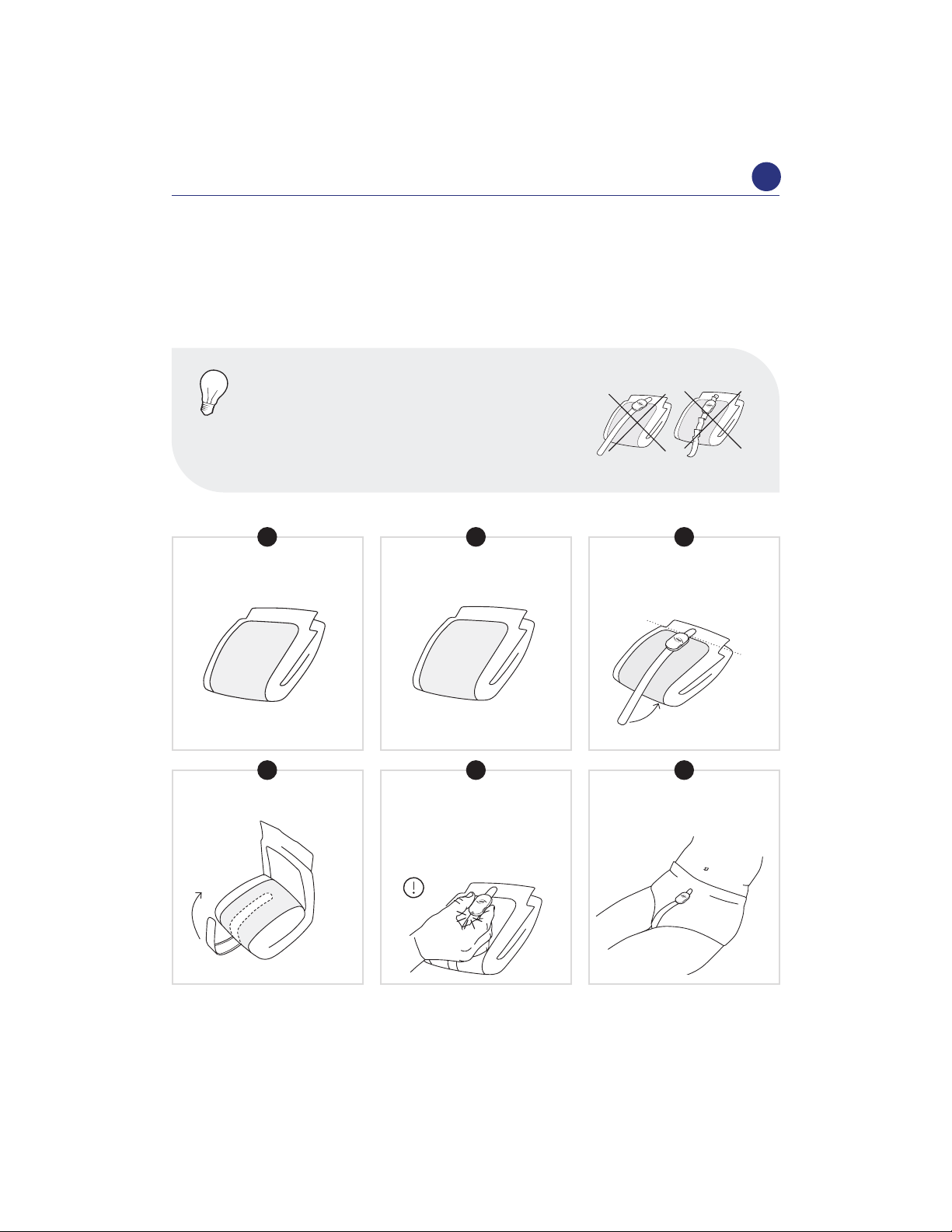
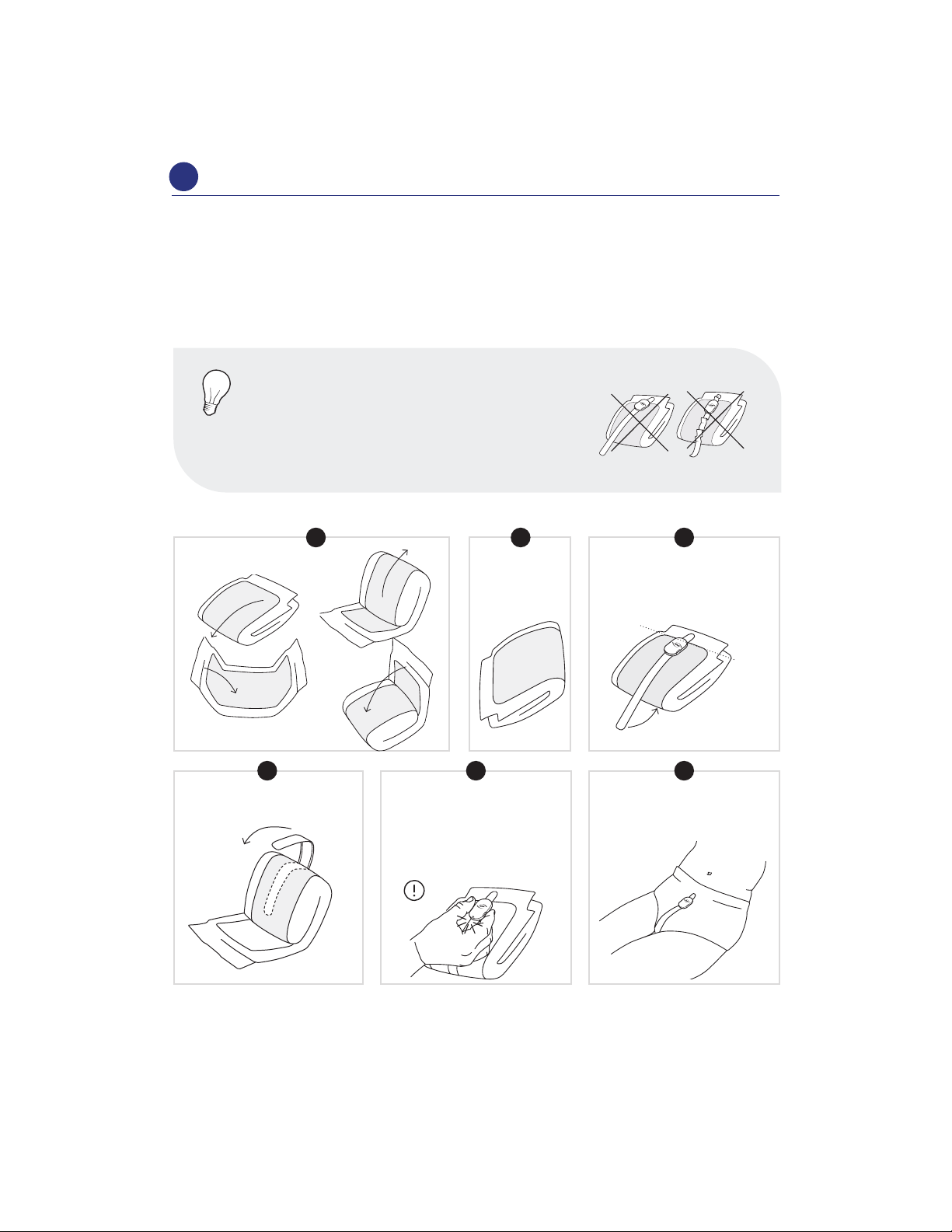
Other manuals for SmartCare Change Indicator
11
Table of contents
Languages:
Other TENA Personal Care Product manuals
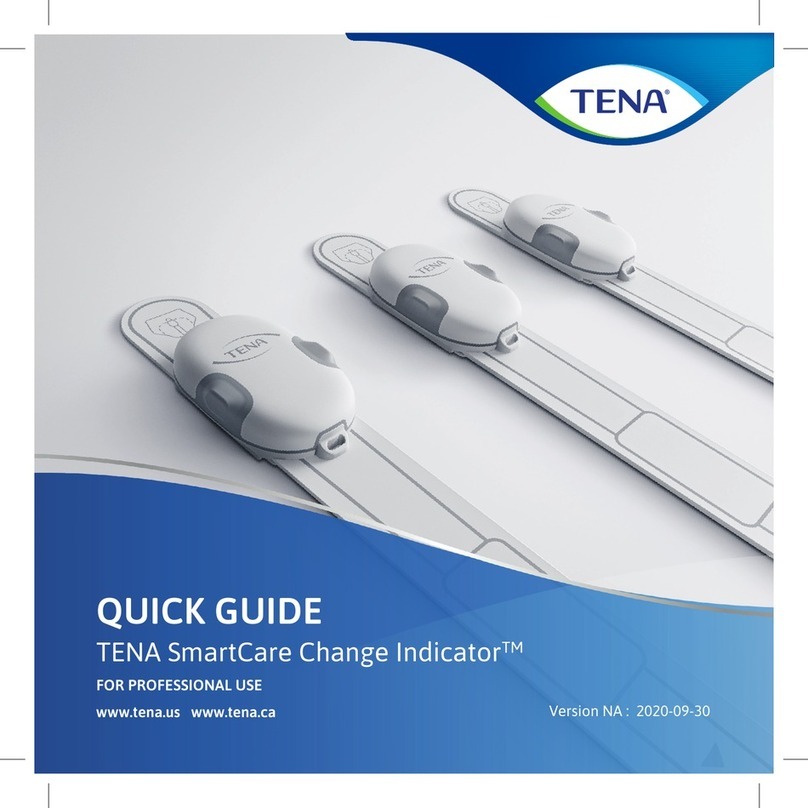
TENA
TENA SmartCare Change Indicator User manual
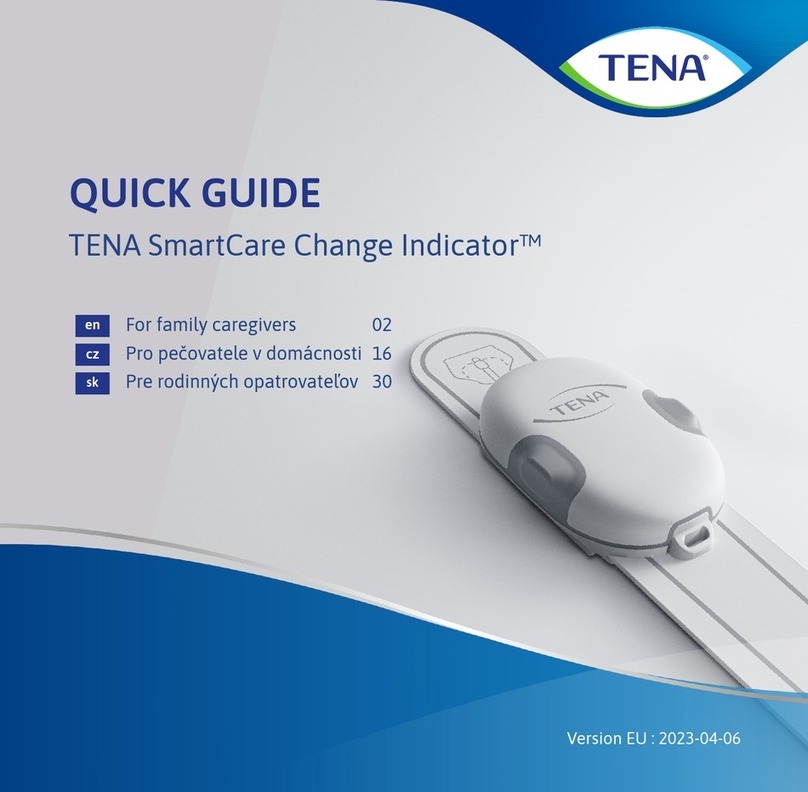
TENA
TENA SmartCare Change Indicator User manual

TENA
TENA SmartCare Change Indicator User manual

TENA
TENA SmartCare Change Indicator User manual

TENA
TENA SmartCare Change Indicator User manual
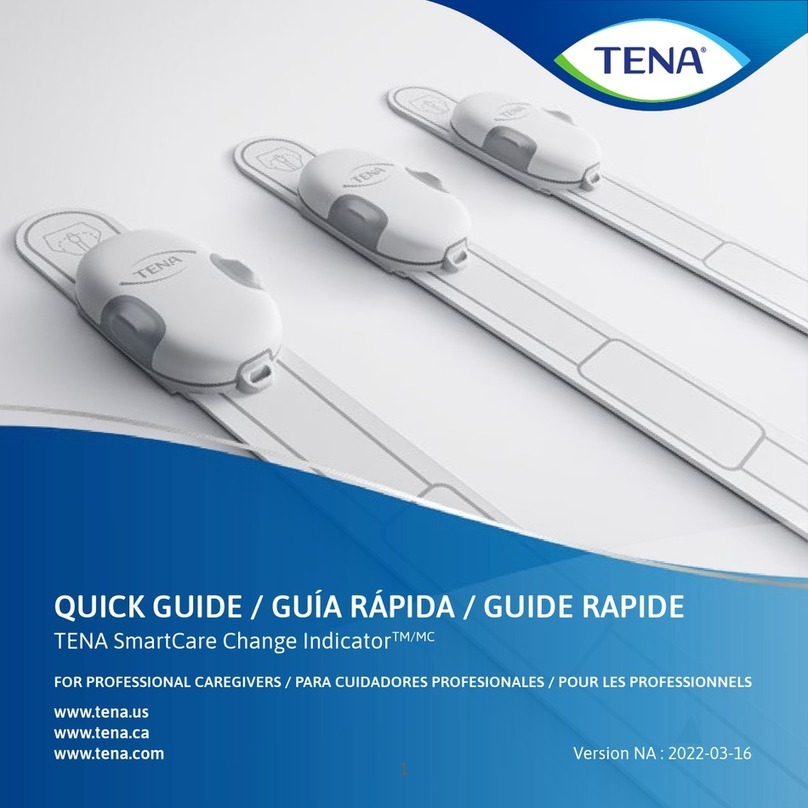
TENA
TENA SmartCare Change Indicator User manual

TENA
TENA SmartCare Change Indicator User manual

TENA
TENA SmartCare Change Indicator User manual

TENA
TENA SmartCare Change Indicator User manual
Popular Personal Care Product manuals by other brands

BEAUTIFLY
BEAUTIFLY Fresh Duo Care user manual

iHealth
iHealth ALD-602 Intended use

Remington
Remington H-1015 Use and care guide

Brillinger
Brillinger COMFORT 141 400 BRI Instructions for use
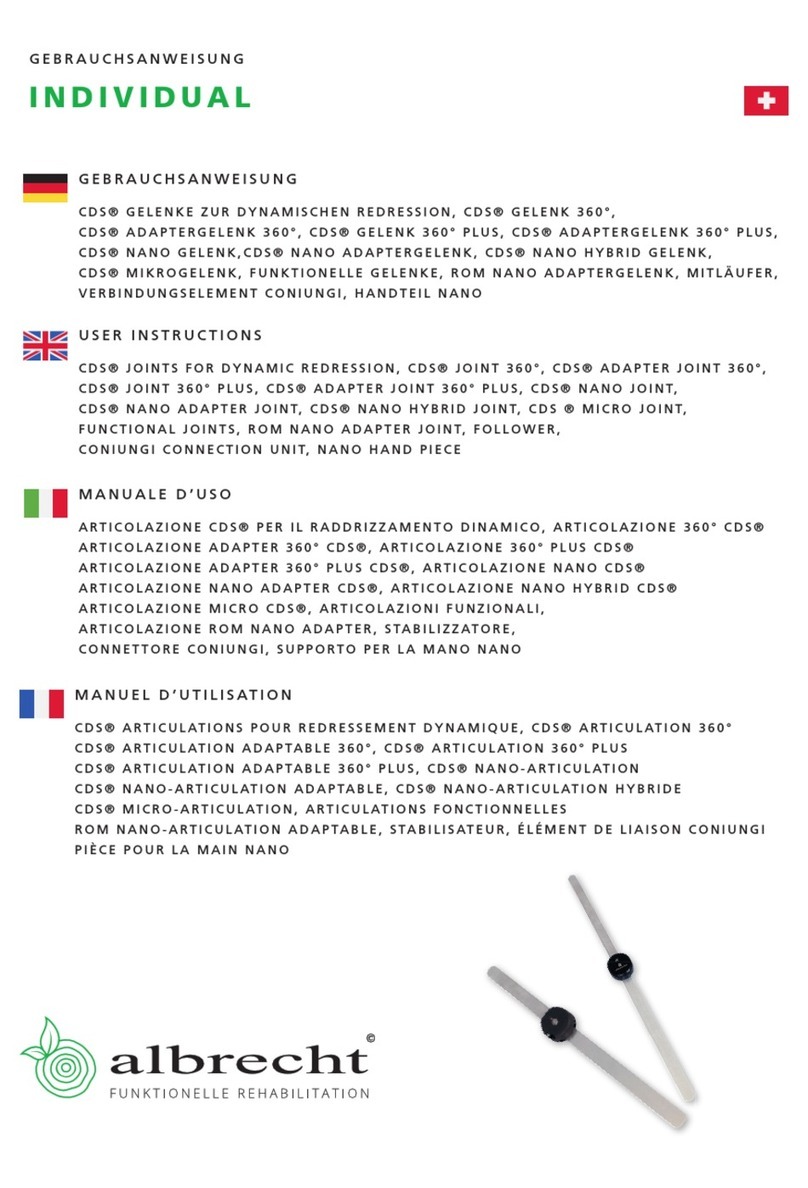
Albrecht
Albrecht INDIVIDUAL CDS JOINT FOR DYNAMIC REDRESSION Instructions for use

Alert-it
Alert-it Plesio Pager quick start

Hyundai
Hyundai FM 605B instruction manual
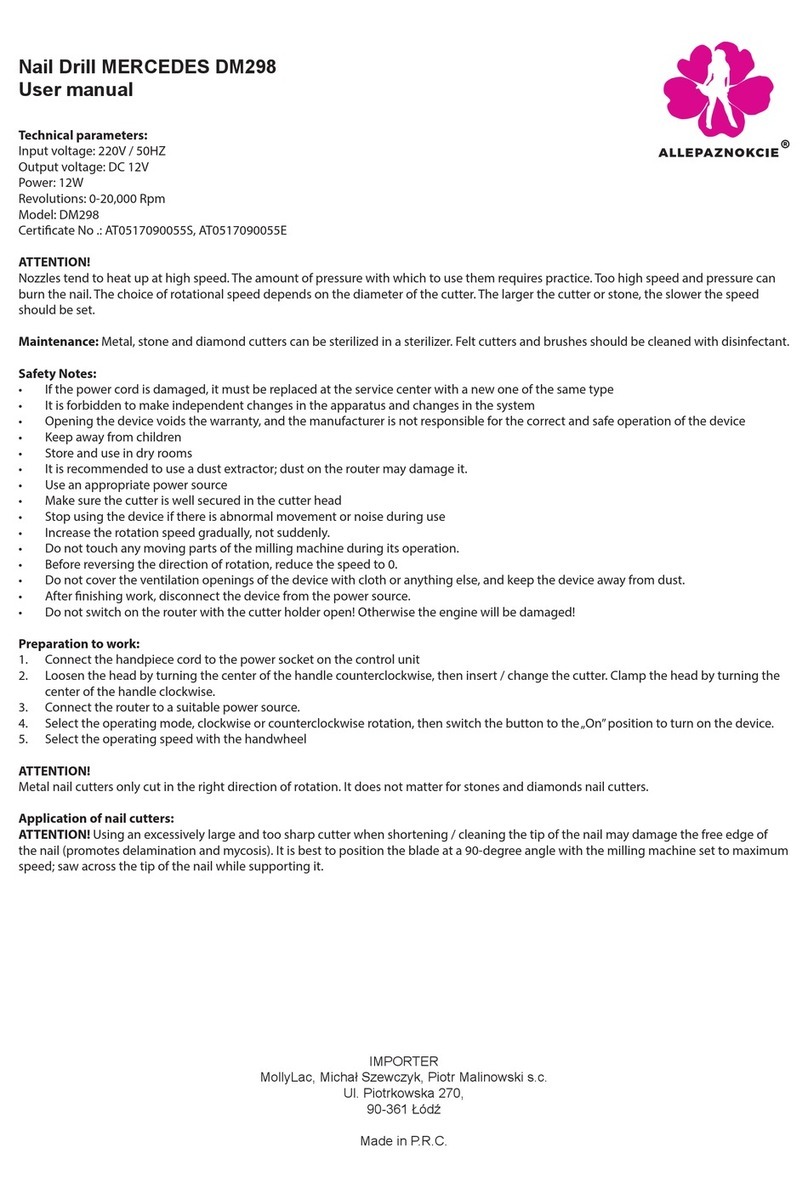
Mercedes-Benz
Mercedes-Benz DM298 user manual

Platinum Health
Platinum Health Tranquilo Premium operating instructions
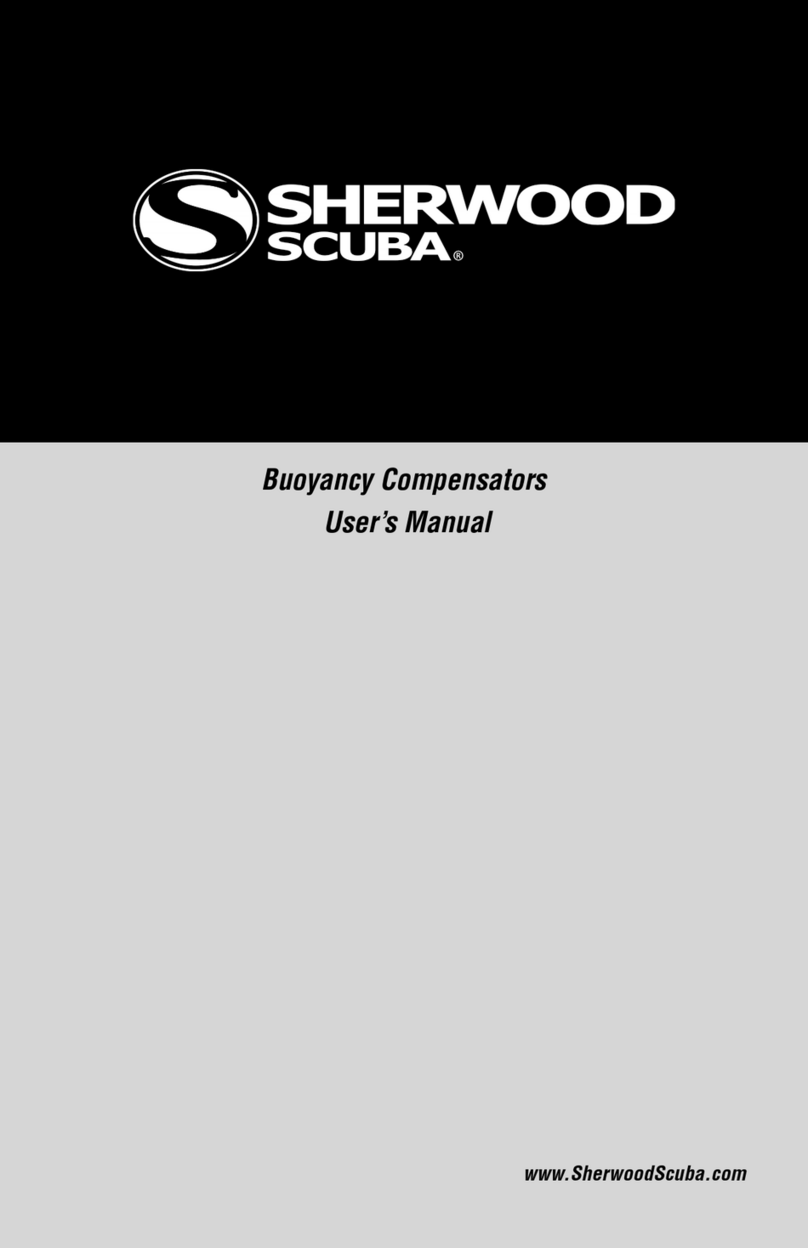
Sherwood Scuba
Sherwood Scuba SH0403 user manual
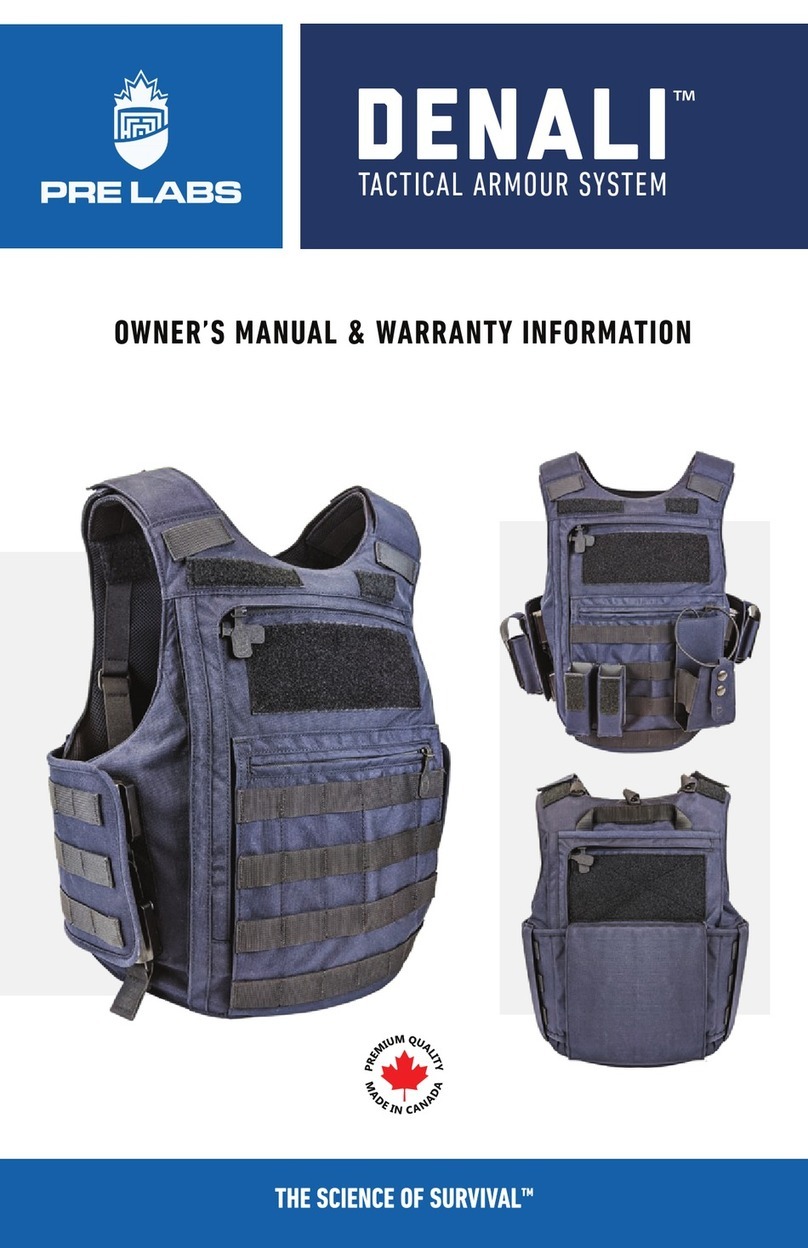
PRE LABS
PRE LABS DENALI Owner's manual & warranty information

Beper
Beper 50.920A Additional safety and use instructions