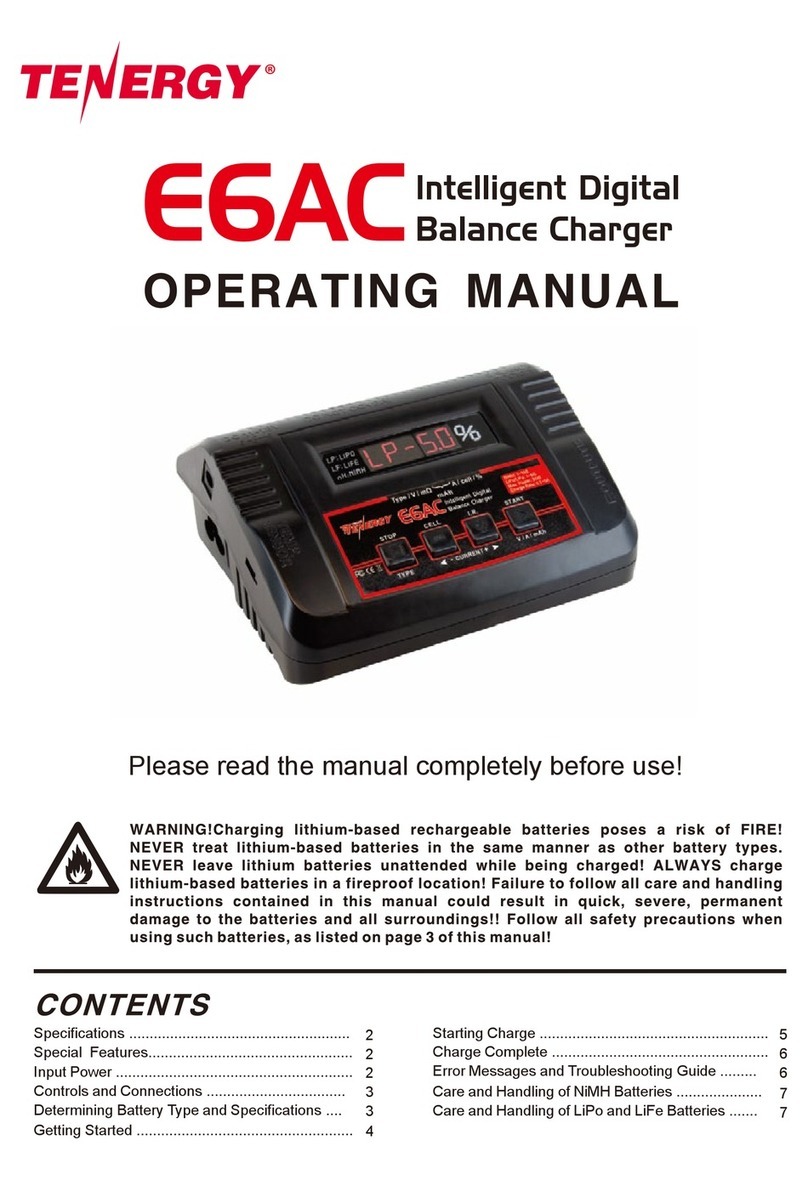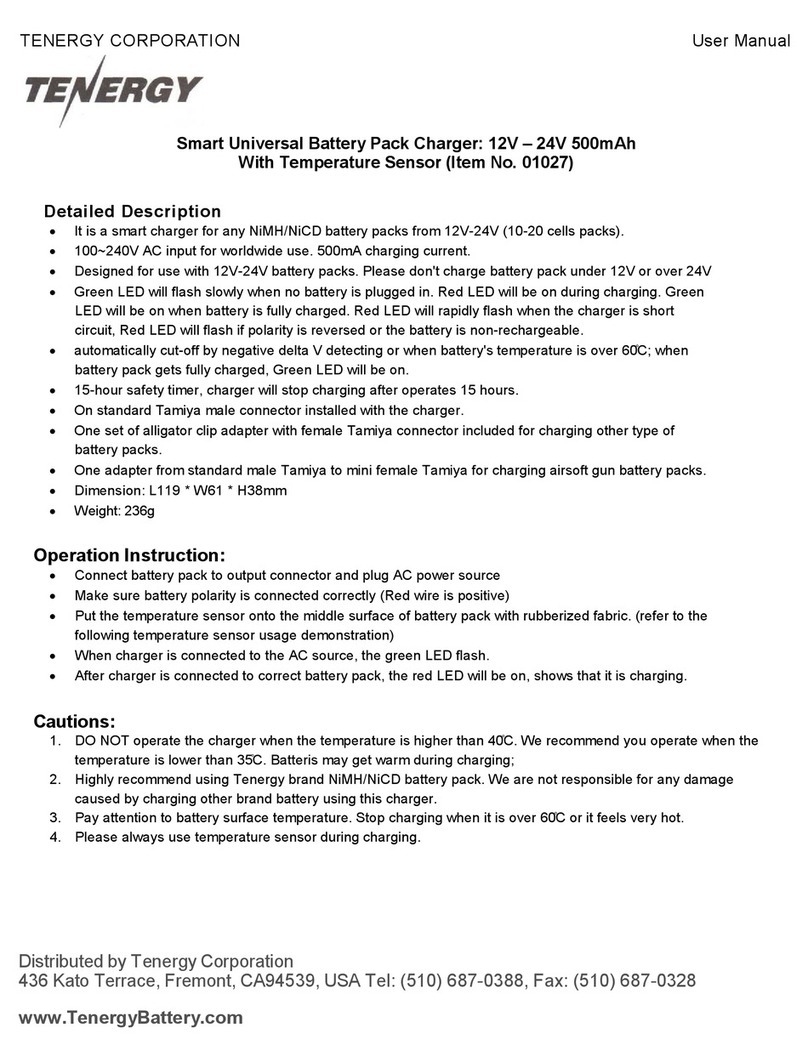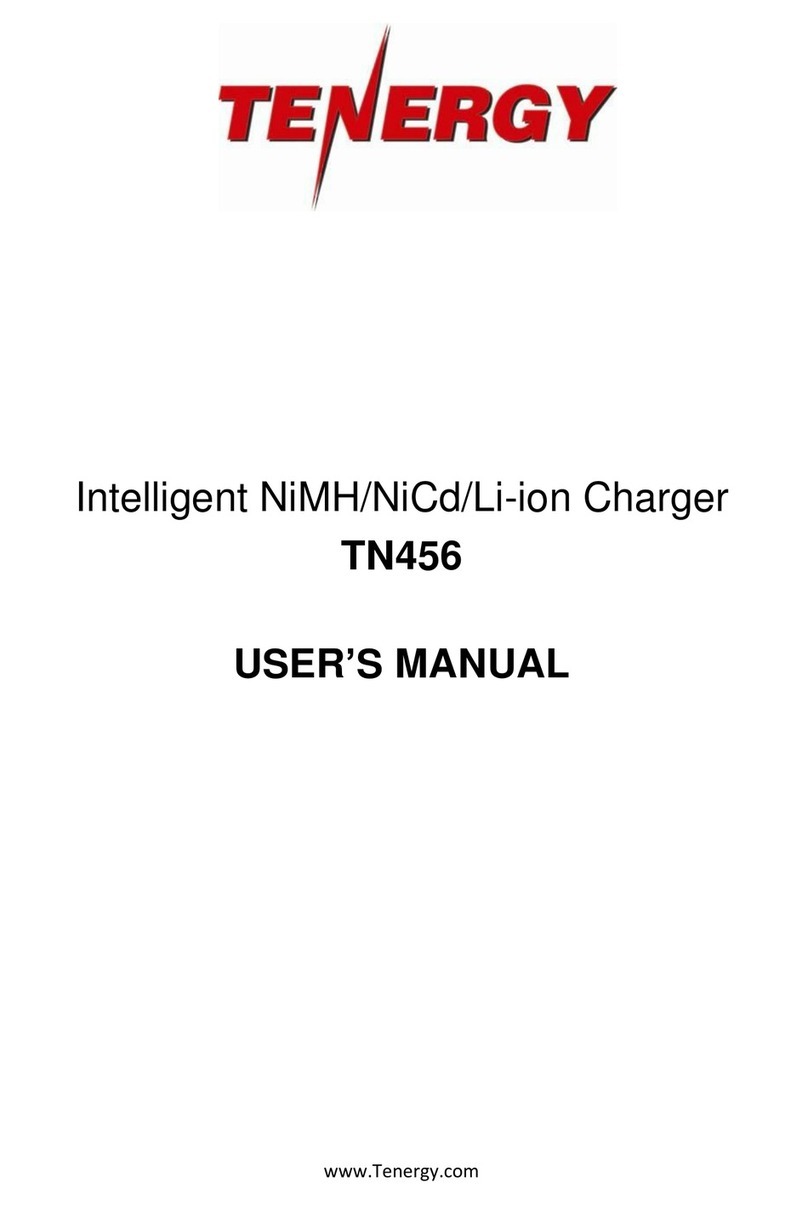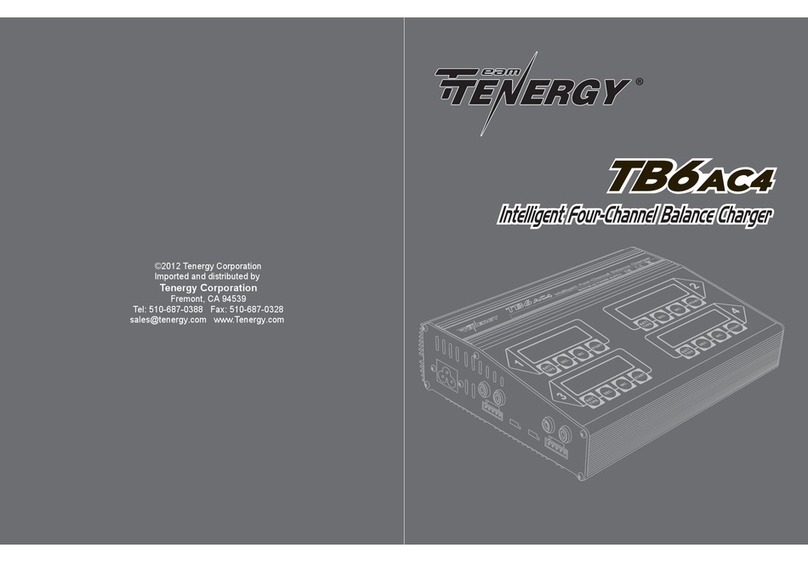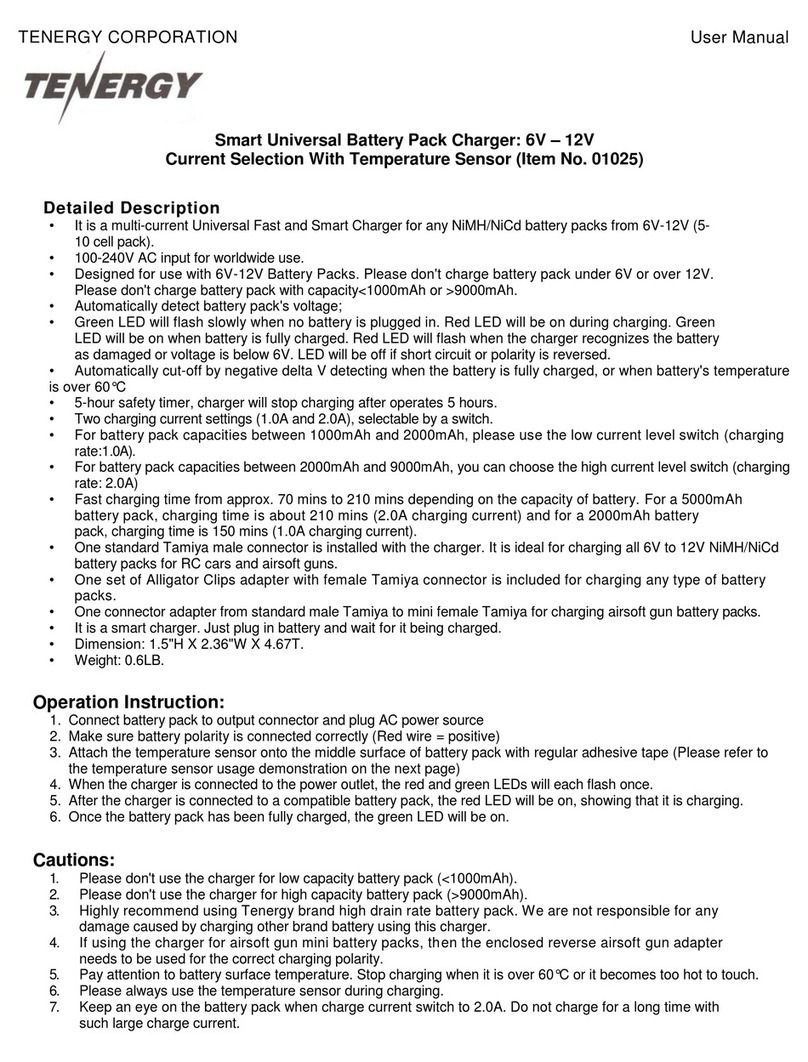Output DC 4.2V 500mA/1000mA/1500mA/2000mA (Charging Li-ion)
DC 1.2V 500mA/1000mA/1500mA/2000mA (ChargingNiMH/NiCd)
DC 5.0V 1000mA-2400mA (USB output during Power BankMode)
Battery Type NiMH, NiCd, Li-ion
Dimensions 145mm x 76mm x 31mm / 5.7” x 3.0” x 1.2”
Weight 133 g/ 4.69 oz
Protection Features Over-charged,over-discharged,short-circuit, reverse-polarity
PACKAGE CONTENTS
TN261 Charger x 1, AC Adapter x 1, User Manual x 1
Warning:
- Please only use this charger with the bundled AC adapter
- Please read the instructions below carefully. Especially pay close attention to the recommended
charge settings based on battery type. Failure to do so may cause irreversible damage to the
battery.
- Except for using TN261 in power bank mode, do not leave batteries in the charging slots when
the AC adapter is not connected. Doing so will slowly drain the power of your batteries.
- This product should be stored and used at a clean, dry and ventilated location indoor, with
ambient temperature between 32°F to 104°F,
- Avoid making contact with corrosive materials, and keep it far away from fire / excessive heat.
OPERATING INSTRUCTIONS
Basic Charging:
1. Connect the AC adapter to a wall outlet, then connect its plug to the TN261 charger.
2. After a second, the LCD screen will flash once, and then display “NULL” for both charging slots,
indicating that no battery is present..
3. Insert your NiMH/NiCd/Li-ion rechargeable battery in either or both of the slots, and charging will
begin automatically.
LCD Screen Explanation:
Once charging has
begun, the battery
icon will become
animated to indicate
that charging is in
progress.
The mid section of the screen will toggle between your battery’s
voltage (e.g. 3.75V) and state-of-charge (the percentage of it’s
capacity that has been charged). You can also press the MODE
button to actively switch between the voltage and state-of-charge
display.
At the bottom of the screen,
you can see four available
charge current (500mA /
1000mA /1500mA / 2000mA).
The downward trigangle
indicates the selected current.
battery voltage display
state-of-charge display