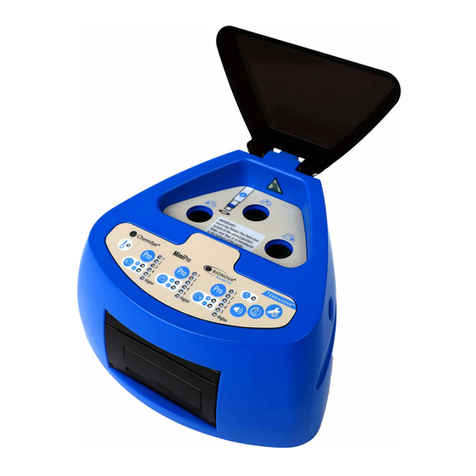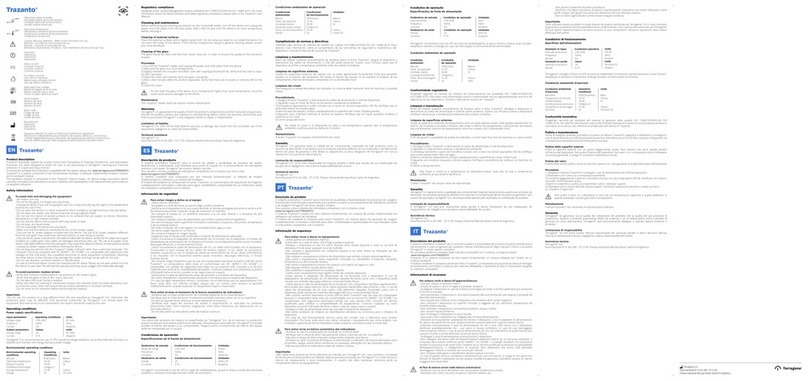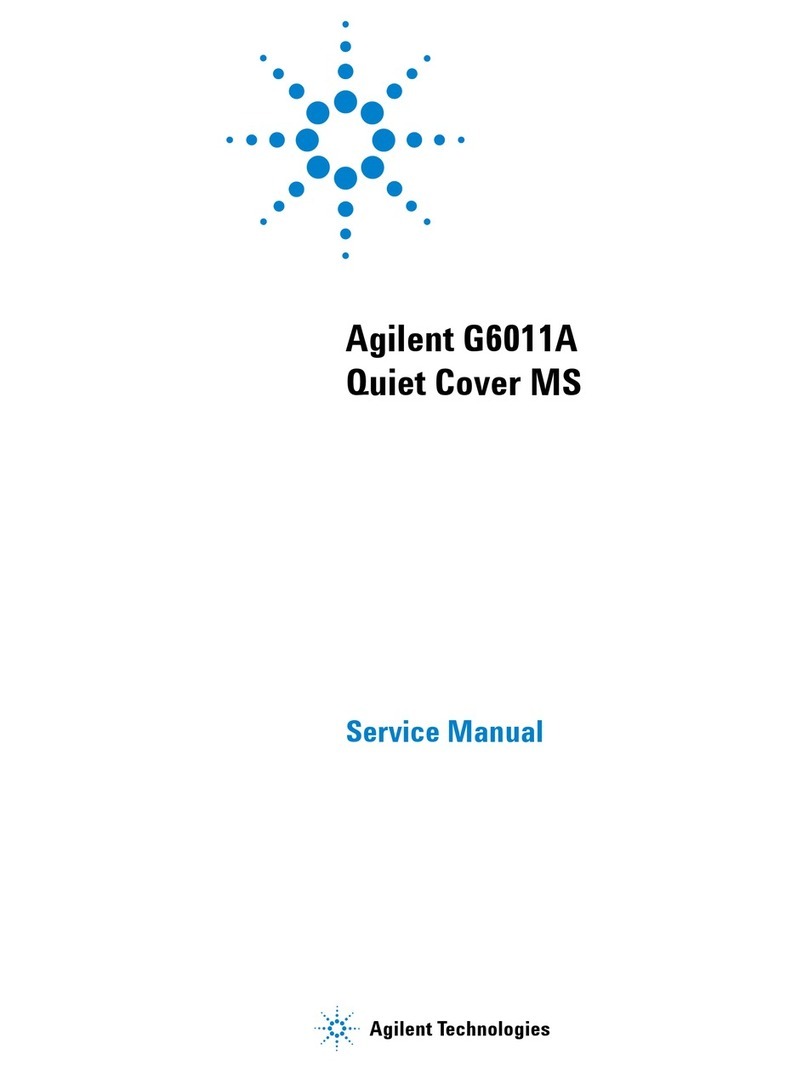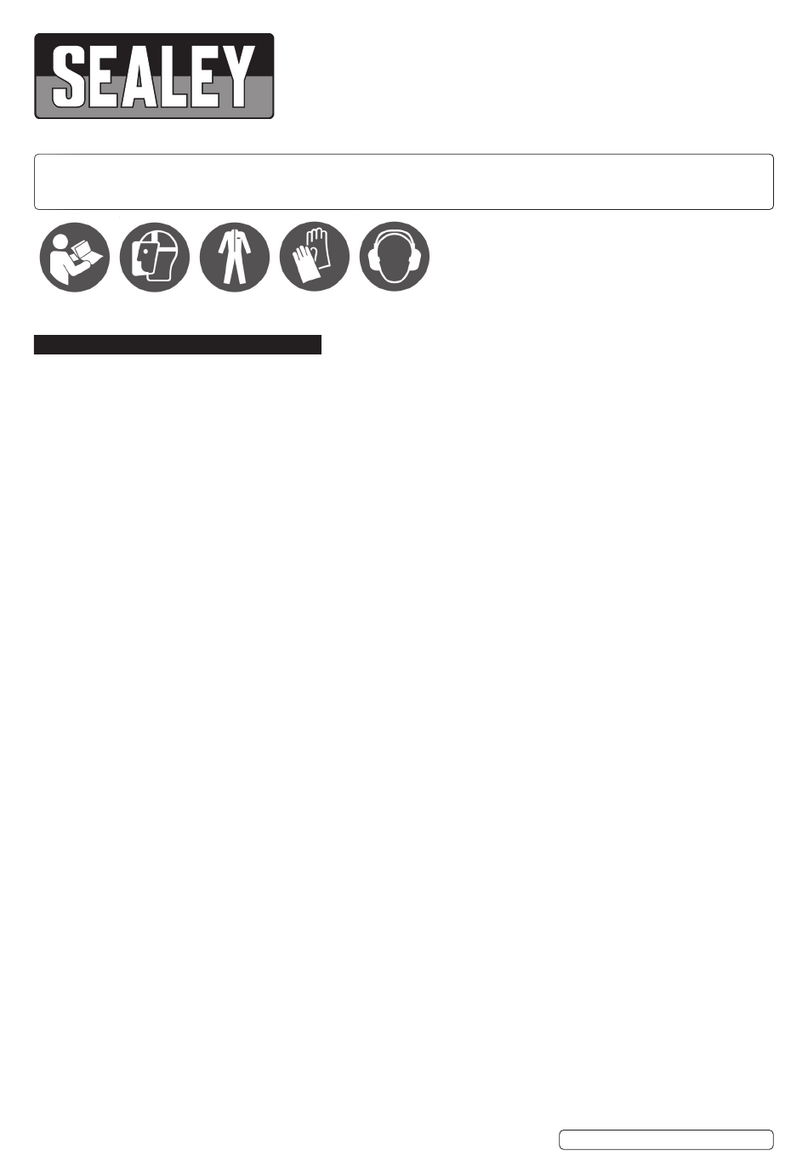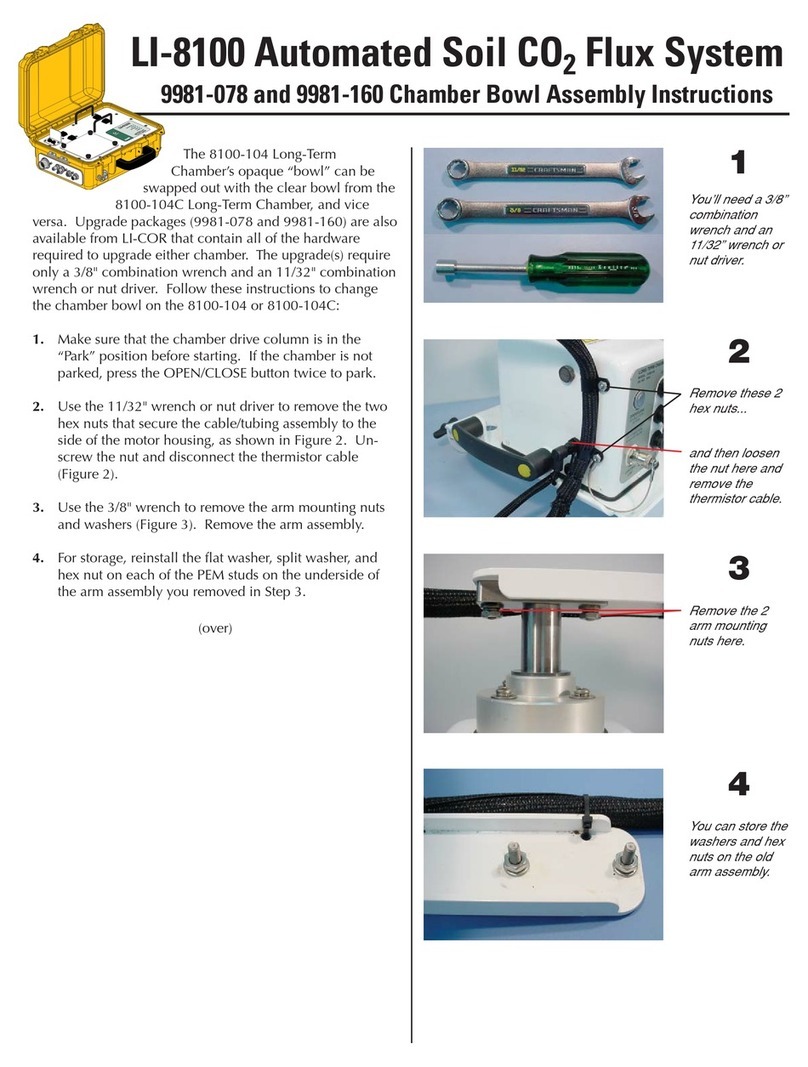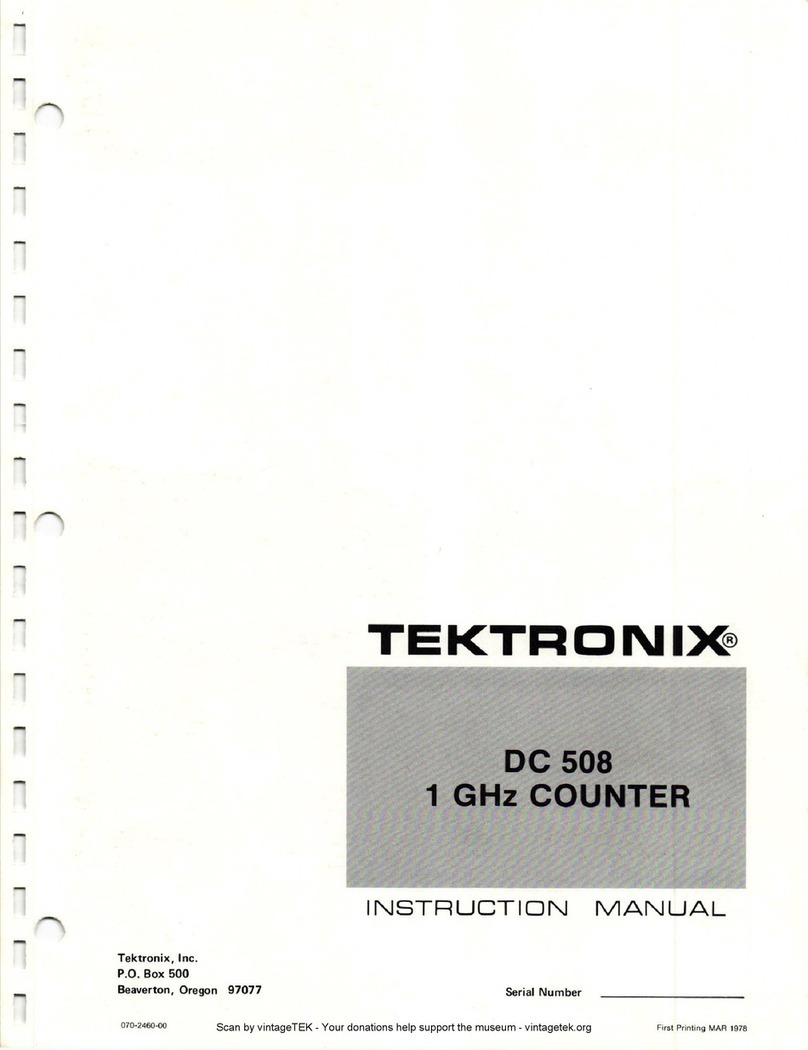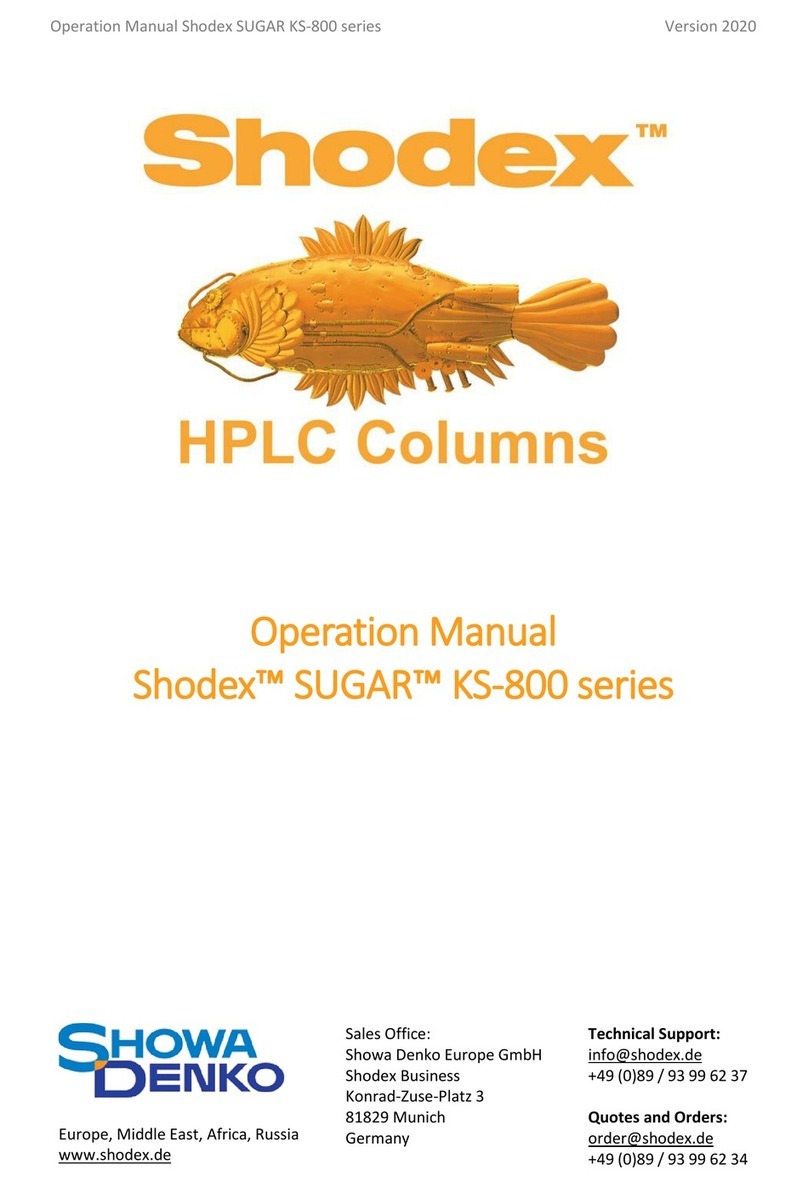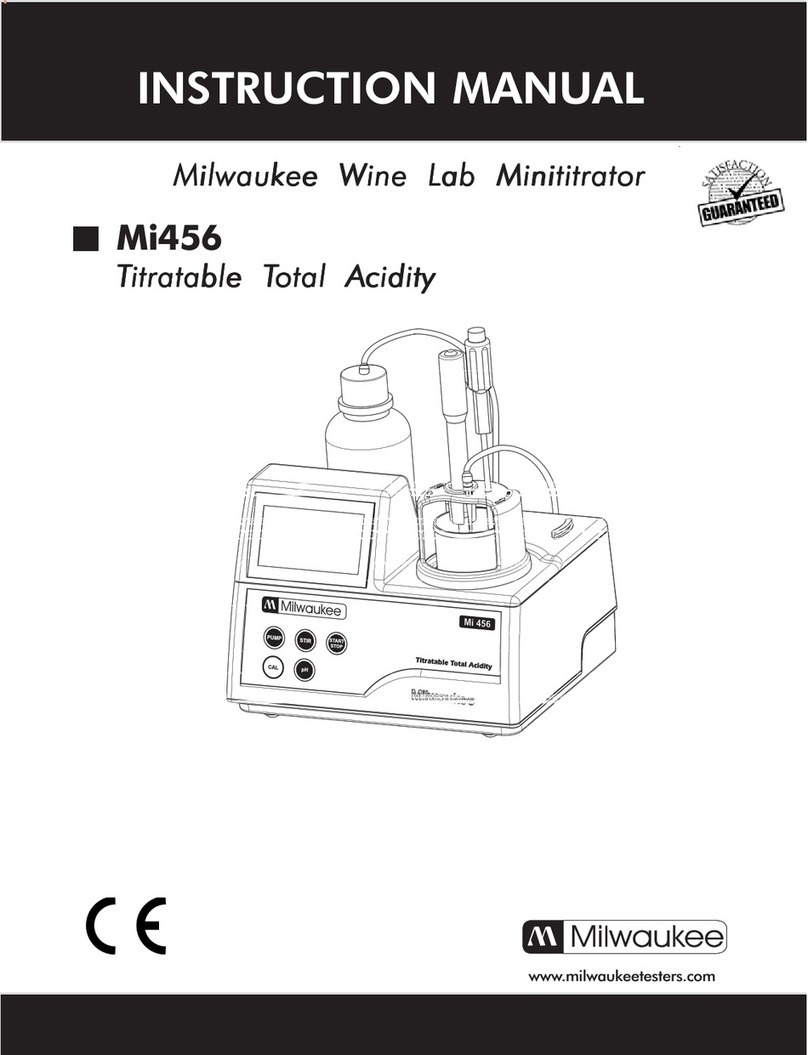IC10/20FRLCD Page 8
Do not remove or change placement of BI once
the reading process has begun. If this occurs,
results may be invalidated.
Use a non-sterilized biological indicator as a
positive control every time a processed indica-
tor is incubated. For more information refer to
the Positive Control section of this user guide.
6-Place the rapid BI in a reading position and wait for
the result. Reading will start automatically. Immedia-
tely after placing the BI in a position, the auto-reader
IC10/20FRLCD will emit an audible alarm to indicate
that the readout started and will show the informa-
tion screen of the initiated position. Status position
light will turn violet and will blink until the result is
informed.
NOTE: If the auto-reader does not run automatically,
it might indicate that the auto-reader temperature is
not steady yet (check the temperature indicating li-
ght to remain steady) or that the incubation position
is disabled due to an error in the initial autotest.
When a BI is removed from it's position du-
ring incubation process, an audible alarm will
sound to indicate the tube should be returned
to the corresponding position.
If the indicator isn’t re-introduced into the rea-
ding position after 10 seconds of being with-
drawn, the reading will be cancelled and the
cancelation will be informed through the prin-
ting of a ticket.
7-When a positive result is detected, the red light and
the audible alarm will turn on, this will indicate that
the sterilization process to which the BI was subject,
has failed. 30 seconds after removing the IB from the
incubation position, the alarm and the red light will
turn o automatically and the position will be availa-
ble to start a new reading.
The negative BIs will be informed with a green light
in the corresponding position, this will indicate that
the sterilization process to which it was subject has
been successful. The green light will remain on for
up to 30 seconds after the BI is withdrawn from the
reading position. The auto-reader will inform results
within 20 min. (60 °C), 30 min. (60 ºC), 1 h. (60 ºC), 2 hs.
(60 °C), 3 hs. (60 ºC) or 4 hs. (37 ºC) , according to the
program selected.
These periods of incubation are the time-limits used by
the equipment to inform the uorescence nal readout.
8-Every time a positive result is detected, it will be
informed through the printing of the corresponding
ticket and with an audible alarm. The alarm can be
cancelled by pressing the button .
9-To register the tickets, press the button for paper
traction, take the paper and pull to cut it with the se-
rrated edge of the printer.
Instructions for use
Positive control
Interpretation of results
The positive control should belong to the same
batch of the processed BI.
Use a non-sterilized biological indicator as a
positive control every time a processed indica-
tor is incubated.
Incubate the processed biological indicator
and the indicator used as positive control as
long as specied in the instructions.
Press the cap to seal the tube and crush the ampoule,
make sure the media completely wets the carrier. Wri-
te a C(for control) and the date on the label. The posi-
tive control can be placed in any well of the Bionova®
IC10/20FRLCD Auto-reader.
It is a good practice to use a positive control, this
helps ensuring:
- Correct temperature is reached
-Viability of spores has not been altered due to im-
proper storage temperature, humidity, or proximity
to chemicals.
-Capability of the media to promote rapid growth
and the generation of uorescence.
-Proper functioning of Bionova® IC10/20FRLCD Au-
to-reader.
Rapid Readout
The indicator used as positive control should show
a positive result (red light ). The processed BI
results are not valid until the biological indicator used
as positive control shows a positive result .
A processed BI with a positive result indicates a failure
in the sterilization process. A negative result (green
light ) after 20 min. (60 °C), 30 min. (60 ºC), 1 h.
(60 ºC), 2 hs. (60 °C), 3 hs. (60ºC) 4 hs. (37 ºC) according
to the used program, indicates that the sterilization
process was eective.
The presence of positive results indicates a steriliza-
tion process failure may have occurred and implies
that the load must be reprocessed immediately. Fa-
cing these results, verify good practices for load pre-
paration and usage of biological indicators. Check the
volume of the load to be sterilized as well as the BI’s
Make sure that the reading position you want to
use is congured with the incubation program
corresponding to the biological indicator you
want to analyze.
NOTE: If the paper runs out, the light of paper repla-
cement will start blinking (see Replacement of the pa-
per roll in the printer).