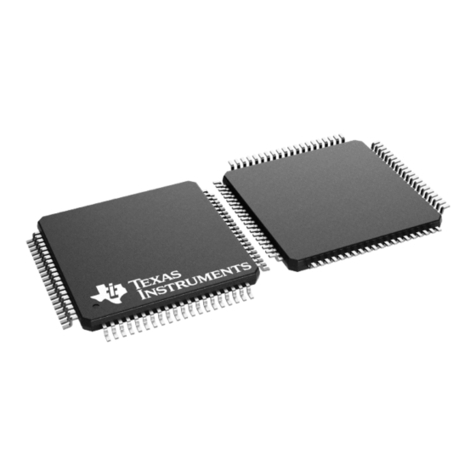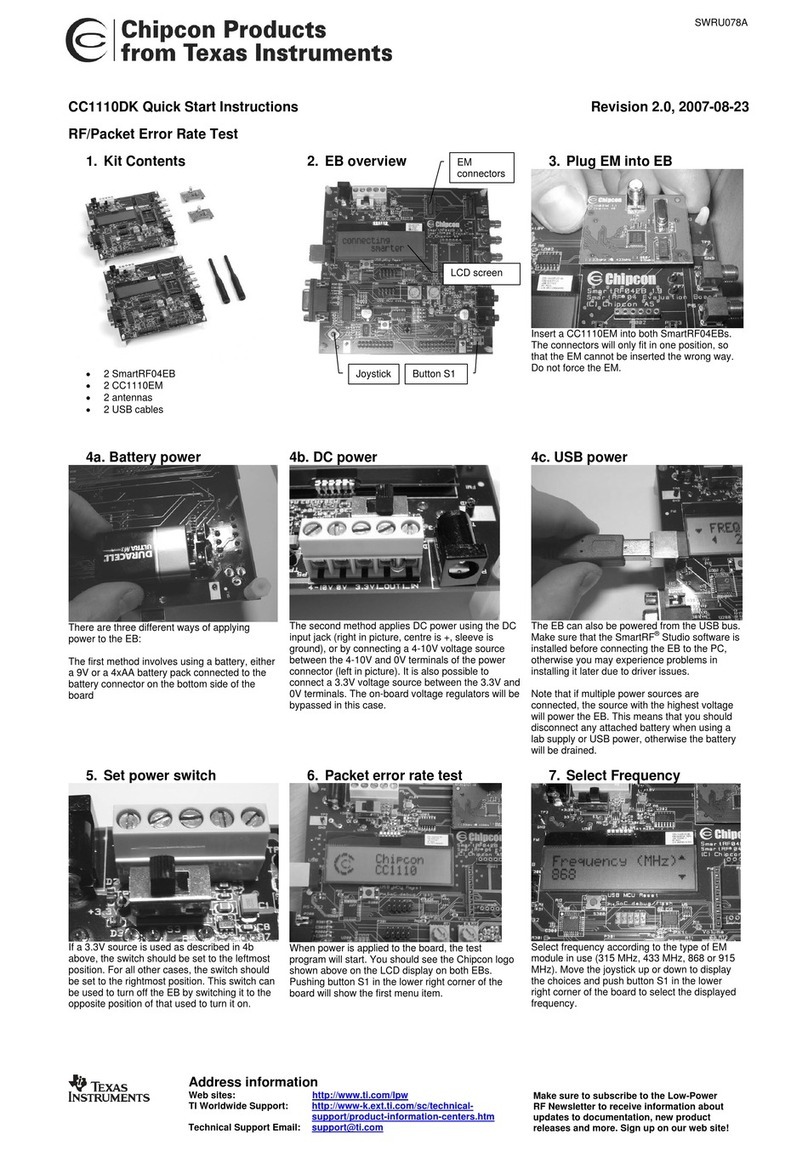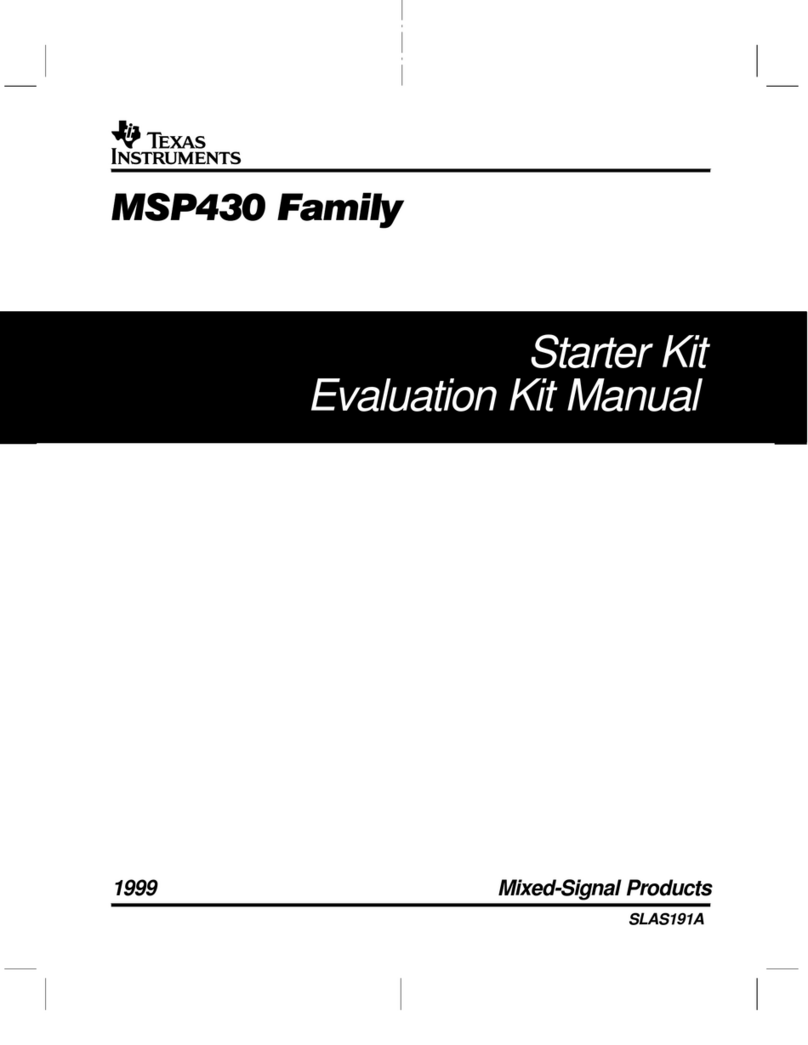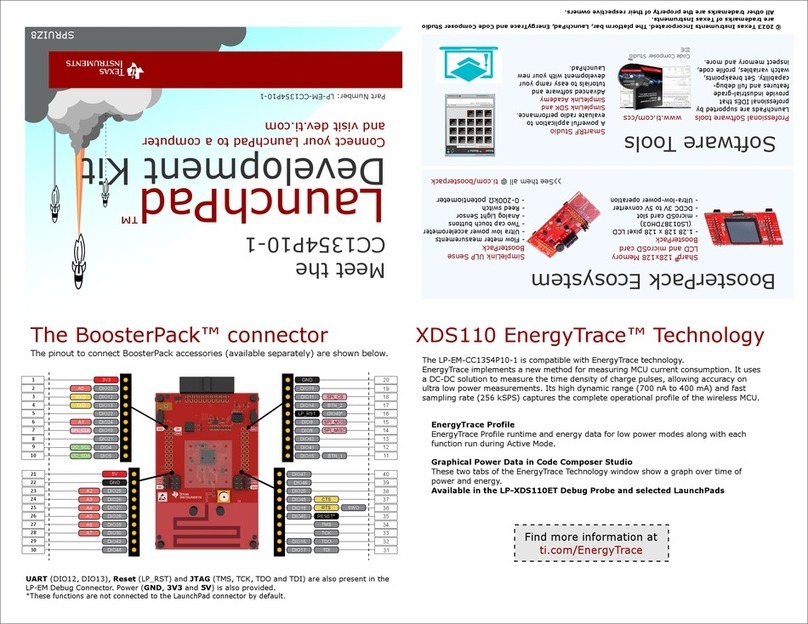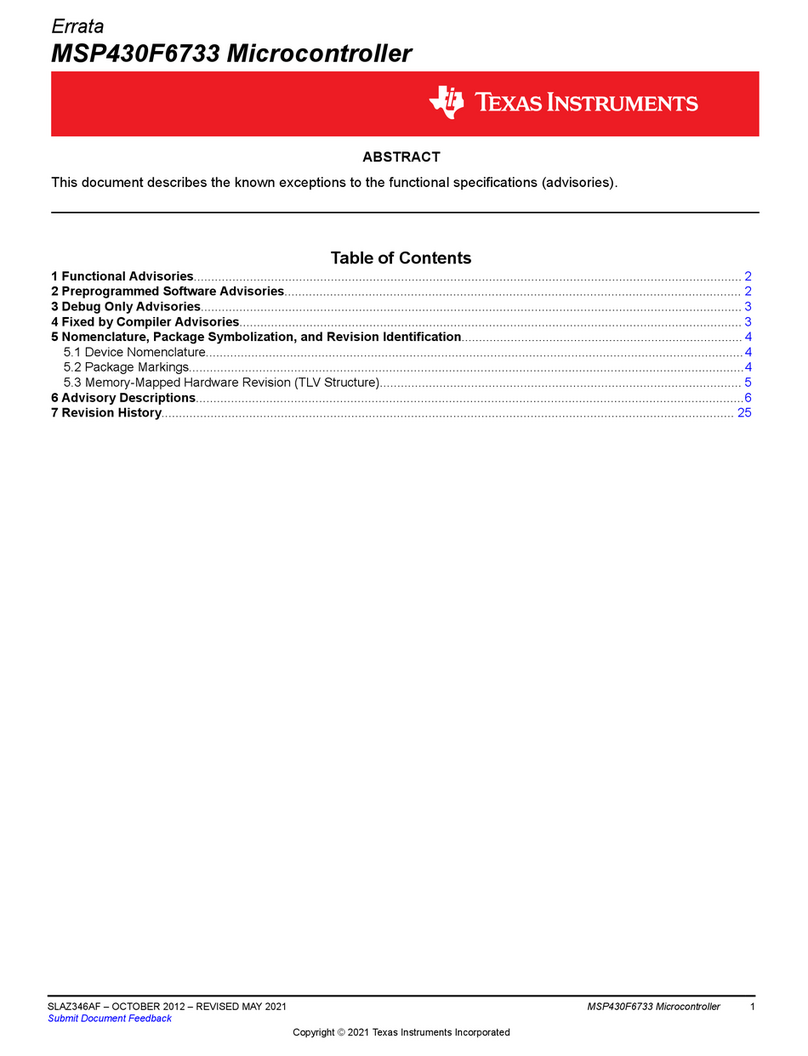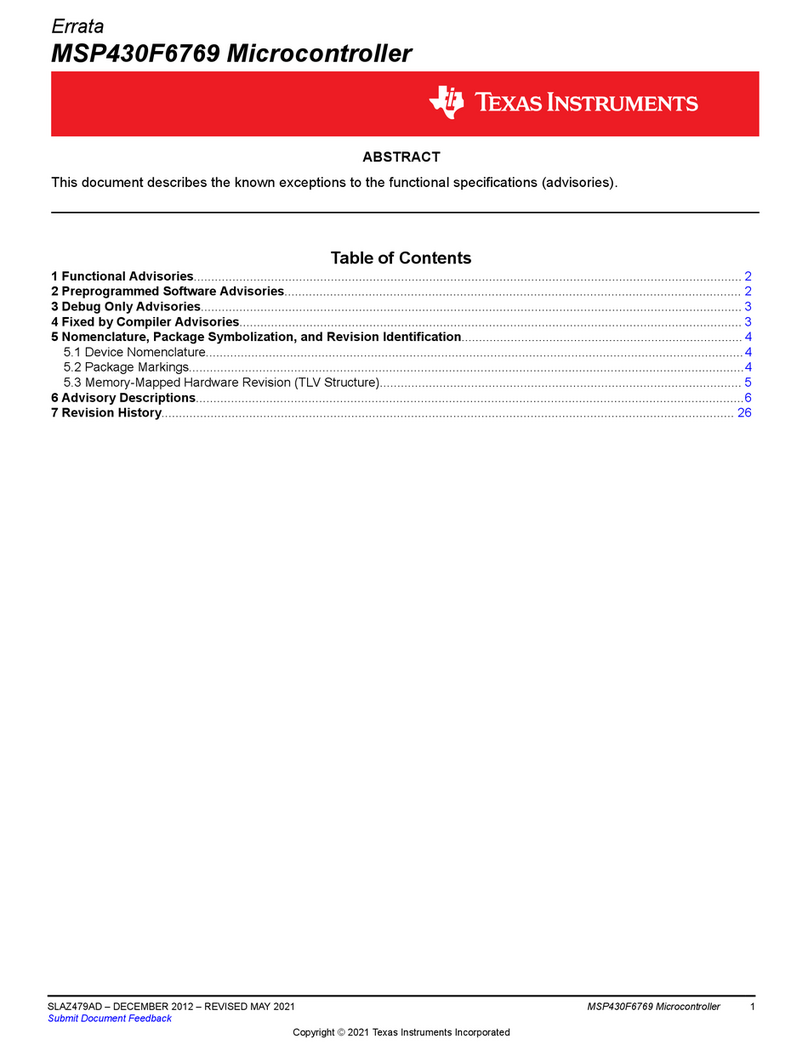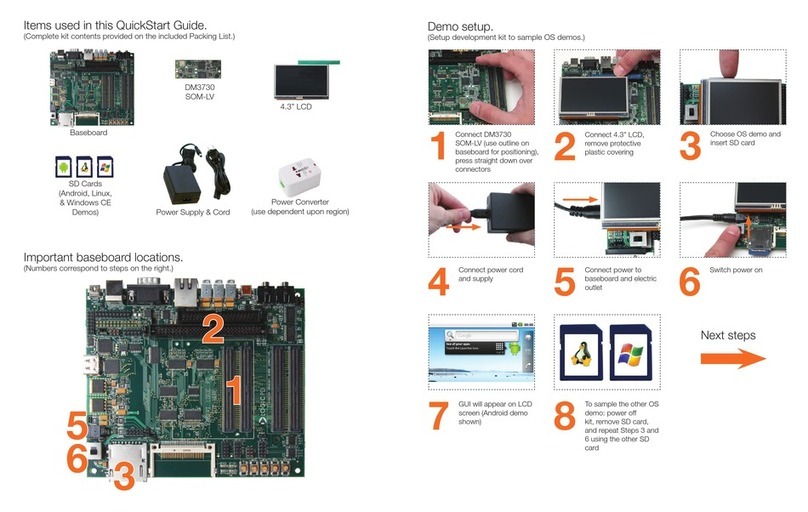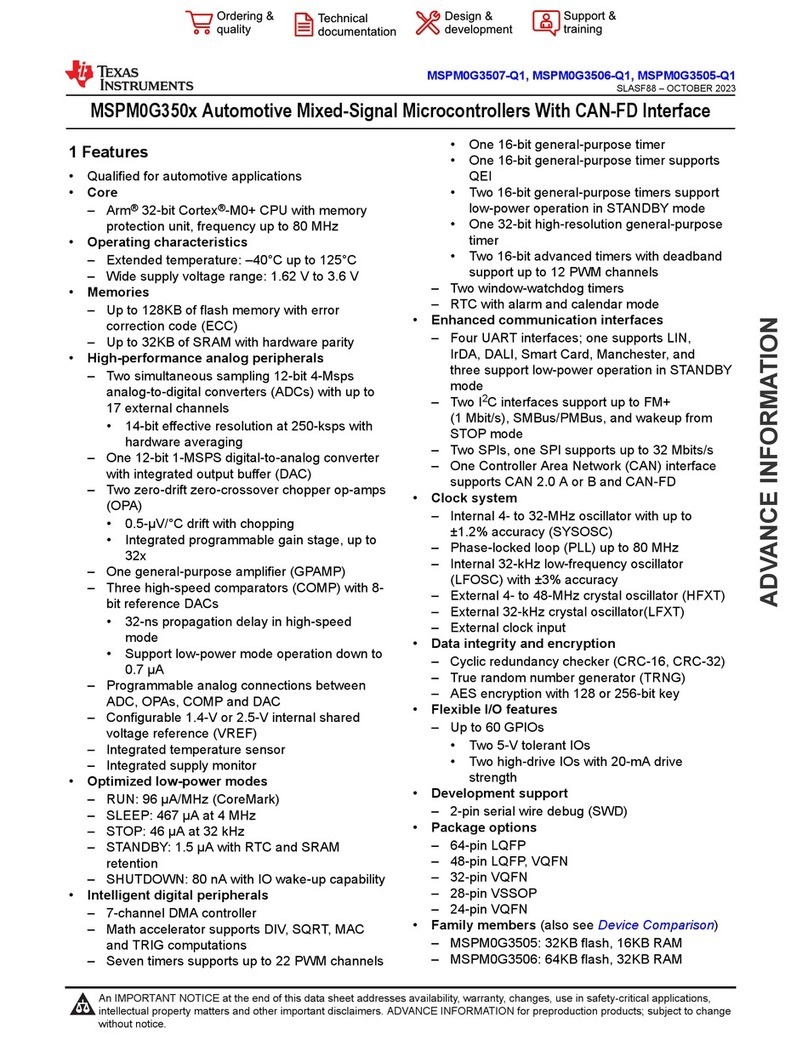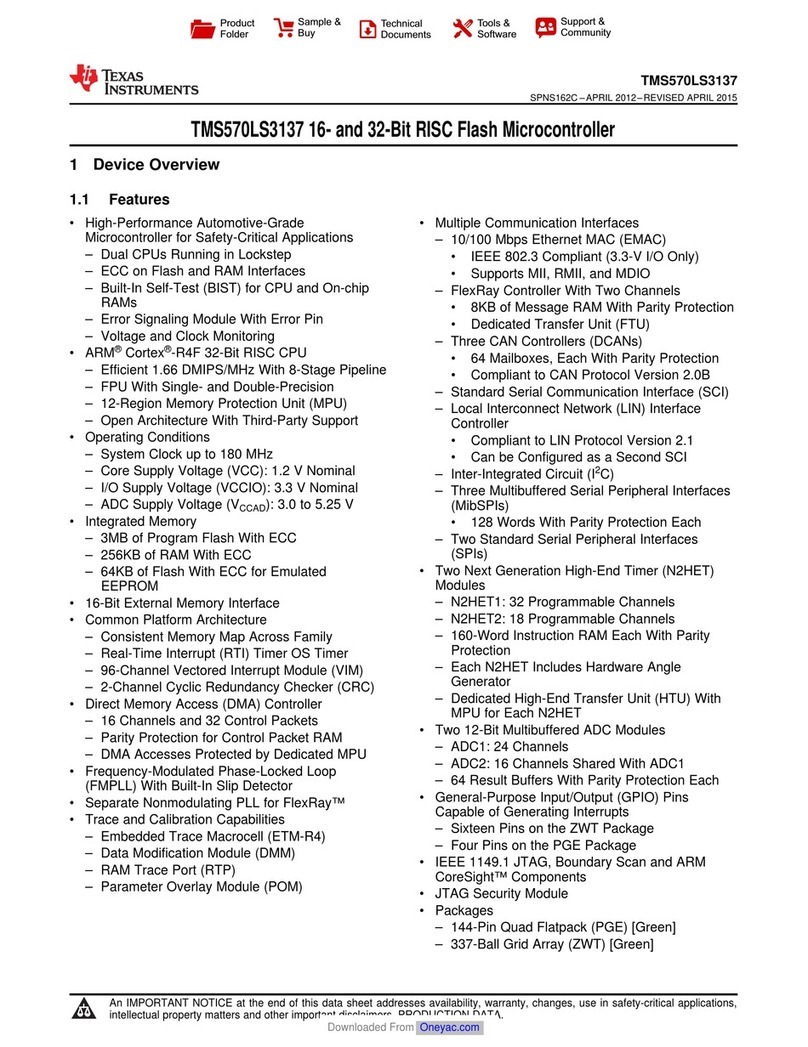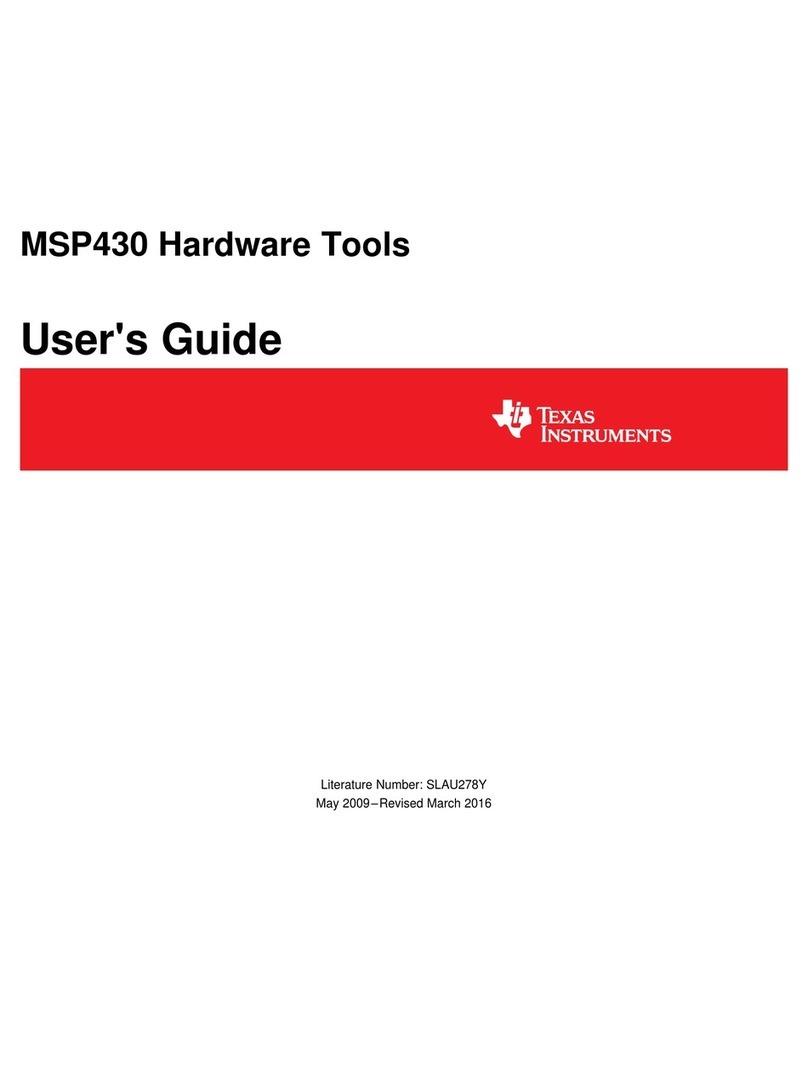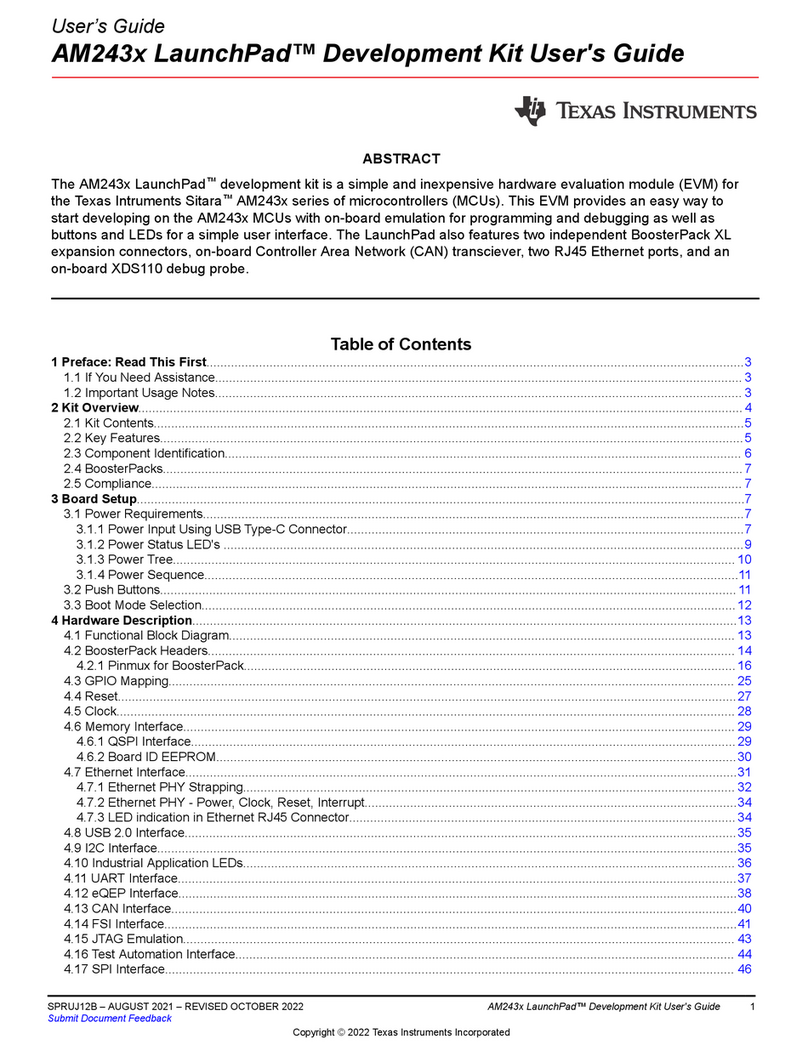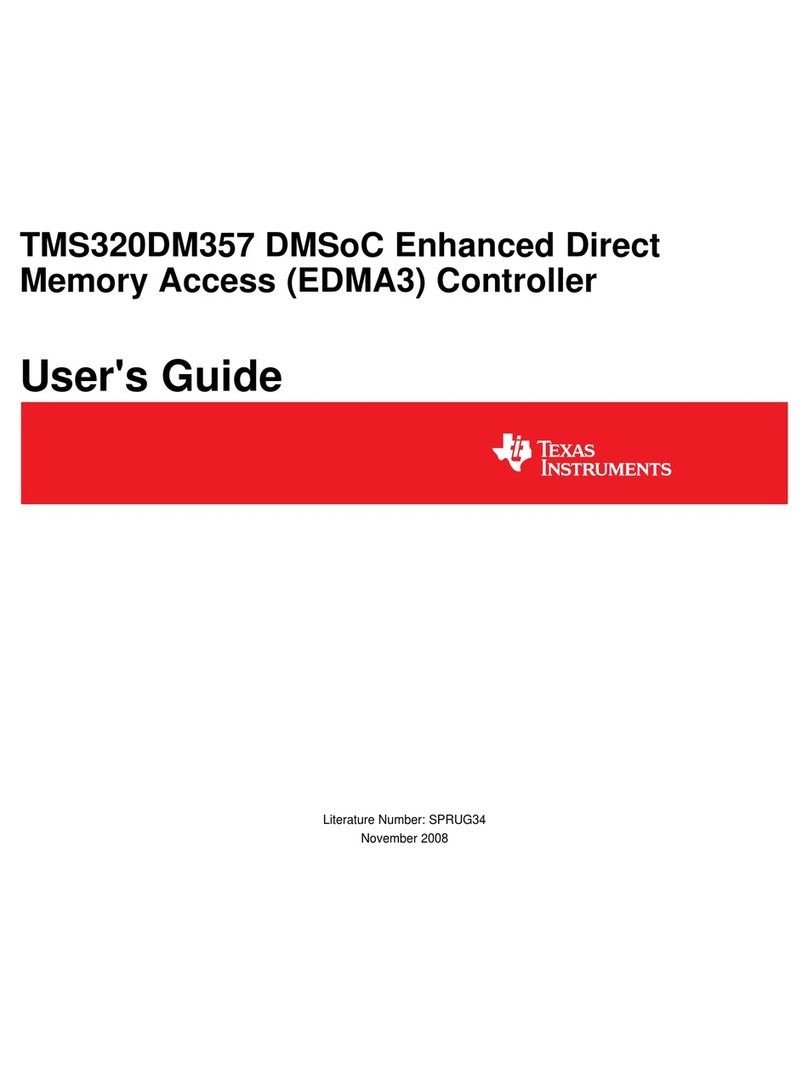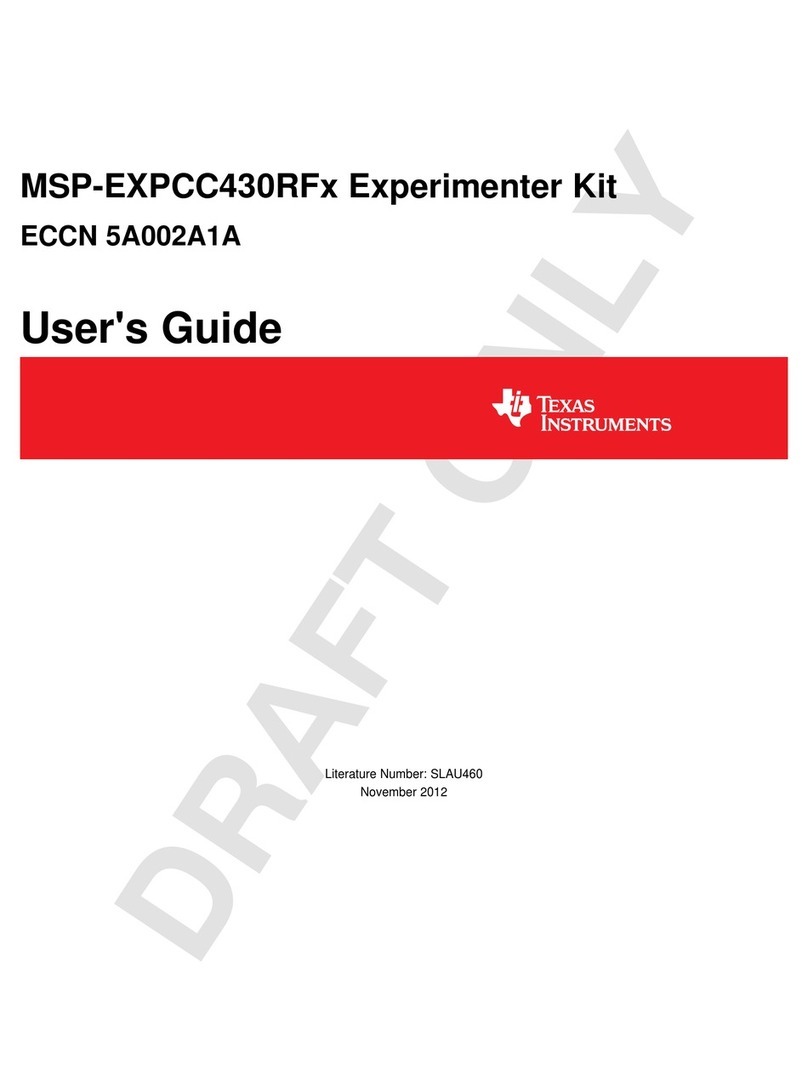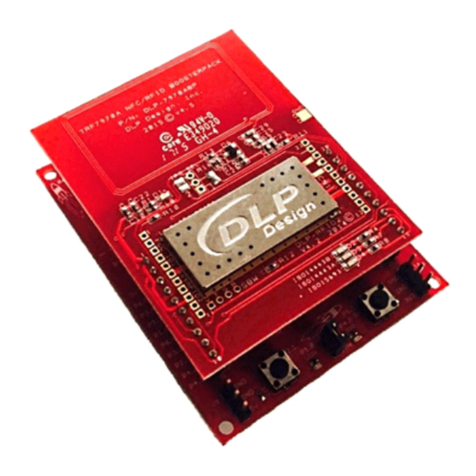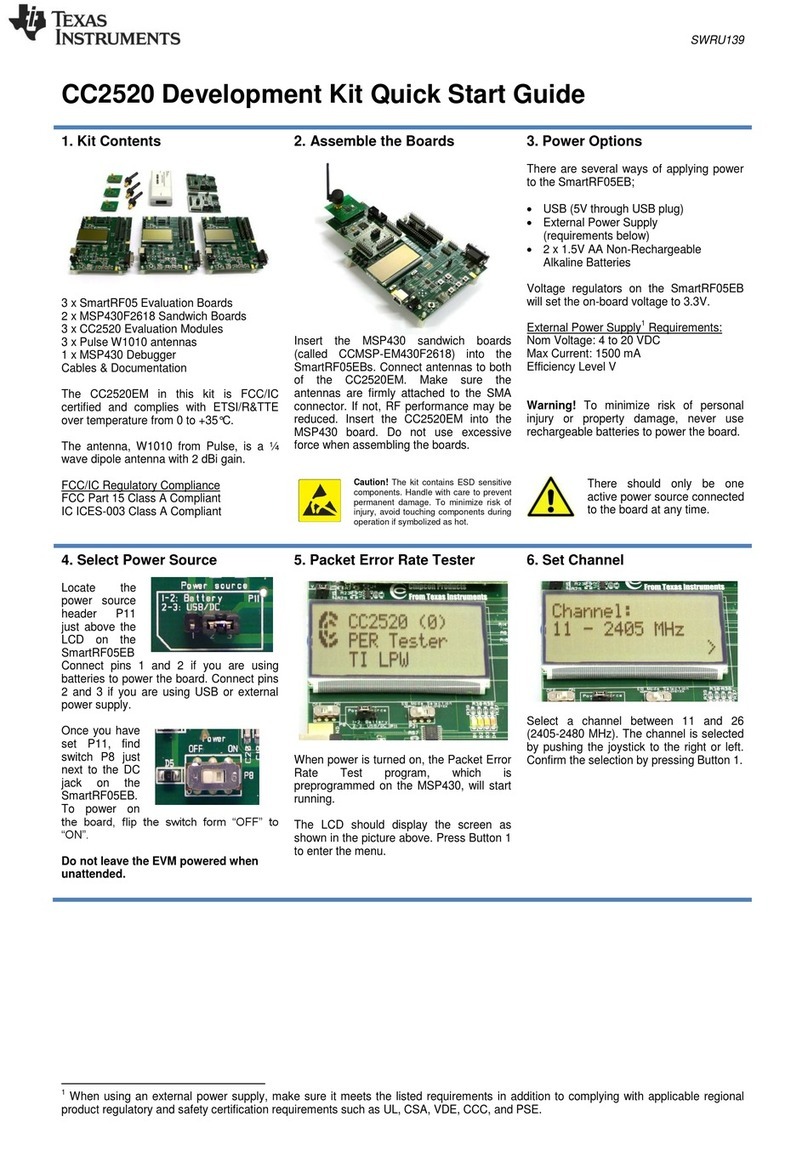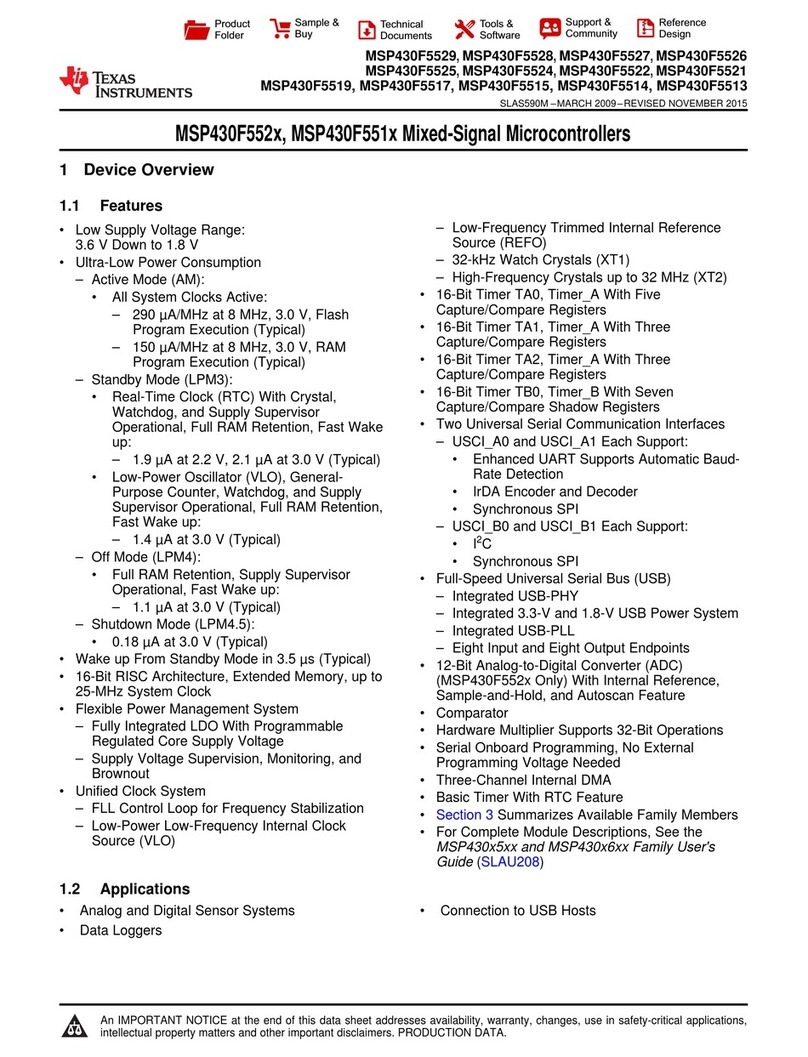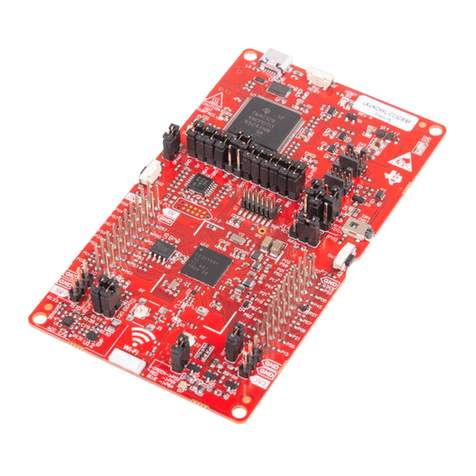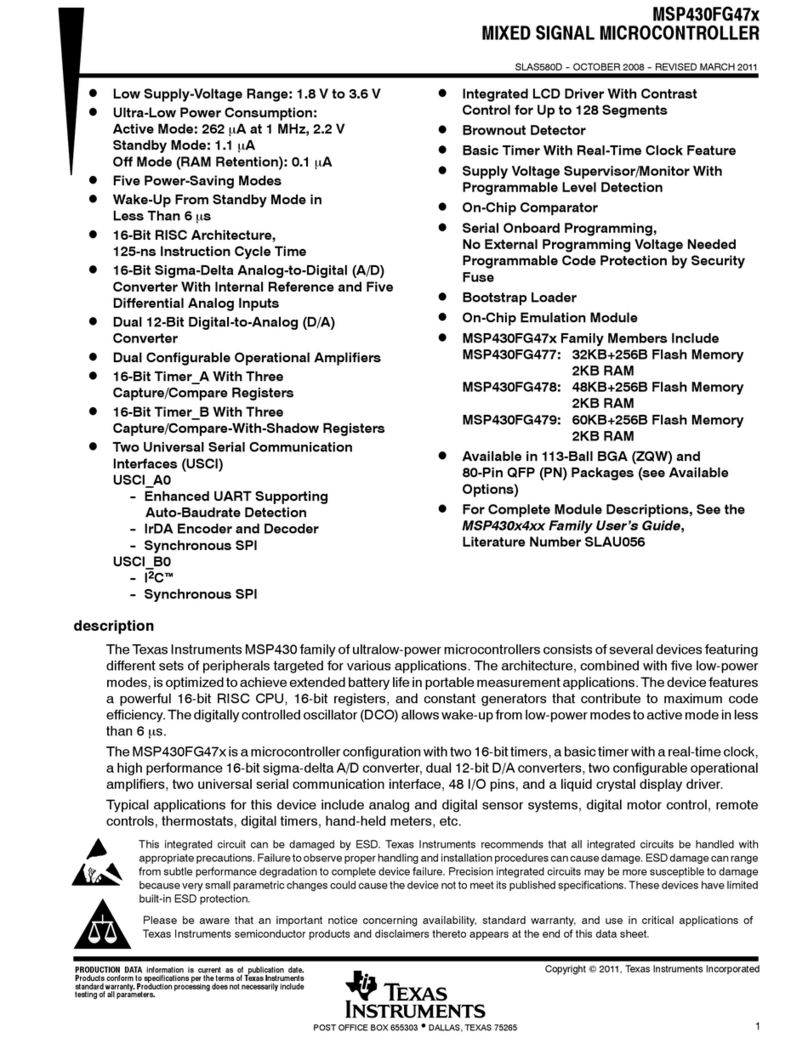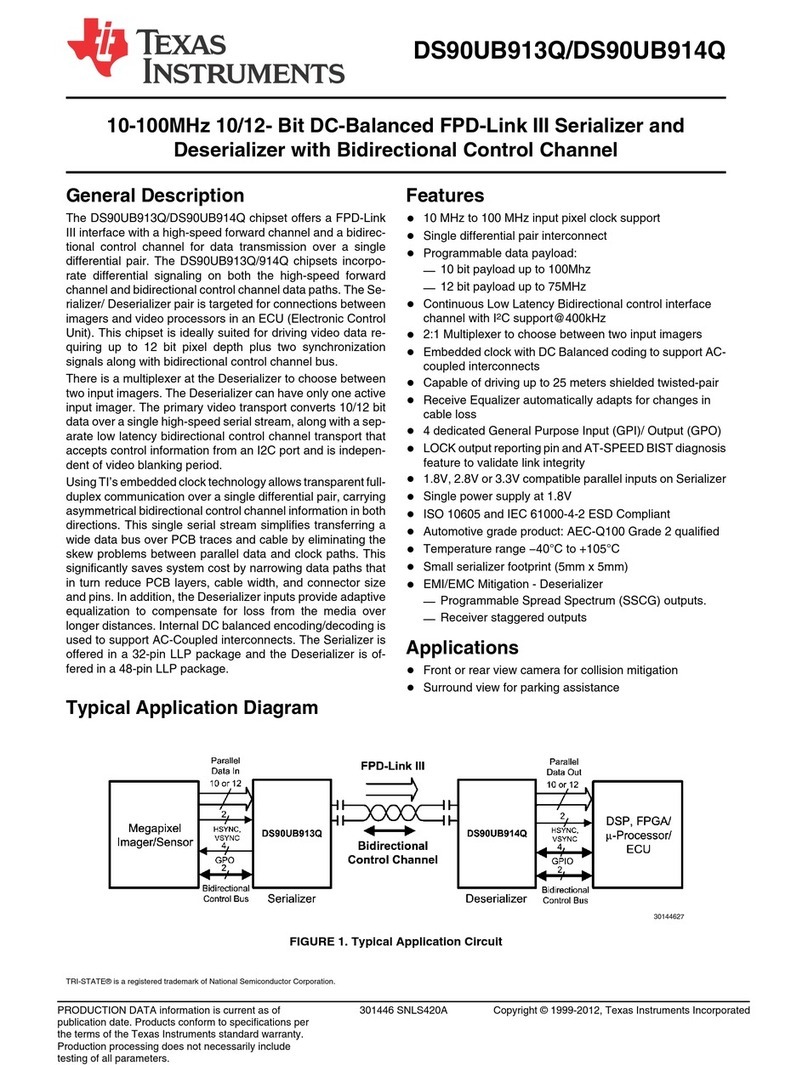www.ti.com
2SLAU678A–March 2016–Revised April 2016
Submit Documentation Feedback
Copyright © 2016, Texas Instruments Incorporated
MSP430FR5994 LaunchPad™ Development Kit (MSP
‑
EXP430FR5994)
Contents
1 Getting Started............................................................................................................... 3
2 Hardware...................................................................................................................... 5
3 Software Examples ........................................................................................................ 16
4 Resources................................................................................................................... 25
5 FAQ .......................................................................................................................... 32
6 Schematics.................................................................................................................. 33
List of Figures
1 MSP-EXP430FR5994 LaunchPad Development Kit.................................................................... 1
2 MSP-EXP430FR5994 Overview........................................................................................... 5
3 MSP-EXP430FR5994 Block Diagram..................................................................................... 6
4 MSP430FR5994 Pinout..................................................................................................... 7
5 eZ-FET Debug Probe ....................................................................................................... 8
6 eZ-FET Isolation Jumper Block Diagram................................................................................ 10
7 Application Backchannel UART in Device Manager................................................................... 10
8 MSP-EXP430FR5994 Power Block Diagram........................................................................... 12
9 MSP-EXP430FR5994 Super Cap Power Block Diagram............................................................. 13
10 BoosterPack Plug-in Module Checker Tool............................................................................. 15
11 LaunchPad Development Kit to BoosterPack Plug-in Module Connector Pinout.................................. 16
12 MSP-EXP430FR5994 Out-of-Box Demo GUI.......................................................................... 18
13 Live Temperature Mode................................................................................................... 19
14 FRAM Log Mode ........................................................................................................... 20
15 Record....................................................................................................................... 22
16 Playback..................................................................................................................... 23
17 Alternate Microphone Configuration ..................................................................................... 24
18 EEPROM SPI Interface Block Diagram ................................................................................. 25
19 EEPROM I2C Interface Block Diagram.................................................................................. 25
20 TI Resource Explorer Cloud .............................................................................................. 26
21 CCS Cloud .................................................................................................................. 27
22 Directing the Project>Import Function to the Demo Project .......................................................... 28
23 When CCS Has Found the Project ...................................................................................... 28
24 Using TI Resource Explorer to Browse MSP-EXP430FR5994 in MSPWare....................................... 30
25 Schematics (1 of 7) ........................................................................................................ 33
26 Schematics (2 of 7) ........................................................................................................ 34
27 Schematics (3 of 7) ........................................................................................................ 35
28 Schematics (4 of 7) ........................................................................................................ 36
29 Schematics (5 of 7) ........................................................................................................ 37
30 Schematics (6 of 7) ........................................................................................................ 38
31 Schematics (7 of 7) ........................................................................................................ 39