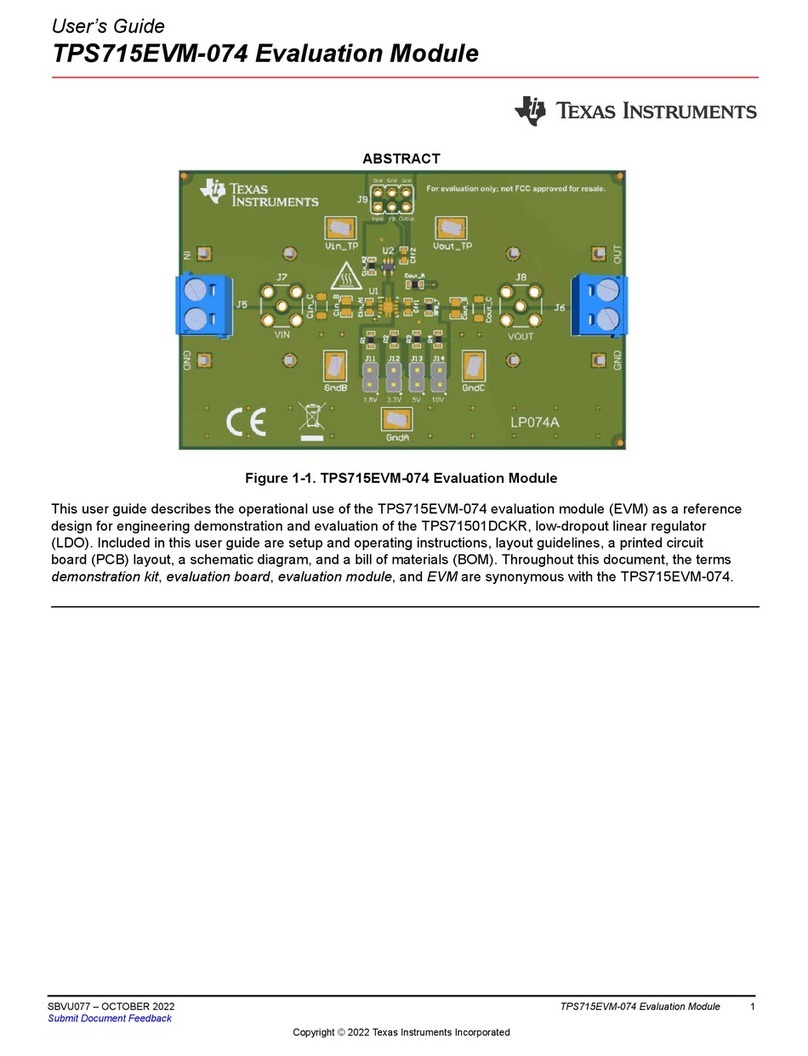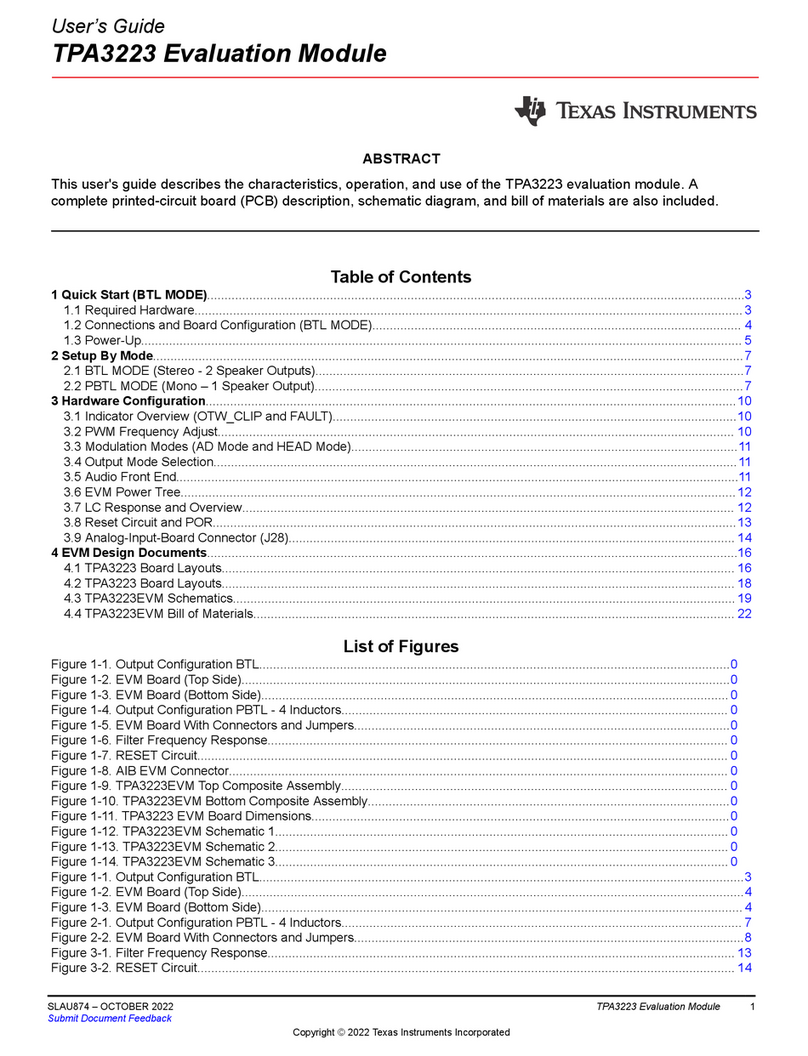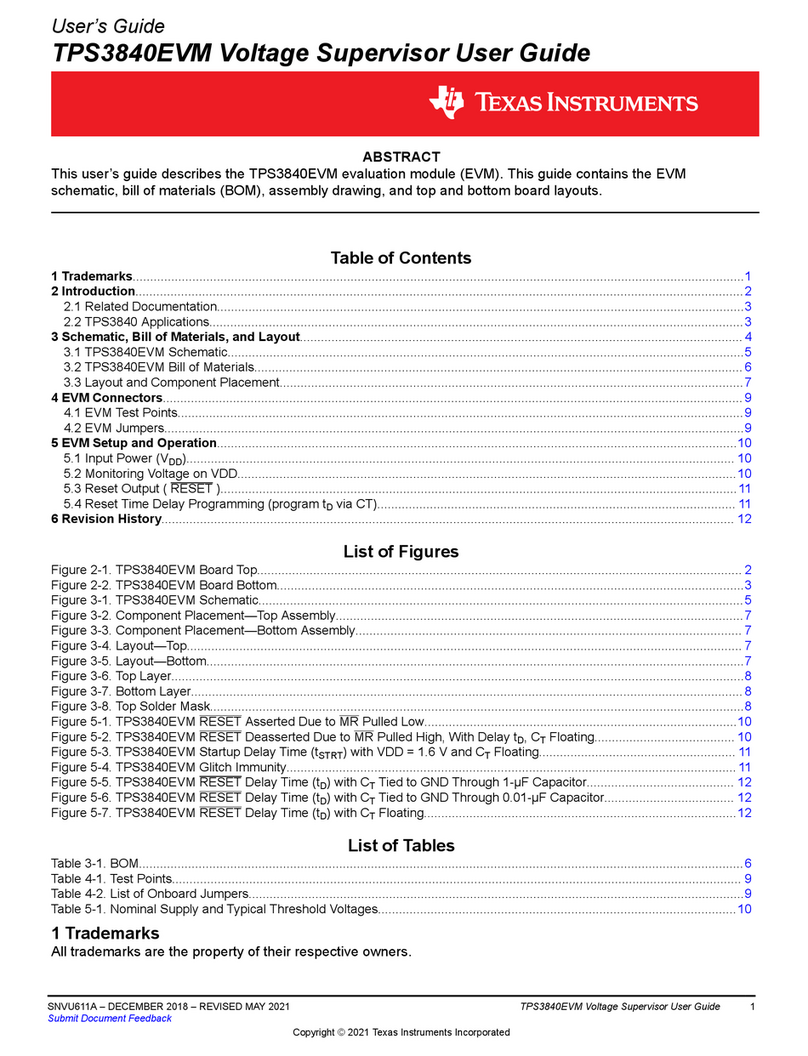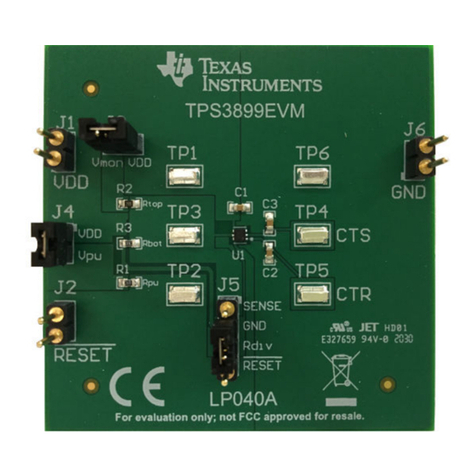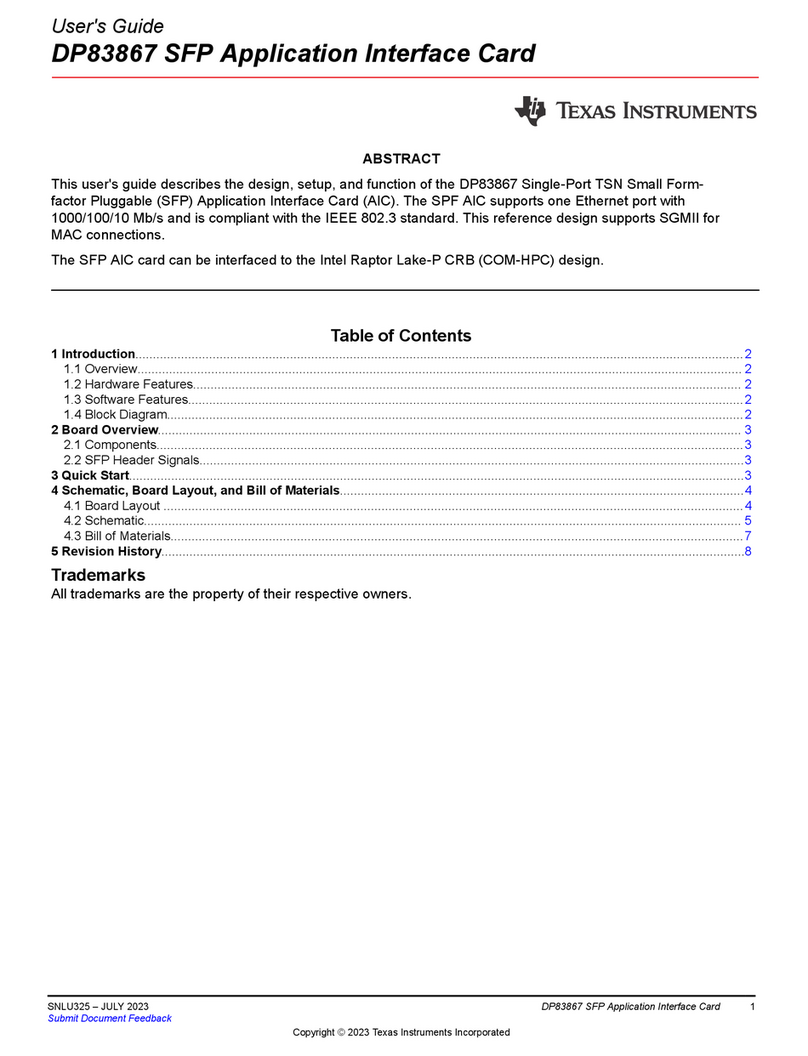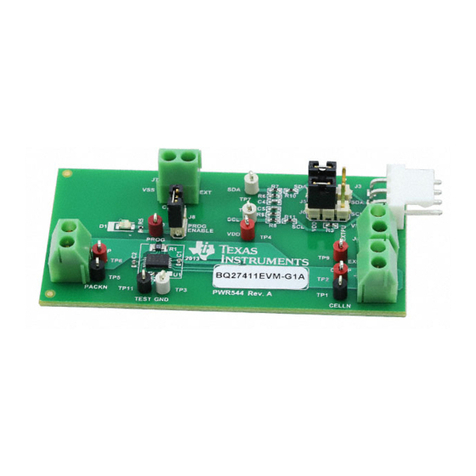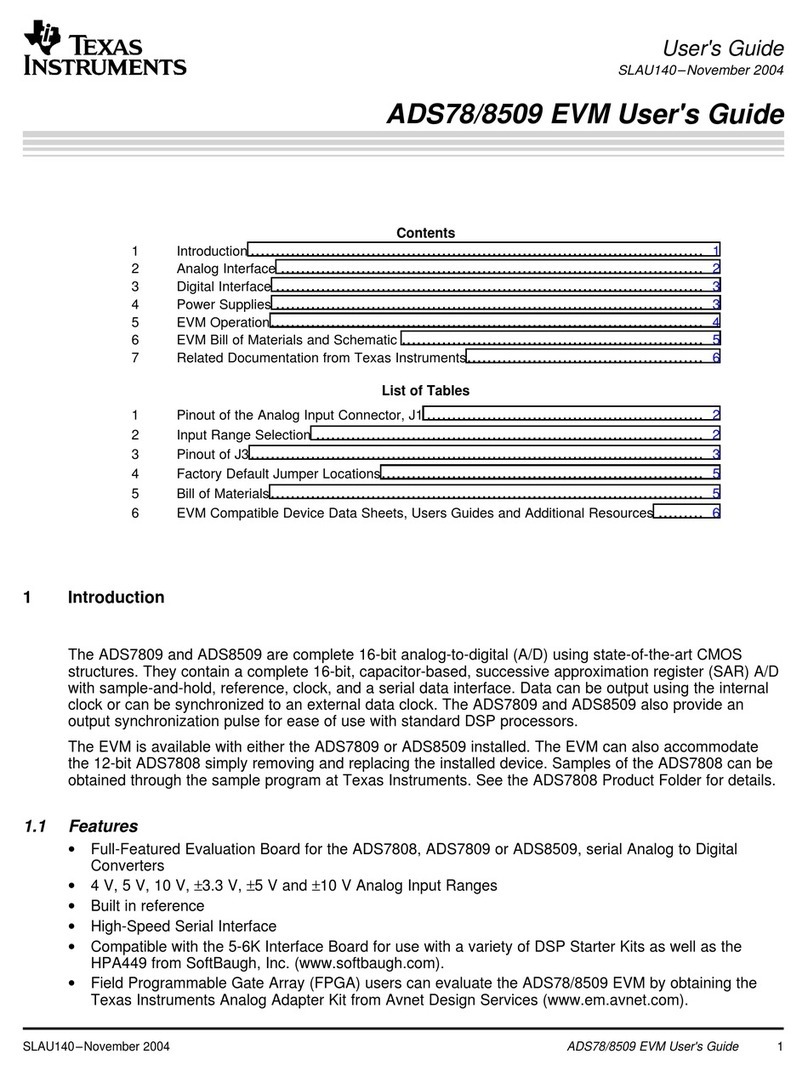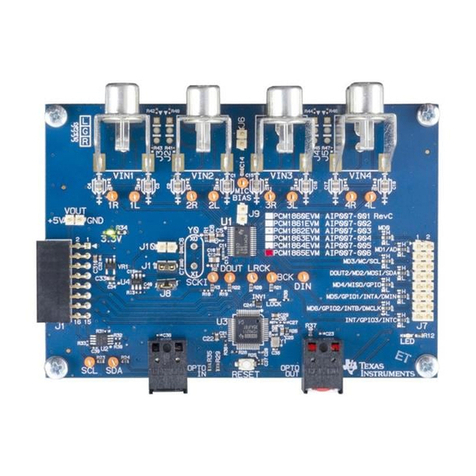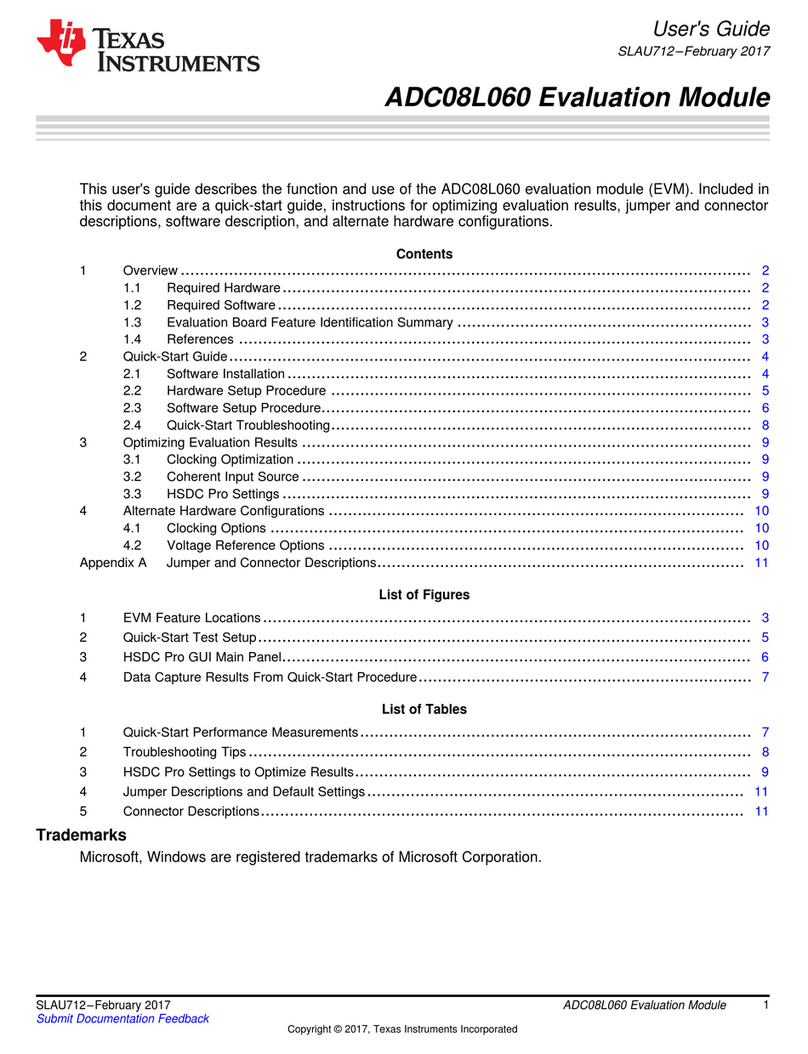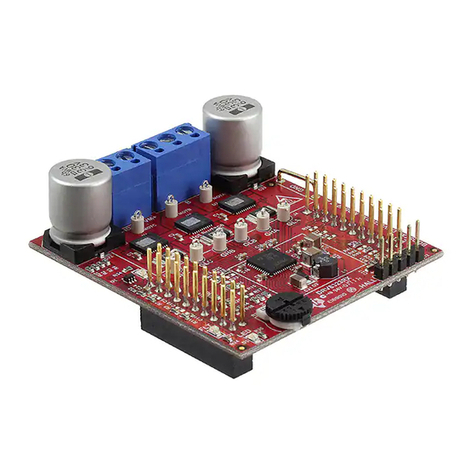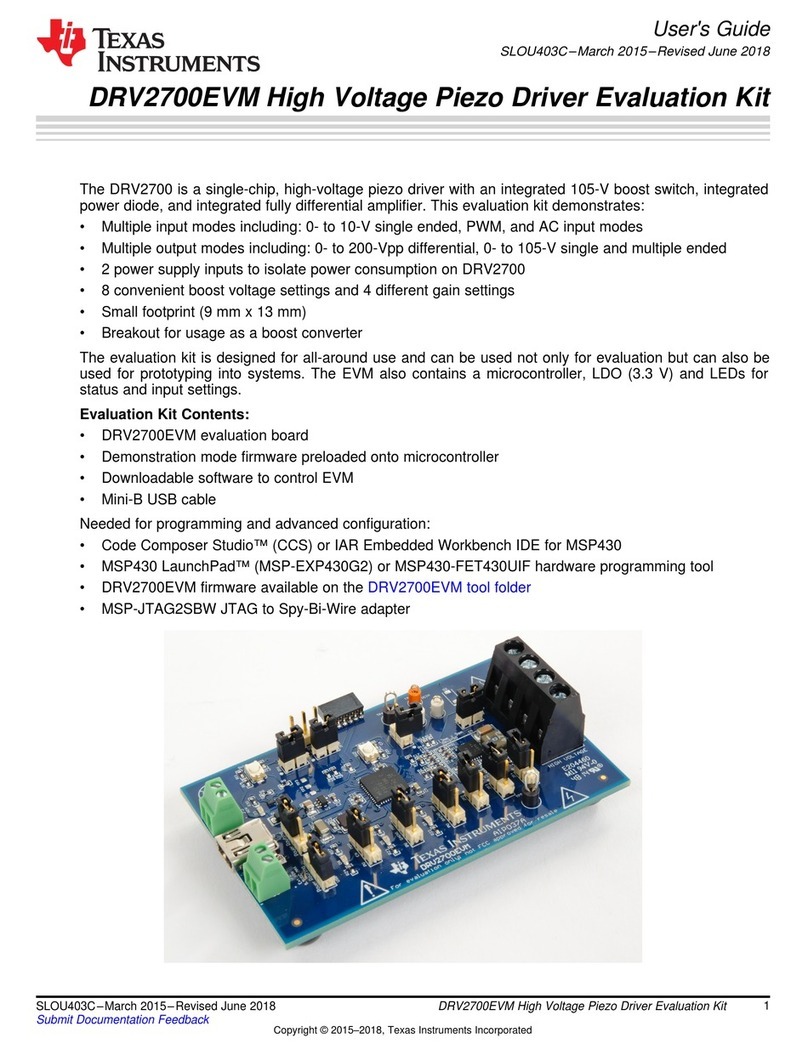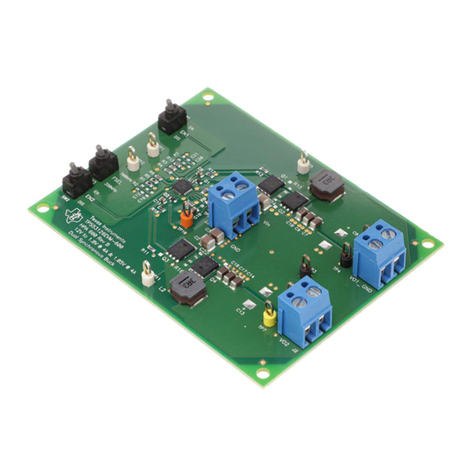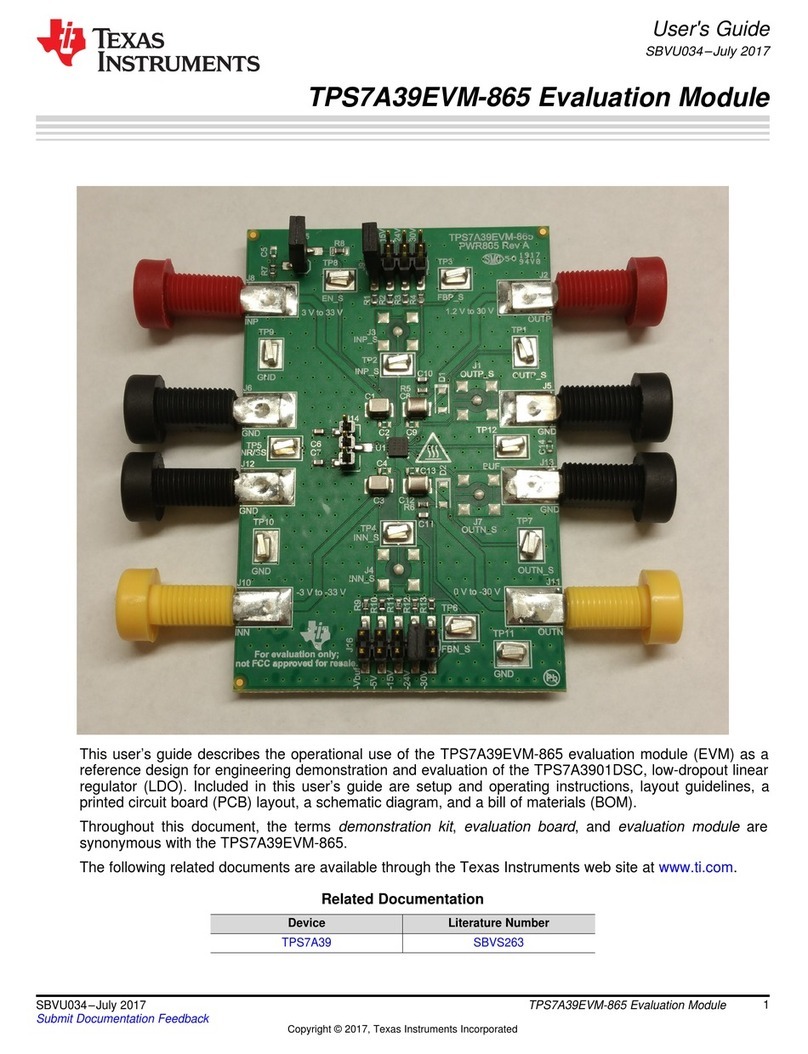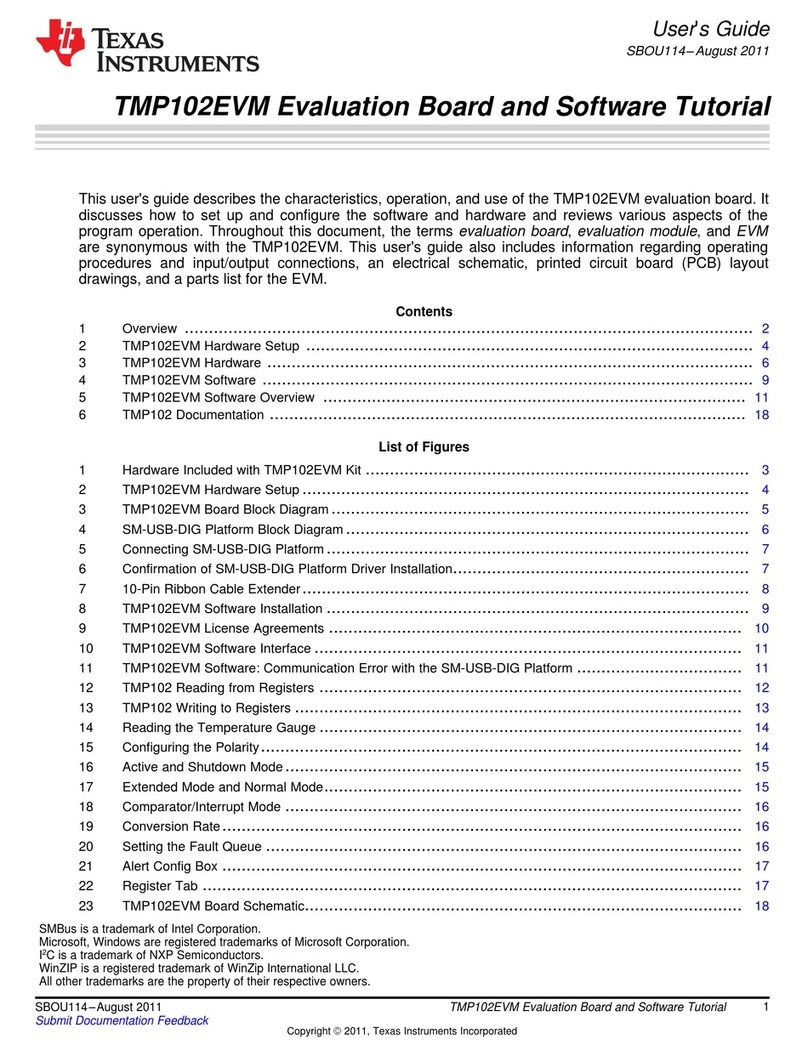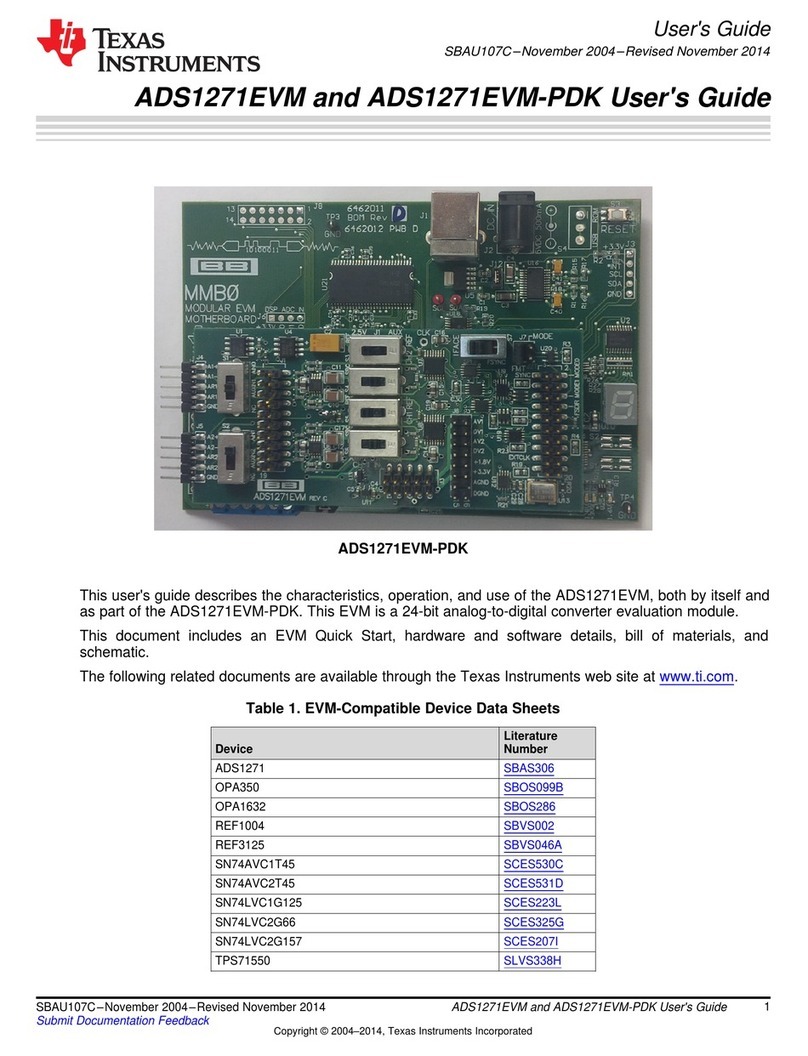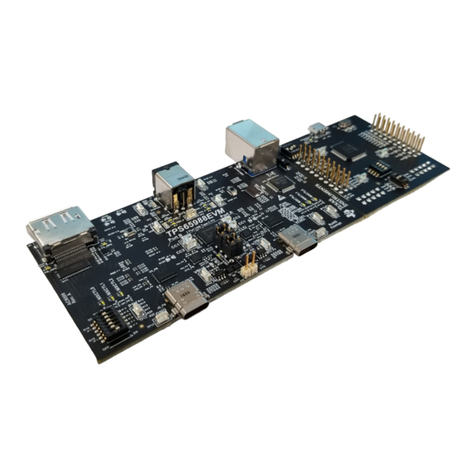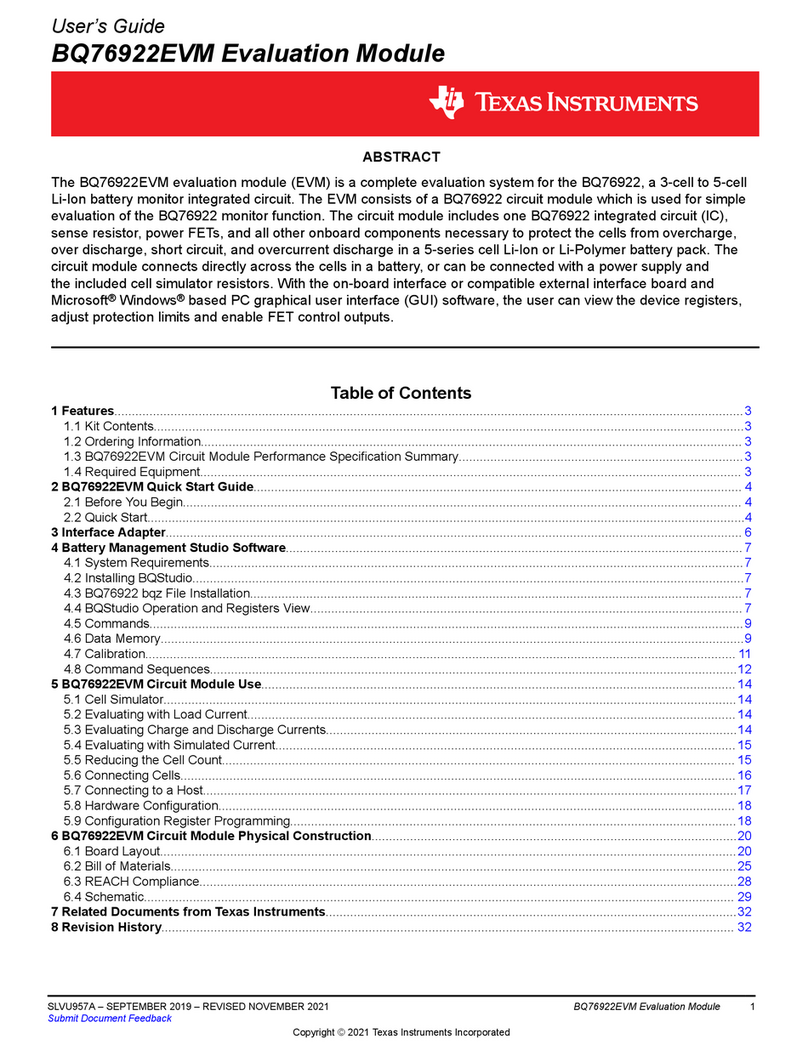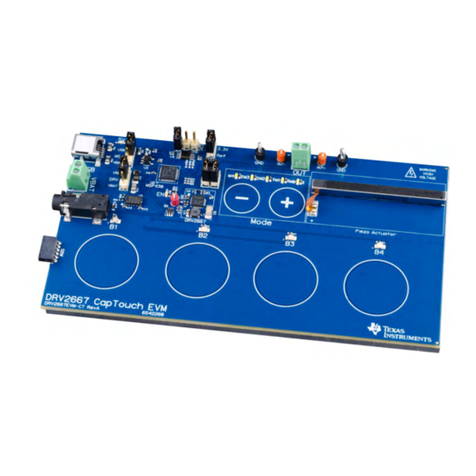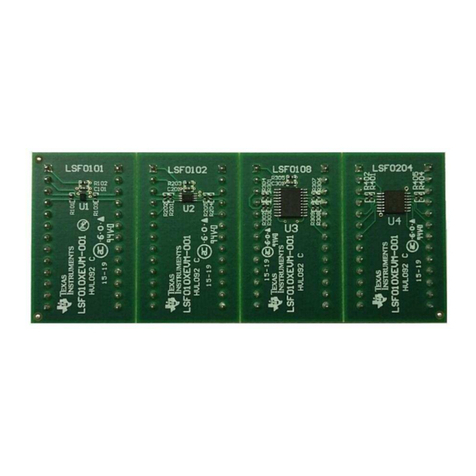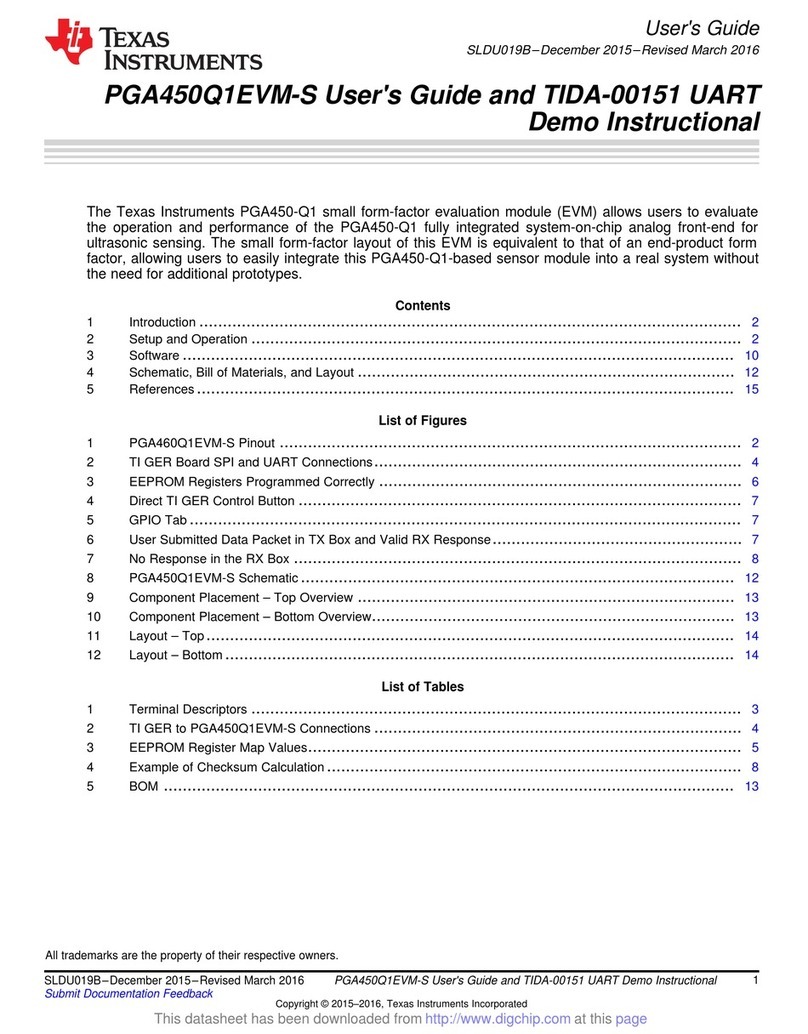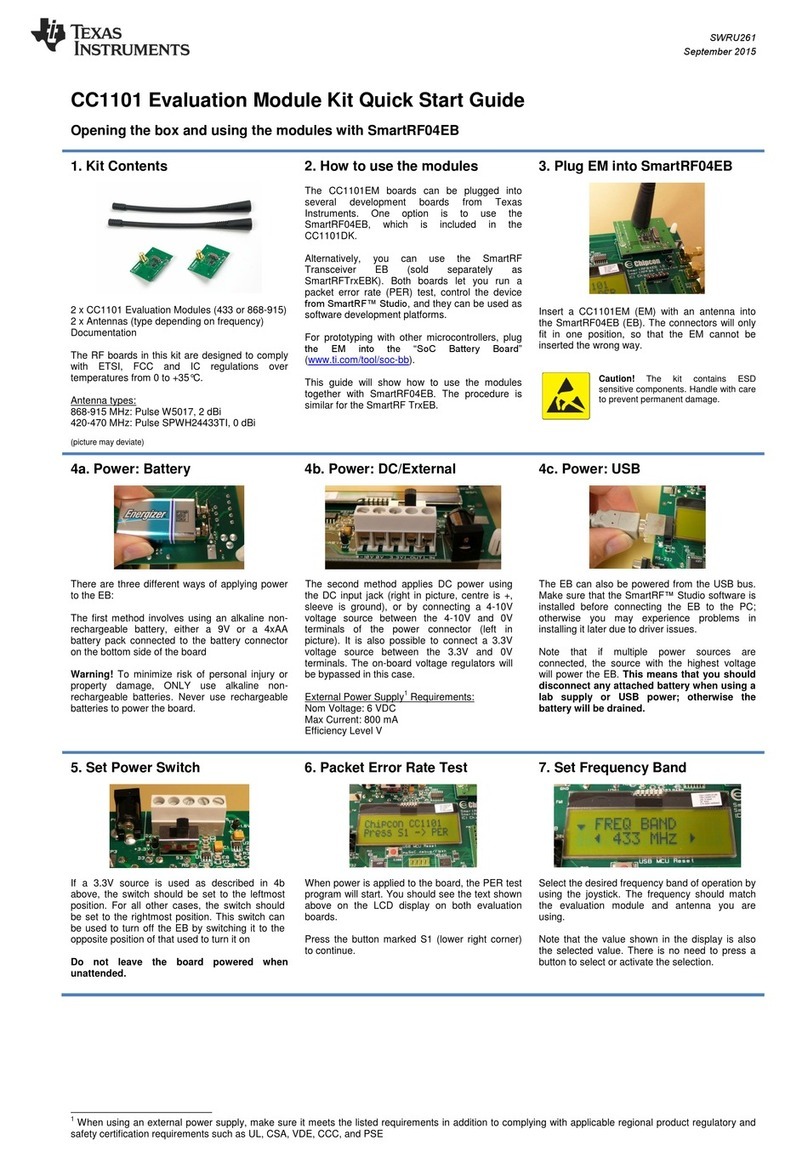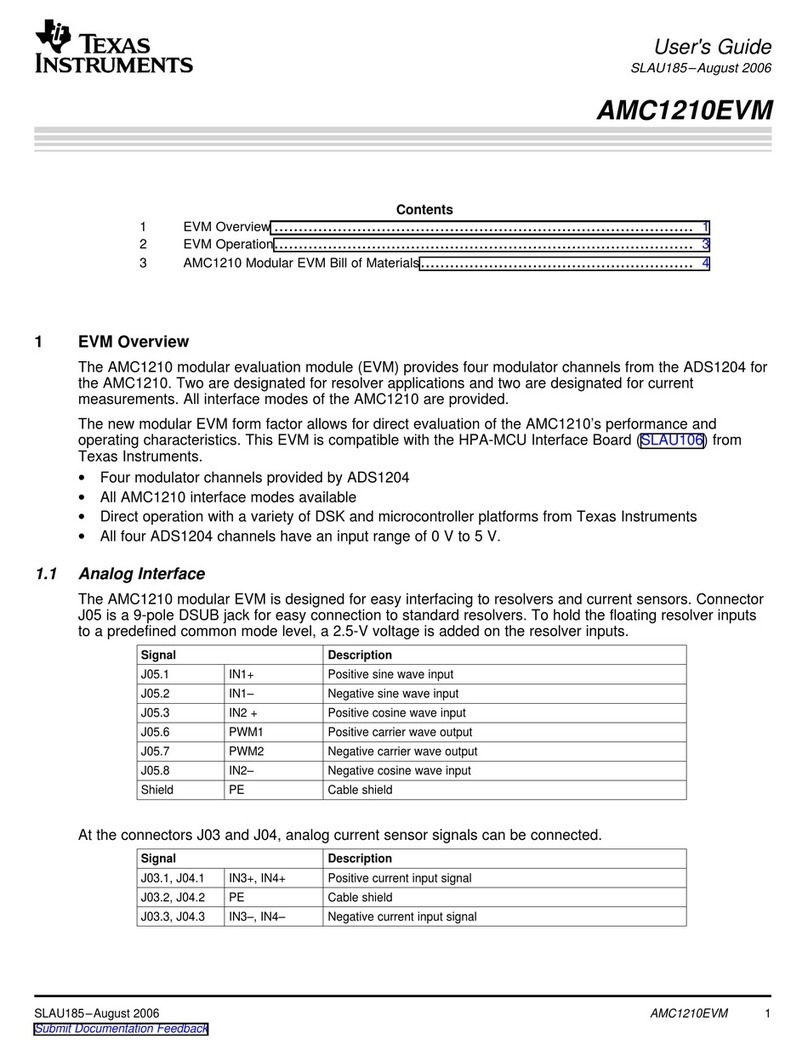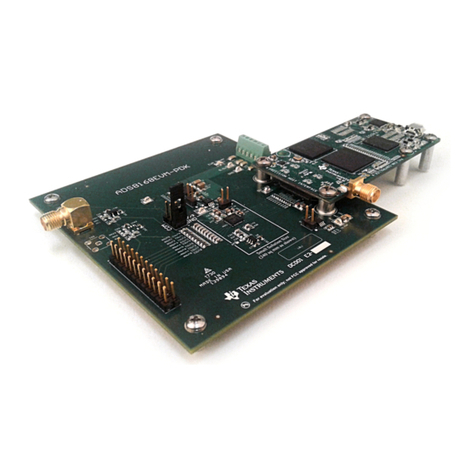Table 2-2. Jumpers (continued)
Jumper Default Position Description
JMP5 Short 1 to 2 AEQENZ/SDA.
If TUSB1142 is configured for I2C mode (MODE pin (JMP13)) is floating, then jumper is
data for local I2C.
If TUSB1142 is configured for pin-strap mode, then jumper selects whether AEQ is
enabled or not.
• Short 1 to 2: AEQ disabled.
• Short 3 to 4: AEQ enabled.
JMP6 Open SSEQ1/A1.
If TUSB1142 is configured for I2C mode (MODE pin (JMP13)) is floating, then this jumper
along with JMP6 will select the 7-bit I2C target address. Refer to TUSB1142 data sheet
for details on available I2C target address options.
If TUSB1142 is configured for pin-strap mode, then this jumper along with JMP6 selects
EQ settings for SSTX receivers. Refer to TUSB1142 data sheet for details on EQ settings.
JMP7 Open SSEQ0/A0.
If TUSB1142 is configured for I2C mode (MODE pin (JMP13)) is floating, then this jumper
along with JMP5 will select the 7-bit I2C target address. Refer to TUSB1142 data sheet
for details on available I2C target address options.
If TUSB1142 is configured for pin-strap mode, then this jumper along with JMP5 selects
EQ settings for SSTX receivers. Refer to TUSB1142 data sheet for details on EQ settings.
JMP8 Open EQCFG.
If TUSB1142 is configured for I2C mode (MODE pin (JMP13)) is floating, then this jumper
must be left floating for normal operation.
If TUSB1142 is configured for pin-strap mode, then this jumper will select EQ options for
SSTX receiver and CRX receivers. Refer to TUSB1142 data sheet for details.
JMP9 Open AEQCFG.
Selects upper limit for AEQ. Refer to TUSB1142 data sheet for details.
JMP10 Open CEQ1.
If TUSB1142 is configured for pin-strap mode, then this jumper along with JMP10 selects
EQ settings for CRX receivers. Refer to TUSB1142 data sheet for details on EQ settings.
JMP11 Open CEQ0.
If TUSB1142 is configured for pin-strap mode, then this jumper along with JMP10 selects
EQ settings for CRX receivers. Refer to TUSB1142 data sheet for details on EQ settings.
JMP12 Short 1 to 2 MODE.
Selects between pin-strap and I2C mode. The default is pin-strap mode.
• Short 1 to 2: Pin-strap mode
• Open: I2C mode.
JMP13 Open VIO_SEL.
Selects whether local I2C interface is at 1.8 V or 3.3 V signalling levels. The default is 3.3
V. Short pins 1 and 2 to select 1.8 V.
JMP14 Open SLP_S0#.
JMP15 Short 3 to 4 EN.
The EN will enable or disable the TUSB1142.
By default this jumper is configured for confrim from U2
JMP16 Open TPS25820 CHG pin.
Used to select between standard USB or 1.5-A Type-C current sourcing ability.
JMP17 Open TPS25820 Faultz pin.
Used to montior fualt condition on USB Type-C receptacle VBUS.
JMP18 Open TPS25820 EN pin.
Logic input to turn TPS25820 (U2) device on and off
JMP19 Open Power for TUSB1142.
Selects whether TUSB1142 is powered from VBUS or 5 V barrel jack. The default is
power from USB VBUS. Shorting between position 1 and 2 will select the 5 V barrel jack.
JMP20 Open The local I2C voltage pull-up option. The default is local I2C pull-ups are connected to
TUSB1142's 3.3 V VCC supply. Removing R47 allows for feeding external DC supply for
local I2C.
Hardware Configuration www.ti.com
4TUSB1142 EVM User's Guide SLLU350 – APRIL 2022
Submit Document Feedback
Copyright © 2022 Texas Instruments Incorporated