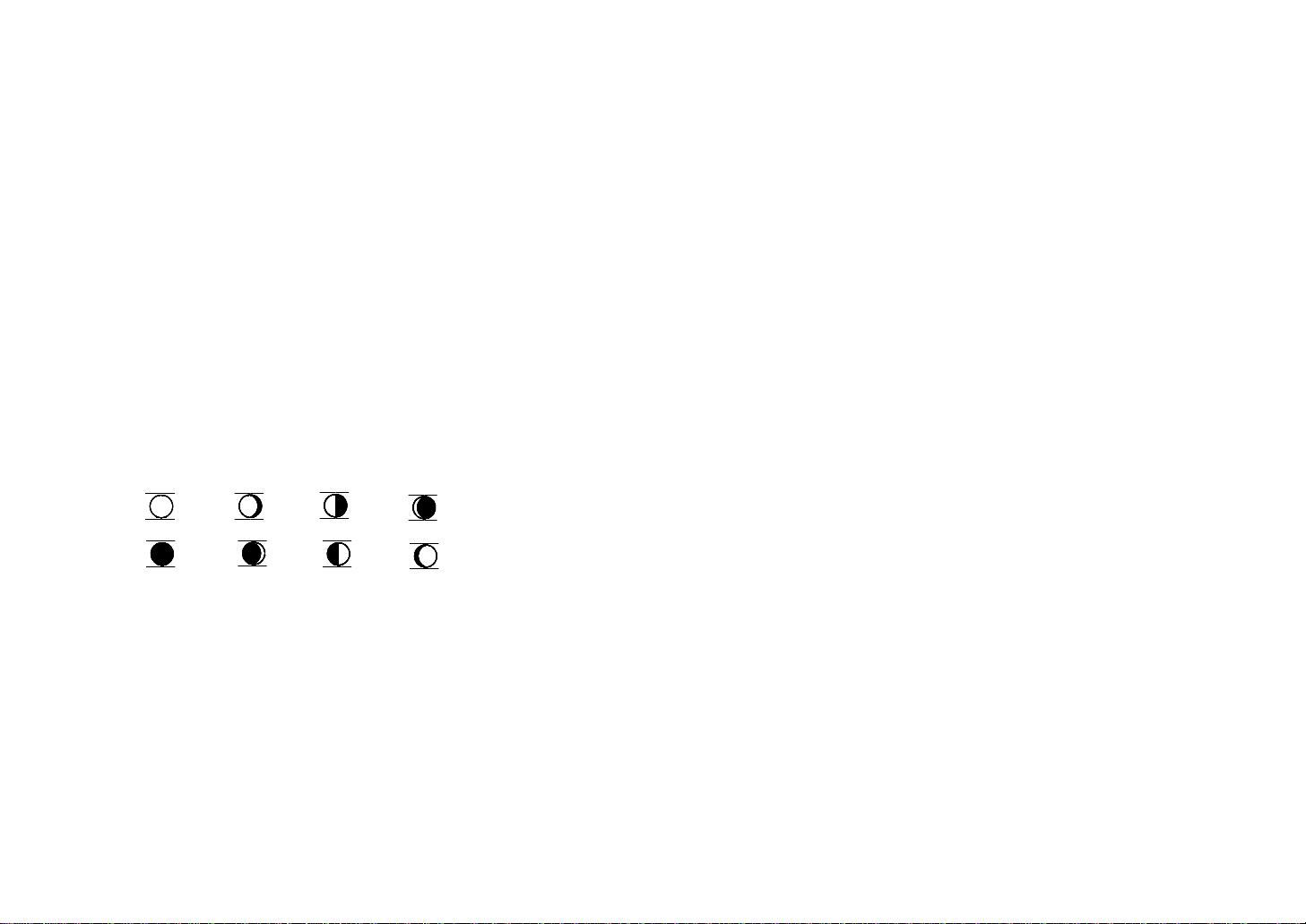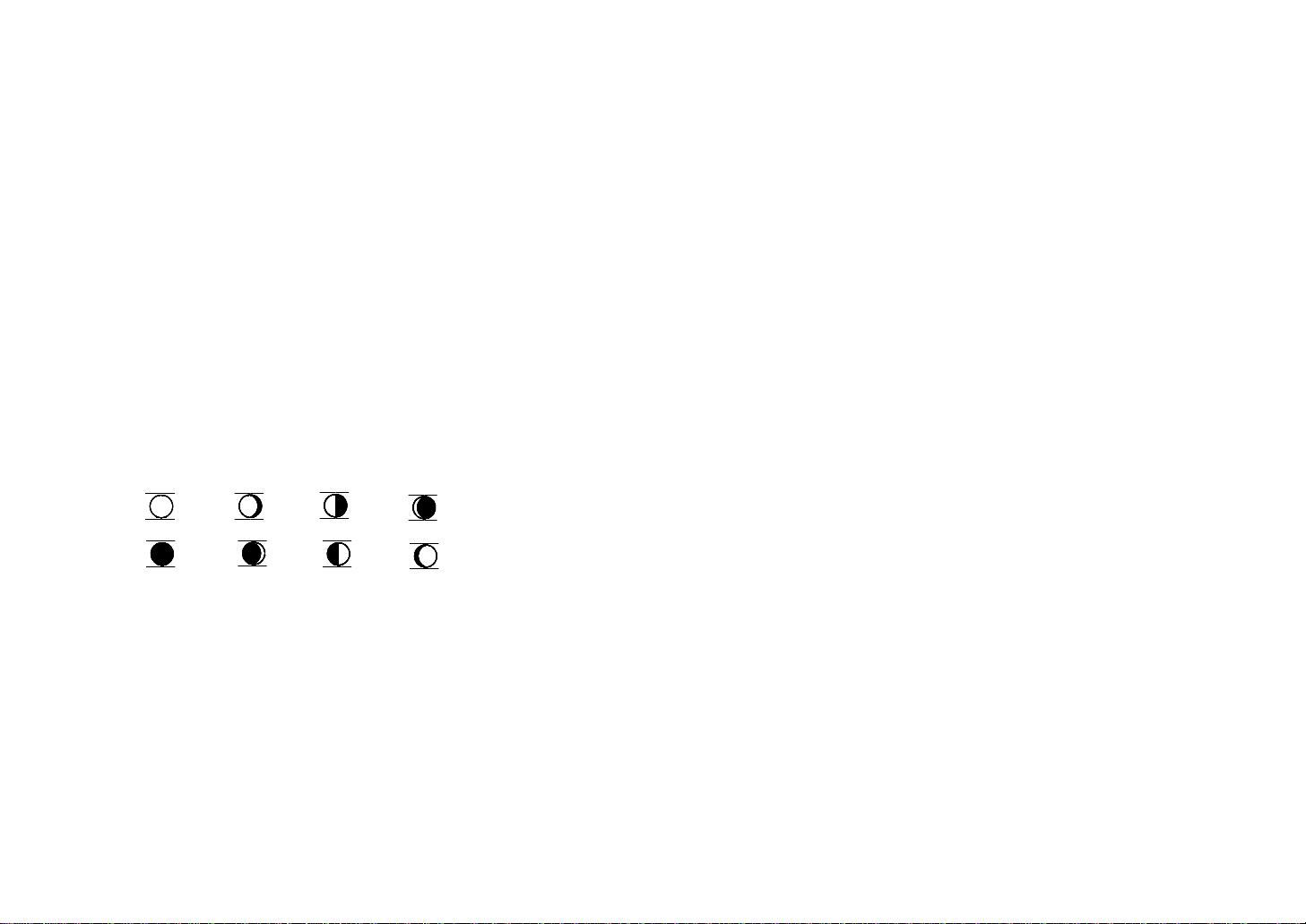
The time base for the radio controlled time is a Cesium Atomic Clockoperated bythe Physikalisch
Technische Bundesanstalt Braunschweigwhich has a time deviation of less than one second in one
million years. The time is coded and transmitted from Mainflingen near Frankfurt via frequencysignal
DCF-77 (77.5 kHz) and has a transmitting range of approximately1,500 km. Your radio-controlled Moon
Phase Clockreceives this signal and converts it to showthe precise time in summer or wintertime. The
qualityof the reception depends greatlyon the geographic location. In normal cases, there should be no
reception problems within a 1500km radius of Frankfurt.
When the time code is received, the DCF tower becomes permanentlylit and the time will be displayed.
If the tower icon flashes, but does not set the time or the DCF tower does not appear at all, then please
take note of the following:
•Recommended distance to anyinterfering sources like computer monitors or TV sets is a
minimum of 1.5 - 2 meters.
•Within ferro-concrete rooms (basements, superstructures), the received signal is naturally
weakened. In extreme cases, please place the unit closeto a windowand/ or point its front or back
towards the Frankfurt transmitter.
•During nighttime, the atmospheric disturbances are usuallyless severe and reception is possible
in most cases. A single dailyreception is adequate to keep the accuracydeviation below1
second.
LCD2- DATE, WEEKDAY, MOON PHASE, SECONDS AND INDOOR TEMPERATURE
Once the DCF time has been received, the date (dayand month) , weekday, Moon phase and indoor
temperature will be displayed accordingly.
DATE AND WEEKDAY
The date and weekdaywill be automaticallydisplayed after the DCF time has been received.
MOON PHASES SYMBOLS:
The Moon Phase Clockwill displayall 8 Moon phases throughout the year.
NewMoon Waxing Crescent First Quarter Waxing Gibbous
Full Moon Waning Gibbous Last Quarter Waning Crescent
INDOOR TEMPERATURE AND SECONDS DISPLAY
The indoor temperature will be displayed and updated every10 seconds.
The seconds can be displayed when pressing the + key. To returnto the indoor temperature display,
press again the + key.
MANUAL SETTING
Bypressing and holding the SET keyfor about 1 second, the following settings can be changed.
1. Time zone setting
2. Language for weekdaydisplaysetting
3. Time setting (hour and minutes)
4. Calendar setting (year, month, dayand weekday)
5. 12 or 24 hour setting
6. Temperature setting in °C (degrees Celsius) or °F (degrees Fahrenheit)
TIME ZONE SETTING
The time zone can be be ajusted between ±12 hours. To change the time zone:
1. Press the + keyto set the time zone (default setting 0 hour)
2. Using the SET keyto move into the “Language setting” mode. To exit the programming mode,
press the SNOOZE keyanytime or wait around 15 seconds to automaticallyreturn to normal
displaymode.
LANGUAGE FOR WEEKDAY DISPLAY SETTING
The weekdaycan be shown in seven different languages (D=German, GB=English, F=French,
E=Spanish, I=Italian, NL=Dutch and DK=Danish), and everyweekdayis shown with 3 letters each (e.g.
MON=Monday=Lundi), except for Dutch (only2 letters).
1. Press the + keyto select the desired language. (default in “D” )
2. Using the SET keyto move into the “Time setting” mode. To exit the programming mode, press
the SNOOZE keyanytime or wait around 15 seconds to automaticallyreturn to normal display
mode.
TIME SETTING
1. After entering into the time setting, the Hour digit in the time section starts flashing
2. Press the + keyto set the hours of the current time and then followed bypressing the SET keyto
move into the minutes mode.
3. Again, press the + keyto set the minutes of the current time (byholding the keydown, the digits
are incremented in steps of five).
4. Press the SET keyto enter the “Calendar setting” mode or do not touch anybuttons for around 15
seconds to confirm the time setting. To exit the programming mode, press the SNOOZE key
anytime. The mode will return to normal.
CALENDAR SETTING
1. The year digit starts flashing (default setting “00”)
2. Press the + keyto set the current year, (The range runs from 2000 to 2019, and onlylast 2 digits
of the year will be displayed. e.g. 2000=00) and then followed bypressing the SET keyto move
into the month mode.
3. Again, press the + keyto set the current month and then followed bypressing the SET keyto
move into the date mode.
4. Press the + keyto set the current date and then followed bypressing the SET keyto move into the
weekdaymode.
5. Once again, press the + keyto set the current weekday.
6. Press the SET keyto enter the “12/24 hour displaysetting” mode or do not touch anybuttons for
around 15 seconds to confirm the calendar setting. To exit the programming mode, press the
SNOOZE keyanytime. The mode will return to normal
12/24 HOUR DISPLAY SETTING
The default time displayfor the clockis 24 hour, to select 12 hour display:
1. “24” will start flashing on the LCD, press the + keyto select “12”
2. Press the SET keyto enter the “Celsius or Fahrenheit degree setting” mode or do not touch any
buttons for around 15 seconds to confirm the 12/24 hour displaysetting. To exit the programming
mode, press the SNOOZE keyanytime. The mode will return to normal.
CELSIUS OR FAHRENHEITDEGREE INDOOR TEMPERATURE SETTING
Following from the 12/24 hour setting mode, the indoor temperature setting displaycan be changed.
1. “°C” will appear on the LCD (default in “°C”). If“°C” is displayed then the current temperature
reading is set to Celsius. If “°F” is displayed then the current temperature reading is set to
Fahrenheit.
2. To select the temperature setting, simplypress the + key.
3. Press SET keyto confirm or do not touch anybuttons for around 15 seconds or press the
SNOOZE keyto exit the programming mode anytime The mode will return to normal.