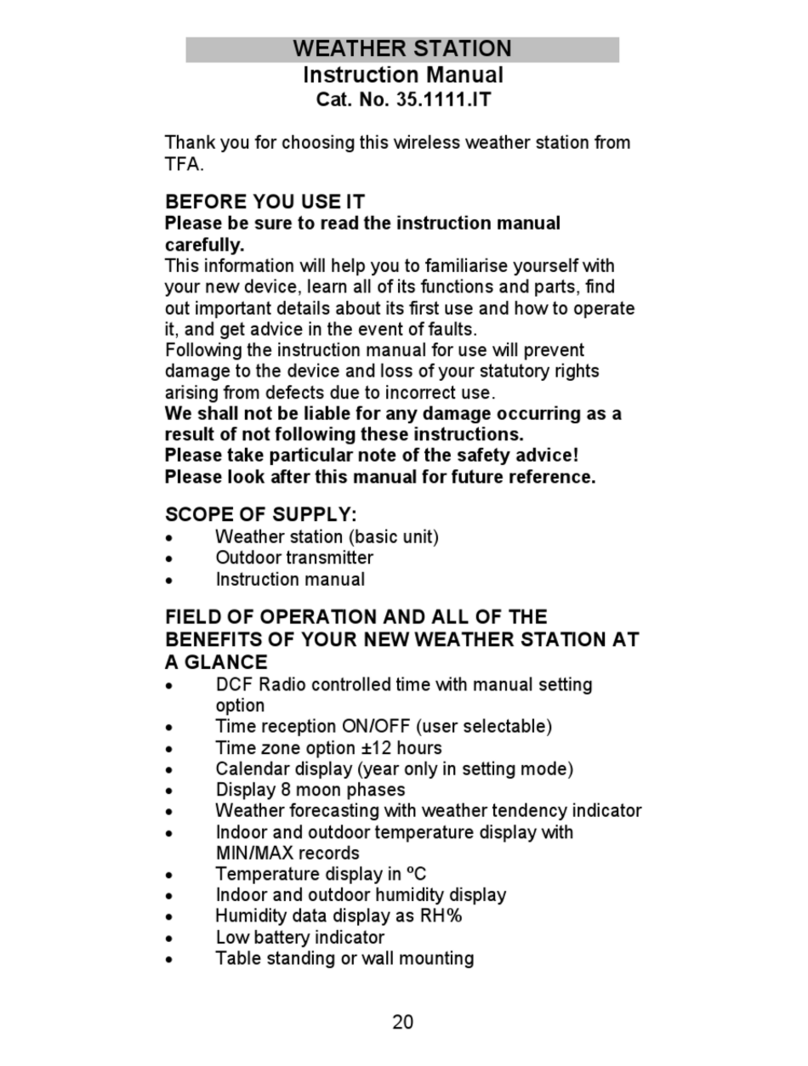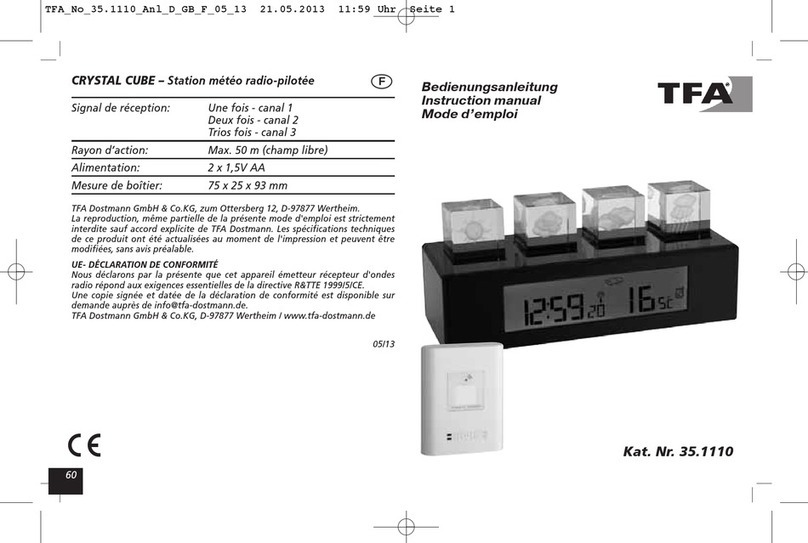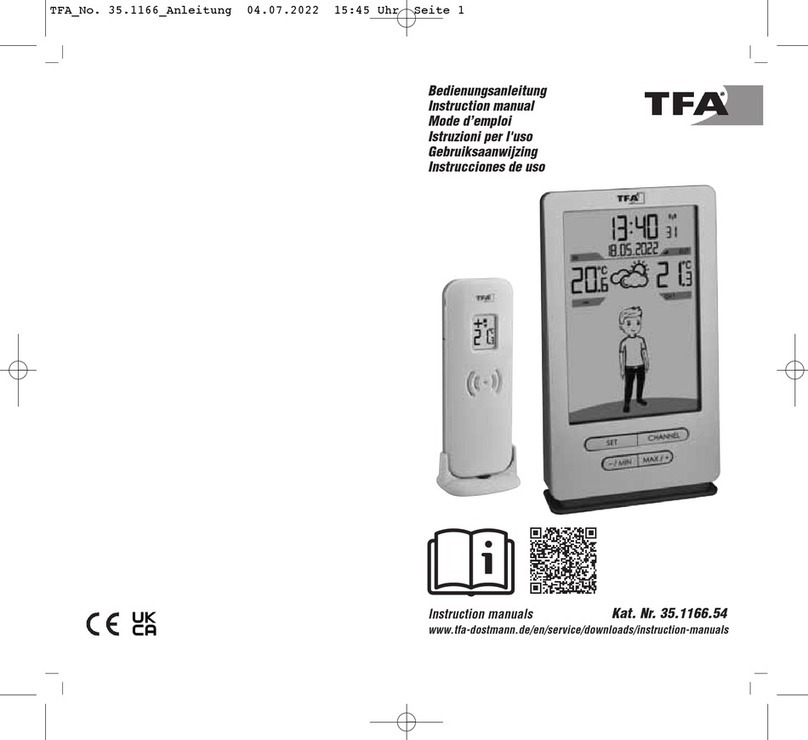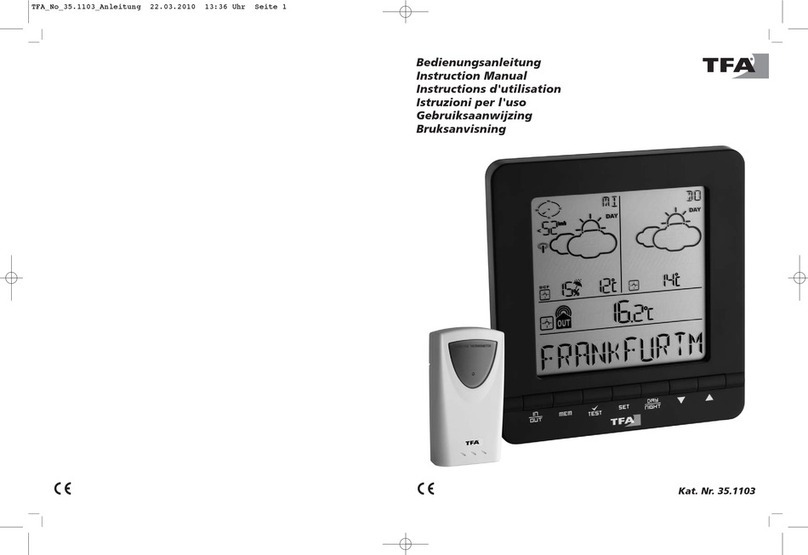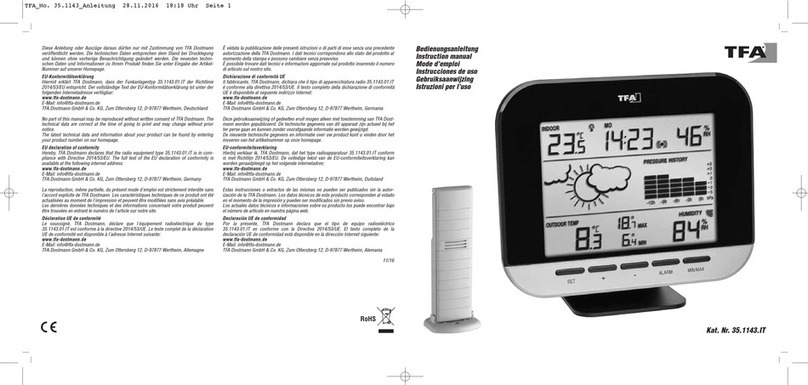When this keyis pressed and held down, both the
minimum and maximum recordings will be erased and
reset to the current indoor temperature level.
“OUTDOOR& MIN/MAX” key With each press,the outdoor temperature will alternate
between the current, minimum or maximum temperature
readings.
When this keyis pressed and held down, both the
minimum and maximum recordings will be erased and
reset to the current outdoor temperature level.
POSITIONING THE WEATHER STATION:
The Weather Station comes attached with a removable table stand, which
provides the option of table standing or wall mounting the unit.Before wall
mounting, please ensure thatthe signals of the outdoor temperature can
be received from the desired location. To wall mount:
1. Fixa screw(not supplied) into the desired wall, leaving the head
extended outthe byabout 5mm.
2. Remove the stand bypulling it awayfrom the base ofthe Weather
Station and hang the station onto the screw.Ensure that itlocks
safelyinto place before releasing.
POSITIONING THE OUTDOOR TRANSMITTER
The Temperature Transmitter is supplied with a holder that maybe attached to awall with
the three screwsor double-sided tape (supplied). To attach to
the wall, please follow the stepsbelow:
1. Markthe wall using a pen through the holes in the holder
to obtain the exact drilling position.
2. Drill holes in the wall at the points marked.
3. Screwholder onto wall.
There is also double sided tape included with the wallmount. Thiscan be used instead of
drilling. Please mount this on a smooth surface instead ofa brickone. The surface can,
however, affect the transmission range,for example: if the unit isattached to a piece of
metal, it maythen either reduce or increase the transmitting range. For this reason, we
recommend notplacing the unit on anymetal surfacesor in anyposition where a large
metal surface is in the immediate proximity(garage doors, double glazing etc.). Choosea
sheltered place. Avoid direct rain and sunshine. Before securing in place, please ensure
thatthe Weather Station can receive the signal from the Temperature Transmitter at the
position that you wish to situate them. The Temperature Transmitter clicks in or out of the
holder easily.When inserting or removing the Temperature Transmitter from the wall holder
pleasehold both units securely.
RESETTING:
From time to time, resetting of the Weather Station is necessary. E.g. ifused batteriesneed
to be changed or when the unit ismoved to a newlocation. To reset:
1. Open the batterycover and remove batteries from the both the Temperature
transmitter and the Weather Station.
2. Wait at least 30 seconds and then repeat the procedures specified in Setting up
(above).
REPLACING BATTERIES:
For best performance, replace batteriesonce a year to maintain optimum running accuracy.
Please help inthe preservation of the environment and return used batteries
to an authorized depot.
CARE AND MAINTENANCE:
•Extreme temperatures,vibration and shockshouldbe avoided asthese maycause
damage to the unit and give inaccurate forecasts and readings.
•When cleaning the displayand casing, use a soft damp cloth only. Do not use
solvents or scouring agents as theymaymarkthe LCD and casing.
•Do not submerge the unit inwater.
•Immediatelyremove all low powered batteriesto avoid leakage and damage. Replace
onlywith newbatteries of the recommended size.
•Do not make anyattempts to repair the unit.Return it to its original point ofpurchase
for repair byaqualified engineer. Opening and tampering with the unit mayinvalidate
its guarantee.
•Do not expose the unit to extreme and sudden temperature changes, this may lead to
rapid changesin forecasts and readings and therebyreduce its accuracy.
SPECIFICATIONS:
Recommended operating temperature : 0ºC to +50ºC
Temperature measuring range
Indoor : -9ºCto +69ºC with 1ºC resolution
(“OFL” displayed ifoutside this range)
Outdoor : -29.9ºCto +69.7ºC with 0.1ºC
resolution
(“OFL” displayed ifoutside this range)
Relative humiditymeasuring range : 21% to 95%
(“- - -” displayed if outside this range)
Indoor Temperature checking interval : every8 seconds
Outdoor Temperature reception : every5 minutes
Power source
Receiver : 2 xAA, IEC, LR6, 1.5V
Transmitter : 2 xAAA, IEC, LR3, 1.5V
Batterylife cycle : approximately12 months
(Alkaline batteries recommended)
Dimensions (L x WxH)
Weather Station (without stand) : 99 x 30 x100 mm
Outdoor Transmitter : 59 x 22 x65 mm