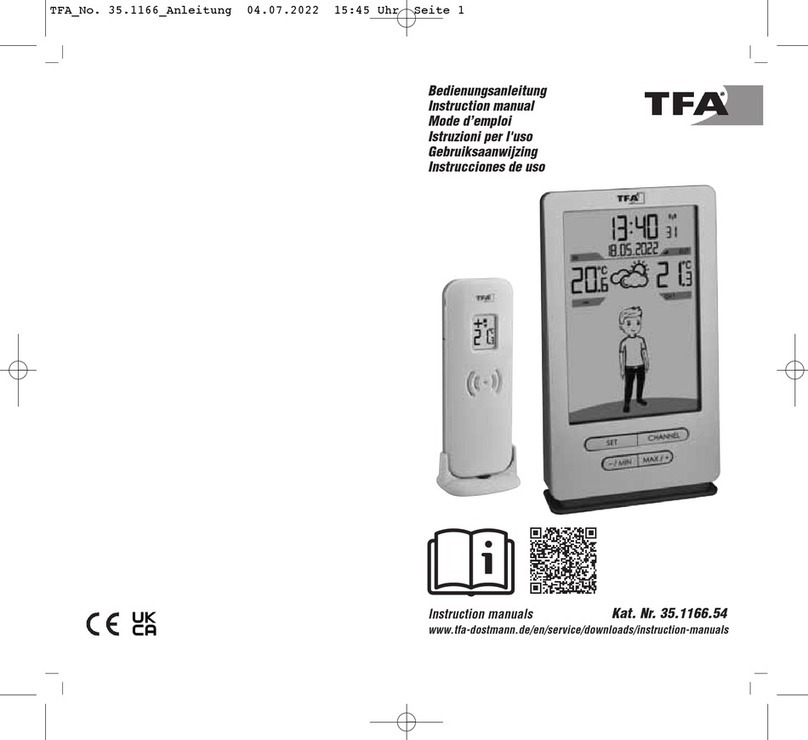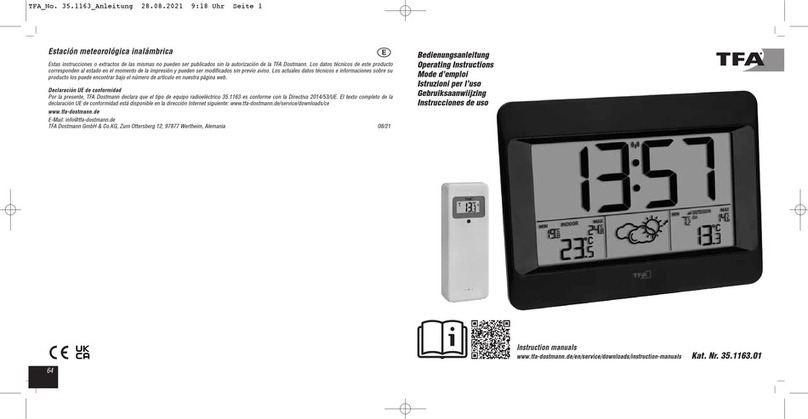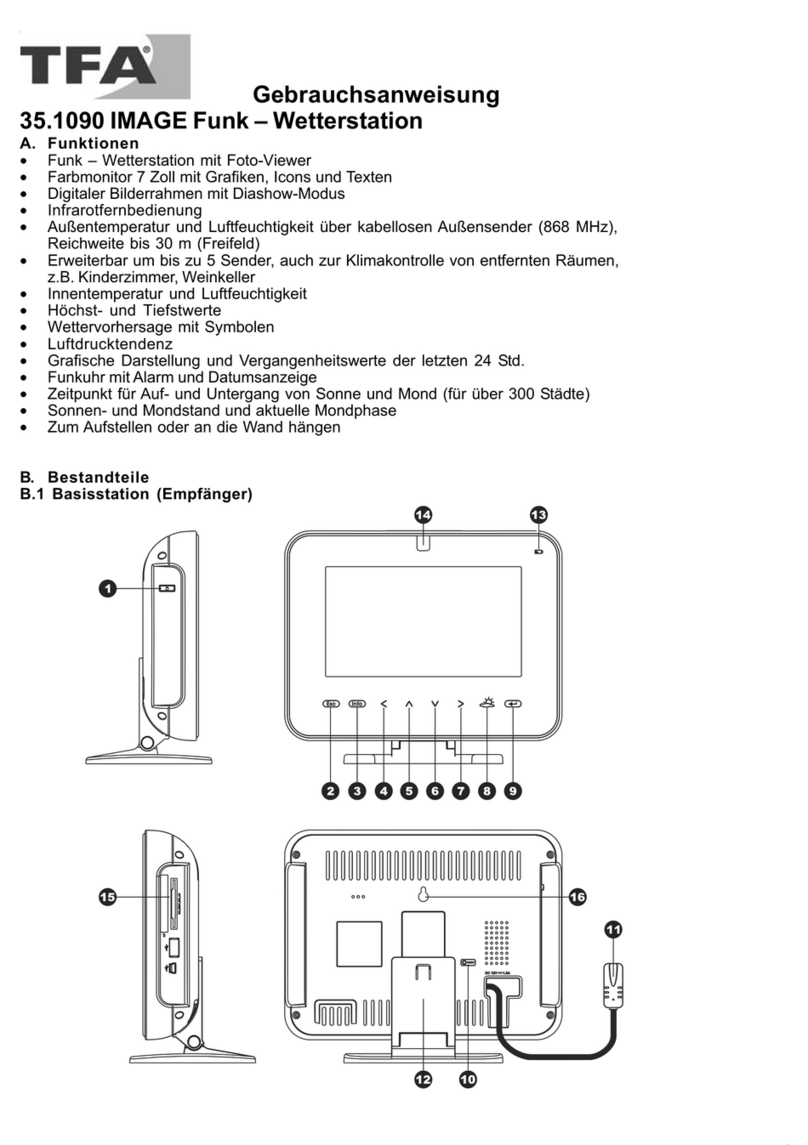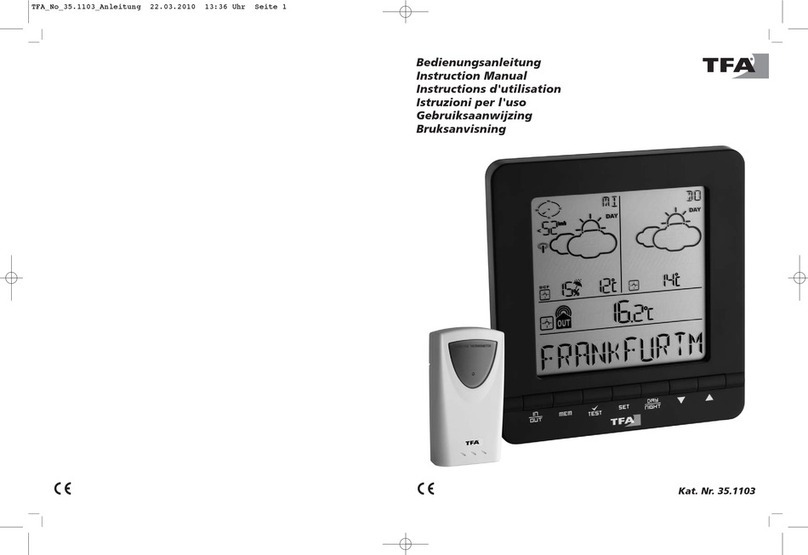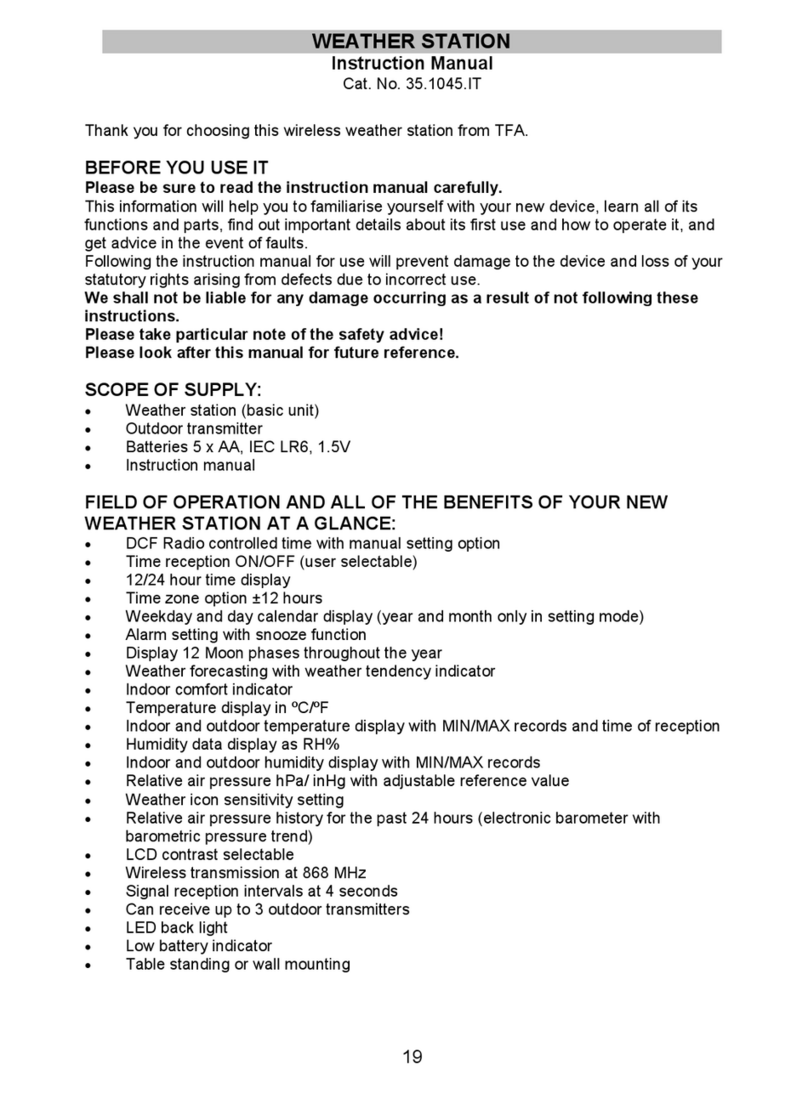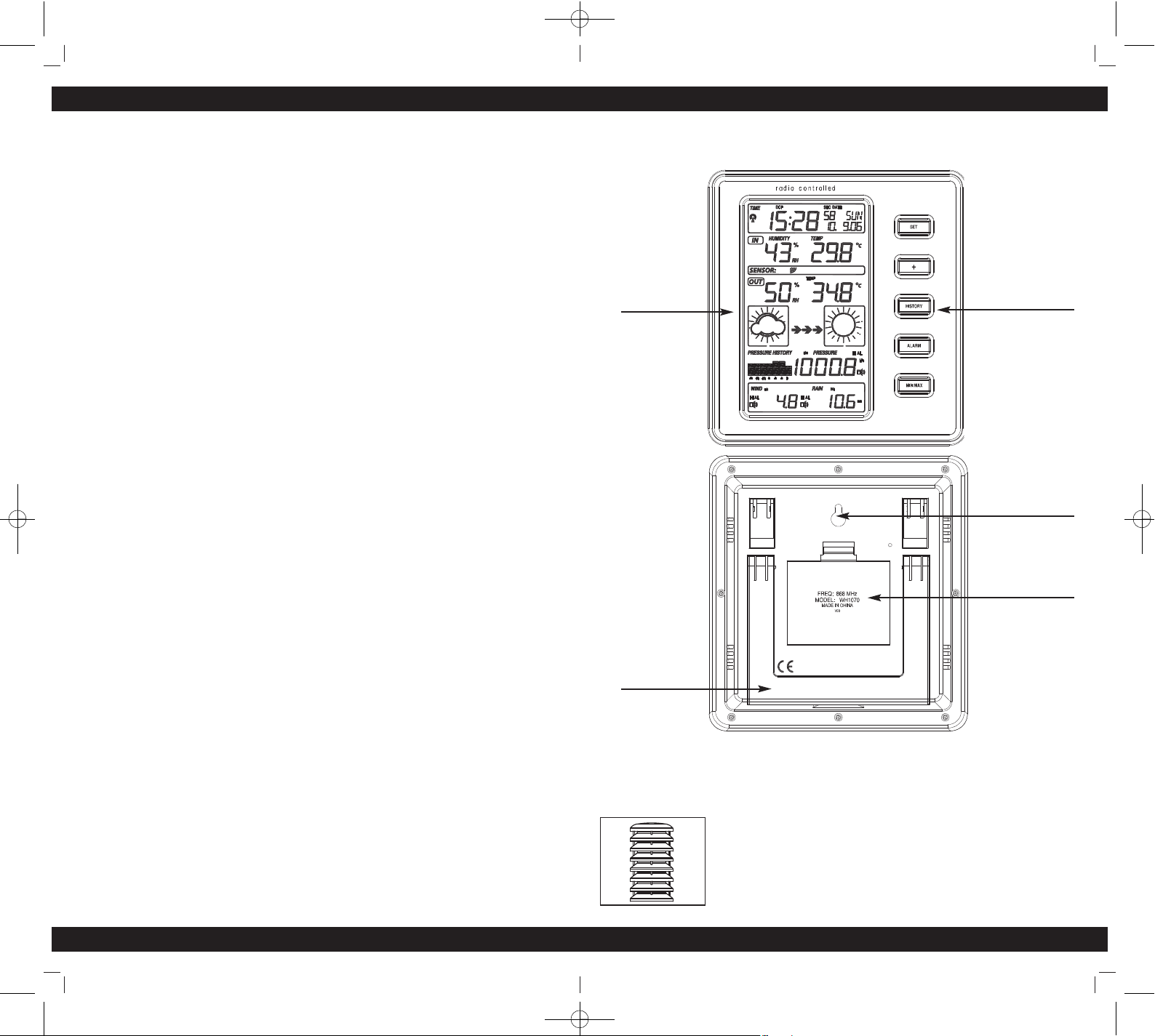5. Programm-Modus
Die Basisstation hat 5 Tasten zur einfachen Bedienung: SET, + , HISTORY, ALARM
und MIN/MAX.
Außerdem verfügt das Gerät über fünf Programm-Modi: Schnellanzeige-Modus,
Einstellmodus, Alarmmodus, Historie-Modus und Min/Max Modus.
Das Gerät verlässt automatisch den Programm-Modus, wenn die HISTORY Taste
betätigt wird oder länger als 10 Sekunden keine Taste gedrückt wird.
5.1 Schnellanzeige-Modus
Im Schnellanzeige-Modus können Sie sich schnell über einzelne Wetterdaten
informieren. Drücken Sie die SET Taste im Normalmodus, um zu der entspre-
chenden Displayanzeige zu gelangen und +oder MIN/MAX, um den gewünsch-
ten Anzeigewert auszuwählen.
1. Außentemperatur / Windchill-Temperatur / Taupunkt
2. Absoluter Luftdruck / relativer Luftdruck
3. Windgeschwindigkeit / Windböengeschwindigkeit
4. Regenmenge 1 h / 24 h / 1 Woche / 1 Monat / Total
Drücken Sie die SET Taste für 2 sec., während die gesamte Regenmenge ange-
zeigt wird, stellt sich der Wert auf 0.0 mm zurück und kumuliert nun die Regen-
mengen bis zur nächsten Rückstellung.
5.2 Einstellmodus
• Drücken Sie die SET Taste im Normalmodus für 3 Sekunden, um in den normalen
Einstellmodus zu gelangen.
• Im Einstellmodus verändern Sie die Werte mit der +oder MIN/MAX Taste. Halten
Sie die Tasten im Einstellmodus gedrückt, gelangen Sie in den Schnelllauf.
• Drücken Sie die SET Taste, um die folgenden Einstellungen auszuwählen:
1. Zeitzone ±12 Std.: Die Zeitzoneneinstellung wird benötigt, wenn das DCF
Signal empfangen werden kann, die Zeitzone sich aber von der DCF-Zeit
unterscheidet (z.B. +1=eine Stunde später).
2. 12/24 Stunden-Zeitformat
3. Manuelle Zeiteinstellung (Stunden/ Minuten)
4. Kalender-Einstellung (Jahr/Monat/Datum, Wochentag wird berechnet)
5. Temperaturanzeige in °C oder °F
6. Luftdruckanzeige in hPa oder inHg
7. Einstellung relativer Luftdruck von 300hPa – 1100hPa (Vorgabe 1013.2hPa).
Der relative Luftdruck ist bezogen auf Meereshöhe und muss auf Ihre Orts-
höhe eingestellt werden. Erfragen Sie den aktuellen Luftdruck Ihrer Umge-
bung (Wert vom Wetteramt, Internet, Optiker, geeichte Wettersäulen an
öffentlichen Gebäuden, Flughafen).
8. Schwellenwert für Luftdruckveränderung (Vorgabe 2hPa, siehe 4.3)
9. Schwellenwert für Sturmwarnung (Vorgabe 4hPa, siehe 4.4)
10. Windgeschwindigkeits- und Windböengeschwindigkeitsanzeige in km/h,
mph, m/s, Knoten oder bft
11. Regenmengenanzeige in mm or inch
Hinweis: Bitte stellen Sie die gewünschten Maßeinheiten zu Beginn Ihrer Messun-
gen ein. Die gespeicherten Werte werden bei einem Wechsel rückwirkend auf die
neue Einheit umgestellt, so dass es durch den internen Rechenalgorithmus Auf-
lösungsverluste geben kann.
STRATOS – Funk-Wetterstation
12
STRATOS – Funk-Wetterstation
13
5.3 Historie-Modus
• Drücken Sie im Normalmodus die HISTORY Taste, um in den Historie-Modus zu
gelangen.
• Im Historie-Modus drücken Sie die +oder MIN/MAX Taste, um die aufgezeichne-
ten Werte der letzten 24 Stunden in 3 Stunden-Schritten abzurufen (3 h, -6 h,
-9 h, -12 h, -15 h, -18 h, -21 h, -24 h)
5.4 Alarm-Modus
• Die Wetterstation kann so eingestellt werden, dass beim Eintritt bestimmter
Wetterbedingungen ein Alarm ausgelöst wird. Zu diesem Zweck können Sie für
viele Parameter einen oberen und unteren Grenzwert eingeben, der nicht über-
bzw. unterschritten werden soll.
• Im Normalmodus drücken Sie die ALARM Taste, um in den Eingabemodus für
den oberen Grenzwert zu gelangen.
• Drücken Sie nun die SET Taste, um die folgenden Parameter anzuwählen. Den
oberen Grenzwert geben Sie mit der +oder MIN/MAX Taste ein. Halten Sie die
Tasten im Einstellmodus gedrückt, gelangen Sie in den Schnelllauf.
• Den jeweiligen Alarm aktivieren und deaktivieren Sie mit der ALARM Taste.
„HI AL“ und ein Alarmsymbol erscheint oder verschwindet neben dem entspre-
chenden Wert im Display.
1. Weckalarm (Stunden/Minuten, gleiche Einstellung für unteren und oberen
Grenzwert)
2. Innenluftfeuchtigkeit
3. Innentemperatur
4. Außenluftfeuchtigkeit
5. Außentemperatur
6. Windchill Temperatur
7. Taupunkt
8. Luftdruck
9. Windgeschwindigkeit
10. Windböengeschwindigkeit
11. Regenmenge 1 h
12. Regenmenge 24 h
• Drücken Sie im Normalmodus zweimal die ALARM Taste, gelangen Sie in den
Eingabemodus für den unteren Grenzwert.
• Drücken Sie nun die SET Taste, um die folgenden Parameter anzuwählen. Die
unteren Grenzwerte geben Sie mit der +oder MIN/MAX Taste ein. Halten Sie die
Tasten im Einstellmodus gedrückt, gelangen Sie in den Schnelllauf. Den jeweili-
gen Alarm aktivieren und deaktivieren Sie mit der ALARM Taste. „LO AL“ und
ein Alarmsymbol erscheint oder verschwindet neben dem entsprechenden Wert
im Display.
1. Weckalarm (Stunden/Minuten, gleiche Einstellung für unteren und oberen
Grenzwert)
2. Innenluftfeuchtigkeit
3. Innentemperatur
4. Außenluftfeuchtigkeit
5. Außentemperatur
6. Windchill Temperatur
7. Taupunkt
8. Luftdruck