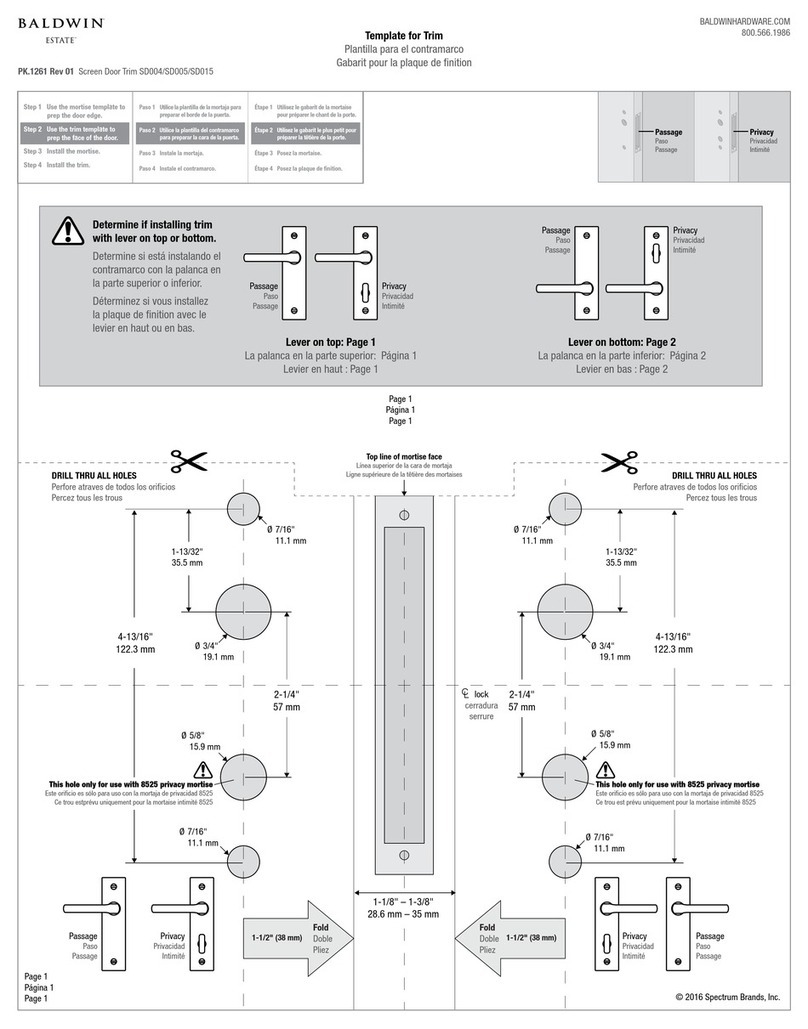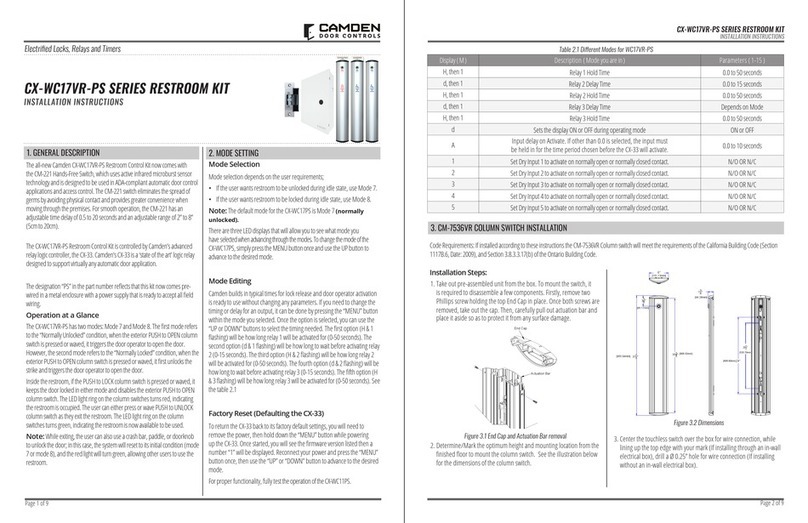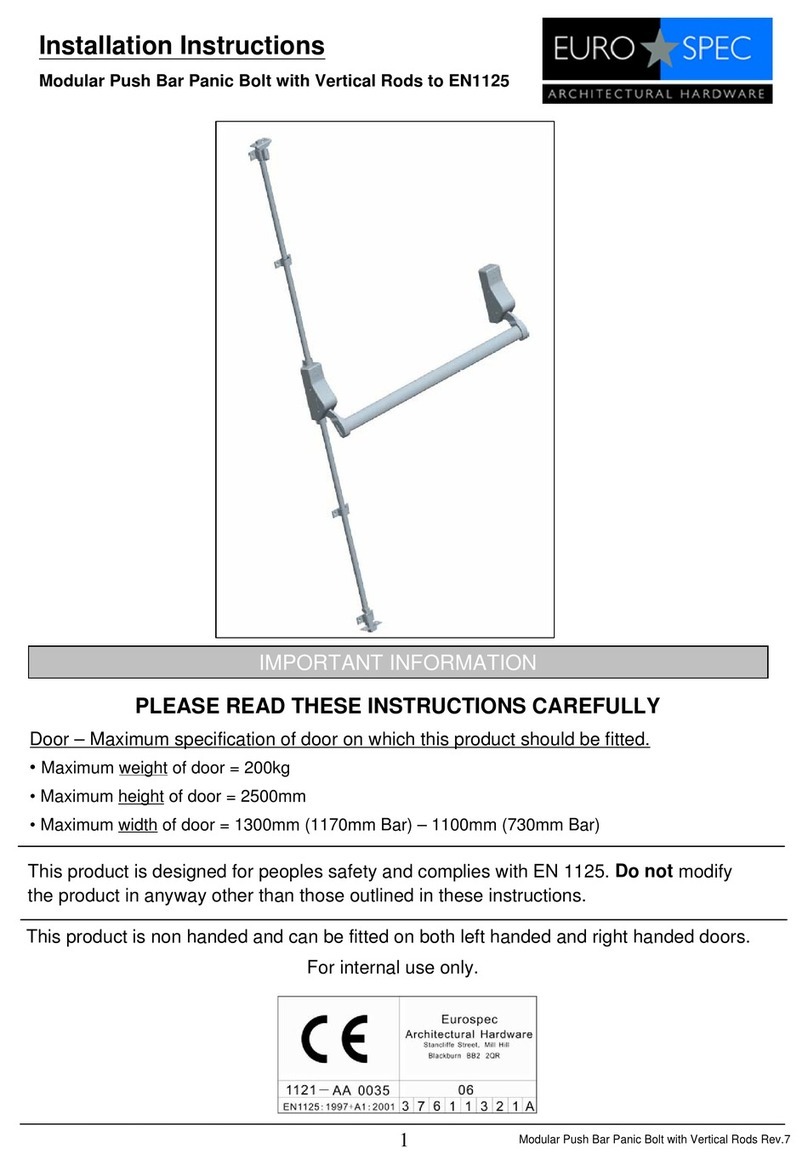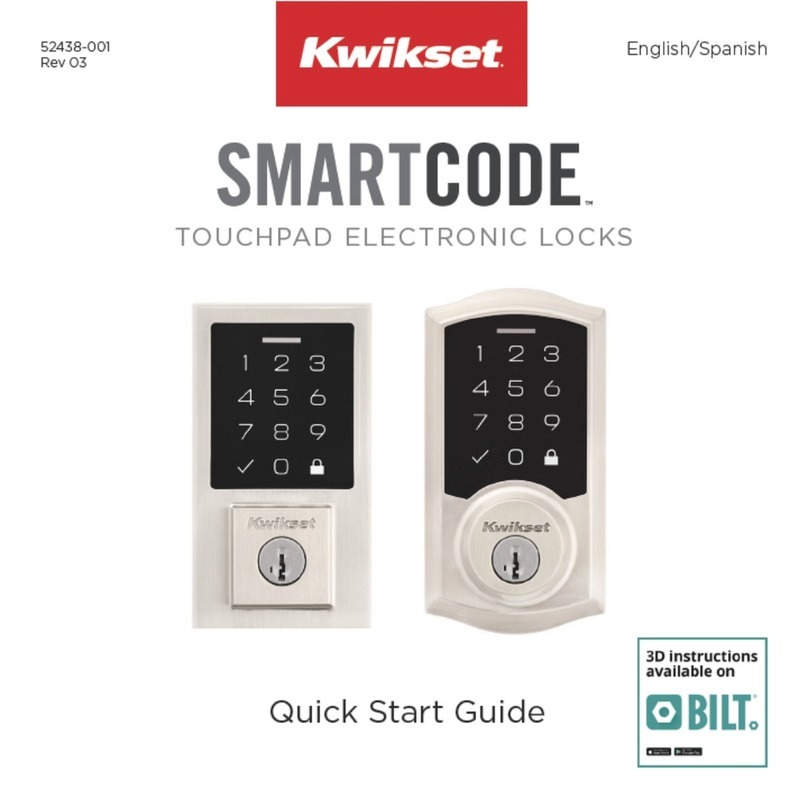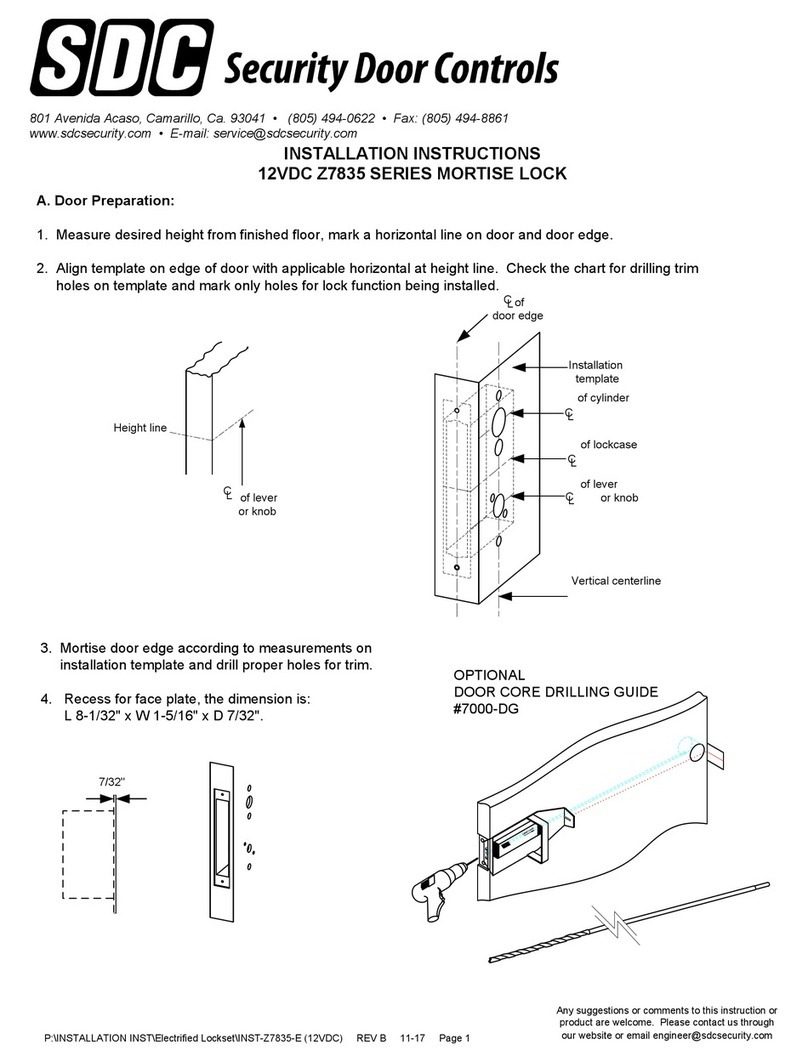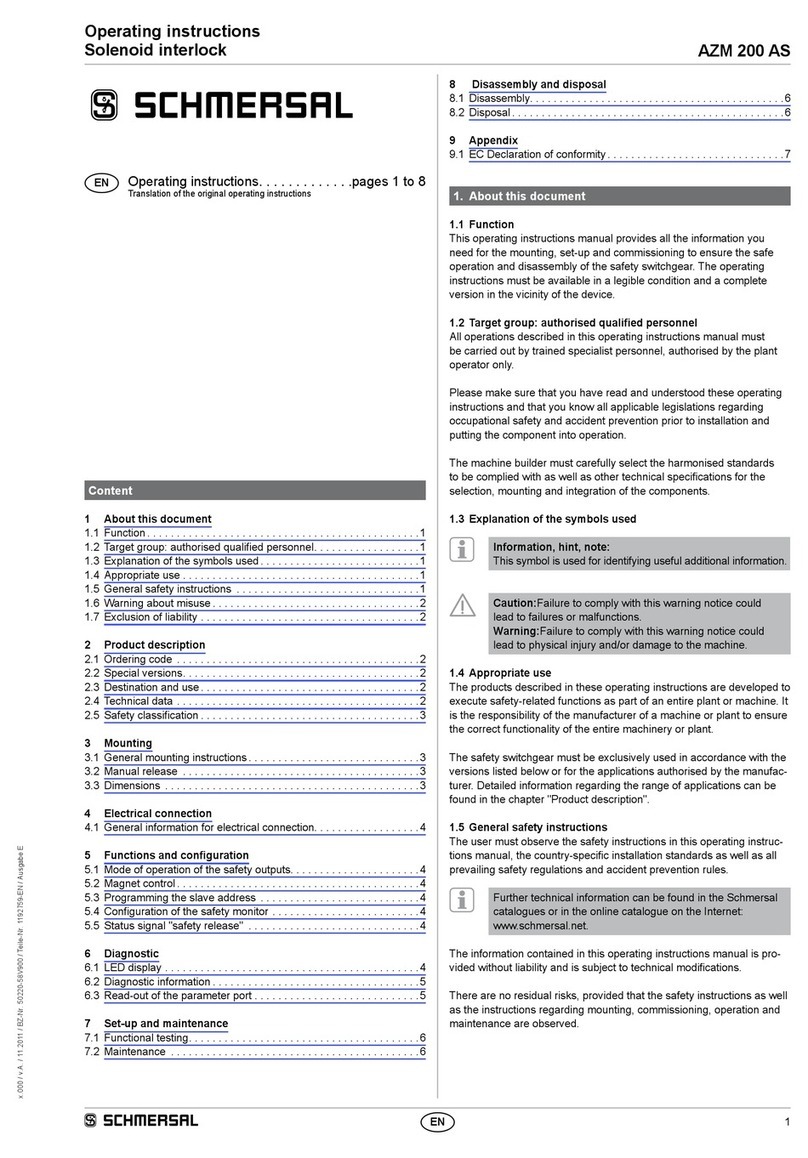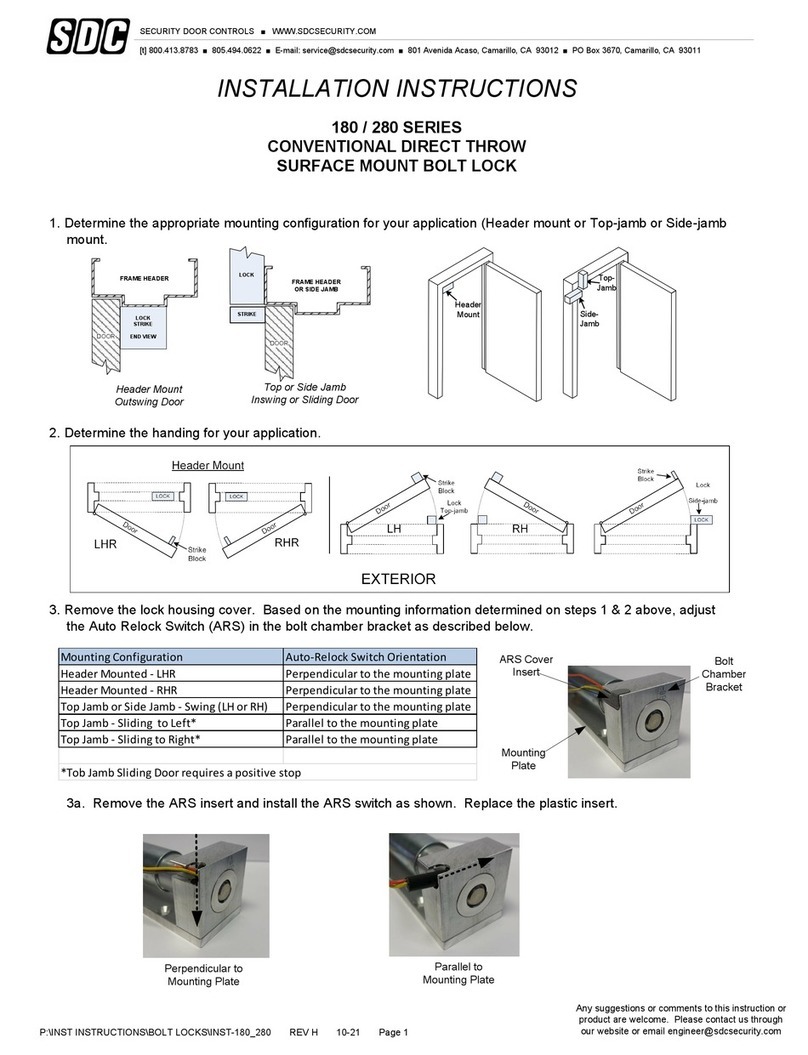3.1 To lock and unlock using Combination Code
3.2 To lock and unlock using Override key
-
-
-
TO CHANGE COMBINATION CODE
- Enter the current combination code
-
Installation using Plate clip
-
- Slide in the Plate clip into the slot.
-
- Remove the C-clip and Cam
TO DECODE THE COMBINATION CODE
- -
-
-
-
Example:
Left version
- IF inditified no is 7 the exact code is 0
- - IF inditified no is 8 the exact code is 1
- Reinstall the C-clip and the cam Right version
- IF inditified no is 3 the exact code is0
- IF inditified no is 2 the exact code is 9
- Repeat this step for next 3 code numbers.
Prepare a hole follow the below diagram
STEEL PLATE MOUNTING HOLE
64.8mm X 20.2 mm
WOODEN MOUNTING HOLE
68mm X 21 mm
To get the correct number for the combination code
need to turn down the Numbering Wheel for next 3
number for left version and for right version turn up 3
number.
Install the Back Cover and tighten the
screw
Turn the Knob according printed logo
Insert the Override Key to the core slot and
turn the key according printed logo
Insert combination lock unit to the hole that
prepared in 2.1
Enter new code and position back the
Push handle to original condition
Installation using Back cover (Metal) or
Install Combination Lock unit to the hole
prepared in 2.1
Push the Decode Plate fingger (only 1 at time) at the
back of combination lock unit
Slightly turn down the Numbering Wheel untill feel the
step.
Identified the number at the front and release the
Decode Plate fingger.
Enter the combination code by rotate the Number
Wheel
Override Key are using for unlock and lock in
condition forgot the combination code
If unlock using Override Key must lock using Override
Key. Prohibeted to unlock using Override Key then
lock by enter combination code
Position the Push handle as illustrate in below
diagram