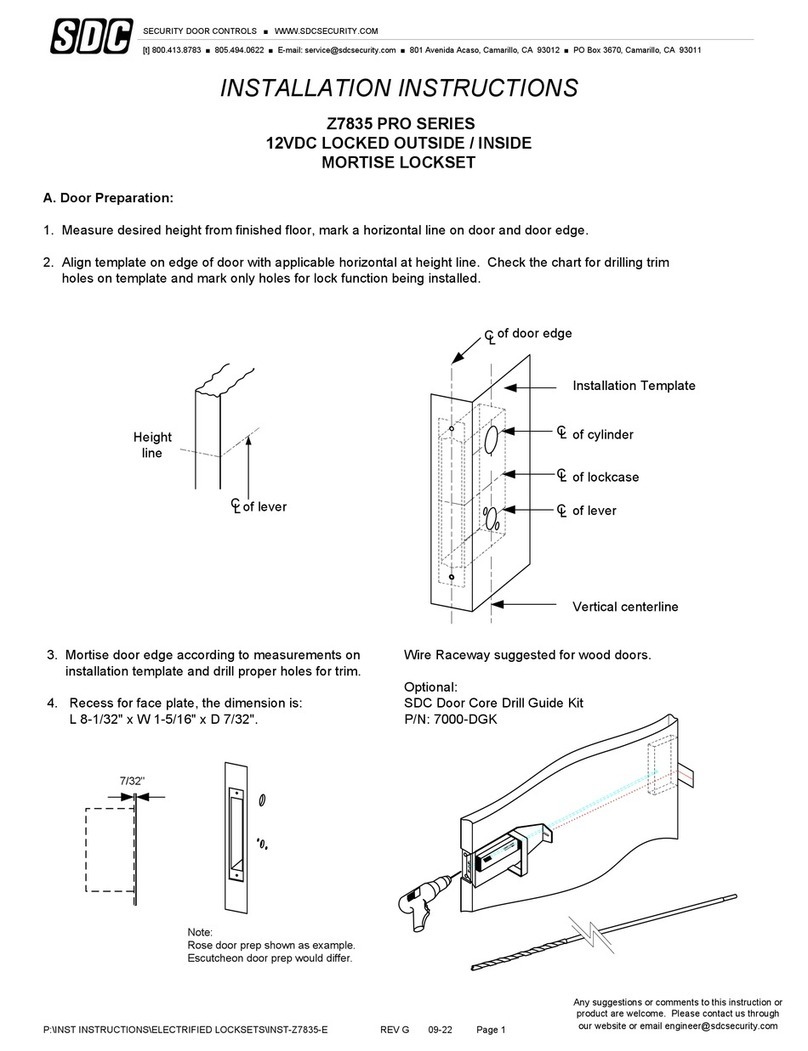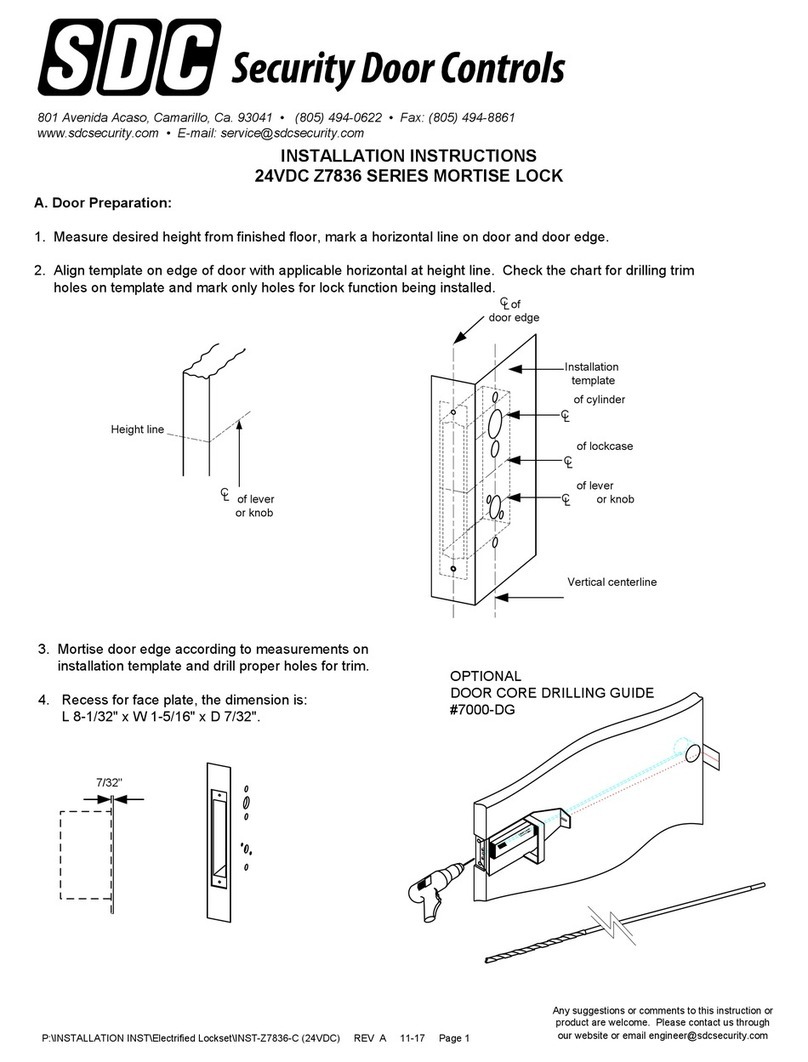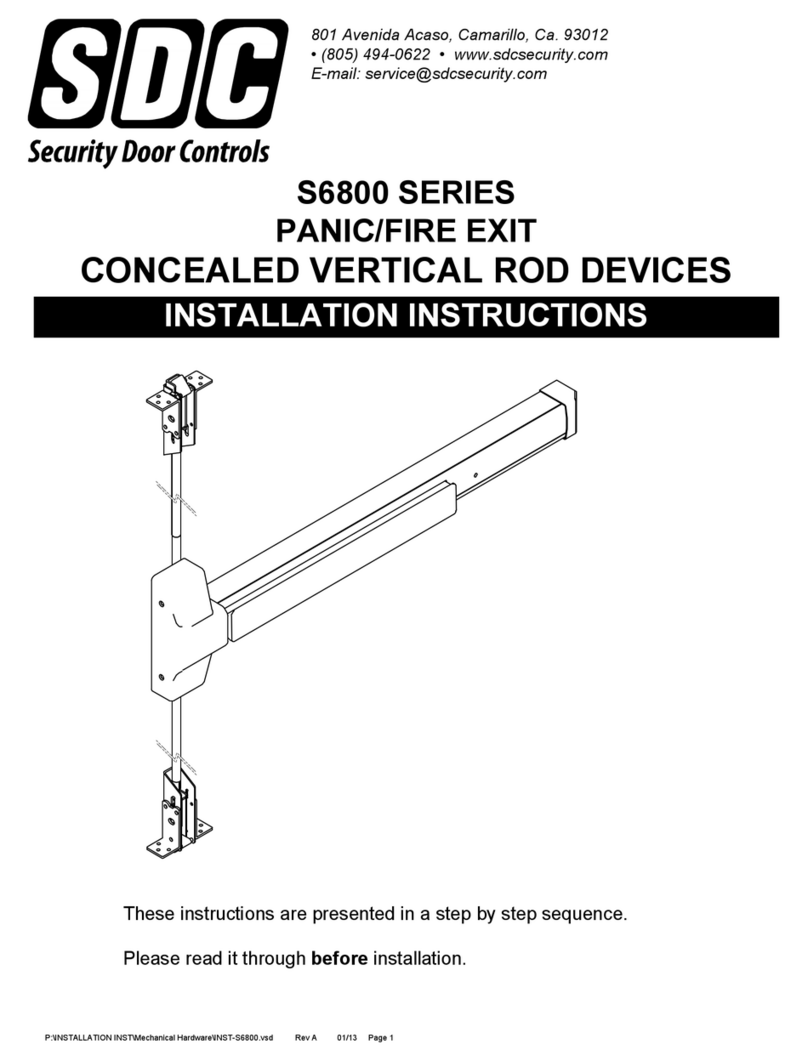SDC 180 Series User manual
Other SDC Door Lock manuals
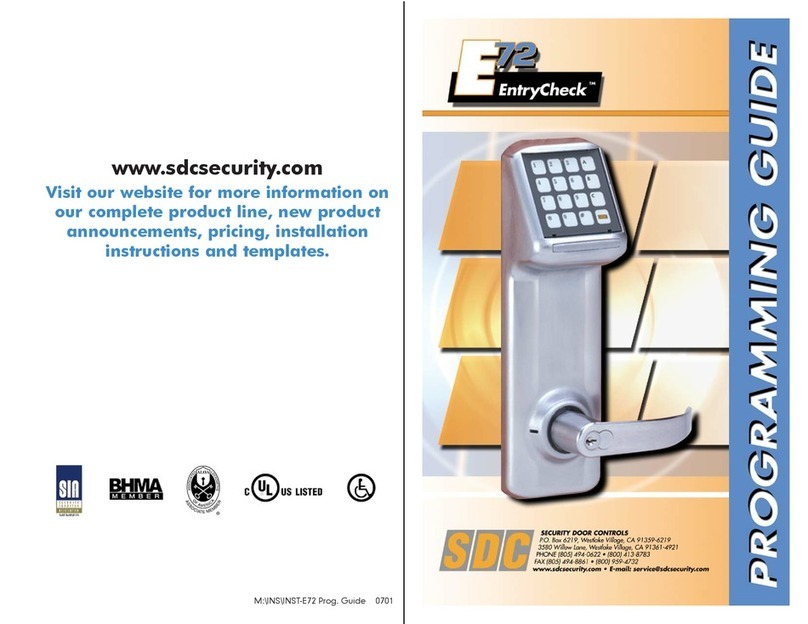
SDC
SDC E72 EntryCheck Troubleshooting guide
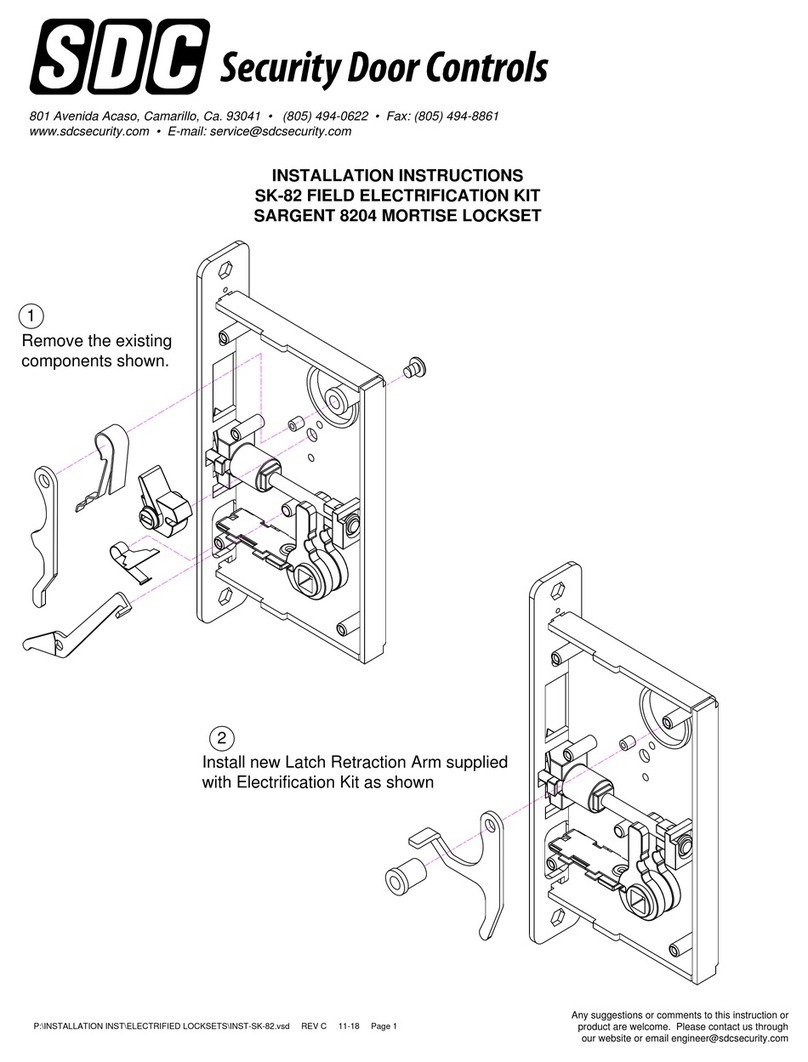
SDC
SDC SK-82 User manual
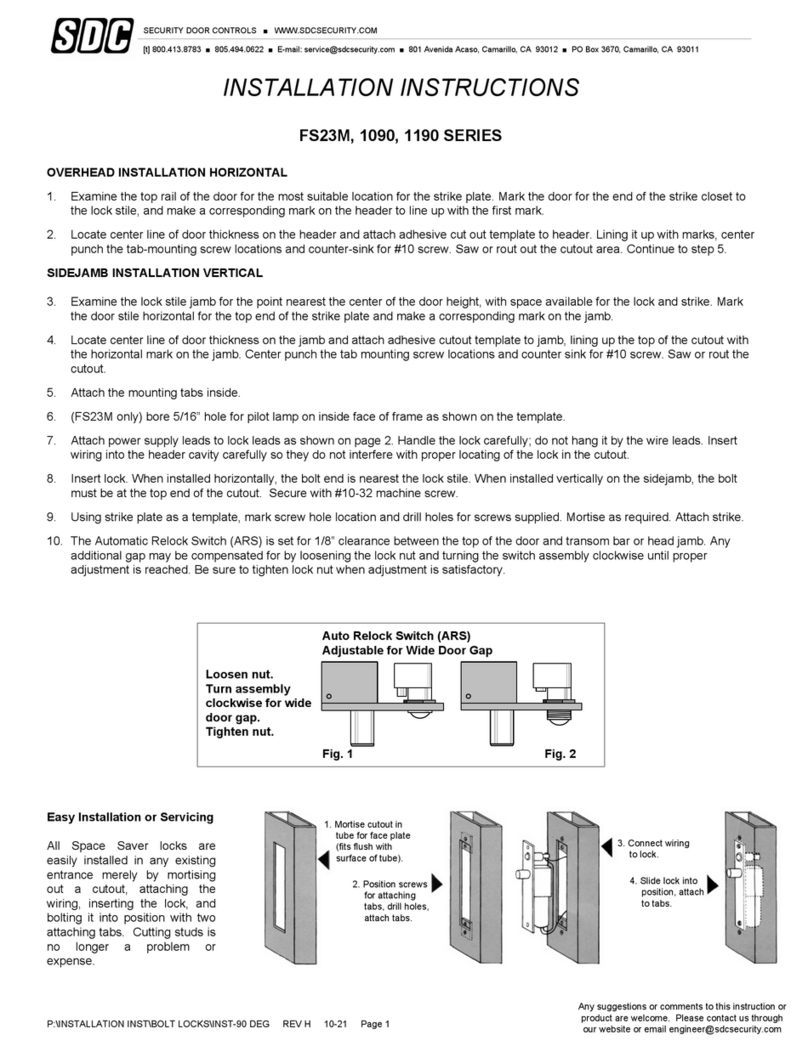
SDC
SDC FS23M Series User manual

SDC
SDC E75 Series User manual

SDC
SDC 1511S User manual
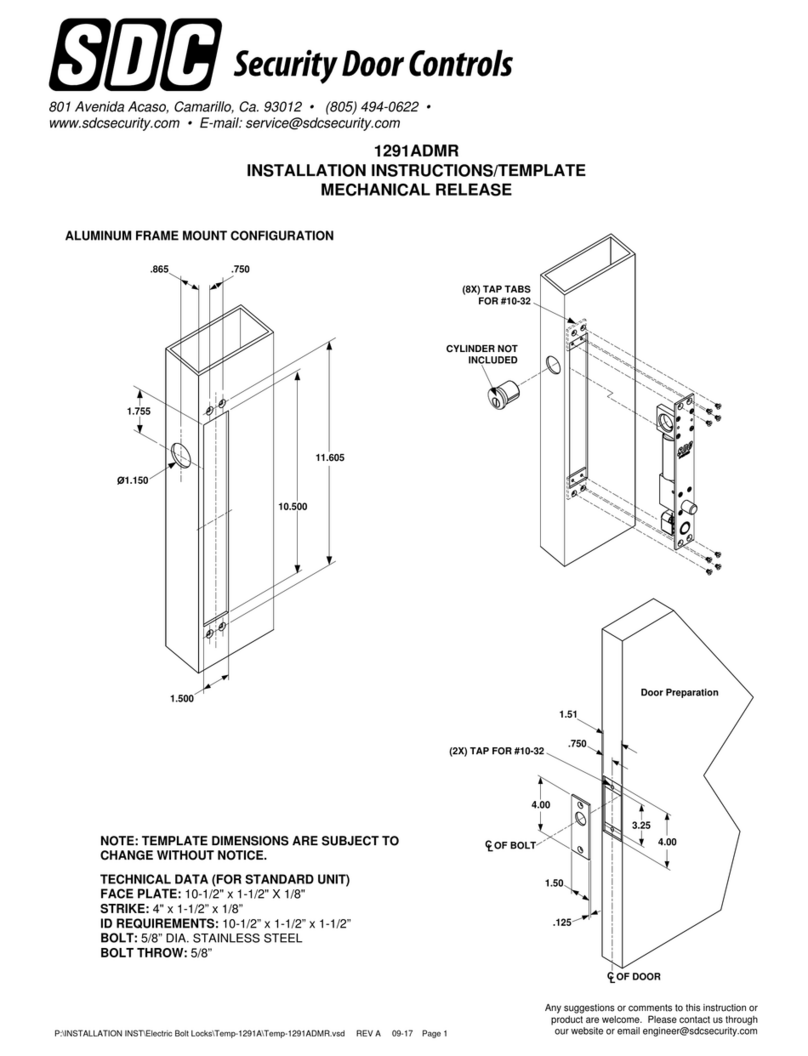
SDC
SDC 1291 ADMR Spacesaver User manual
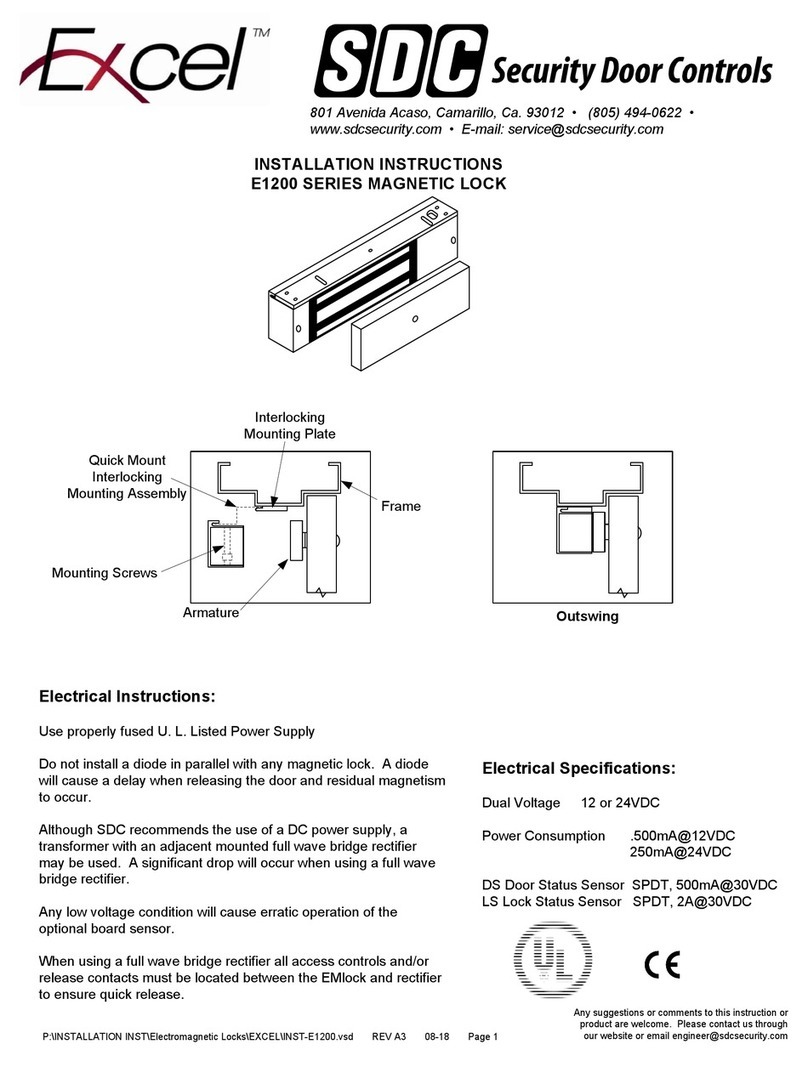
SDC
SDC Excel E1200 Series User manual
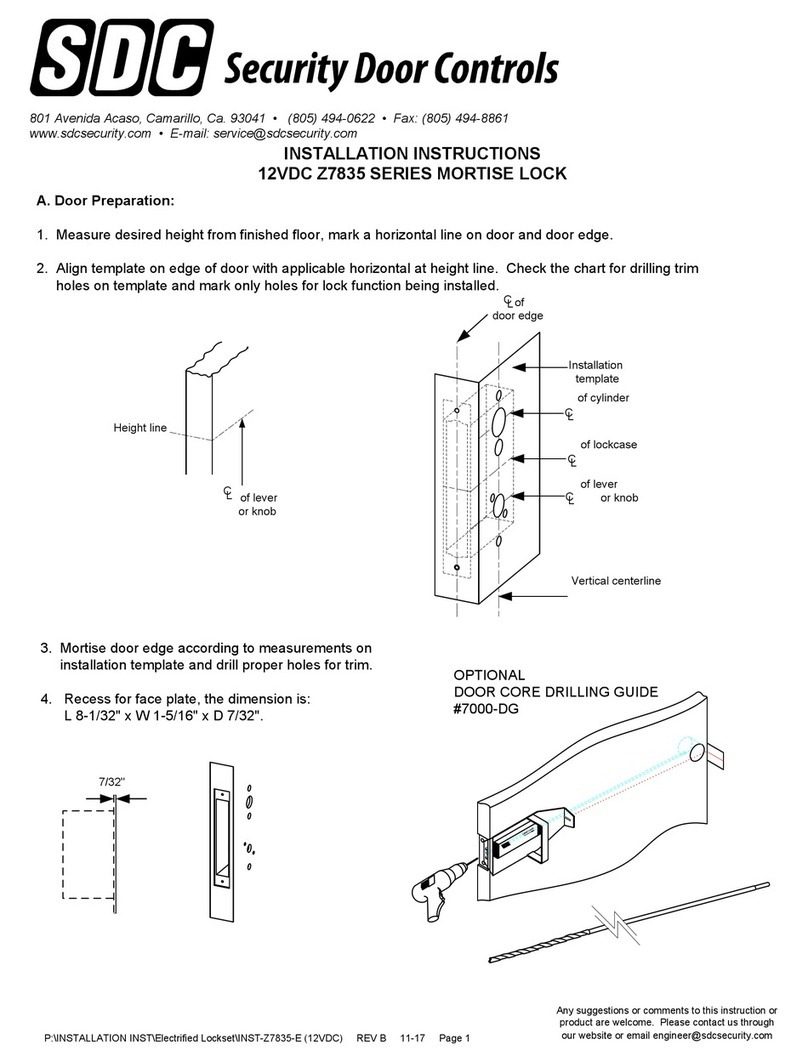
SDC
SDC Z7835 Series User manual
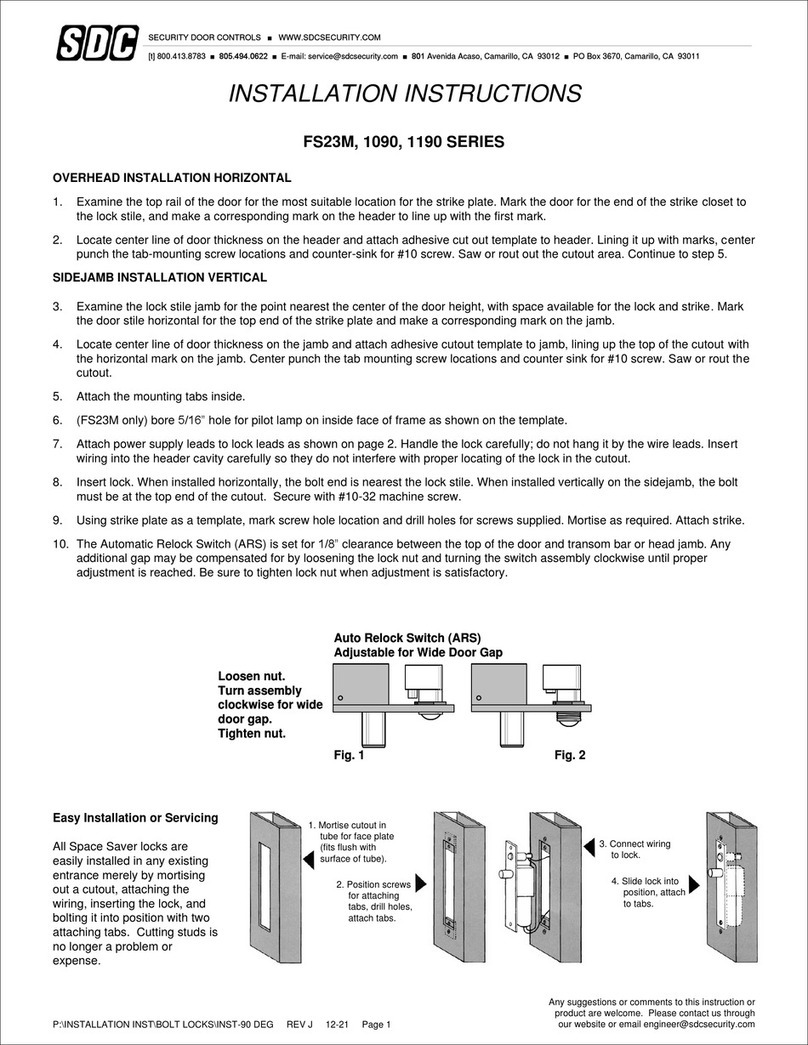
SDC
SDC FS23M Series User manual

SDC
SDC 45 Series User manual

SDC
SDC Z7600 Series User manual

SDC
SDC PBD2090A User manual

SDC
SDC Z7500 Series User manual

SDC
SDC E75 Series Operating instructions

SDC
SDC 30-4-12 User manual

SDC
SDC EntryCheck 918 User manual

SDC
SDC 30-4 User manual

SDC
SDC S6100 Series User manual

SDC
SDC Spacesaver 1091 ADMR User manual
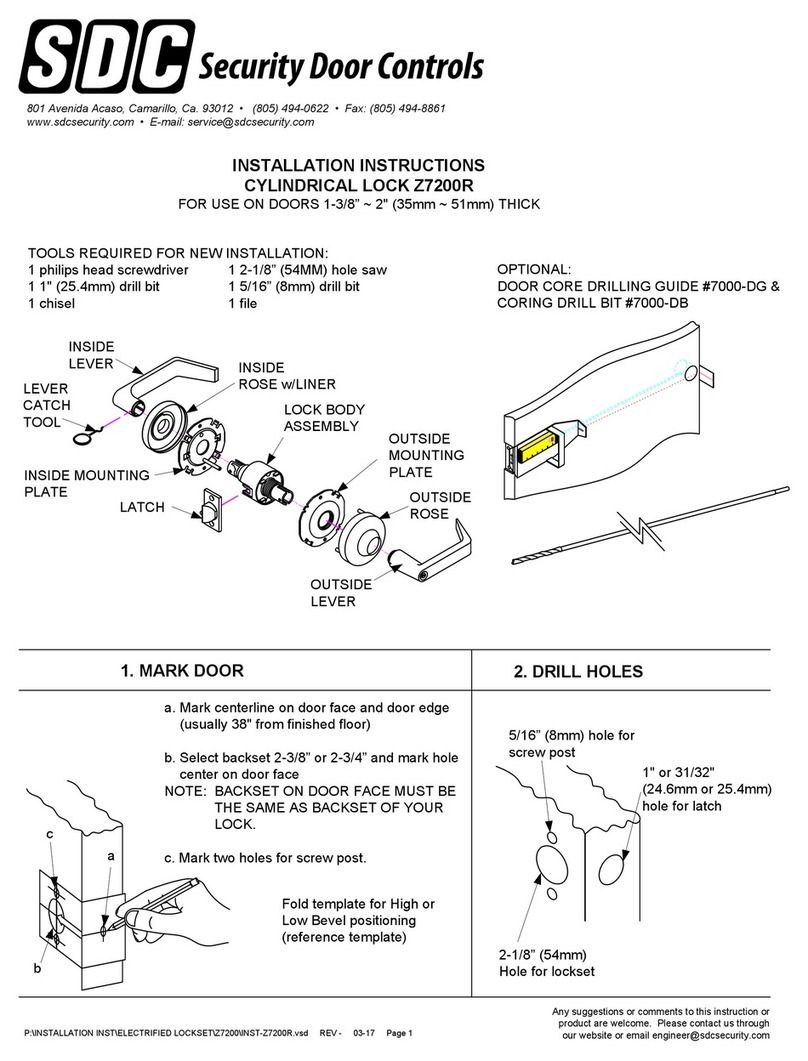
SDC
SDC Z7200R User manual
Popular Door Lock manuals by other brands

SCOOP
SCOOP Pullbloc 4.1 FS Panik Assembly instruction

Yale
Yale MORTISE 8800 SERIES installation instructions

Siegenia
Siegenia KFV AS3500 Assembly instructions

Saflok
Saflok Quantum ädesē RFID installation instructions

ArrowVision
ArrowVision Shepherd 210 installation manual
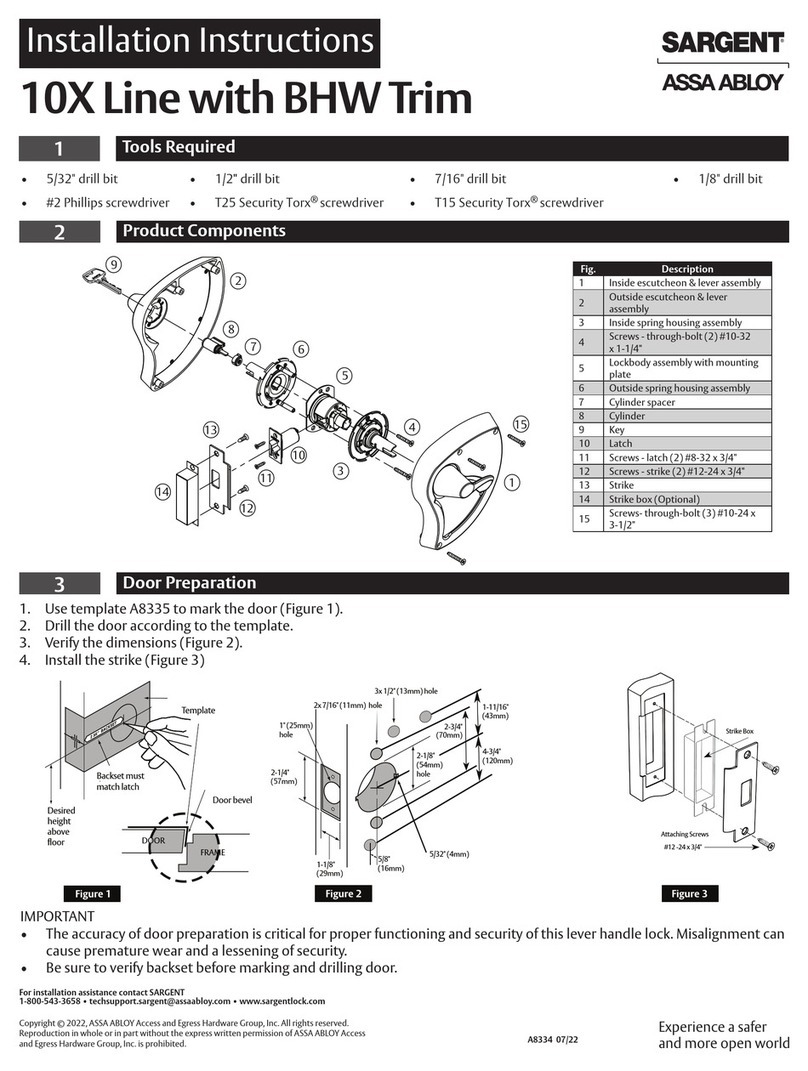
Assa Abloy
Assa Abloy Sargent 10X Line installation instructions