Thermo Scientific Dionex UltiMate 3000 Series User manual
Other Thermo Scientific Laboratory Equipment manuals

Thermo Scientific
Thermo Scientific thermoscientific Vanquish Pumps C User manual

Thermo Scientific
Thermo Scientific STP-120 User manual
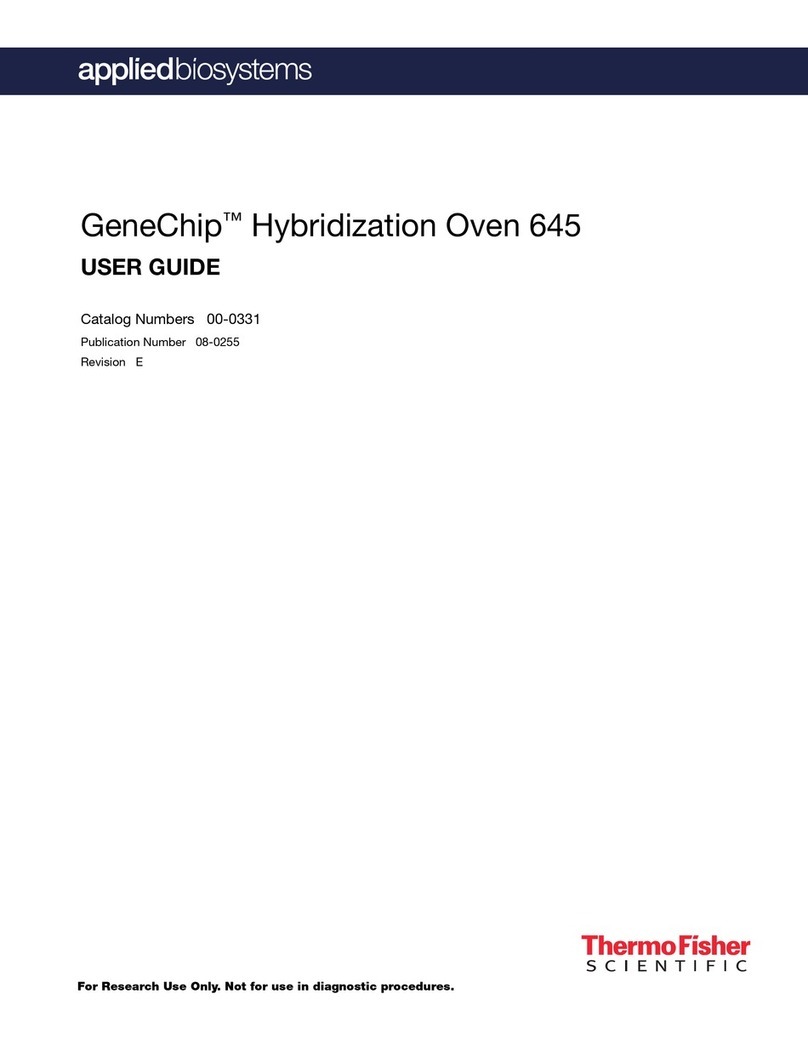
Thermo Scientific
Thermo Scientific Applied Biosystems GeneChip 645 User manual

Thermo Scientific
Thermo Scientific SL40 User manual

Thermo Scientific
Thermo Scientific Finnpipette User manual

Thermo Scientific
Thermo Scientific Revco ExF User manual

Thermo Scientific
Thermo Scientific Vitrobot Mk IV User manual
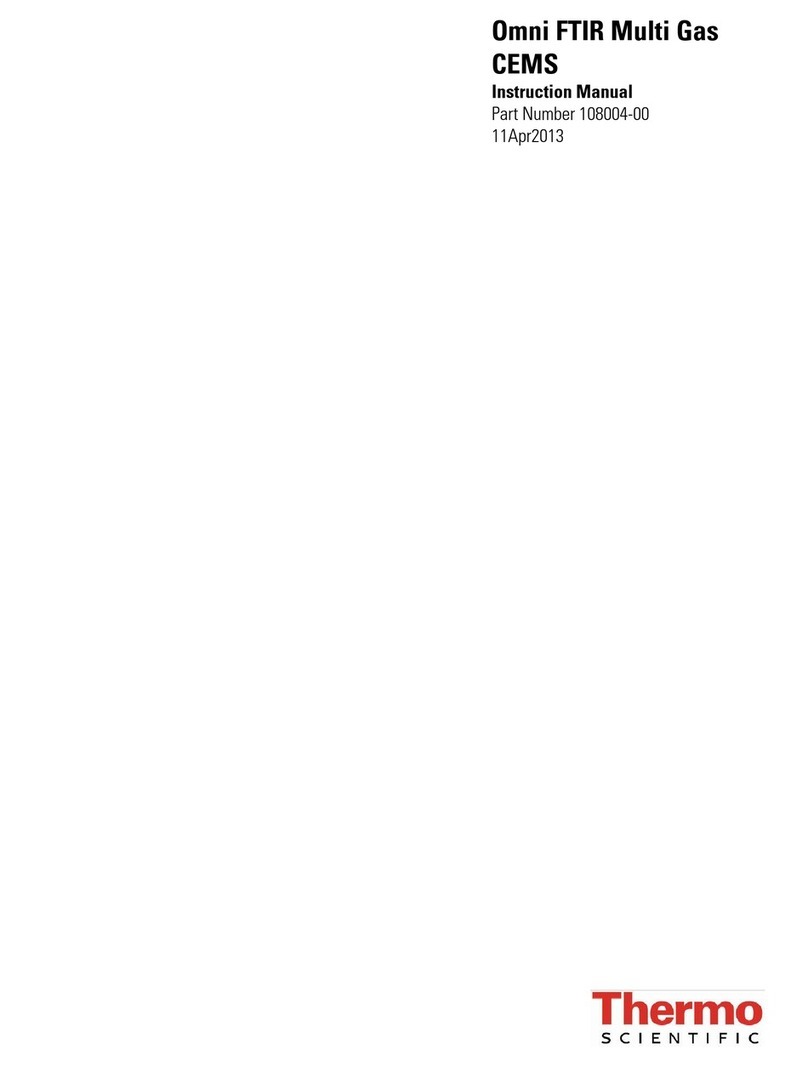
Thermo Scientific
Thermo Scientific Omni FTIR Multi Gas CEMS User manual
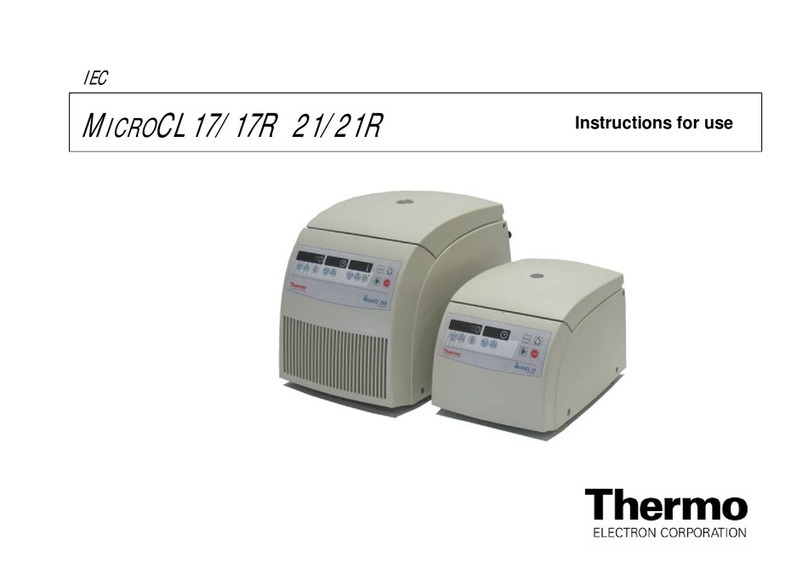
Thermo Scientific
Thermo Scientific MicroCL 17 User manual

Thermo Scientific
Thermo Scientific Auto Sample Changer 6 Operation and maintenance manual

Thermo Scientific
Thermo Scientific Multifuge X1R User manual

Thermo Scientific
Thermo Scientific Premium Series User manual

Thermo Scientific
Thermo Scientific Cryotome Manual

Thermo Scientific
Thermo Scientific 1400 Series Manual

Thermo Scientific
Thermo Scientific Thermo Scientific SL16 User manual

Thermo Scientific
Thermo Scientific Pierce G2 User manual

Thermo Scientific
Thermo Scientific LCQ Fleet User manual

Thermo Scientific
Thermo Scientific Ion Torrent S5 User manual
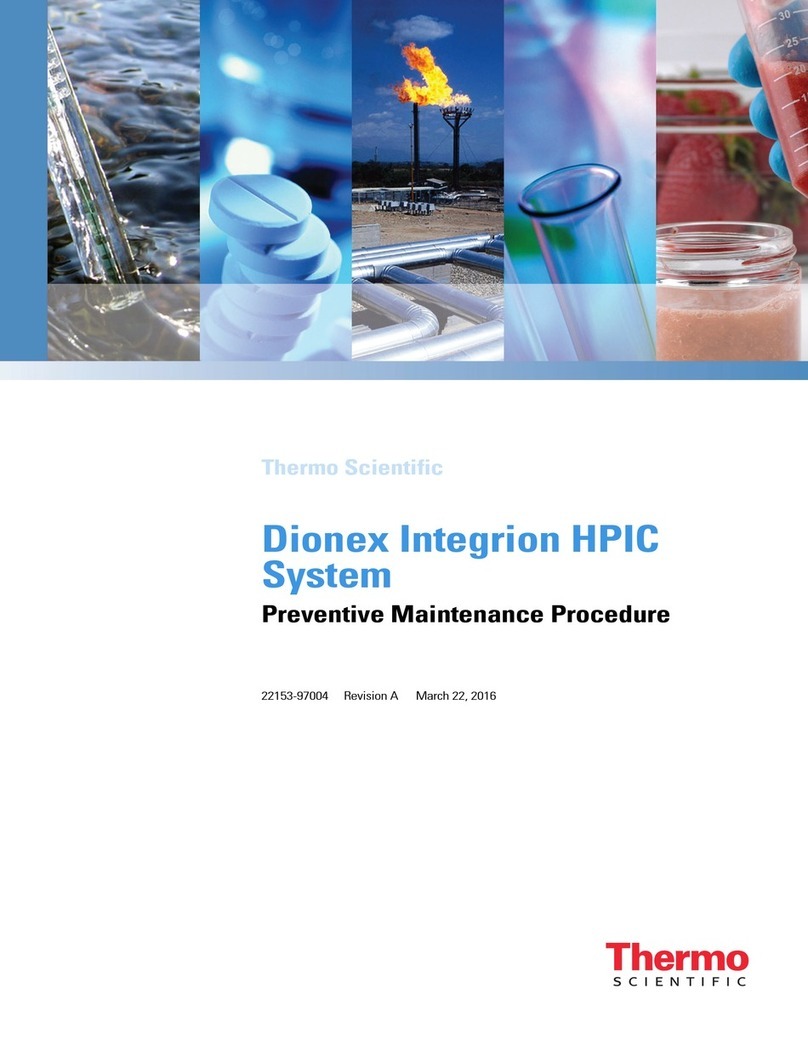
Thermo Scientific
Thermo Scientific Dionex Integrion HPIC Manual

Thermo Scientific
Thermo Scientific Gallery Plus User manual

Thermo Scientific
Thermo Scientific Applied Biosystems VeritiPro User manual
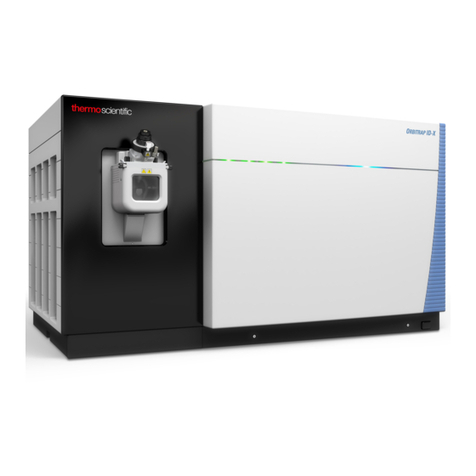
Thermo Scientific
Thermo Scientific Orbitrap Fusion Lumos User manual

Thermo Scientific
Thermo Scientific Thermo Scientific Barnstead Nanopure Life Science 2114... User manual

Thermo Scientific
Thermo Scientific Dionex TCC-100 User manual
Popular Laboratory Equipment manuals by other brands

Agilent Technologies
Agilent Technologies 5800 ICP-OES user guide

Endress+Hauser
Endress+Hauser Cleanfit CPA875 operating instructions

NI
NI PXI-5422 CALIBRATION PROCEDURE

Collomix
Collomix Aqix operating instructions

SPEX SamplePrep
SPEX SamplePrep 6875 Freezer/Mill Series operating manual

Ocean Insight
Ocean Insight FLAME-NIR+ Installation and operation manual

Parker
Parker ALIGN-MG-NA Installation, operation and maintenance manual

BD
BD 644787 user guide

DENTAURUM
DENTAURUM Compact Megaplus Instructions for use

Biuged Laboratory Instruments
Biuged Laboratory Instruments BGD 626 instruction manual

VWR
VWR SAS Super IAQ instruction manual

illumina
illumina MiSeqDx reference guide















