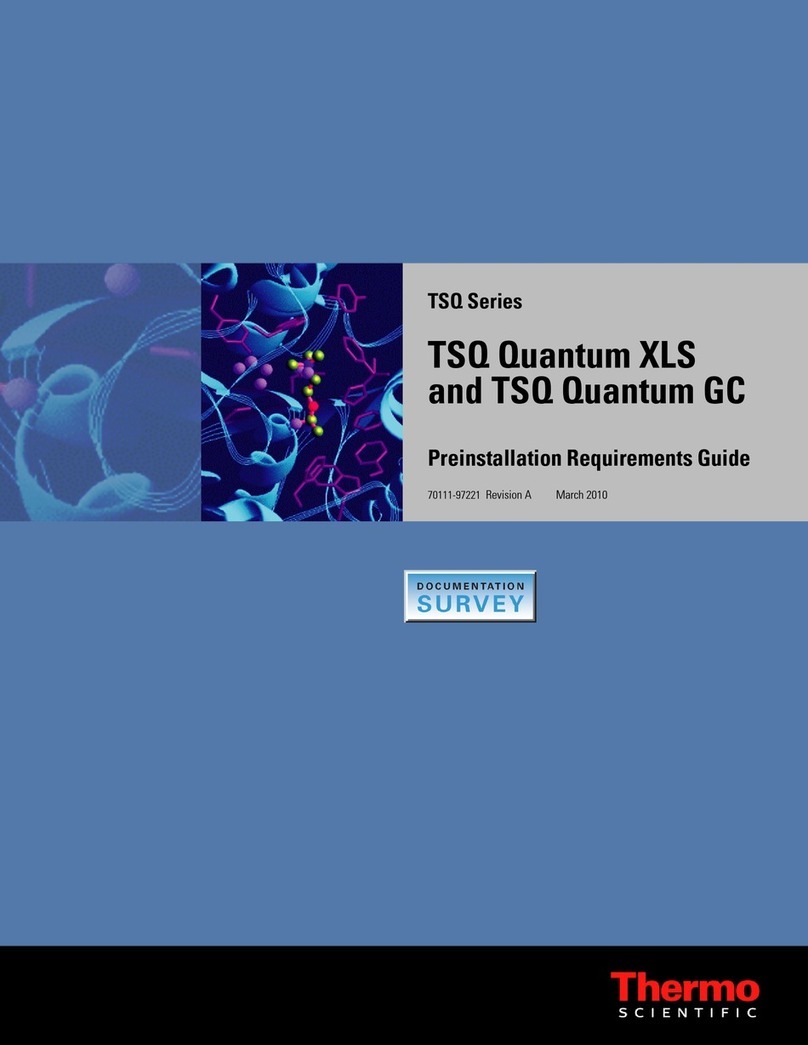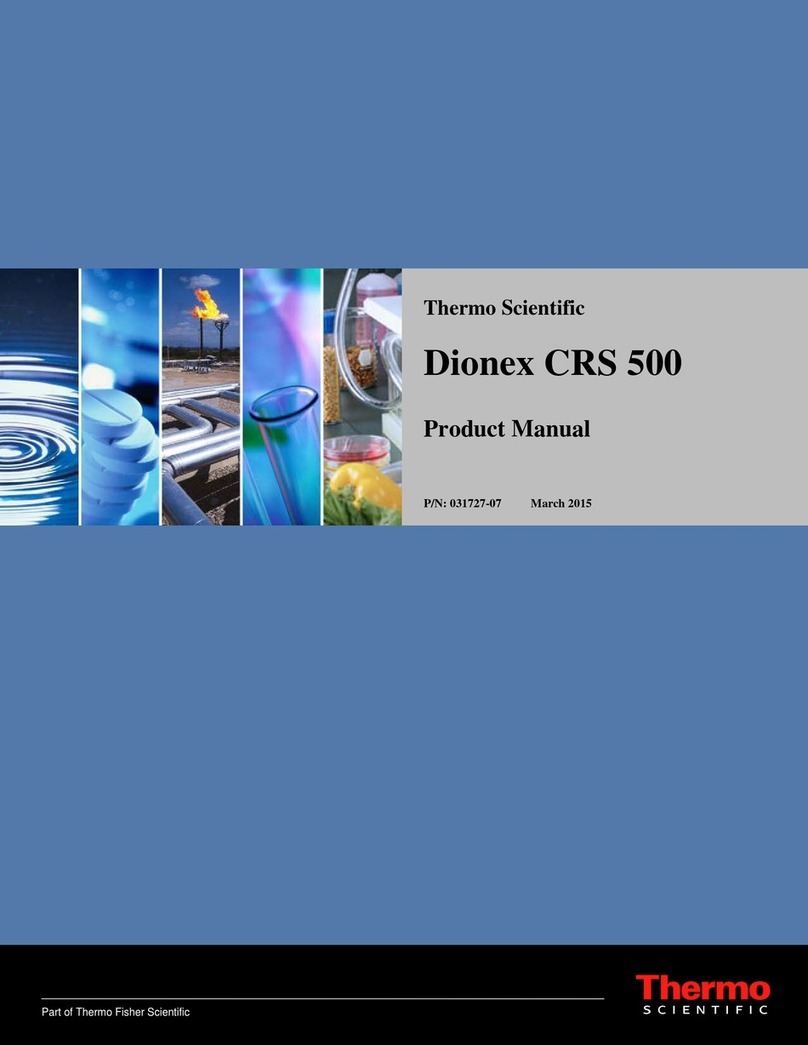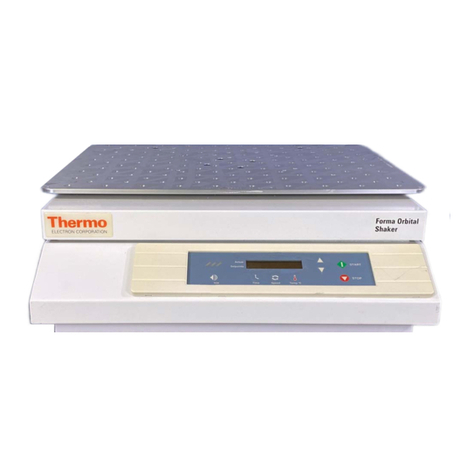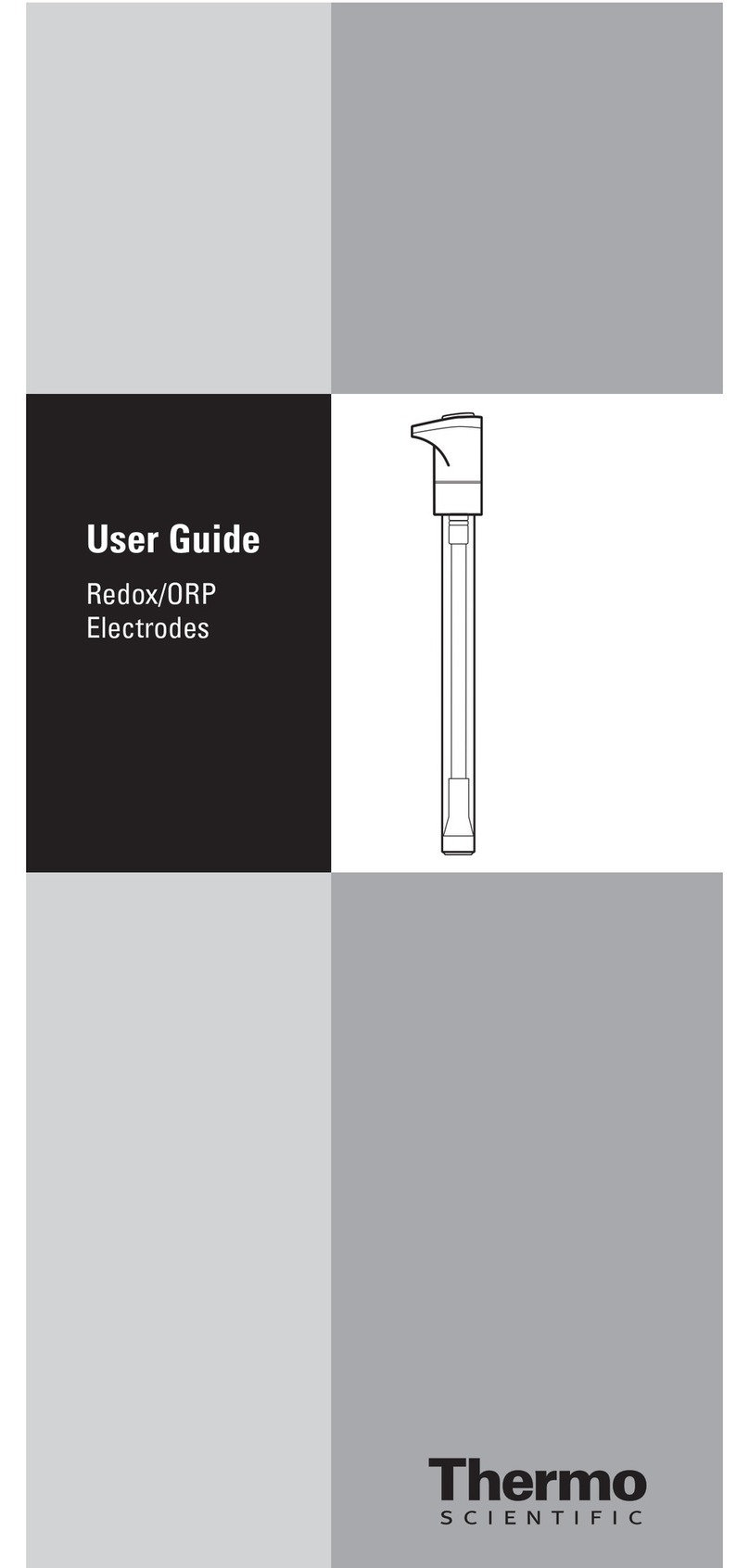Chapter 6: Menus, Tabs and Parameters......................................................................................35
Menus............................................................................................................................................35
Main menu/tab...............................................................................................................................35
Protocol.......................................................................................................................................35
Creating a protocol.................................................................................................................36
Creating a protocol in an optional way....................................................................................39
Adding new steps to protocols................................................................................................40
Deleting steps from protocols.................................................................................................41
Head / Plate................................................................................................................................42
Well.............................................................................................................................................42
Microplate requirements.........................................................................................................44
Steps...........................................................................................................................................44
Wash......................................................................................................................................45
Aspirate..................................................................................................................................47
Dispense................................................................................................................................48
Soak.......................................................................................................................................49
Prime......................................................................................................................................49
Pause.....................................................................................................................................50
Layout....................................................................................................................................50
Settings menu................................................................................................................................52
Prime parameters........................................................................................................................52
Sensors.......................................................................................................................................53
Wash head configuration.............................................................................................................54
System........................................................................................................................................55
Reports.......................................................................................................................................55
Maintenance menu ........................................................................................................................56
Clean ..........................................................................................................................................56
Cleaning/Disinfection procedure.............................................................................................57
Clean wash head....................................................................................................................59
Soak wash head.....................................................................................................................60
Move wash head....................................................................................................................61
Empty priming vessel.............................................................................................................62
Calibration...................................................................................................................................63
Starting the calibration............................................................................................................63
Active calibration....................................................................................................................64
Calibrate current wash head...................................................................................................64
Service........................................................................................................................................68
Chapter 7: Exporting and Importing..............................................................................................69
Exporting a protocol.......................................................................................................................69
Importing a protocol .......................................................................................................................70
Exporting protocols as text files......................................................................................................71
Chapter 8: Deleting.........................................................................................................................72
Deleting a protocol.........................................................................................................................72
Chapter 9: Shutdown......................................................................................................................73
Shutting down................................................................................................................................73
Chapter 10: Emergency Situations................................................................................................74
Handling abnormal situations.........................................................................................................74
Chapter 11: Maintenance................................................................................................................74
Regular and preventive maintenance.............................................................................................74
Maintenance checklist.................................................................................................................75
Instrument care...........................................................................................................................75
Cleaning of the instrument .............................................................................................................76
Salt deposit.................................................................................................................................76
Cleaning the priming vessel...........................................................................................................77
Cleaning the plate carrier...............................................................................................................77
Cleaning liquid bottles....................................................................................................................78
Checking the liquid level sensors...................................................................................................79
Autoclavation .................................................................................................................................79
6