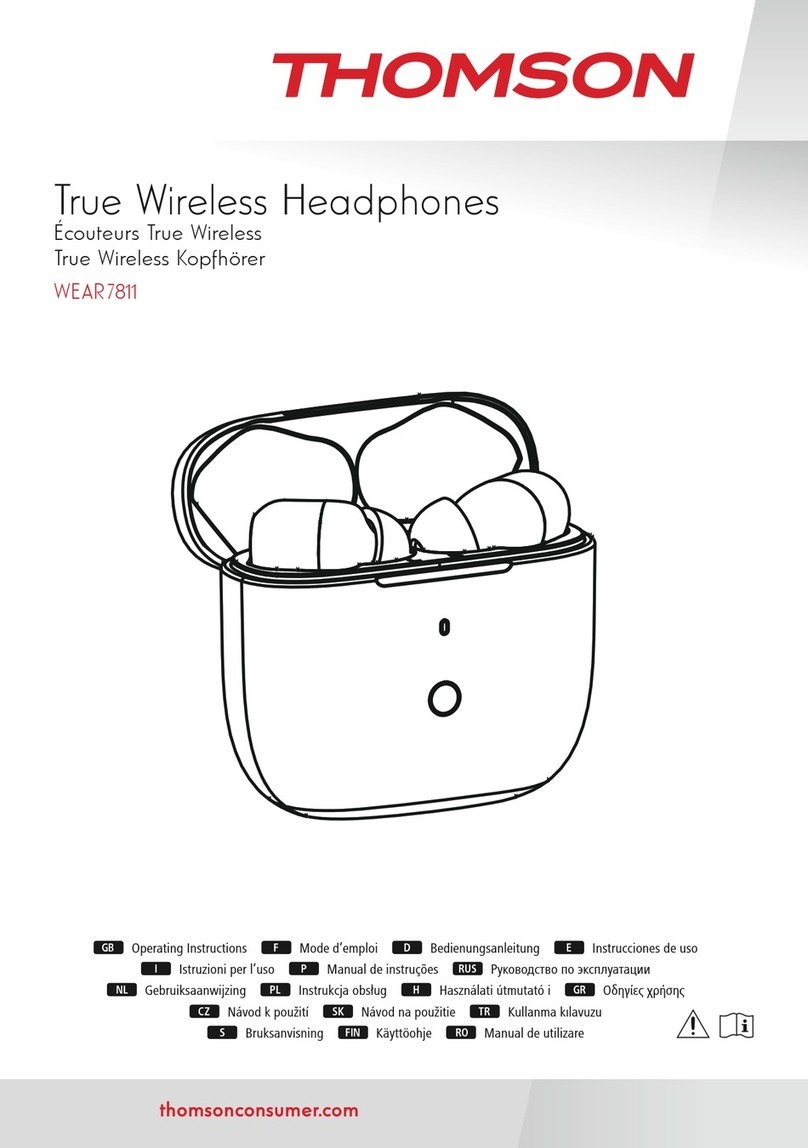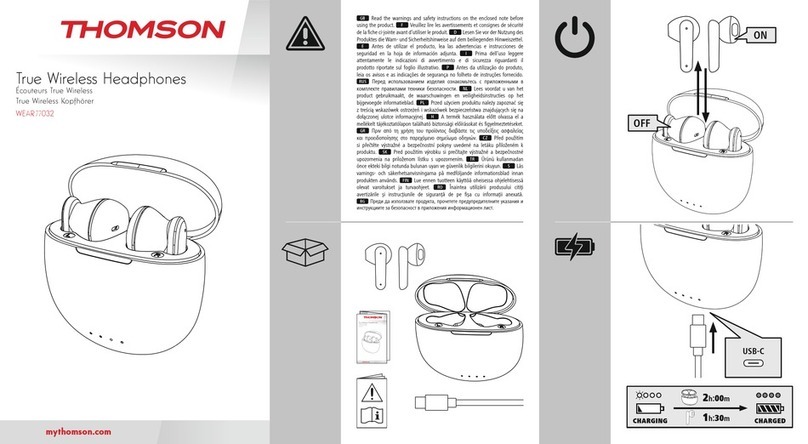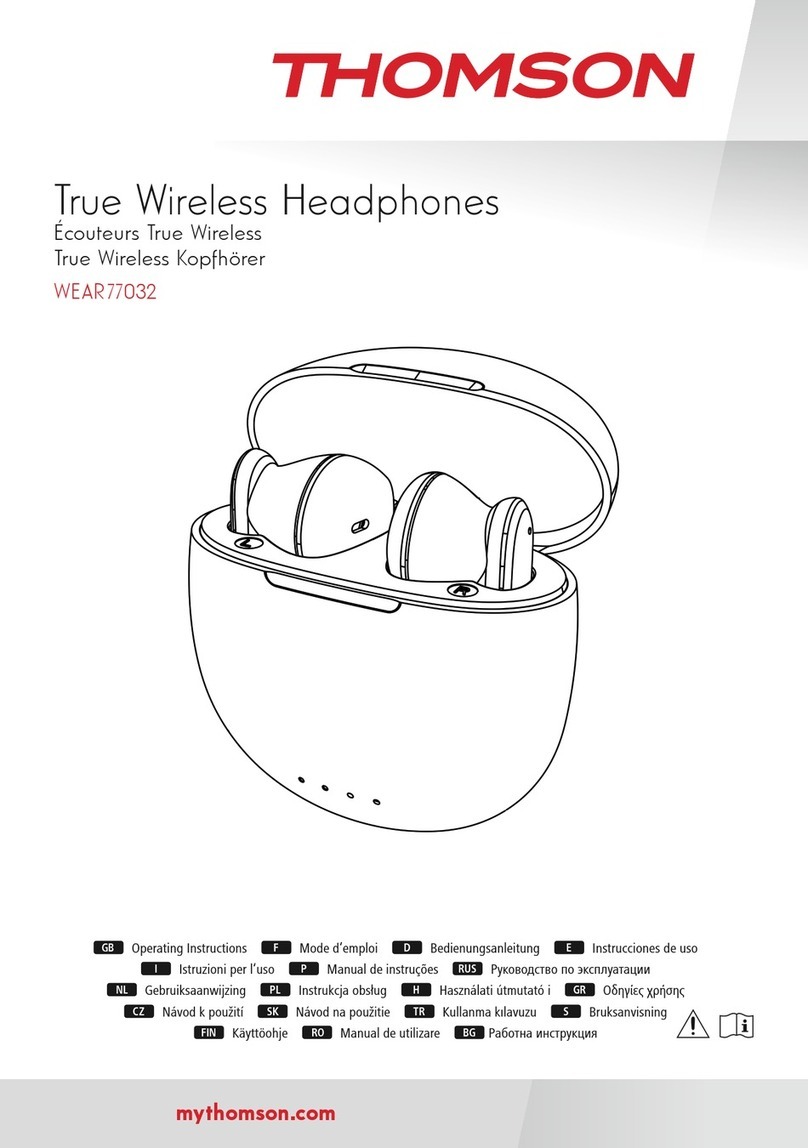4
8. Transmitter installation, g. 4+5+6
Warning
•Only connect the product to asocket that has been
approved for the device. The socket must be installed
close to the product and easily accessible.
•Disconnect the product from the network using the power
button –ifthis is not available, unplug the power cord
from the socket.
•When using amulti-socket power strip, make surethat
the sum power draw of all the connected devices does not
exceed its maximum throughput rating.
•If you will not be using the product for along period of
time, disconnect it from mains power.
•Connect the power supply to the power socket on the rear
side of the transmitter (g. 5). To aid in nding the correct
socket on the charging station, it is coloured yellow to
match. It is connected to the power supply in alater step.
Younow have 3options for connecting:
A) Analogue audio connection, e.g. of aTV/hi-via 3.5-mm
stereo minijack or an RCAadapter cable
B) Optical digital connection of e.g. aTV/hi-/soundbar via
Toslink cable
C) Direct Bluetooth connection of aTV/hi-/soundbar to the
stethoset headphones
Attach cables according to the type of connection you wish to use.
8.1 Wired connection options
8.1.1 Analogue audio connection via stereo minijack or
RCAconnector (g. 4+6)
•The stereo minijack is often used to connect the headphones
to aTV/hi-set. Simply connect one end of the stereo mini-
jack cable to the headphone output of the TV set and the
other end to the socket on the transmitter/charging station.
To aid in nding the correct socket on the charging station
(labelled no. 5ing. 4), it is coloured blue to match.
•RCAcables areoften used for external audio outputs of
e.g. set-top boxes, hi-or TV sets to provide adirect audio
signal (usually indicated by sockets coloured white and red).
Connect the stereo minijack cable (blue plug) and the RCA
adapter cable (red/white plugs): Insert the RCAplugs into
the corresponding audio source (e.g. hi-,set-top box or TV).
The colours indicate the right and left channels. Red always
indicates the right channel. Connect the other end (blue ste-
reominijack cable) to the socket of the transmitter/charging
station. To aid in nding the correct socket on the charging
station, it is coloured blue to match (socket no. 5ing. 4).
8.1.2 Digital audio connection via Toslink/ODTcable:
Connection by digital optical audio cable provides the highest
sound quality of any cable connection (with no delay between
the image and the sound). Remove the dust protector caps
from both ends of the cable. Then connect one end to the TV/
hi-/soundbar and the other end to the transmitter/charging
station. Please note that the plugs have guides. To aid in
nding the correct socket on the charging station (labelled no.
7ing. 4), it is coloured black to match.
If using awired connection (section 8.1.1 or 8.1.2) to the
transmitter/charging station, please now select your desired
input source (switch no. 6ing. 4).
8.1.3 First-time setup of headphones with the trans-
mitter/charging station
Warning –Battery (Akku)
•Only use suitable charging devices or USB connections for
charging.
•As arule, do not charge devices or USB connections that
aredefective and do not try to repair them yourself.
•Do not overcharge the product or allow the battery to
completely discharge.
•Avoid storing, charging or using the device in extreme
temperatures and extremely low atmospheric pressure(for
example, at high altitudes).
•When stored over along period of time, batteries should
be charged regularly (at least every three months).
Note
Depending on your TV set, it may be muted
when using the 3.5-mm audio headphone jack.
Youmay need to adjust the headphone output
volume in the conguration menu of the TV (for
use with the wireless headphone system, we
recommend setting the headphone volume to
approx. 80 to 90 percent). The speaker volume
of the TV usually remains unaffected by this
setting. If not, it may need to be adjusted.
Note
Beforeusing the headphones for the rst time, make sure
that the battery is fully charged. Charge the battery for
at least 3hours beforethe rst use. Make surethat the
headphones areswitched off during charging.
8.1.3.1 Enabling and connecting paired devices (trans-
mitter/charging station to stethoset headphones)
Ensurethat when using the headphones for the rst time, they
arenot connected to the charging station!
Both the transmitter/charging station and the headphones
arealready paired/synchronised when delivered. Now switch
the stethoset headphones ON (switch labelled no. 1ing.
1). The LED on the stethoset headphones (g. 1, no. 2) starts
ashing blue slowly.Now connect the mains adapter to the
mains socket (g. 5). The transmitter/charging station rst
ashes quickly (g. 3, LED no. 2). Then the ashing slows and
eventually remains steadily lit once the connection has been
successfully established.
Beforeputting on the headphones for the rst time, rst turn
the volume down. Now you can enjoy your analogue audio
source (TV/hi-or other).