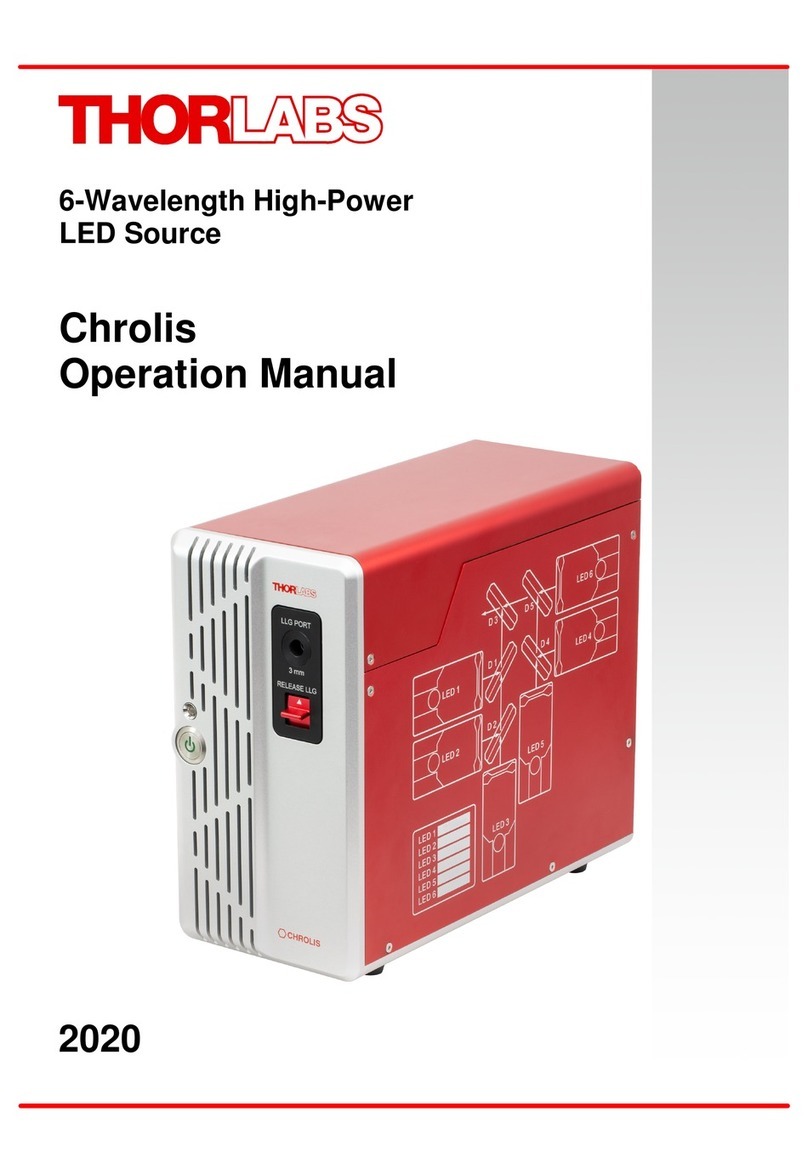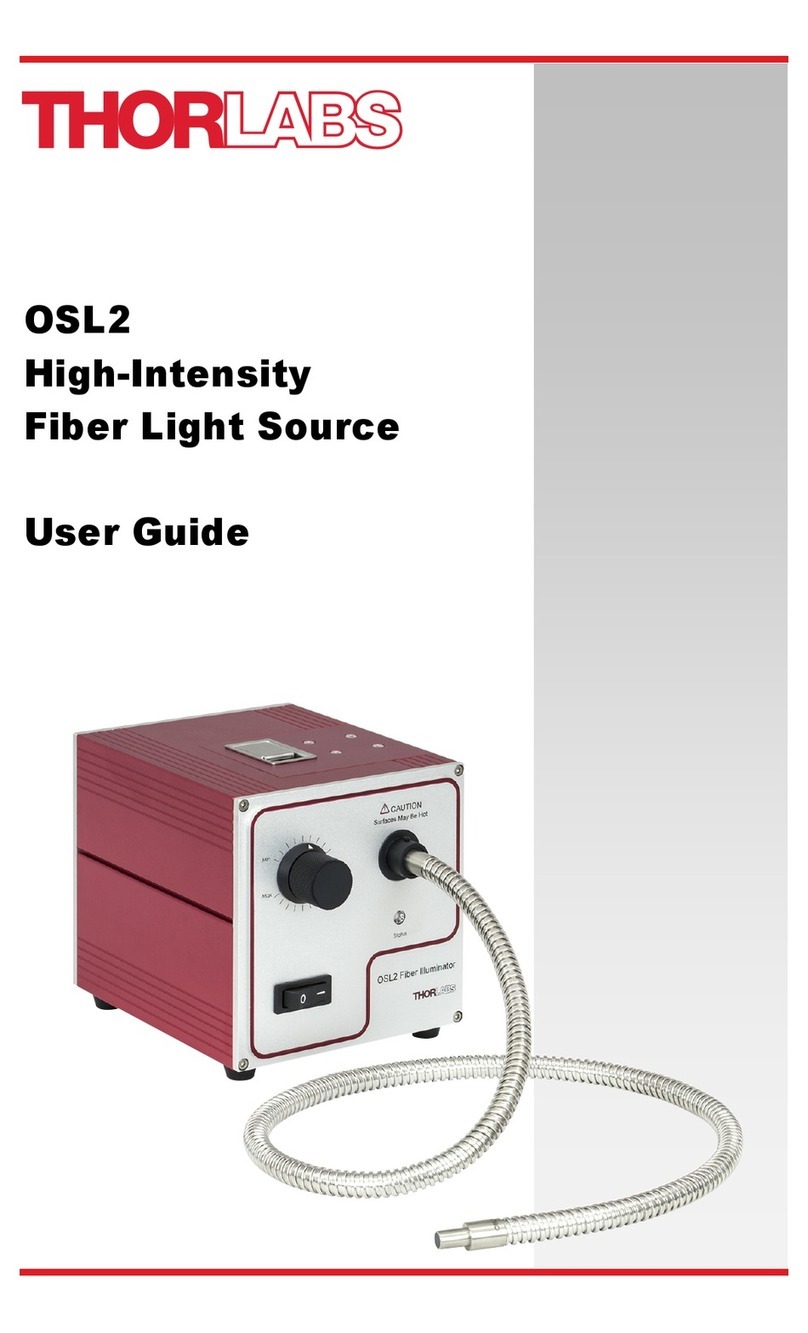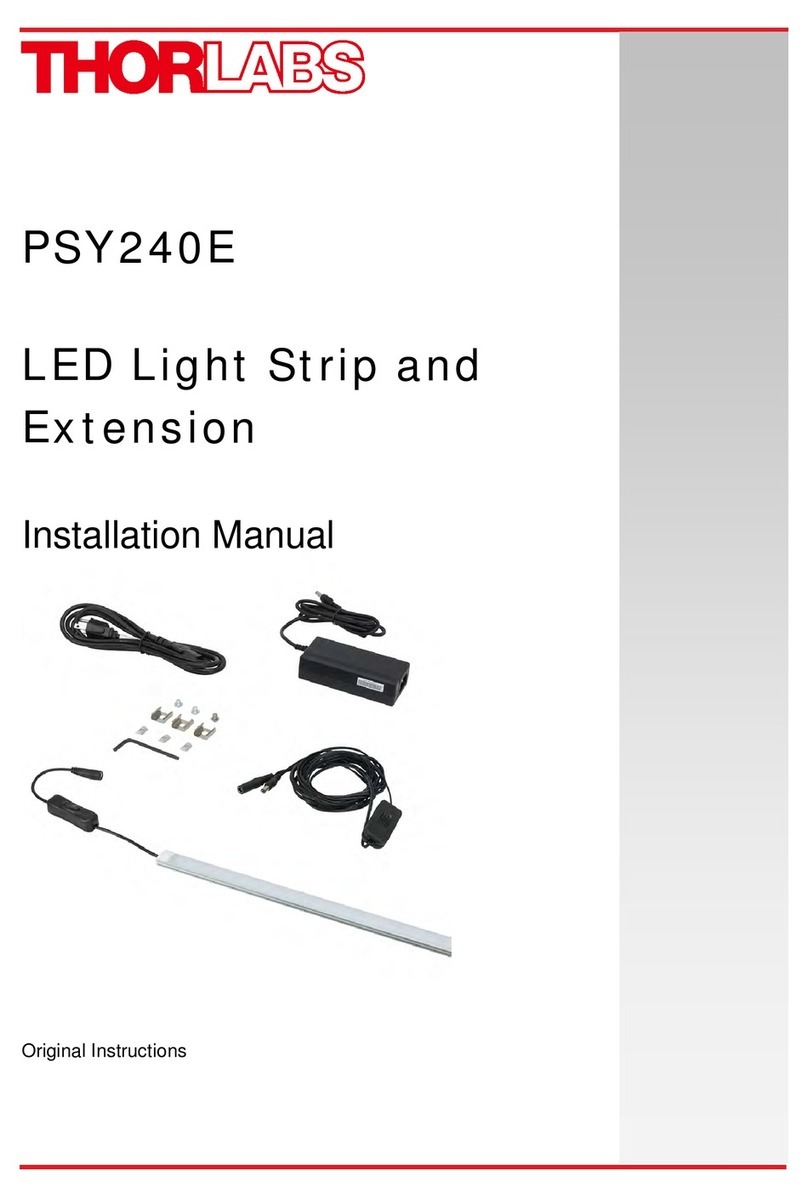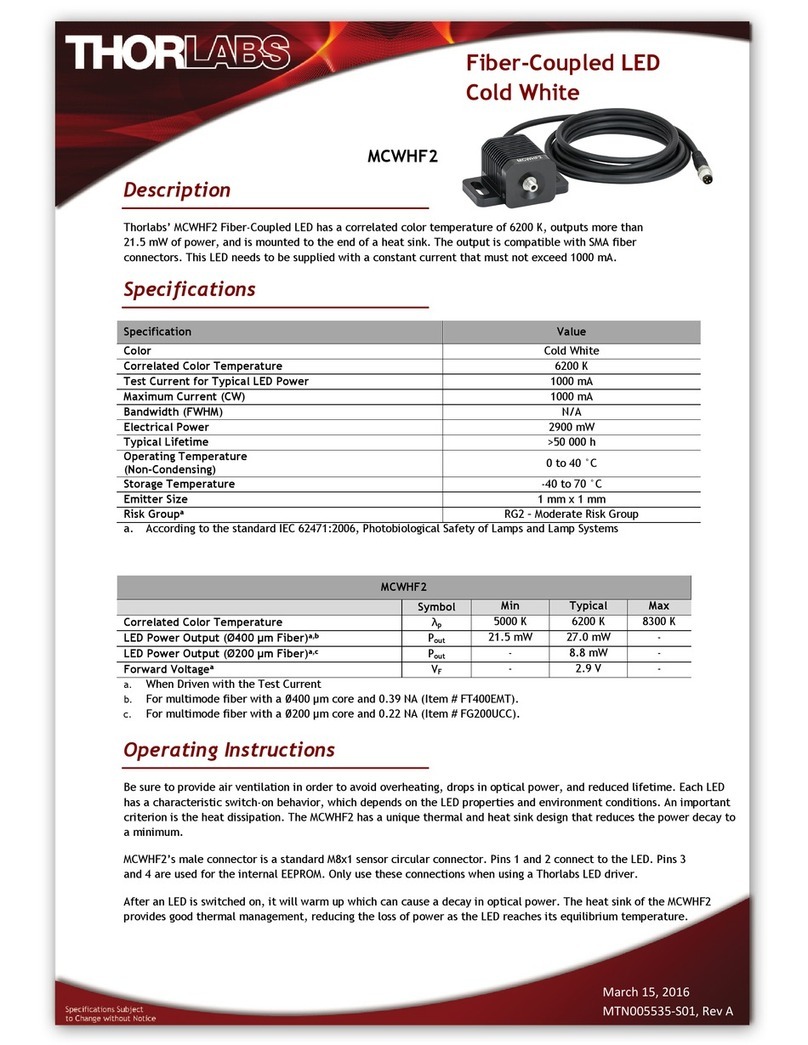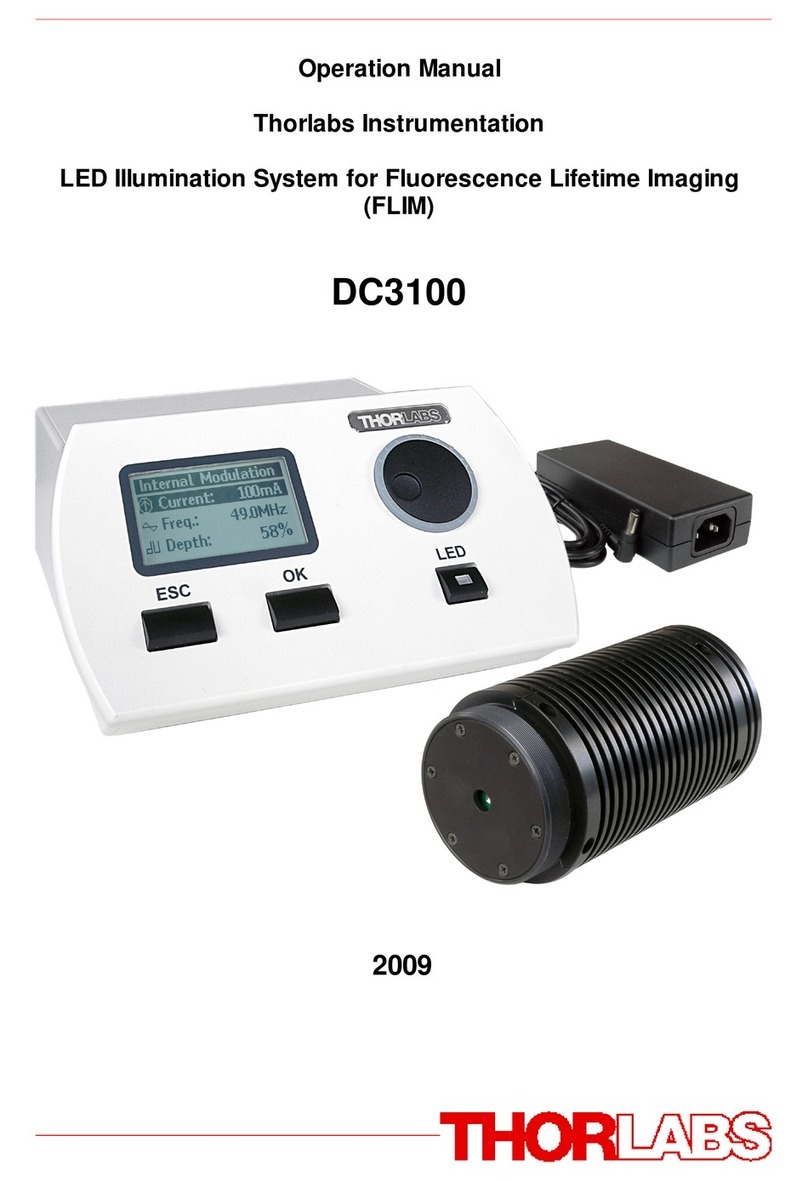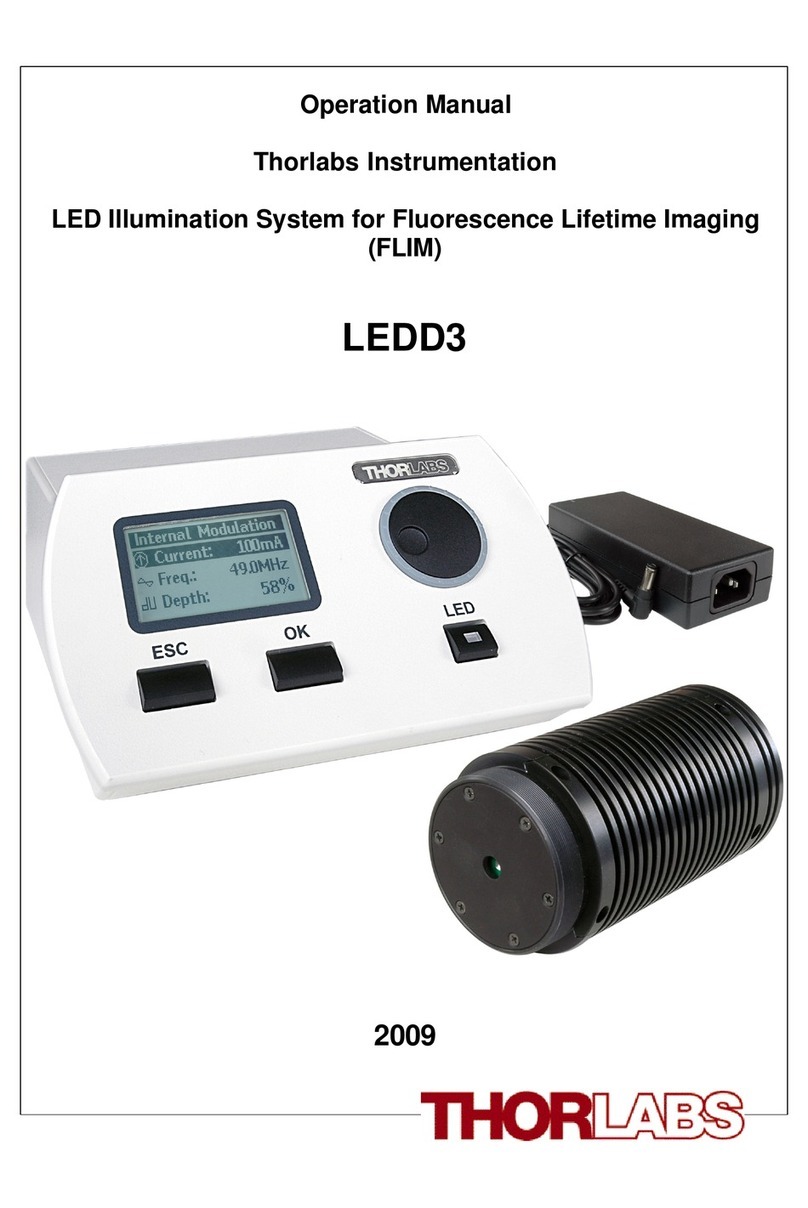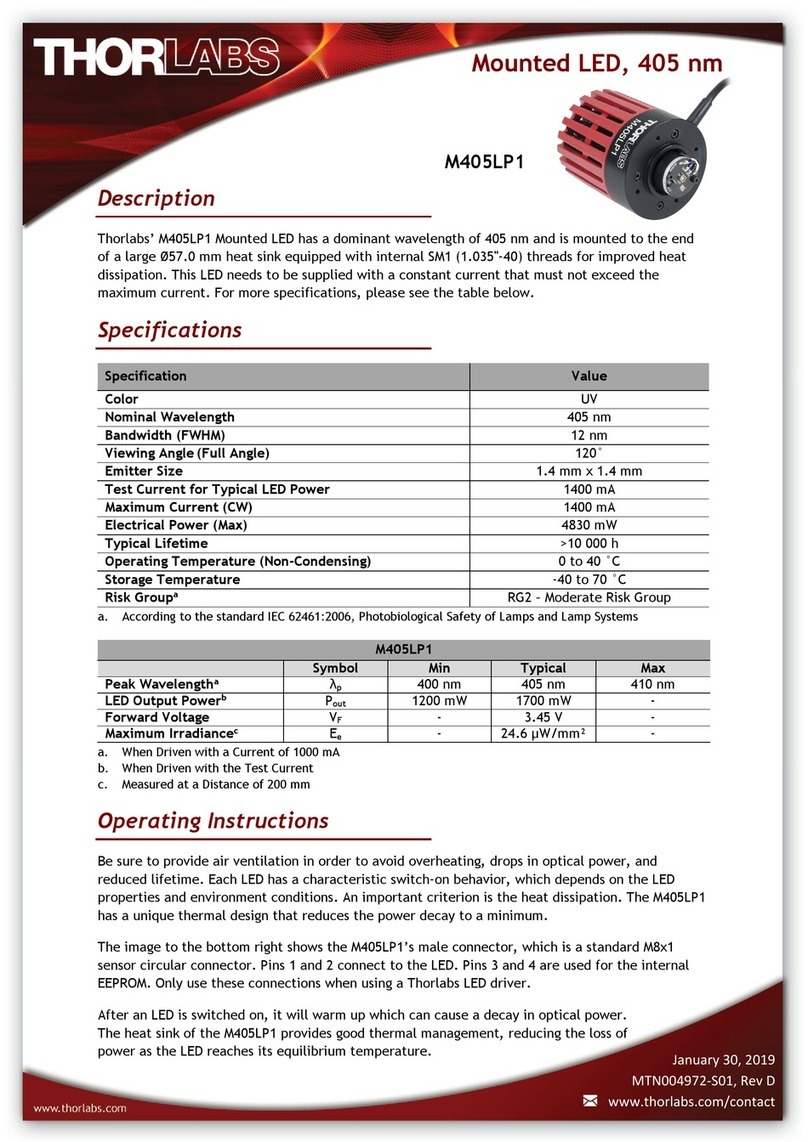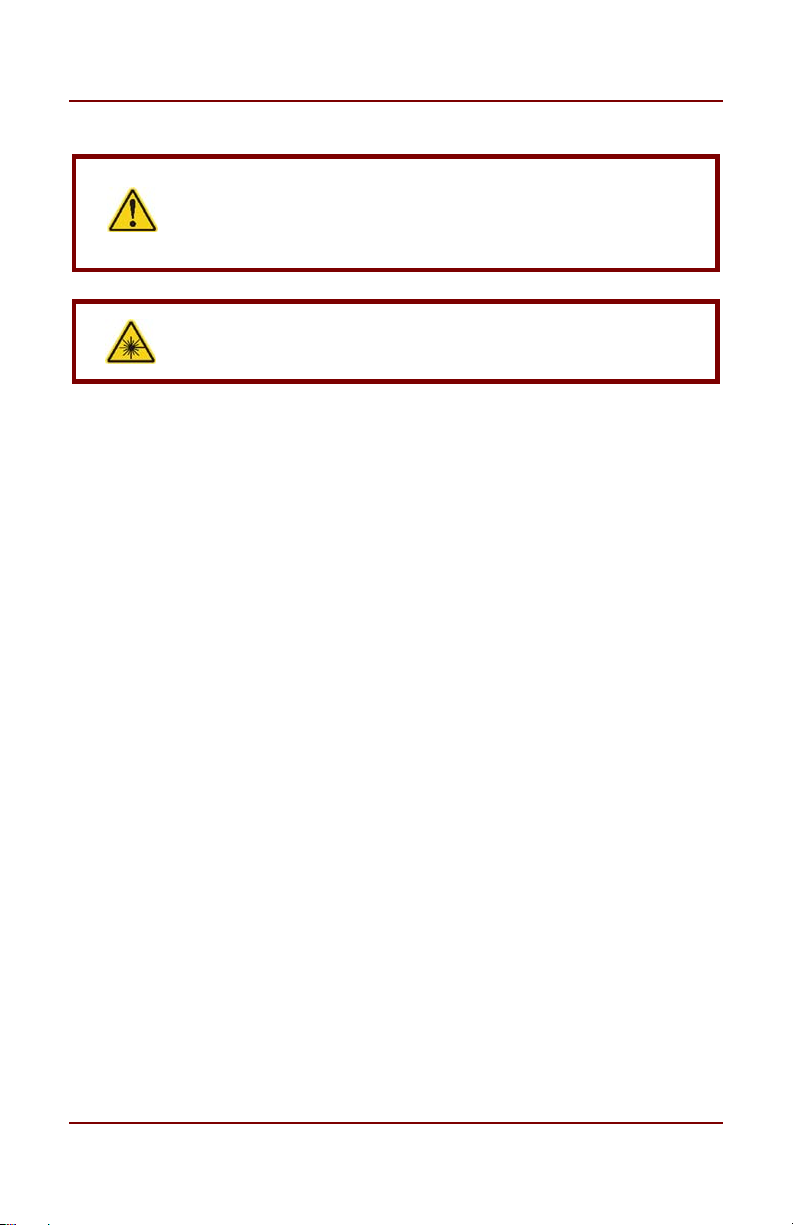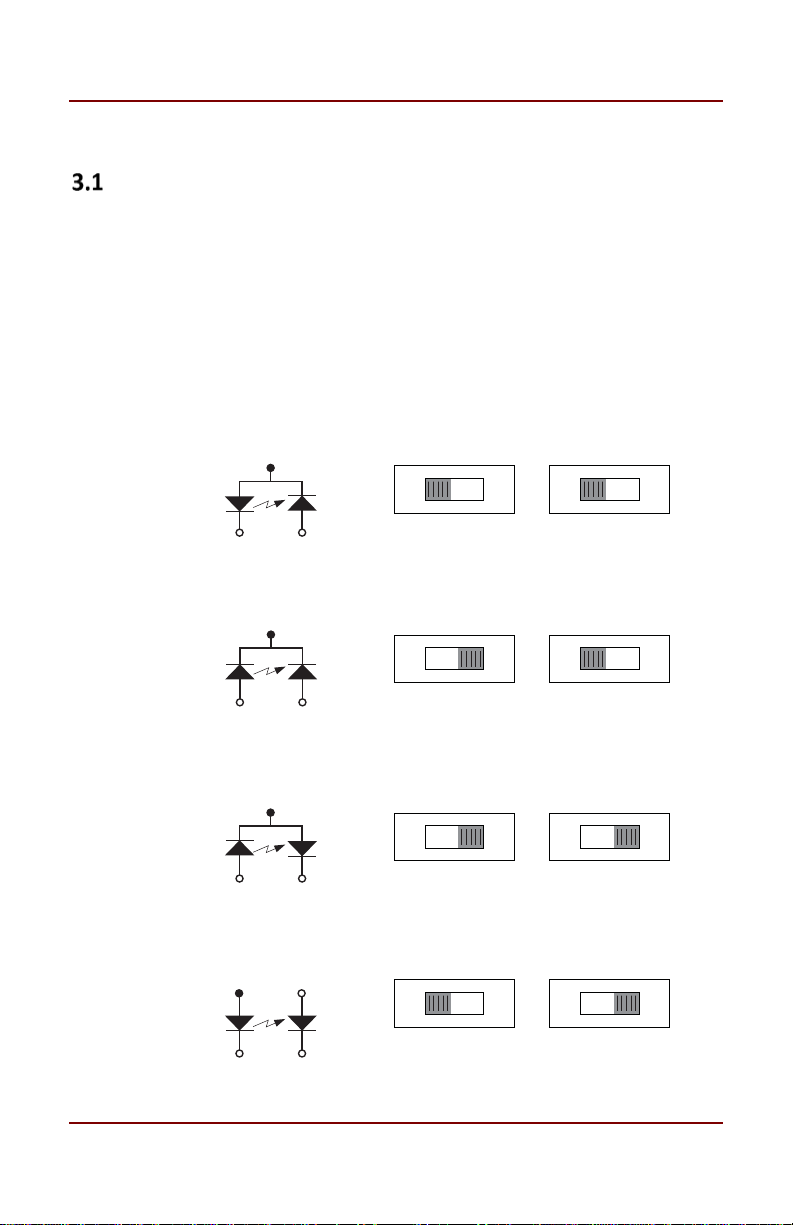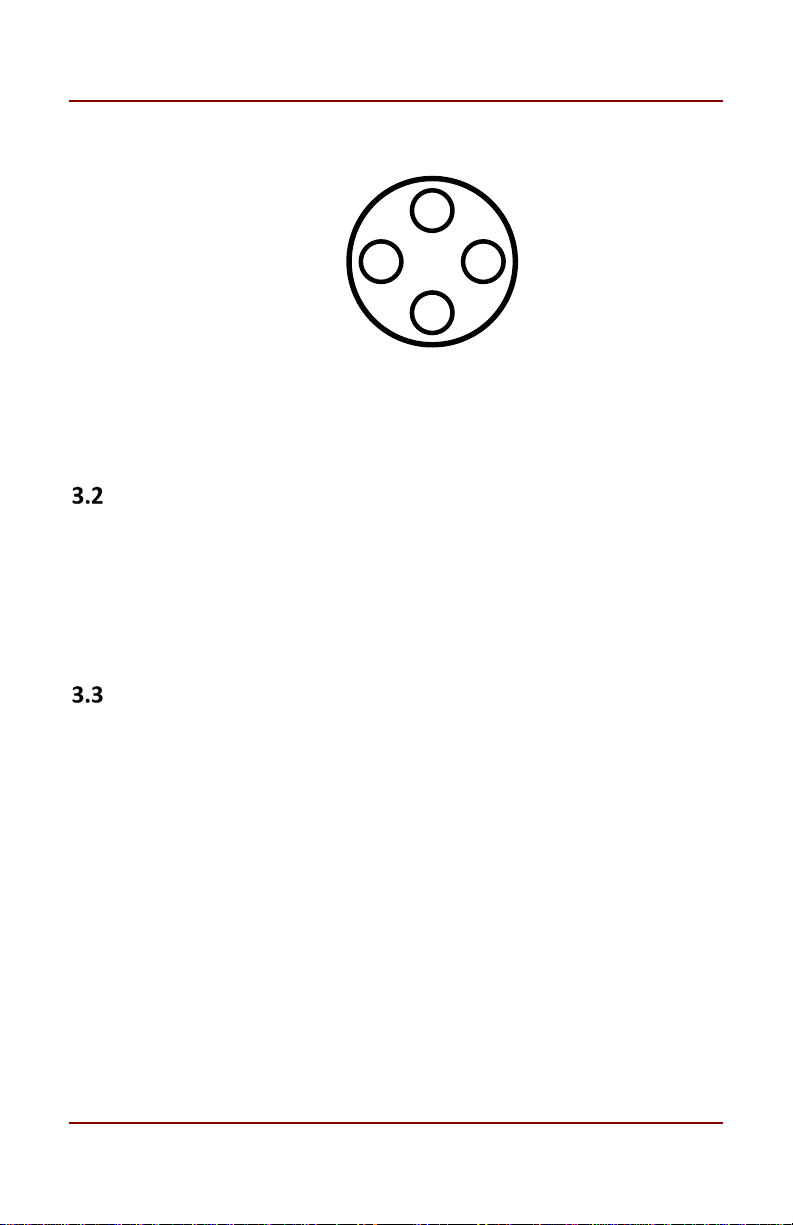5.6mm/9mmLaserDiodeMount Chapter3:Setup
Page4 TTN013394‐D02
The four sockets comprising the laser diode connector are
through‐hole type sockets with a blind clearance of 0.48”
(1.22cm)measuredfromthefrontfaceofthecoppercoldplate.
Itisnotnecessarytotrimthelaserdiodeleadspriortomounting
intothisconnectorunlesstheyarelongerthan0.48”(1.22cm).
Thelaserconnectorislocatedcloseenoughtothefrontfaceof
thecoppercoldplatetoalloweasyinstallationofshort‐leaded
lasers. The clearance area around the LD and PD sockets is
sufficienttopreventthepinsfromcontactingthecoldplate.
Mostlaserdiodesarethreepinswiththecasetiedtooneofthe
laserpinsandalsotooneofthephotodiodepins.Theotherlaser
and photodiode pins will be isolated from the case. The
LDM21(/M) was designed to operate the laser case at ground
potential,thereforethiscommonpinwillbeinsertedintoeither
the12o’clockorthe6o’clockpositionofthelaserconnector.
Locatetheisolatedlaserpinandinsertitinthe3o’clockposition.
Theisolatedphotodiodeshouldnowbeinthe9o’clockposition.
Refer to Fig. 3. (Orient the mount with the PD polarity switch
abovetheLDsocket).
TheLDM21(/M)MountisalsocompatiblewithstyleEandstyle
Hlaserdiodes,whichdonothaveaphotodiode;theyhaveonly
alaserdiodeandagroundpin.Theycanthereforebesetupthe
same as style A (LD Anode Ground) or style B (LD Cathode
Ground)respectively.
Replace the laser mounting flange and the cover. Install both
screwsthroughthemountingflangeandlooselyintothemount.
Carefullytighteneachscrewalittlebitatatimeuntiltheflange
isjustsnug.Donotover‐tighteneitherscrew‐theflangeshould
sitslightlyabovethecoldplate.Reinstallthecoverusingthefour
2‐56capheadscrewsprovided.