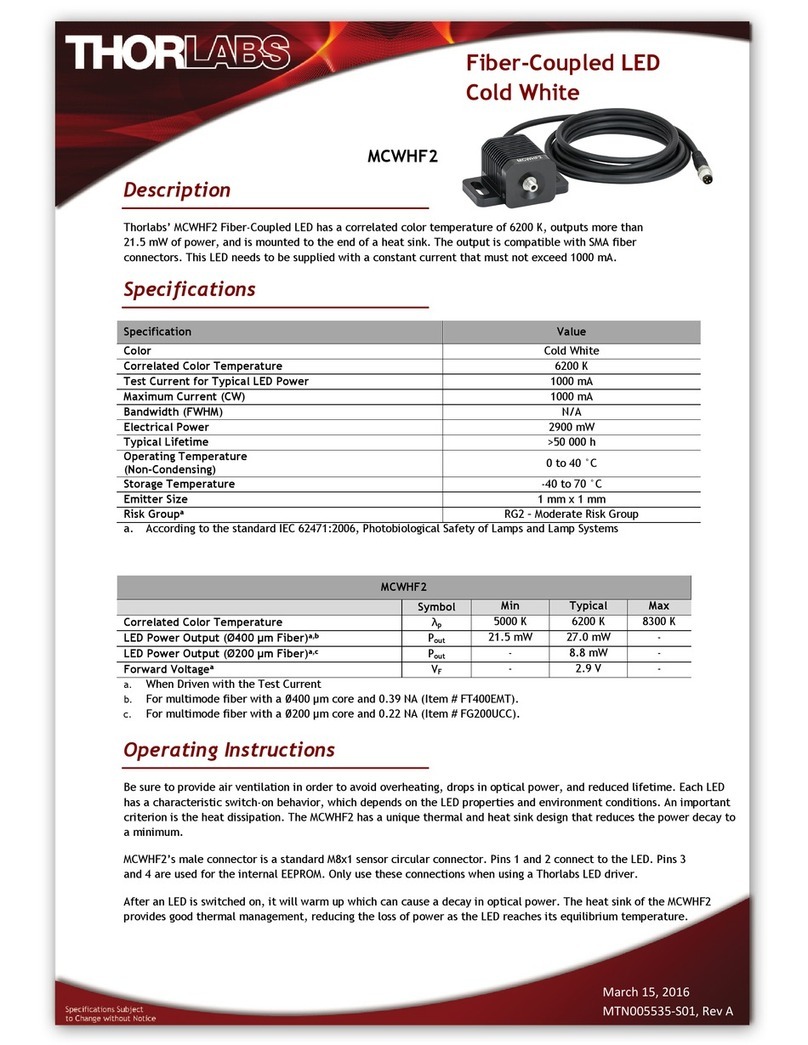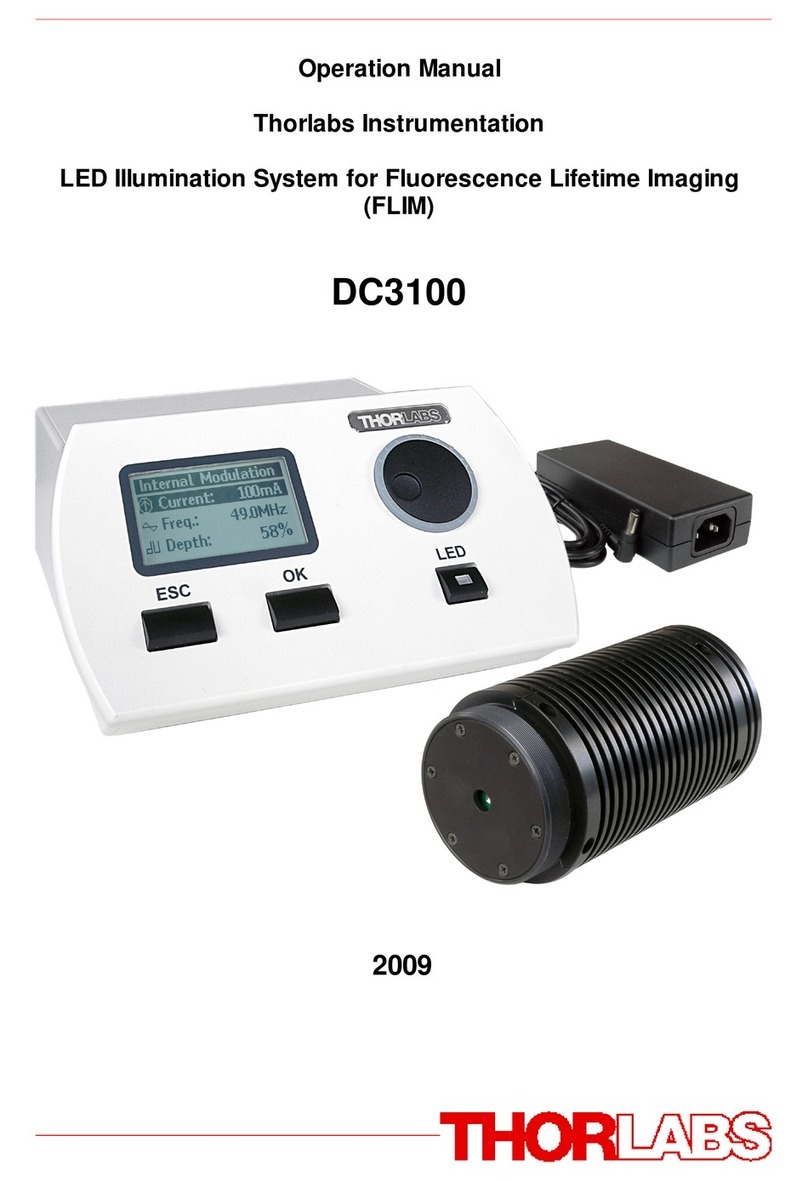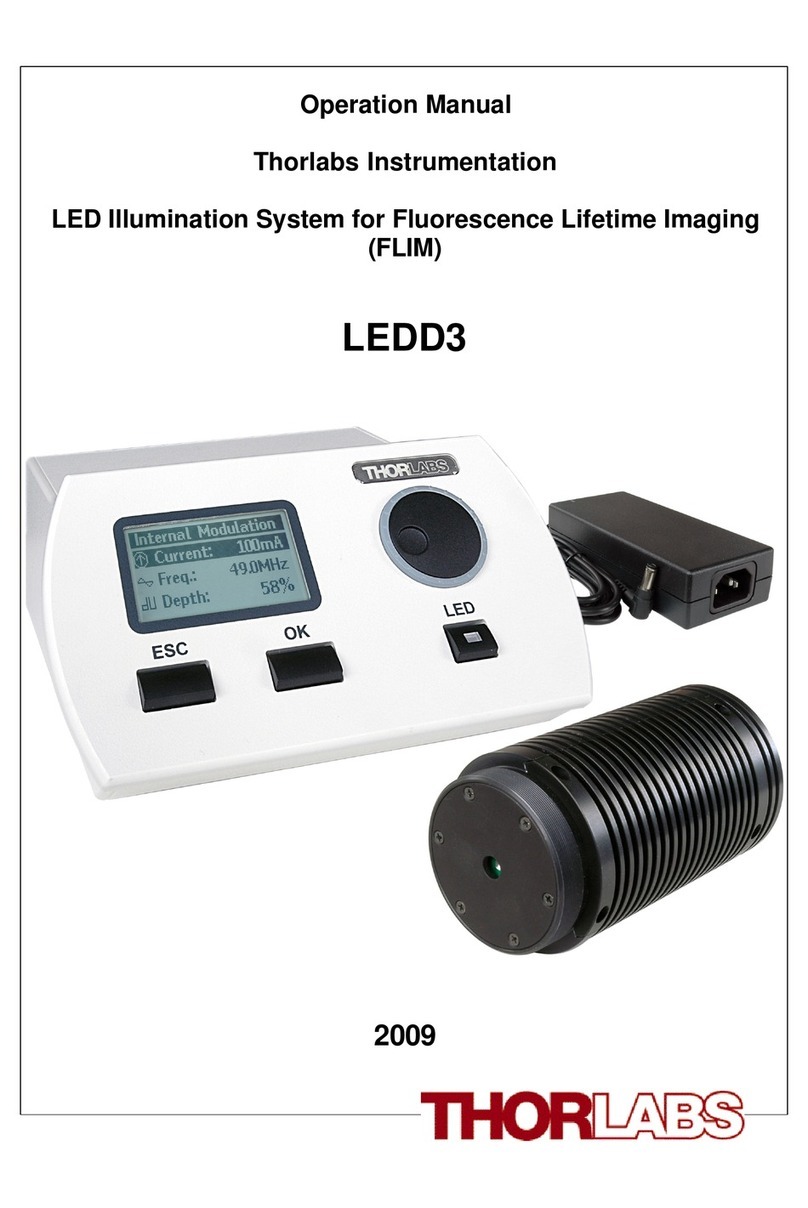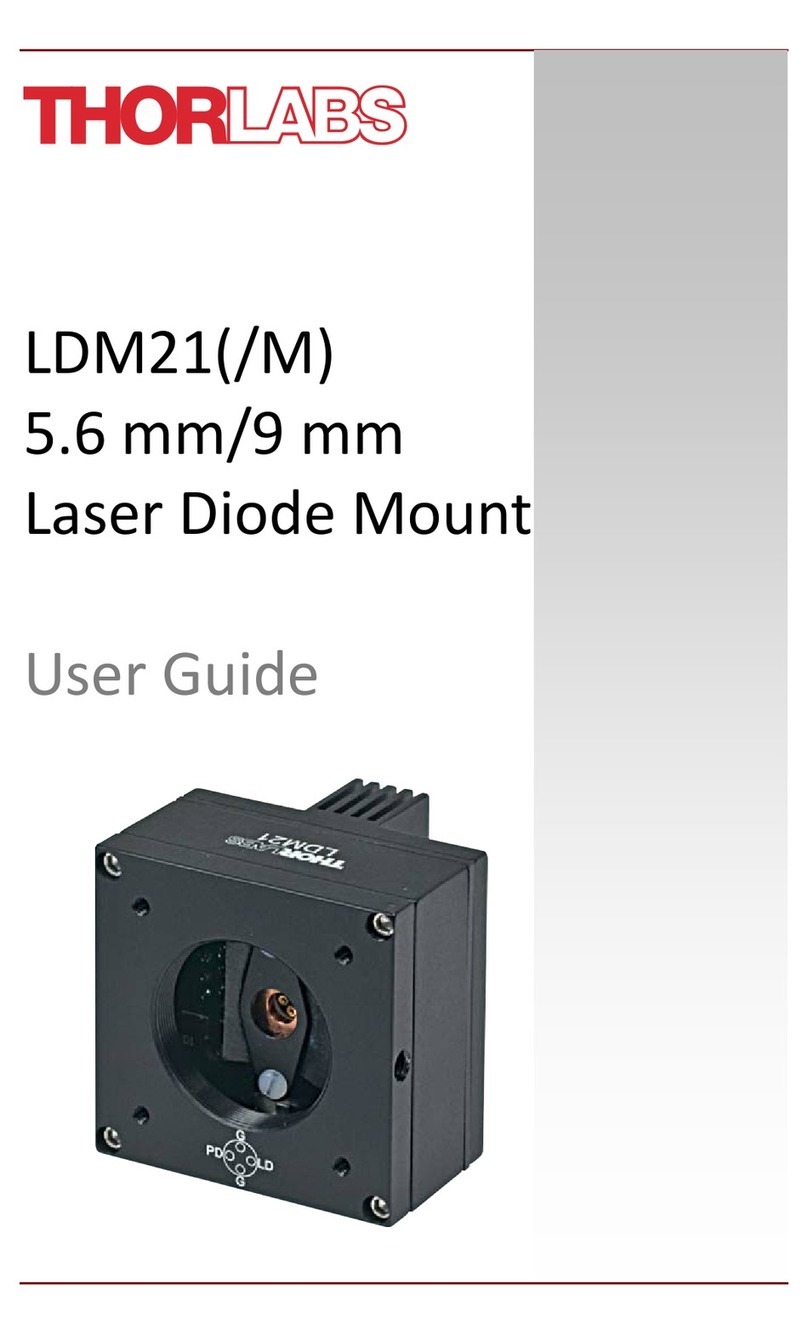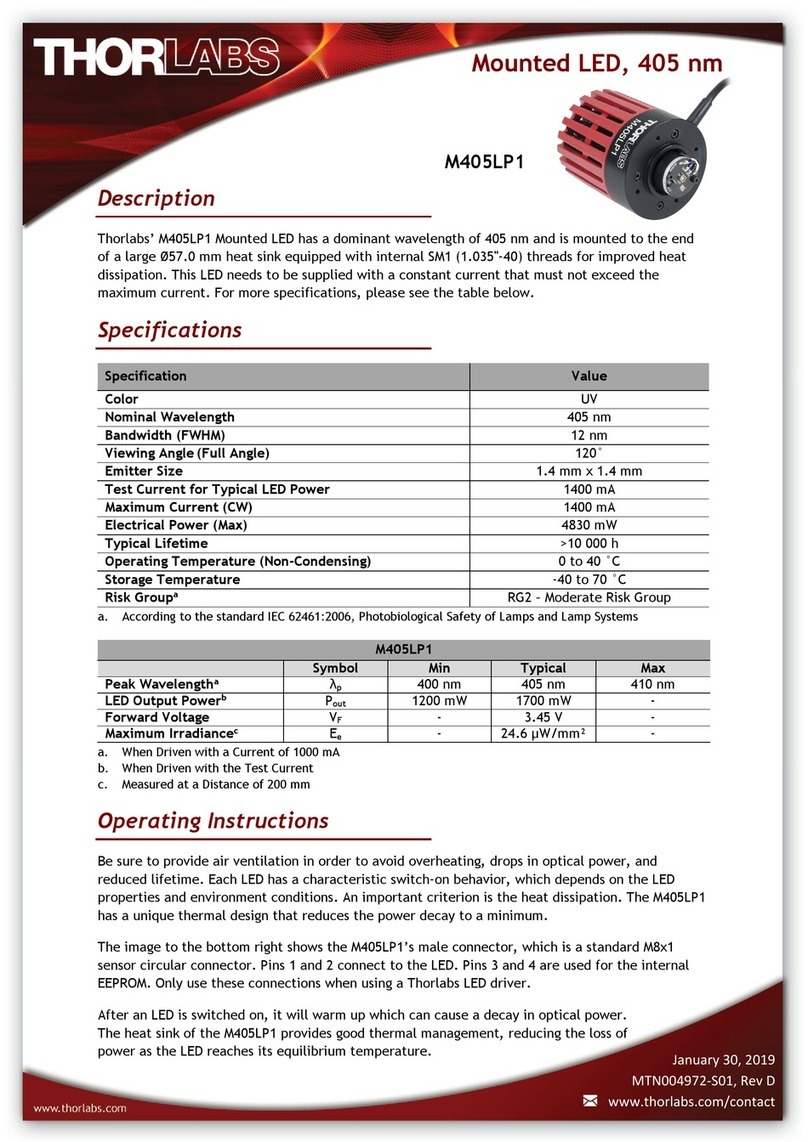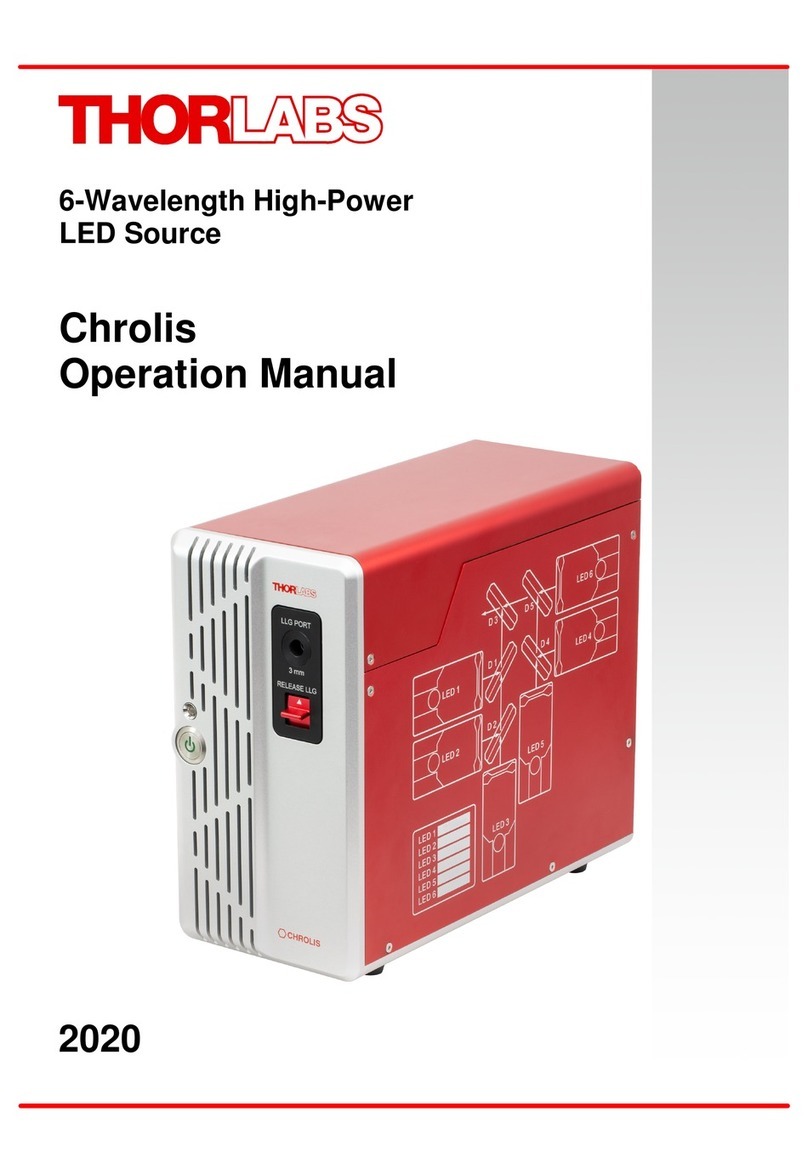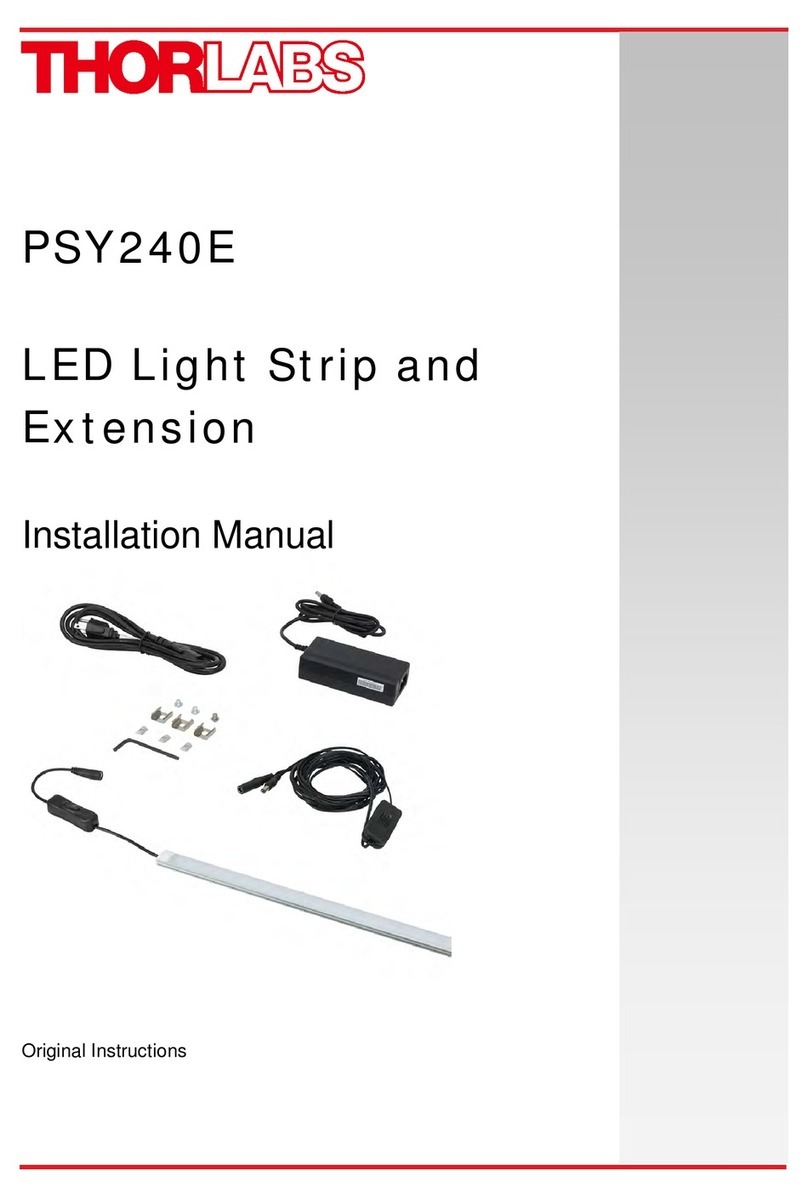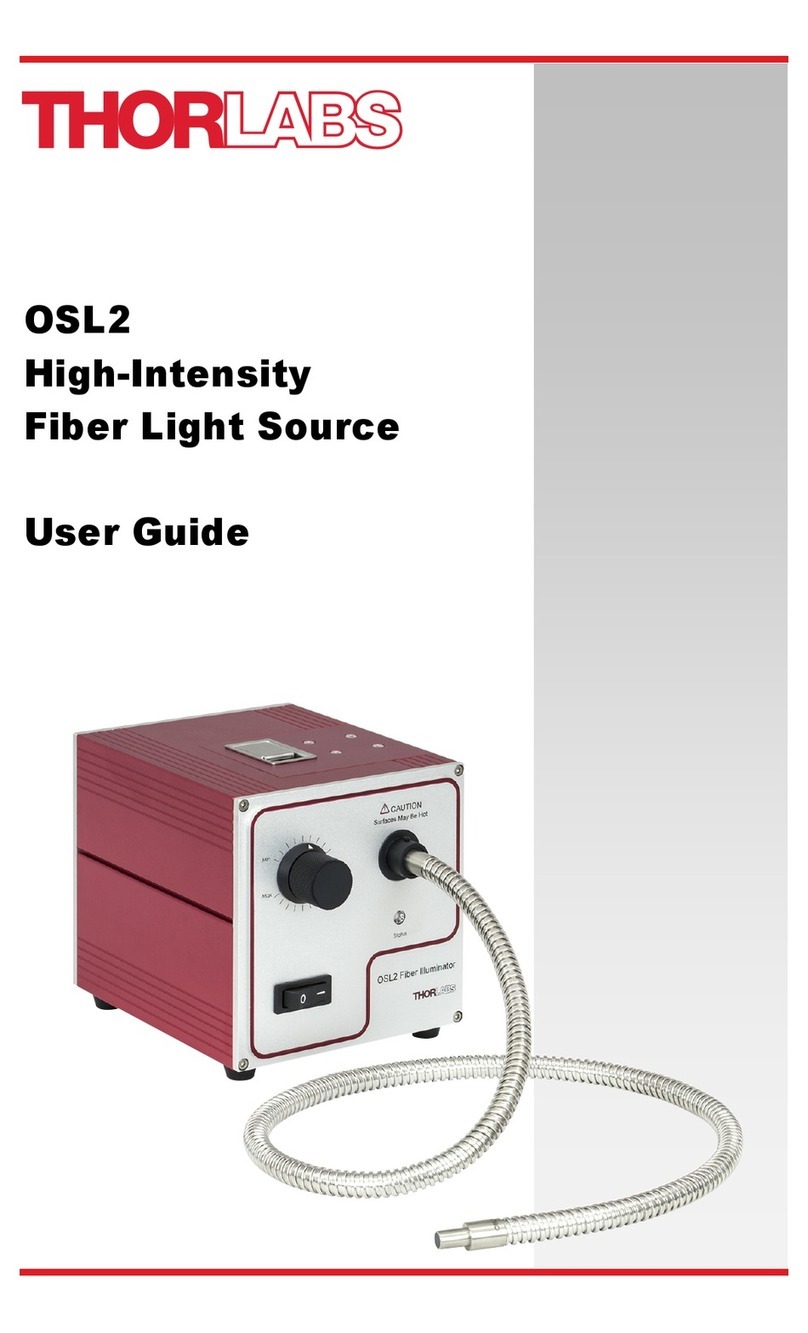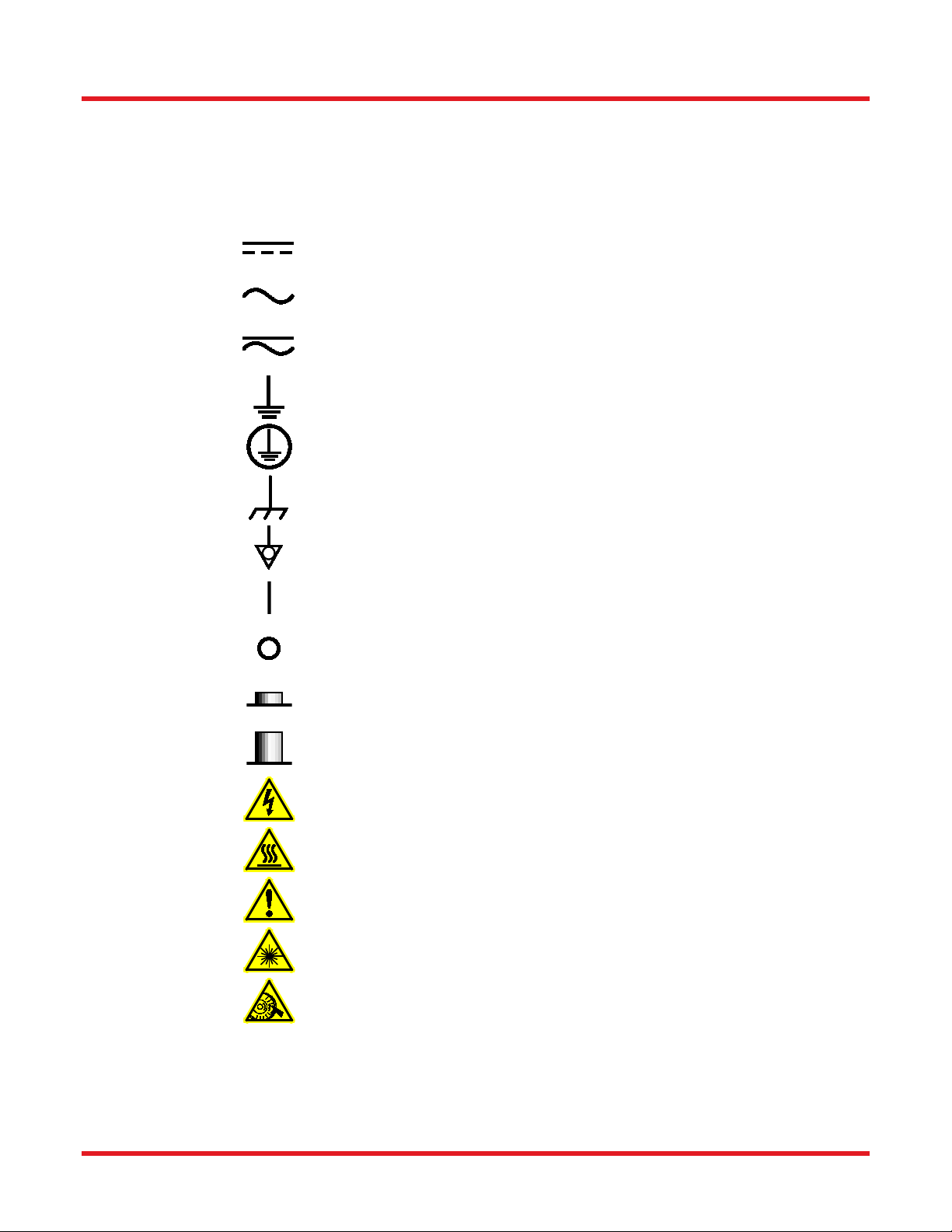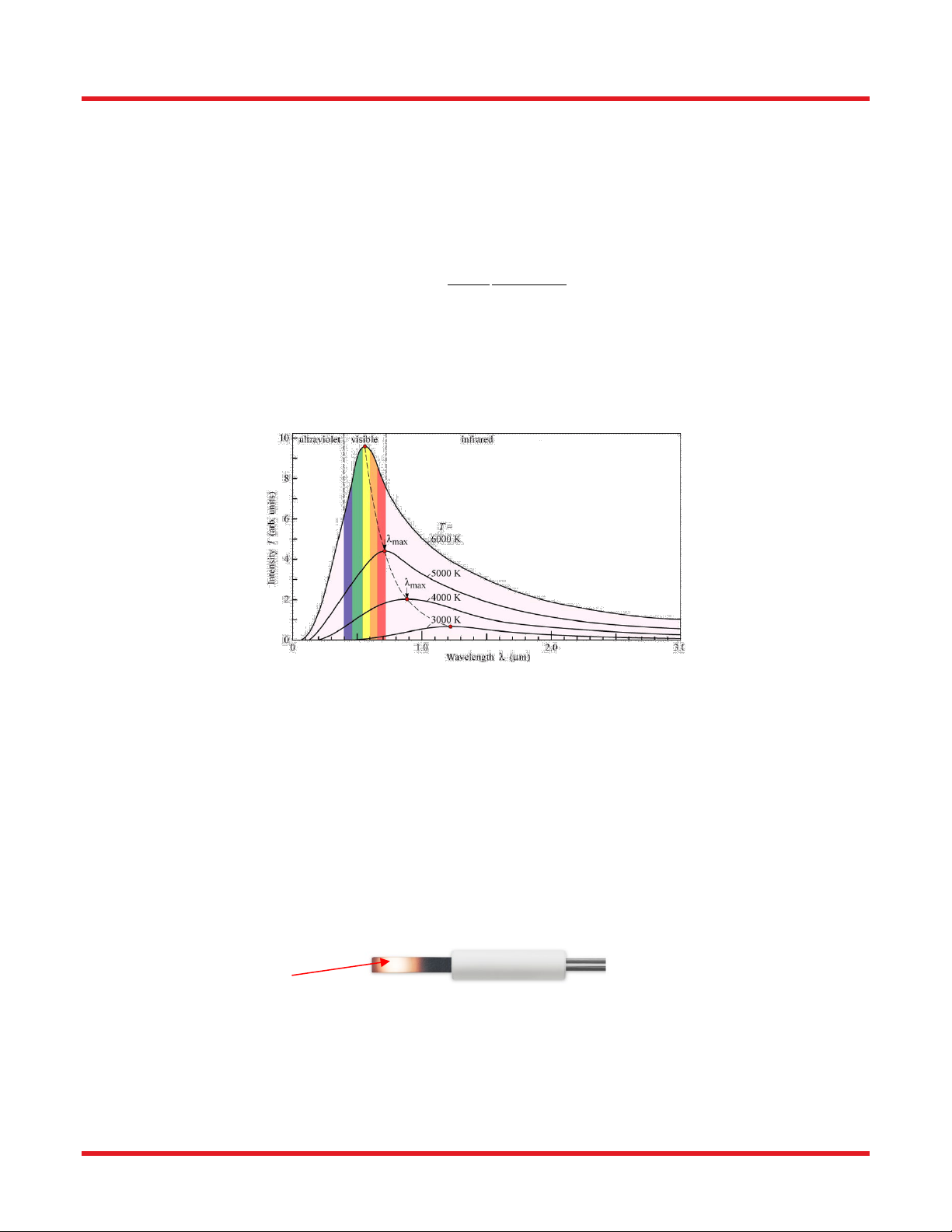Stabilized Benchtop IR Light Source
Table of Contents
Chapter 1 Warning Symbol Definitions.............................................................................................1
Chapter 2 Safety...................................................................................................................................2
Chapter 3 Product Overview ..............................................................................................................3
3.1. Planck's Law and Blackbody Radiation ...................................................................... 3
3.2. Silicon Nitride Globar ................................................................................................... 3
3.3. Optical Configuration ................................................................................................... 4
3.4. Output Stabilization...................................................................................................... 5
Chapter 4 Getting Started ...................................................................................................................6
4.1. Parts List ....................................................................................................................... 6
4.2. Unpacking ..................................................................................................................... 6
4.3. Operation Elements...................................................................................................... 7
4.3.1. Lamp Housing Front and Back Panels .................................................................................7
4.3.2. Controller Front Panel ...........................................................................................................7
4.3.3. Controller Back Panel ...........................................................................................................8
4.4. Setup ............................................................................................................................. 8
Chapter 5 Operation ..........................................................................................................................11
5.1. Starting the Lamp ....................................................................................................... 11
5.2. Shutter......................................................................................................................... 11
5.3. Stabilized Operation and Monitor Output ................................................................. 11
5.4. Adjusting Collimation................................................................................................. 11
5.5. Application Ideas........................................................................................................ 12
5.6. LED Error Indicator..................................................................................................... 12
Chapter 6 Maintenance .....................................................................................................................13
6.1. Fuse Replacement ...................................................................................................... 13
6.2. Globar Replacement................................................................................................... 13
Chapter 7 Specifications...................................................................................................................16
Chapter 8 Mechanical Drawings ......................................................................................................17
Chapter 9 Certifications and Compliances.....................................................................................18
Chapter 10 Regulatory ........................................................................................................................19
Chapter 11 Thorlabs Worldwide Contacts........................................................................................20