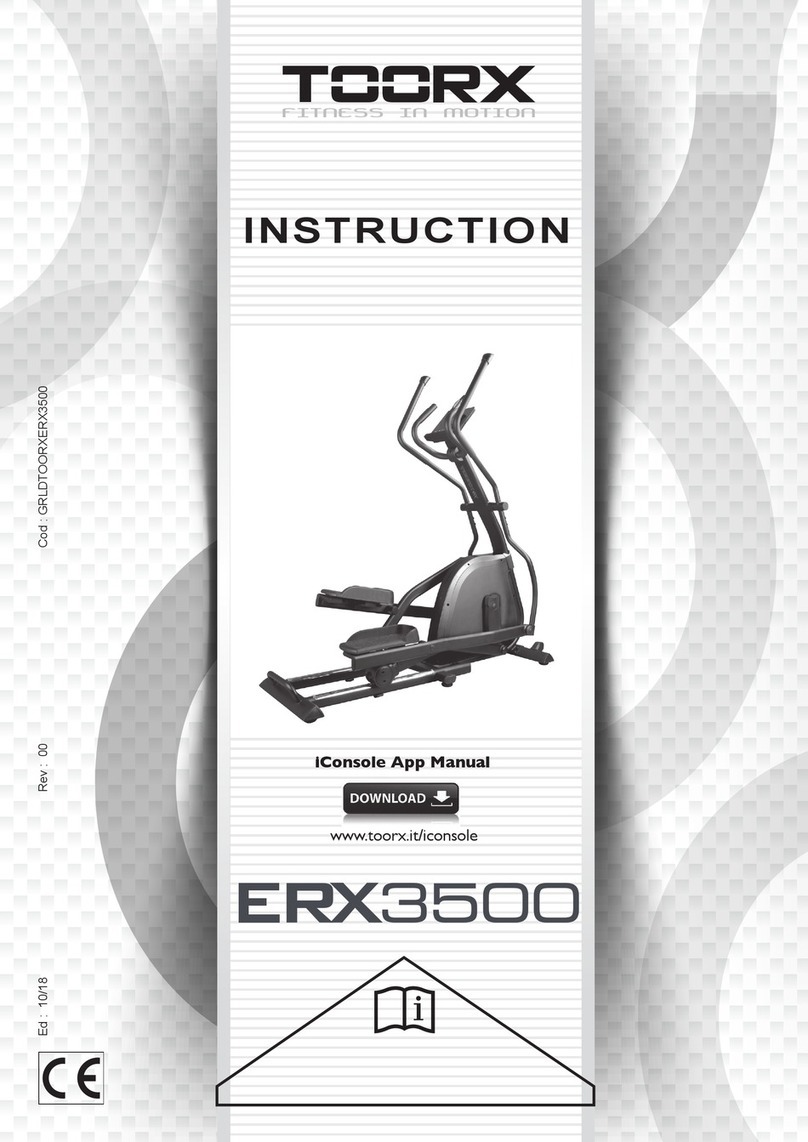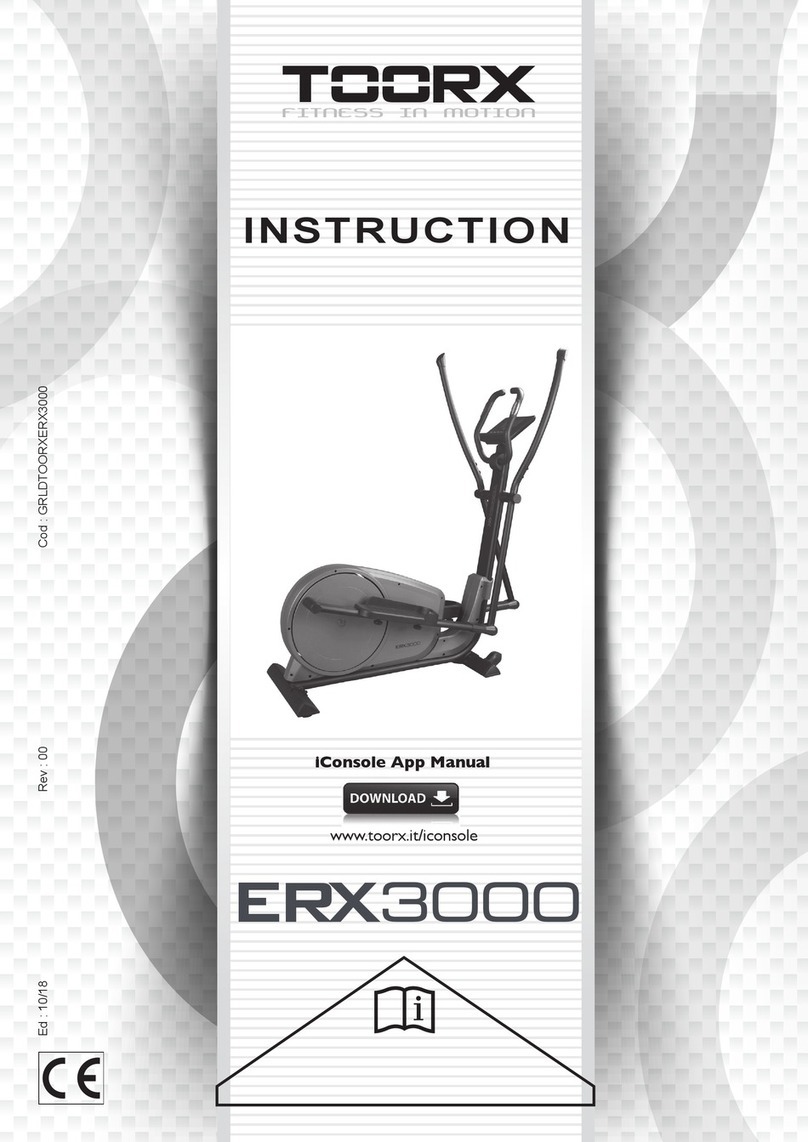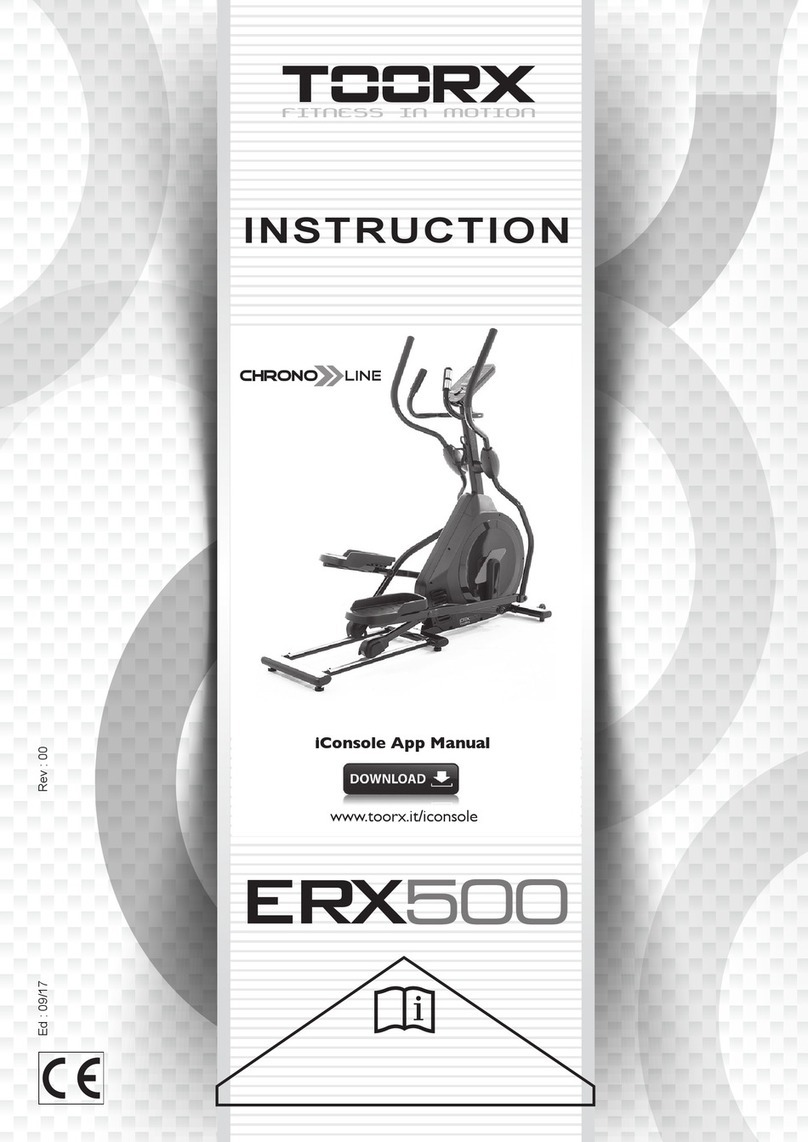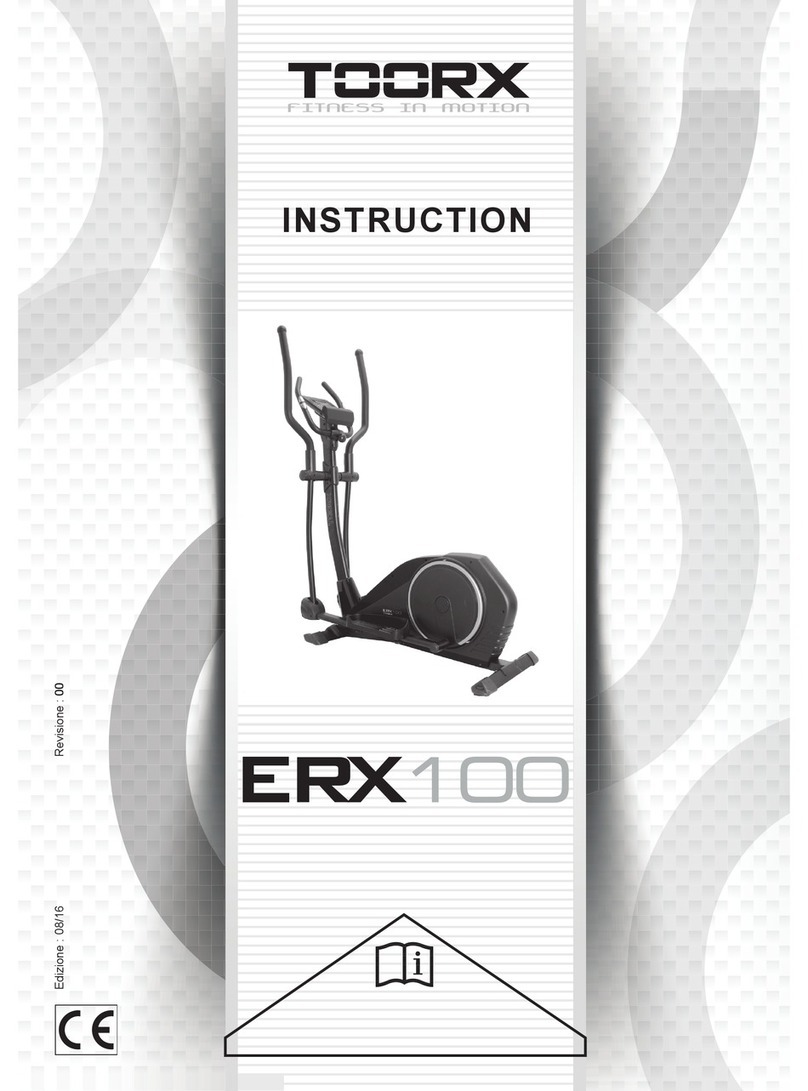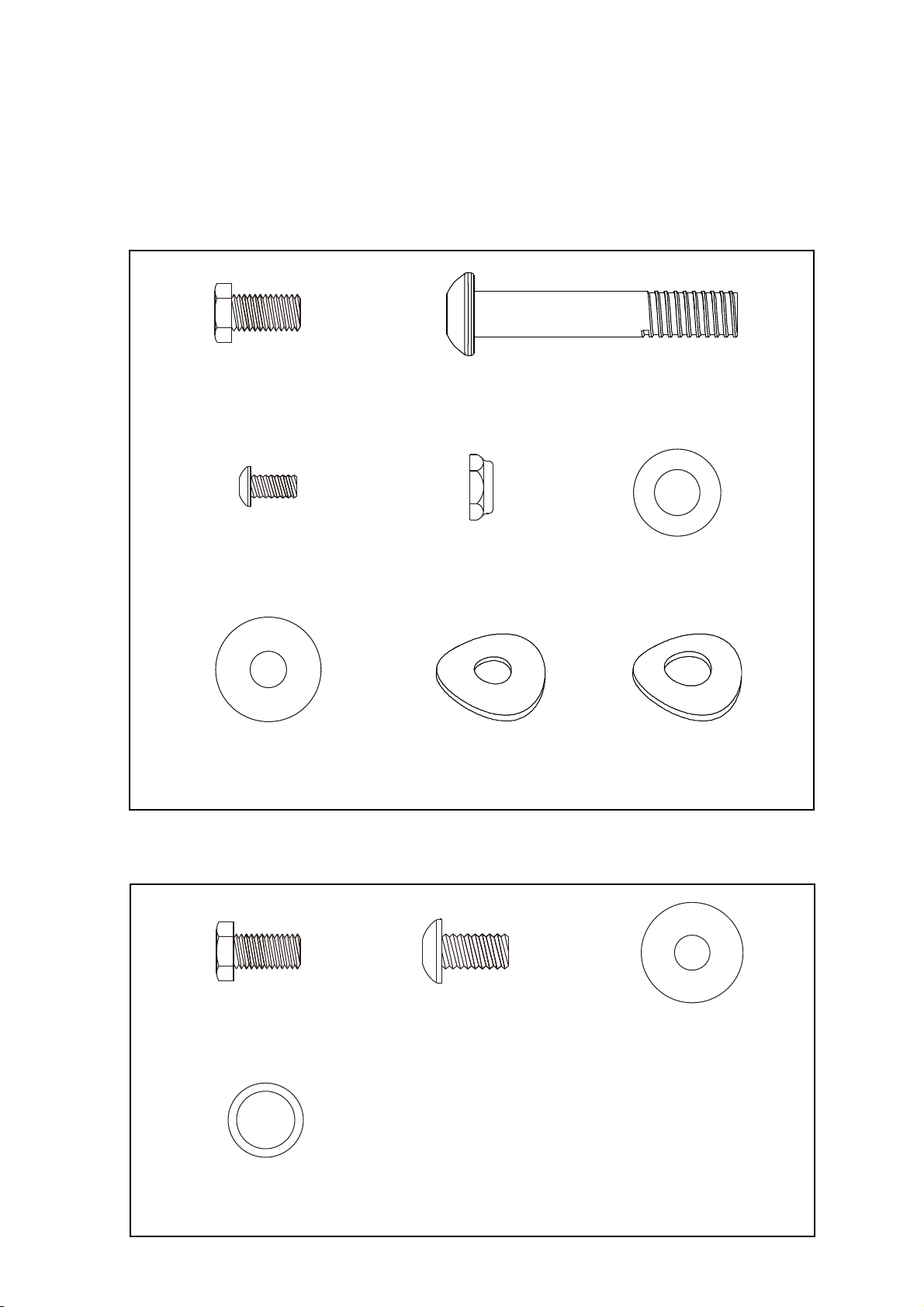ASSEMBLY INSTRUCTIONS
1MAST ASSEMBLY
1. Locate t e Console Mast (10) and Console Mast Cover (50) and slide t e Cover
onto t e Mast as far as it will go. Make sure t e Console Mast Cover (50) is facing
t e correct way.
2. At t e top opening of t e Main Frame (1) of t e elliptical is a Computer Cable (37).
Unravel and straig ten out t e Computer Cable (37) and feed it into t e bottom of
t e console mast tube (10) and out of t e top opening.
3. Install t e Console Mast (10) into t e receiving bracket in t e top of t e Main
Frame (1).
Put t e 4pcs of 5/16"x 23 x1.5T Flat Was ers (125) onto t e 4pcs of 5/16" x 15m/m
Hex Head Bolts (88) and t e 2pcs of 5/16” x 23 x 2T Curved Was ers (129) onto
t e 2pcs of 5/16" x 15m/m Hex Head Bolts (88). Install, and and tig ten by using
t e 12m/m Wrenc (136).
NOTE: T ere is a electrical wire running t roug t e Console Mast Tube (10). Be
careful not to damage or pinc t is Computer Cable (37) during t is procedure.
4. Cut off t e wire tie and separate t e Computer Cable (37) t en plug it in toget er
wit two Handpulse W/Cable Assemblies (41) onto t e bottom of Console
Assembly (36). Secure t e Console Assembly (36) on t e console olding plate
wit 4pcs of M5x10m/m P illips Head Screws (98) by tig tening t em wit
Combination M5 Allen Wrenc & P illips Head Screw Driver (135).
5. Insert two Rail Tubes (17) into t e Frame Base and secure wit 2pcs of 3/8" × 2-
1/4"_Button Head Socket Bolts (97), 2pcs of 3/8" × 19 × 1.5T_Flat Was ers (123)
and 2pcs of 3/8" × 7T_Nyloc Nuts (115) by using 13.14m/m_Wrenc (137) and
Combination M5 Allen Wrenc & P illips Head Screw Driver (135).
6. Lay Rail Assembly (13) between Rail Tubes(17), and secure wit 4pcs of 3/8" × 2-
1/4"_Button Head Socket Bolts (97) and 4pcs of 3/8" × 23 × 2T Curved Was ers
(130) by using Combination M5 Allen Wrenc & P illips Head Screw Driver (135).
6