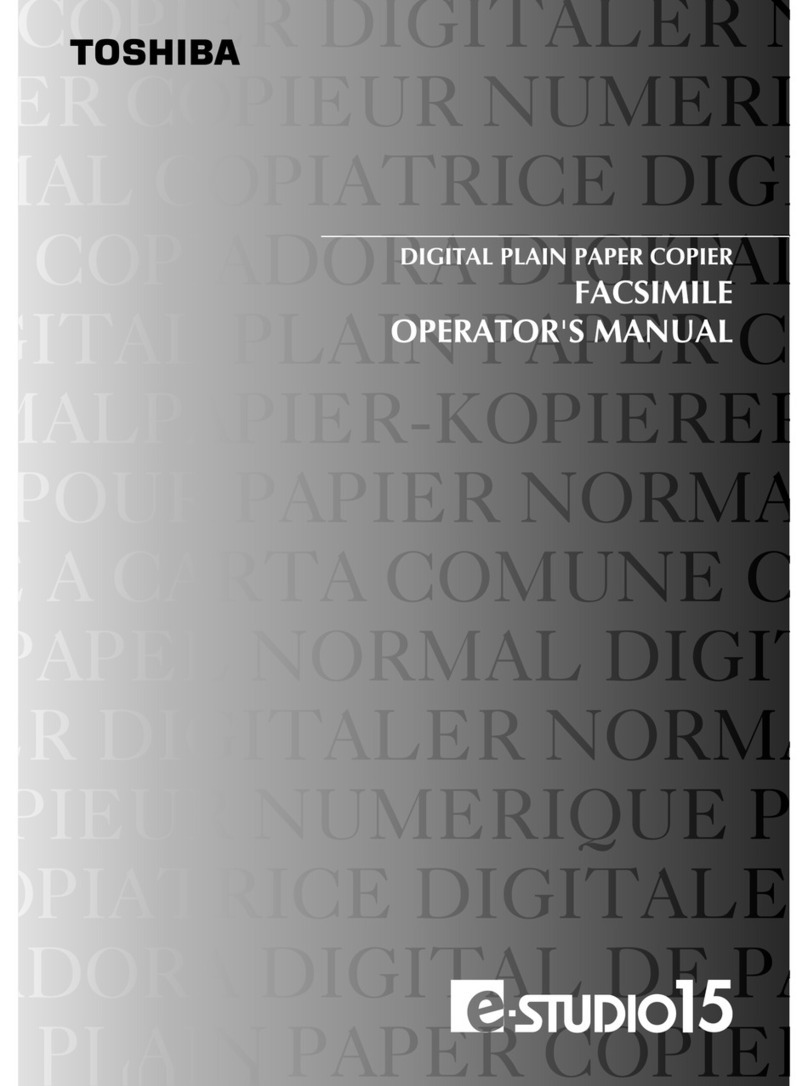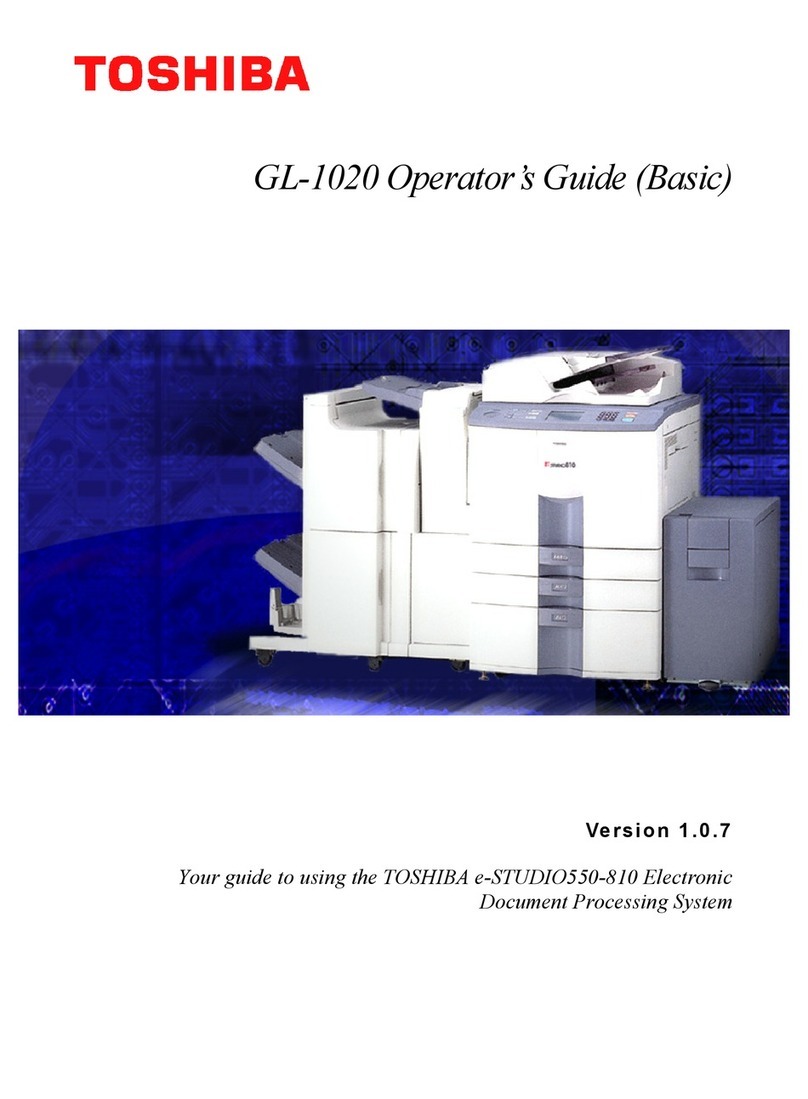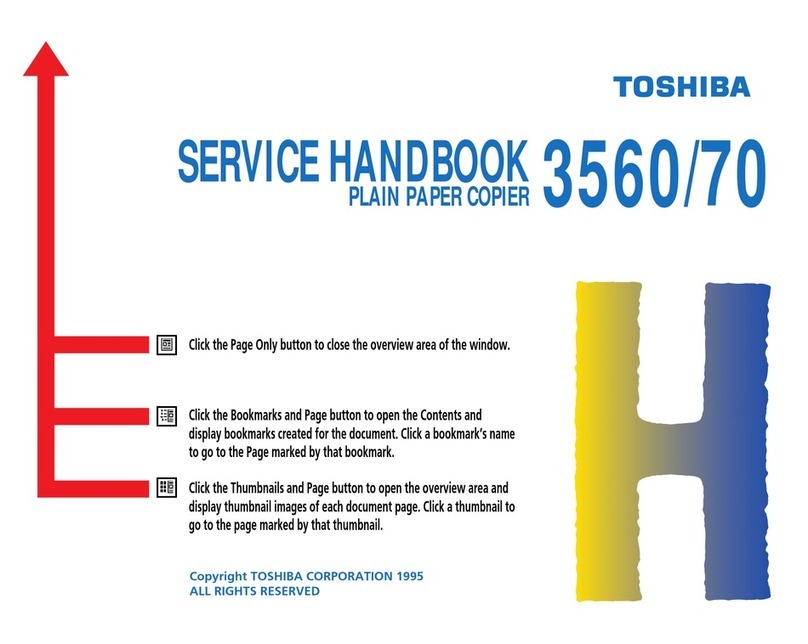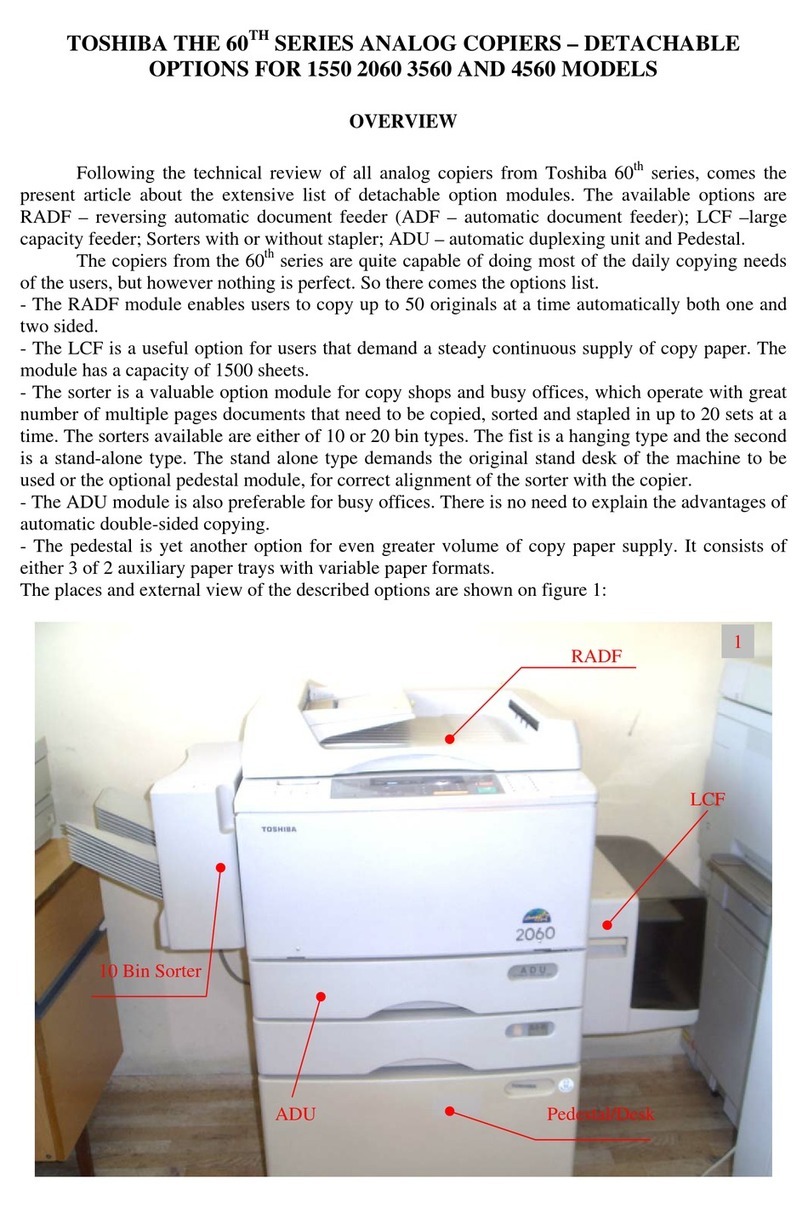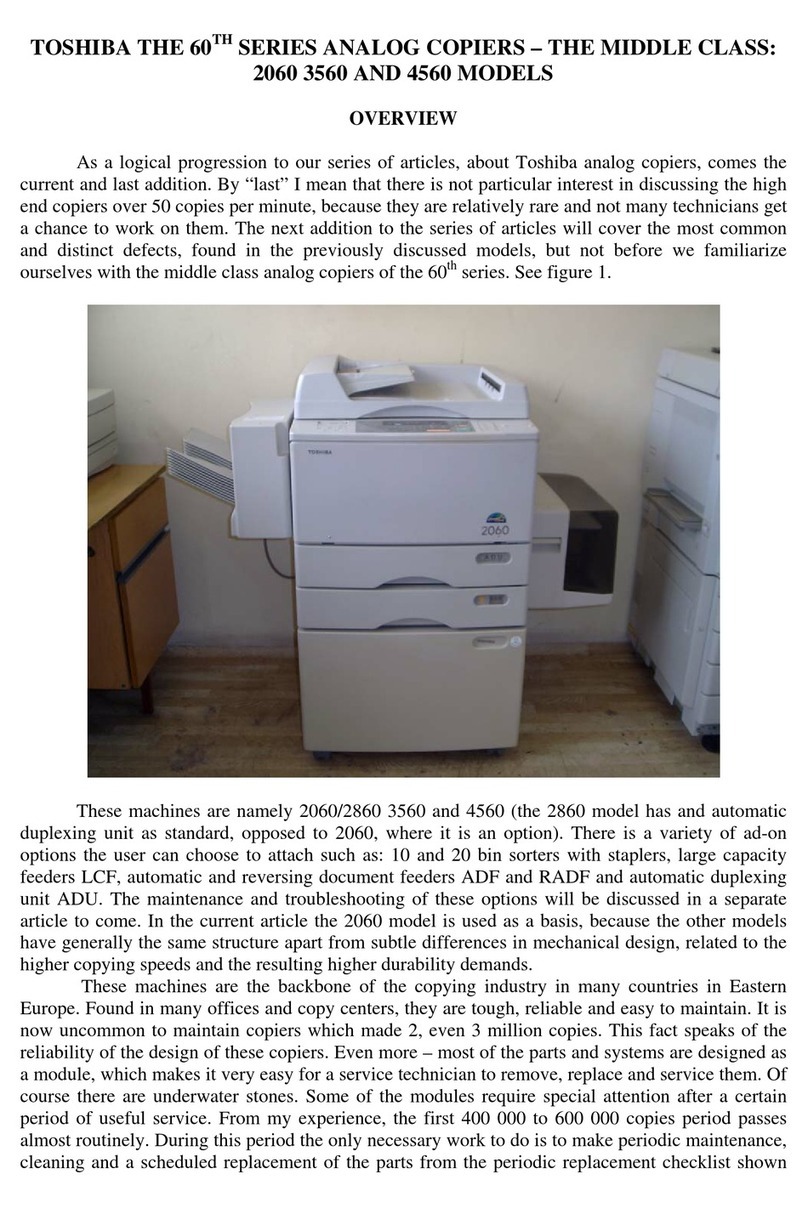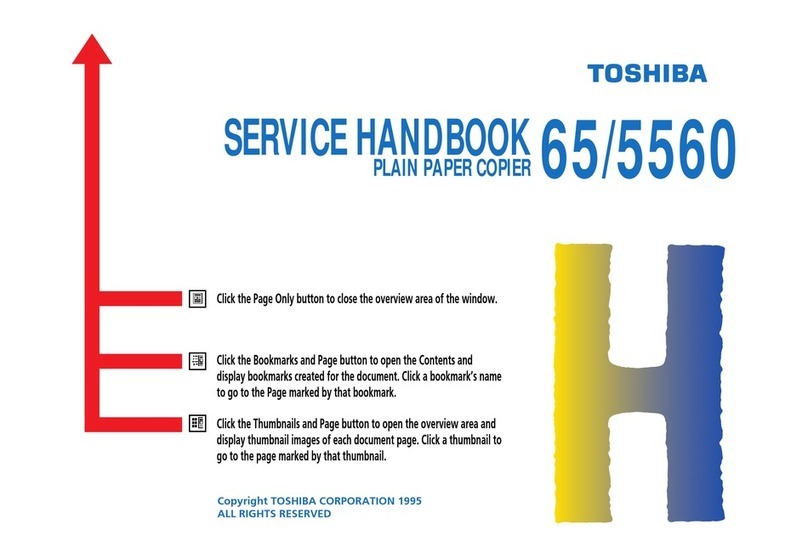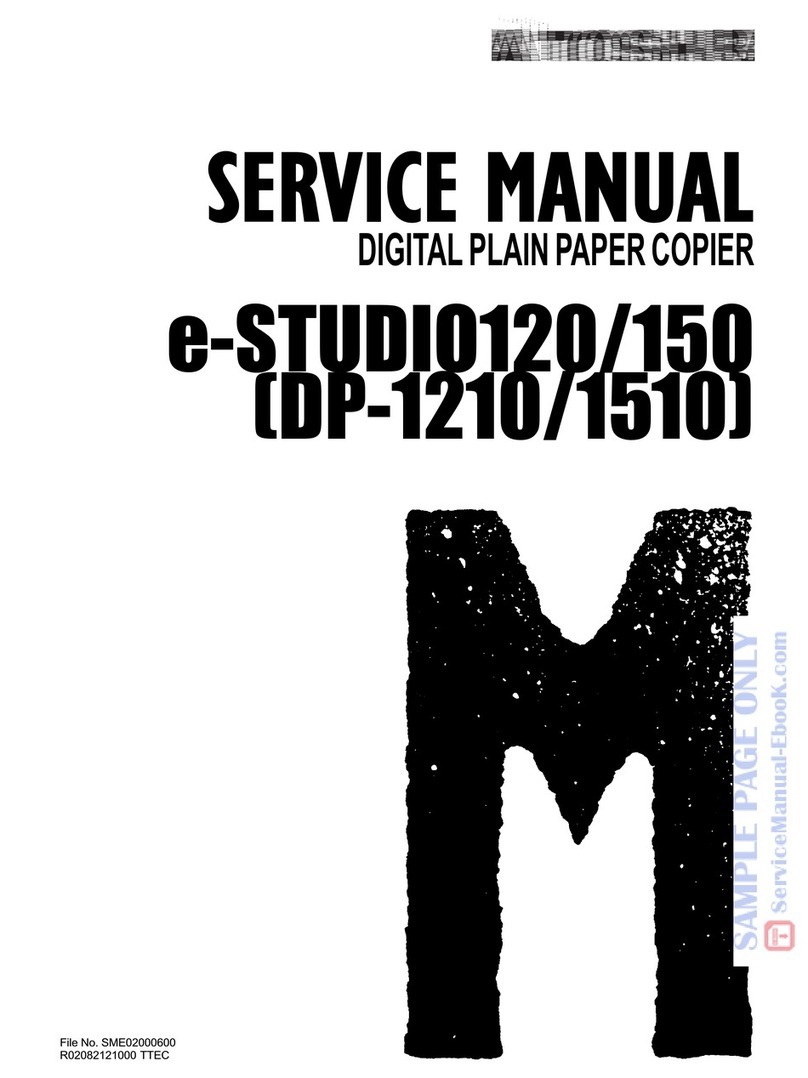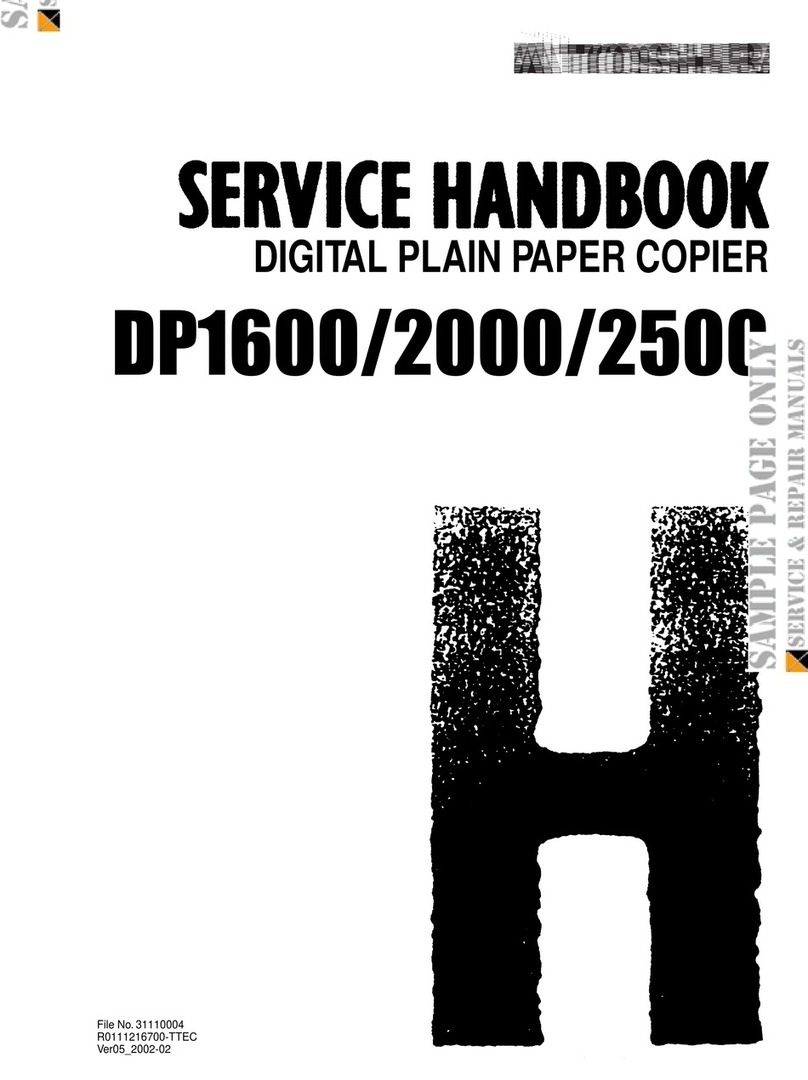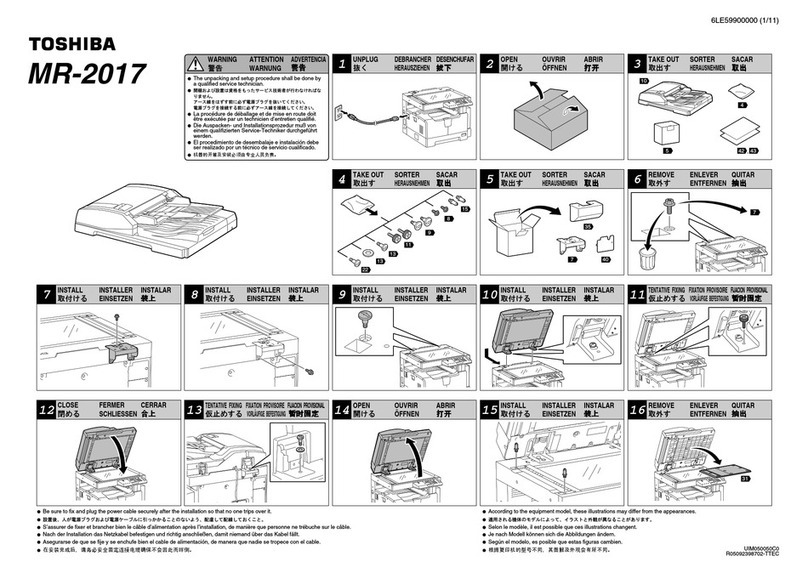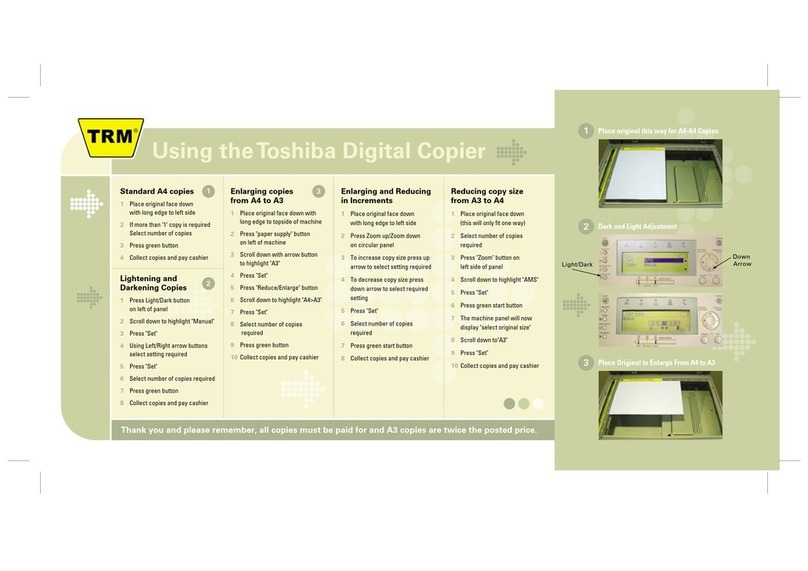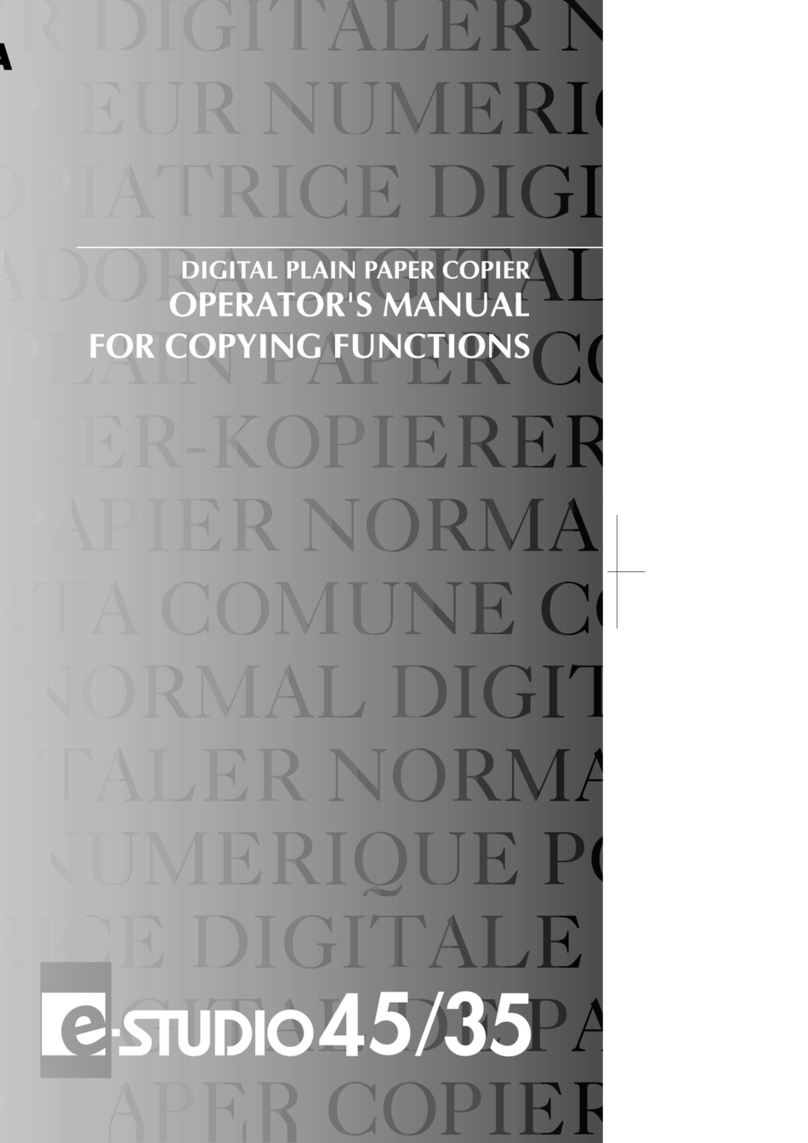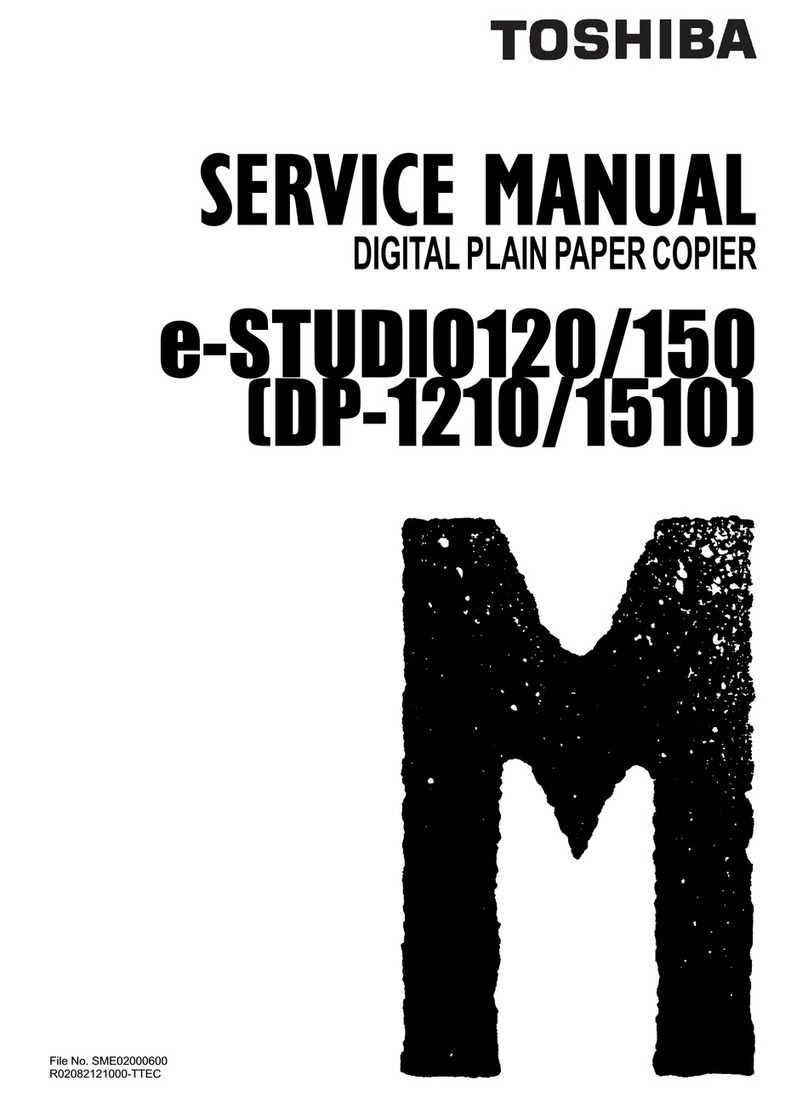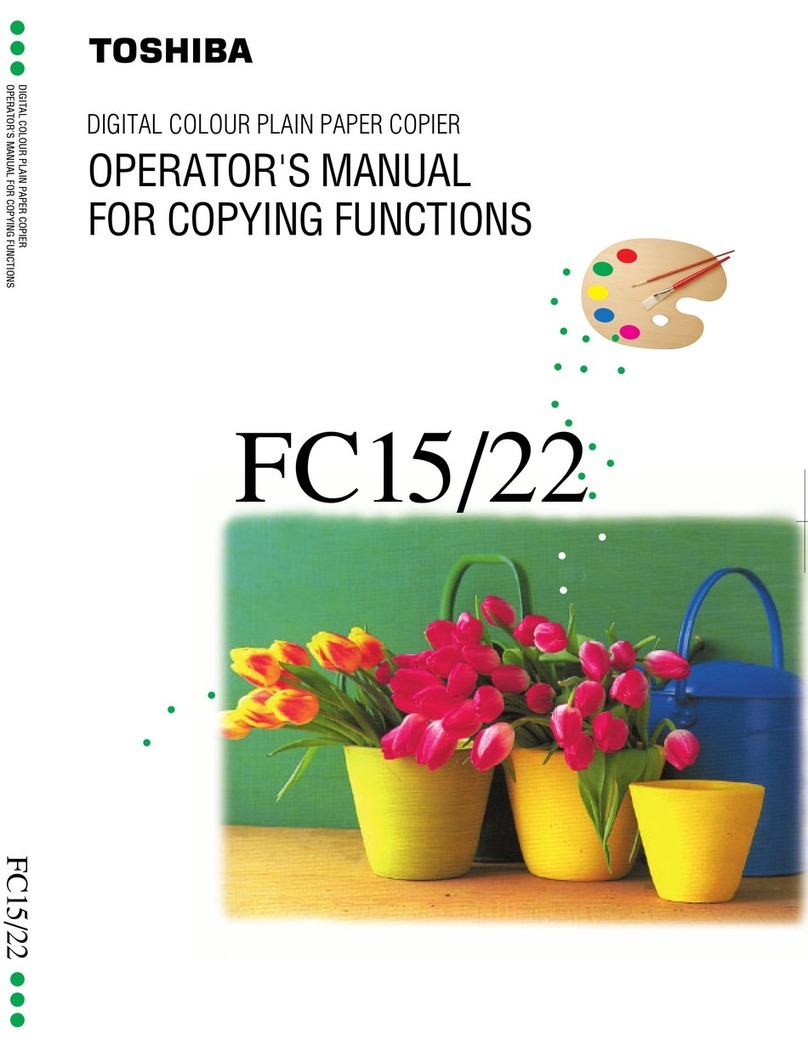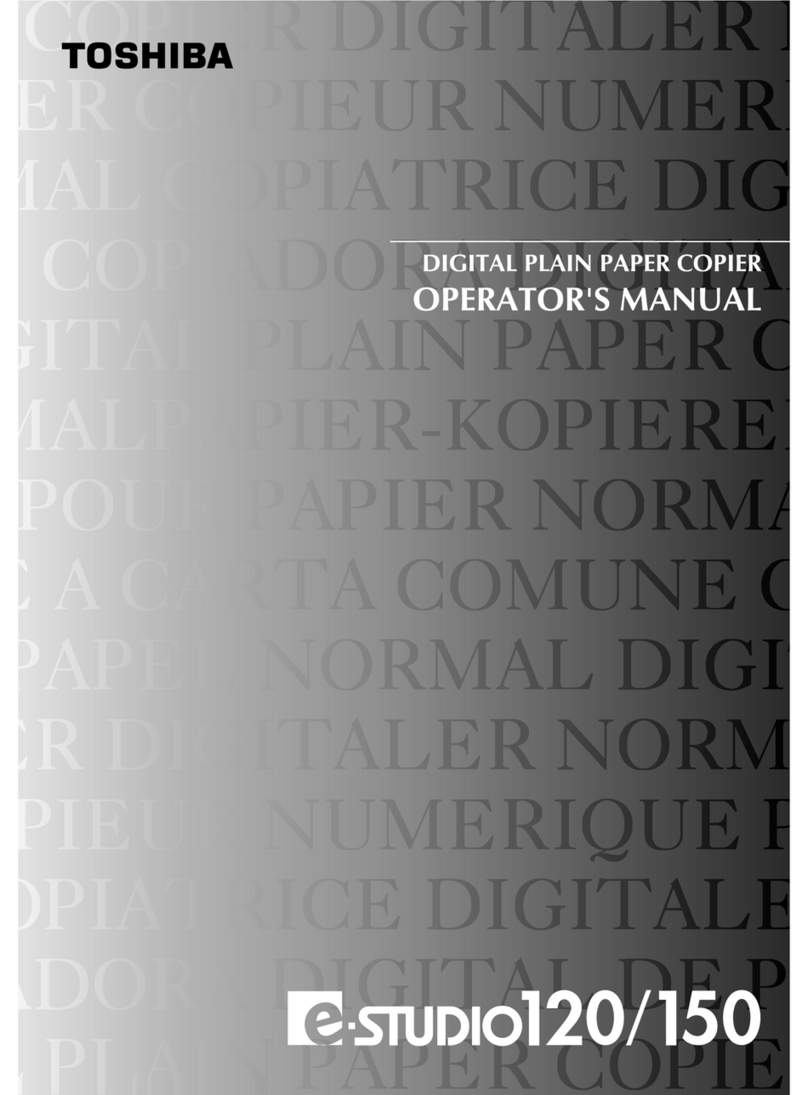1
2
3
4
5
6
7
8
9
10
11
12
6
4.Using the editing functions.............................................................................................................4-1
1.Imageshift.....................................................................................................................................4-2
2.Edgeerase ....................................................................................................................................4-4
3.Dual-page ......................................................................................................................................4-5
4.X-Yzoom ......................................................................................................................................4-7
5.Image editing .................................................................................................................................4-8
-Trimming/Masking .......................................................................................................................4-8
-Mirrorimage .............................................................................................................................4-10
- Negative/Positive reversal ........................................................................................................4-11
6. 2 IN 1 /4 IN 1 ...............................................................................................................................4-12
7. Copyingwith the annotation .........................................................................................................4-14
8.Page numberingcopying .............................................................................................................4-15
9.Magazine sort (From the editing menu) ........................................................................................4-16
10.Covercopying ...........................................................................................................................4-18
11.Sheet insertion copying .............................................................................................................4-20
12.Tabpaper mode .........................................................................................................................4-22
13.Documentstorage .....................................................................................................................4-28
14.Overlay .....................................................................................................................................4-30
15. Sharpnessadjustment ...............................................................................................................4-33
16.Directionof duplex images(Rotation) ........................................................................................4-34
5.Using the special functions ............................................................................................................5-1
1.Continuousoriginal feeding/Single originalfeeding .......................................................................5-2
2.Mixed-sizedoriginals .....................................................................................................................5-4
3.Jobmemory ..................................................................................................................................5-5
4. Bypass copying.............................................................................................................................5-8
- Bypass copying on standard size paper...................................................................................5-10
- Bypass copying on non-standard size paper ............................................................................5-11
5.Weeklytimer................................................................................................................................5-13
6.Setting the “OTHER” size key......................................................................................................5-14
7.Settingthe dateandtime .............................................................................................................5-15
8.Settingthe automatic energy savemode .....................................................................................5-16
9.Settingthe automaticoff-mode.....................................................................................................5-17
10.Switchinglanguages..................................................................................................................5-18
11.Departmentcode.......................................................................................................................5-19
12.Enteringletters ..........................................................................................................................5-28
TABLE OF CONTENTS (Cont.)
6.Selecting finishing modes (Using the optional finishers and the inserter) .................................6-1
1.Finishingmodes and finishers(optional) ........................................................................................6-2
2.Sort/group copying ........................................................................................................................6-3
3.Staple sorting (optional) .................................................................................................................6-4
4.Magazine sort & saddle stitchmode(bookletmode)(optional) ......................................................6-6
5.Holepunch mode(optional) ...........................................................................................................6-8
6.Inserter mode(optional).................................................................................................................6-9
-Settingtheinserter ...................................................................................................................6-10
-Usingonlystapleandholepunch .............................................................................................6-13