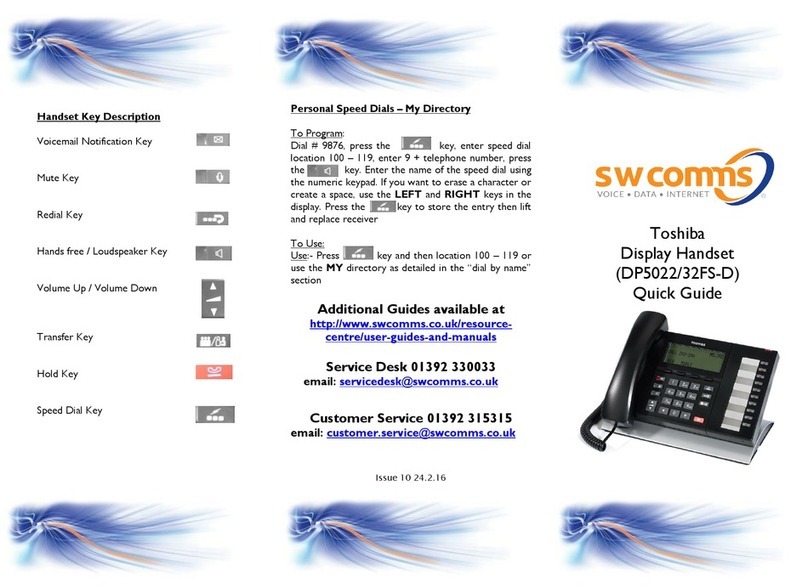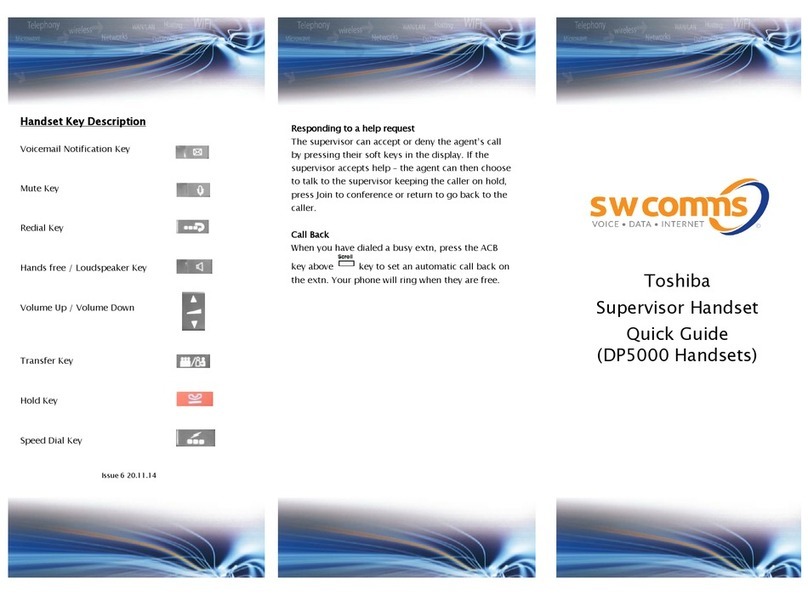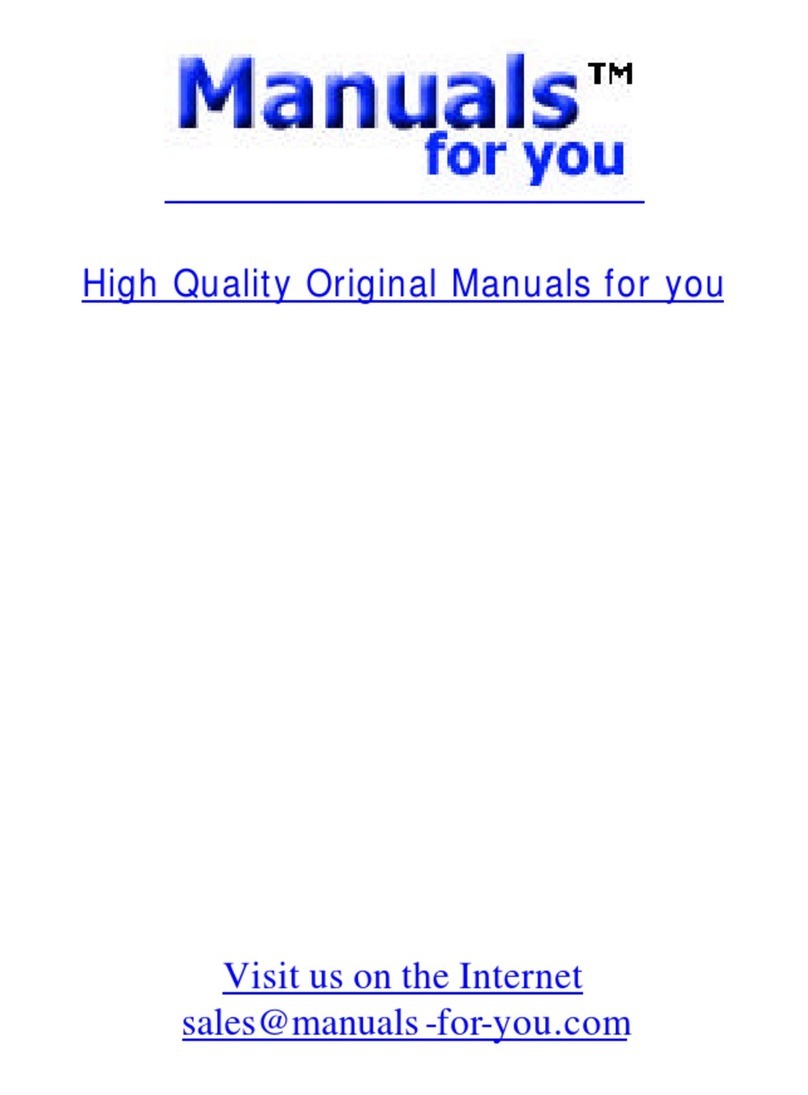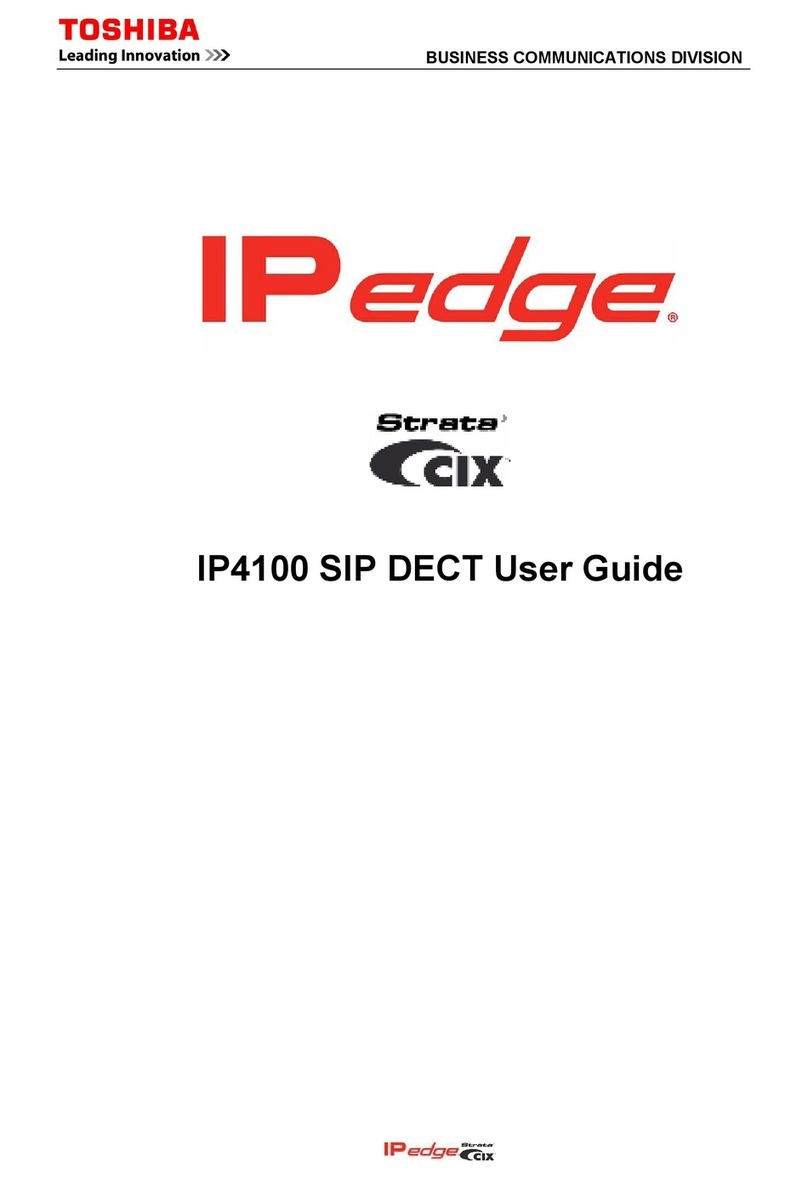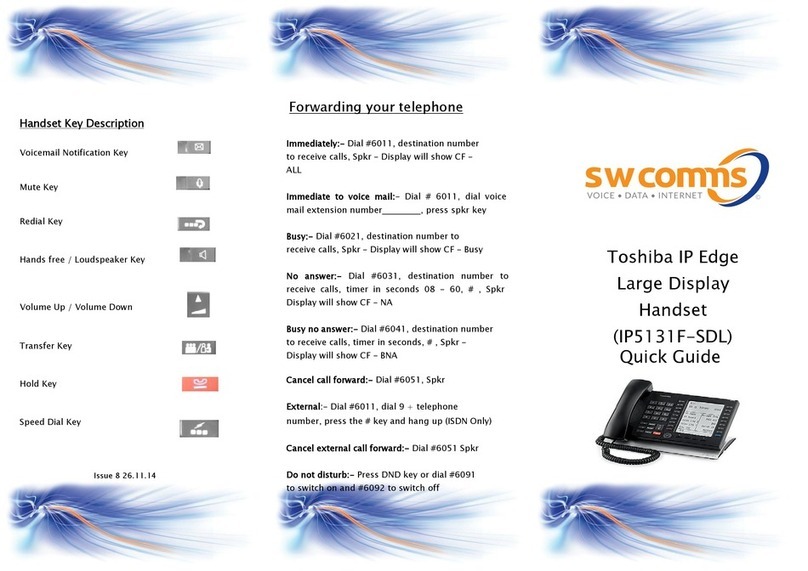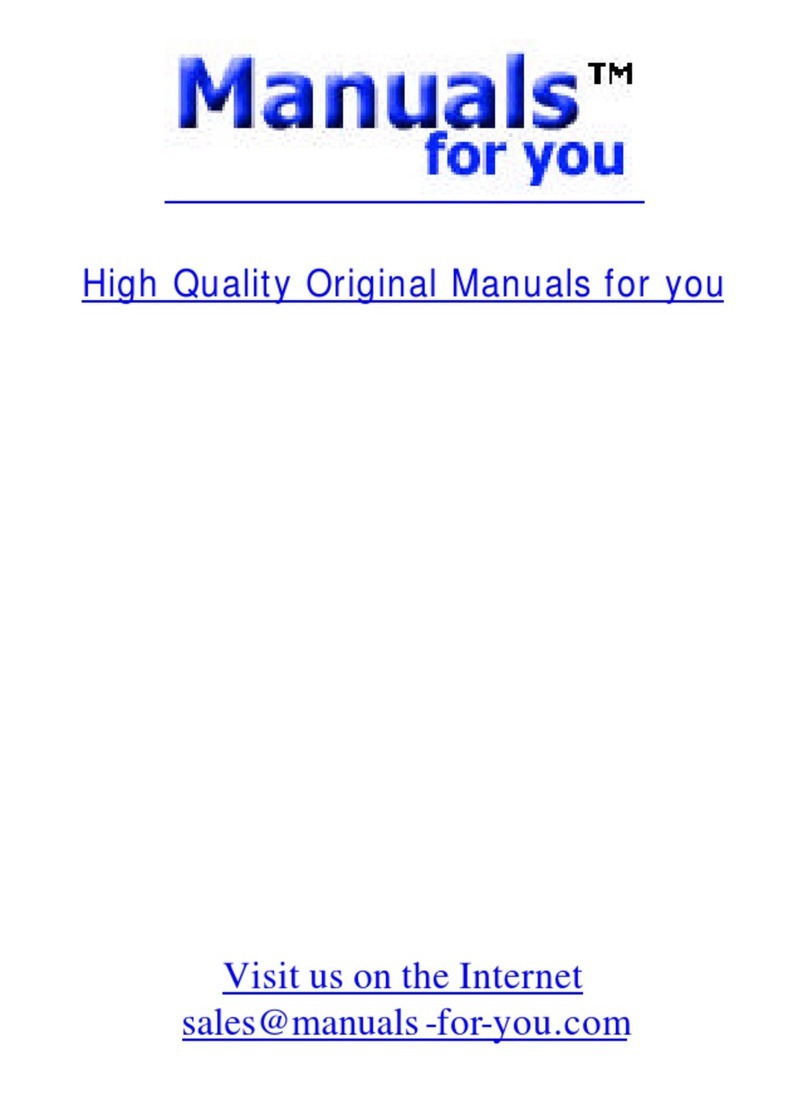Basic Call Handling
Answer a call
Lift receiver or press key to answer call
hands free
Make a call
Lift receiver and dial 9 and telephone number or
dial number without lifting receiver for a hands
free call
Hold a call
Press key once
Retrieve a held call
Press the line key next to the green flashing light
Transfer a call
To announce the call:- Press the key, dial
the extn number, announce call and hang up
To transfer without announcing:-Press
Key, dial the extn number and hang up
External transfer
Whilst on a call, press the key, dial ‘9’
& telephone number, announce call then hang up
[The company will incur the call cost]
Retrieve a call
If you are announcing the call and there is no
response from the extn, press the green flashing
line key
Transfer a caller to a mailbox
Whilst on a call, press key, dial # 407 and
mailbox number (extn number), press # and hang
up
Redial Last number
Press key this will redial the last number
you have dialed (Int or ext)
Further Telephone Features
Park a call
Press key, followed by # 33# to park on
your extn. Replace the receiver
Retrieve a parked call
Dial #32 followed by the extn number where call was
parked to retrieve the call
All call page
Lift receiver and dial #30 [Your announcement will
come out through the speakers of any free extns]
Pickup –Group
Press programmed Pick up key or dial #5#34
Pick up specific extn
Dial #5#5 and ringing extn number
Forwarding Your Telephone
Dial one of the following codes followed by the
destination number (eg: extn number to receive the
calls):
#6011 –Immediate forward
#6021 –Forward on busy
#6031 + Time in seconds 08-60 Forward on No
Answer
#6041 –Forward on Busy and No Answer
#6091 –Do Not Disturb ON
#6092 –Do Not Disturb OFF
#6011 + 9 –External Call Forward followed by #
[The company will incur the call cost]
#6051 –Cancel Call Forward
Speed Dials
To Program:
Dial # 9876, press the key, enter speed dial
location 100 –119 (Dependent upon your system
settings), enter 9 + telephone number, press the
key to store the entry then lift and replace
receiver
To Use:
Press key and then location 100 –119.