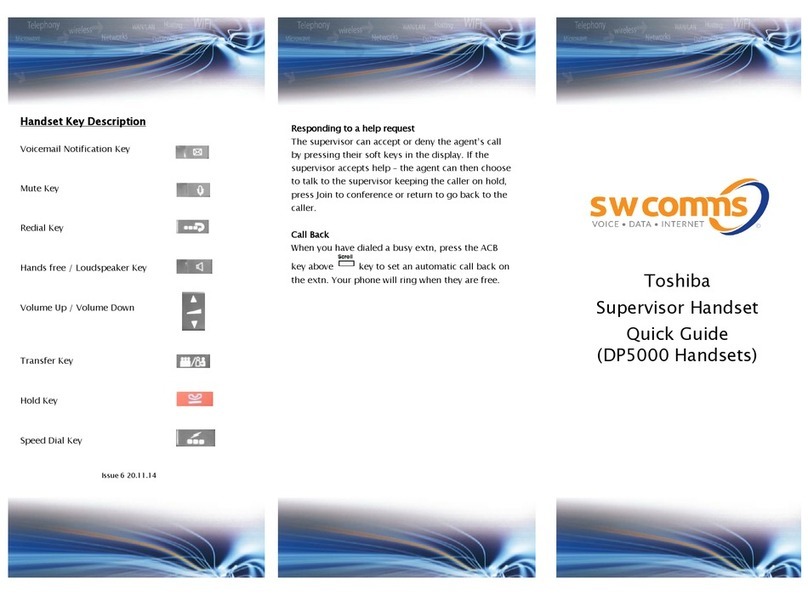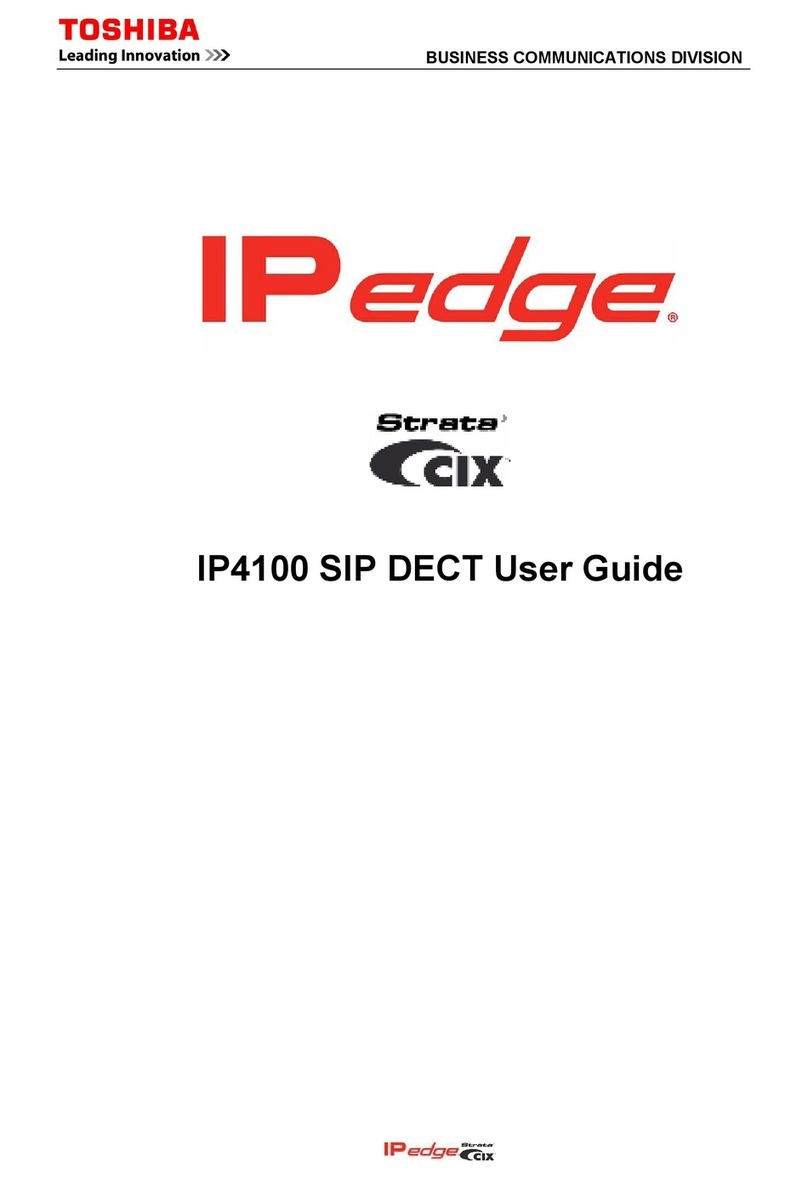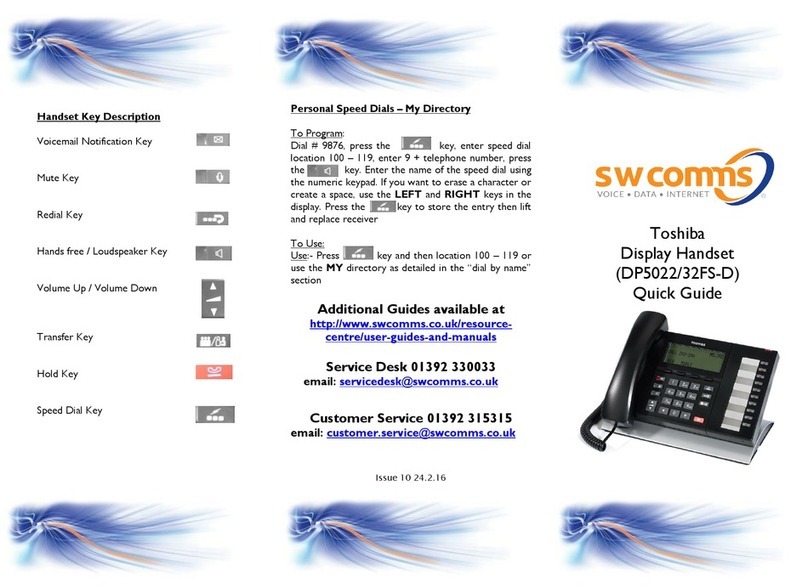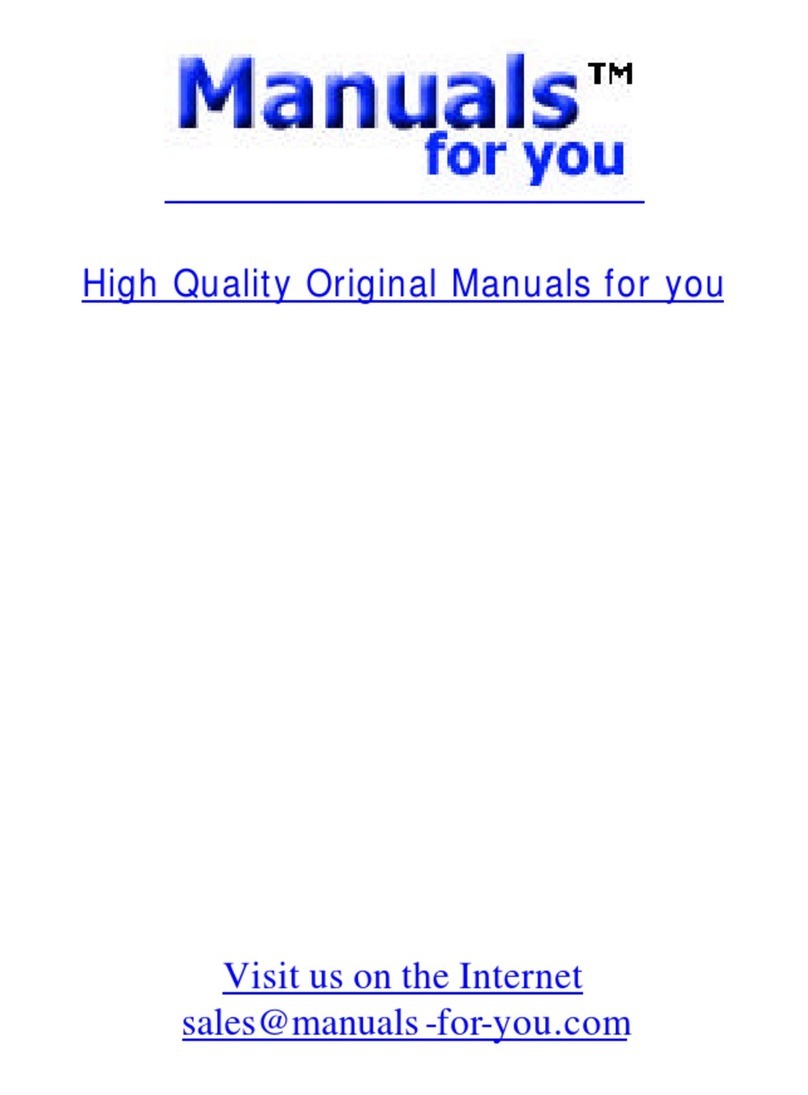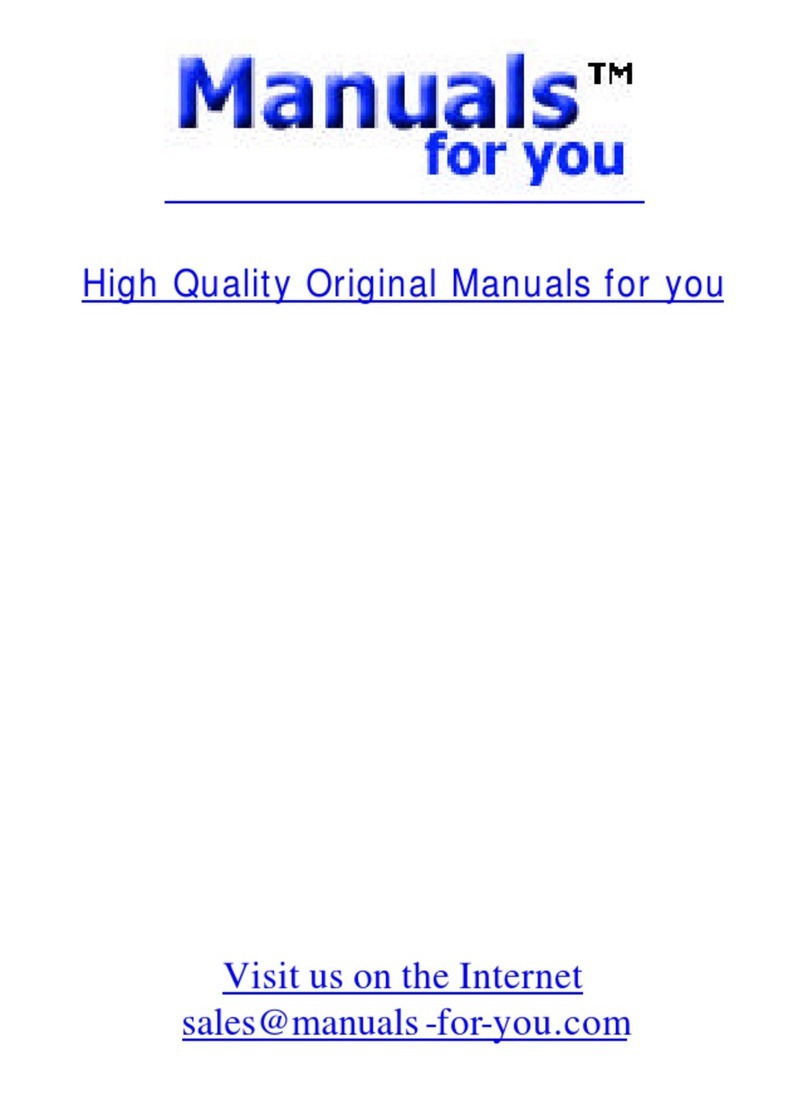Basic Call Handling
Lift receiver or press key to answer call
hands free
Press the key under “
” in the display,
select the type of search
(for personal Speed
Dials),
(for all internal extensions) or
(for
all external system Speed Dials) then type the
name using the dial pad e.g press the 5 key 3
times to get the L (you can type in part or all of
the name you are looking for). Press the key
under “
” to search for name, press “
” to
call number in display or “
” to search
through other names. If you want to exit at any
time press “
”
Lift receiver and dial 9 and telephone number or
dial number without lifting receiver for a hands
free call
Press
key once
Press the line key next to the green flashing light
To announce the call:- Press the ey, dial
the extn number, announce call and replace
receiver
To transfer without announcing:-Press
in
the display, dial the extn number and
replace receiver
Whilst on a call, press the key, dial ‘9’ and
telephone number, announce call and then hang up
If you are announcing the call and there is no
response from the extn, press the green flashing
line key, or press the
in the display
Transfer a caller to a mailbox
Whilst on a call, press ey, dial # 407 and
mailbox number (extn number), press # and hang
up
Press
key this will redial the last number
you have dialed (Int or ext)
Further Telephone Features
Only available on digital ISDN lines – When you
have dialed a busy external number press the
key under
in the display. The system
will try the number for you normally once a
minute for a maximum of 15 times
Dial #442
If you dial a busy extension, press the key
under
in the display. When the extn or
line becomes free your phone will ring and display
Auto Call back. Lift receiver and the system will
call their extn.
Dial # 431
Press
key, followed by # 33# to park on
your extn. Replace the receiver
Dial #32 followed by the extn number where call is
parked to retrieve the call
Lift receiver and dial #30 [Your announcement will
come out through the speakers of any free extns]
Whilst on a call, press
key in display, dial 3rd
party, when they answer, press
to join all 3
together. Process can be repeated to a maximum of
8 in total.
Press
in display and then hang up
Press programmed Pick up key or dial #5#34
Dial #5#5 and ringing extn number
Service Desk
0844 871 20 20
email: servicedesk@swcomms.co.uk
Customer Service
01392 315315