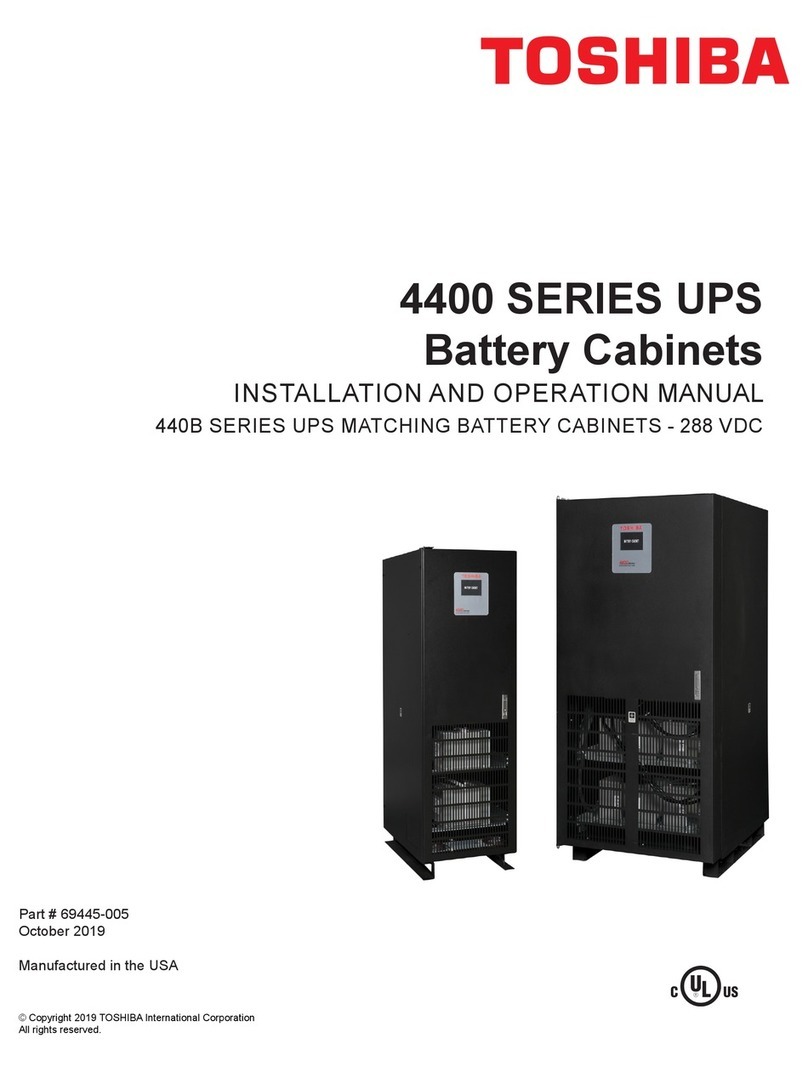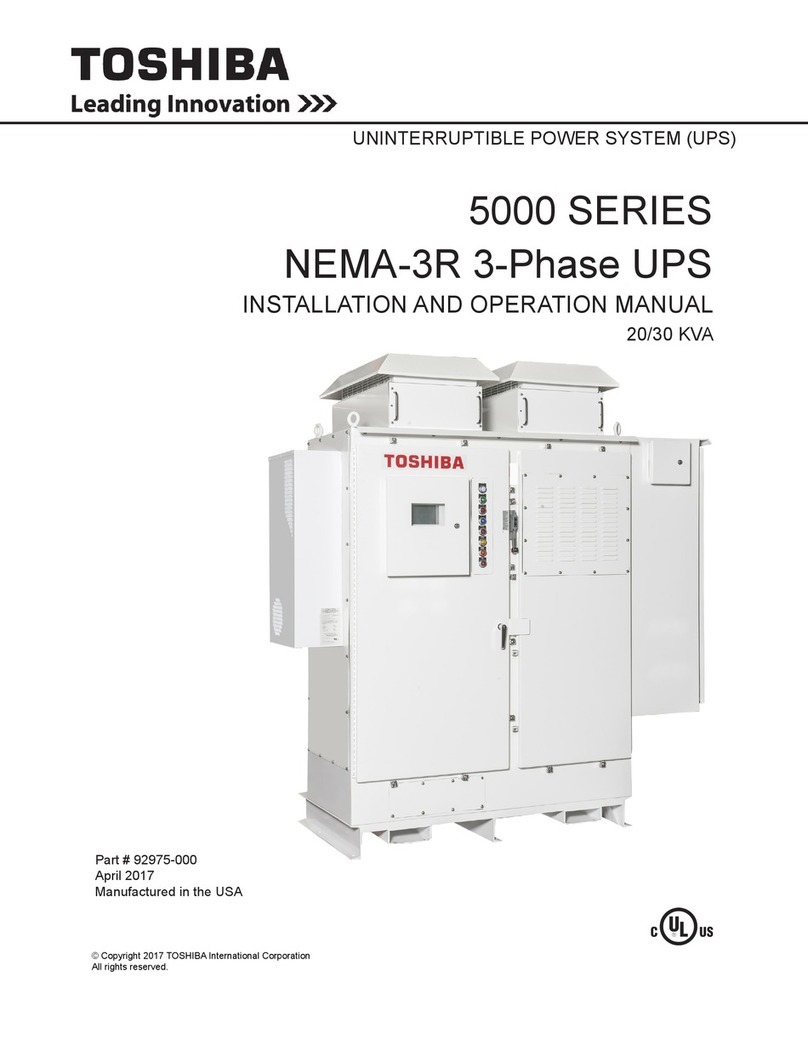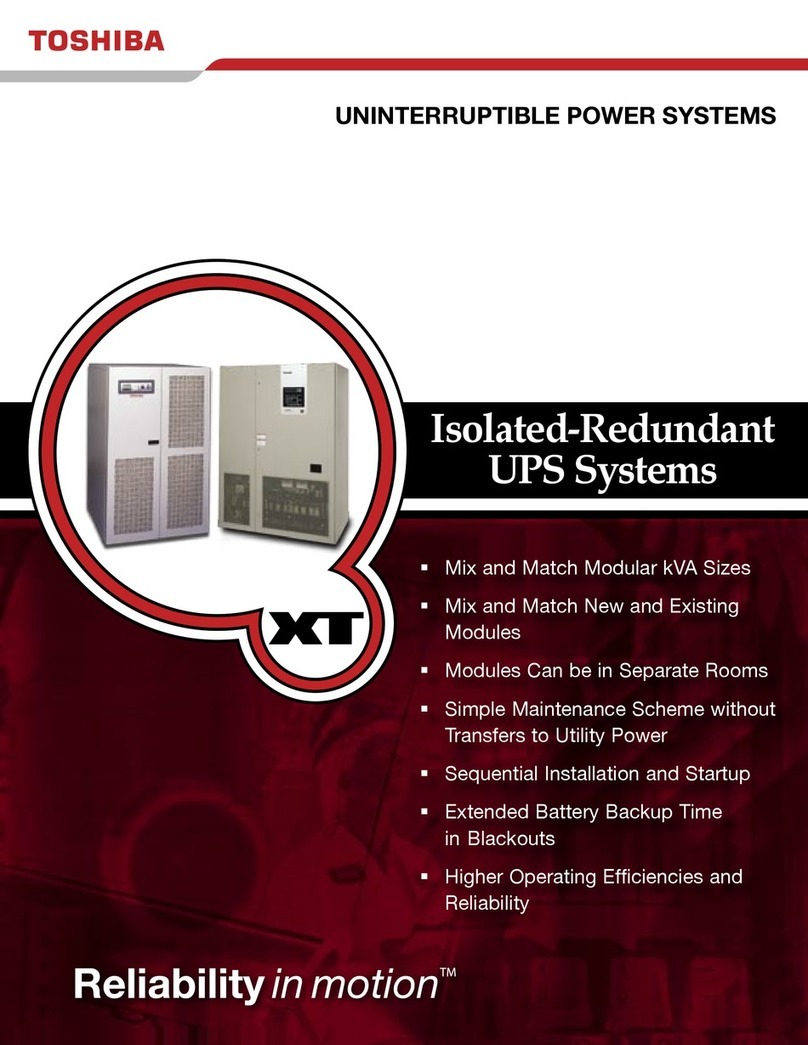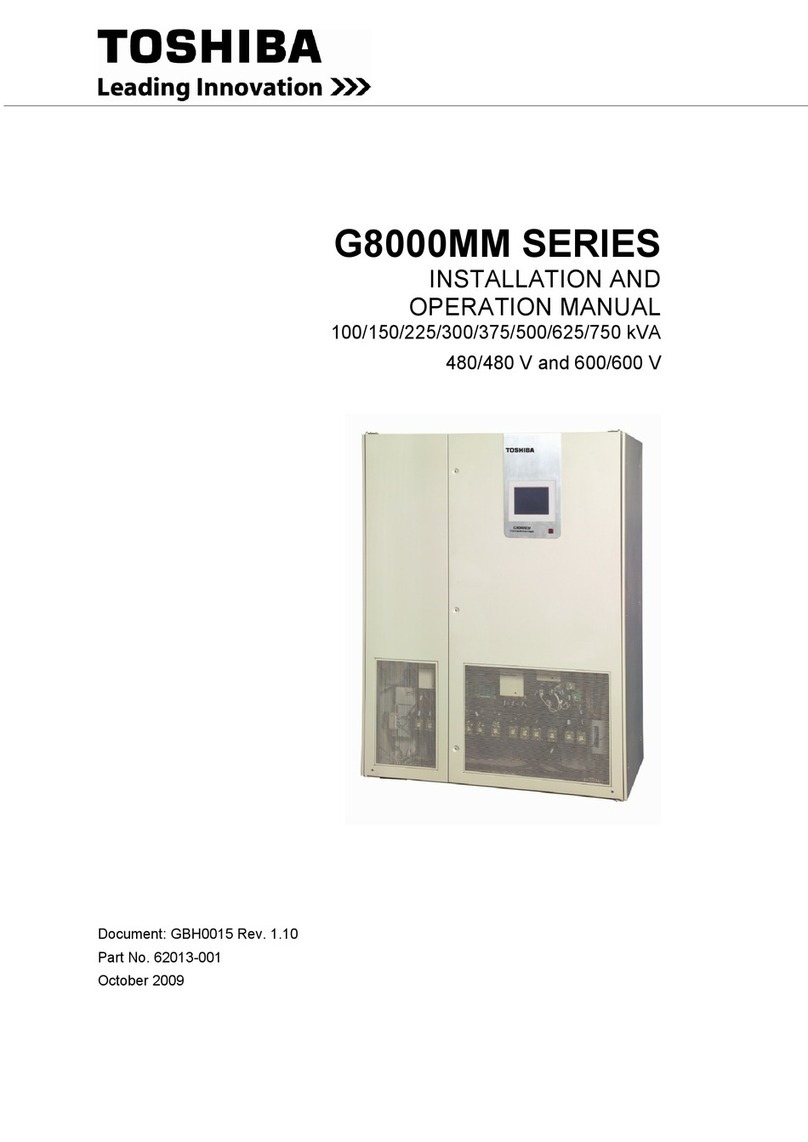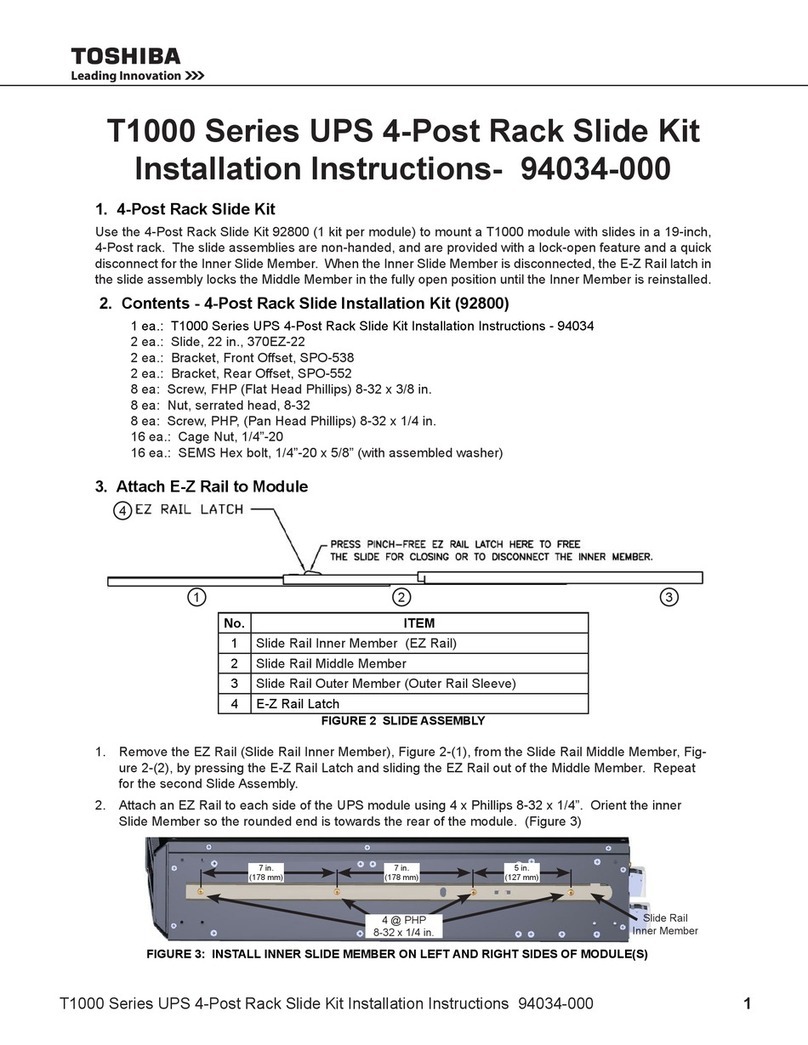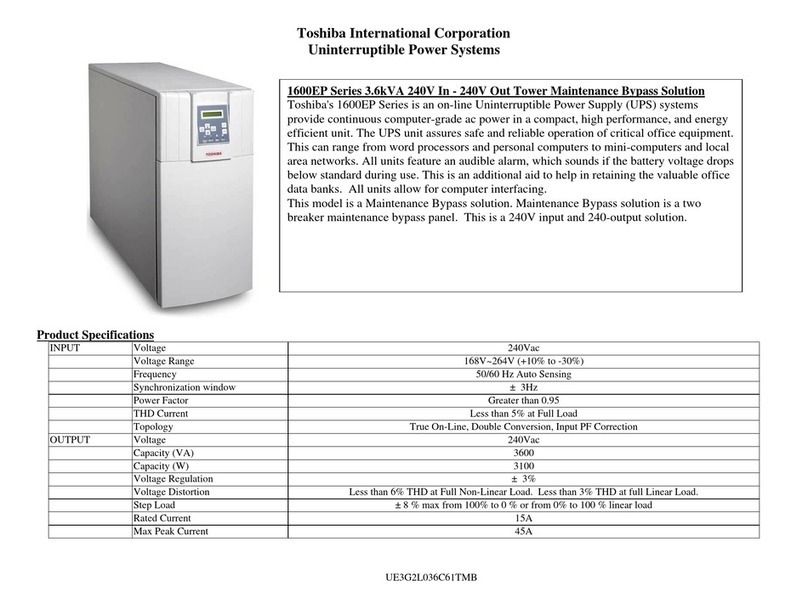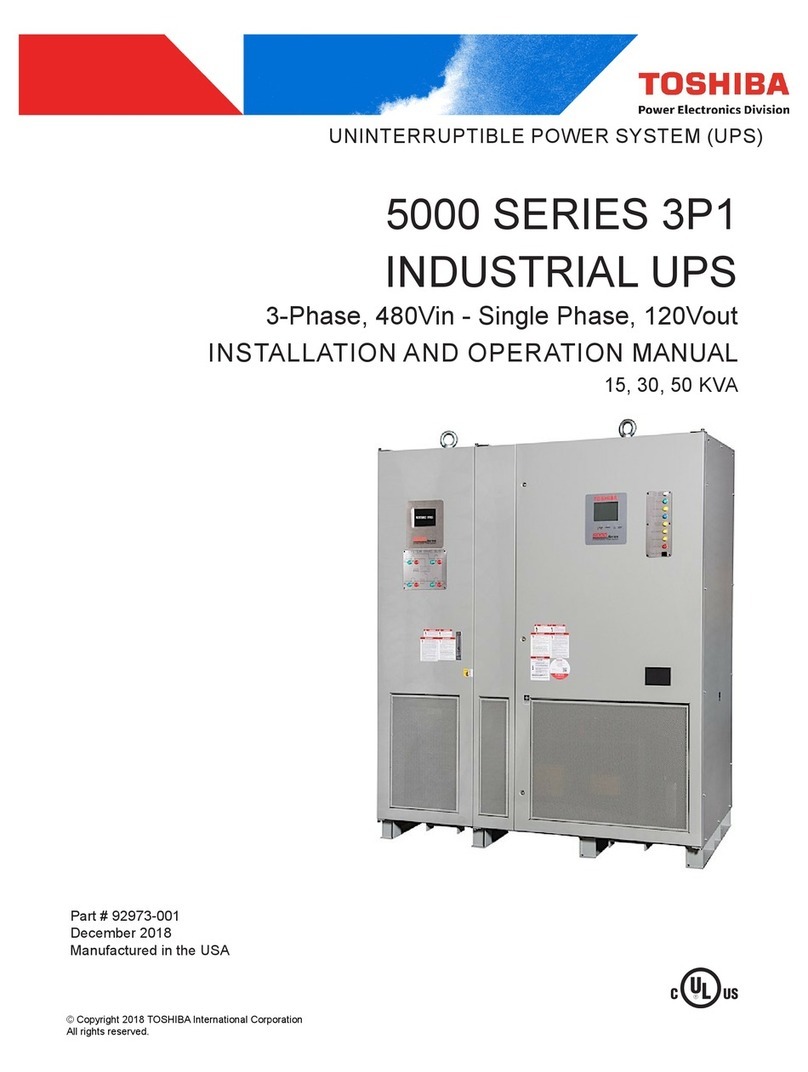61600EP Series Instruction Manual
Table of Contents
General Safety Instructions.............................................................................8
Symbols...................................................................................................8
Signal Words ...........................................................................................9
IMPORTANT SAFETY INSTRUCTIONS ...........................................................10
QUALIFIED PERSONNEL ONLY............................................................10
Product Description.........................................................................................12
Application and Use.................................................................................12
Output Rating...........................................................................................12
Power Backup..........................................................................................12
Power Conditioning..................................................................................12
Inspection/Storage/Disposal...........................................................................13
Inspection ................................................................................................13
Storage....................................................................................................13
Disposal...................................................................................................13
Installation Precautions...................................................................................14
Operating Precautions.....................................................................................15
UPS Connections .............................................................................................16
Communication Interfaces ..............................................................................17
UPS Stop Signal Operation ....................................................................18
RS-232C..................................................................................................19
RemotEye Network Card.........................................................................19
UPS Specifications...........................................................................................20
Operating the UPS............................................................................................26
Battery Backup Time and Discharge Process .......................................26
Starting the UPS......................................................................................27
Battery Recharging..................................................................................28
Online Mode......................................................................................................29
AC Input Mode (Run operation) .........................................................................29
Static-Bypass Mode (Stop operation)......................................................29
Battery Backup Mode (on batteries)........................................................30
EPO (Emergency Power Off) Function....................................................30
Audible Alarm Functions..........................................................................31
Display and Keys..............................................................................................32
Front Panel Layout ..................................................................................32
Liquid Crystal Display (LCD) Functions...................................................32
Operating Keys........................................................................................33
Light Emitting Diodes (LED) ....................................................................33
Display Screens................................................................................................34
Screen Arrangement................................................................................34
System Overview Screens.......................................................................34
UPS Start-Up Screens Sequence............................................................34
Data Display Screens..............................................................................36
Special Display Screens..........................................................................37