Toshiba UPSMON PRO T1000 Series User manual
Other Toshiba UPS manuals
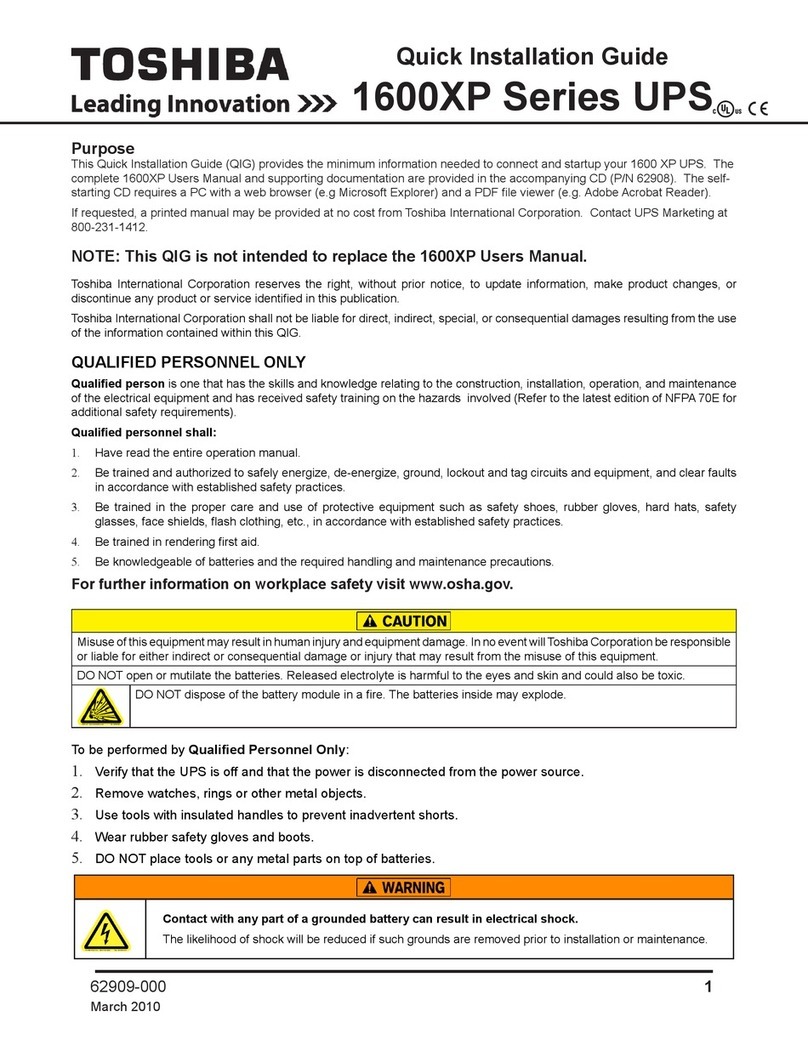
Toshiba
Toshiba 1600XP SERIES User manual
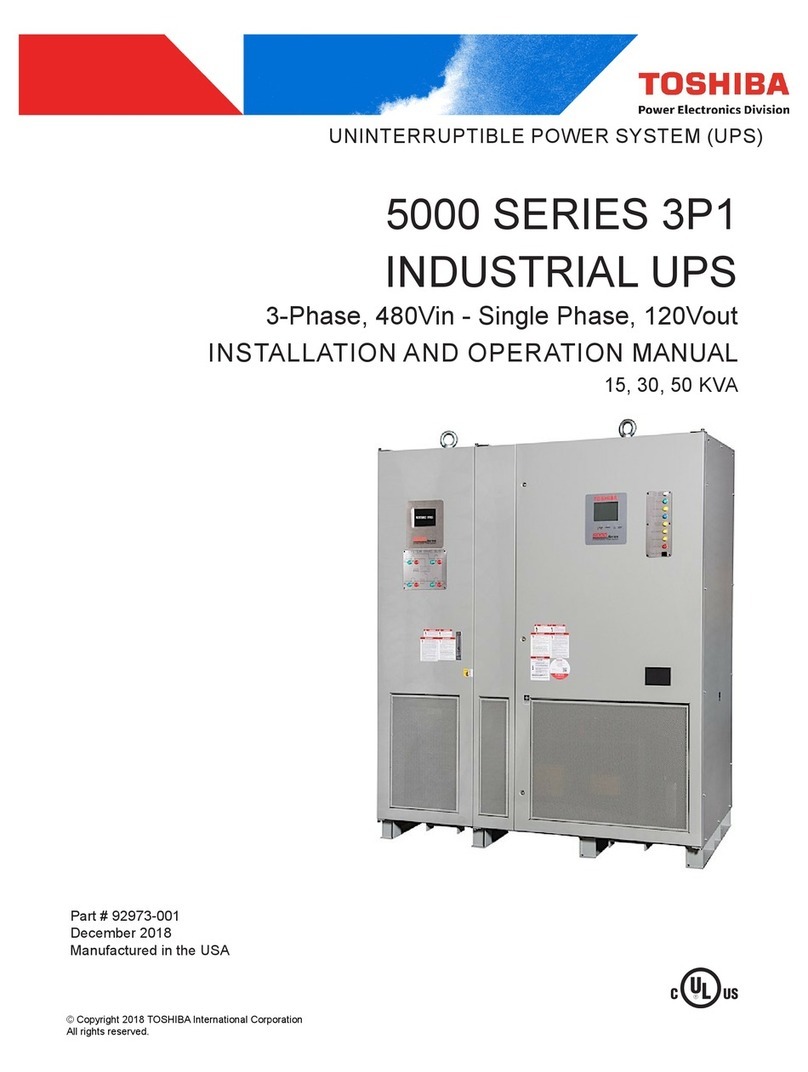
Toshiba
Toshiba Satellite 5000 Series User manual
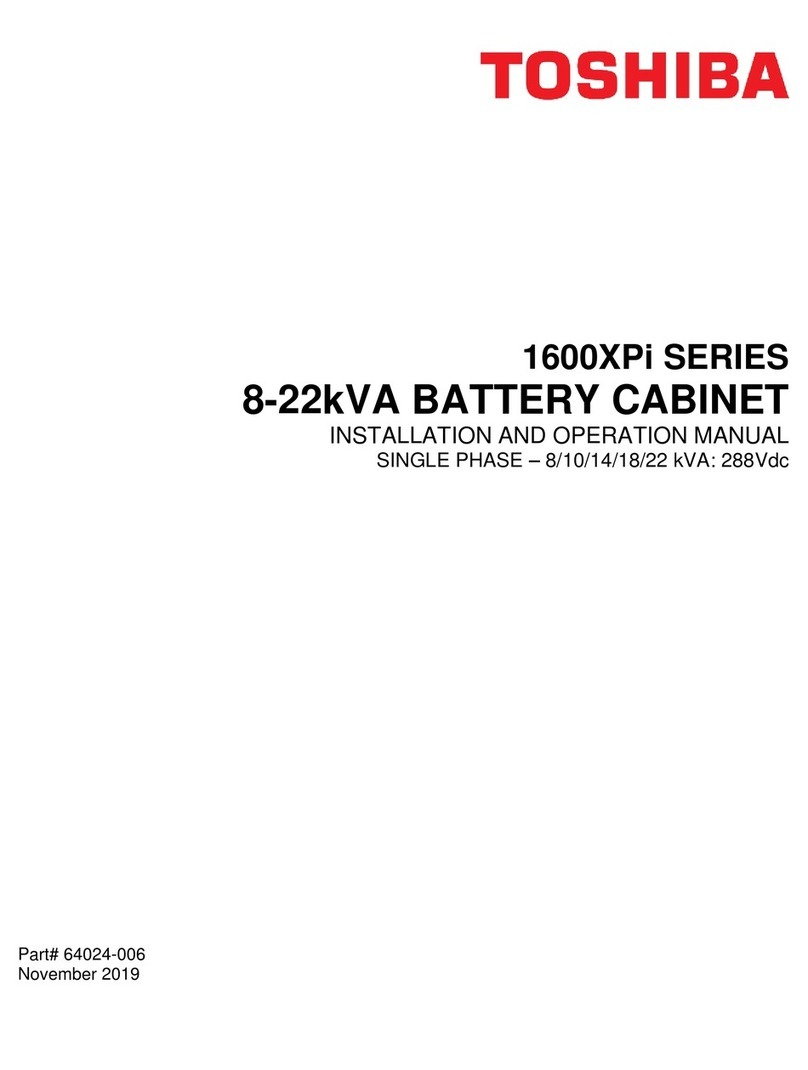
Toshiba
Toshiba 1600XPi SERIES User manual
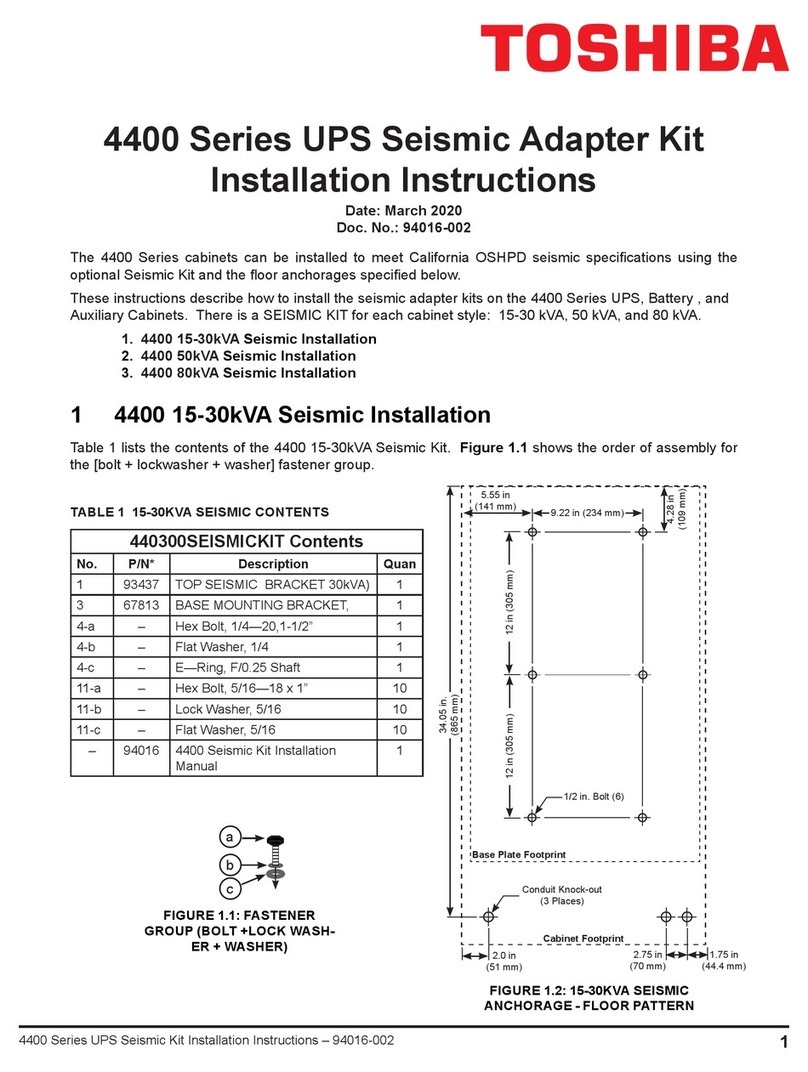
Toshiba
Toshiba 4400 Series User manual
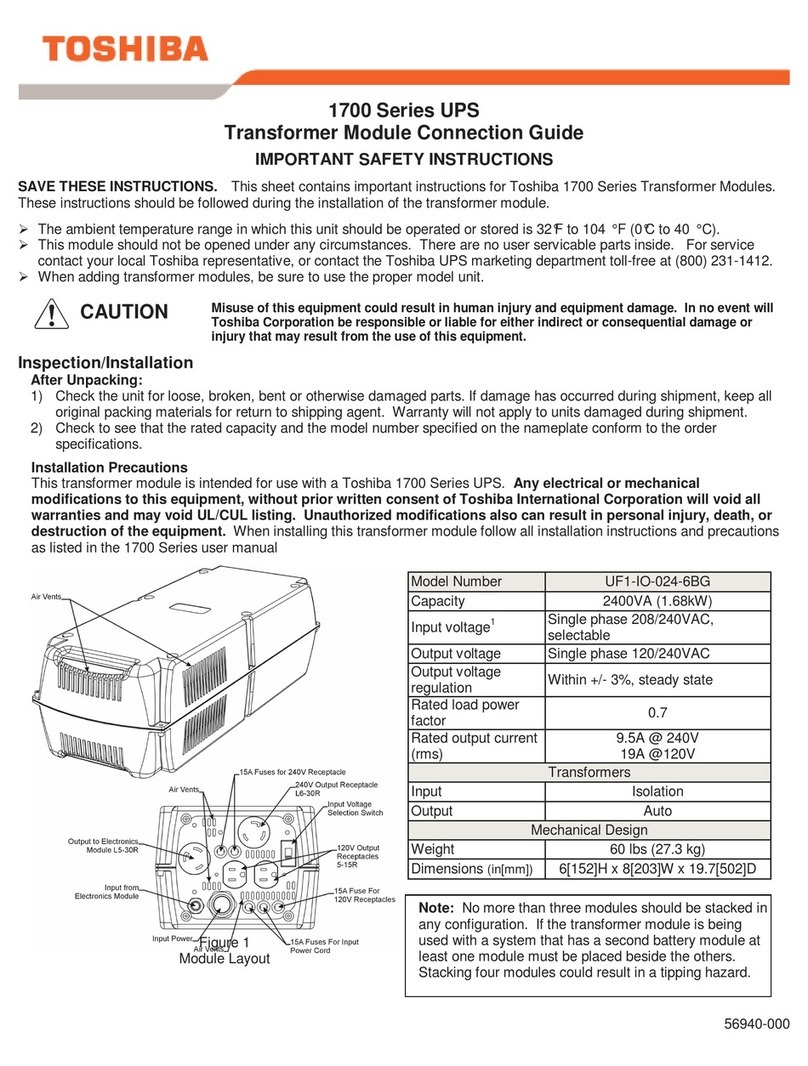
Toshiba
Toshiba Satellite 1700 Series Instruction Manual
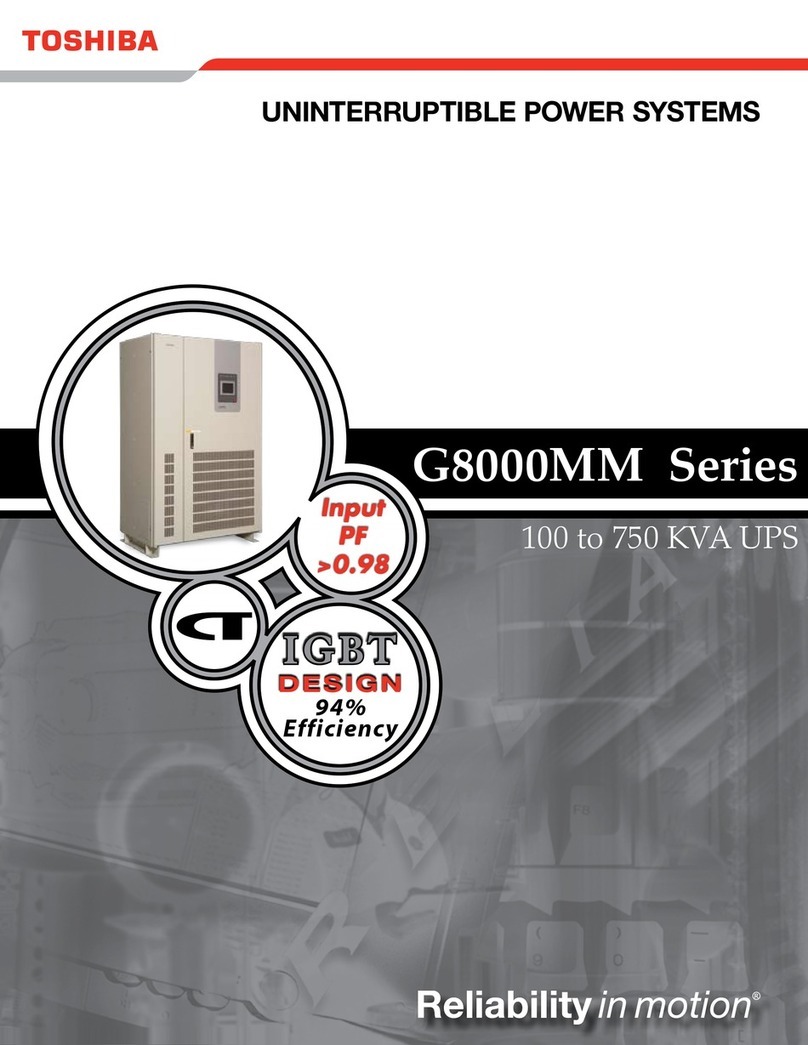
Toshiba
Toshiba G8000MM Series User manual
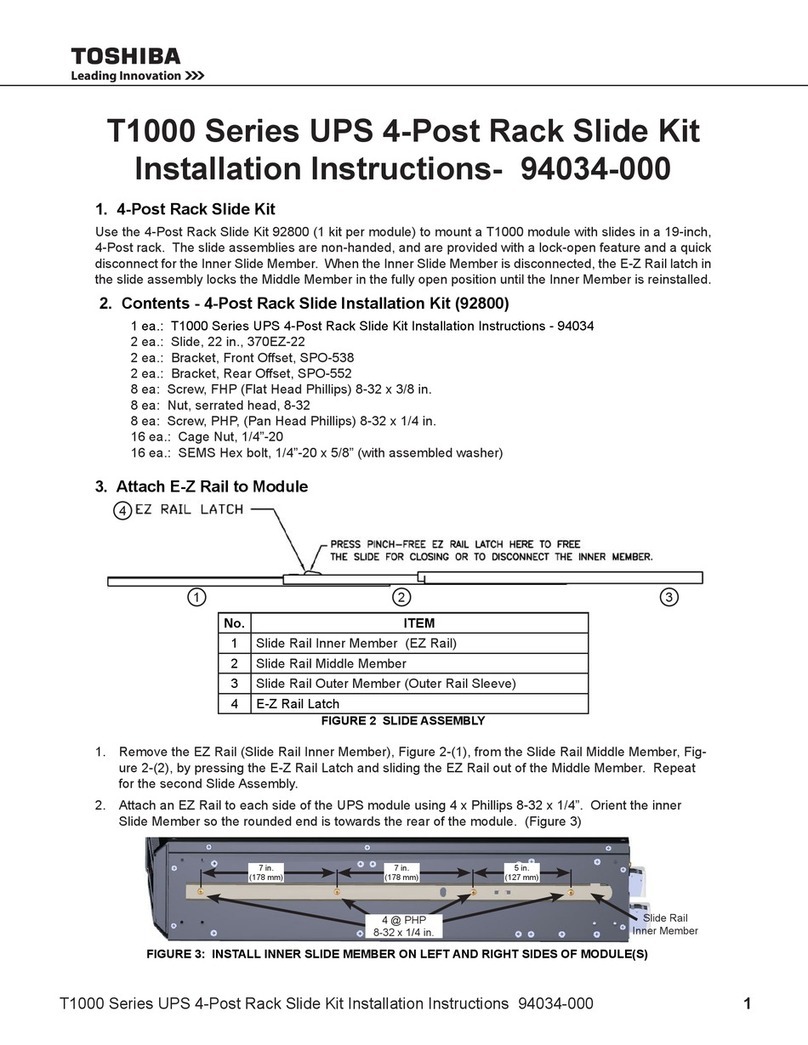
Toshiba
Toshiba T1000 Series User manual
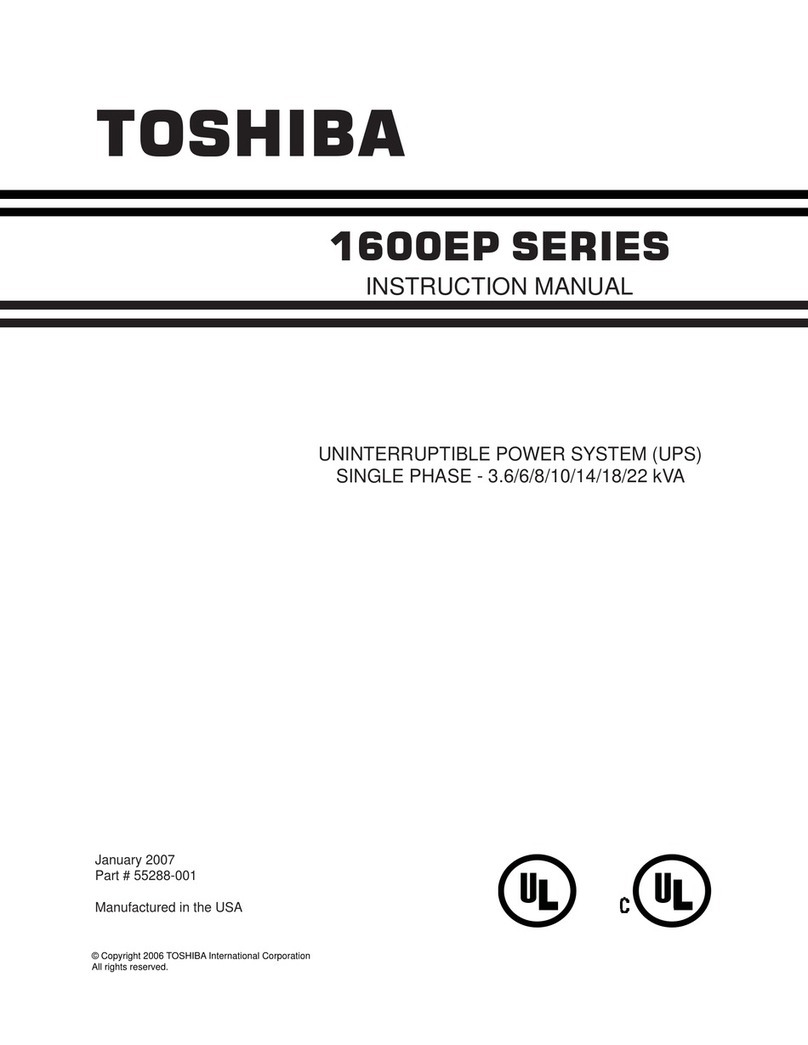
Toshiba
Toshiba 1600EP Series User manual
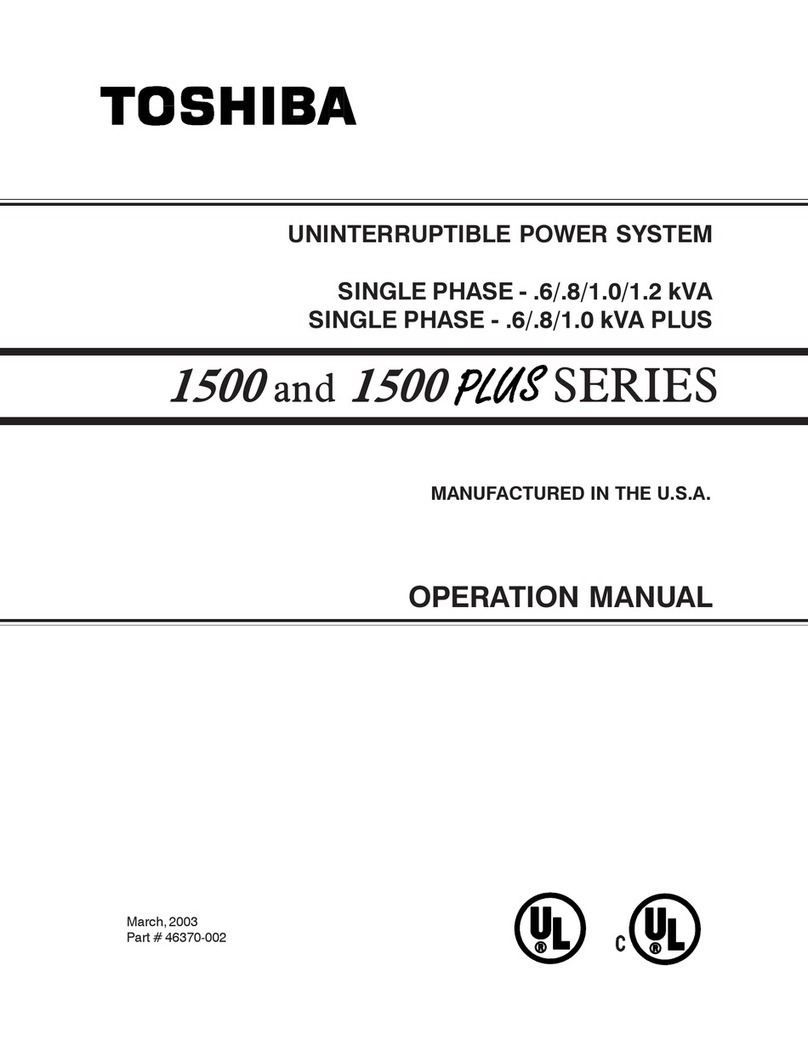
Toshiba
Toshiba 1500 Series User manual
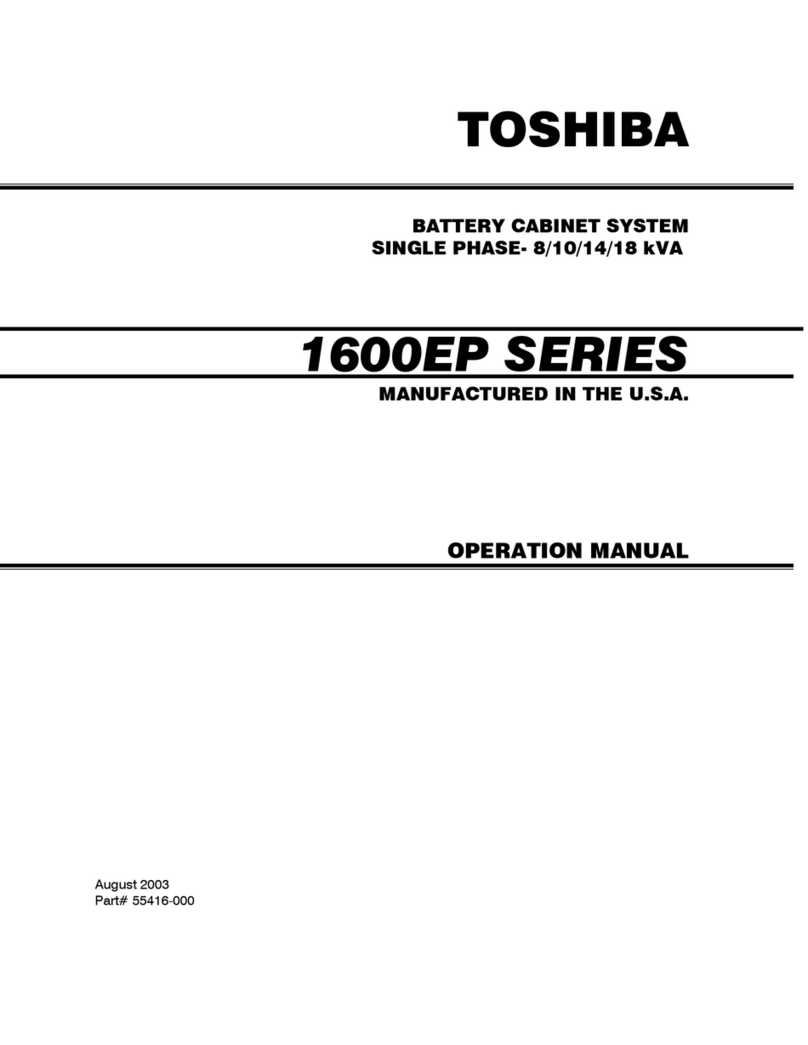
Toshiba
Toshiba 1600EP Series User manual

Toshiba
Toshiba 1800 SERIES User manual

Toshiba
Toshiba 4200FA Series User manual

Toshiba
Toshiba T90S3S08KS6XSN User manual

Toshiba
Toshiba G9000 SERIES User manual

Toshiba
Toshiba G9000 SERIES User manual
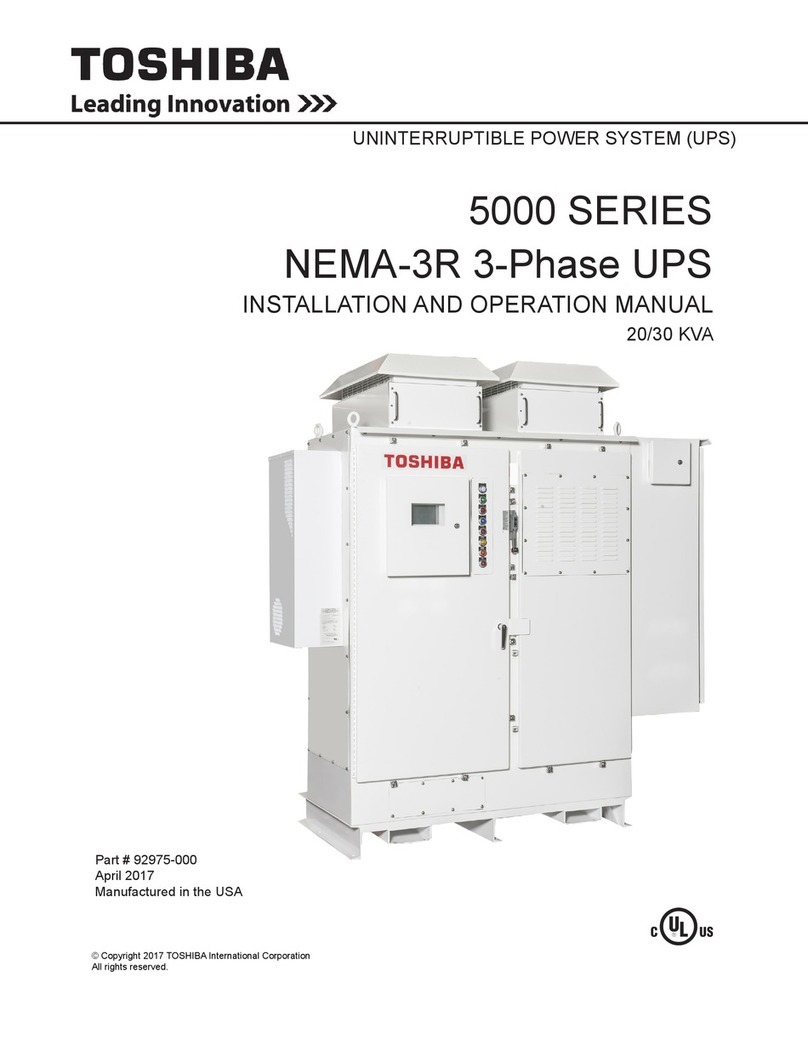
Toshiba
Toshiba Satellite 5000 Series User manual
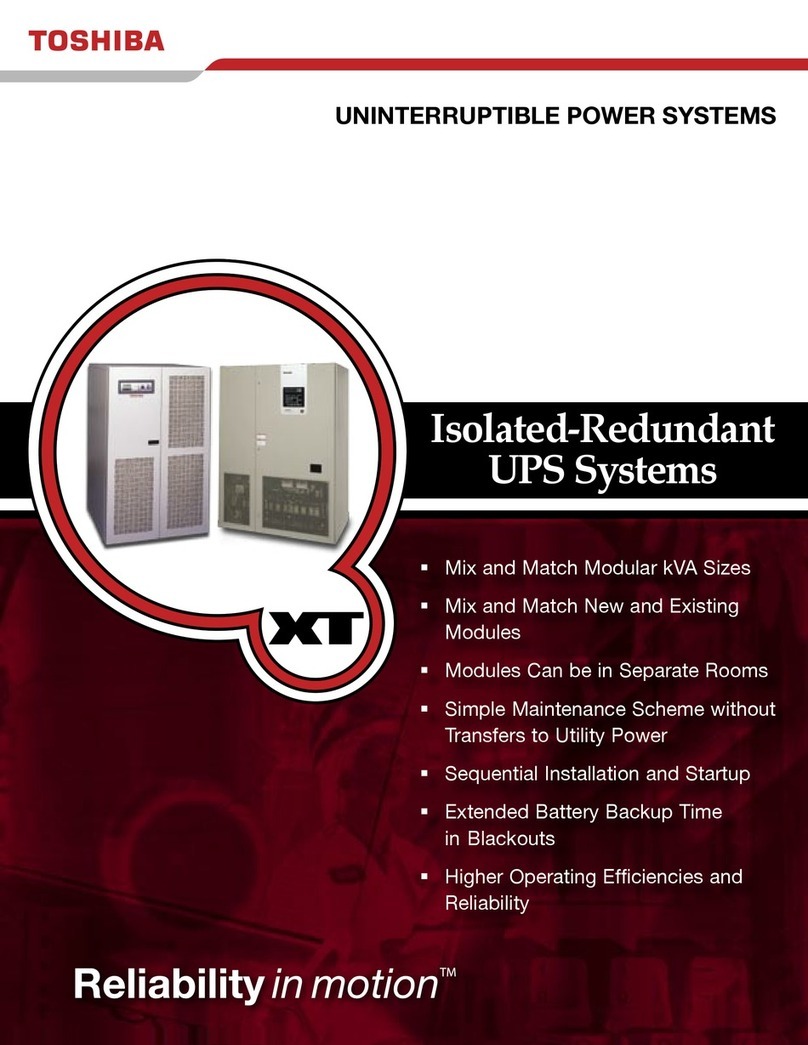
Toshiba
Toshiba Power Supply User manual

Toshiba
Toshiba G8000 Series User manual
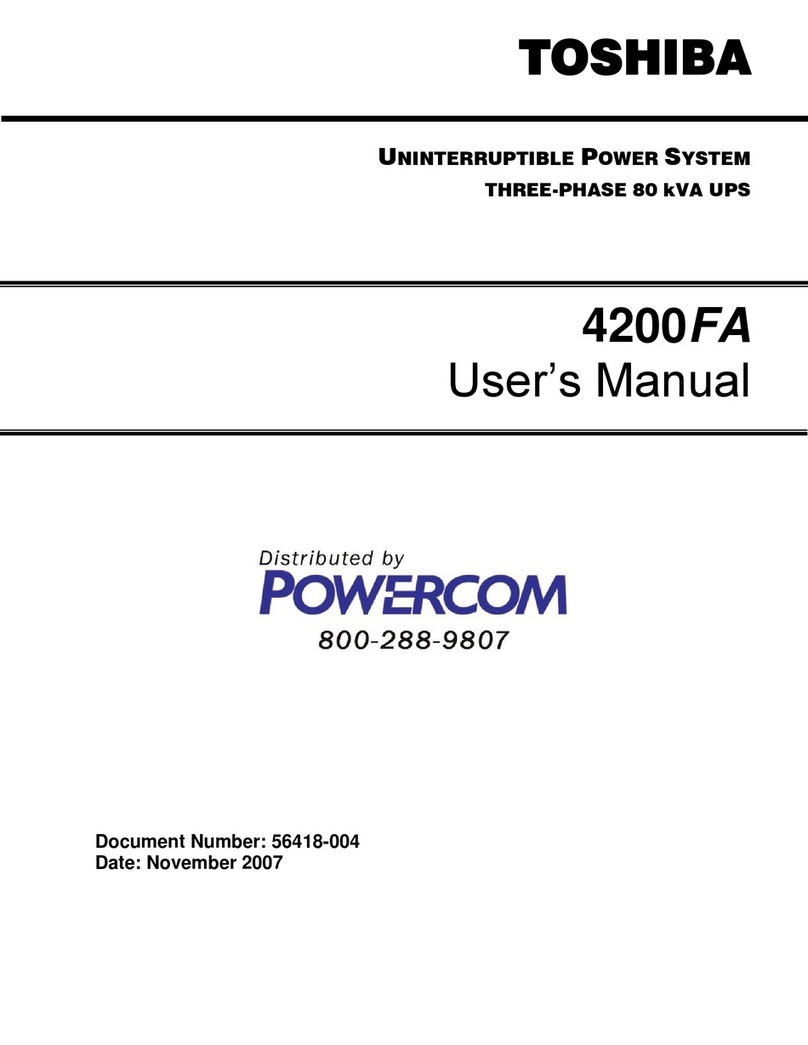
Toshiba
Toshiba 4200FA Series User manual

Toshiba
Toshiba G9000 SERIES User manual































