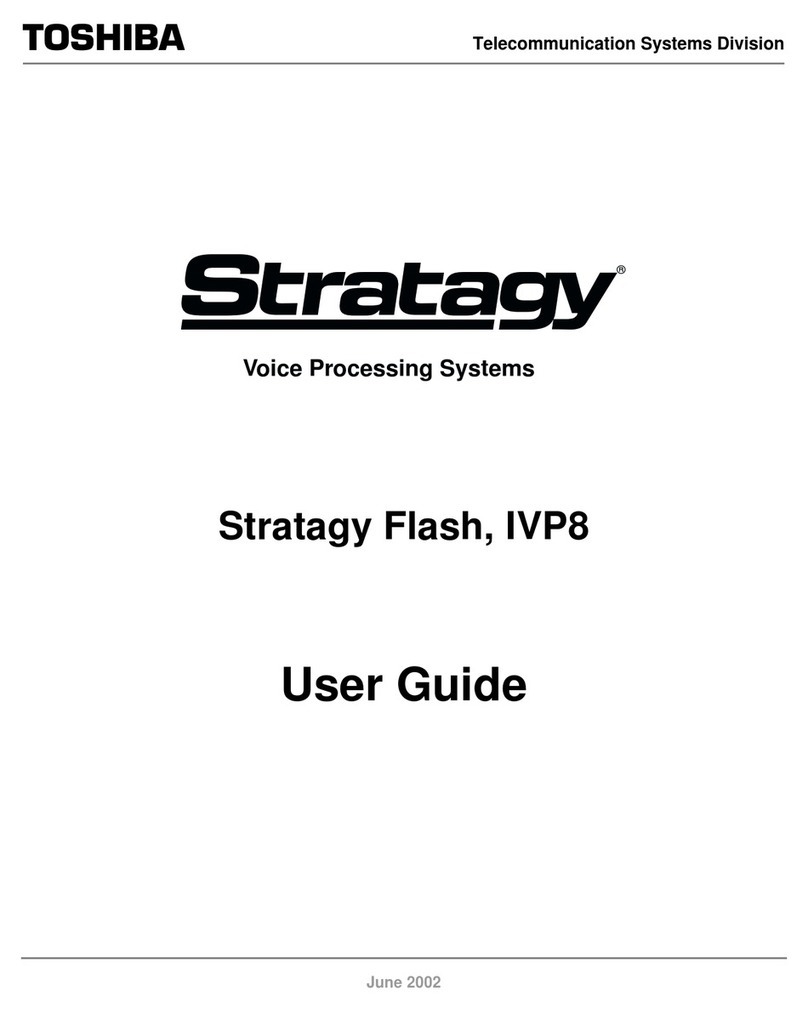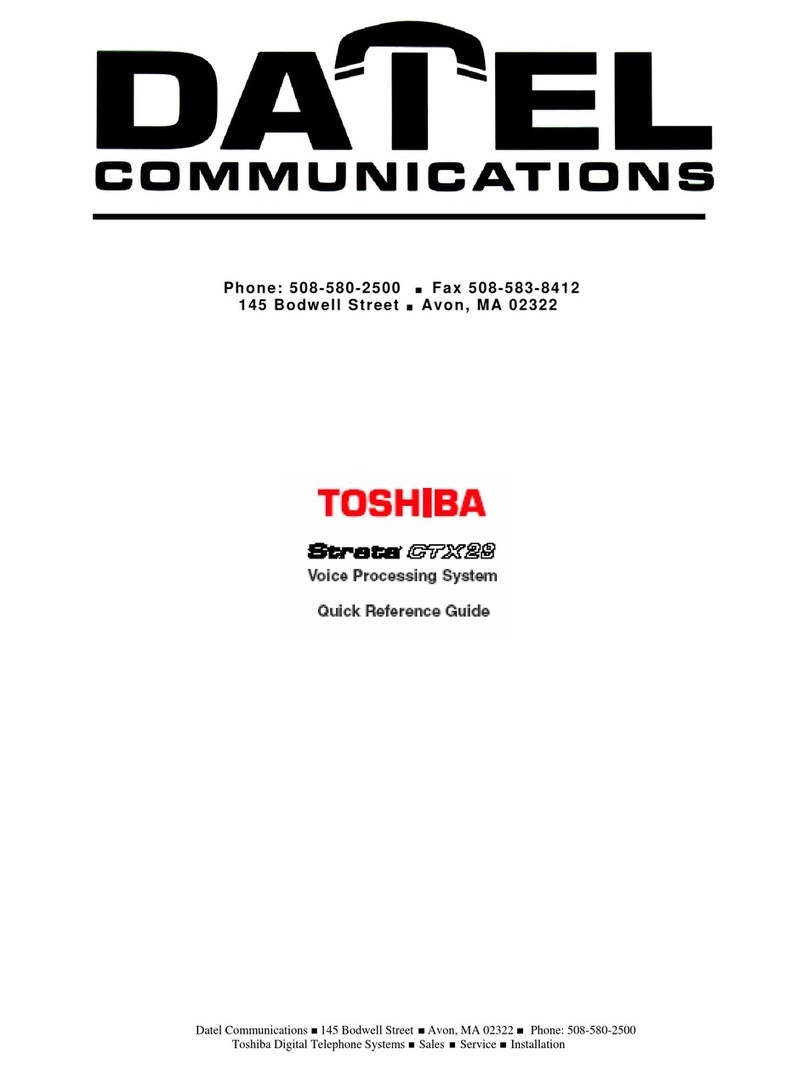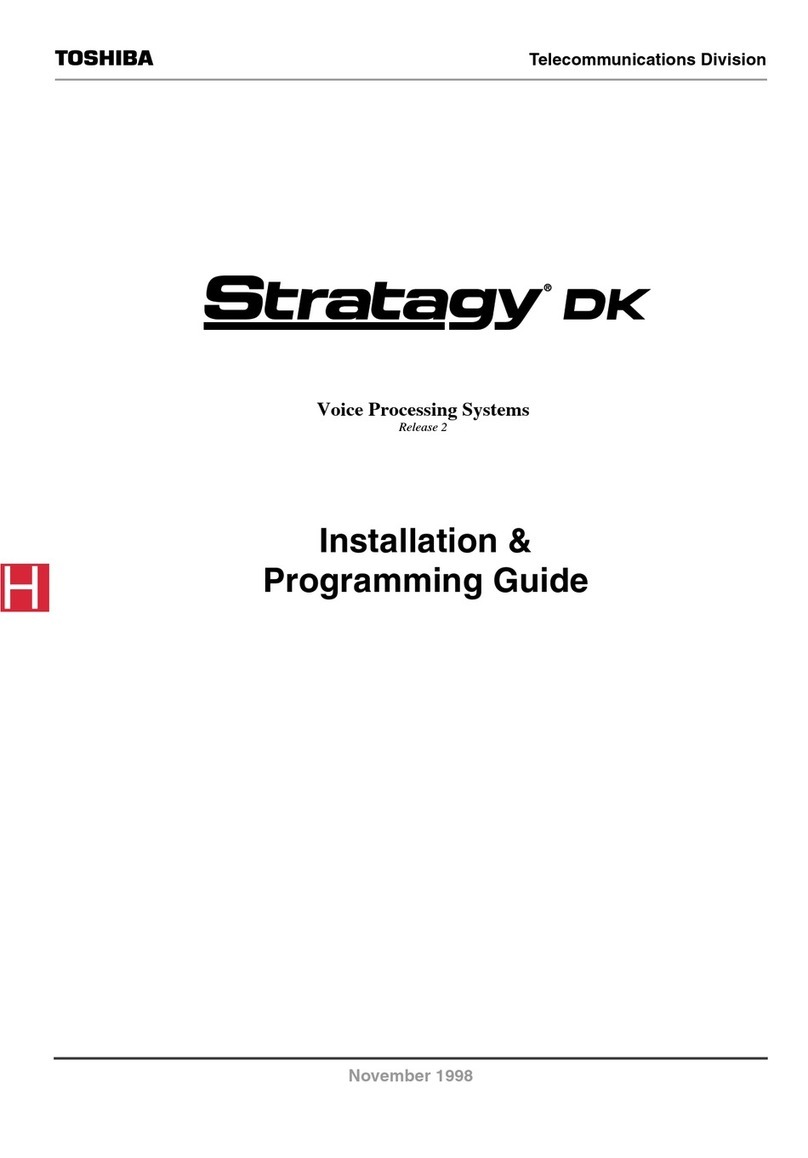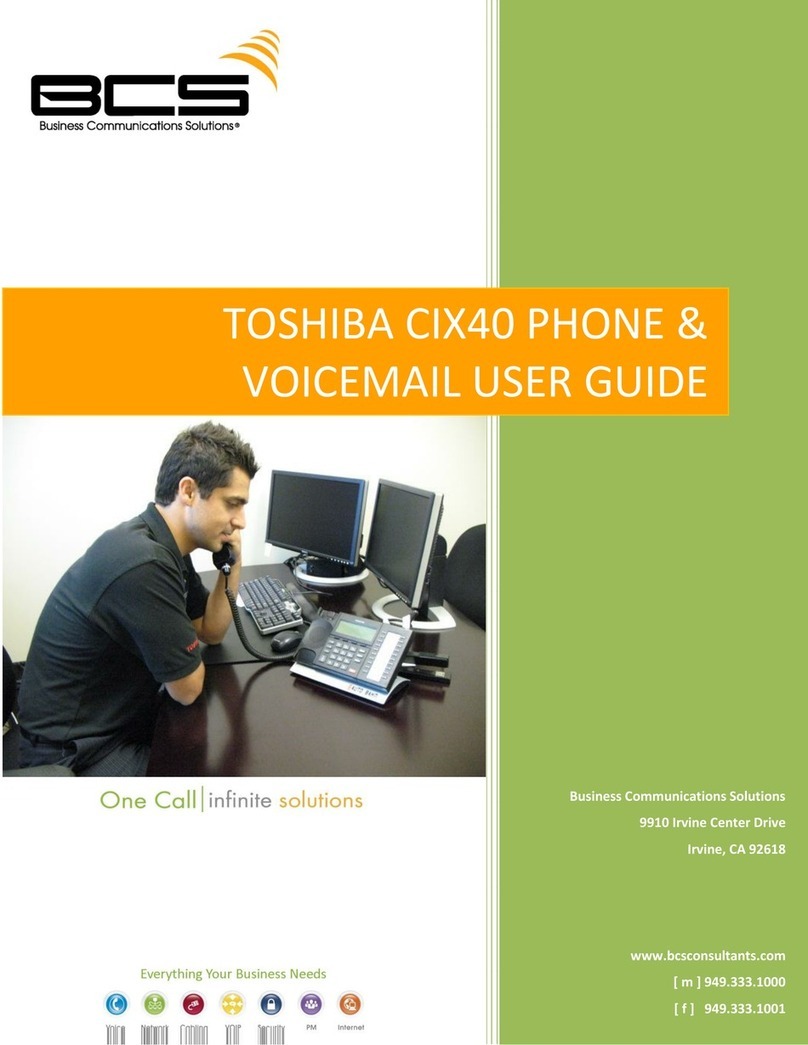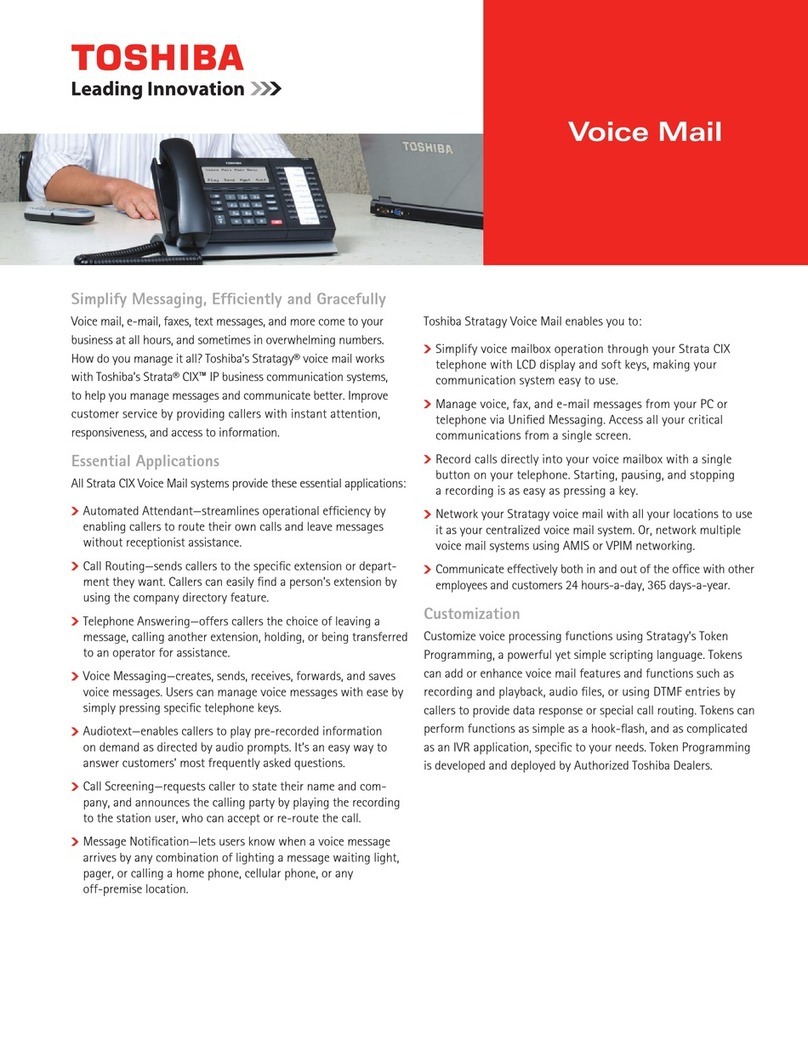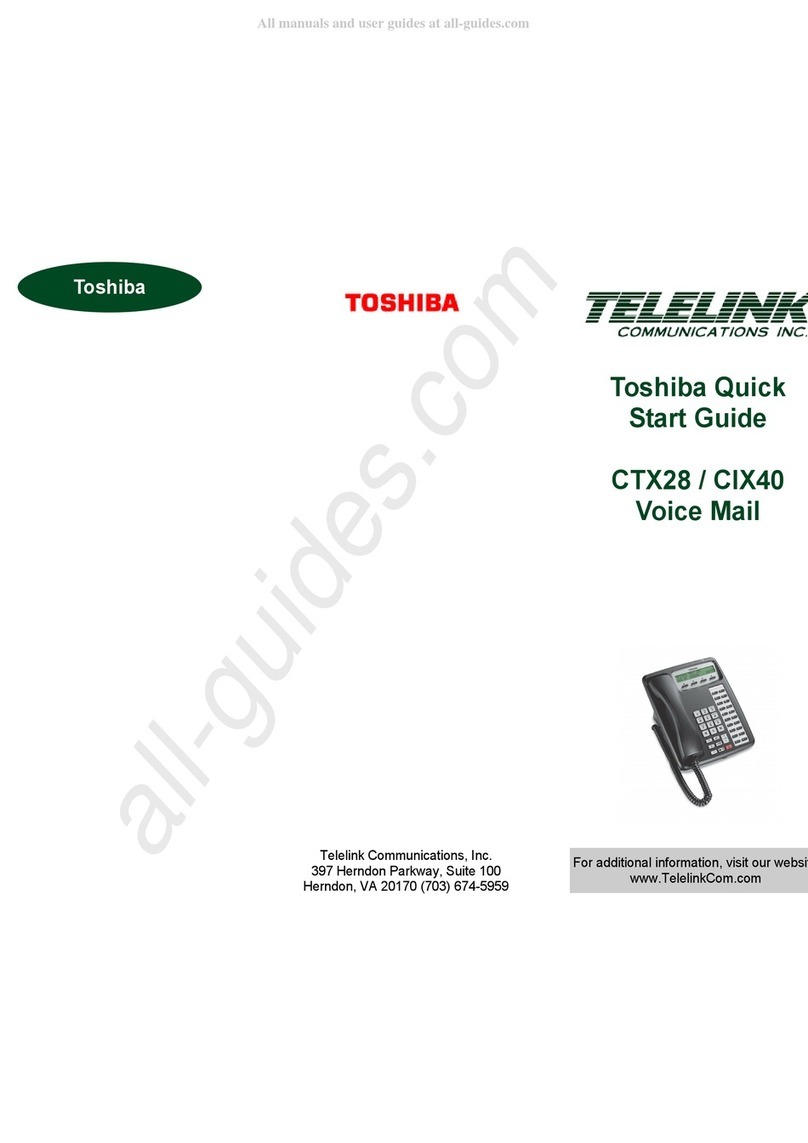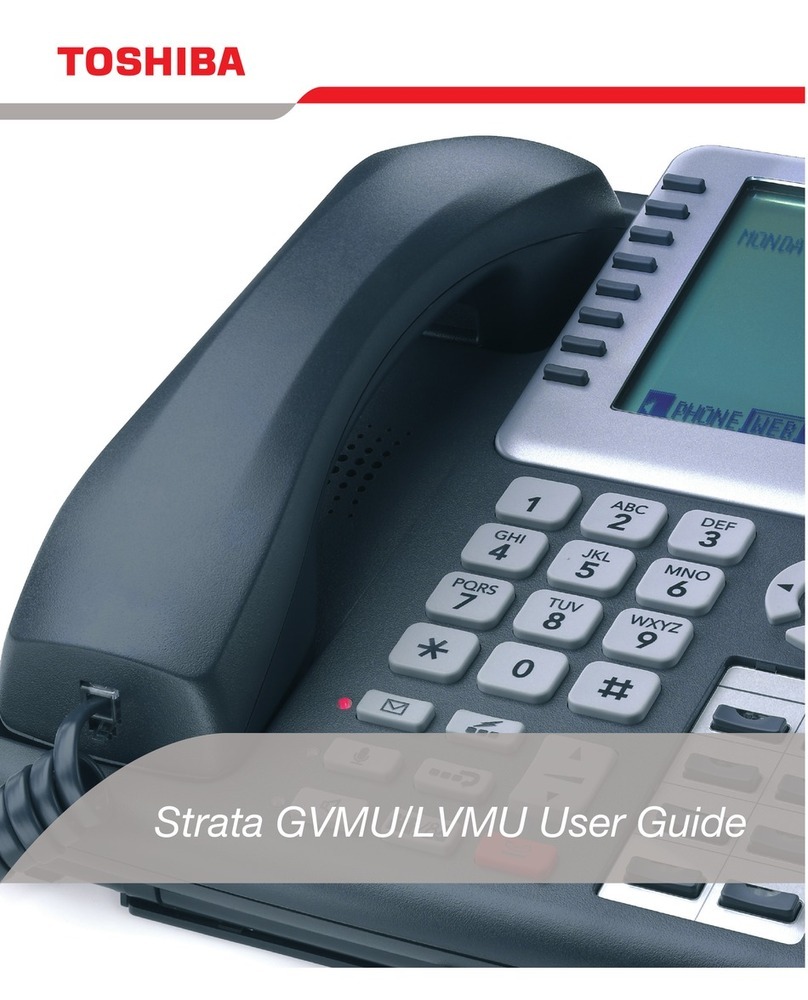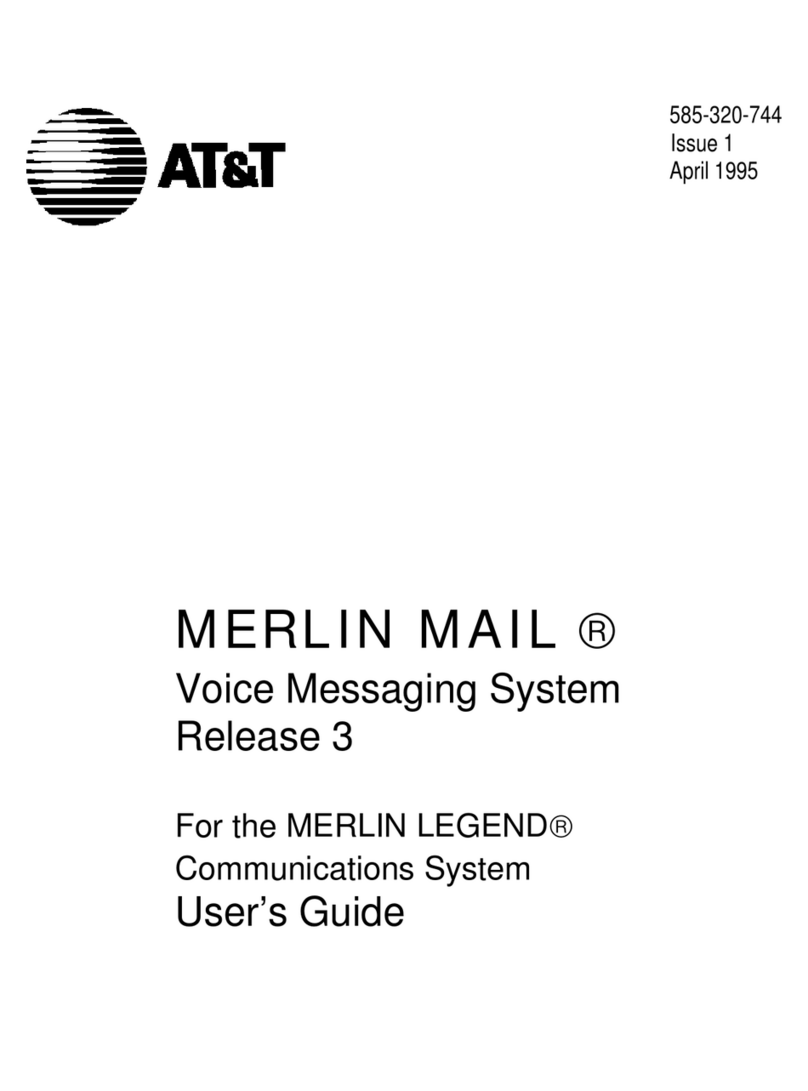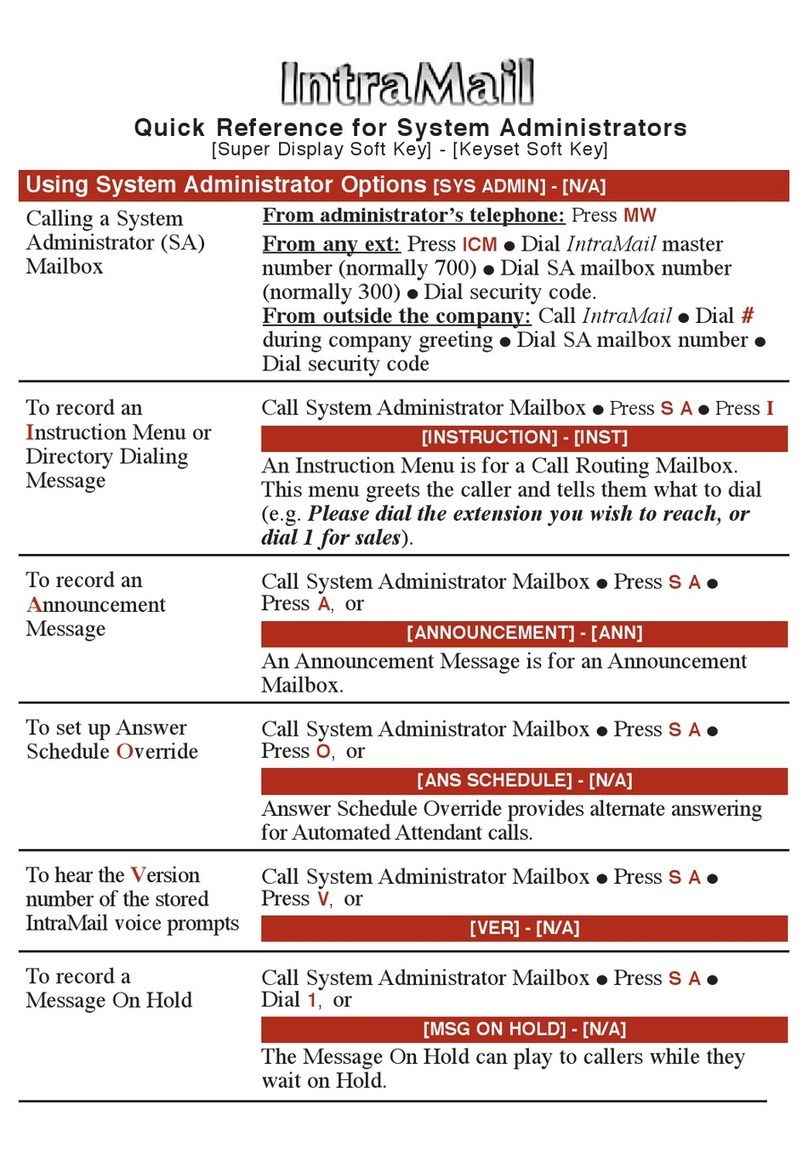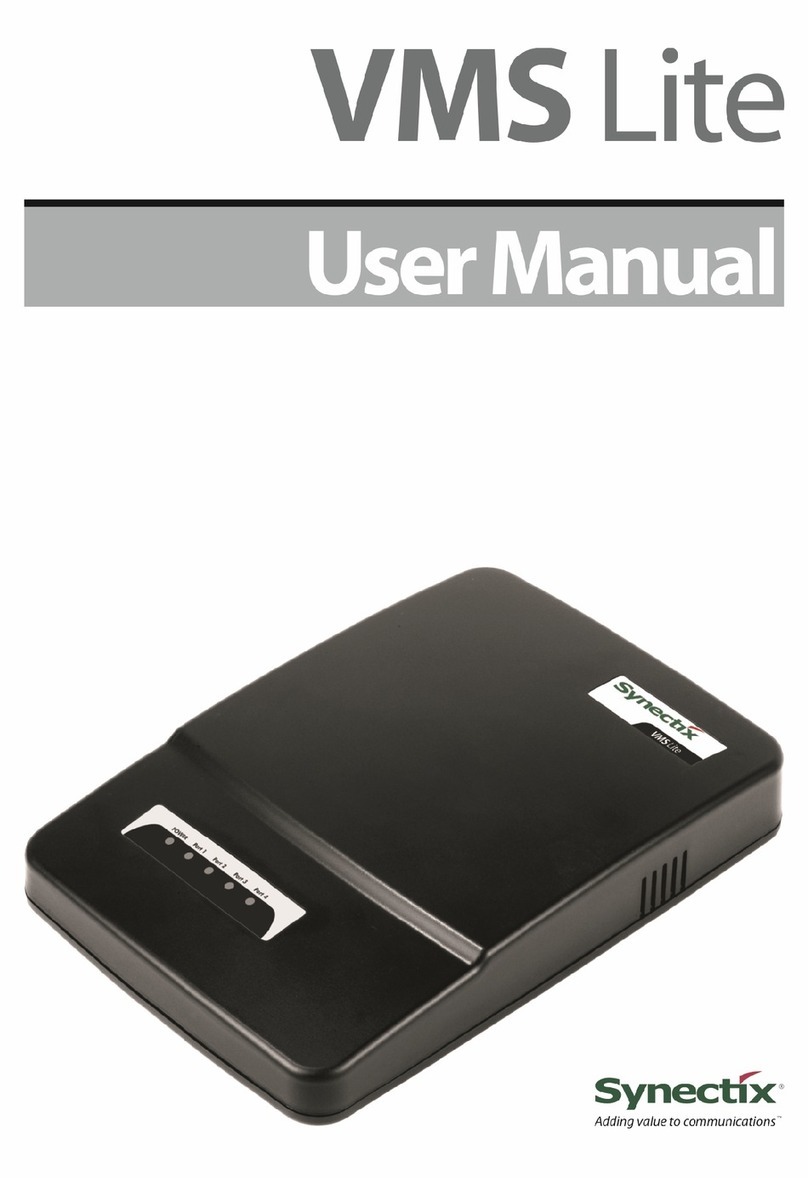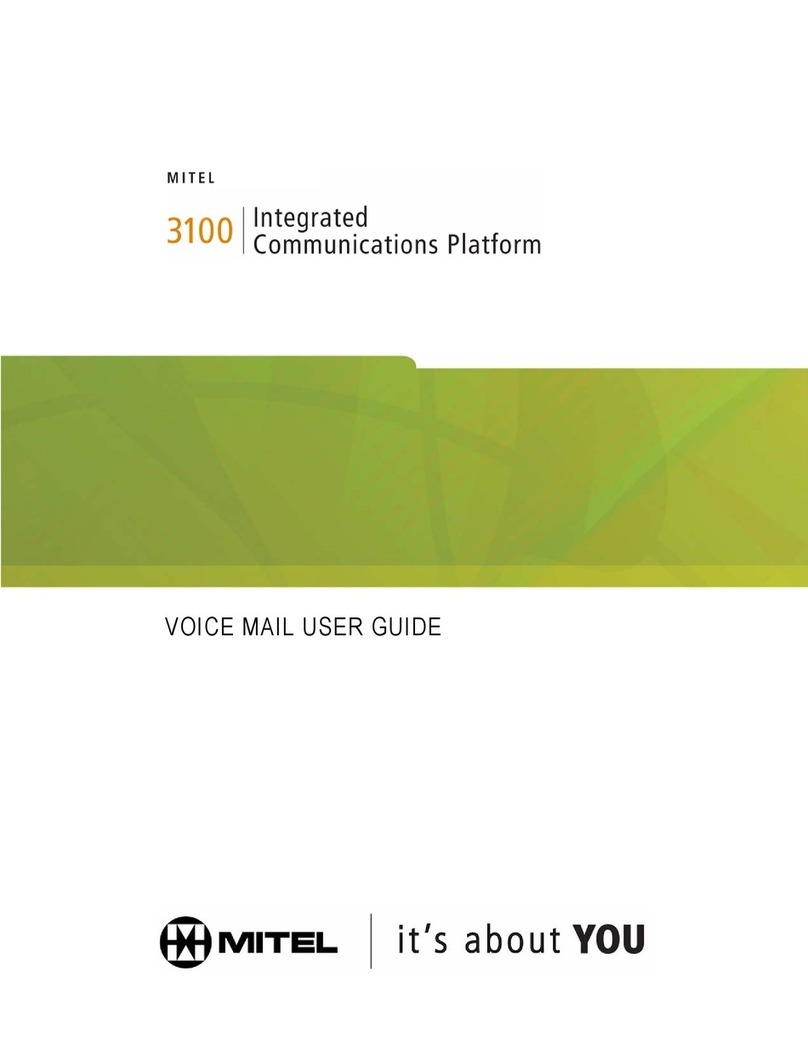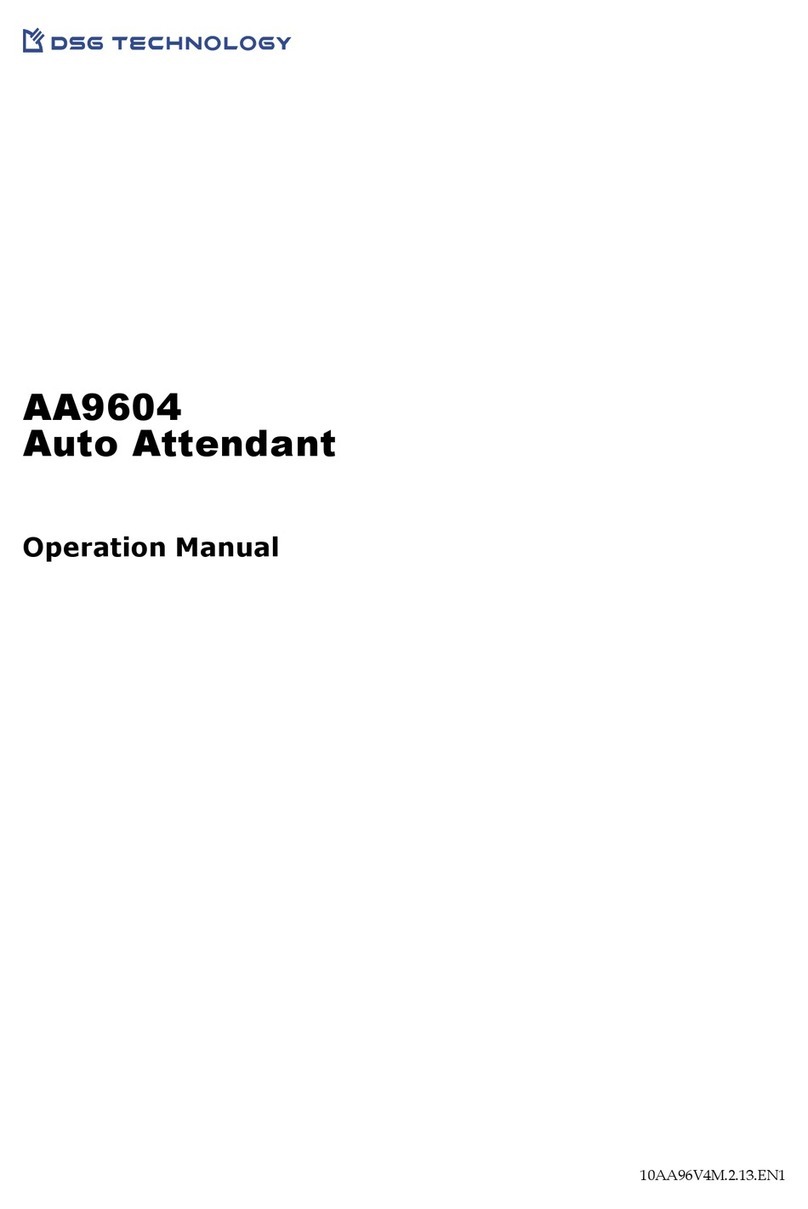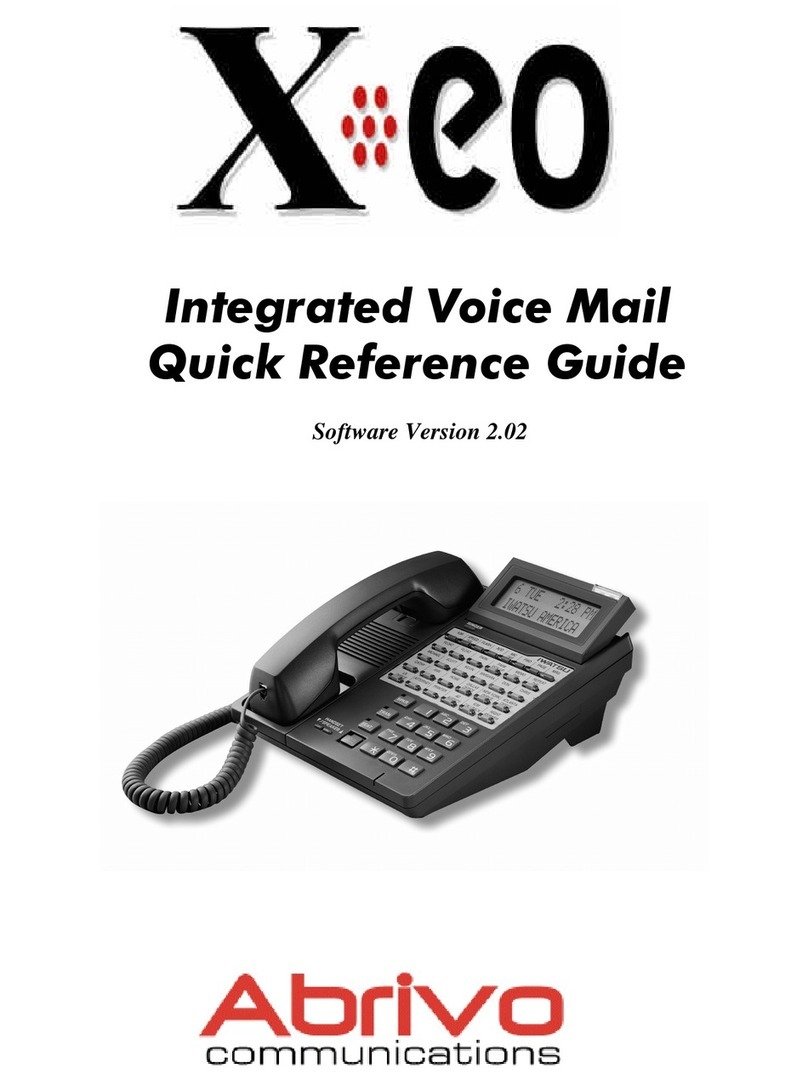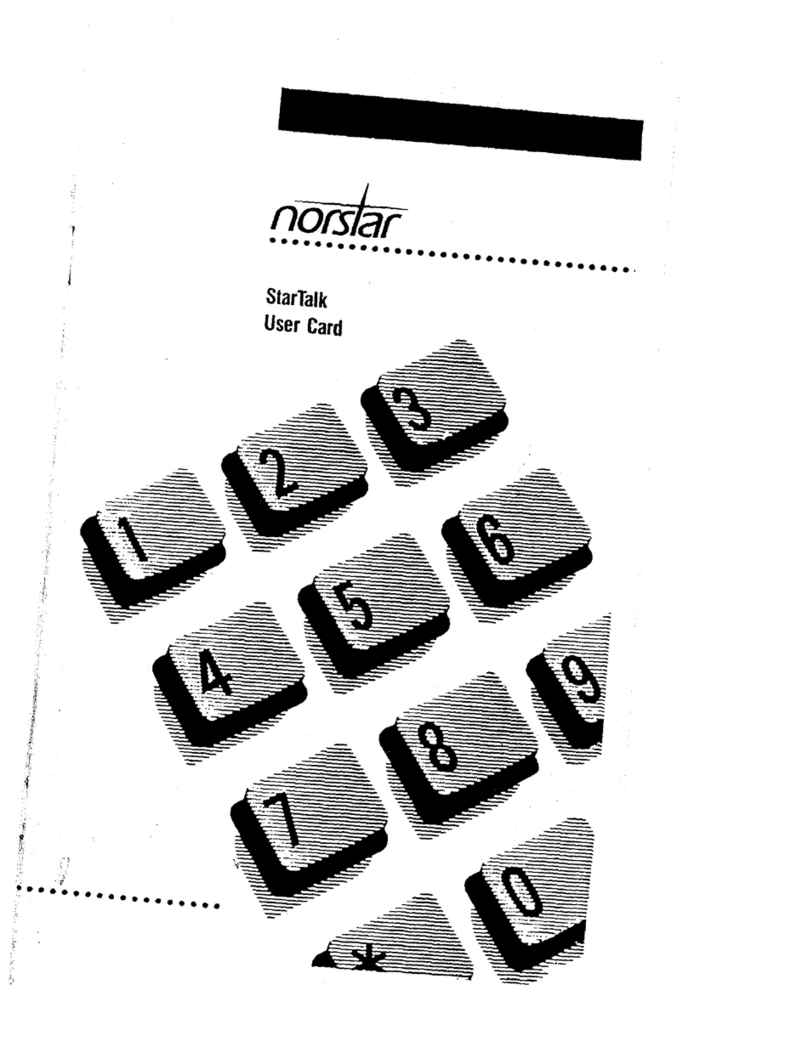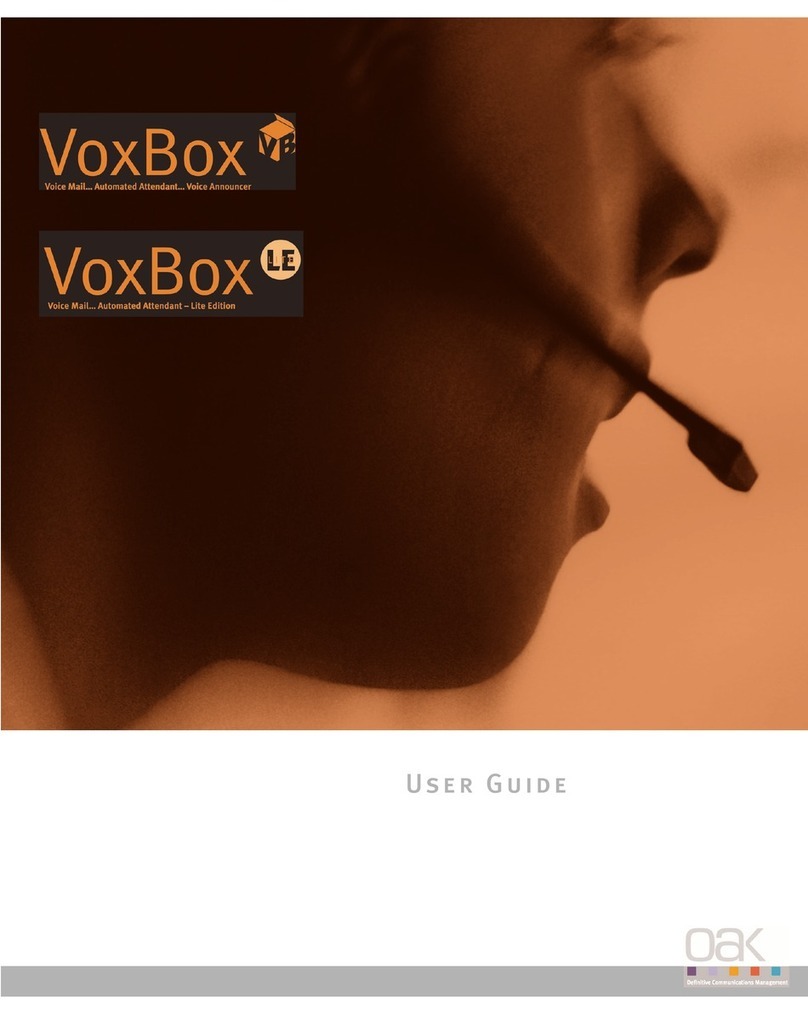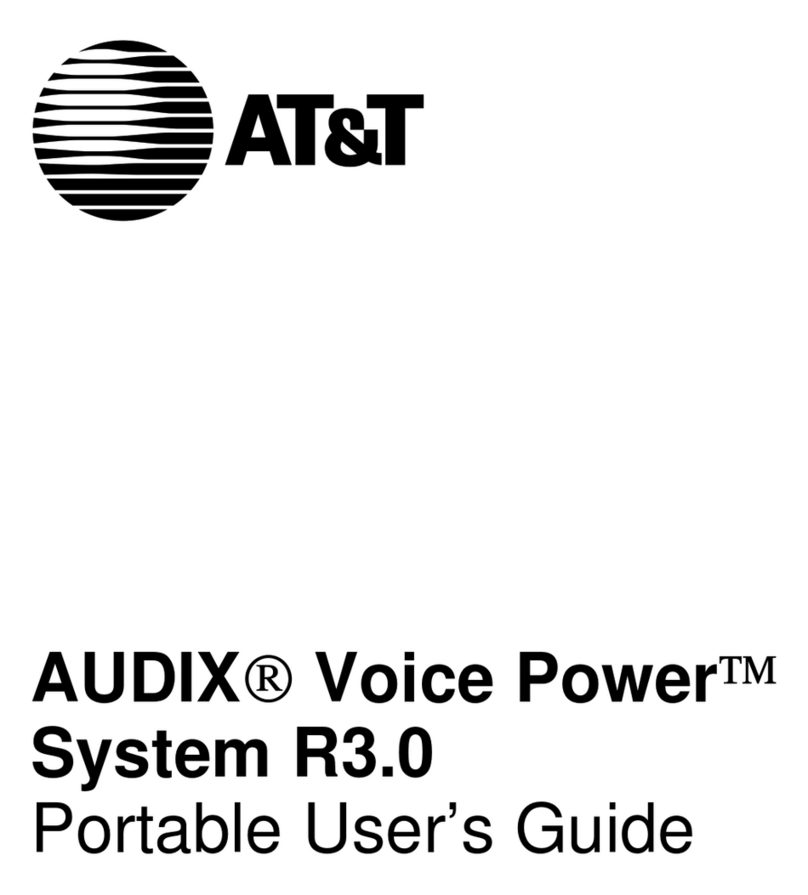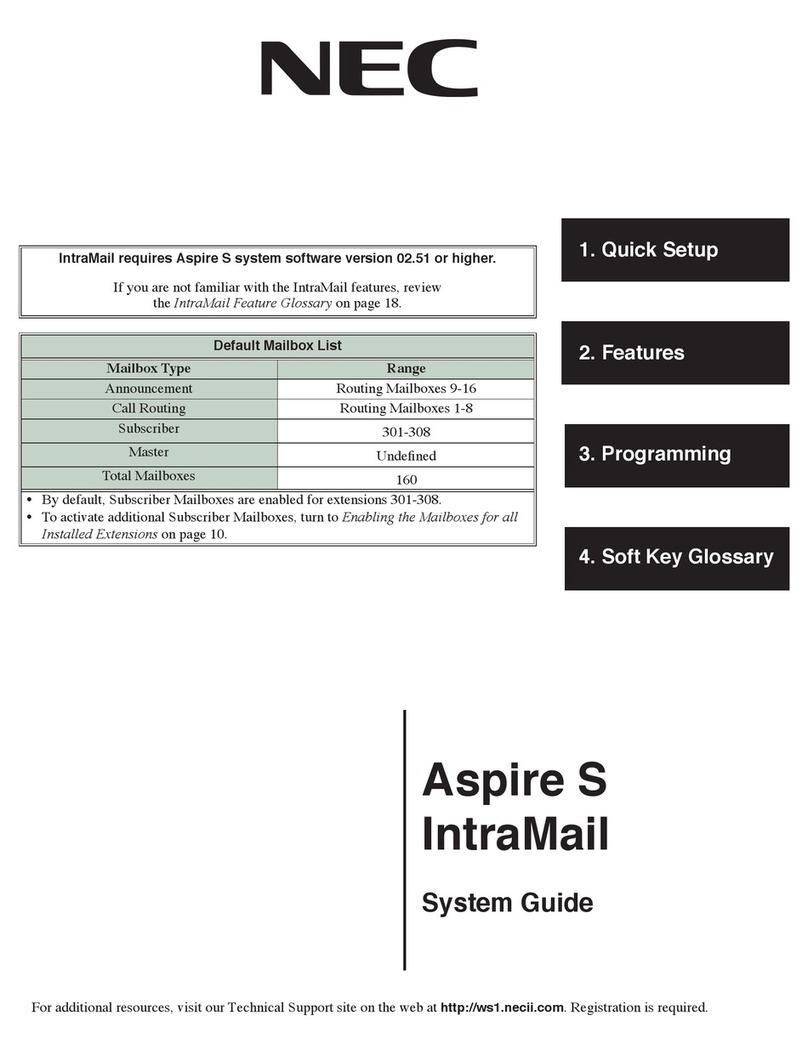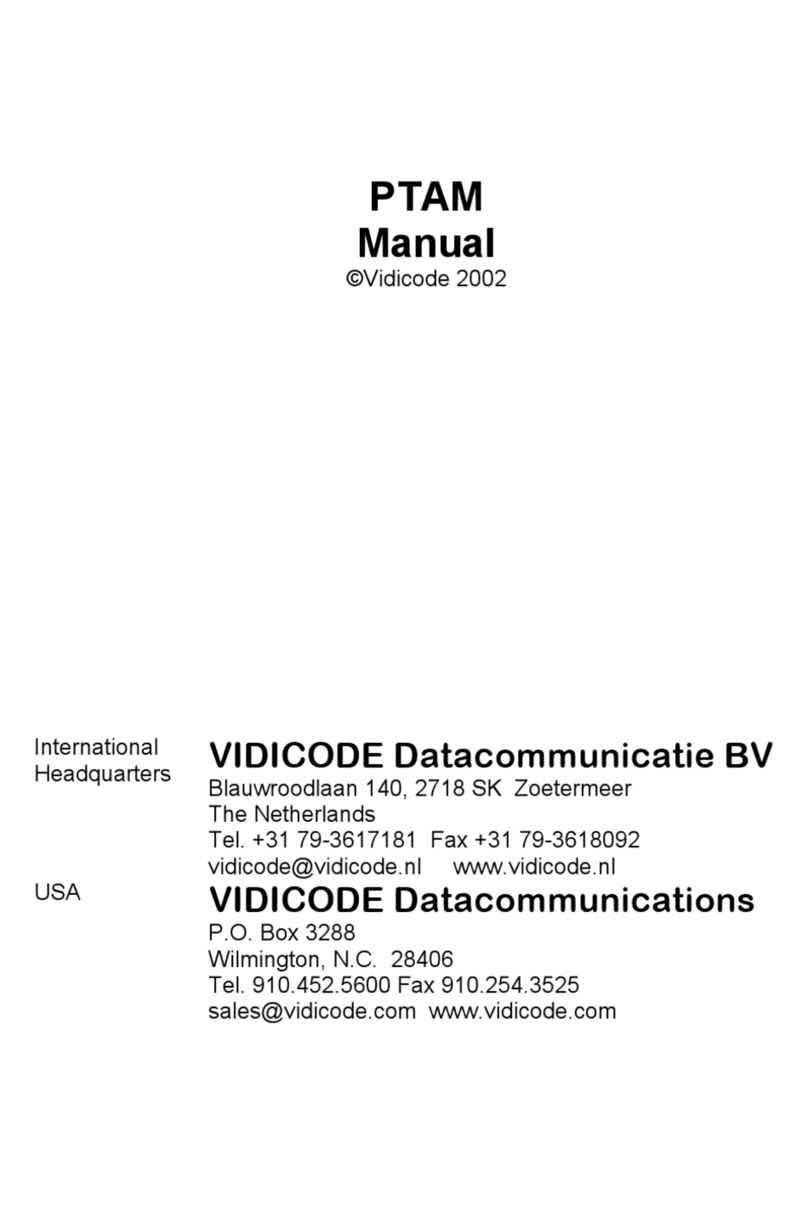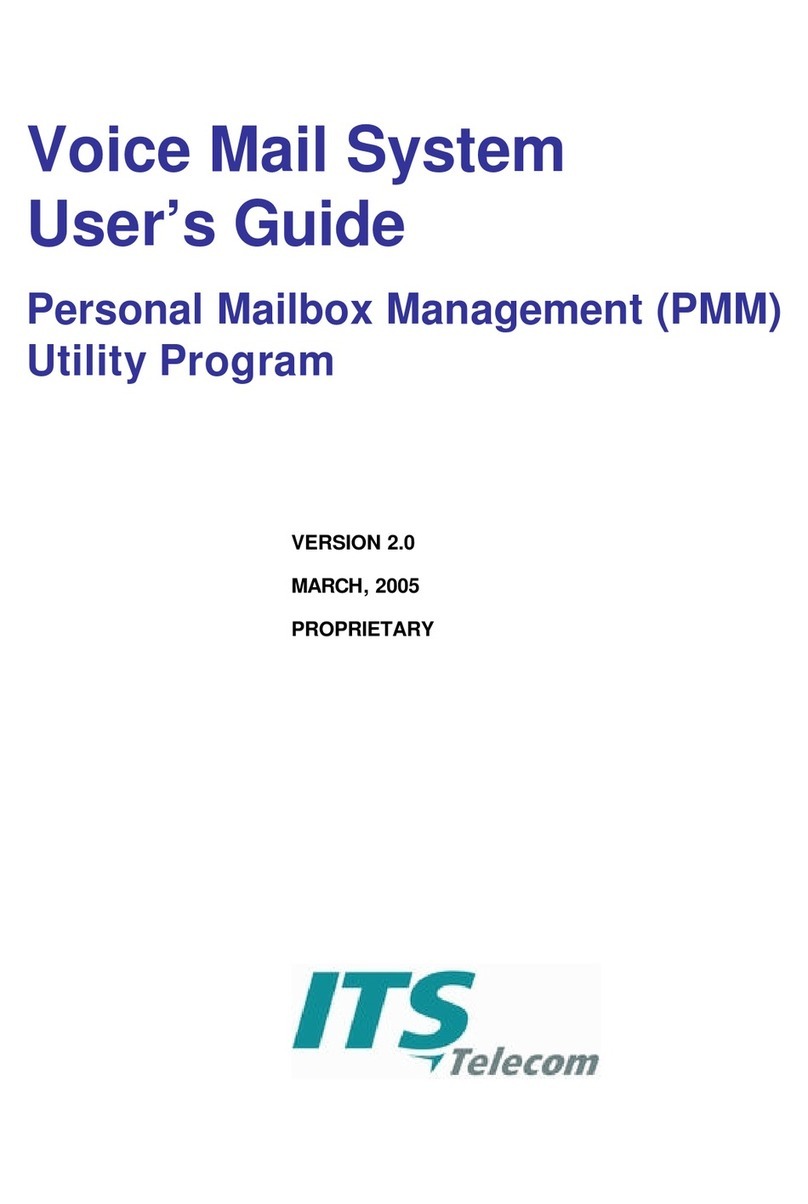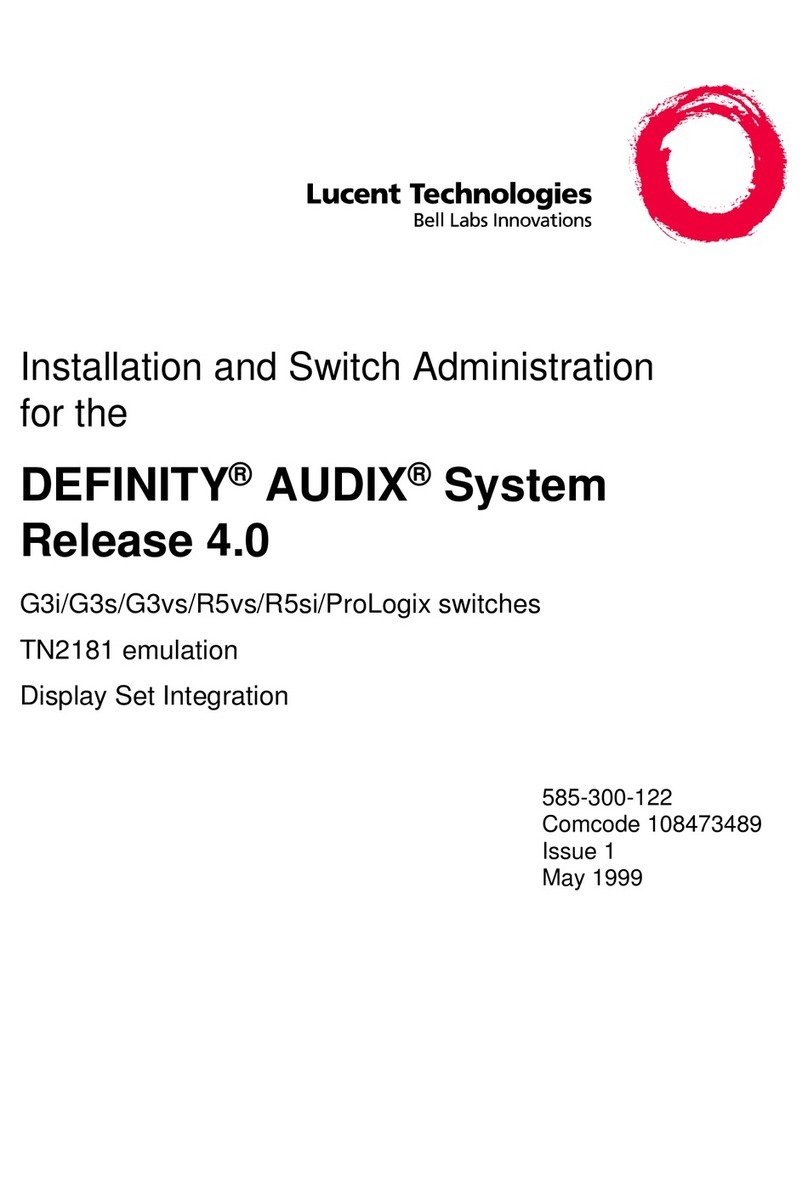TOSHIBA CTX100 and CTX670 QUICK REFERENCE VOICE MAIL INSTRUCTIONS
.How to activate your personal voice mail box
. Press 6 and follow the instructions given by the Toshiba Tutorial
. How to check new voice mail messages from your own phone MSG light flashing
. Press MSG button
. Enter your security code and press #
. Follow the system prompts
. How to check saved voice mail messages
. Press 6
. Enter your security code and press #
. Follow the system prompts
. How to check your voice mail messages from outside the building
. Call the main number (or the Back Door Number if applicable) and ask to be transferred to the voice mail
. When you hear the System Announcement
. Press *
. Enter your mail box number and press #
. Enter your security code and press #
. Follow the system prompts
. How to change your personal greeting in your voice mail box
. Press 6
. Enter your security code and press #
. Wait 5 seconds
. Press 3
. Press 1
. Press 1 (Greeting 1)
. Follow the system prompts and record your greeting
How to transfer an outside caller directly to someone’s voice mail
. Press Direct Voice Mail transfer button
. Enter the extension number and #
. Hang up
How to turn the auto attendant ON using the “Voice Mail On/Off” button
. Press Voice Mail On/Off button
. Press 3 (Light on – Auto Attendant will answer automatically)
How to turn the auto attendant OFF using the “Voice Mail On/Off “ button
. Press Voice Mail On/Off button
. Press 1 (Light off – Auto Attendant will answer after the programmed amount of rings
Page 1 of 3