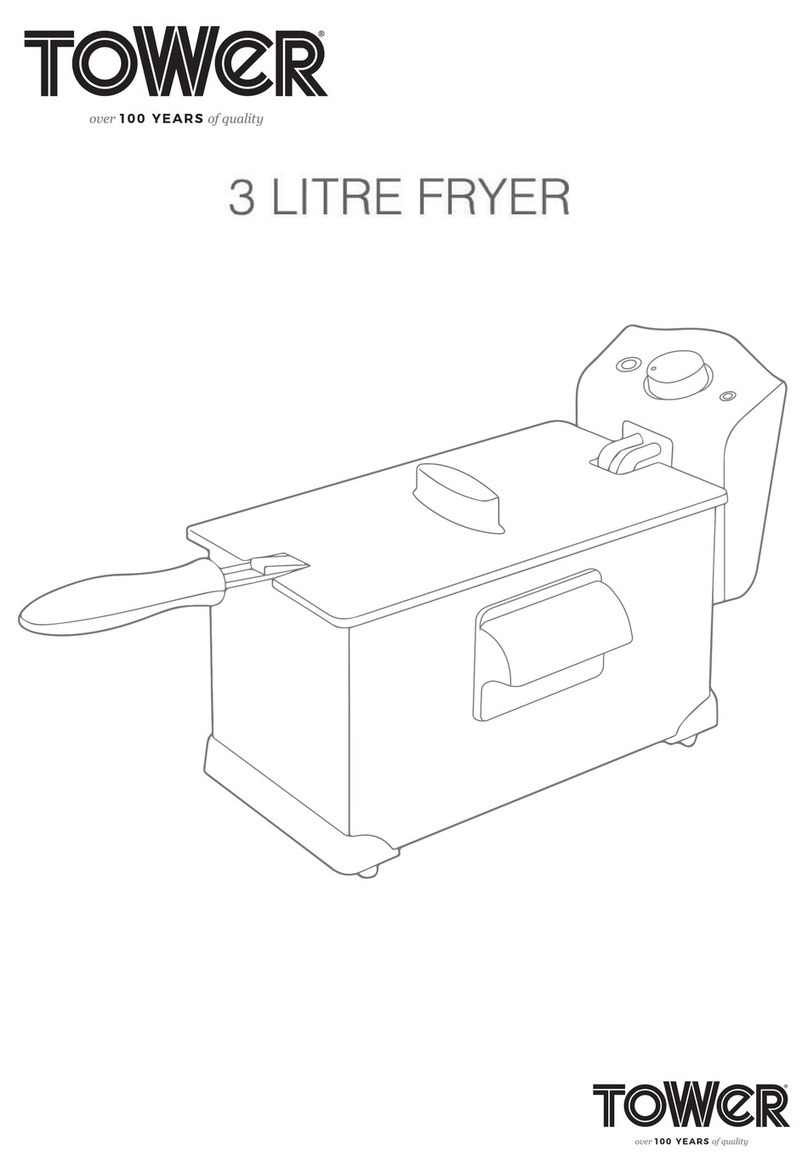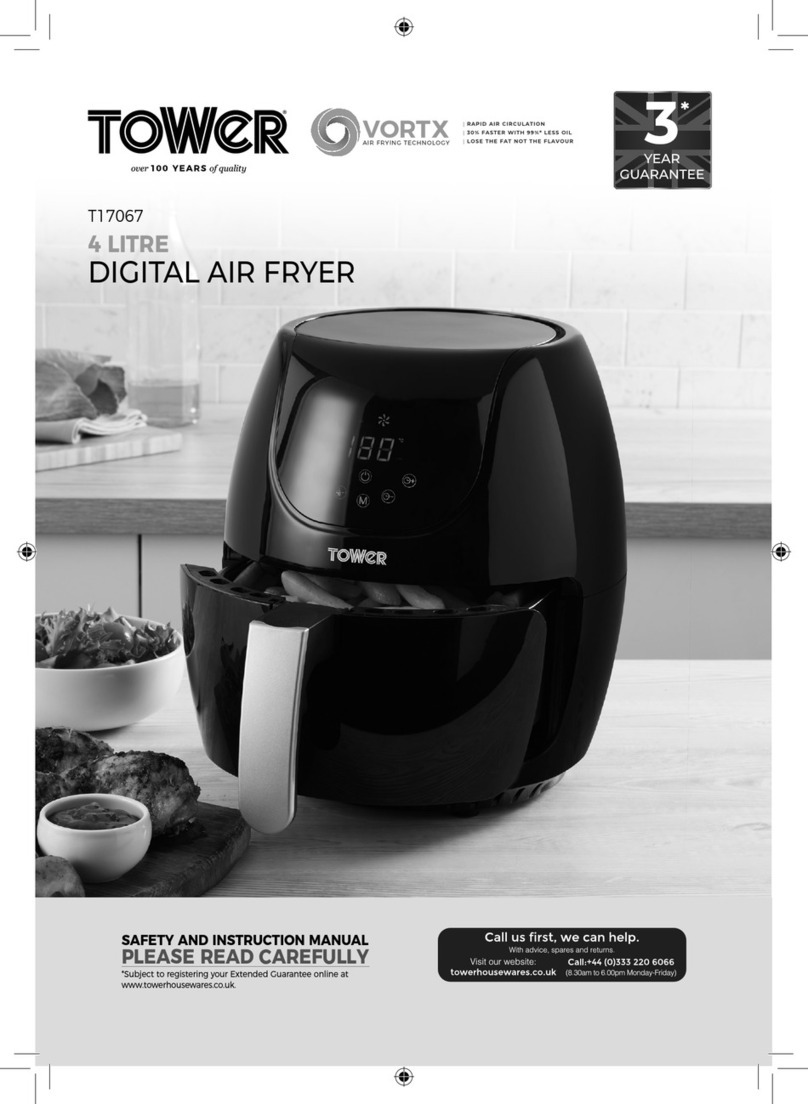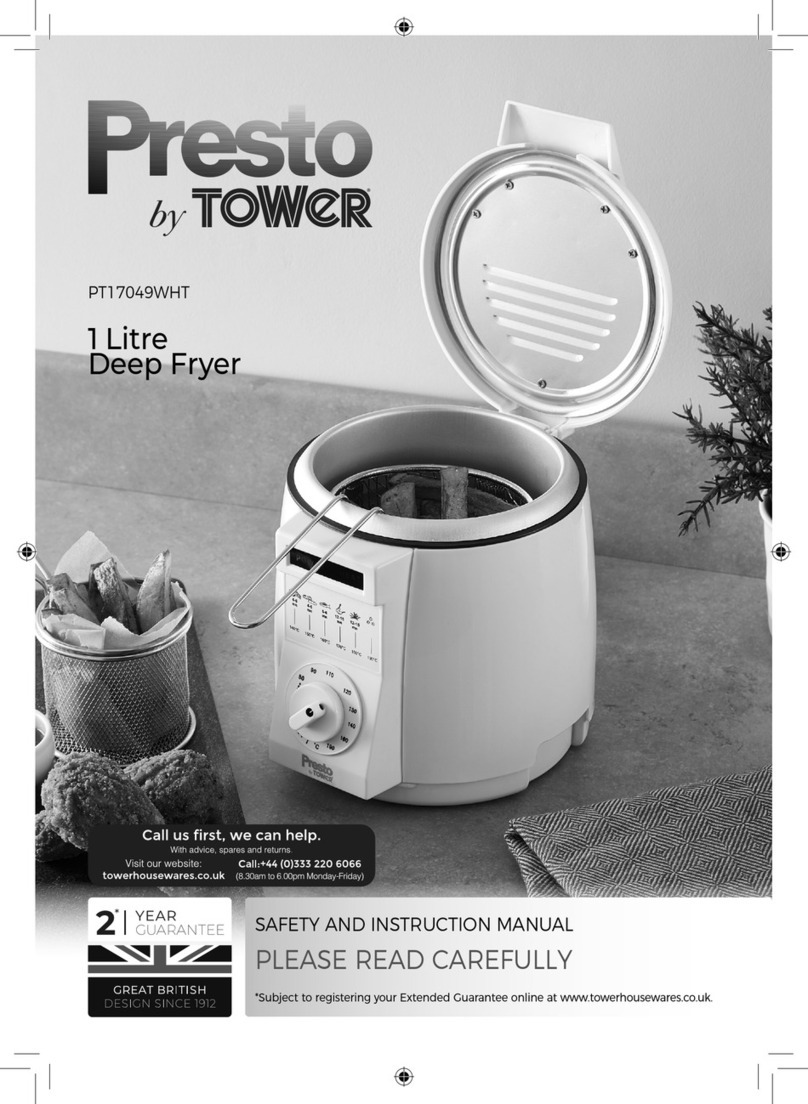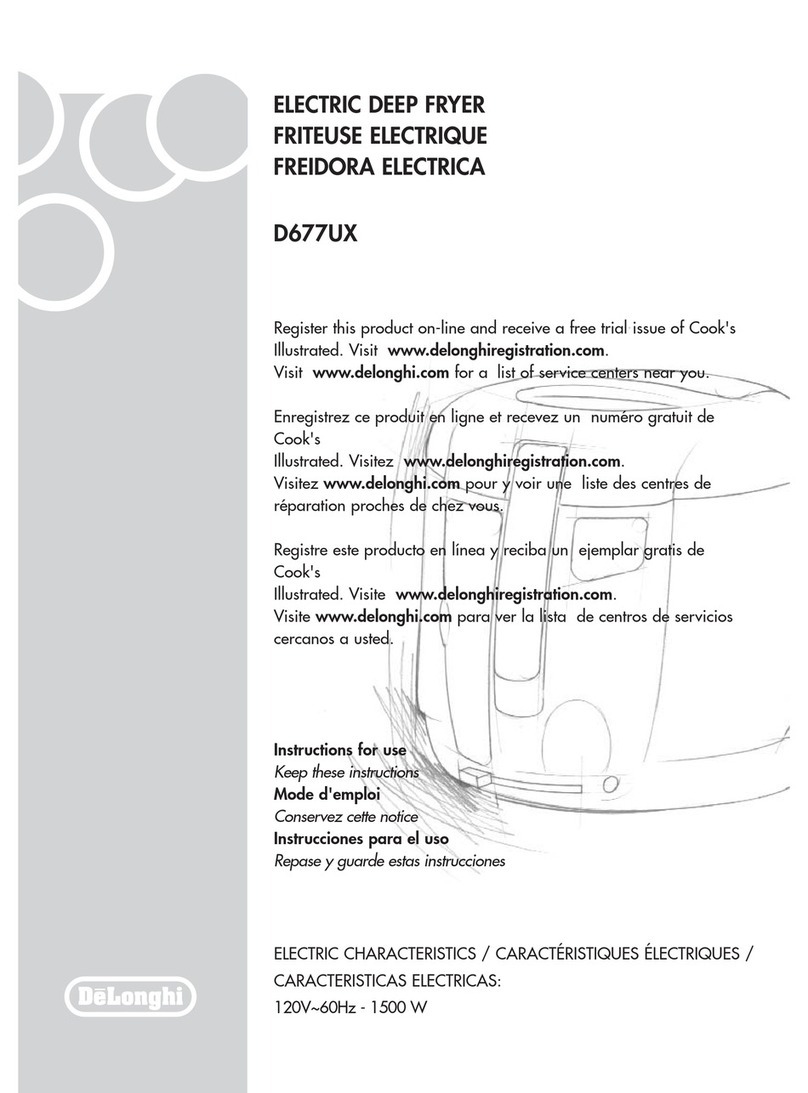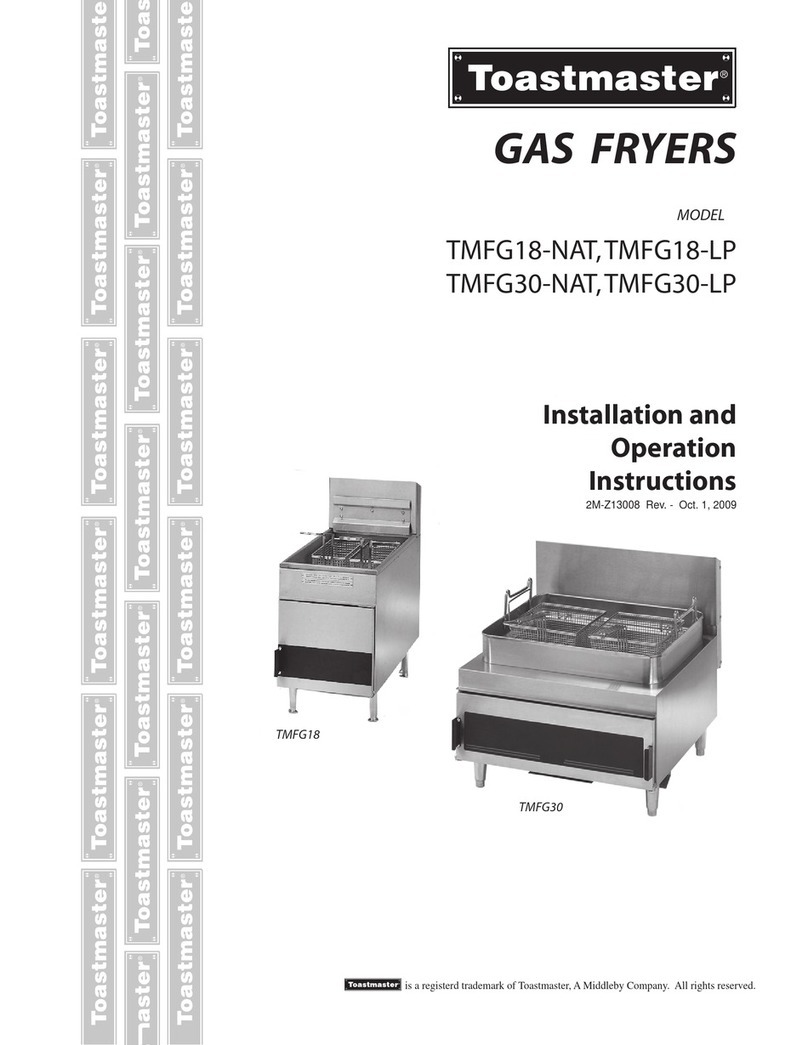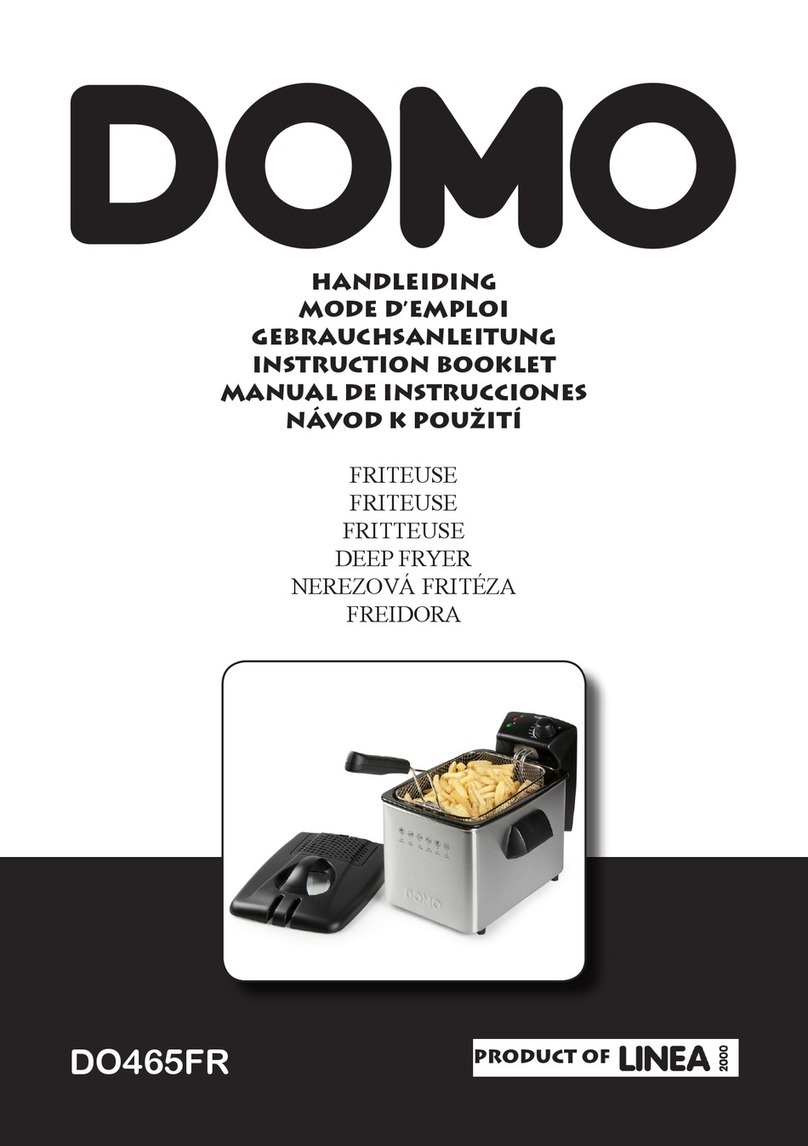Please read these safety NOTES
carefully BEFORE using your
Tower appliance
These warnings have been provided in the
interest of safety. Basic safety precautions
should always be followed including the
following:
KEY SAFETY POINTS
CAUTION: During operation:
•Surfaces are hot. DO NOT touch the hot
surfaces.
• Hot steam is released through the air
outlet openings. Keep your hands and
face at a safe distance from the steam
and from the air outlet openings.
•Hot steam and air may escape when
the appliance door is opened.
GENERAL SAFETY
• DO NOT immerse cords, plugs or any
part of the appliance in water or any
other liquid.
• Close supervision is necessary when any
appliance is used by or near children.
• Children should not play with the
appliance.
• This appliance is not to be used by
children or persons with reduced
physical, sensory or mental capabilities
or lack of experience and knowledge,
unless they have been given supervision
or instruction concerning use of the
appliance in a safe way and understand
the hazards involved.
• Cleaning and user maintenance should
not be undertaken by children without
supervision.
• Take care when any appliance is used
near pets.
• Switch off and unplug before tting
or removing accessories, after use and
before cleaning.
• Allow the appliance to cool down for
approximately 30 minutes before tting
or removing accessories or cleaning.
• If the supply cord or appliance is
damaged, stop using the appliance
immediately and seek advice from the
manufacturer, its service agent or a
similarly qualied person.
•The use of accessory attachments is
not recommended by the appliance
manufacturer, apart from those
supplied with this product.
• DO NOT use the appliance outdoors.
• DO NOT place the appliance on or near
a hot stove top or heated oven.
• Take care when moving the appliance,
or removing accessories and food as hot
oil or other hot liquids may be present.
• DO NOT clean the appliance with metal
kitchen utensils, caustic or abrasive
cleaning agents or scouring sponges.
Important safety information
It is important that this
instruction manual is
retained for future reference.
If the appliance is given
to someone else, it should
always be accompanied by
these operating instructions,
as they form an integral part
of the appliance.
2