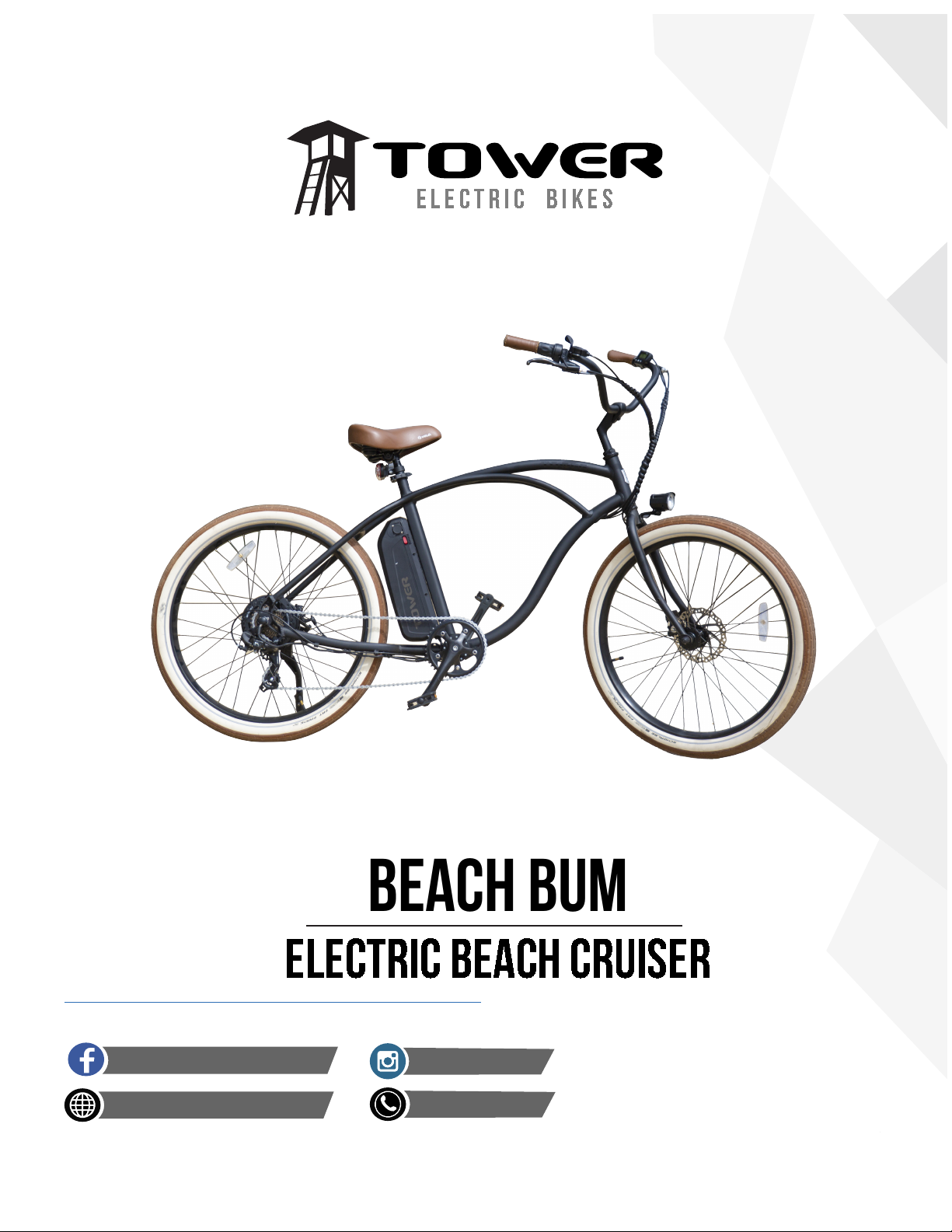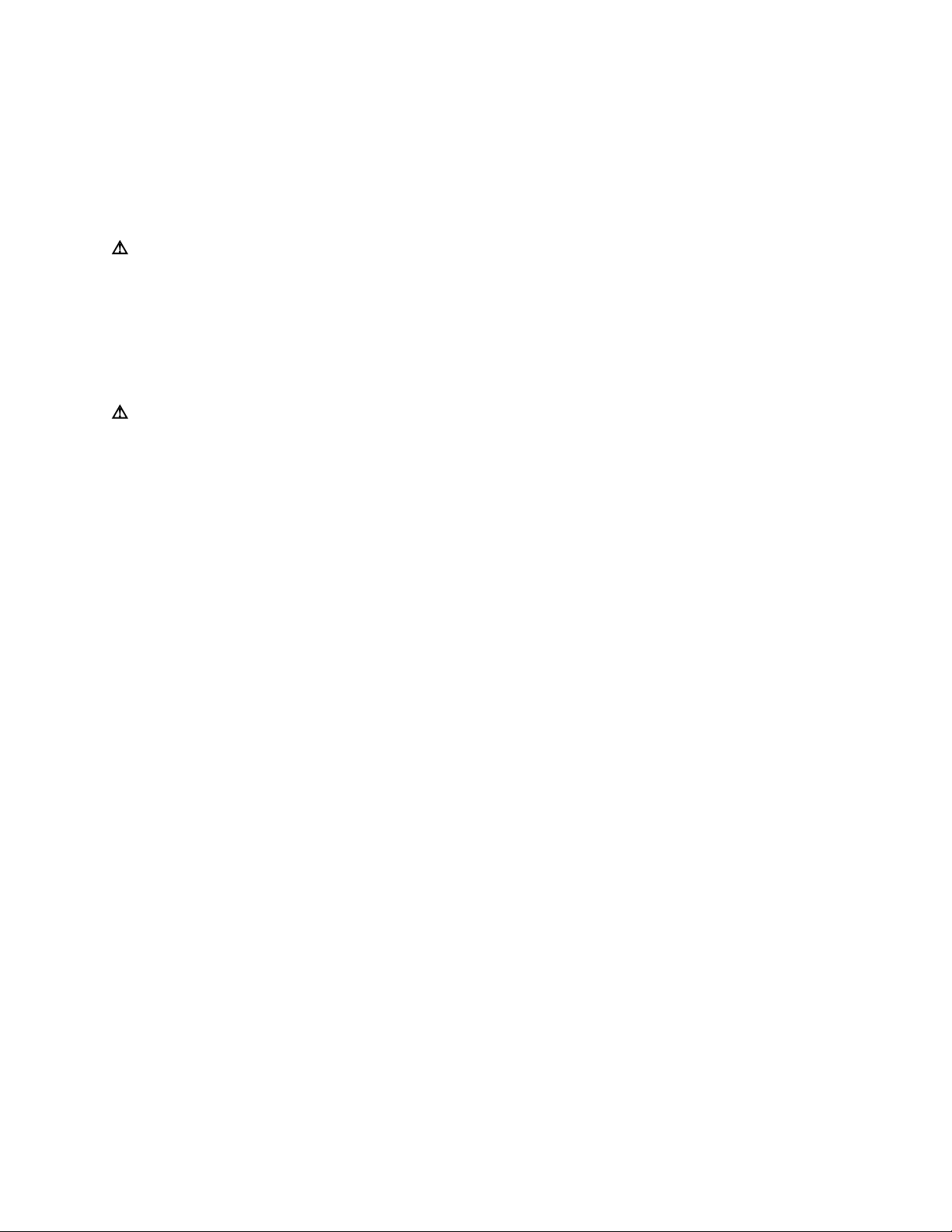2. Safety
A. Safety Basics
⚠ Warning: It is the responsibility of the rider to know the local laws and rules of the
road. These laws may be different in each area and extend to safety equipment, lighting,
licensing, areas to ride and specific bike traffic laws.
⚠ Warning: Always wear a helmet. Having an accident while not wearing a helmet may
result in serious injury or death.
- This electric bike is designed for use by riders of age 18 and over.
- Riders should have the mental capability, reaction time and physical condition to ride
and manage themselves and this eBike in traffic and other road conditions.
- Ensure that the eBike is the correct size before riding. Control may be compromised if
the eBike is not fitted correctly.
- Perform a quick mechanical safety check before every ride. (Section 2.E)
- Tower Electric Beach Cruisers are not designed for jumping or off-road use.
- The Beach Bum is pre-governed at 18 mph. This can be adjusted in the advanced
settings. Contact Tower customer support for instructions on how to remove the speed
limit. The governor should only be removed for use on private property.
- Always ride at a comfortable speed, and obey local traffic laws.
B. Riding Safety
- When possible, ride in bike lanes or to the far right side of the street. Always ride in the
same direction as the flow of traffic.
- When riding on the street, use hand signals to indicate turns and slowing/stopping.
- Do not ride with objects that may impair vision or control of the eBike.
- Do not hitch off the back of another vehicle.
- Do not ride while under the influence of alcohol or drugs.
- Do not ride at dawn, dusk or in complete darkness without adequate lighting.
C. Wet Weather
⚠ Warning: Wet conditions are a source of many bicycle accidents. Visibility, braking
distance and traction all become impaired.
- When the road surface is wet, the stopping power of all vehicles will be reduced and all
tires will lose grip much more easily. Apply the brakes earlier and more gently in order to
avoid wheel lock and safely stop in wet conditions.
9