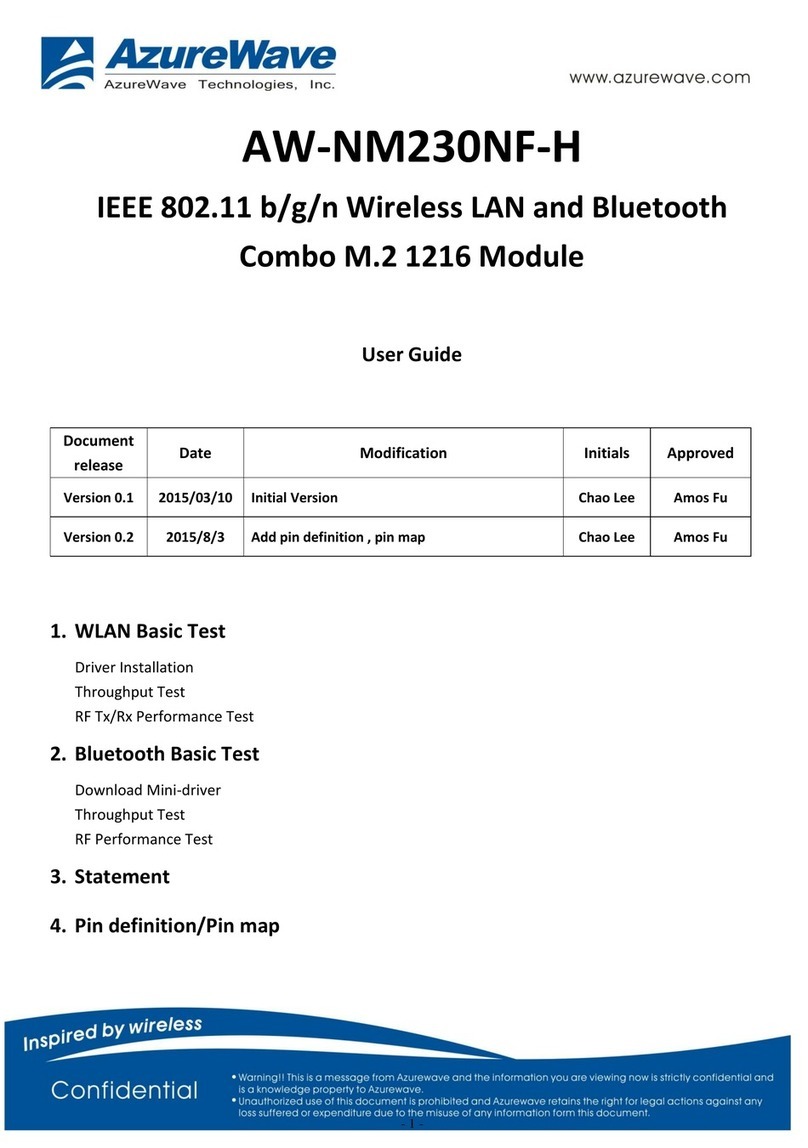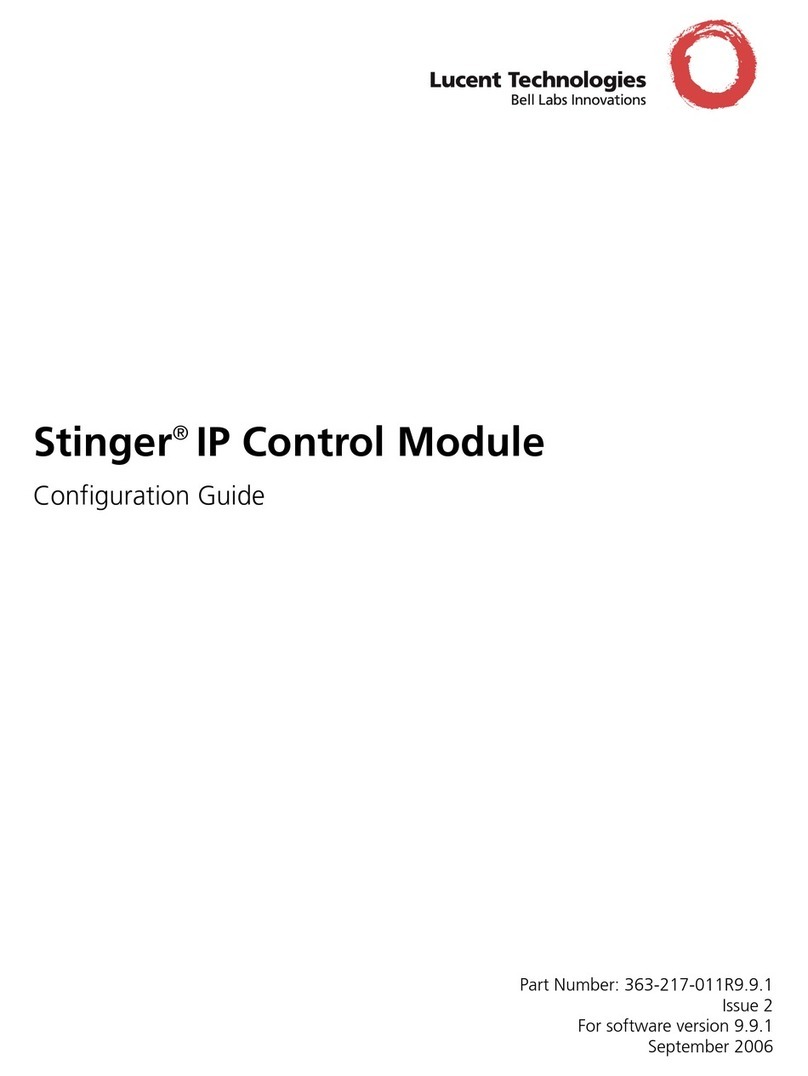TP-Link kasa smart KE100 V1.20 User manual
Other TP-Link Control Unit manuals

TP-Link
TP-Link Kasa Smart KE100 KIT User manual

TP-Link
TP-Link ecoNET300 Specification sheet

TP-Link
TP-Link TL-SM321A User manual
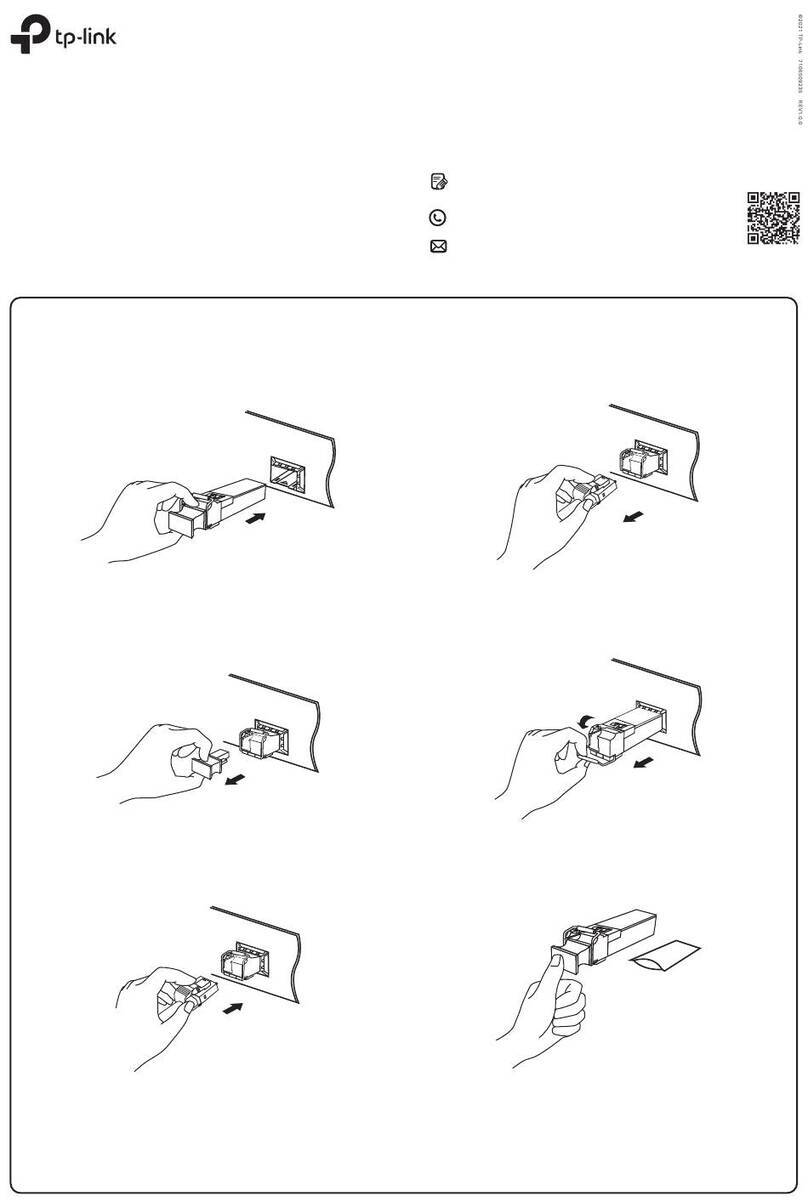
TP-Link
TP-Link DS-PMA-C+ V1 User manual

TP-Link
TP-Link TL-SM321A User manual

TP-Link
TP-Link TL-SM311LS User manual
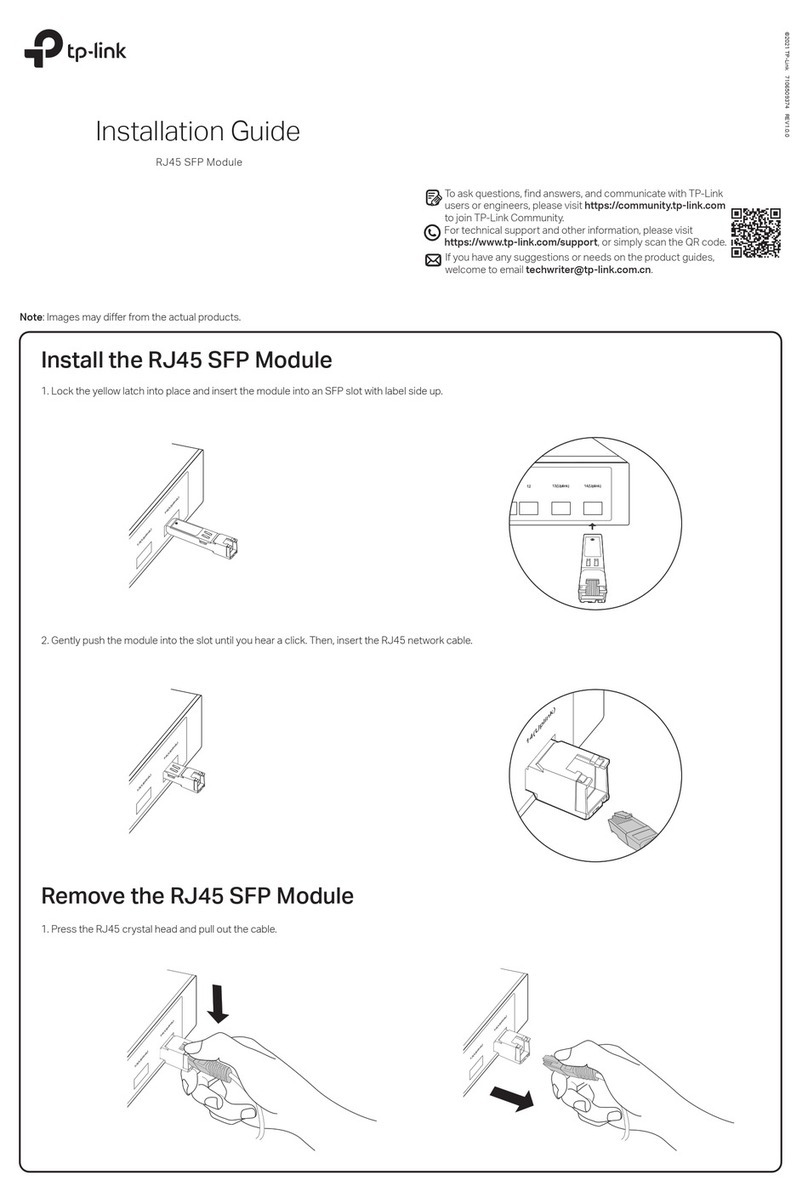
TP-Link
TP-Link TL-SM331T User manual
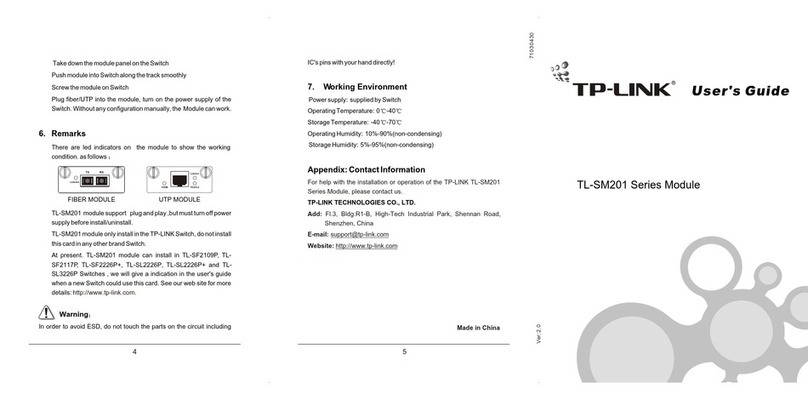
TP-Link
TP-Link TL-SM201 Series User manual
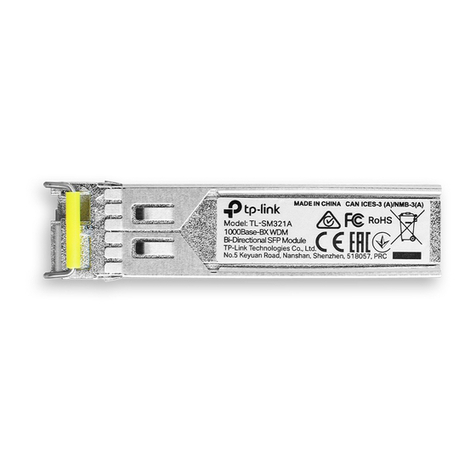
TP-Link
TP-Link TL-SM321A User manual

TP-Link
TP-Link kasa smart KE100 User manual
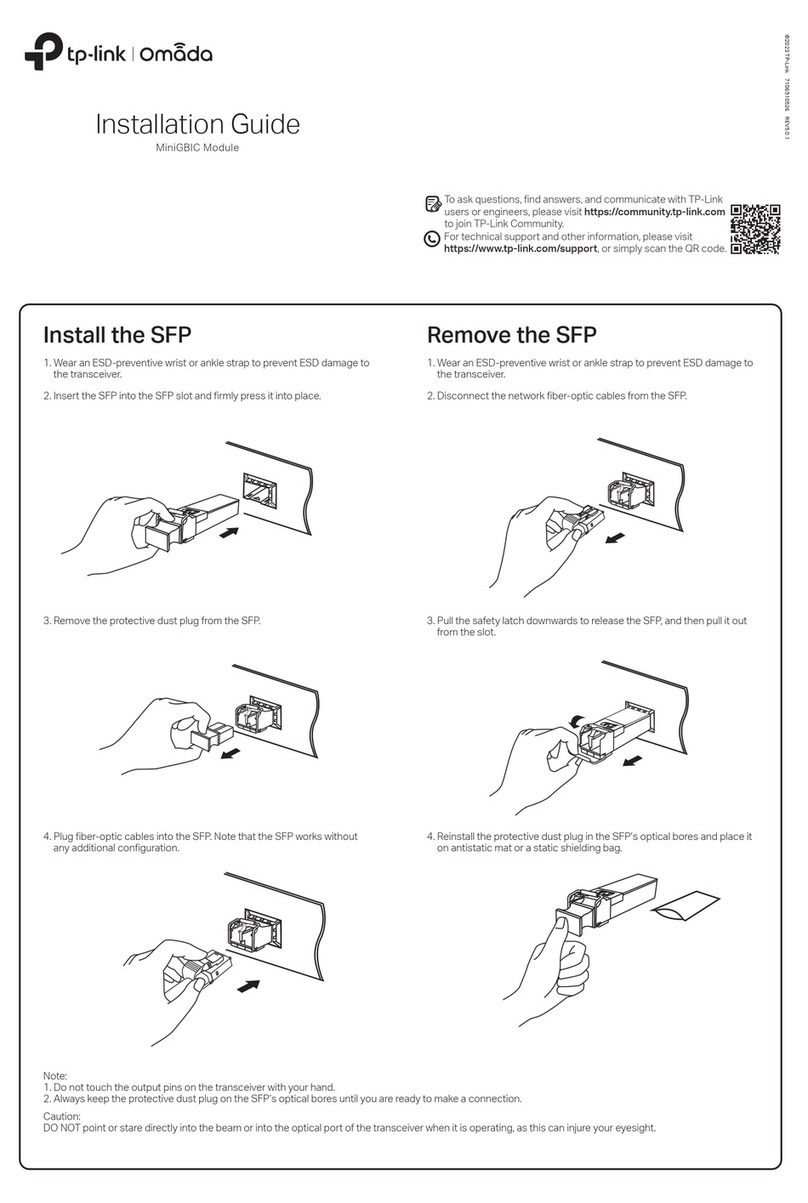
TP-Link
TP-Link Omada SM311LS V5 User manual
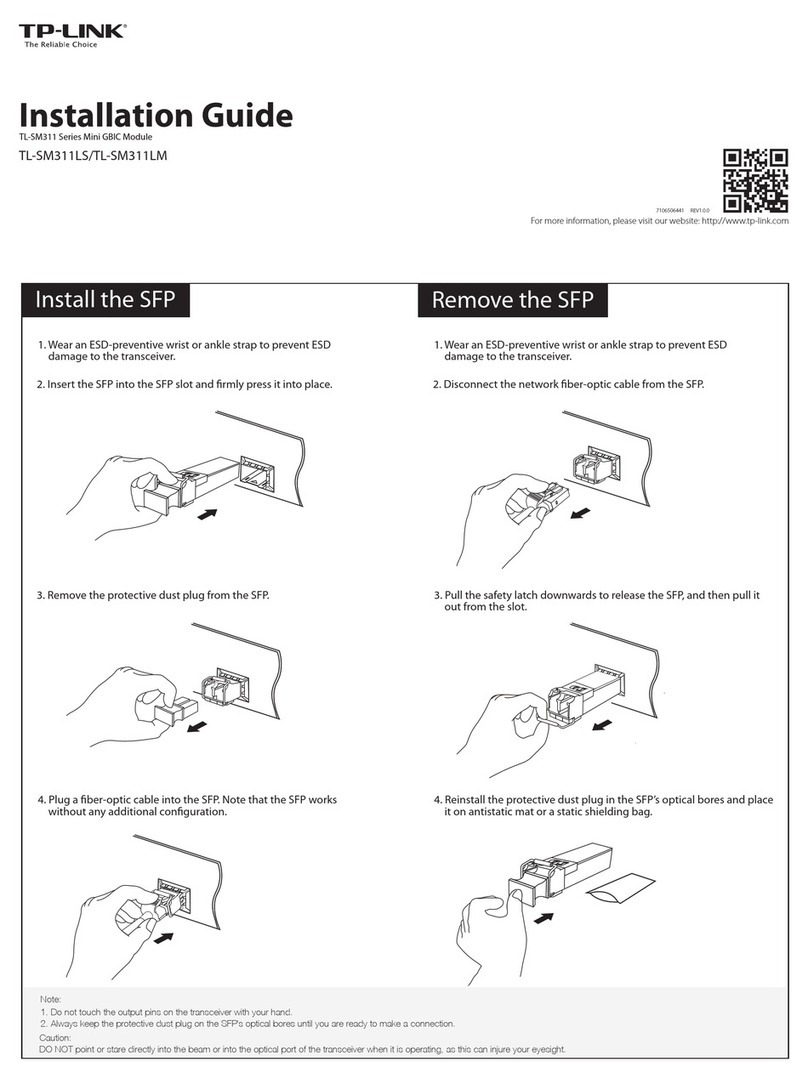
TP-Link
TP-Link TL-SM311LS User manual

TP-Link
TP-Link TL-SM331T User manual
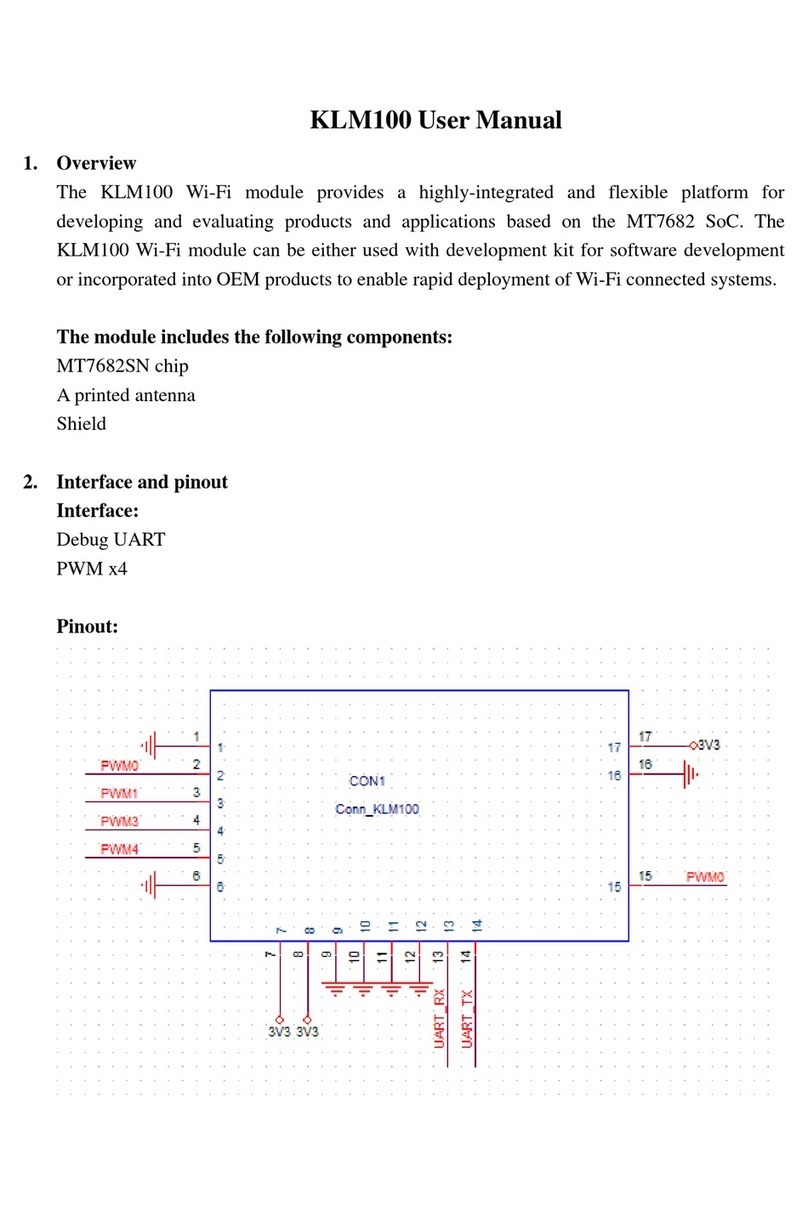
TP-Link
TP-Link KLM100 User manual
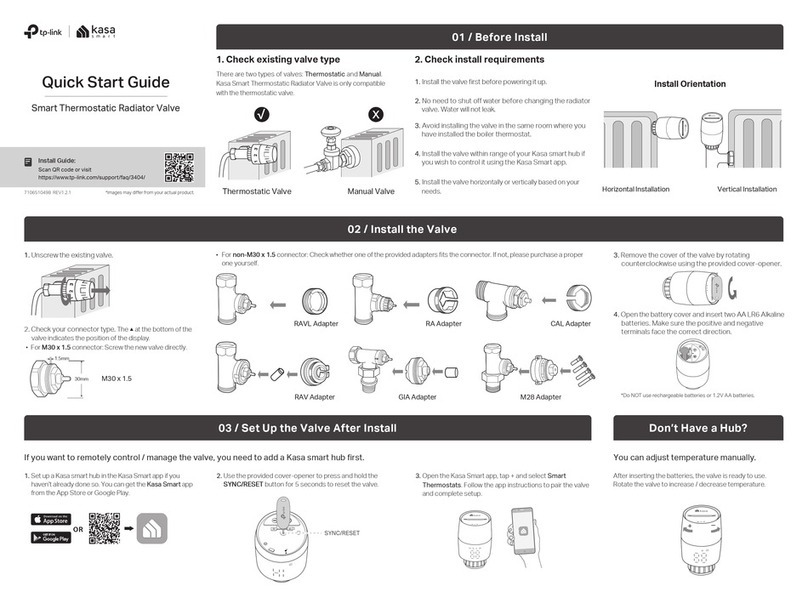
TP-Link
TP-Link kasa smart KE100 User manual

TP-Link
TP-Link TL-SM311 Series User manual

TP-Link
TP-Link kasa smart KE100 User manual
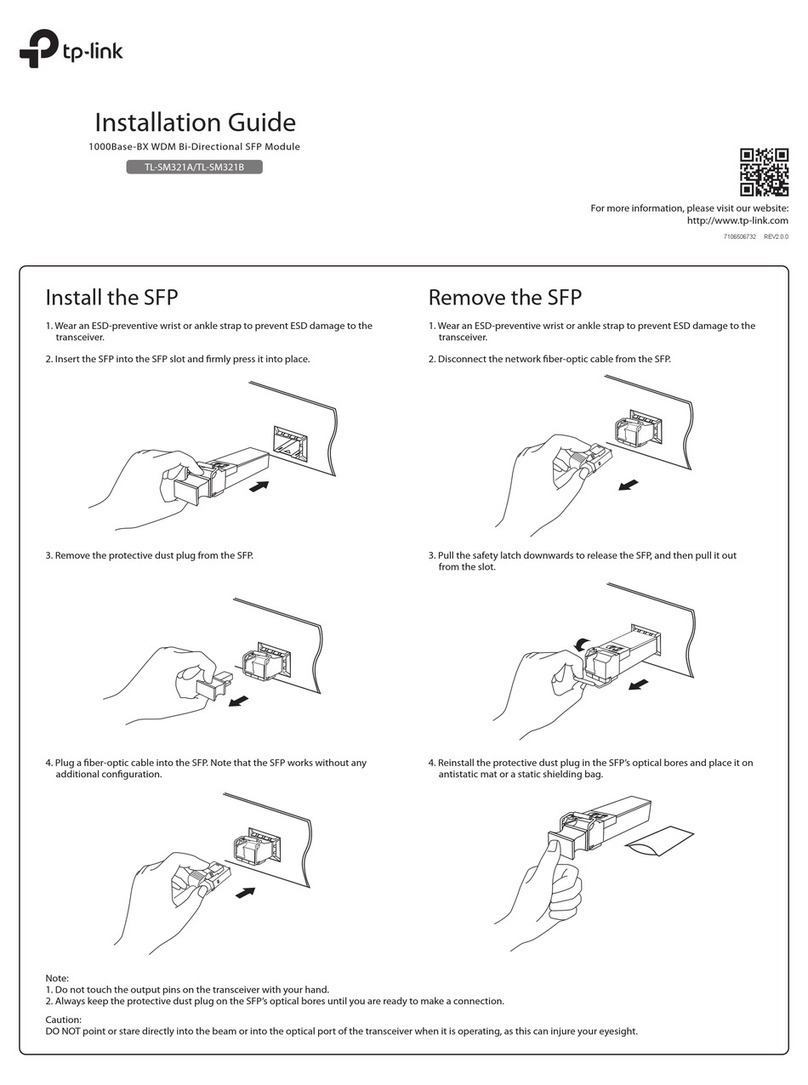
TP-Link
TP-Link TL-SM321A User manual
Popular Control Unit manuals by other brands

Balluff
Balluff BNI PNT-508-105-Z031-002 user guide

Richter
Richter NK/F series Installation and operating manual
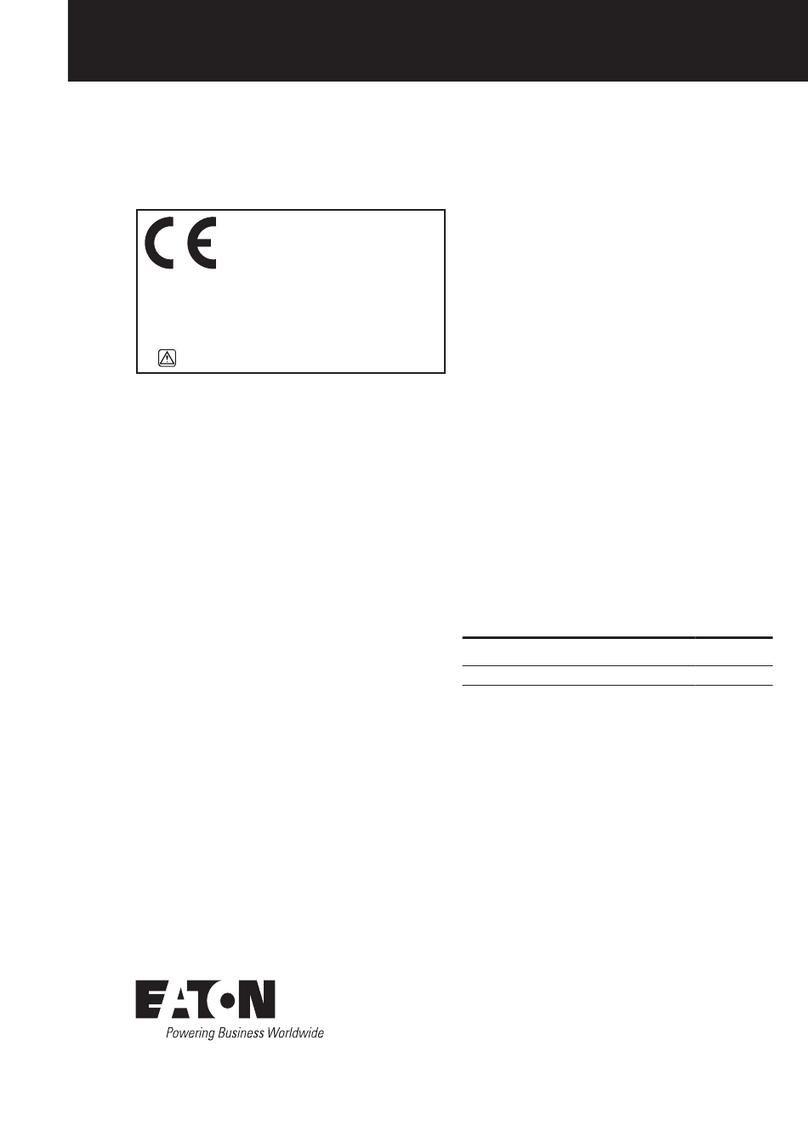
Eaton
Eaton 11 Series Installation and start-up guidelines
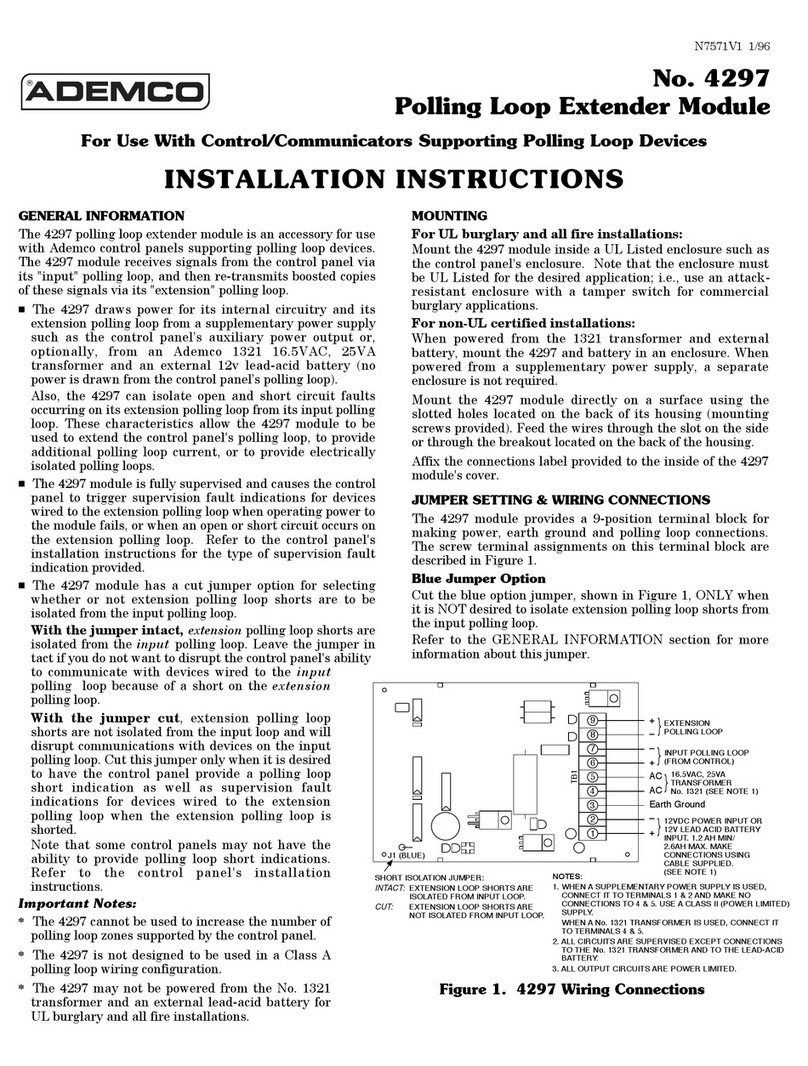
ADEMCO
ADEMCO 4297 Installation instructions and maintenance
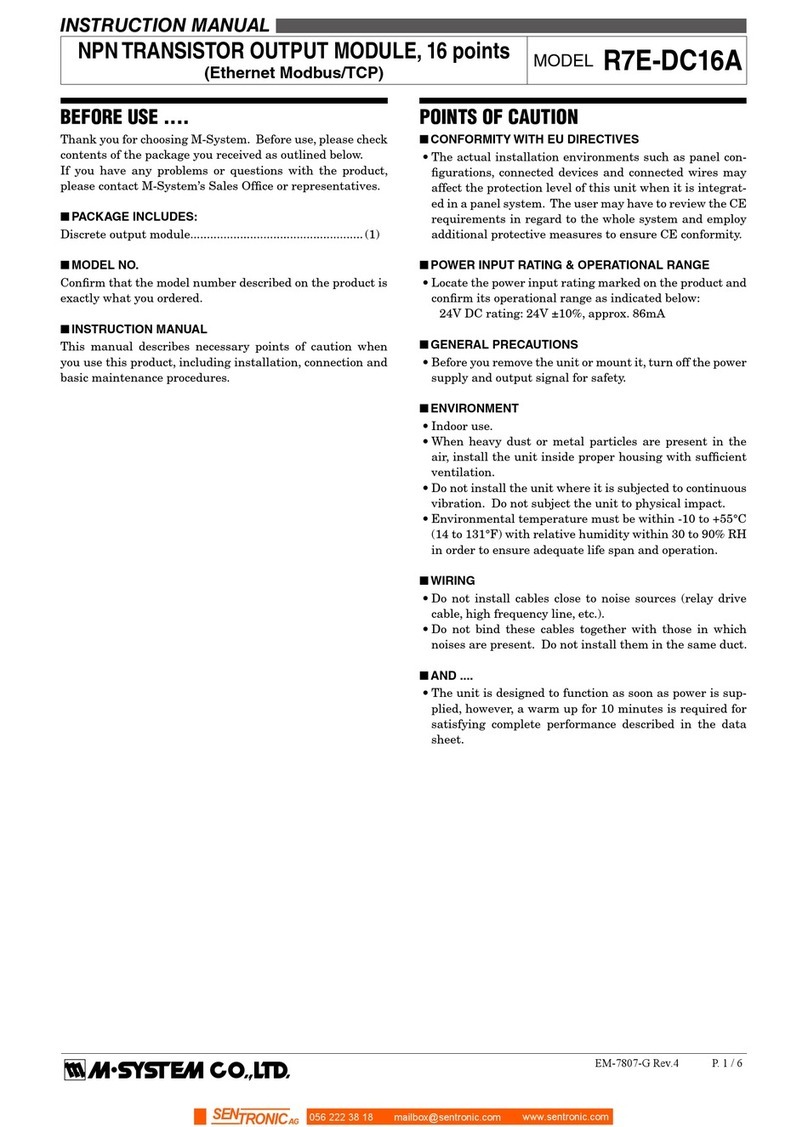
M-system
M-system R7E-DC16A instruction manual
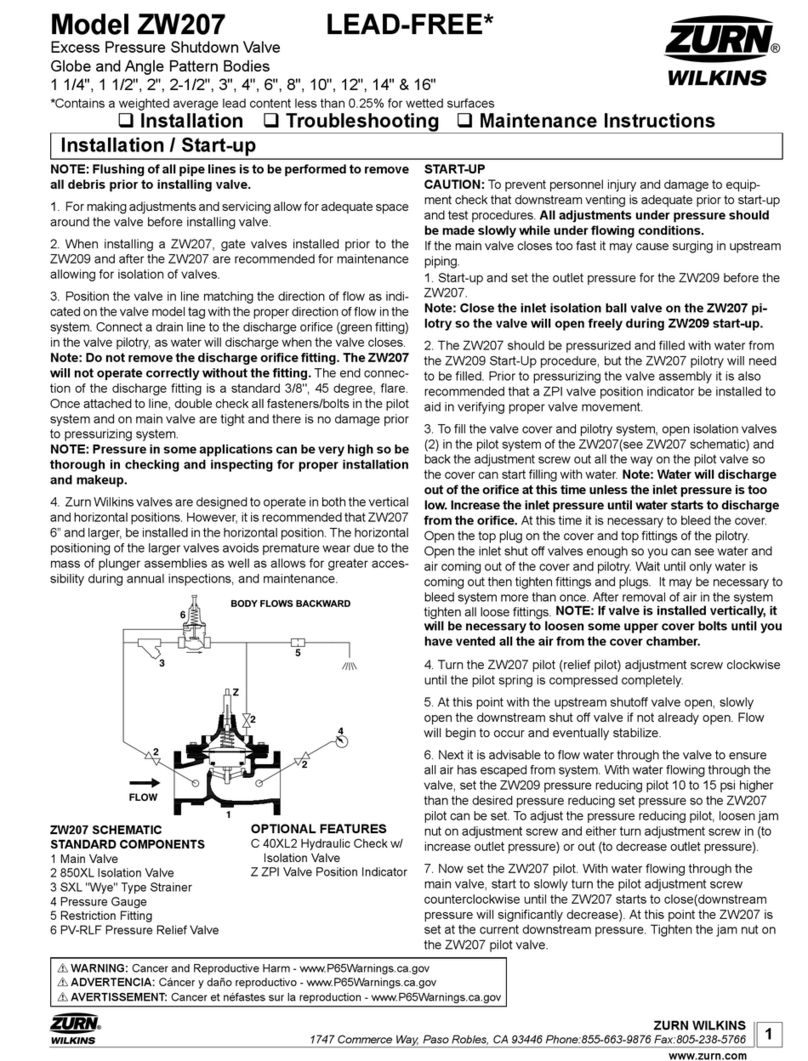
Zurn Wilkins
Zurn Wilkins ZW207 Installation, Troubleshooting, Maintenance Instructions