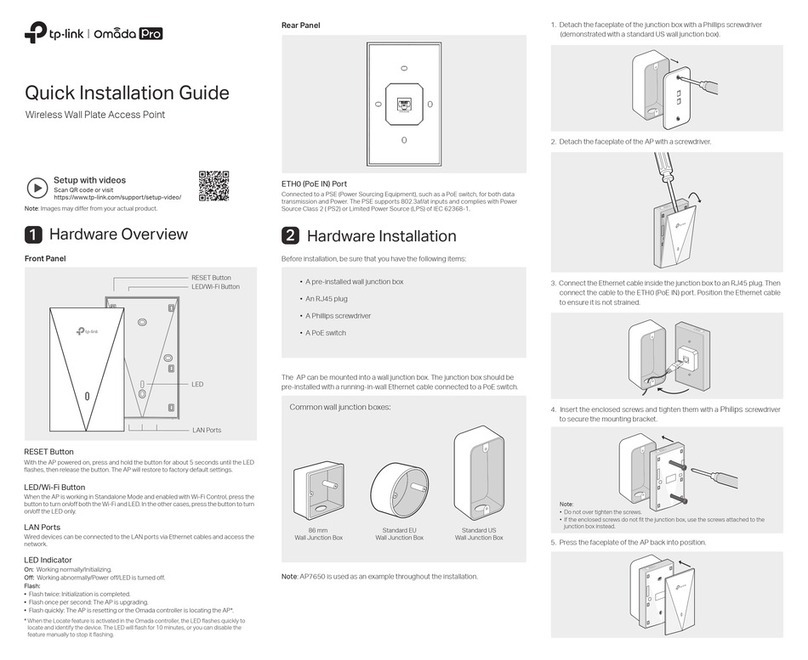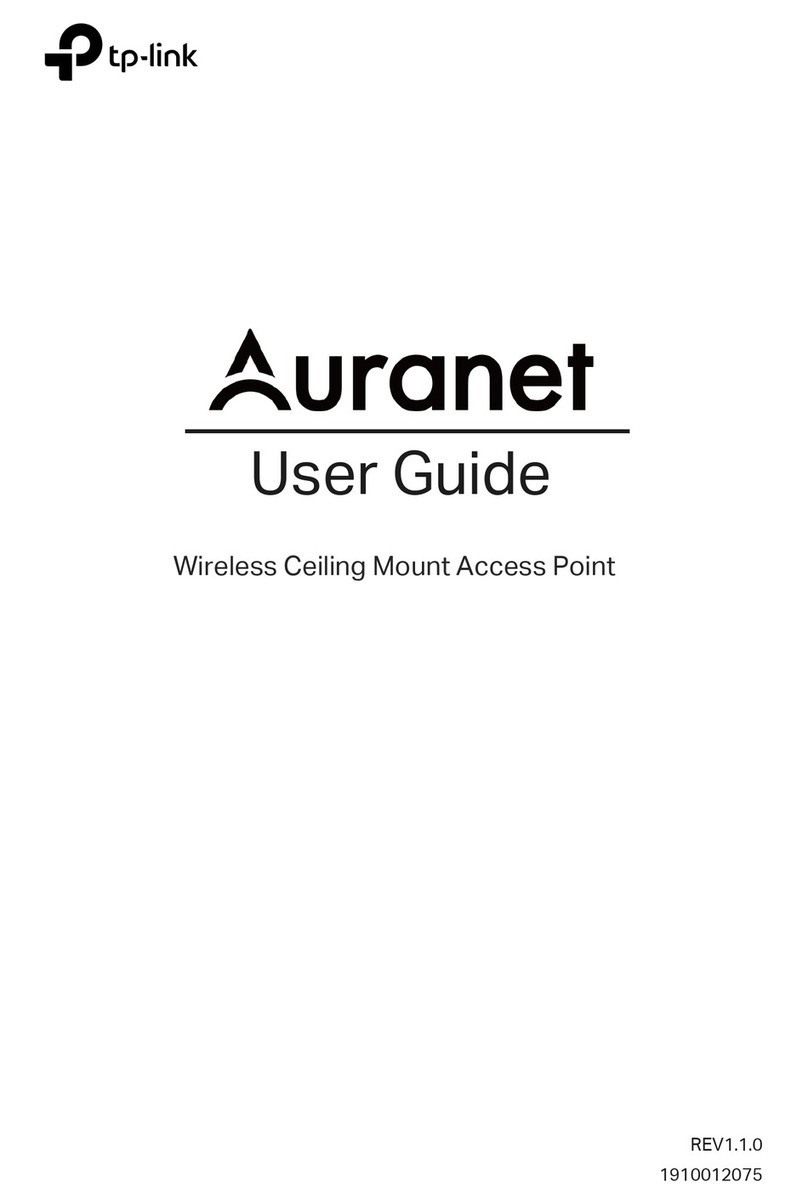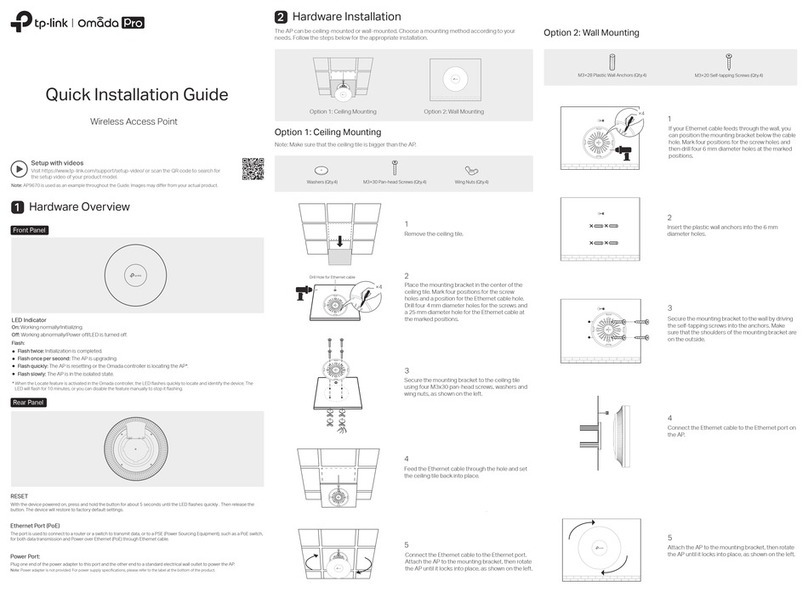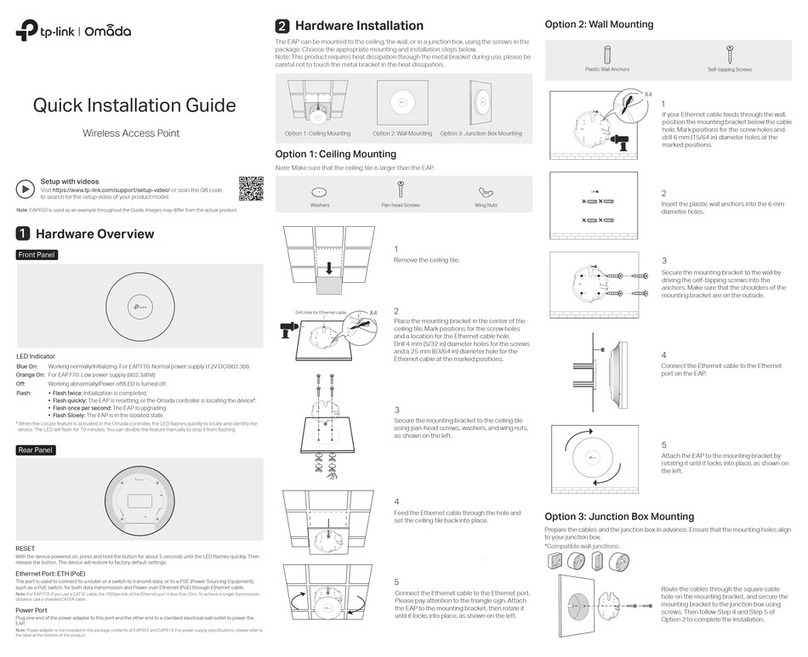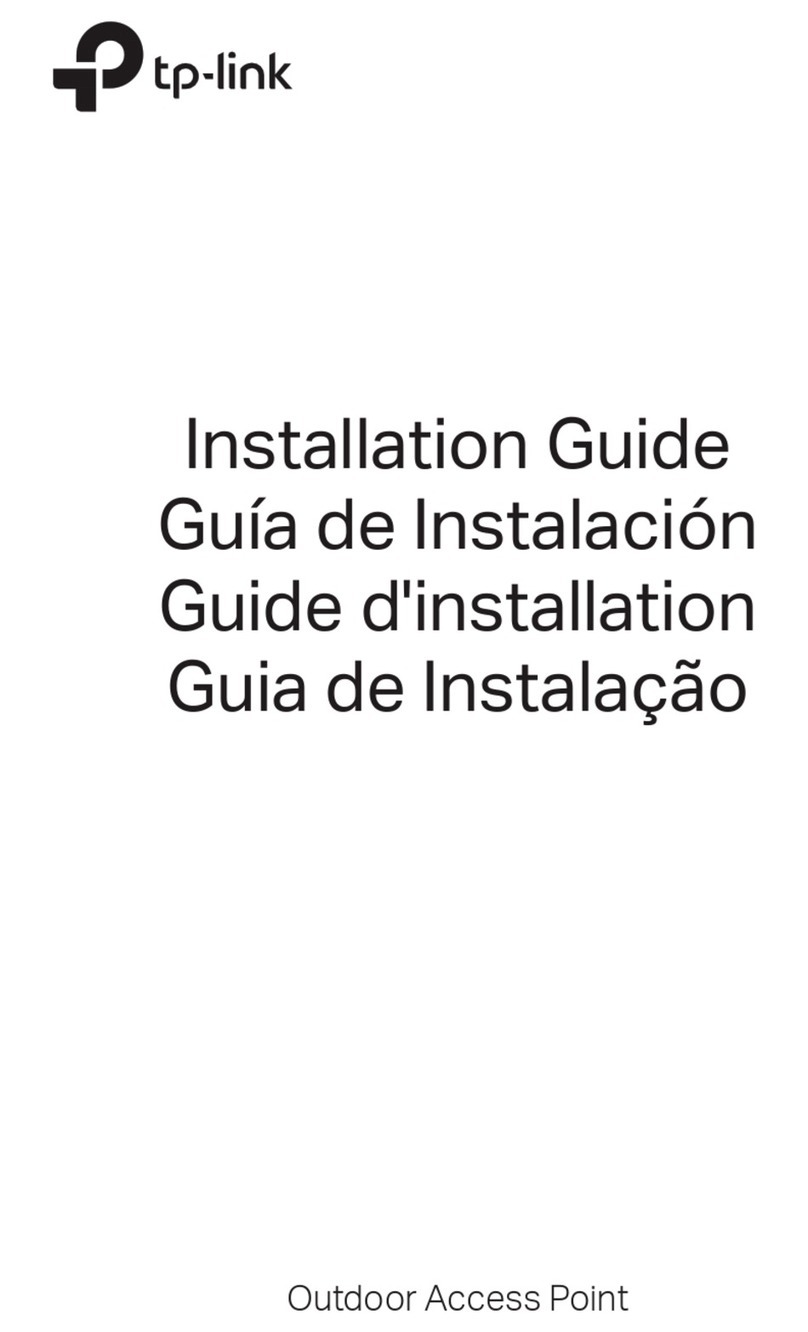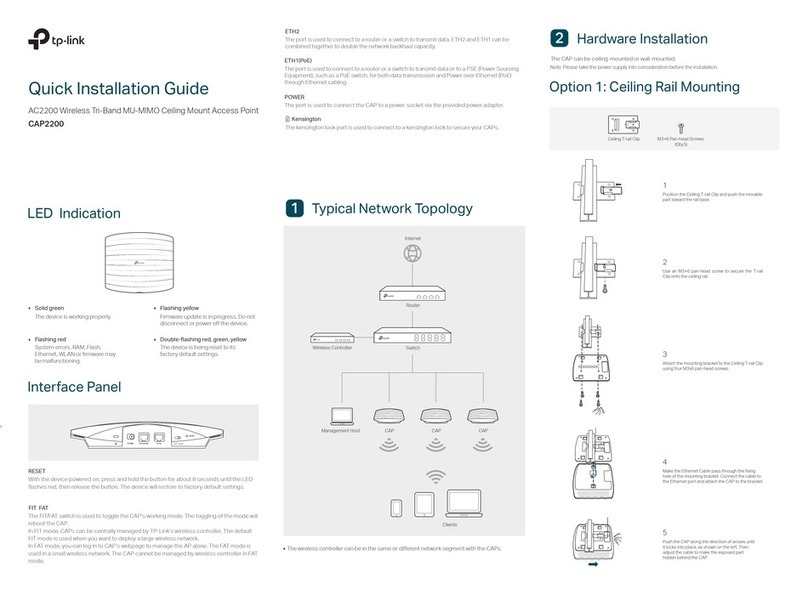Wired
Wireless
300Mbps Wireless N PCI Adapter
300Mbps Wireless N
CardBus Adapter
TL-WN851N
TL-WN811N
Internet
300Mbps Wireless N USB Adapter
TL-WN821G
ADSL2+ Modem Router
TD-8810
PDA
Wireless N speed up to 300Mbps makes it ideal for
high bandwidth consuming or interruption
sensitive applications like video streaming, online
gaming and VoIP
2T2R MIMO™ technology provides robust
high-bandwidth wireless Tx/Rx capability at further
range
CCA™ improves wireless performance while
automatically avoiding channel conict
Easily setup a WPA encrypted secure connection at
a push of the QSS button
Supports Wi-Fi Multimedia (WMM) assures the
quality of VoIP and multimedia streaming
Supports multiple operating modes (Access Point,
Client, Universal/WDS Repeater, Point to Point,
Point to Multi-point)
Supports up to 30 meters of Power over Ethernet
capability for exible performance
Up to 4 SSIDs and VLAN support, it allows networks
administrator to segregate dierent services or
applications to dierent designated users
WPA/WPA2 encryptions provide your network with
active defense against security threats
Fully compatible with 802.11b/g products
Detachable antenna allows for stronger antenna
upgrades
www.tp-link.com
Features:Specifications:
Standards
Interface
Wireless Signal Rates
With Automatic Fallback
Frequency Range
Wireless Transmit Power
Antenna
Modulation Technology
Receiver Sensitivity
Power Supply Unit
Operating temperature
Storage temperature
Relative humidity
Storage Humidity
Dimensions
IEEE 802.11n, IEEE 802.11g, IEEE 802.11b
One Ethernet Port(RJ45) Supporting Passive PoE
11n: Up to 300Mbps(dynamic)
11g: Up to 54Mbps(dynamic)
11b: Up to 11Mbps(dynamic)
2.4-2.4835GHz
20dBm(Max)
4dBi detachable Omni directional antenna
IEEE 802.11b: DQPSK, DBPSK, DSSS, and CCK
IEEE 802.11g: BPSK, QPSK, 16QAM, 64QAM, OFDM
270M: -68dBm@10% PER
130M: -68dBm@10% PER
11M: -85dBm@8% PER
6M: -88dBm@10% PER
1M: -90dBm@8% PER
256K: -105dBm@8% PER
Input: localized to country of sale
Output: 12VDC / 1A Switching PSU
0°C~40°C (32°F~104°F)
-40°C~70°C (-40°F~158°F)
10% ~ 90%, non condensation
5%~95% non-condensing
6.9*4.7*1.1 in.(174*120*28.8mm)
-
-
-
-
-
-
-
-
-
Package:
Related Products:
300Mbps Wireless N Access Point
TL-WA801ND
Power Injector
RJ-45 Ethernet Cable
Quick Installation Guide
Power Adapter
Resource CD
Diagram:
Specifications are subject to change without notice. TP-LINK is a
registered trademark of TP-LINK Technologies Co., Ltd. Other brands
and product names are trademarks or registered trademarks of their
respective holders. No part of the specificationsmay be reproduced
in any form or by any means or used to make any derivative such as
translation, transformation, or adaptation without permission from
TP-LINK Technologies Co., Ltd.
Copyright © 2009 TP-LINK Technologies Co., Ltd. All rights reserved.
ADSL2+ Modem Router
TD-8810
Wireless N USB Adapter
TL-WN821N
Wireless N CardBus Adapter
TL-WN811N
AP Mode
TL-WA801ND
Repeater Mode
TL-WA801ND
This Manual: http://www.manuallib.com/file/2593876