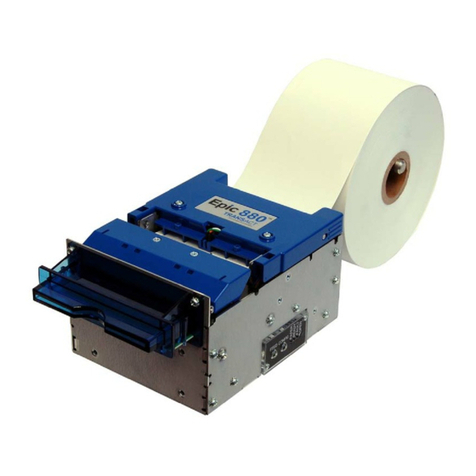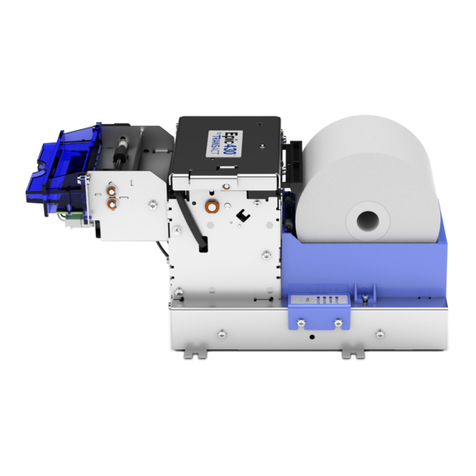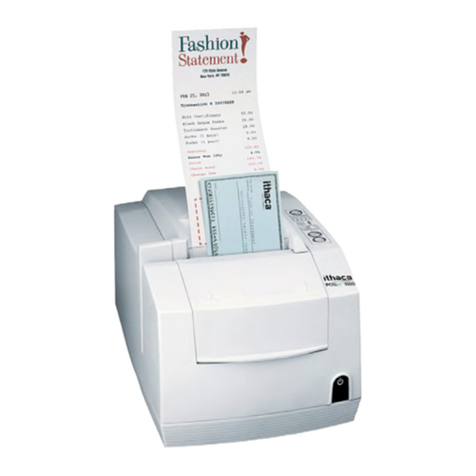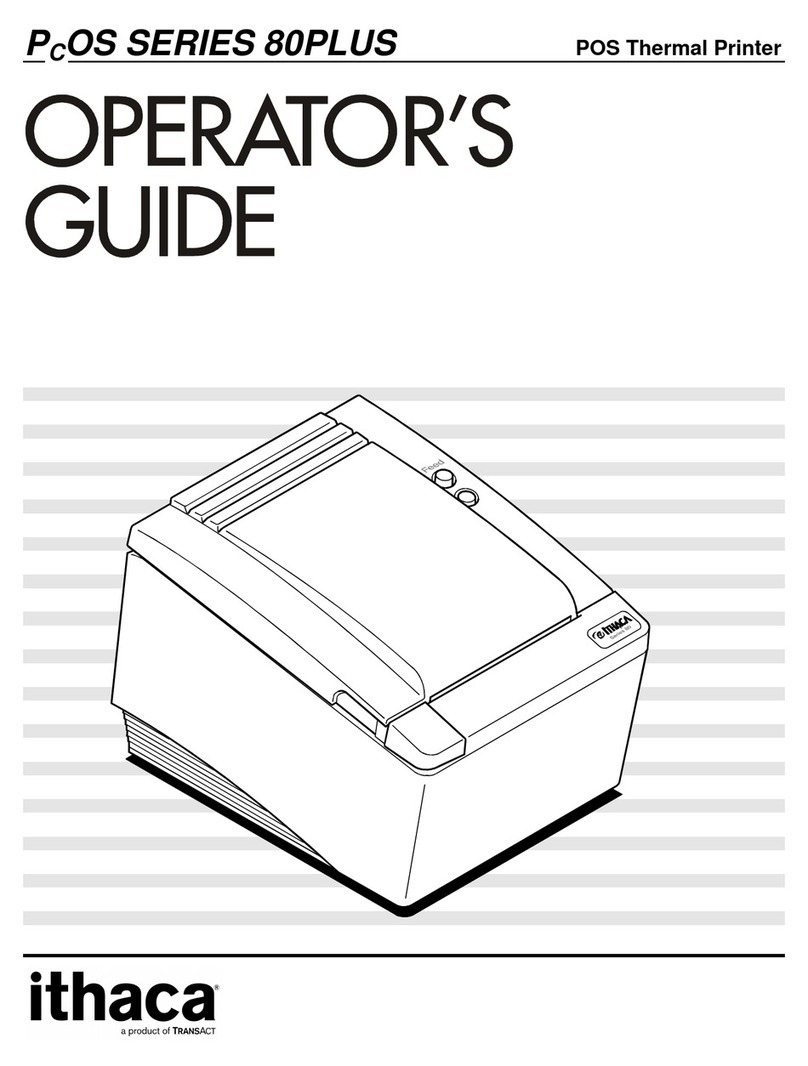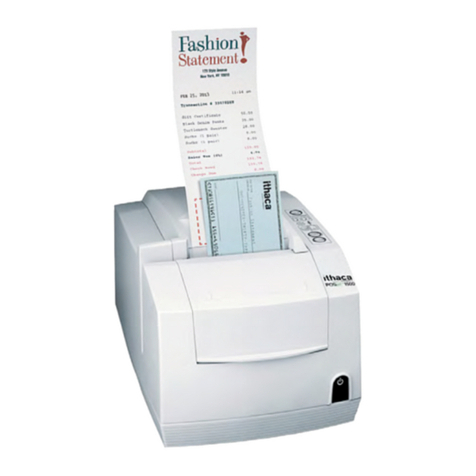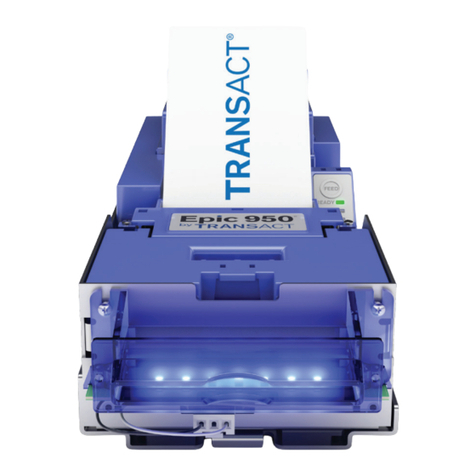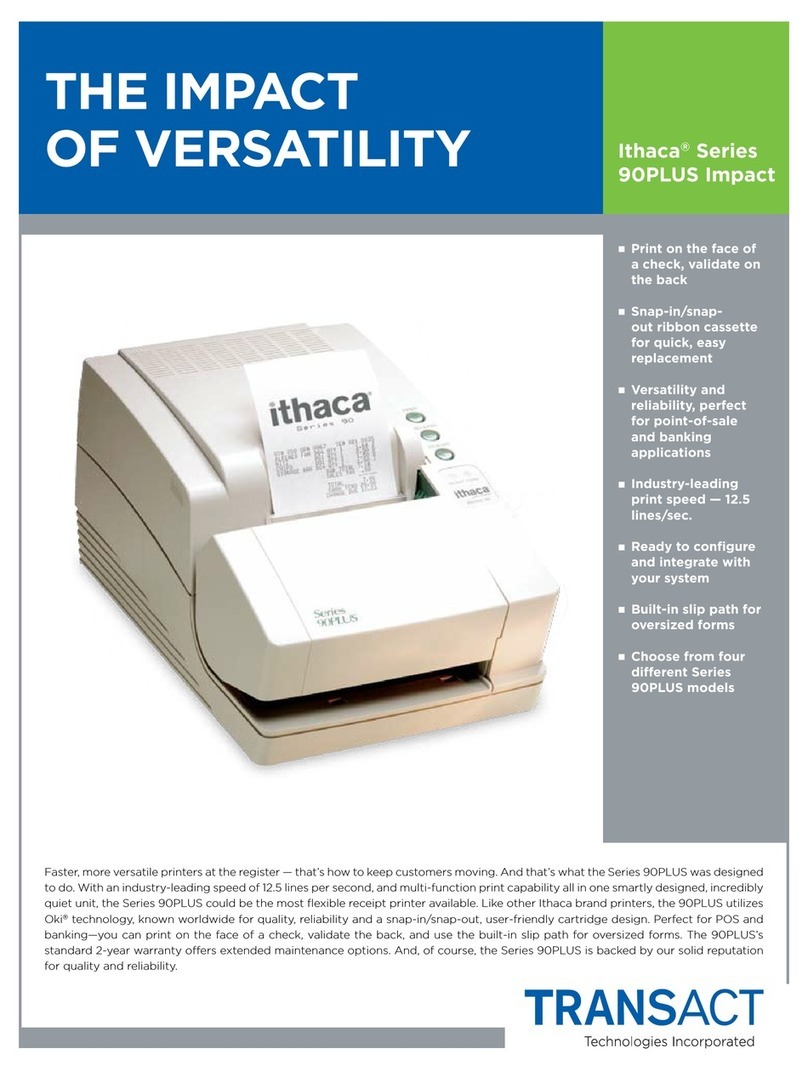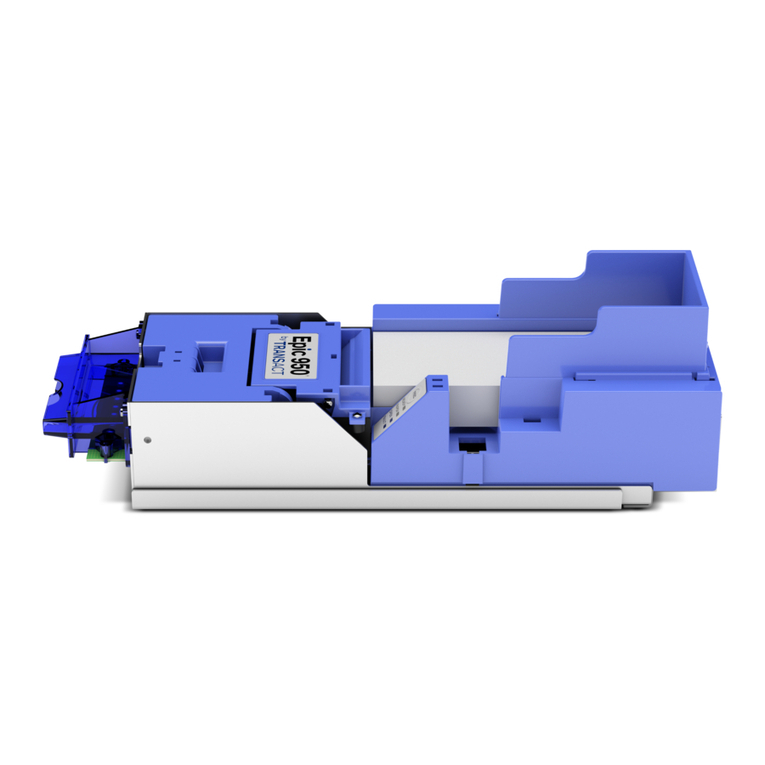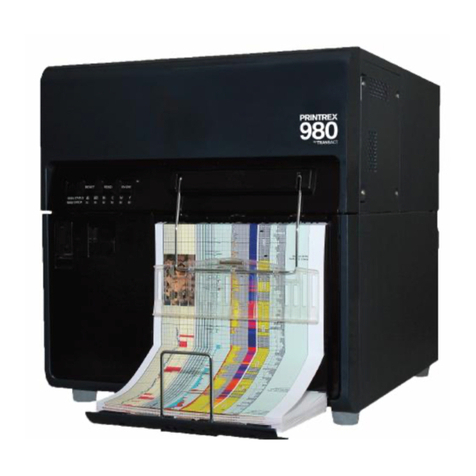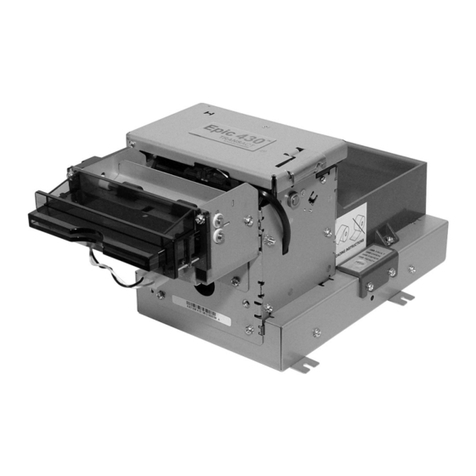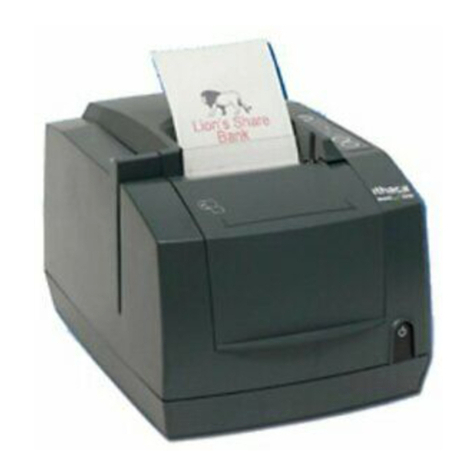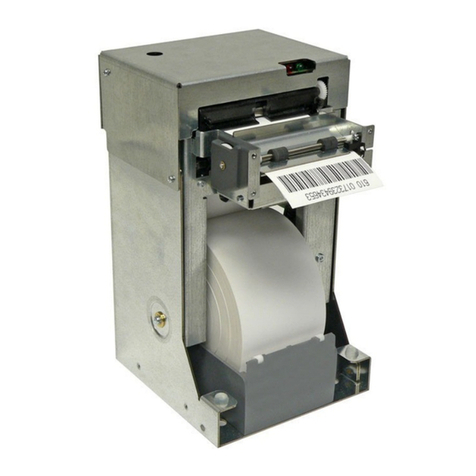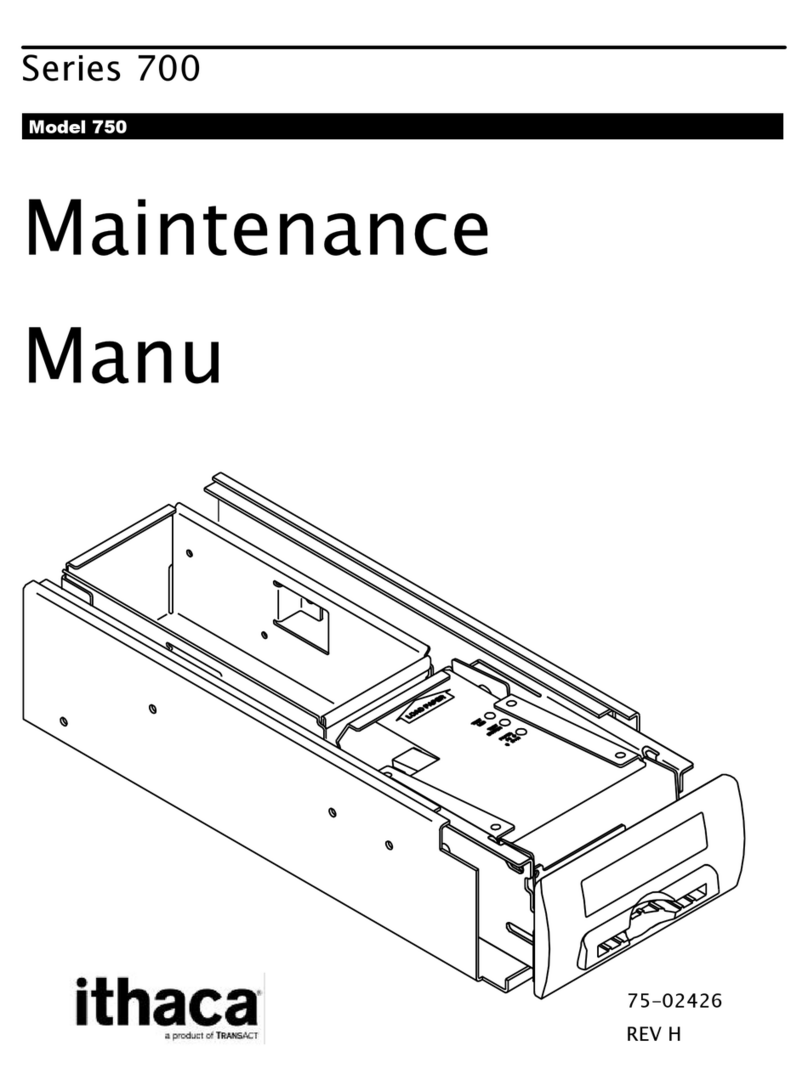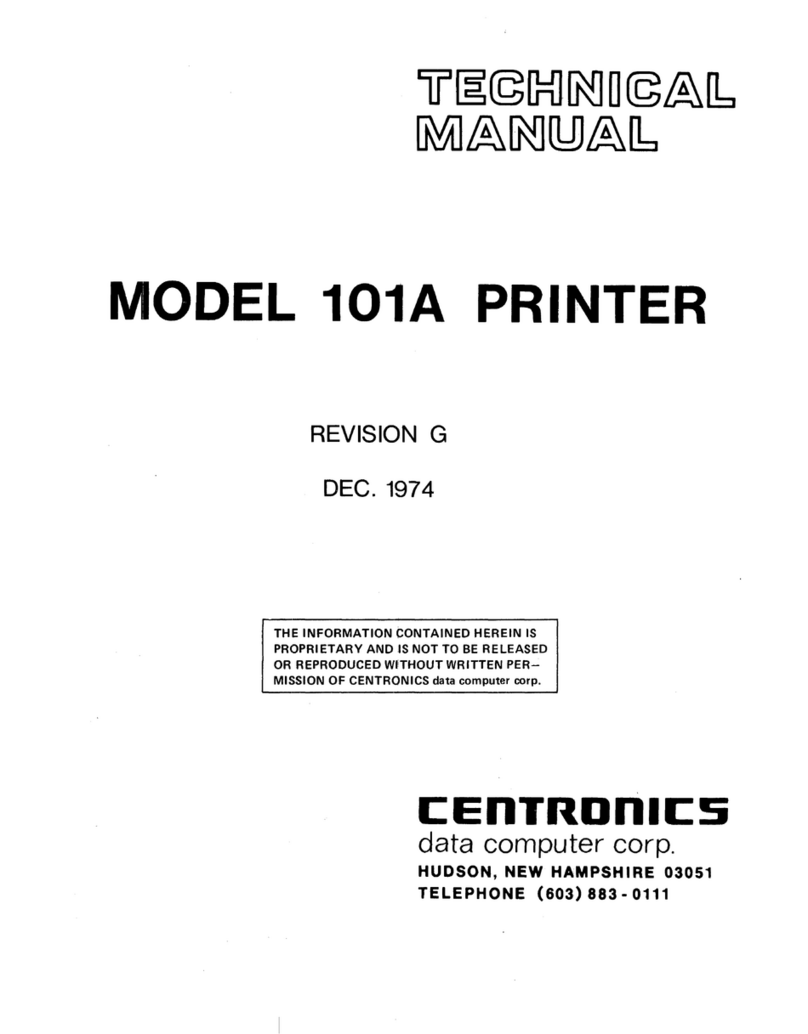Printing style: Condensed
Pitch (char./in.): 17.1
Characters/line (maximum): 48
Print speed (lines/sec.): 9.5 @ 10 char./line; 5.9 @ 40 char./line
Dimensions (in mm.): 171.45 W x 287 D x 142 H
Dimensions (in inches): 6.75 W x 11.3 D x 5.6 H
Weight: 6.5 lbs. (2.95 Kg)
Shipping Weight: 9.5 lbs. (4.32 Kg)
151 Receipt (when ordered with Auto-cut option, single piece spill-resistant
cover is standard)
152 Receipt/Journal
153 Receipt/Journal/15-line Validation
154 Receipt/15-line Validation
RS232C: Bi-Directional Serial (9-pin)
IEEE1284: Bi-Directional Parallel (25-pin)
WindowsTM 95/98/2000/Me, NT 4.0, OPOS
Journal Lock
Display Pass-Thru (serial only)
Auto-Cutter — Partial cut leaves a .04 in. (1 mm.) tab in center of receipt
Light Gray or Black Cabinetry
Internal Universal AC Power: 90 VAC to 264 VAC (self-ranging), 47 to 63 Hz
Printer in full operation (using all available features)*
MCBF: 4,000,000 to 5,000,000 Print Lines
(depending on model)
MTBF: 22,000 to 30,000 Hours
(depending on model)
Printhead: 200,000,000 Characters
Auto-Cutter: 1,000,000 Cuts
*Reliability data is based on our standard test conditions simulating a
normal retail operating environment.
Temperature: Operating: 0 to +50 °C (32 to +122 °F)
Humidity: Operating: 10 to 90% RH (non condensing)
FCC Class A CSA 950 CEMark UL 1950 VDE 950
We offer convenient one-stop shopping for all your printer needs-paper,
spare parts, manuals, printer servicing/refurbishment and more. For more
information, call us at 1-877-748-4222 or visit transact-tech.com.
n Print Speed: 9.5 lps. (340 cps.)—On Standard Test Receipt
n Standard Warranty: Two Years (Extended Maintenance Plan Available)
n Cash Drawer Drivers: Dual with Status (RJ11)
n Print Zone Widths: 61 mm (2.4 in.) or 72 mm (2.8 in.)
n Data Buffer: Up to 6K Congurable
n CPI: 4, 6, 8.5, 10, 12, 15, 17.1, 20, 24
n APA Bit Map Graphics
n Portrait or Landscape Printing
n Simple Loading of Receipt Paper
n Available Emulations: Ithaca/IBM (PcOS®), Epson* ESC/POS®,
Microline, Star
n 67 Language Code Pages
n Self Diagnostics
n Concealed Cable Entry
n Bar Codes: Code 39, Code 93, Interleaved 2 of 5, UPC-A and UPC-E,
EAN8 and EAN13, Code 128
n Interface Parameters: Software Congurable via Buttons or Interface Port
* Licensed Command Firmware available as an option.
Paper Roll (One-Ply):
n Width: 82.5 mm (3.25 in.) or optional 76 mm (3 in.)
n Diameter: 89 mm (3.5 in.)
n Length Per Roll: 73.1 m (240 ft.)
n One-Ply Maximum Thickness: .11 mm (.0045 in.)
Paper Roll (Two-Ply):
n Width: 82.5 mm (3.25 in.)
n Diameter: 89 mm (3.5 in.)
n Length Per Roll: 38.1 m (125 ft.)
n Maximum Thickness Per Ply: .09 mm (.0035 in.)
Paper Roll (Three-Ply, not for use with Model 151 with Auto-Cut):
n Width: 82.5 mm (3.25 in.)
n Diameter: 89 mm (3.5 in.)
n Length Per Roll: 26 m (85 ft.)
n Maximum Thickness Per Ply: .25 mm (.01 in.)
Ribbons: 3-4.5 Million Character Life
n Ithaca or Genuine Oki Snap-on Ribbon Cassette (Black or Purple)
TransAct Technologies Incorporated (Nasdaq:TACT) is the leader in
developing and manufacturing market-specic printers for transaction-
based industries. These industries include gaming, lottery, POS, kiosk,
and banking. Each individual market has distinct, critical requirements for
printing and the transaction isn’t complete until the receipt and/or ticket
is produced. TransAct printers are designed from the ground up based on
market specic requirements and are sold under the Ithaca® and Epic
product brands. TransAct distributes its products through OEMs, value-
added resellers, and selected distributors. TransAct has over two million
printers installed around the world. TransAct has a strong focus on the
after-market side of the business, with a high commitment to printer
service, supplies, and spare parts. TransAct is headquartered in Hamden,
CT. For more information on TransAct, visit www.transact-tech.com
or call 203-859-6800.
TransAct Technologies Incorporated
Ithaca Facility
20 Bomax Drive
Ithaca, New York 14850
1.877.7ithaca (1.877.748.4222)
Fax: 607.257.3868
www.transact-tech.com
TransAct Technologies Incorporated
Corporate Headquarters Location
One Hamden Center
2319Whitney Avenue, Suite 3B
Hamden, CT 06518
203.859.6800
www.transact-tech.com
©2008 Transact Technologies, Inc. Contents of this publication may
be changed without notice and shall not be regarded as a warranty.
The Epic 430TM name and logo are registered trademarks of TransAct
Technologies. Windows is a registered trademark of Microsoft
Corporation. All rights reserved. Patent pending.
TA052108