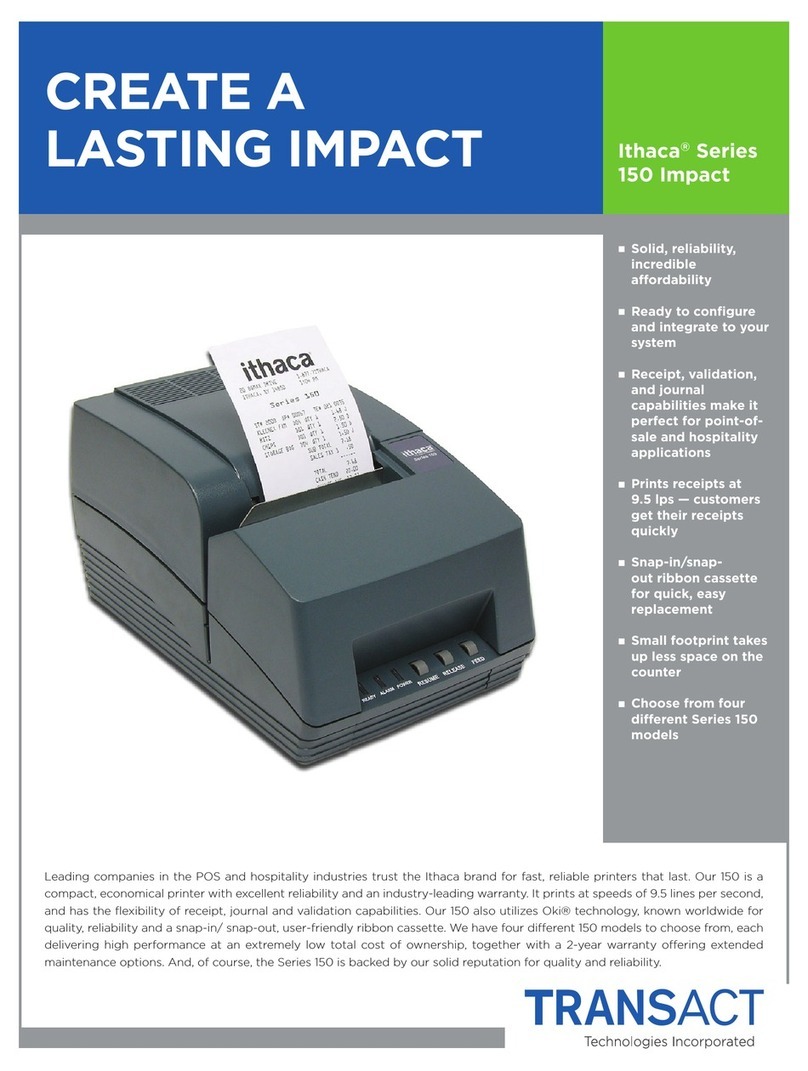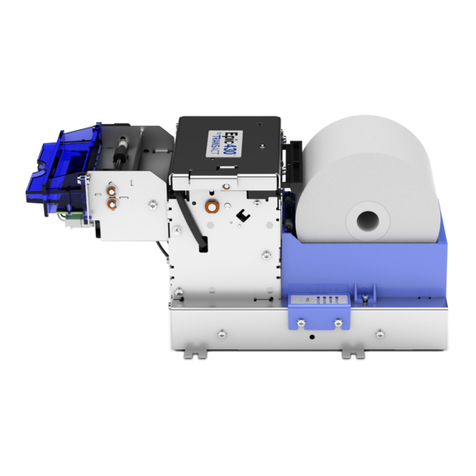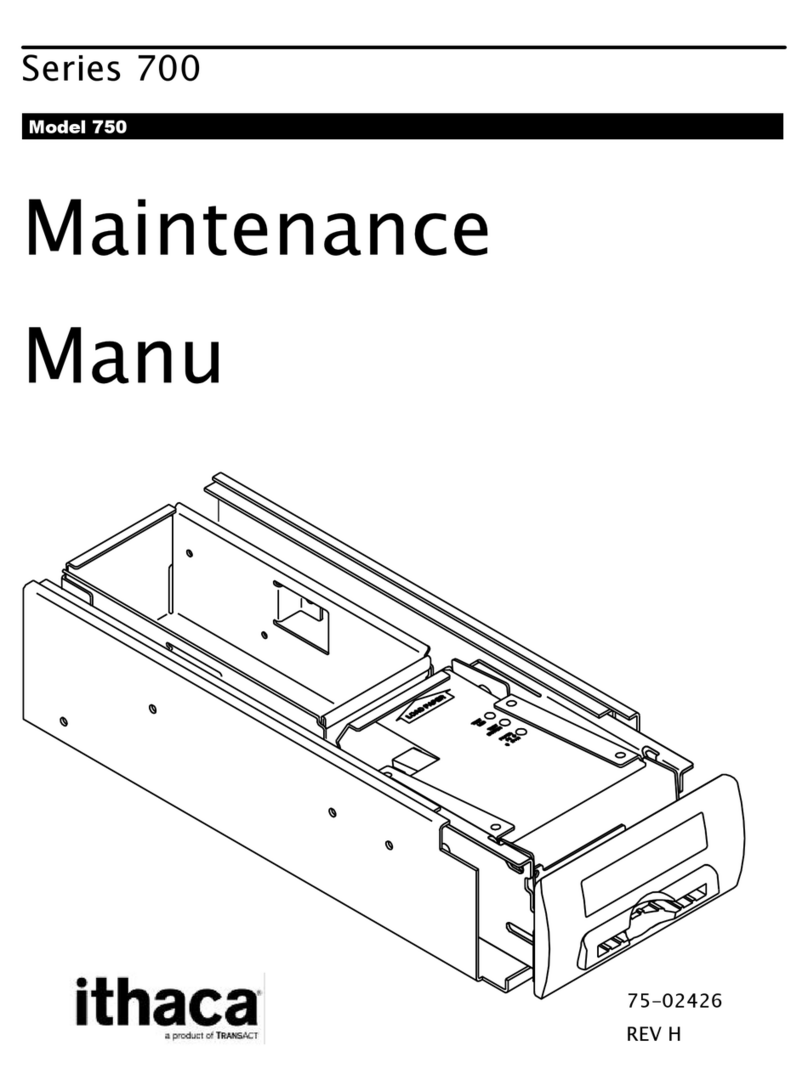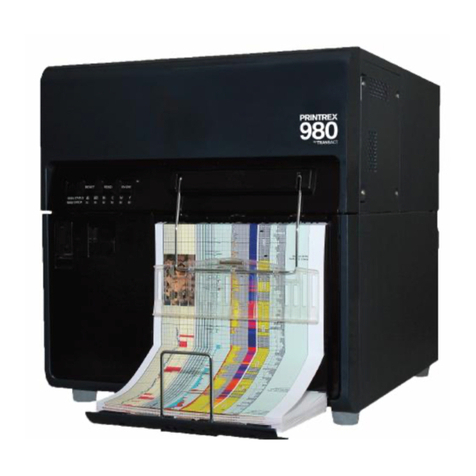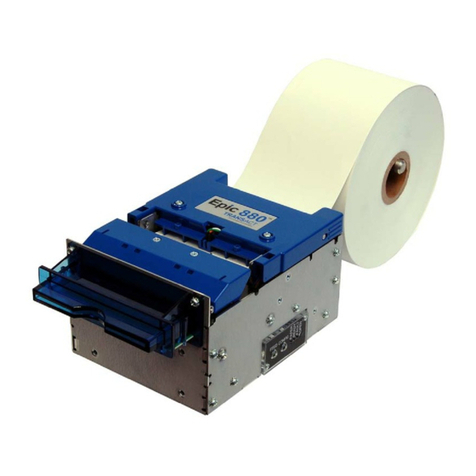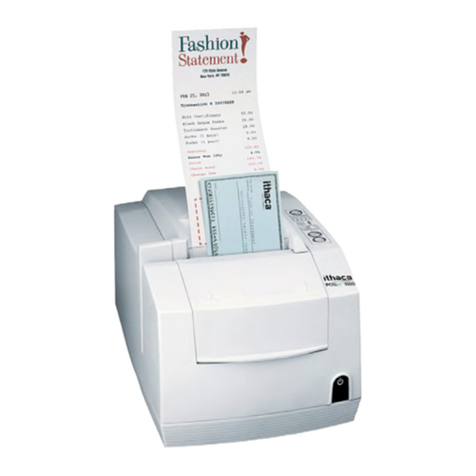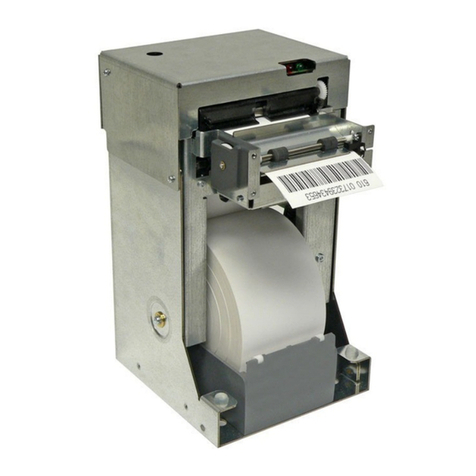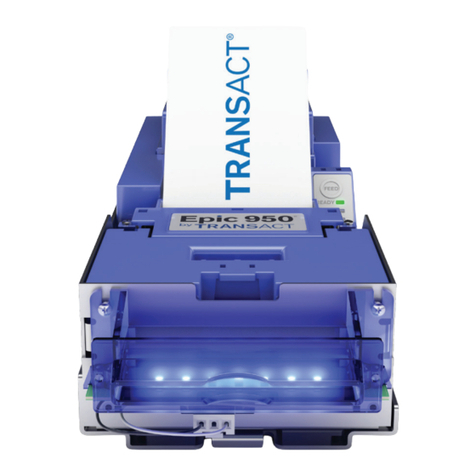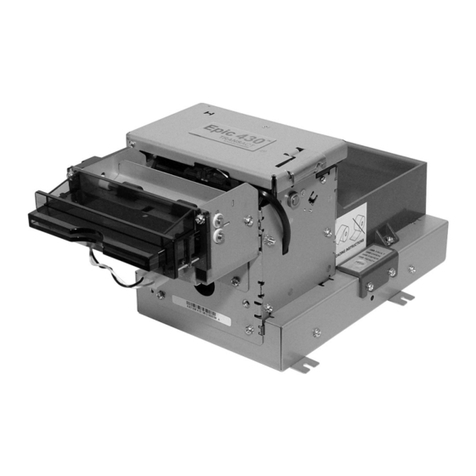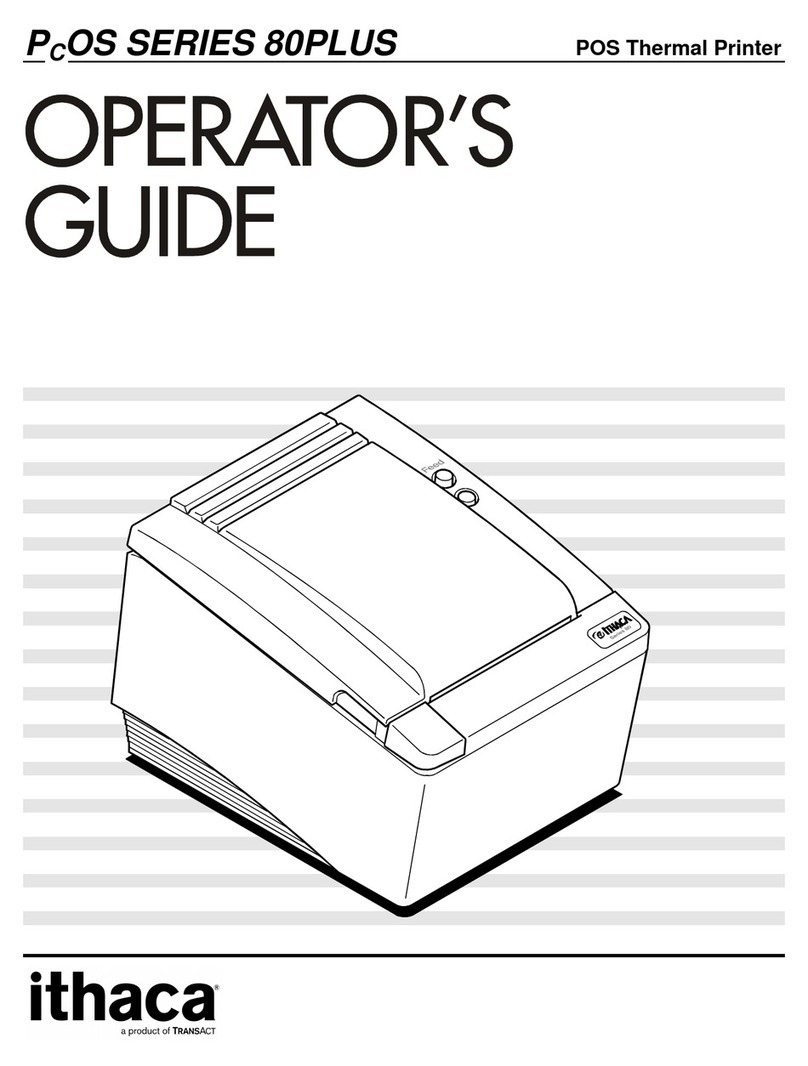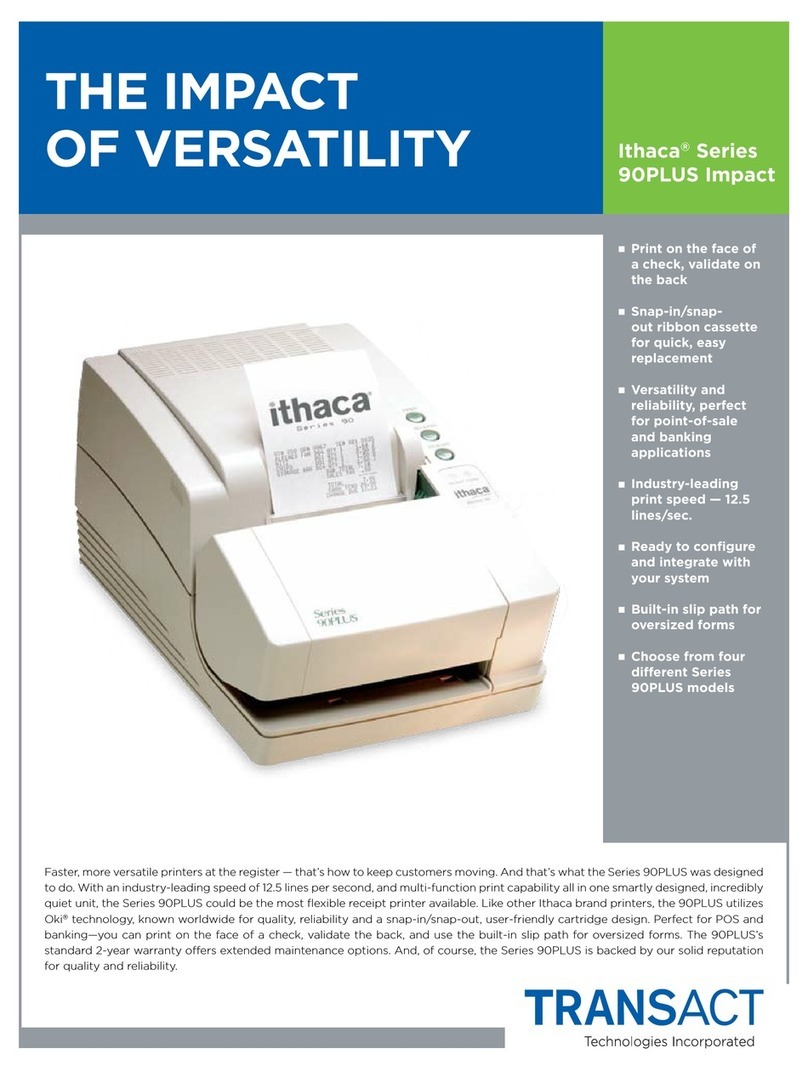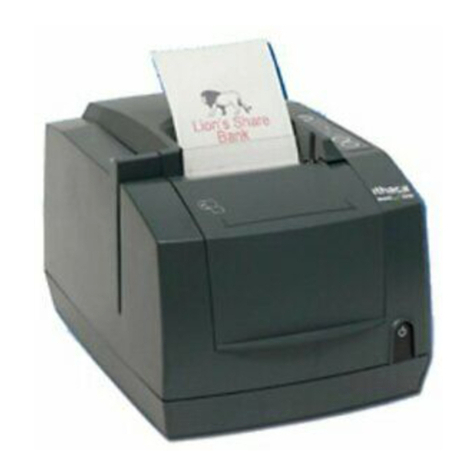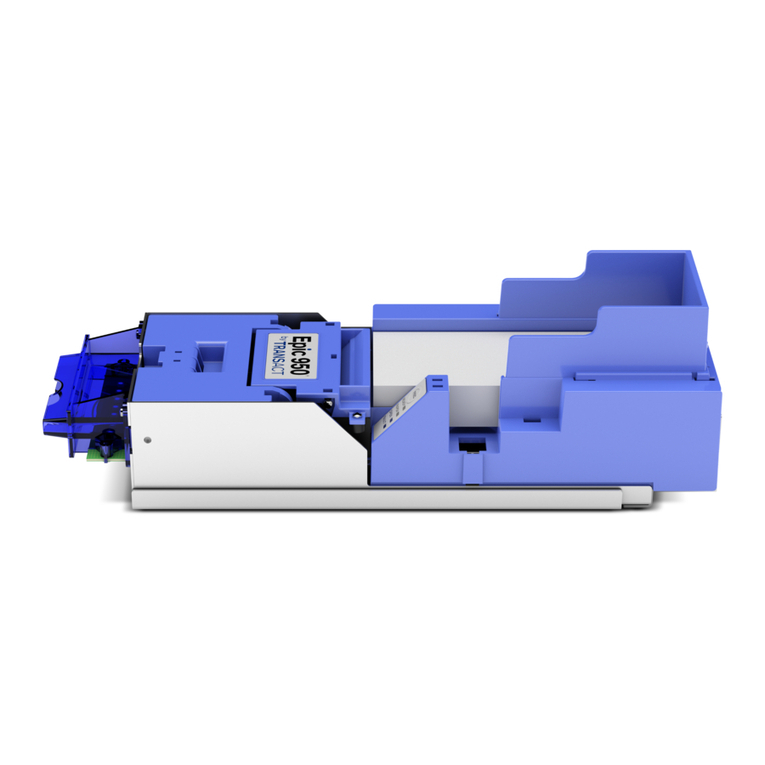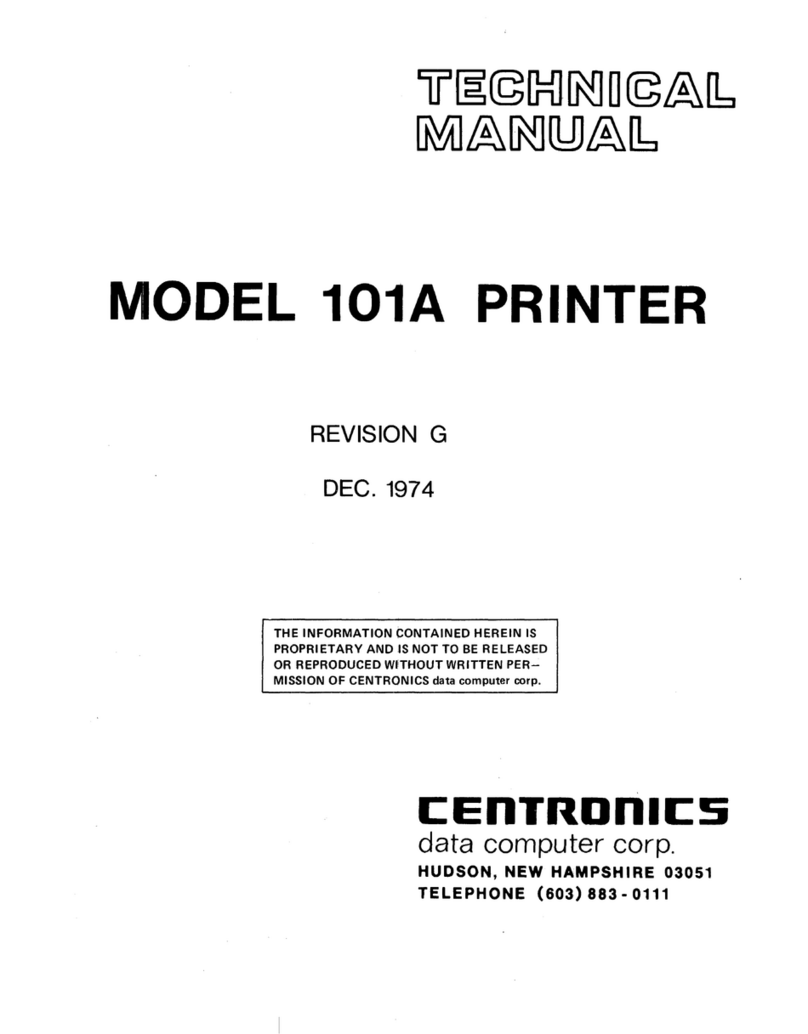Revision E
*
+*0
+*0+*0
+*0
Section 1: Installation and Setup Information
'
''
'
Overview of Printer Controls pg. 6
The “Overview of Printer Controls” sub-section provides
keypad button function descriptions, and explains what the
printer’s indicator lights represent.
Step-by-Step Installation Instructions pg. 10
The “Step-by-Step Installation Instructions” sub-section
provides a five-step process that shows how to setup the
POSjet® 1500 for the first time.
Section 2: Operational Information
'
' '
'
Using Validation: Form Insertion and Orientation pg. 26
The “Using Validation: Form Insertion and Orientation” sub-
section includes information on the type, orientation, and size
of forms that the POSjet can accommodate. Additionally, this
sub-section explains how to insert forms, and also gives
instructions on how to clear validation jams.
Printer Analysis: How to Use Self-Test pg. 29
The “Printer Analysis: How to Use Self-Test” sub-section
explains how to check the operational status of a printer
without it being connected to a system. It also includes a list of
the self-tests that are used for testing and explains how to enter
and exit the self-test mode.
Understanding Configuration
Mode
pg. 31
The “Understanding Configuration Mode” sub-section gives a
basic overview of configuration mode, and explains how to use
it to approach troubleshooting and system compatibility setup
issues. Additionally, this section will also cover how the %(+
&!)!#( Button is used within configuration mode to
change and save settings.
Printer Color Configuration pg. 34
The “Printer Color Configuration” sub-section explains the
settings of each optional printing setup. This section also
explains the difference between one and two cartridge printing,
and provides information on how each printing option
influences the configuration settings of the printer.
Section 3: POSjet® 1500 Features and Specifications
'
' '
'
Section 3: POSjet® 1500 Features and Specifications pg. 36
The “POSjet 1500 Features and Specifications” sub-section
provides the required specifications for the POSjet’s proper
installation and usage. Topics include interface requirements,
operating conditions, power requirements, printing
characteristics, and media specifications.
Section 4: Appendices
'
' '
'
Appendix A: Additional Installation Procedures pg. 46
The “Additional Installation Procedures” sub-section lists
several procedures that are required to ensure that your system
and printer are setup and configured to work with one another.
Appendix B: Interface Connection Specifics pg. 49
The “Interface Connection Specifics” sub-section provides
Parallel and Serial requirements, and also gives pin
assignments. It also covers cash drawer driver interface
specifics like the interface card and shunt positioning for the
Star, Ithaca®, and Epson emulations.
Appendix C: Common Operational Tasks pg. 52
The “Common Operational Questions” sub-section provides
quick reference information covering a full range of the most
common operational questions.
Appendix D: Startup Troubleshooting pg. 53
The “Startup Troubleshooting” sub-section lists solutions to
the most common printer setup problems.
Appendix E: Operational Troubleshooting pg. 55
The “Operational Troubleshooting” sub-section explains how
to read the printer’s indicator lights, and also includes
solutions to the most common operational problems.
Appendix F: Ordering Genuine
Ithaca Supplies
pg. 59
The “Ordering Supplies” sub-section provides detailed
ordering information, including part numbers for printer
consumables, cables, and drivers.
Table 1 Where to find specific information