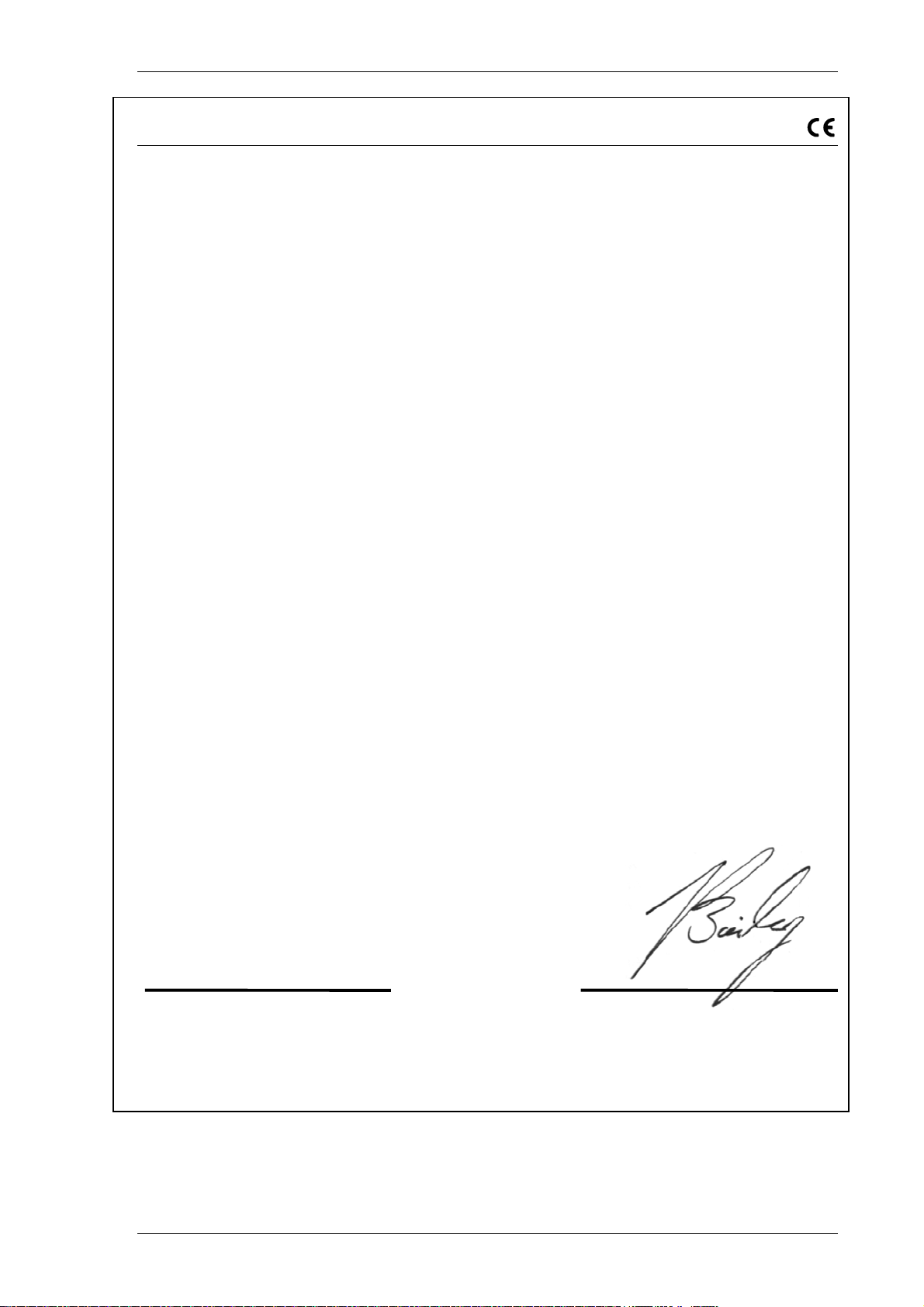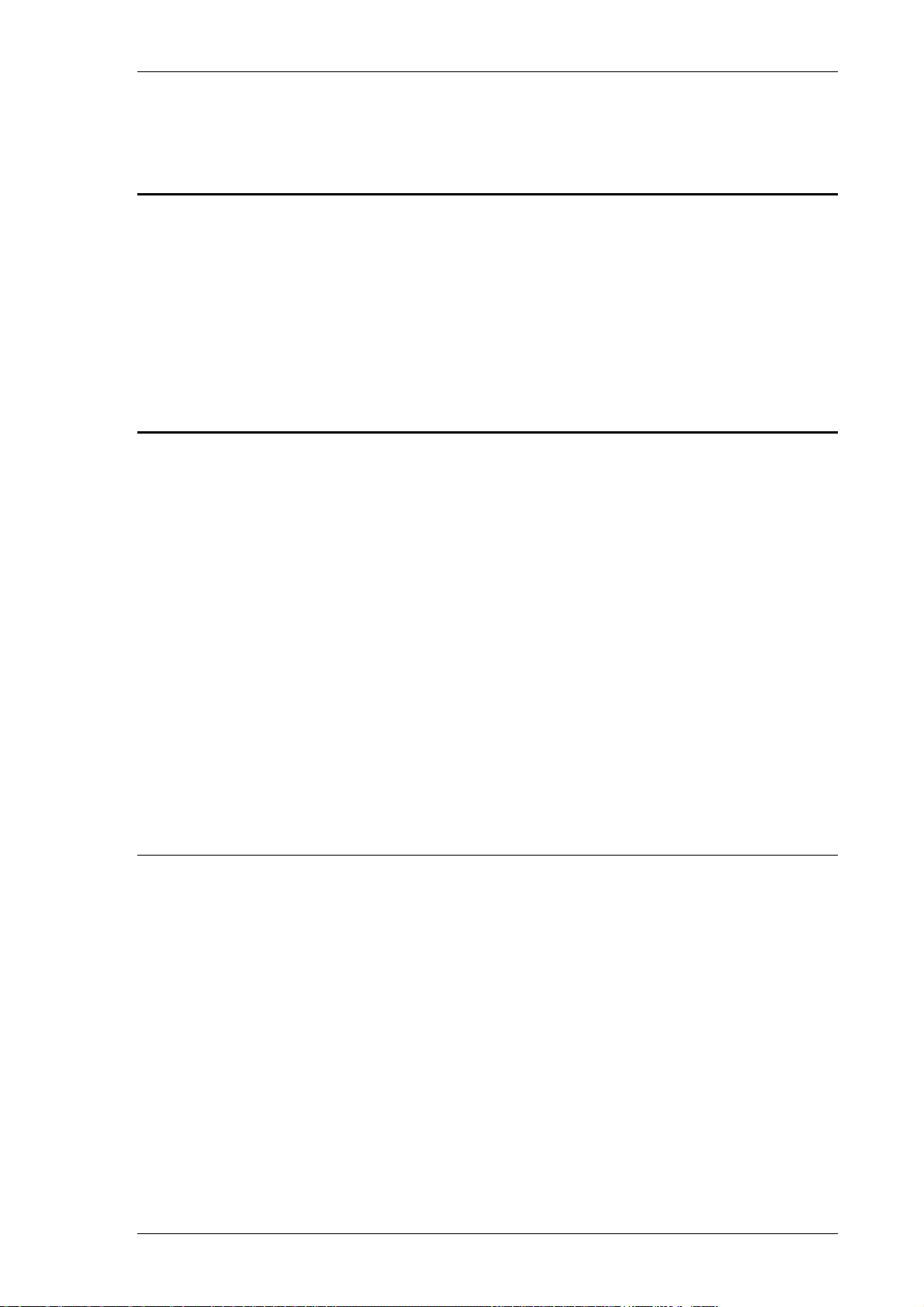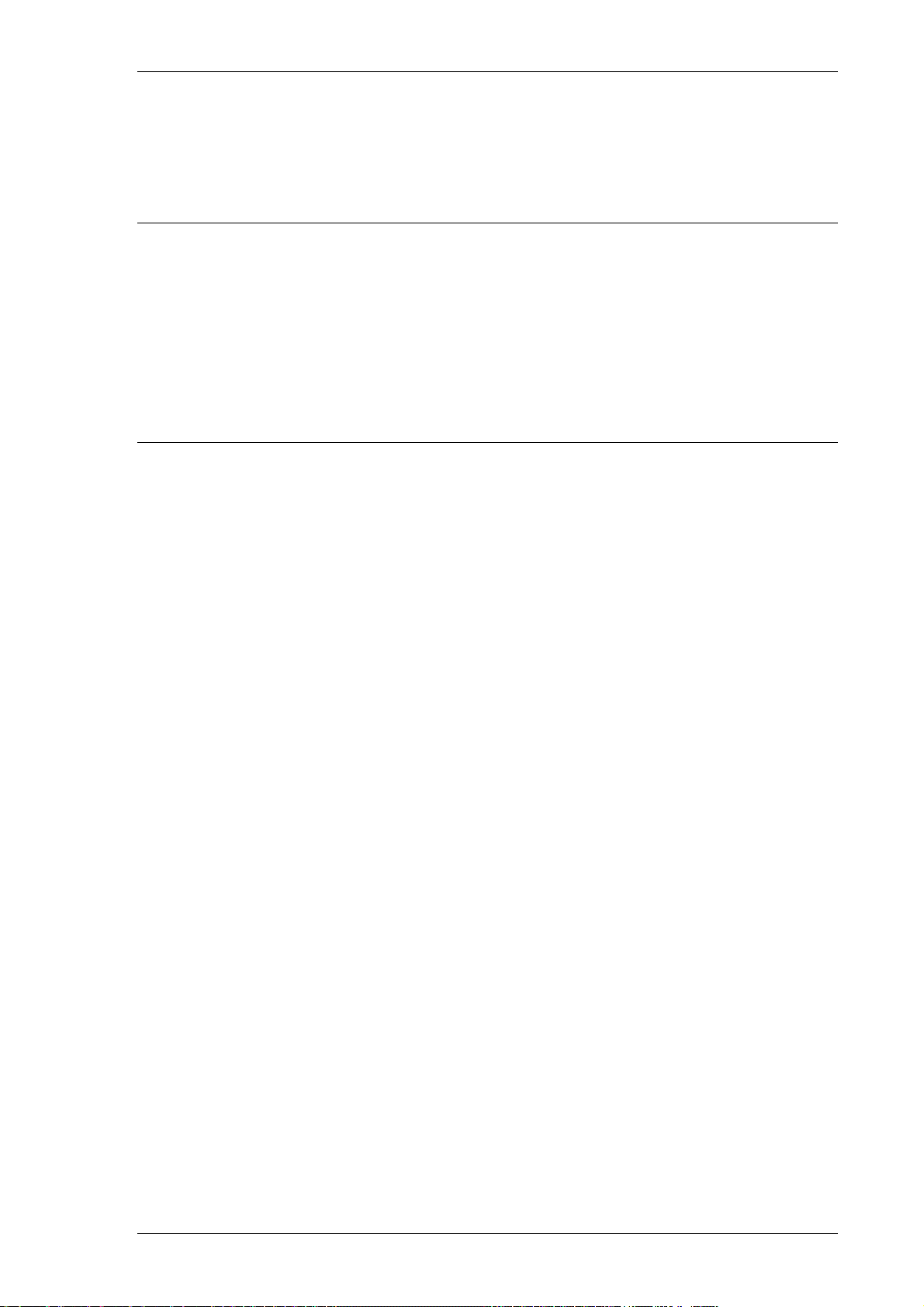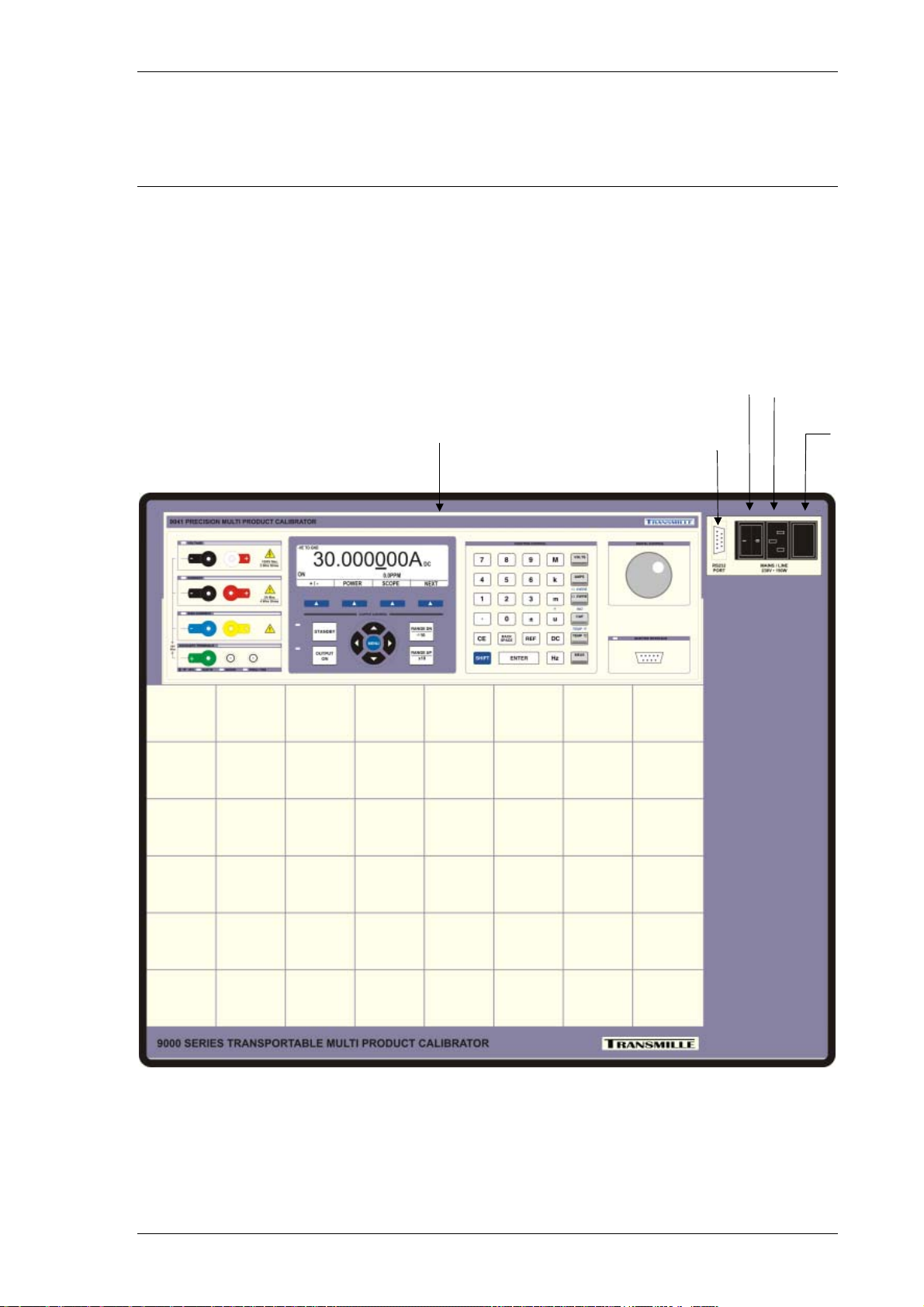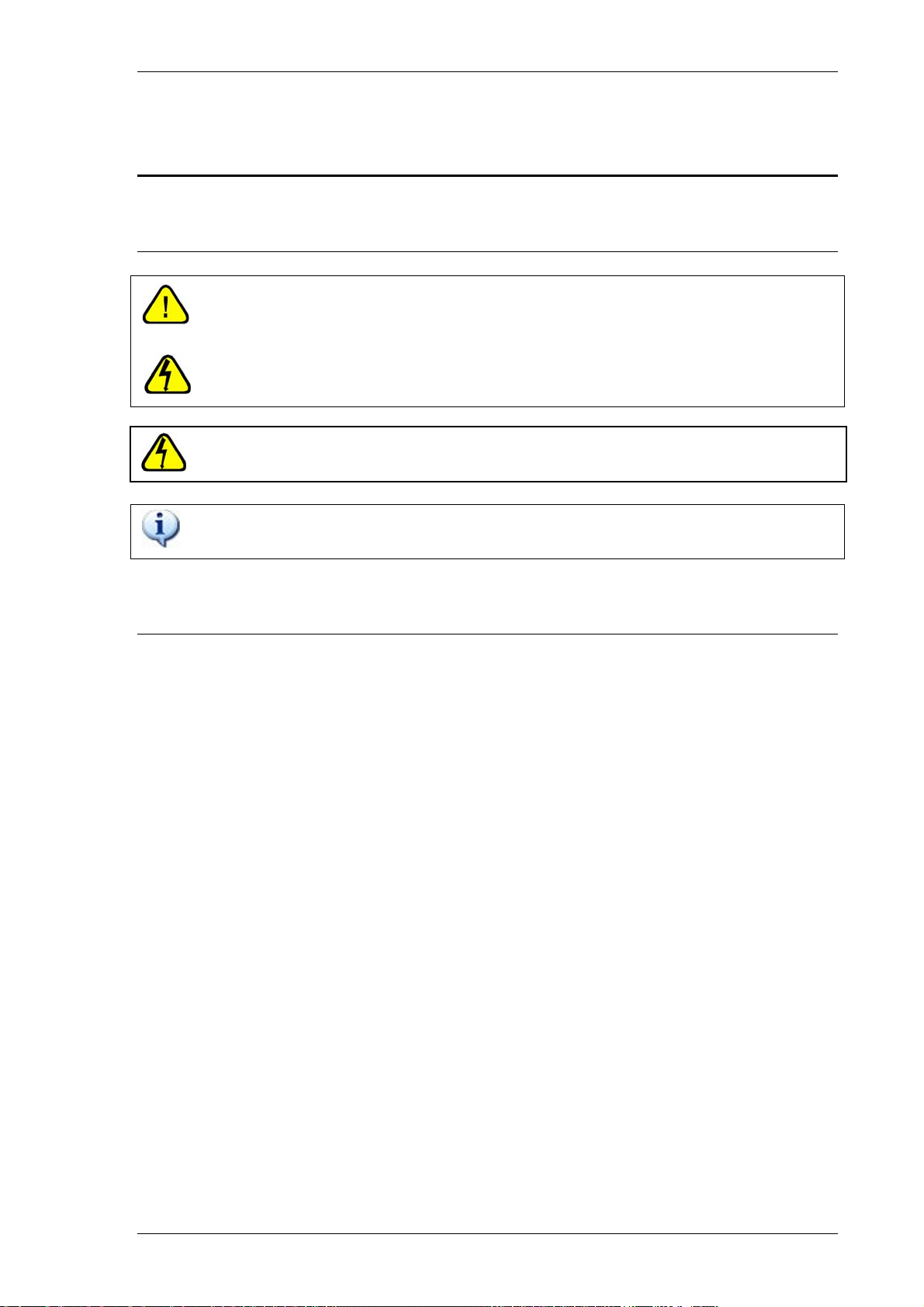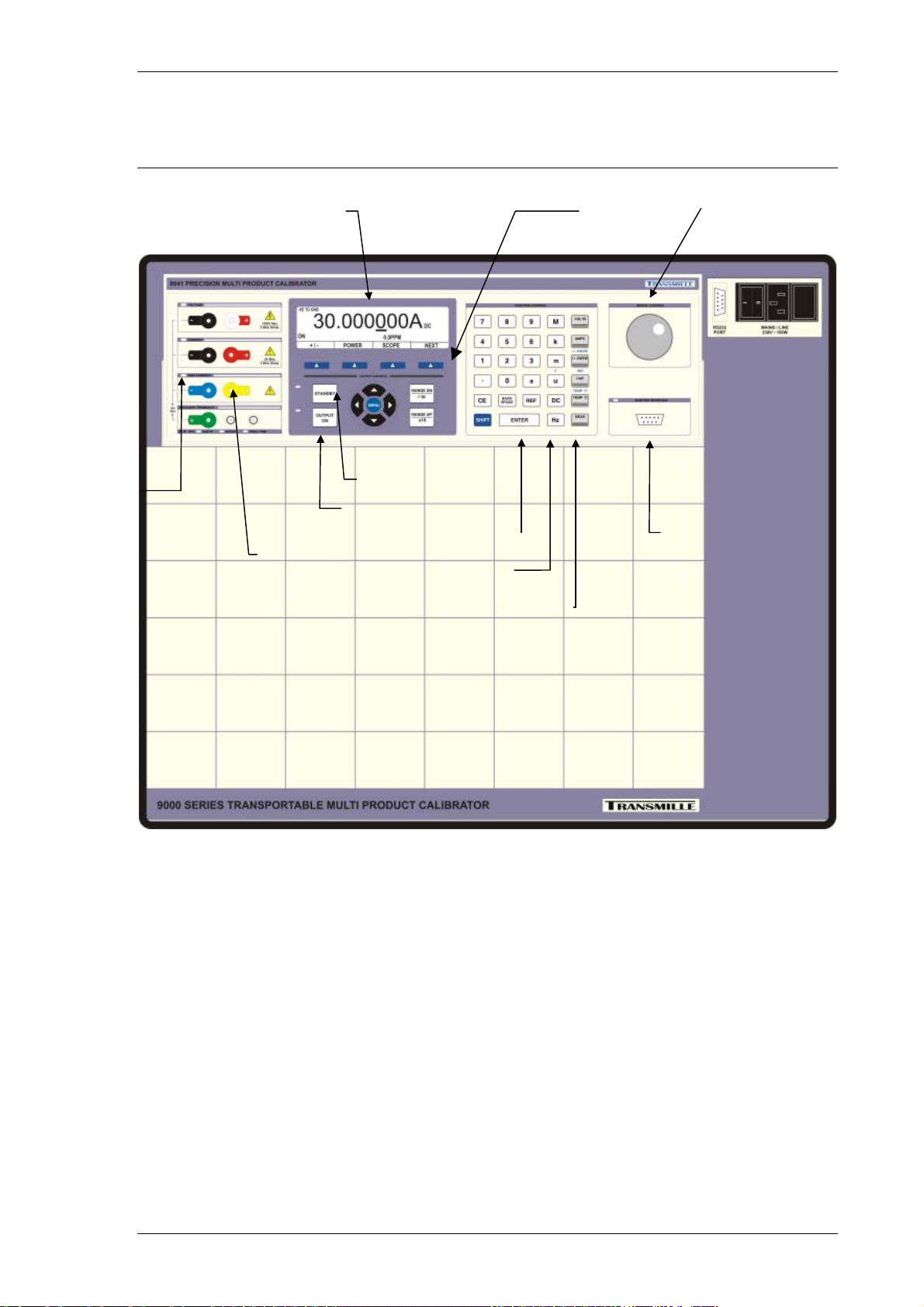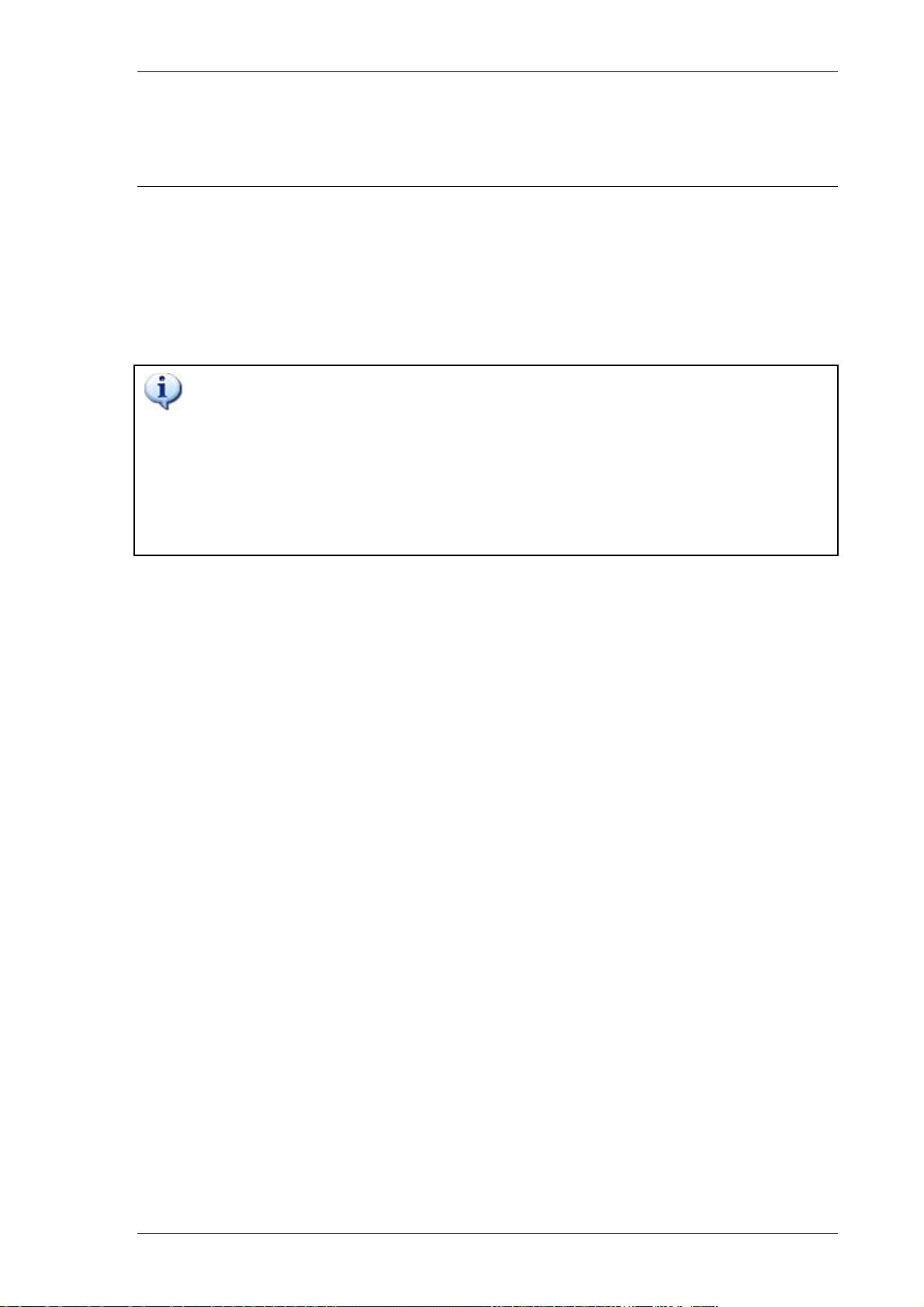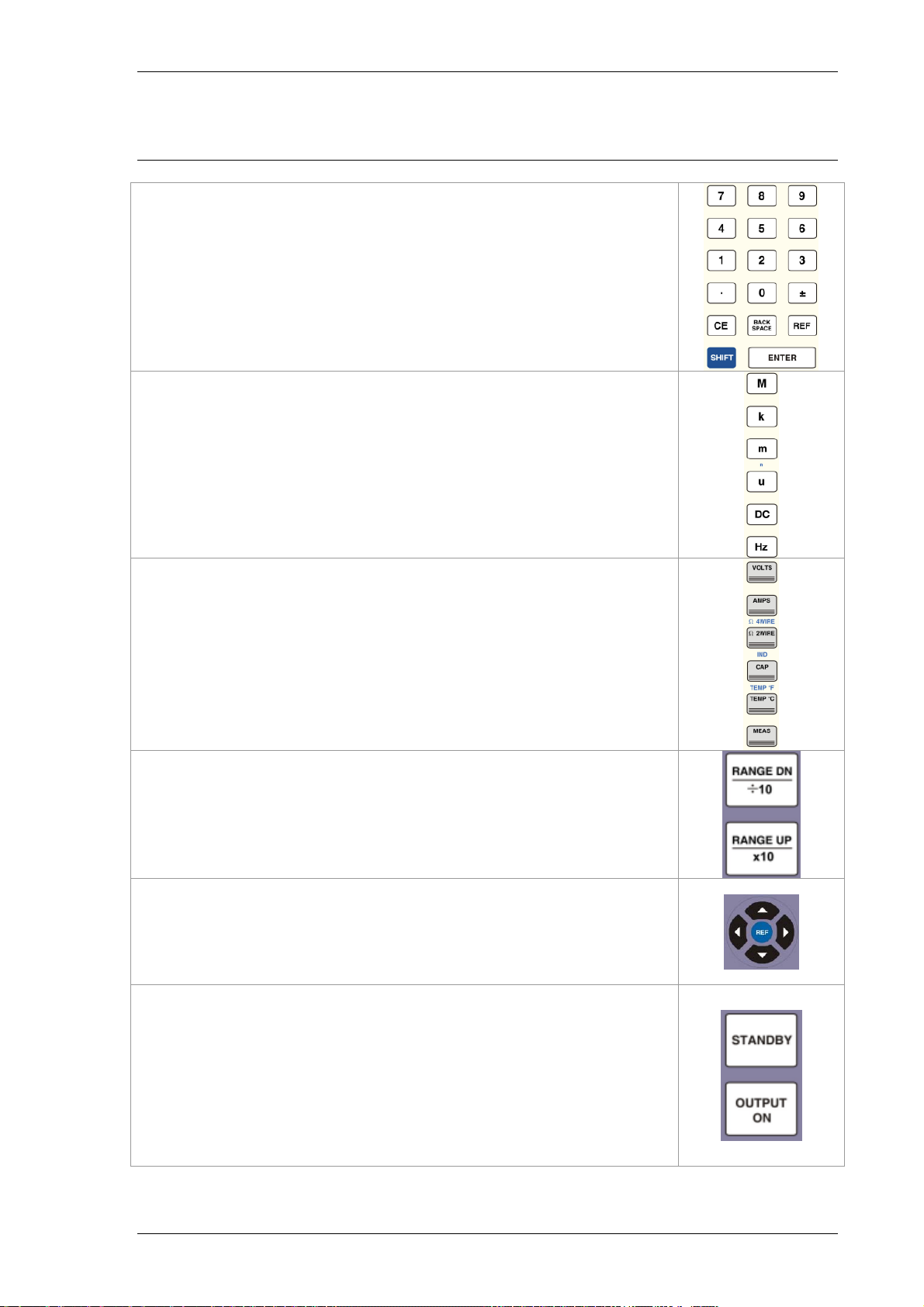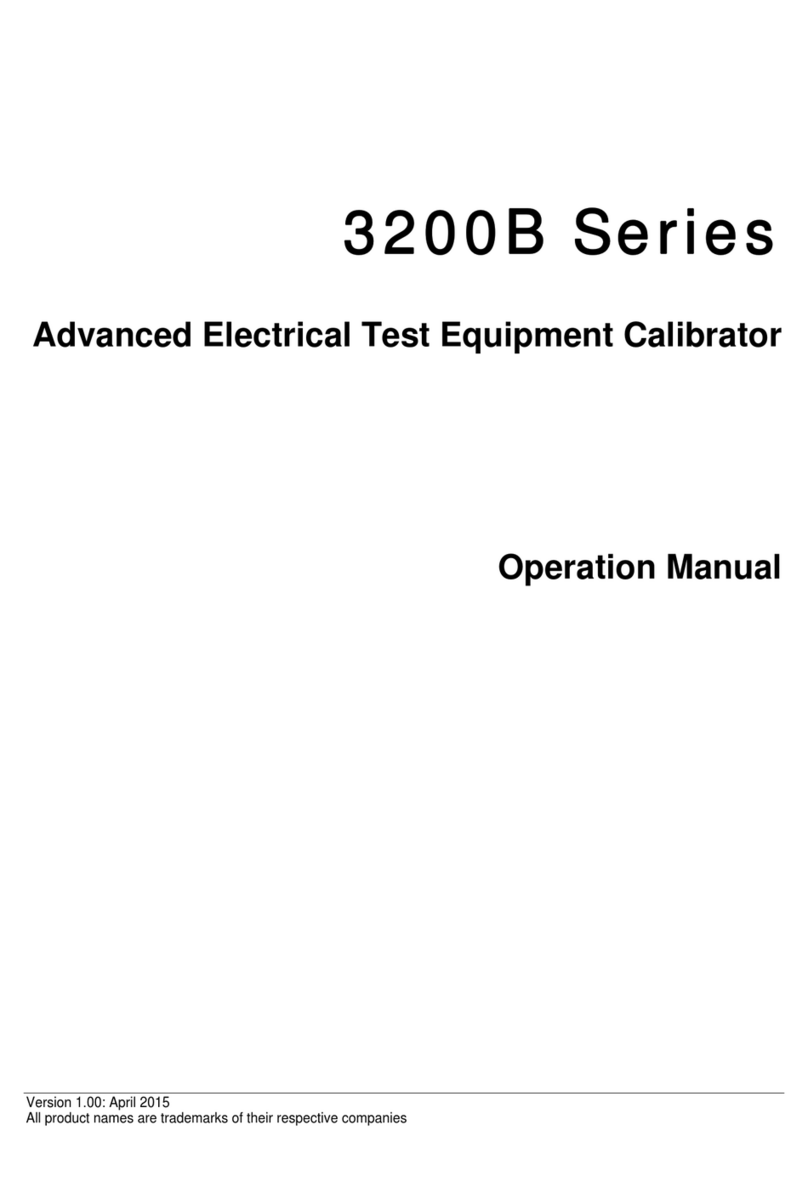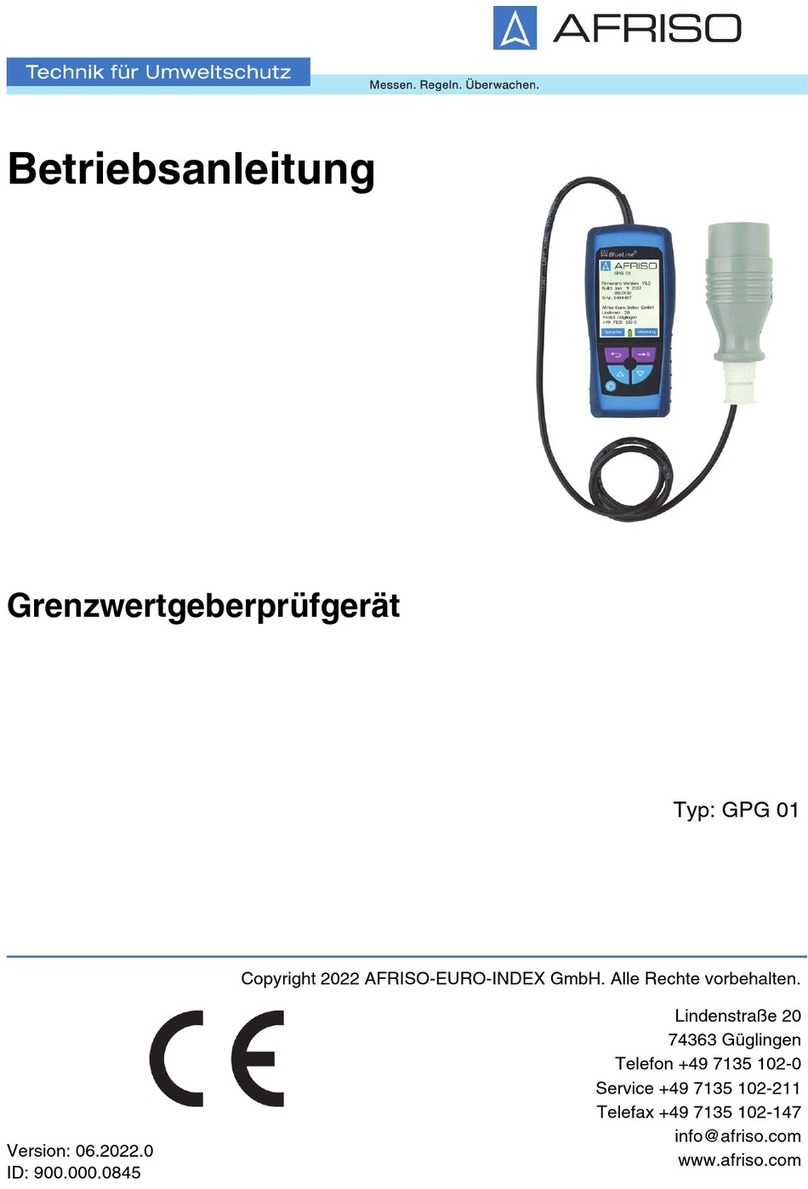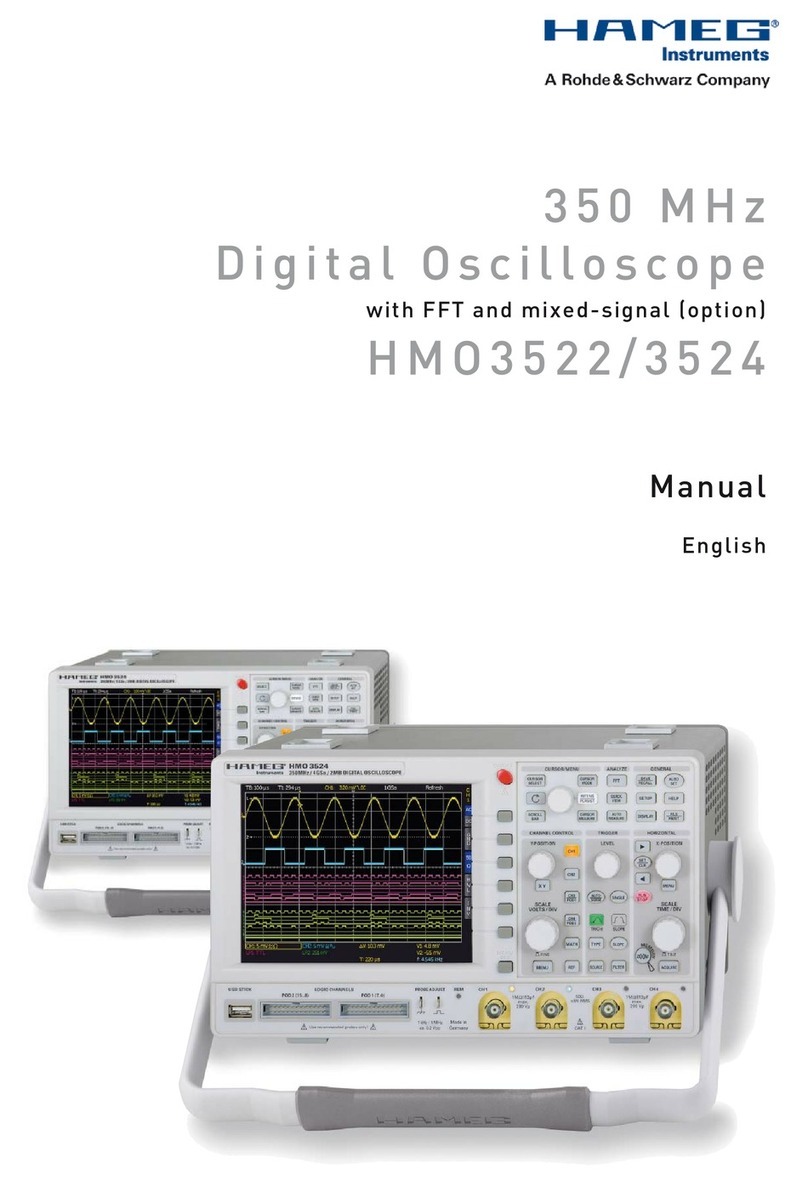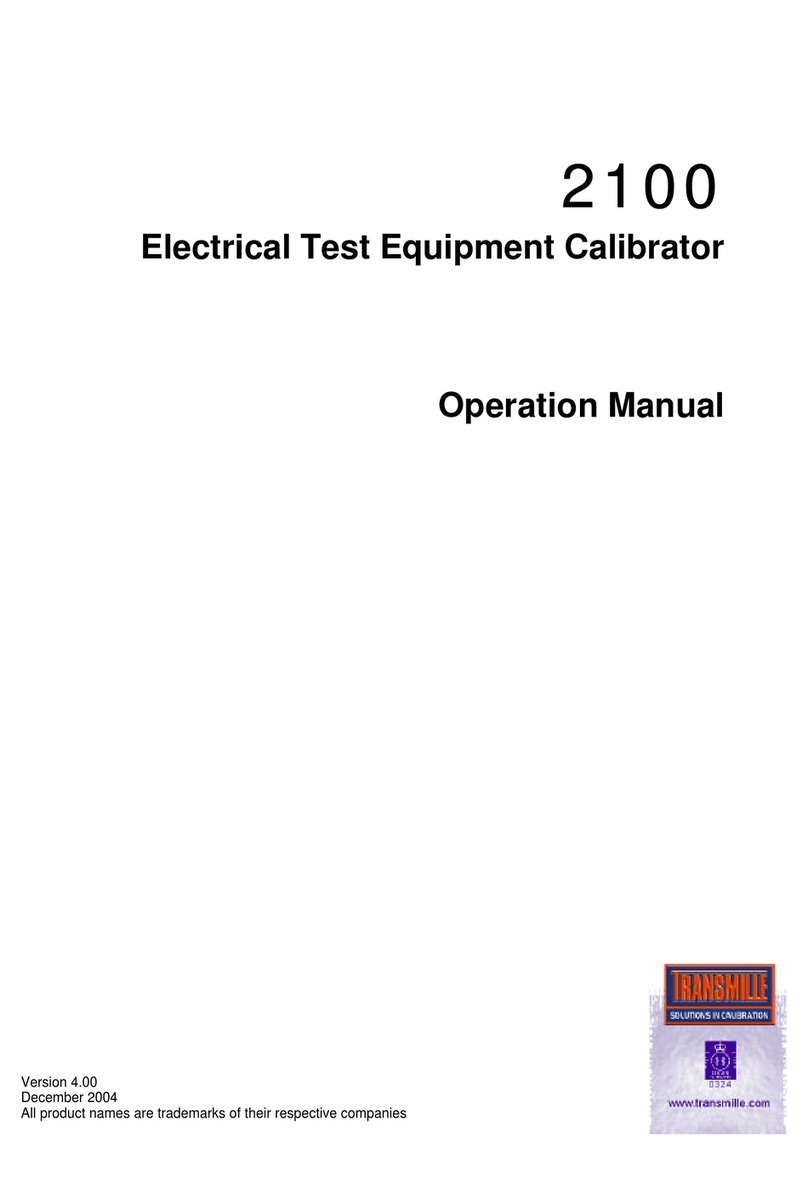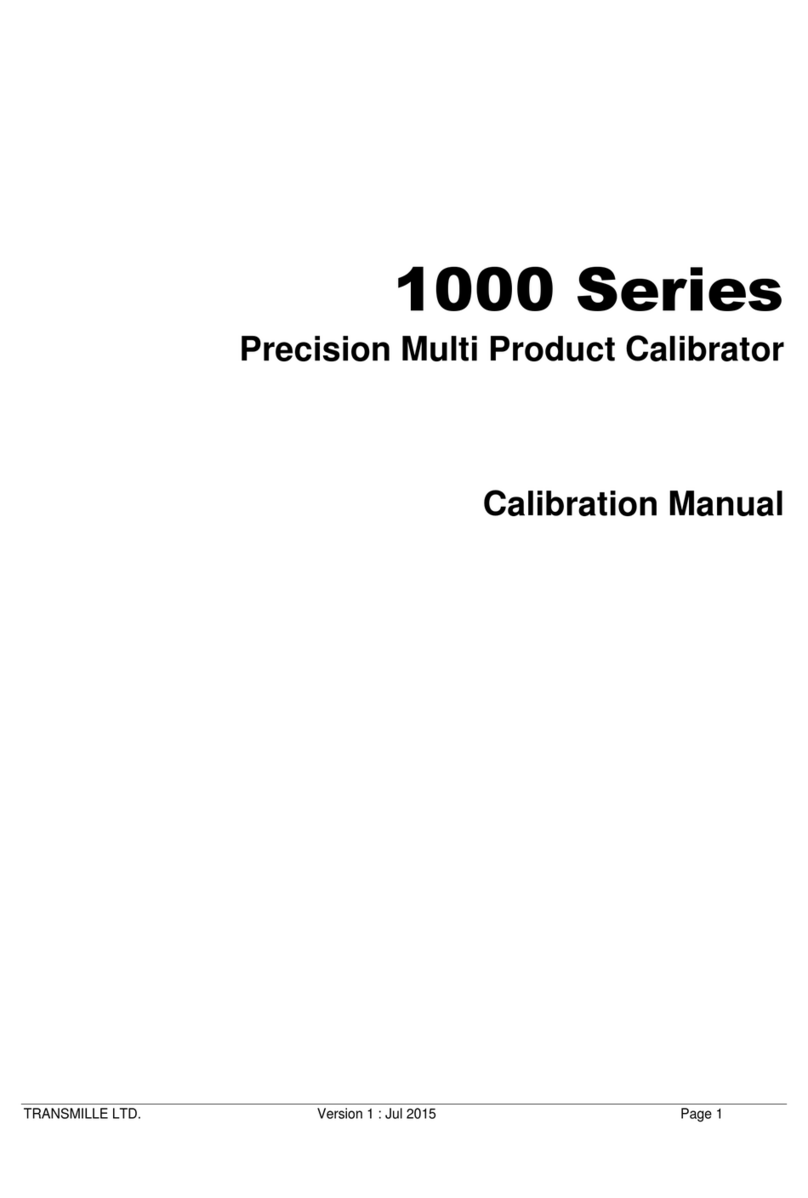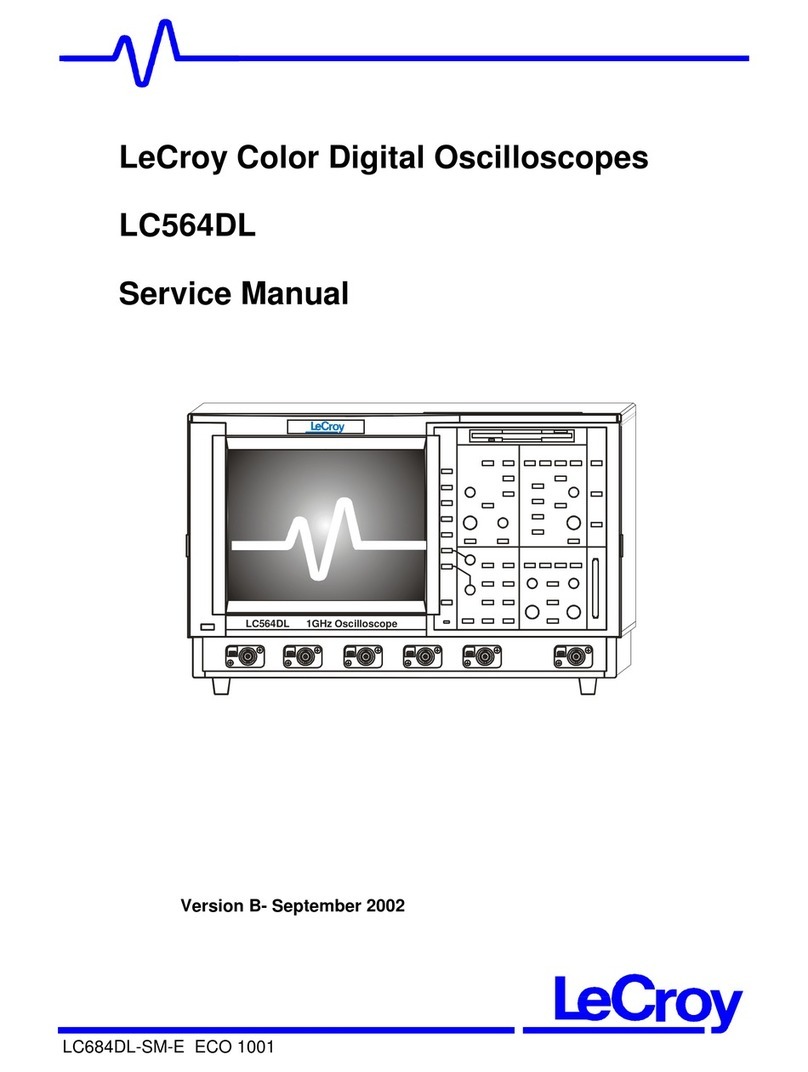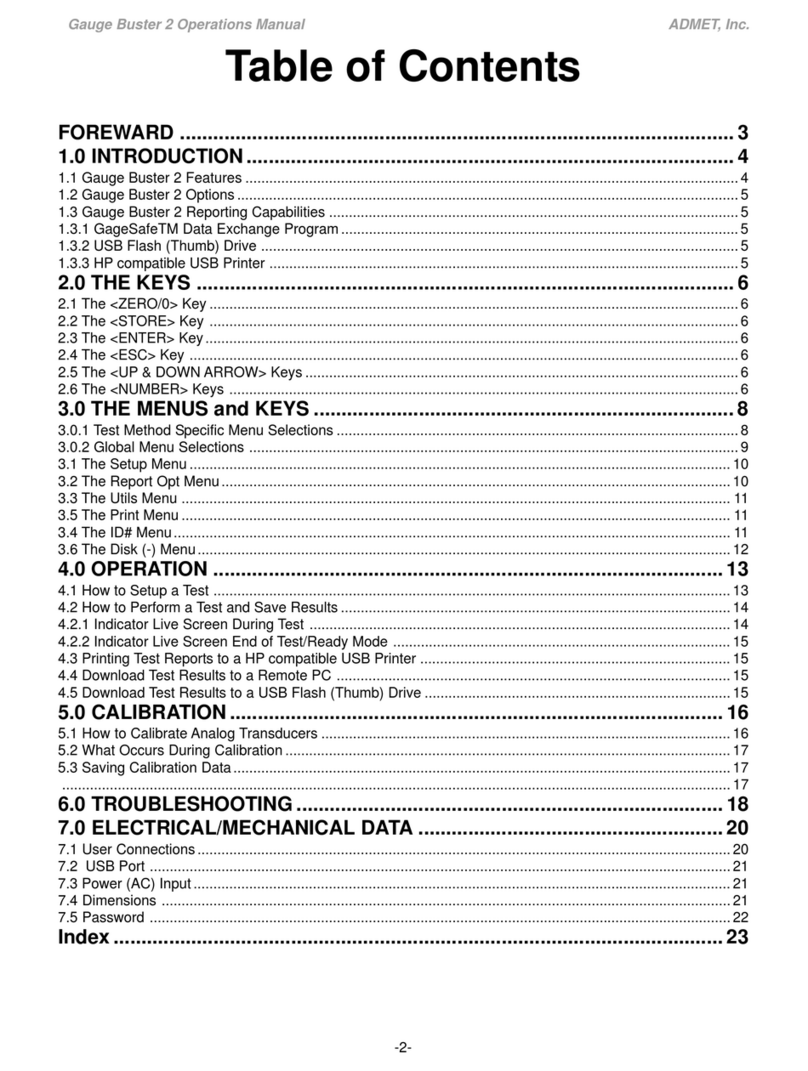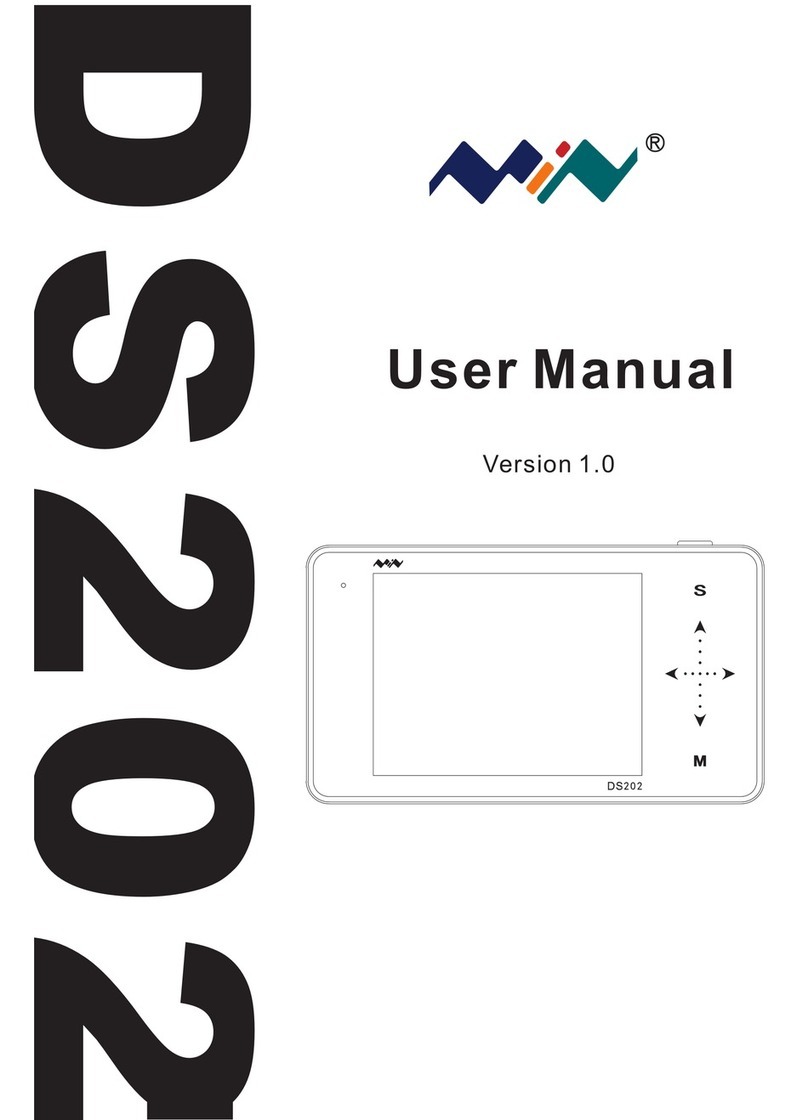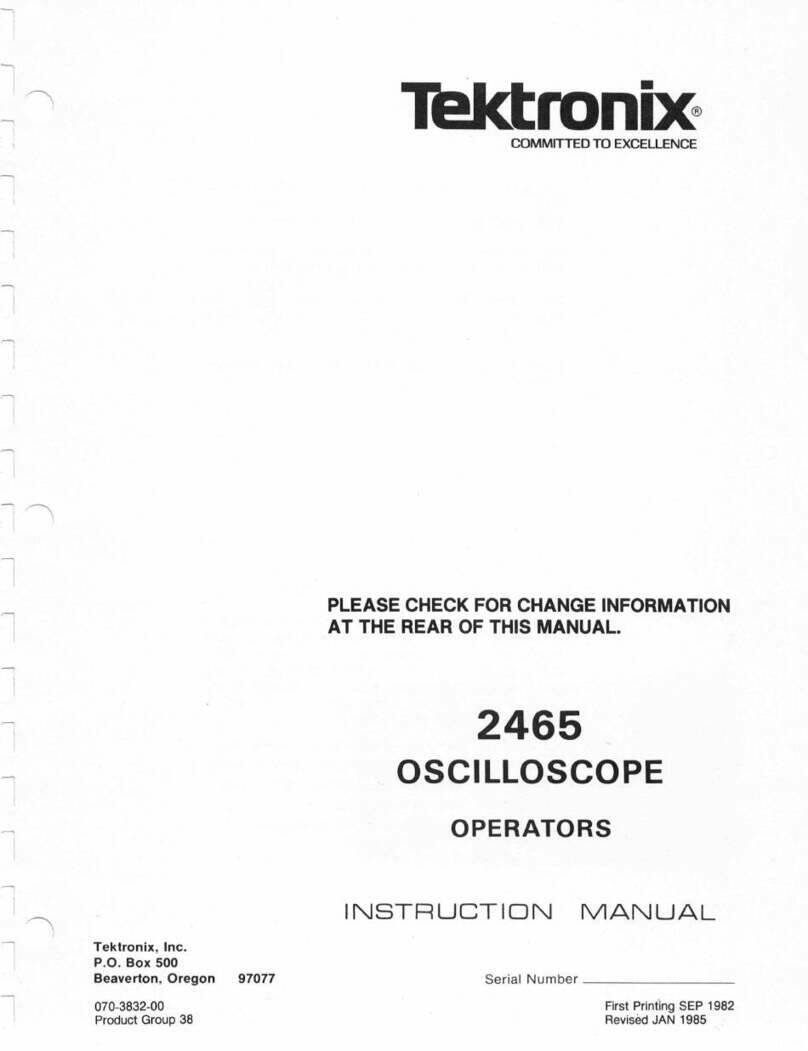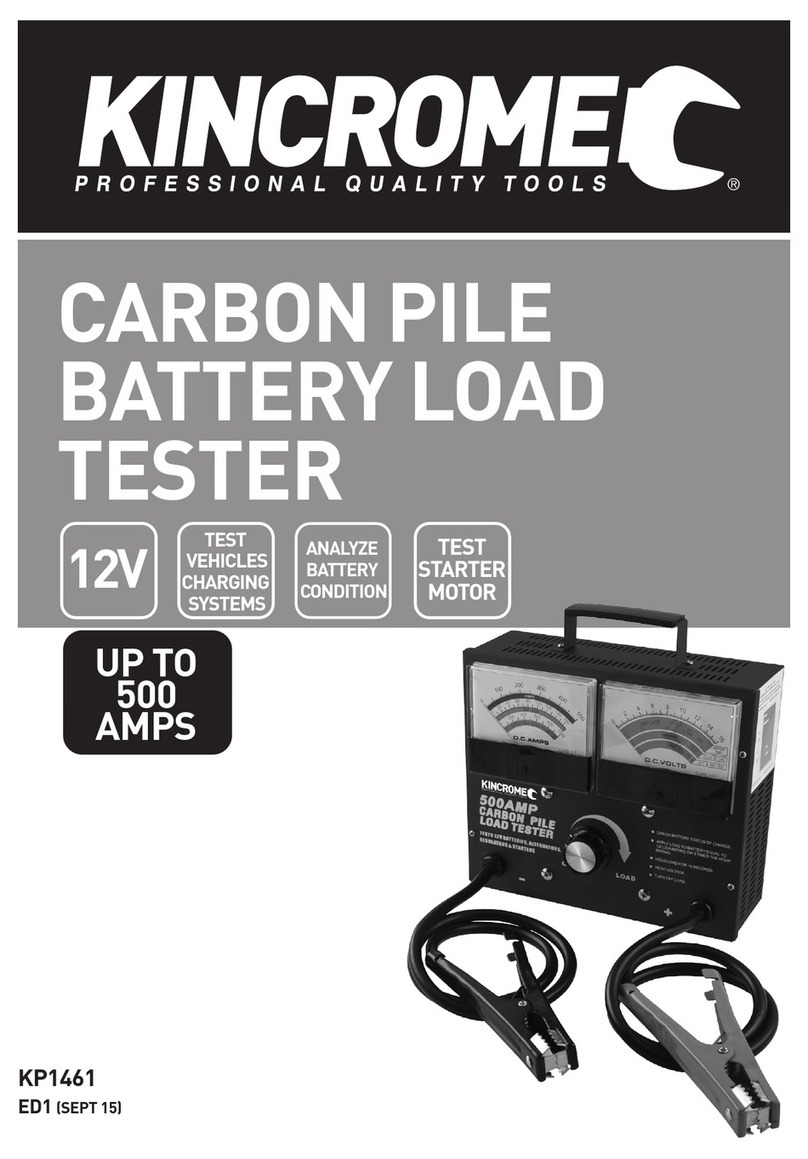9000 SERIES OPERATION MANUAL
TRANSMILLE LTD. Page 4
TABLE OF CONTENTS
9000 SERIES CALIBRATOR INTRODUCTION....................................................................................6
MAIN FEATURES..................................................................................................................................6
ACCURACY AND FUNCTIONALITY....................................................................................................7
TRUE MULTIPRODUCT CALIBRATION FROM ONE INSTRUMENT................................................7
PREPARING THE CALIBRATOR FOR USE........................................................................................9
INITIAL INSPECTION...............................................................................................................................9
TRANSPORTING THE CALIBRATOR .........................................................................................................9
POWER / INTERFACE CONNECTIONS AND CONTROLS............................................................................10
SETTING AND CHECKING THE LINE VOLTAGE........................................................................................11
POWER LINE INLET FUSE AND RATING .................................................................................................11
CONNECTING TO A COMPUTER.............................................................................................................12
POWERING UP THE CALIBRATOR..........................................................................................................12
OUTPUT CONNECTIONS ......................................................................................................................13
OUTPUT OVERLOADS..........................................................................................................................14
OPERATION ........................................................................................................................................15
SAFETY WARNINGS ............................................................................................................................15
INTRODUCTION TO OPERATION............................................................................................................15
FRONT PANEL CONTROLS AND INDICATORS.........................................................................................16
FRONT PANEL KEYBOARD ..................................................................................................................17
FRONT PANEL KEYBOARD – CONTROL SECTIONS................................................................................18
GRAPHIC LCD DISPLAY .....................................................................................................................19
DIGITAL CONTROL..............................................................................................................................20
TERMINAL STATUS LED’S...................................................................................................................21
9 PIN ADAPTER INTERFACE CONNECTOR.............................................................................................23
SETTING A VOLTAGE OR CURRENT OUTPUT.........................................................................................24
ADJUSTING THE SET OUTPUT USING THE DIGITAL CONTROL...................................................................24
AUTOMATIC DISPLAY OF % OR PPM ERROR AND REF. KEY...................................................................25
SELECTING AC AND SETTING A FREQUENCY. ......................................................................................26
RETURNING THE CALIBRATOR TO DC...................................................................................................27
SETTING 2 WIRE RESISTANCE OUTPUT. ..............................................................................................28
SETTING 4 WIRE RESISTANCE OUTPUT. ..............................................................................................30
SETTING CAPACITANCE OUTPUT.........................................................................................................32
SETTING INDUCTANCE OUTPUT (OPTION) ............................................................................................33
THERMOCOUPLE SIMULATION (OPTION)...............................................................................................34
SPECIAL FUNCTIONS AVAILABLE USING THE ‘SOFT’ KEYS.....................................................................38
CONNECTING OUTPUT NEGATIVE TO LINE EARTH OR FLOATING.............................................................38
SELECTING FRONT PANEL CONTROL ....................................................................................................39
SETTING TTL LOGIC FREQUENCY OUTPUT..........................................................................................39
SETTING PWM (MARK SPACE RATIO).................................................................................................40
SELECTING PRT (PT100) RESISTANCE OUTPUT (OPTION)..................................................................41
SELECTING AC POWER CALIBRATION OUTPUT (OPTION).....................................................................42
SELECTING DC POWER CALIBRATION OUTPUT (OPTION).....................................................................44
SELECTING OSCILLOSCOPE CALIBRATION OUTPUT (OPTION)...............................................................45
WARNING AND OUTPUT OVERLOAD INDICATIONS...................................................................................47
HIGH VOLTAGE TIMEOUT. ...................................................................................................................47
30 AMP TEMPERATURE CUT-OUT........................................................................................................47
DRY BLOCK TEMPERATURE CALIBRATION MODULE .............................................................................48