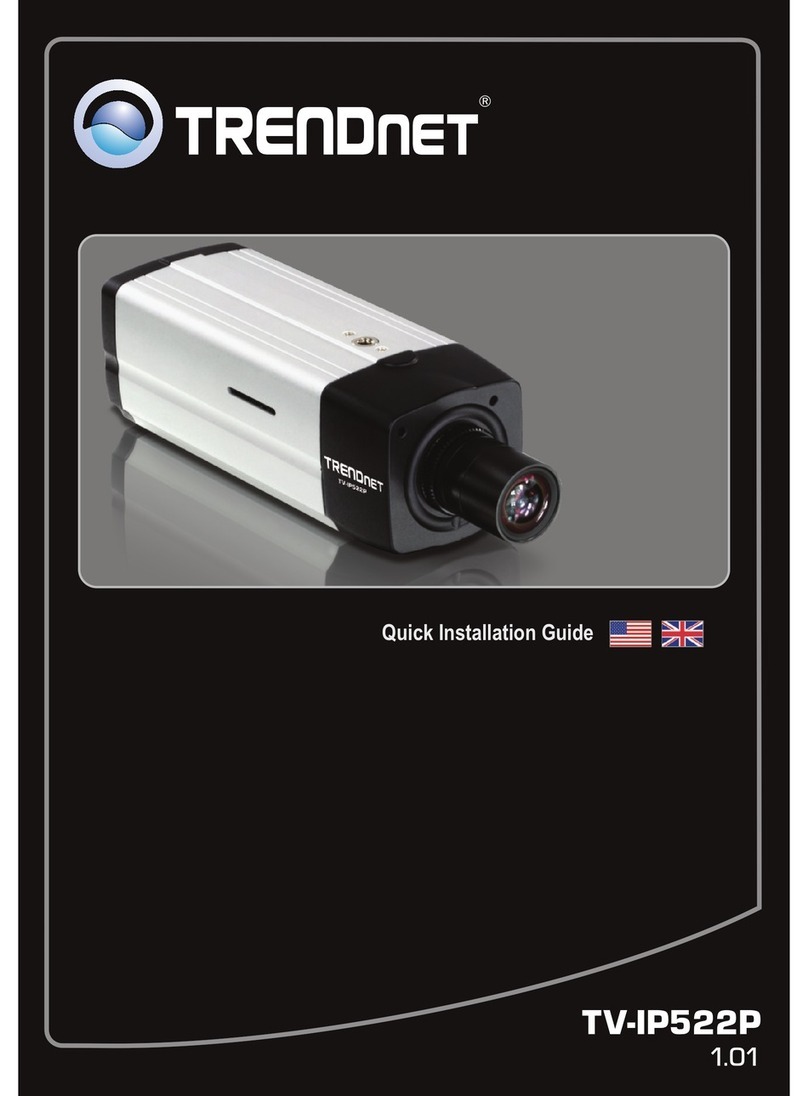TRENDnet 15-AH28B User manual
Other TRENDnet Security Camera manuals

TRENDnet
TRENDnet TV-IP602WN User manual

TRENDnet
TRENDnet TV-IP110 - SecurView Internet Surveillance... User manual
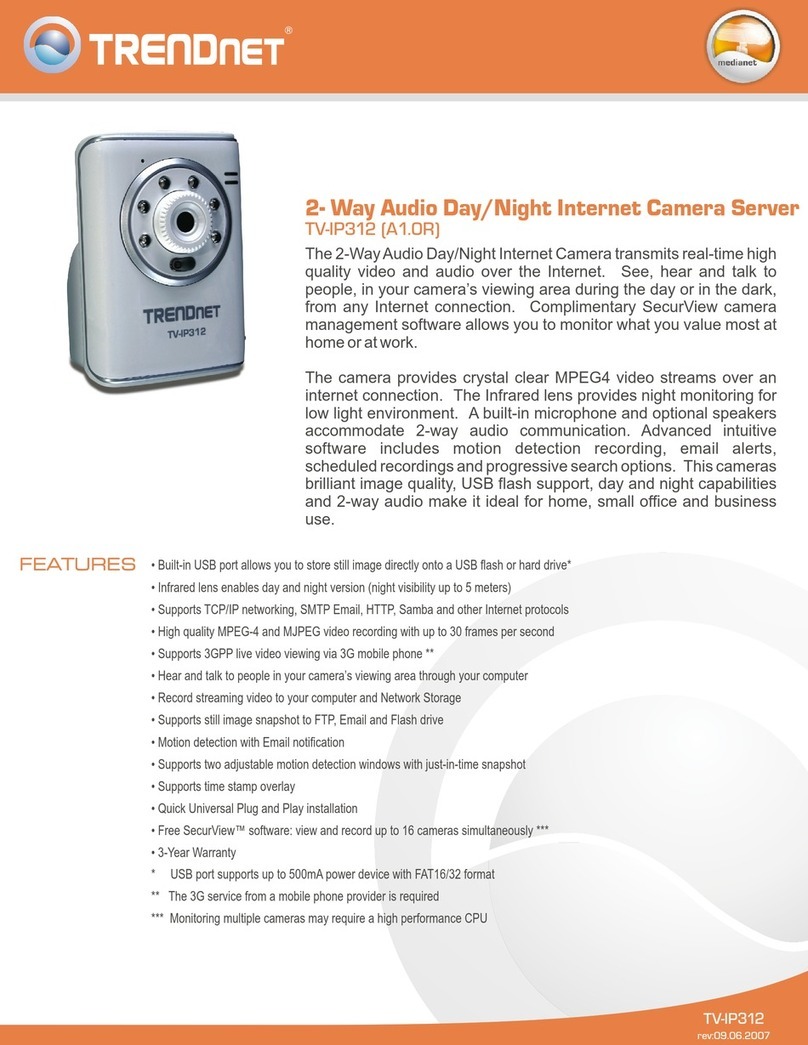
TRENDnet
TRENDnet TV-IP312 User manual

TRENDnet
TRENDnet TV-IP301 - ProView Advanced Day/Night Internet Surveillance... User manual

TRENDnet
TRENDnet TV-IP121W User manual

TRENDnet
TRENDnet TV-IP110 - SecurView Internet Surveillance... User manual
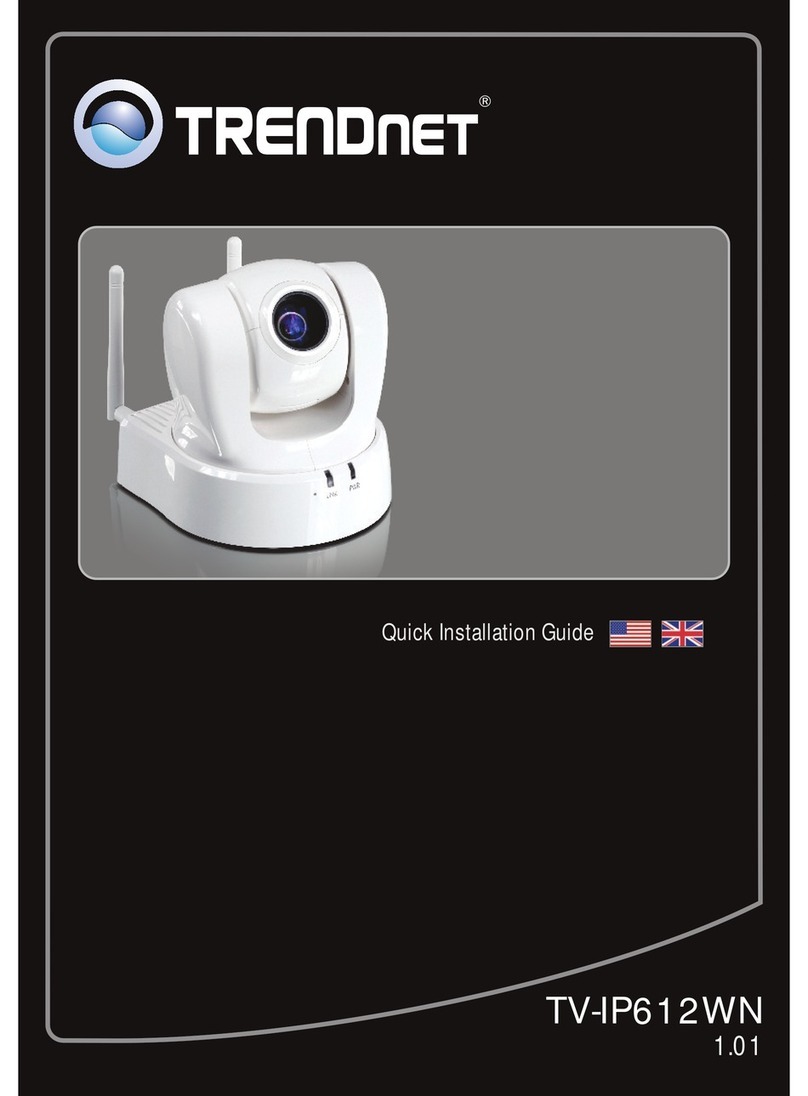
TRENDnet
TRENDnet TV-IP612WN User manual

TRENDnet
TRENDnet TV-IP522P User manual

TRENDnet
TRENDnet TV-IP322WI User manual

TRENDnet
TRENDnet ProView TV-IP512P User manual

TRENDnet
TRENDnet TV-IP345PI User manual

TRENDnet
TRENDnet TV-IP662PI User manual

TRENDnet
TRENDnet TV-IR500 User manual

TRENDnet
TRENDnet TV-IP110 - SecurView Internet Surveillance... User manual
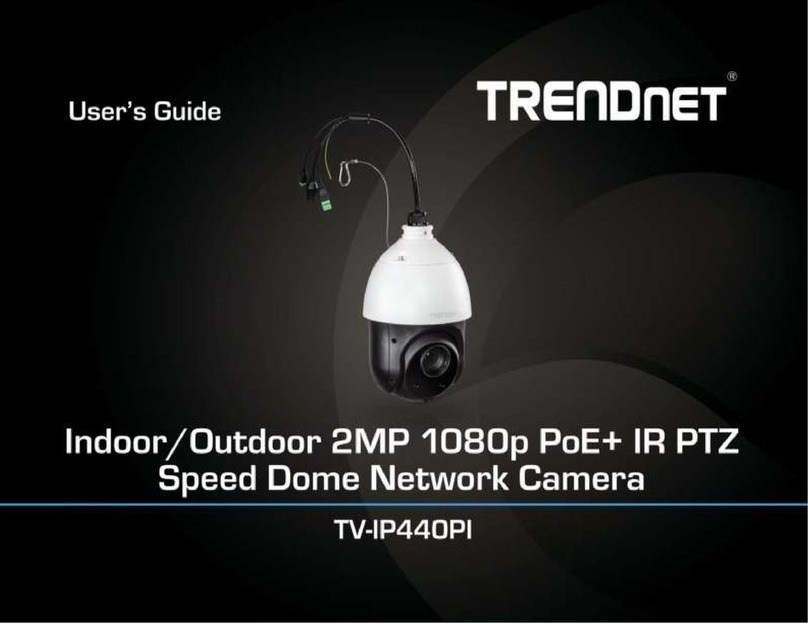
TRENDnet
TRENDnet TV-IP440PI User manual
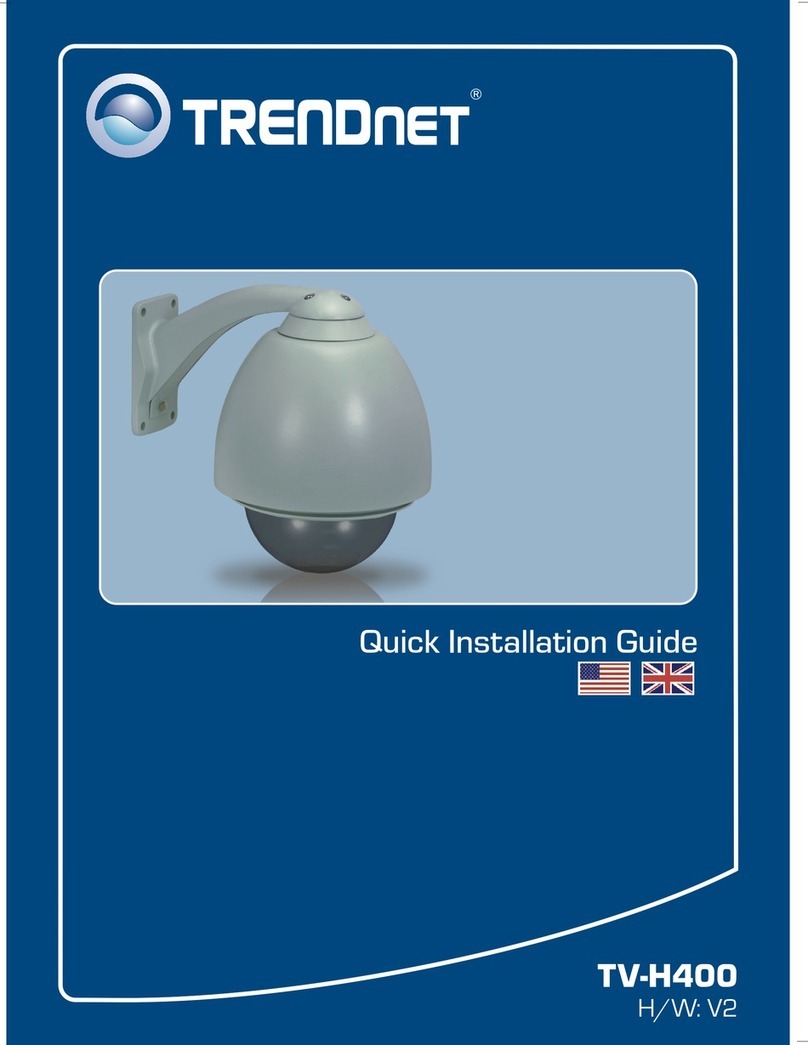
TRENDnet
TRENDnet TV-H400 User manual

TRENDnet
TRENDnet TV-IP430PI User manual

TRENDnet
TRENDnet TV-IP321PI User manual

TRENDnet
TRENDnet TV-IP612WN User manual

TRENDnet
TRENDnet TV-IP551WI User manual