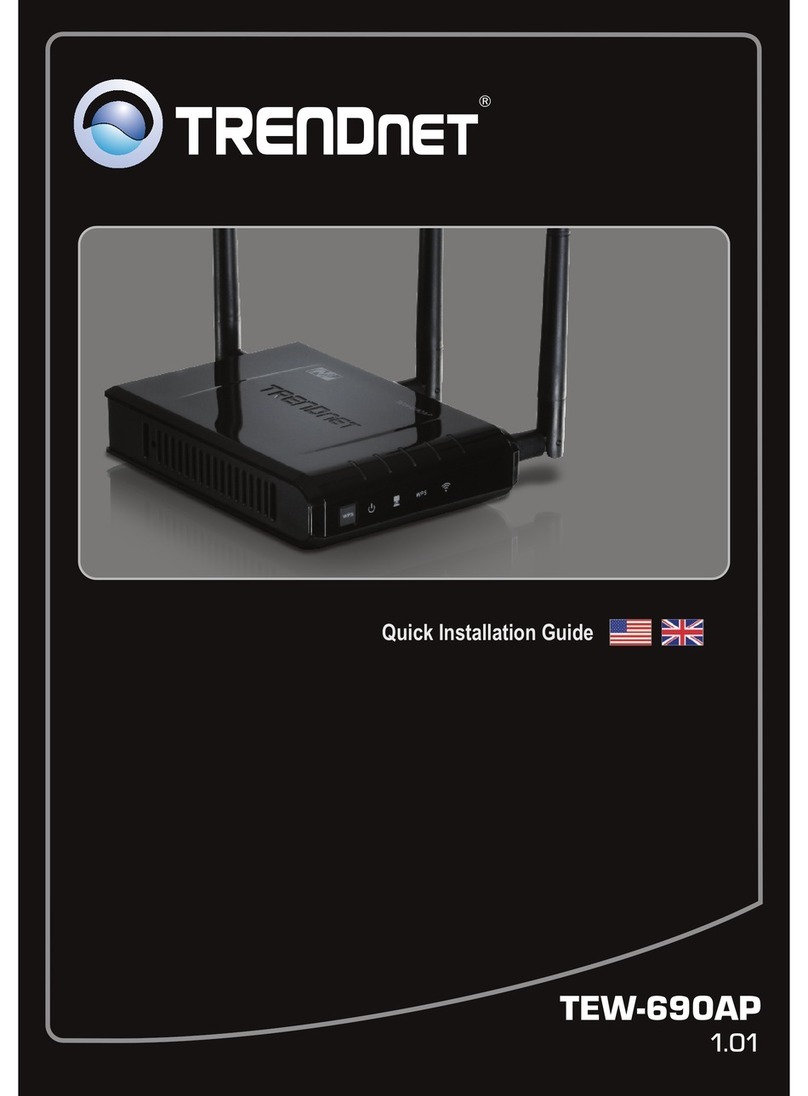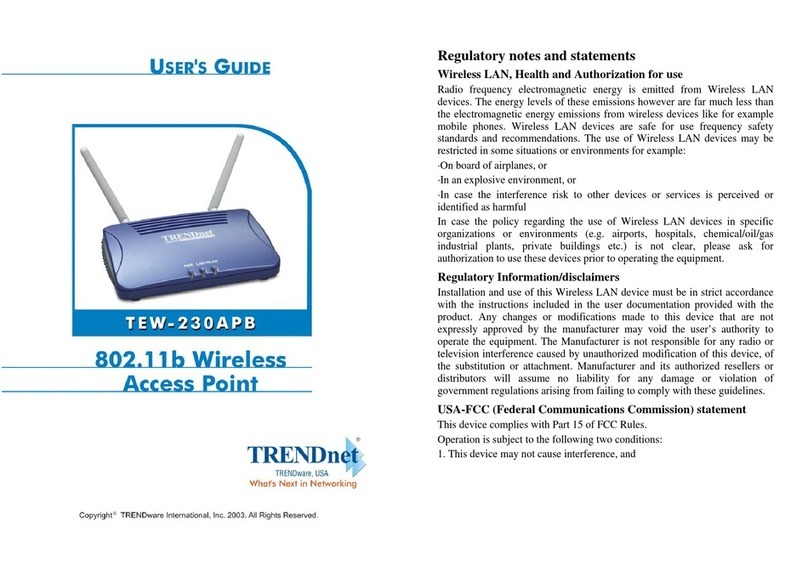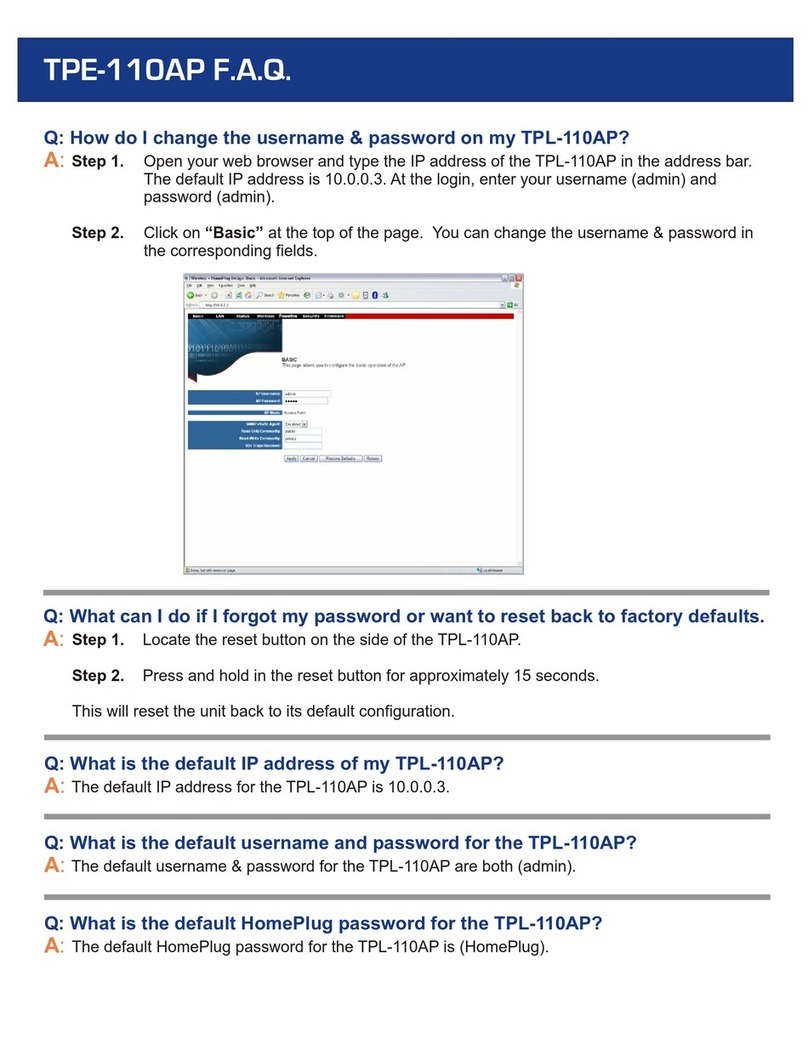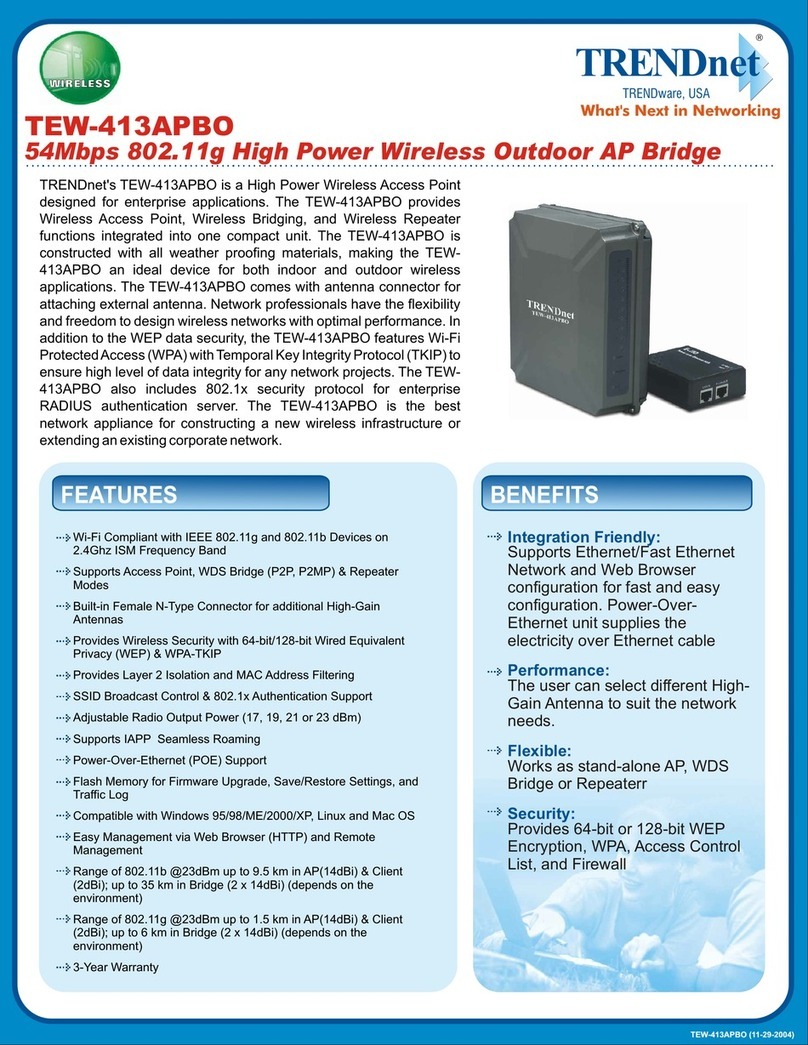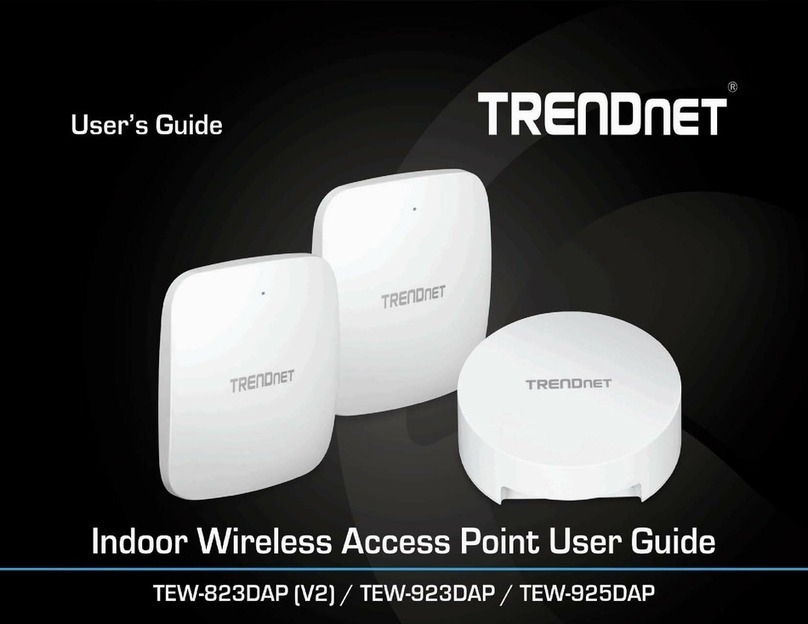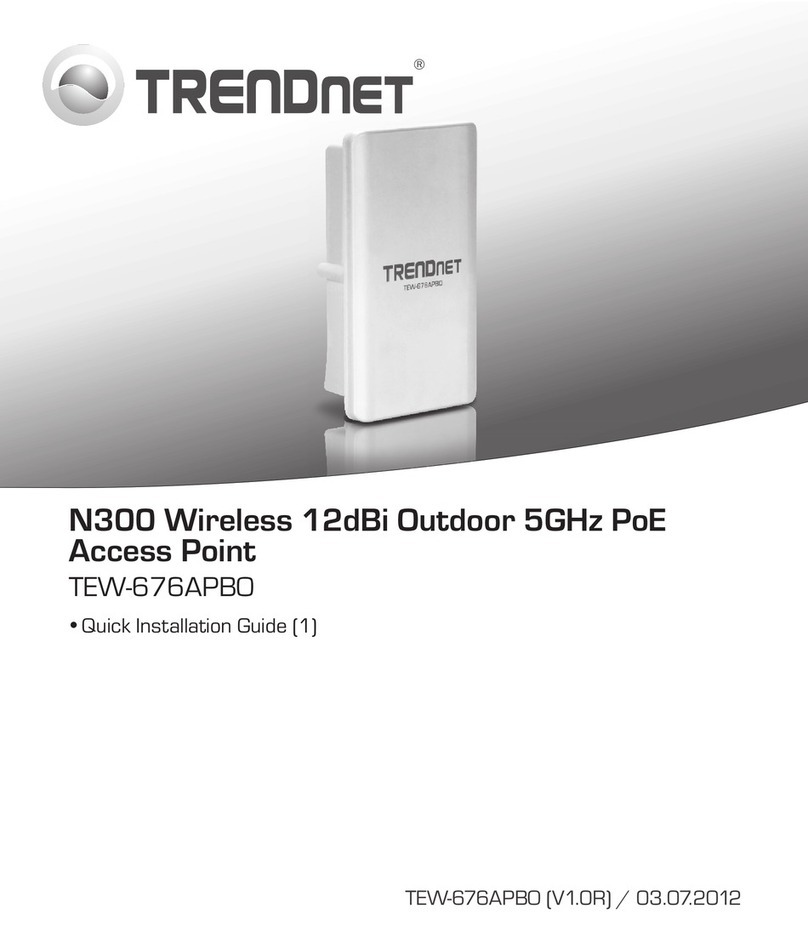Media Access Protocol
• CSMA/CA with ACK
SPECIFICATIONS
Standards
• IEEE 802.3
• IEEE 802.3u
• IEEE 802.1d
• IEEE 802.1p
• IEEE 802.1Q
• IEEE 802.1X
• IEEE 802.11d
• IEEE 802.11e
• IEEE 802.11f
• IEEE 802.11h
• IEEE 802.11i
• IEEE 802.11b
• IEEE 802.11g
• IEEE 802.11k
• IEEE 802.11n (2.4GHz up to 300Mbps)
• IEEE 802.11r
Hardware Interface
• 1 x 10/100Mbps LAN1 port (proprietary PoE
max. cable length 60m (197 ft.) )
• 1 x 10/100Mbps LAN2 port
• LED indicators
• Reset button
• Grounding Point
Special Features
• IP56 weather rated
• 802.1Q VLAN assignment per SSID
• Schedule radio on/off time policy
• 802.11r / 802.11k fast roaming
Access Control
• Wireless encryption: WPA/WPA2-PSK, WPA/
WPA2-Enterprise, 802.1X
• Firewall (CPE Mode): NAT, Virtual Server,
DMZ Host, PPTP/L2TP/IPsec VPN
Passthrough
• Access Controls: MAC, IP Filter, Layer 2 Client
Isolation, Per-SSID client limiting
• 802.1Q VLAN
• OAuthentication 2.0 / Walled Garden for guest
authentication
• Customizable captive portal for guest
authentication
QoS
• WMM
Operation Modes
• Access Point (AP)
• Access Point (AP) + WDS
• Wireless Distribution System (WDS)
• WISP (CPE) + AP
• Client Bridge + AP
• Router
• Control AP (CAP)
SSID
• Up to 7 SSIDs
Internet Connection Types (WISP (CPE) + AP
& Router modes)
• Dynamic IP (DHCP)
• Static IP (Fixed)
• PPPoE (Dynamic IP/Static IP)
• PPTP (Dynamic IP/Static IP)
Management/Monitoring
• Local/remote web based management (HTTP,
HTTPS)
• Local/remote CLI based management (Telnet,
SSH)
• SNMP v2c/v3
• SNMP Trap
• Upgrade firmware
• Backup/restore configuration
• Event logging
• Authentication log
• Reboot
• Restore to factory defaults
• Ping test
• Traceroute
• LED Control
Frequency
• FCC: 2.412 - 2.462GHz
• ETSI: 2.412 – 2.472GHz
• IC: 2.412 - 2.462GHz
Wireless Channels
• FCC: 1-11
• ETSI: 1-13
Modulation
• 802.11b: DBPK, DQPSK, CCK with DSSS
• 802.11g/n: BPSK, QPSK, 16-QAM, 64-QAM
with OFDM
Antenna Gain
• 10 dBi internal sector antenna
Wireless Output Power
• 802.11b: FCC: 26 dBm (max.) / CE: 10.4 dBm
(max.) / IC: 26 dBm (max.) @ 11Mbps
• 802.11g: FCC: 25 dBm (max.), CE: 10.5 dBm
(max.) / IC: 25 dBm (max.) @ 54Mbps
• 802.11n: FCC: 28 dBm (max.), CE: 10.6 dBm
(max.) / IC: 28 dBm (max.) @ 150Mbps
• 802.11n: FCC: 27 dBm (max.), CE: 10.6 dBm
(max.) / IC: 27 dBm (max.) @ 300Mbps
Receiving Sensitivity
• 802.11b: -88 dBm (typical) @ 11Mbps
• 802.11g: -74 dBm (typical) @ 54Mbps
• 802.11n: -71 dBm (typical) @ 150Mbps
• 802.11n: -69 dBm (typical) @ 300Mbps
Power
• Input: 100 – 220V AC, 50/60Hz, 0.5A
• Output: 12V DC, 1A proprietary/passive PoE
injector
• Max. Consumption: 6.6W
Operating Temperature
• -22° – 60° C (-7.6° – 140° F)
Operating Humidity
• Max. 99% non-condensing
Certifications
• FCC
• CE
• IC
Dimensions
• 195 x 118 x 61 mm (7.6 x 4.6 x 2.4 in.)
• Weight
• 304g (10.7 oz.)
Warranty
• 3 year
Package Contents
• TEW-740APBO
• Quick Installation Guide
• Power adapter (12V DC, 1A)
• Proprietary/Passive PoE injector
• Grounding wire
• Mounting hardware
TEW-740APBO
20675
Manhattan
Place
•
T
orrance
•
CA
90501
•
USA
•
T
:
1-888-326-6061
•
F:
1-310-961-551
1
•
[email protected] •
www
.TRENDnet.com
TRENDnet is a registered trademark. Other Brands and product names are trademarks of their respective holders. Information provided in this document pertain to TRENDnet products and is subject to change at
any time, without notice. For the most recent product information please visit http://www.trendnet.com. Copyright © TRENDnet. All Rights Reserved.
Updated: 7/9/2020
* Effective wireless coverage may vary depending on the wireless device's output power, antenna gain, antenna alignment, receiving sensitivity, and radio interference. Additionally, environmental factors such as weather conditions, physical
obstacles, and other considerations may affect performance. For optimal results, we recommended consulting a professional installer for site survey, safety precautions, and proper installation.
** For optimal PoE distance from the PoE injector to the wireless access point, it is recommended to use a Cat 5e or better solid wire cable and connect the injector’s power supply directly to a power outlet. Avoid using a power strip or surge
protector.