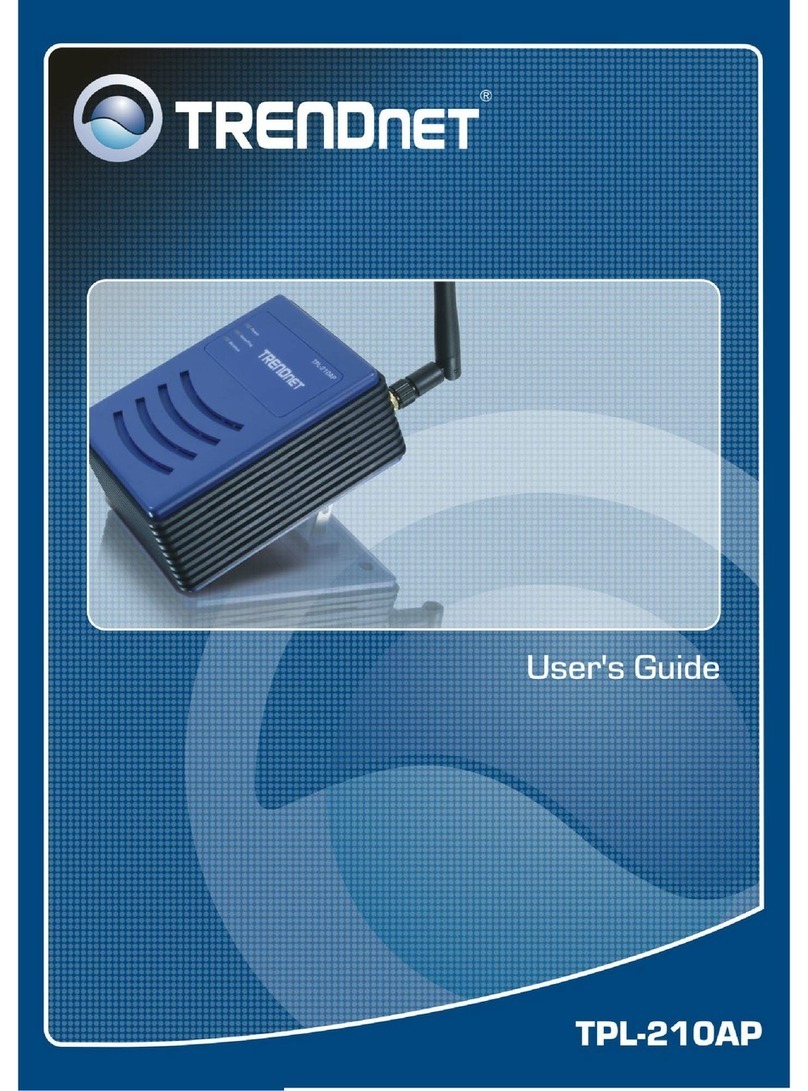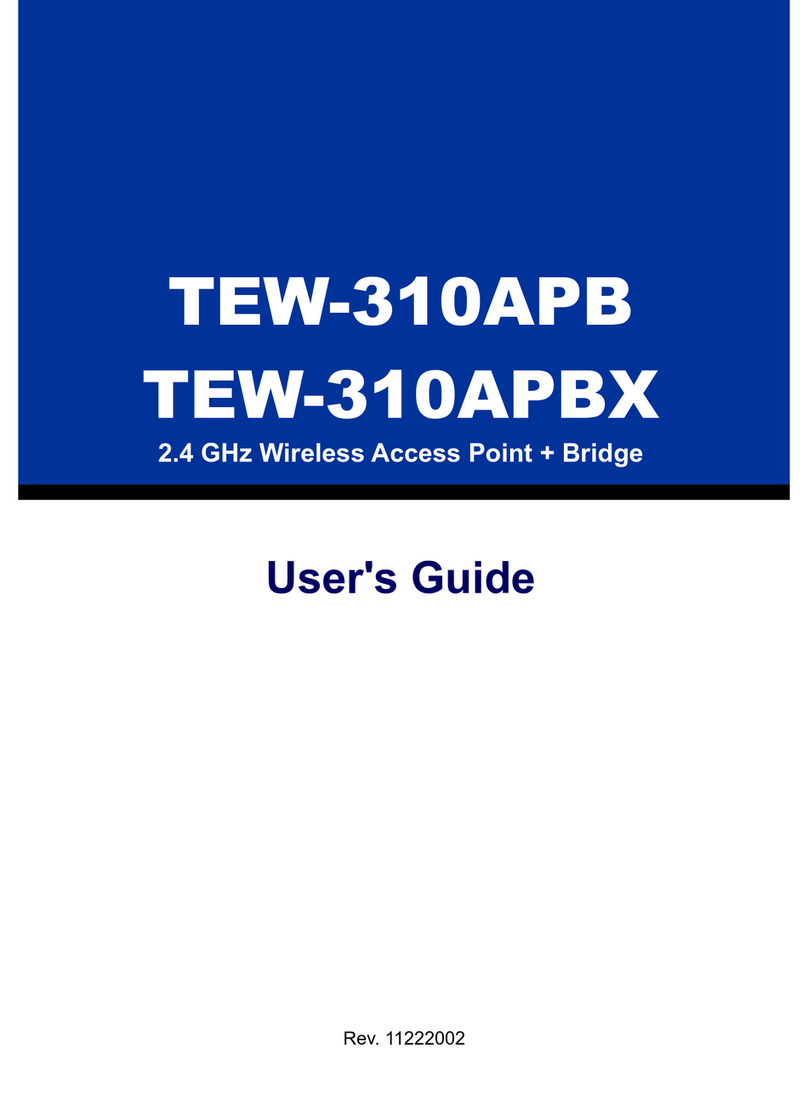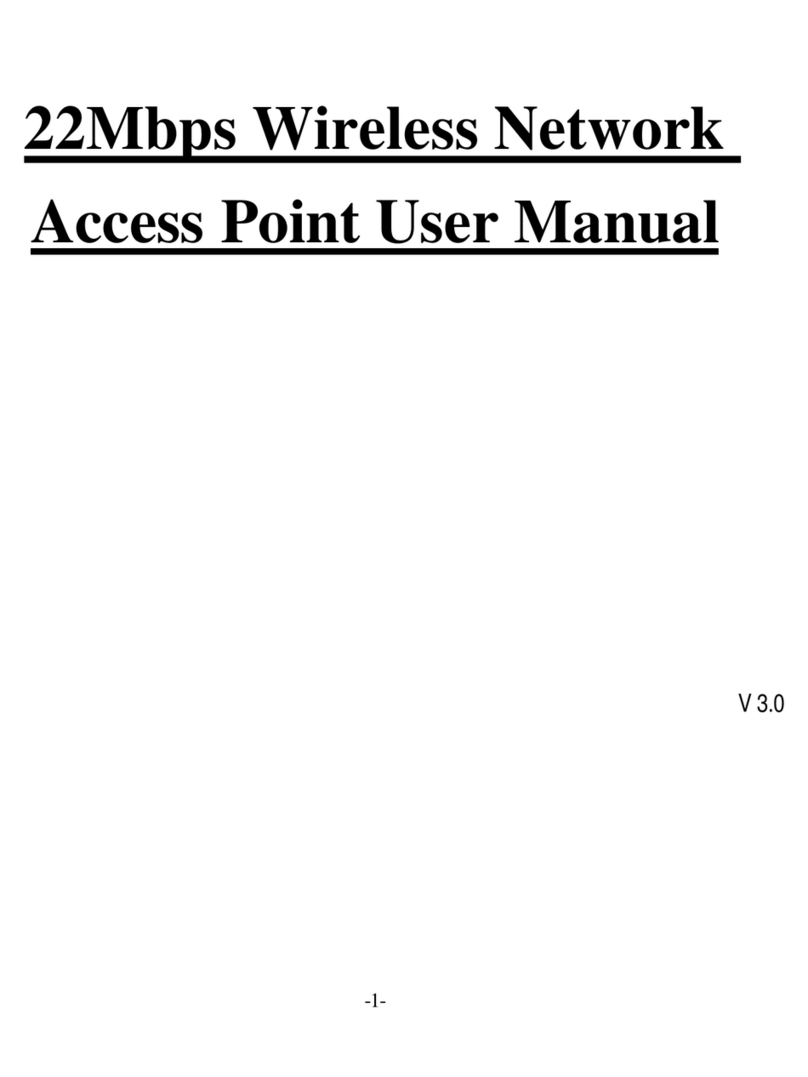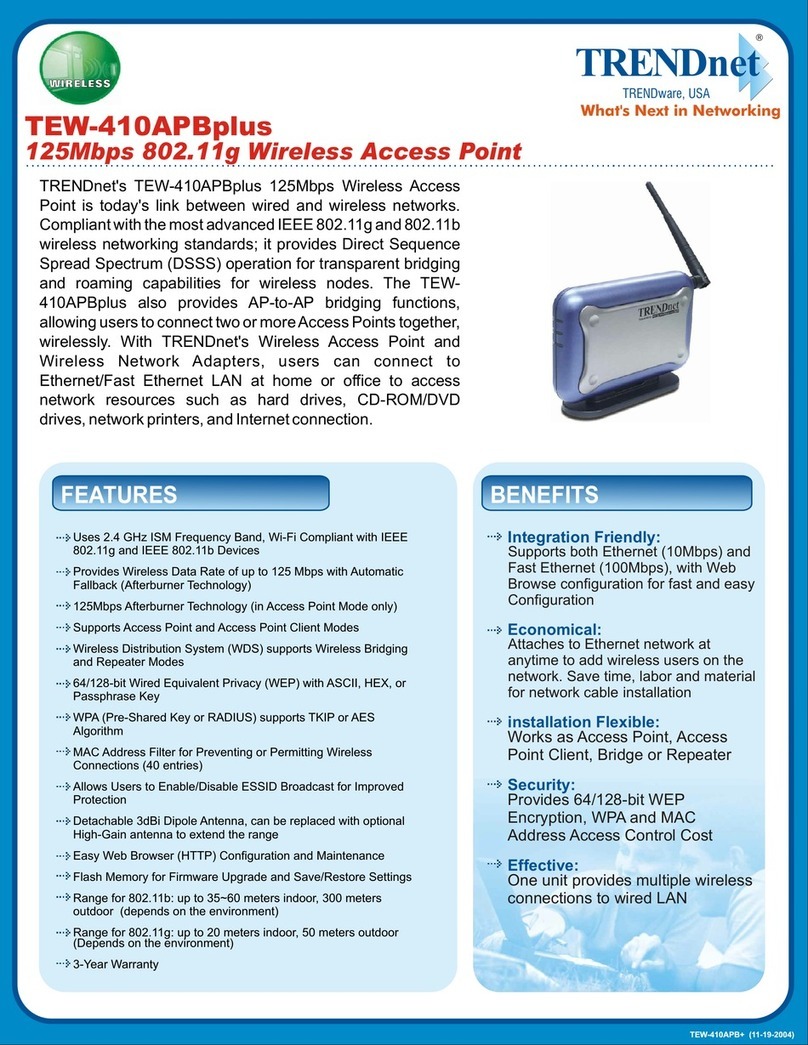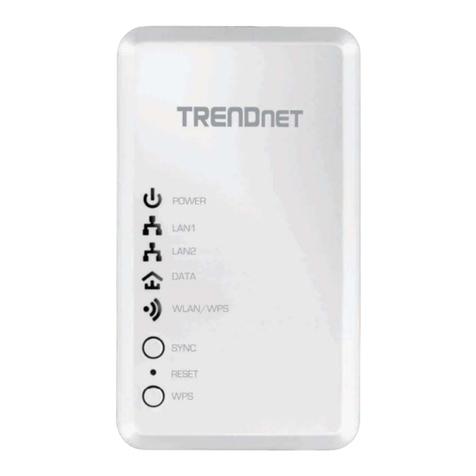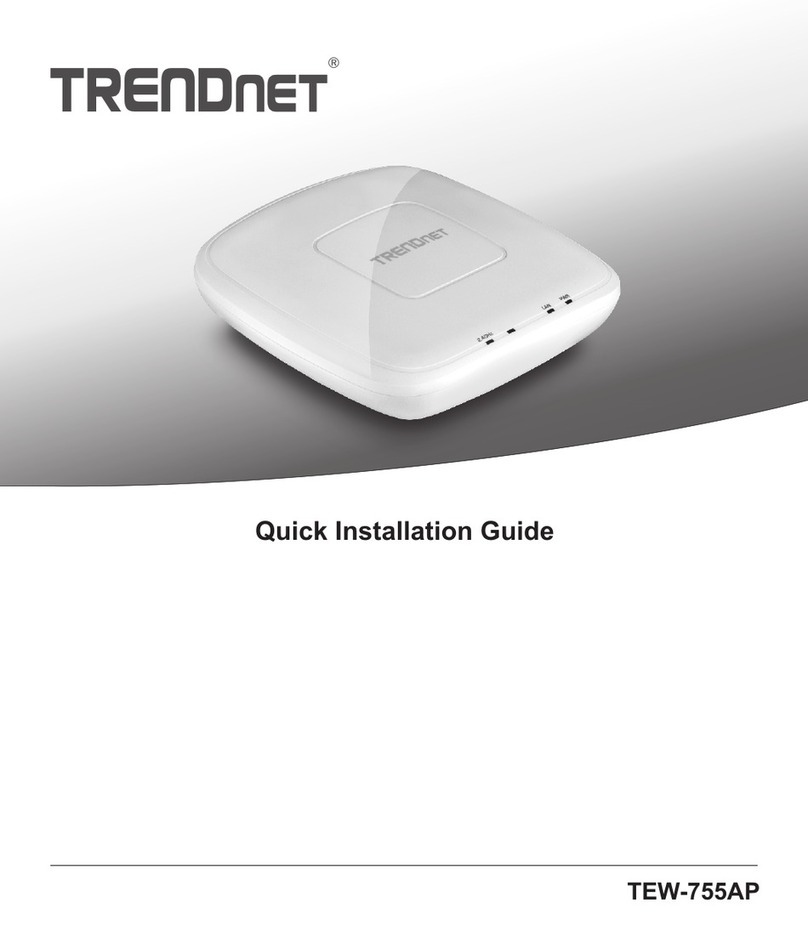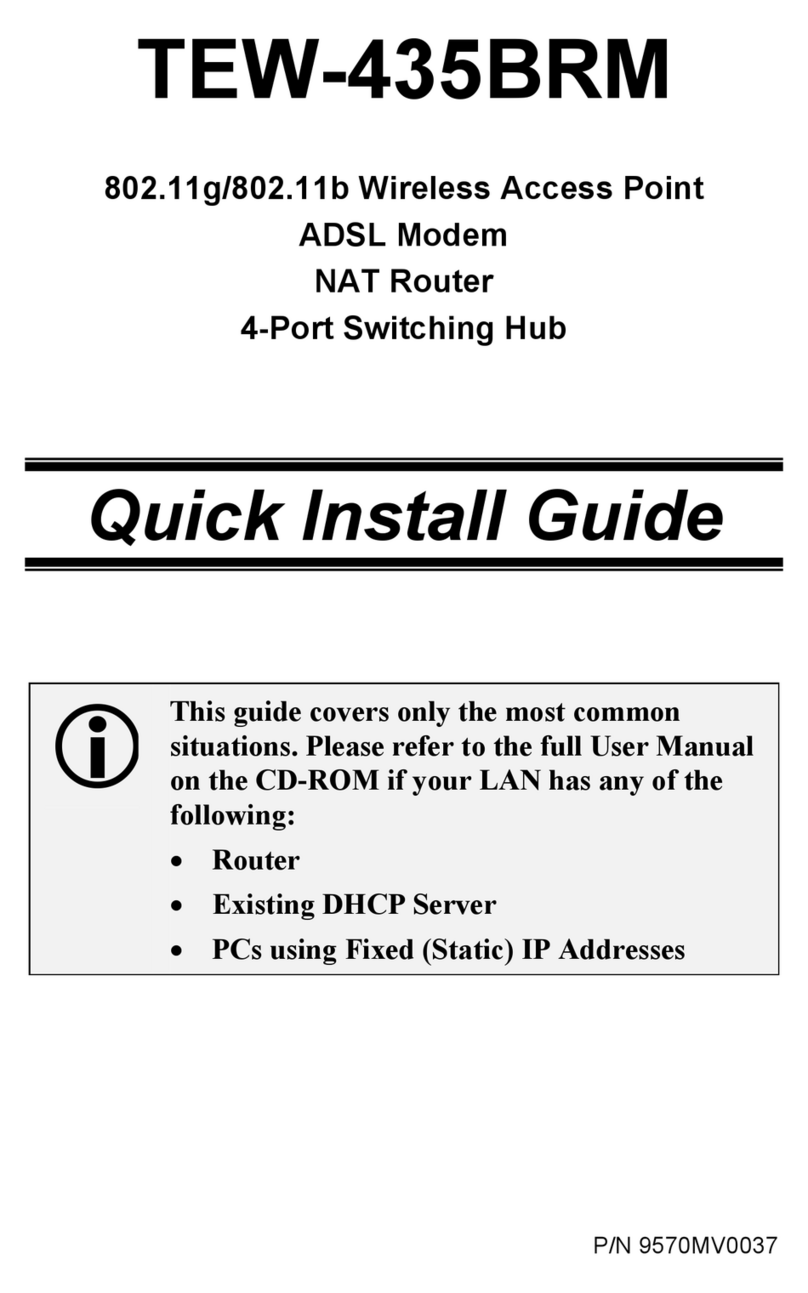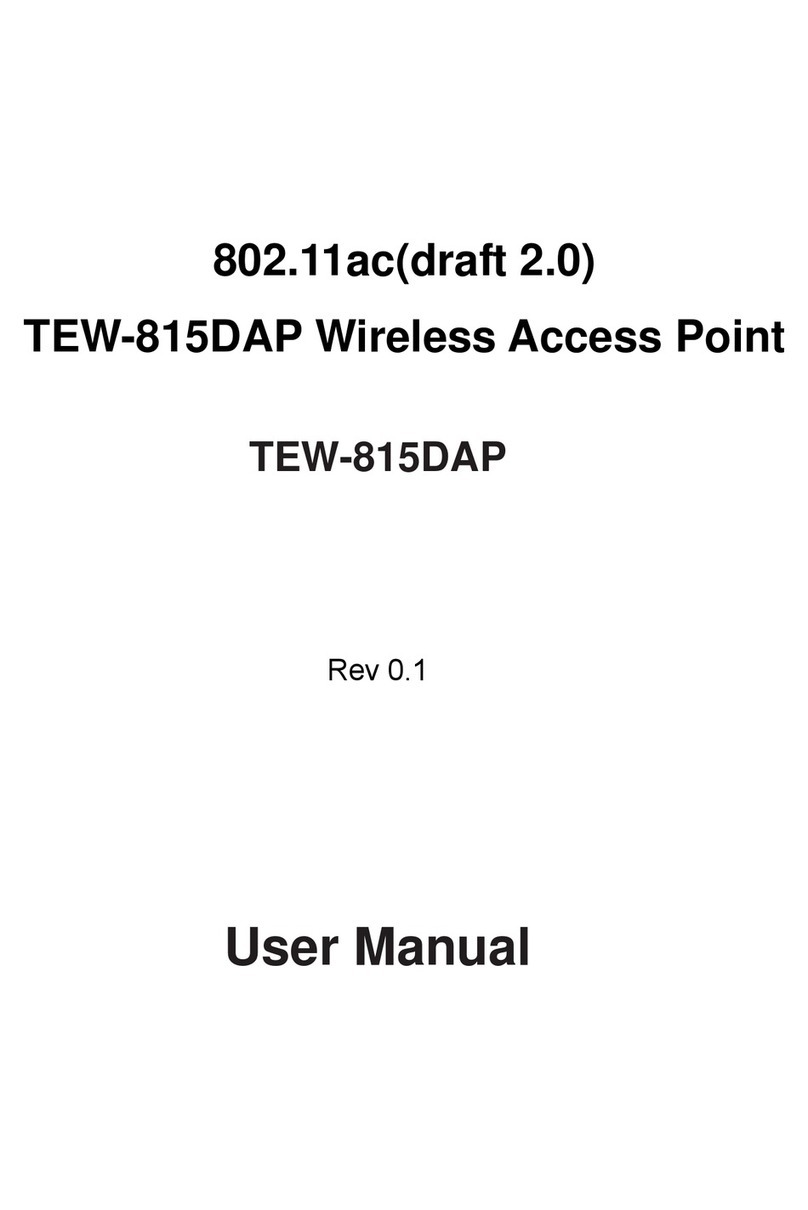SPECIFICATIONS
TPL-110AP
125Mbps 802.11g Wireless Powerline Access Point
TRENDnet is a registered trademark of TRENDware International, Inc. Other Brands and product names are trademarks of their respective holders. Information provided in this
document pertain to TRENDware products and is subject to change at any time, without notice. For the most recent product information please visit ____________________
http://www.TRENDNET.com.
©
Copyright TRENDware International, Inc. 2005. All Rights Reserved.
RELATED PRODUCTS
PACKAGE CONTENTS
TPL-101U
TPL-102E
TPL-111BR
• Powerline USB Adapter
• Powerline 10/100Mbps Ethernet Bridge
• 125Mbps 802.11g Wireless Powerline Router
• TPL-110AP
NETWORKING SOLUTIONS
To Order Please Call:
1-888-326-6061
ORDERING INFORMATION
TRENDware International, Inc.
3135 Kashiwa Street,Torrance, CA. 90505. USA
Tel: 310-891-1100
Fax: 310-891-1111
Web:
www.TRENDNET.com
• Quick Installation Guide
• Utility CD-ROM
Cable/DSL
Modem
Internet
Outlet
125Mbps 802.11g
Wireless Powerline Router
(TPL-111BR)
125Mbps 802.11g
Wireless Powerline
Access Point
(TPL-110AP)
Notebook with
Wireless PC Card
(TEW-421PC)
Powerline
USB Cable
Cat.5 Cable
54Mbps
Powerline
Powerline
Powerline
Workstation with
Wireless PCI Adapter
(TEW-423PI)
Outlet
Powerline USB Adapter
(TPL-101U)
Workstation
USB Cable
Outlet
Powerline 10/100Mbps
Ethernet Bridge
(TPL-102E)
Cat.5 Cable
Workstation with
Fast Ethernet PCI Adapter
(TE100-PCIWN)
Standards
LED Indicators
Network Protocols
Power Source
Dimensions (LxWxH)
Temperature
Weight
Data Rate
Interface
Data Rate (auto fallback)
Certification
Humidity
Nodes
Security
Receiving Sensitivity (802.11a/b/g)
• IEEE 802.11b (11Mbps), IEEE 802.11g (54Mbps)
• IEEE 802.1x, HomePlug Powerline Alliance Industry Specifications V1.0
• Power, WLAN_TX/RX, HomePlug (Activity/Collision)
• TCP/IP, IPX, UDP
• Input: AC 120V, 0.1A, 50/60Hz
• 68 x 55 x 120 mm (2.7 x 2.2 x 4.7 inches)
• 160g(5.64oz.)
• Operating: 0°~ 40°C (32°F~ 104°F)
• Storage: 5% ~ 90%
• Storage: -20°~ 65°C (-4°F~ 149°F)
• Up to 14Mbps Transfer Rate
• 802.11g: 54Mbps, 48Mbps, 36Mbps, 24Mbps, 18Mbps, 12Mbps, 9Mbps and 6Mbps
• Power Prongs
• 802.11b: 11Mbps, 5.5Mbps, 2Mbps, and 1Mbps
• FCC, CE
• Operating: 10% ~ 85%
• Support up to 12 nodes per Network
• 64/128-bit WEP
• 11Mbps 10 5 BER @ -80 dBm • 54Mbps 10 5 BER @ -65 dBm
• Universal Domain Support (Channel 1~14)
Hardware
Powerline
Wireless
Security
Transmit Power
Channels
Module Technique
Antenna
Frequency Range
• 56-bit DES Encryption
• 13.5 ±1.5dBm (typical)
• WPA and WPA-PSK (TKIP, AES, TIP+AES) • 802.1x (Port-based Security with RADIUS)
• 802.11b: DSSS • 802.11g: OFDM
• 2.4 ~ 2.4835 GHz
• Built-in 2dBi Antenna