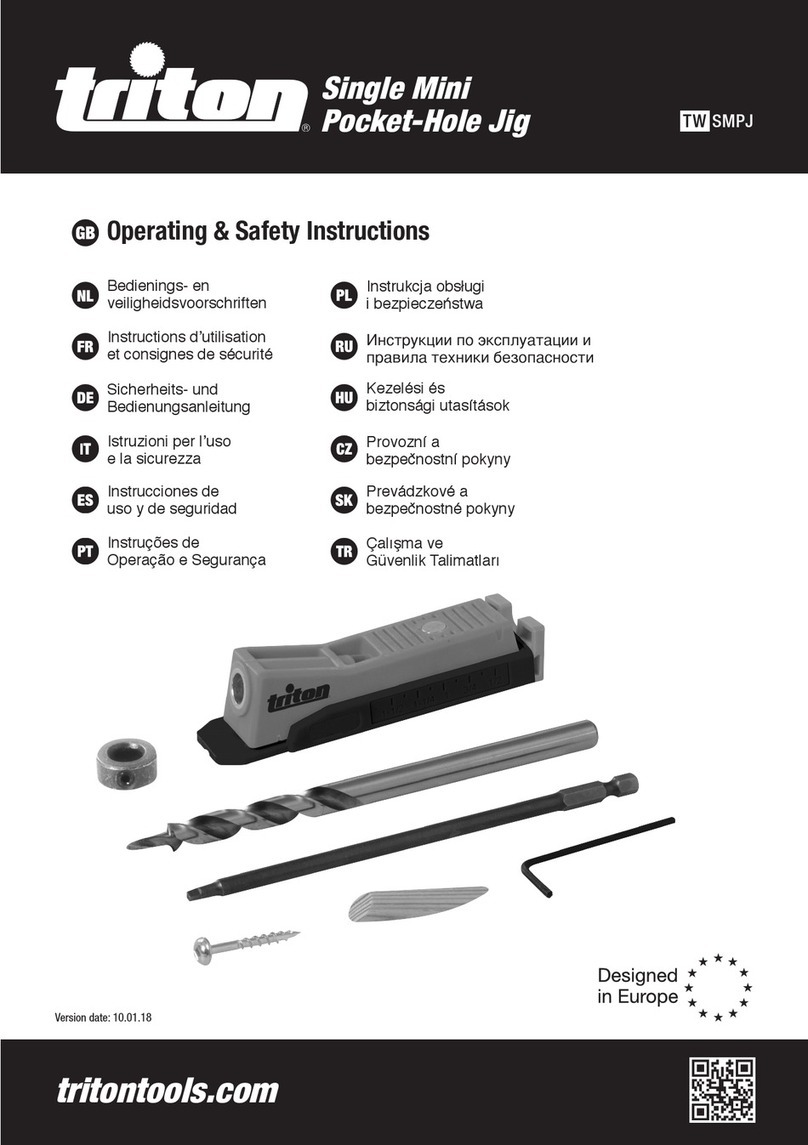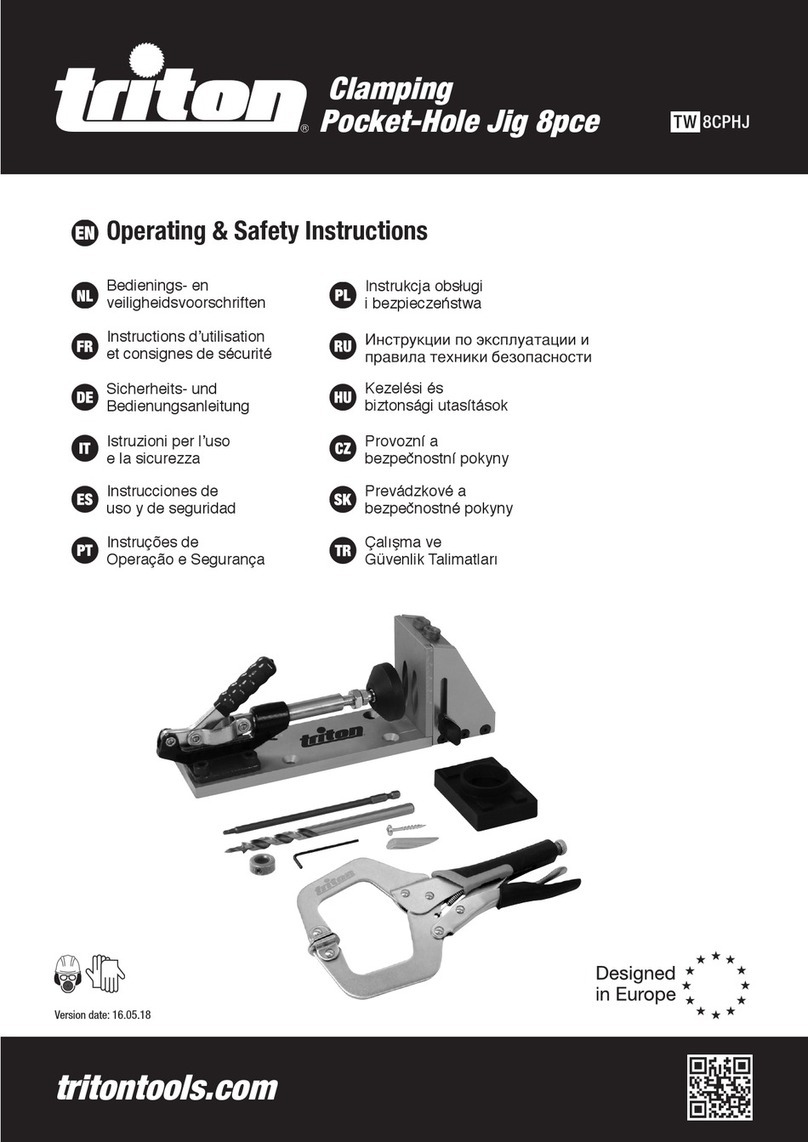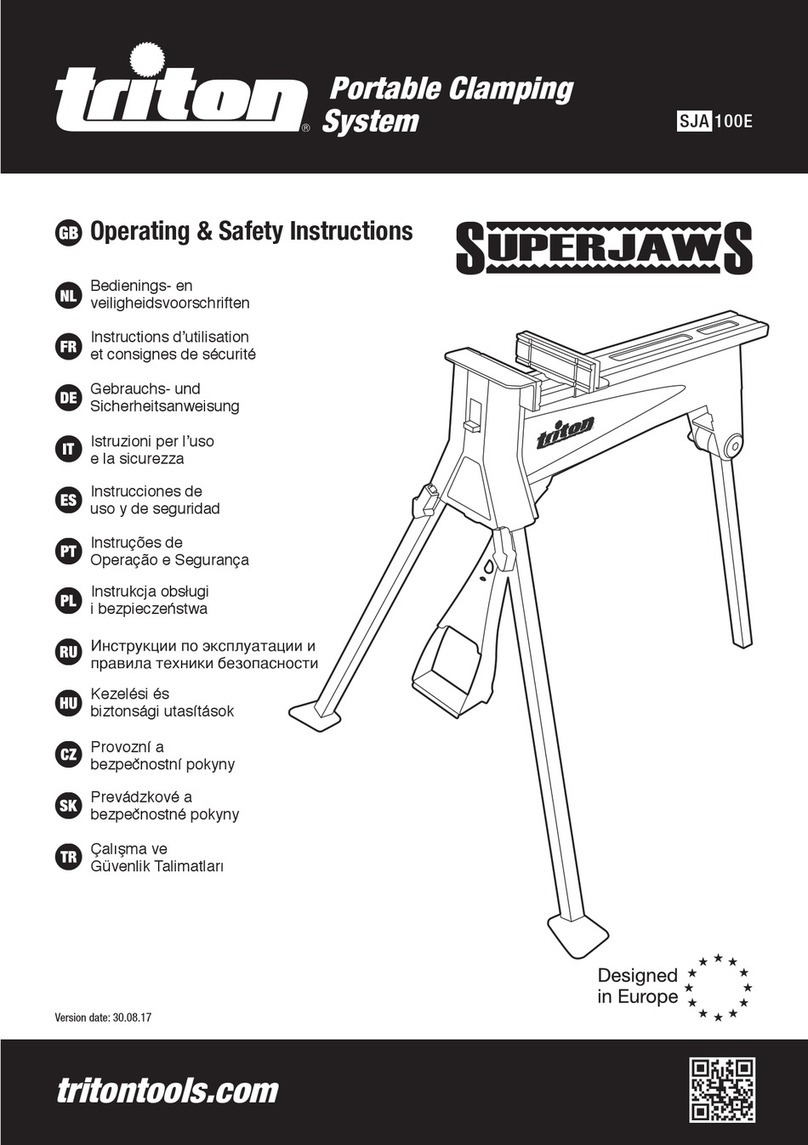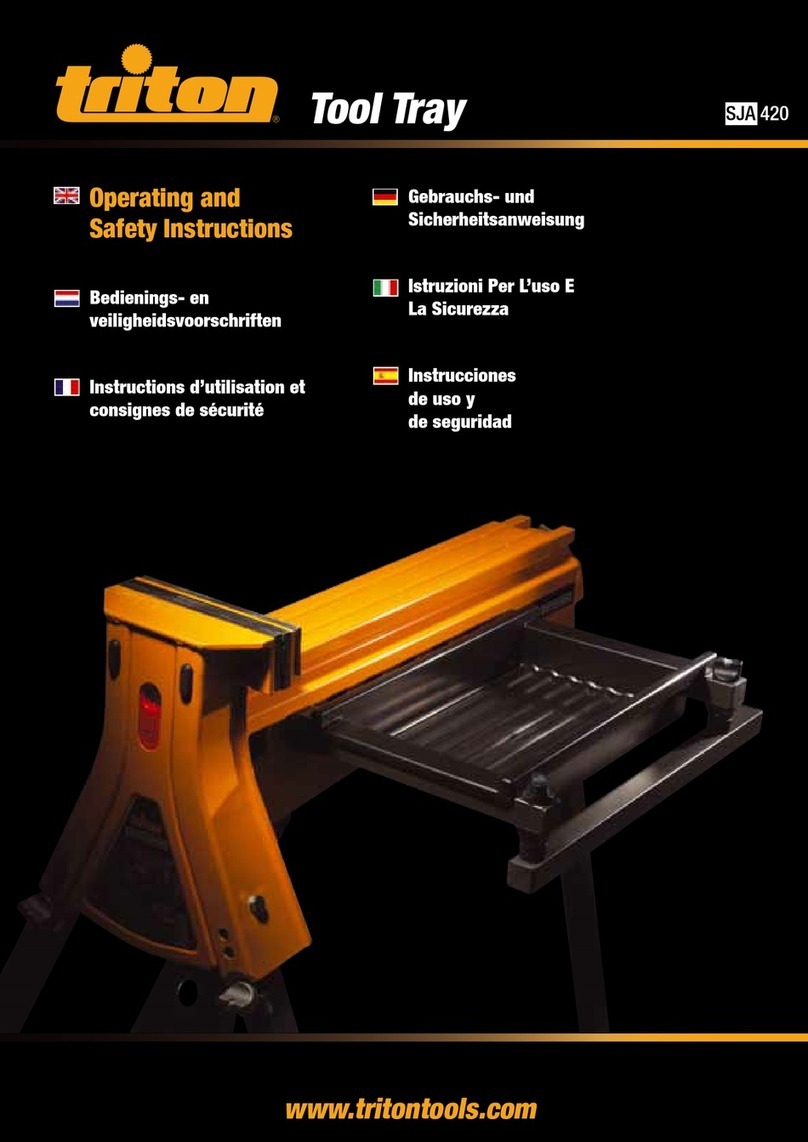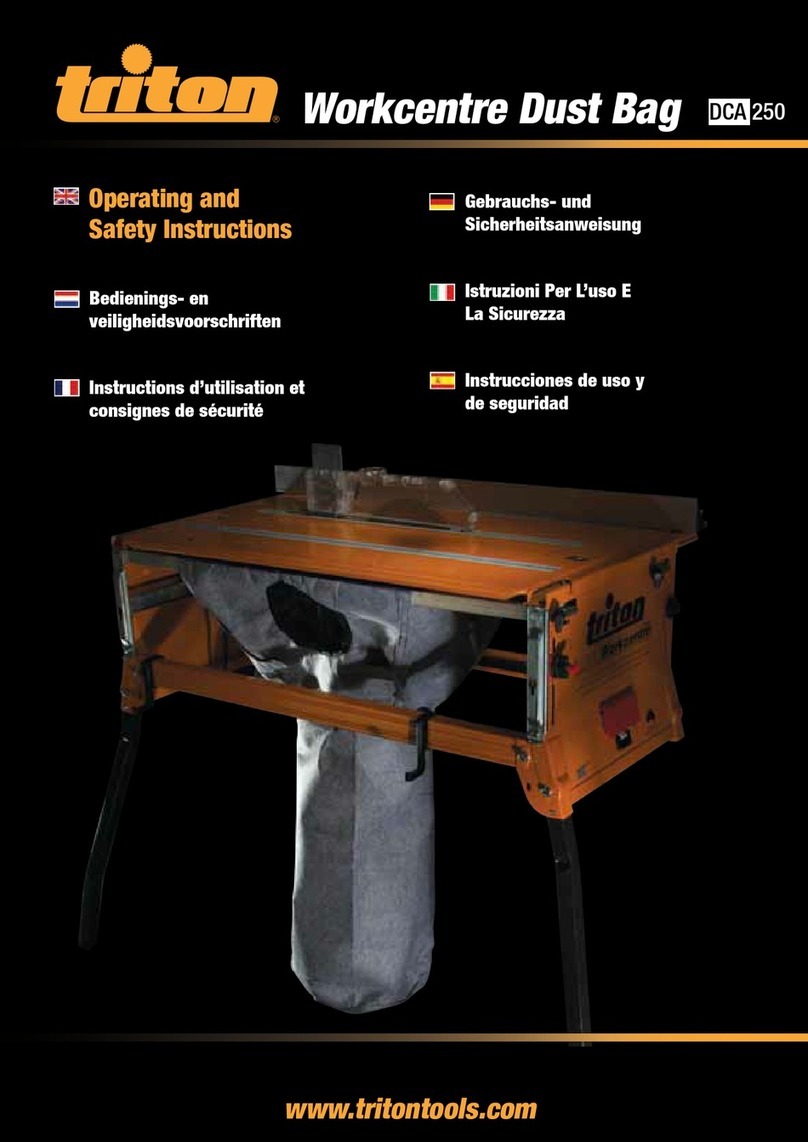6 7
GB GB
d. Power tools are dangerous in the hands of
untrained users. Store power tools out of reach
of children, and do not allow persons who are
unfamiliar with the product or these instructions
to operate the power tool.
e. Maintain power tools. Check for misalignment,
binding or breakage of moving parts, and any
other condition that may affect the operation of
the power tool. If damaged, have the power tool
repaired before use. Accidents are caused by
poorly maintained power tools.
f. Keep cutting tools sharp and clean. Properly
maintained cutting tools with sharp cutting
edges are less likely to bind and are easier to
control.
g. Use the power tool, accessories and tool bits in
accordance with these instructions and in the
manner intended for the particular type of power
tool, taking into account the working conditions
and the work to be performed. Failure to use
the tool for its intended purposes could result
in a hazardous situation and may invalidate the
warranty.
5. SERVICE
a. Have your power tool serviced by a qualified
repair technician, using only identical
replacement parts. This will ensure that the
safety of the power tool is maintained.
Safety Instructions / Assembly Safety Instructions / Assembly
ASSEMBLY
ASSEMBLING THE TABLE & RIP FENCE
STEP 1
Using the fasteners from Fastener Bag 1, insert 6
Flange Nuts (10) into each Long Extrusion (1) as
shown in Inset 1, (Fig. 1).
Lay out the two long extrusions and the two short
extrusions as shown in (Fig. 1), making sure that all
of the flange nuts are facing inwards.
Plug the corner blocks of the Short Extrusions (2)
into the ends of the long extrusions and tap fully
home with a mallet (or similar).
STEP 2
Turn the table over (face down, as in Fig. 2) on a
flat surface and loosely attach the Corner Brackets
(5), using the Hex Bolts (11) and Washers (13) into
the flange nuts. (Slide the flange nuts into position
using a screwdriver).
Ensure that the two printed corner brackets are
bolted with their correct edges on the same long
extrusion (Fig. 1).
Loosely fit the Brace Brackets (9) to the Braces (4)
using Hex Bolts (11), Washers (13) and Hex Nuts
(12). See Inset 2 (Fig 1).
Position the braces about 315mm in from each side
of the frame (Fig. 2) and loosely attach the braces
with hex bolts and washers into the remaining
flange nuts. Do not tighten any of the fasteners yet.
There should be two flange nuts left over. These
can be used later for fitting jigs etc (Fig. 9).
STEP 3
Turn the table face upwards and insert the Scales
(3) between the long extrusions and the brace and
corner brackets. Position them with the 380mm
ends hard up against the short extrusion on the
'map of Australia' side of the table. Push the scales
down until they 'click' into position, flush with the
top face of the long extrusions, as shown in Inset 3
on (Fig. 1).
Turn the table over (face down). Make sure the
corner brackets are pushed fully home into the
corners, and the plastic corner blocks are still fully
inserted into the ends of the extrusions.
Tighten the 8 bolts holding the corner brackets. Do
not over-tighten. (Tighten each pair of bolts a little
at a time, to ensure you don’t distort the frame).
Next tighten the 8 bolts holding the brace brackets
to the long extrusions, and finally tighten the 4
bolts through the braces.
STEP 4
Plug the two smaller Inner Bearings (6) into the
corner blocks below the 380mm scale readings
and tighten using the Countersunk Screws (14) and
Hex Nuts (12). The two longer Outer Bearings (7)
are fitted to the corner blocks near the 1220mm
scale readings (Fig. 1).
STEP 5
Take apart the Fence Clamp Assemblies (15) and
reassemble them through the slot in the Fence
Assembly (8) (Fig. 1).
Turn the table face up once again. With the clamp
assemblies loosened, lower the square feet on the
clamp bolts into two of the table corner blocks.
Slide the fence along the extrusions to position it
wherever you like, and tighten the round knob to
lock it in place.
ASSEMBLING THE OUTER TRACK
STEP 6
Insert the Coach Bolts (26) through the slots in the
Legs (17), and fit the Height Stops (25) and Round
Knobs with Nuts (27) onto them, as shown in (Fig.
3). Attach the Feet (18) to the legs using the Leg
Plates (19), Hex Bolts (21) and Nyloc Nuts (22).
Note: the raised bumps on the leg plates must face
inwards, touching the legs (see lower Inset Fig. 3).
The feet should face away from the leg slots (Fig. 3).
Tighten the bolt which passes through each leg
until the feet pivot smoothly. The foot is designed to
swing around on this bolt for easy storage.
STEP 7
Tap the Angled Tube Closers (28) into the bottom of
the legs ensuring they are correctly oriented. Tap
the Flat Tube Closers (29) into the remaining tube
ends.
STEP 8
Loosely fit the Phillips Screws (23) and Square Nuts
(24) through the holes in each Clamp Assembly
(20) as shown in the top inset (Fig. 3). Tap the
assemblies onto the ends of the Outer Track (16)
locating the screws in the notches.
Loosen the large round knobs and align the cut-
outs in the clamps with the square cut-outs in the
track. Insert the legs through the track cut-outs and
tighten the large round knobs to clamp. Now tighten
the Phillips screws (23). Slide the height stops up
the leg slots until they touch the outer track and
tighten into position. They help set the correct
height for future set ups, and serve as protection
against track slippage under heavy load.
FITTING THE INNER TRACK
STEP 9
Loosely bolt the Support Brackets (31) to the
brackets on the Inner Track (30) using the short
Coach Bolts (35), Washers (13) and Nyloc Nuts (22),
(Fig. 4). Do not tighten yet. Note the orientation of
the brackets in regard to the long overhang of the
inner track (Fig.4).
Loosely fasten the longer Coach Bolts (26) and
Round Knobs with Nuts (27) onto the support
brackets (Fig. 4).
Unscrew the large round knob (one turn only) on
each Skid Assembly (32) and insert them into the
ends of the inner track. With the skids pointing up,
firmly tighten the knobs.
STEP 10
Fasten the two Locking Latches (36) onto the latch
brackets using the Hex Bolts (37) and Nyloc Nuts
(22). Ensure the rectangular windows in the latches
are oriented (Fig. 4). Tighten the bolts until the
latches pivot firmly.
STEP 11
Fit the Front Panel Brackets (33) and (34) to the
left-hand side of the Workcentre (when viewed
from the front panel, which has the switchbox). The
brackets are left or right handed. The long edge
flanges should wrap around the faces of the end
panels (Fig. 5).
At the top of each bracket, use the bolt, washer
and nut which hold the left-hand bearing channel
in position. At the bottom of each bracket, fit the
Phillips Screw (38) and Flange Nut (10), do not
tighten yet.
Note: if you have a MK3 Workcentre or an early
Series 2000 Workcentre (pre- serial no. 305000)
it will be necessary to drill the lower holes through
the end panel flanges. If drilling, make sure you
position the holes as shown in the inset in (Fig. 5),
to give you the full range of height adjustment in the
bracket. Centre punch the hole positions and drill
1⁄4" or 6.5mm holes.