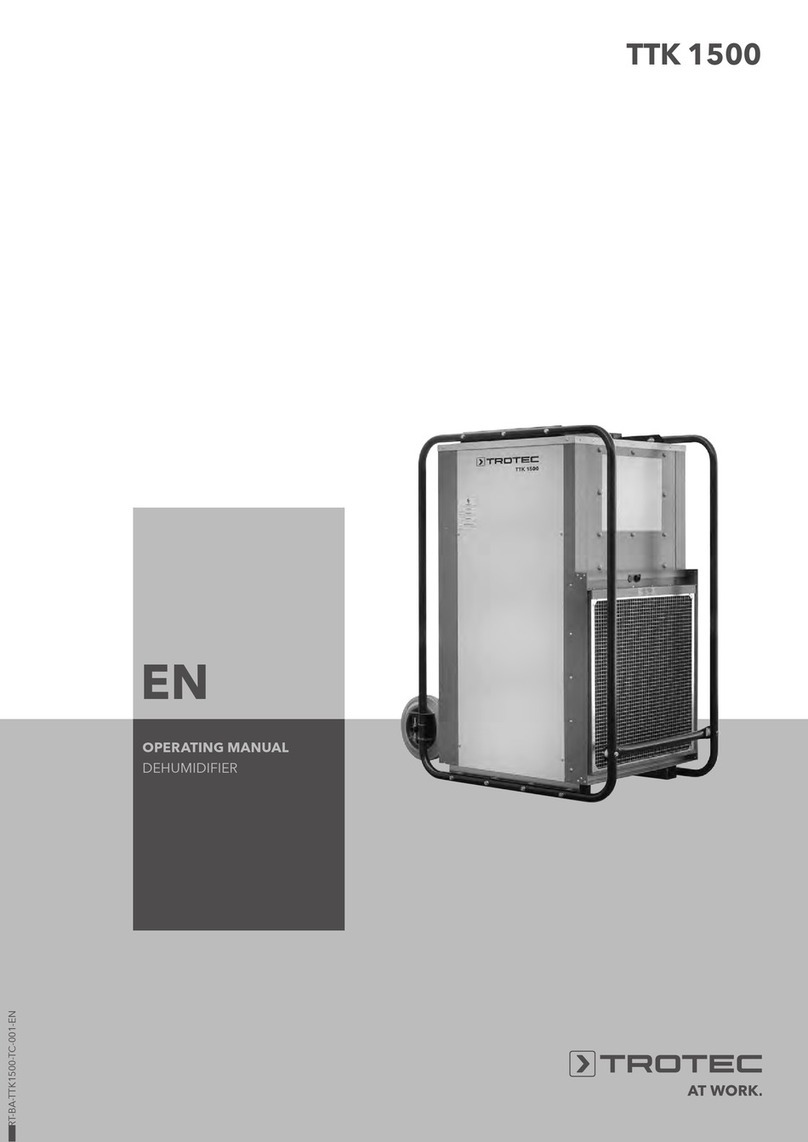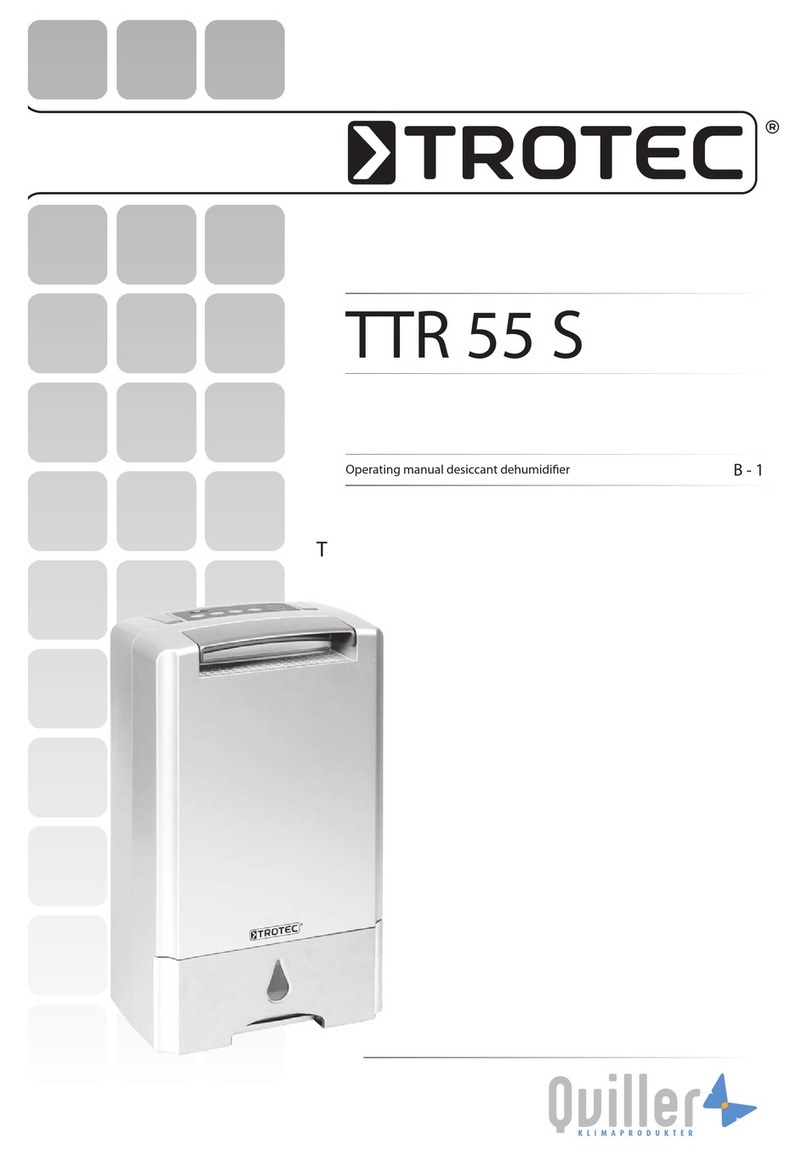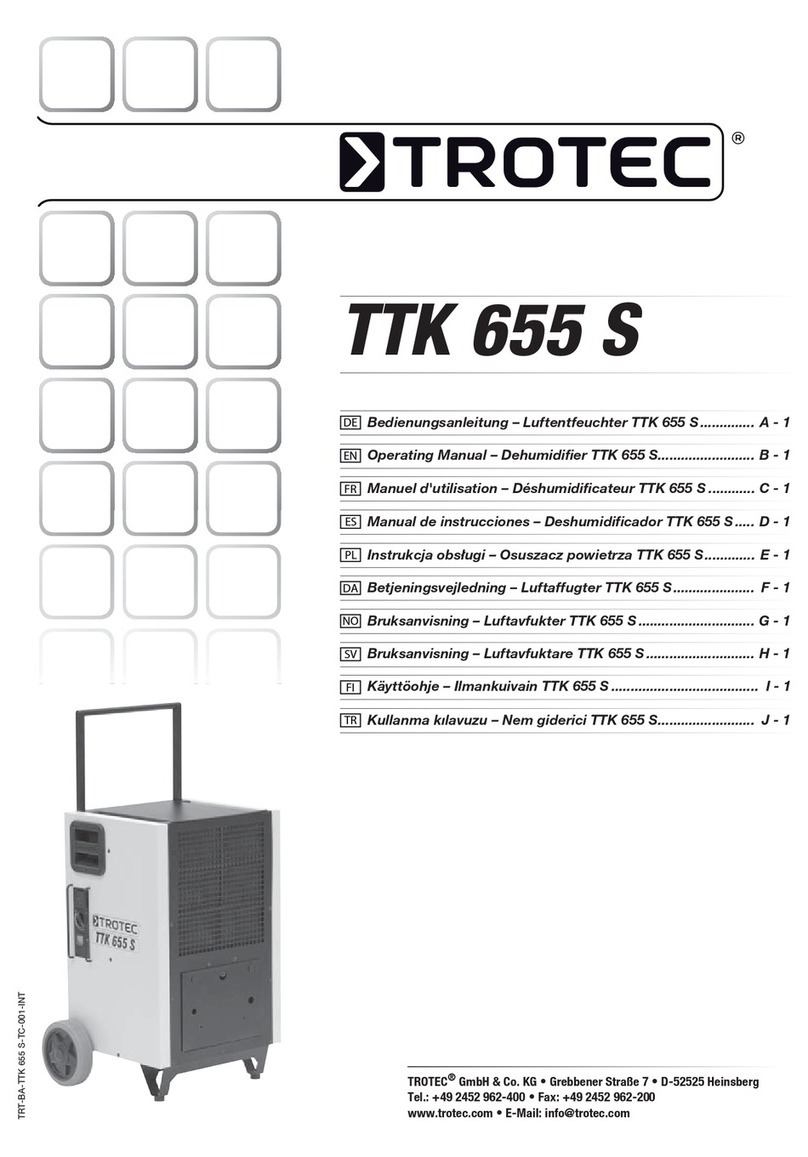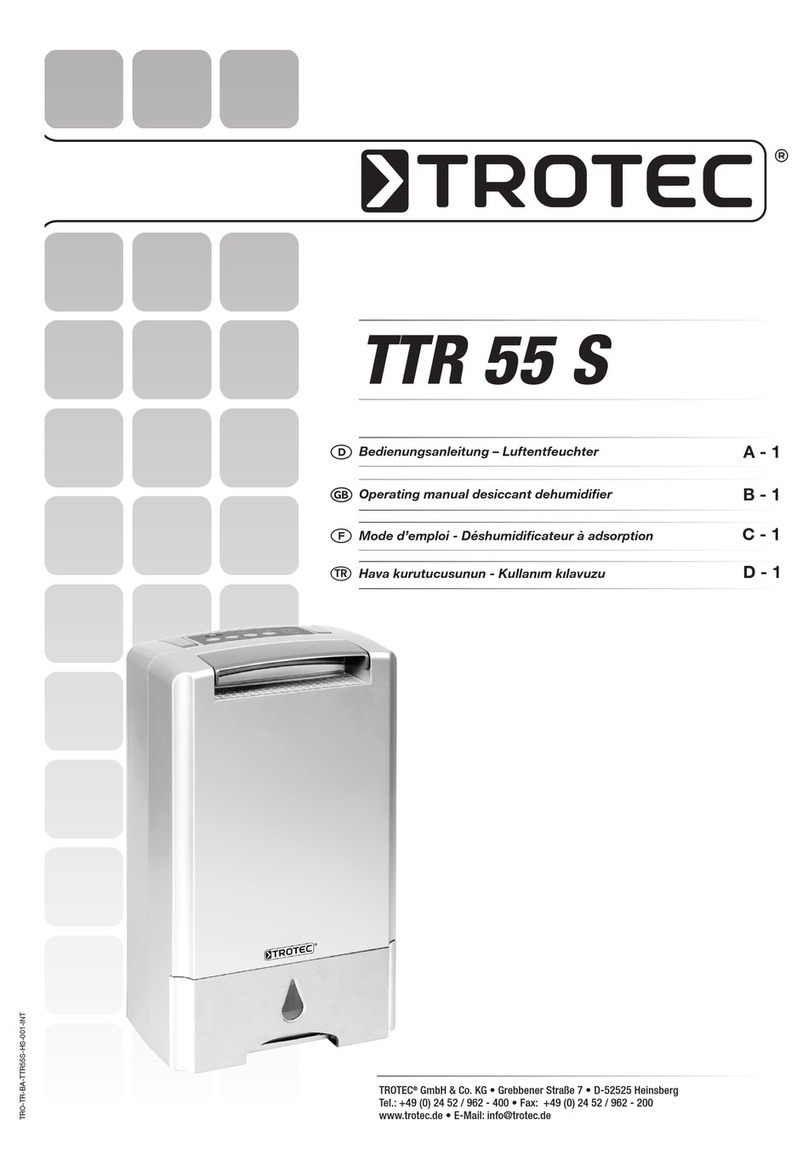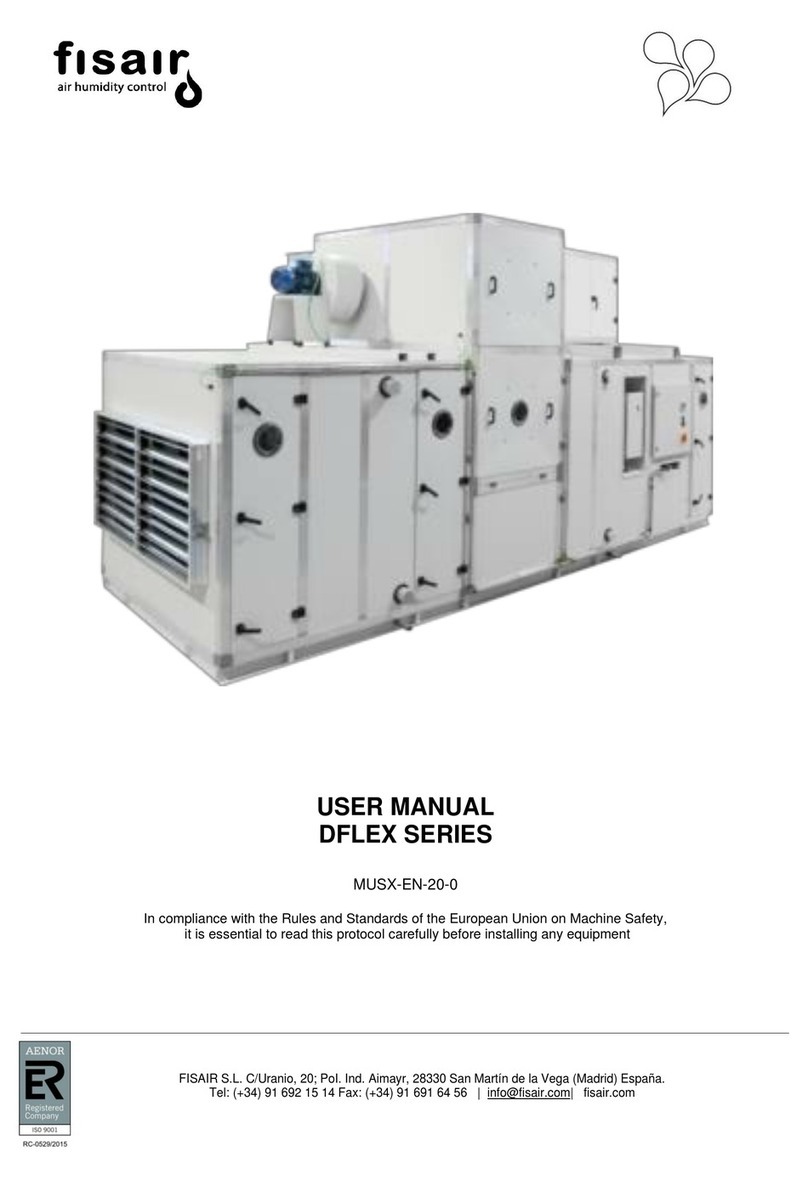EN7dehumidifier TTK 70 HEPAStorageBefore storing the device, proceed as follows:•Drain the remaining condensate from the device and thecondensation drain hose (see chapter Maintenance).•Hold onto the mains plug while pulling the power cable outof the mains socket.When the device is not being used, observe the followingstorage conditions:•Only store the device in a room measuring more than 4m2.•dry and protected from frost and heat•in an upright position where it is protected from dust anddirect sunlight•with a cover to protect it from invasive dust, if necessary•Place no further devices or objects on top of the device toprevent it from being damaged.Assembly and start-upScope of delivery•1x device•1 x hose for the condensate drain, 30cm length, 10mm diameter•1x air filter•1xHEPAfilter•1x manualUnpacking the device1.Open the cardboard box and take the device out.2.Completely remove the packaging.3.Fully unwind the power cable. Make sure that the powercable is not damaged and that you do not damage it duringunwinding.Start-upWhen positioning the device, observe the minimum distancefrom walls or other objects as described in the chapterTechnical annex.
•Before restarting the device, check the condition of thepower cable. If there are doubts as to the sound condition,contact the customer service.•Only position the device in rooms where potentially leakingrefrigerant cannot accumulate.•Only position the device in rooms where there is no sourceof ignition (e.g. open flames, an active gas appliance or anelectric heater).•Only put up the device in an upright, stable position on firmground.•Do not create tripping hazards when laying the powercable or other electric cables, especially when positioningthe device in the middle of the room. Use cable bridges.•Make sure that extension cables are completely unrolled.•When positioning the device, keep a sufficient distance toheat sources.•Make sure that no curtains or other objects interfere withthe air flow.•When positioning the device, particularly in wet areas,secure it locally with an RCD (residual current device)which complies with the respective regulations.