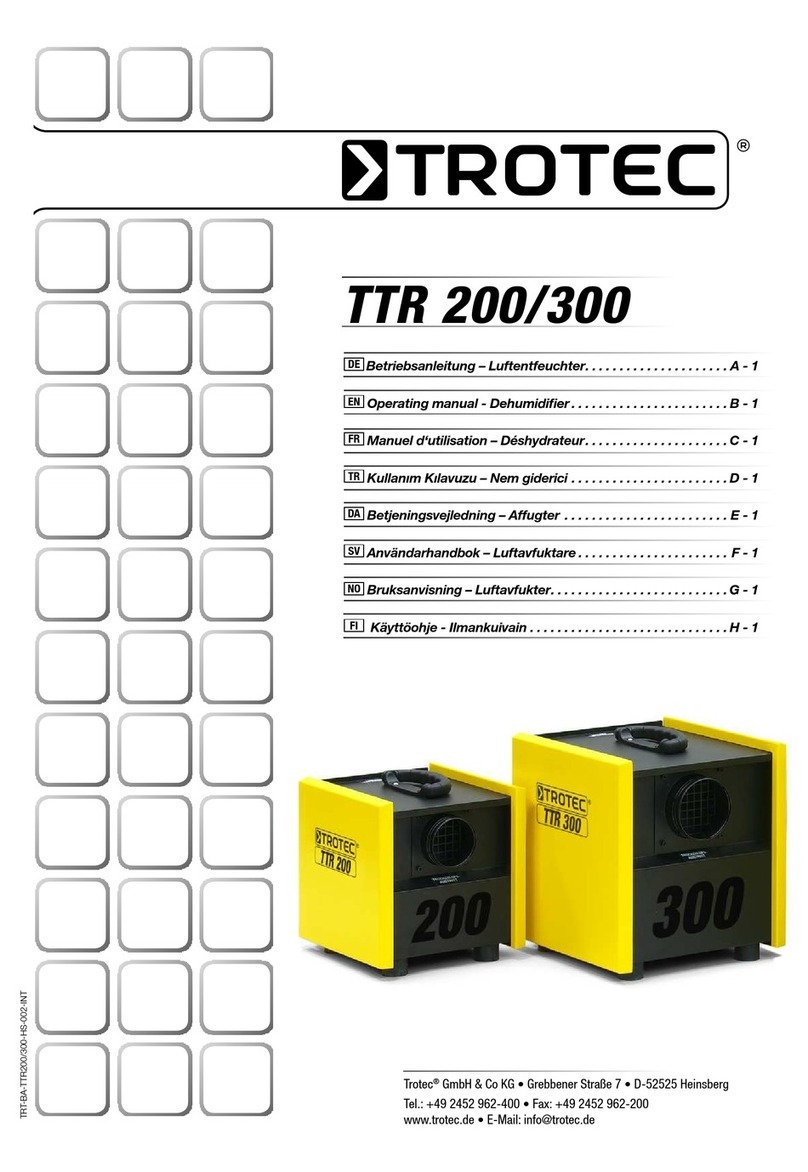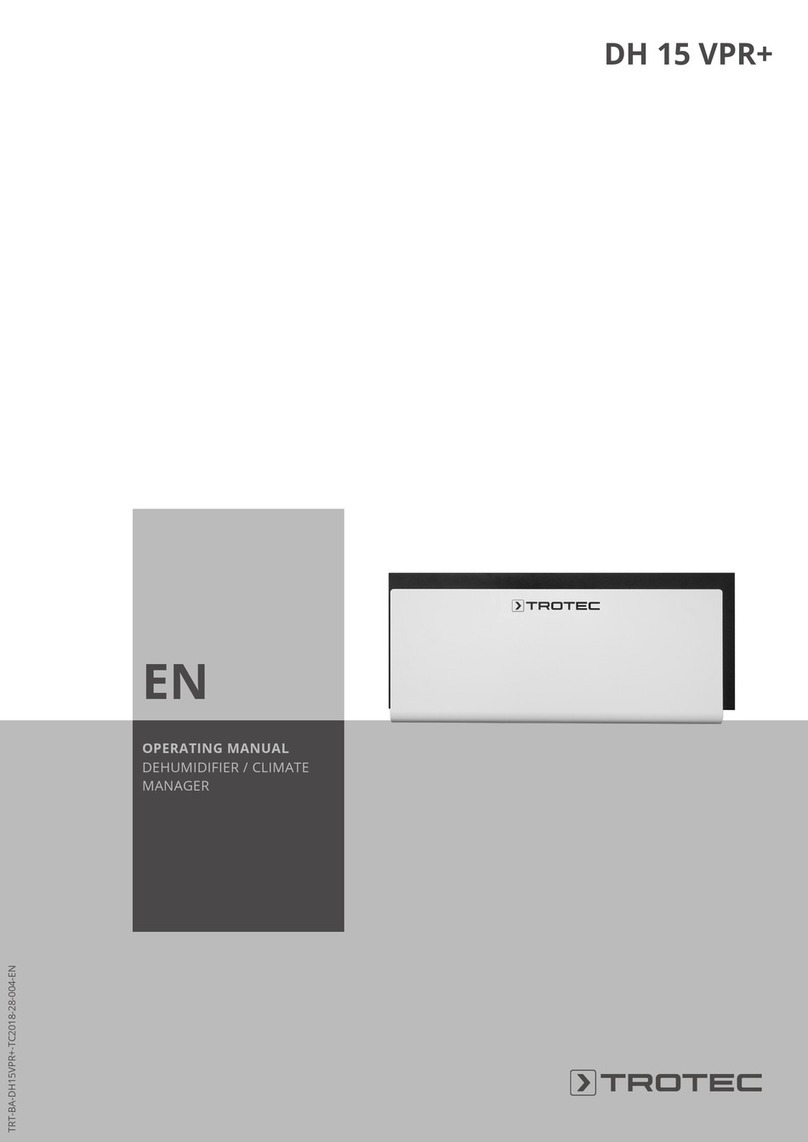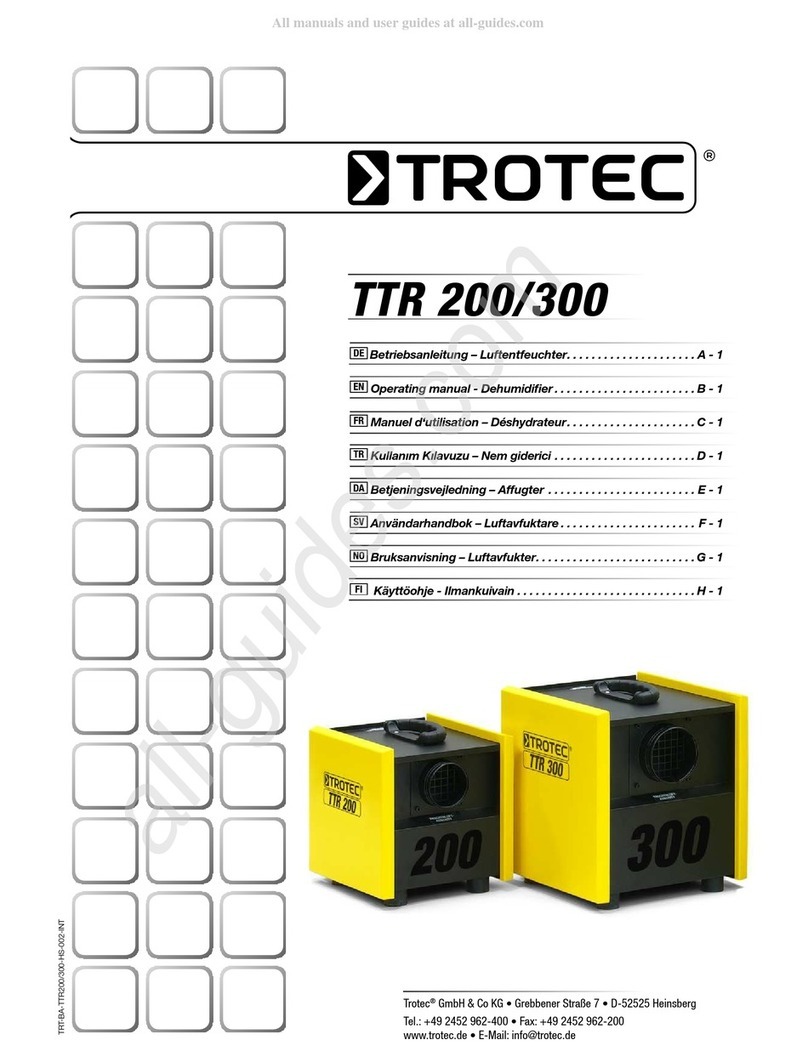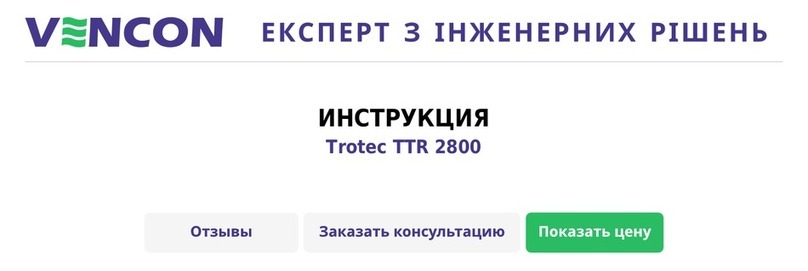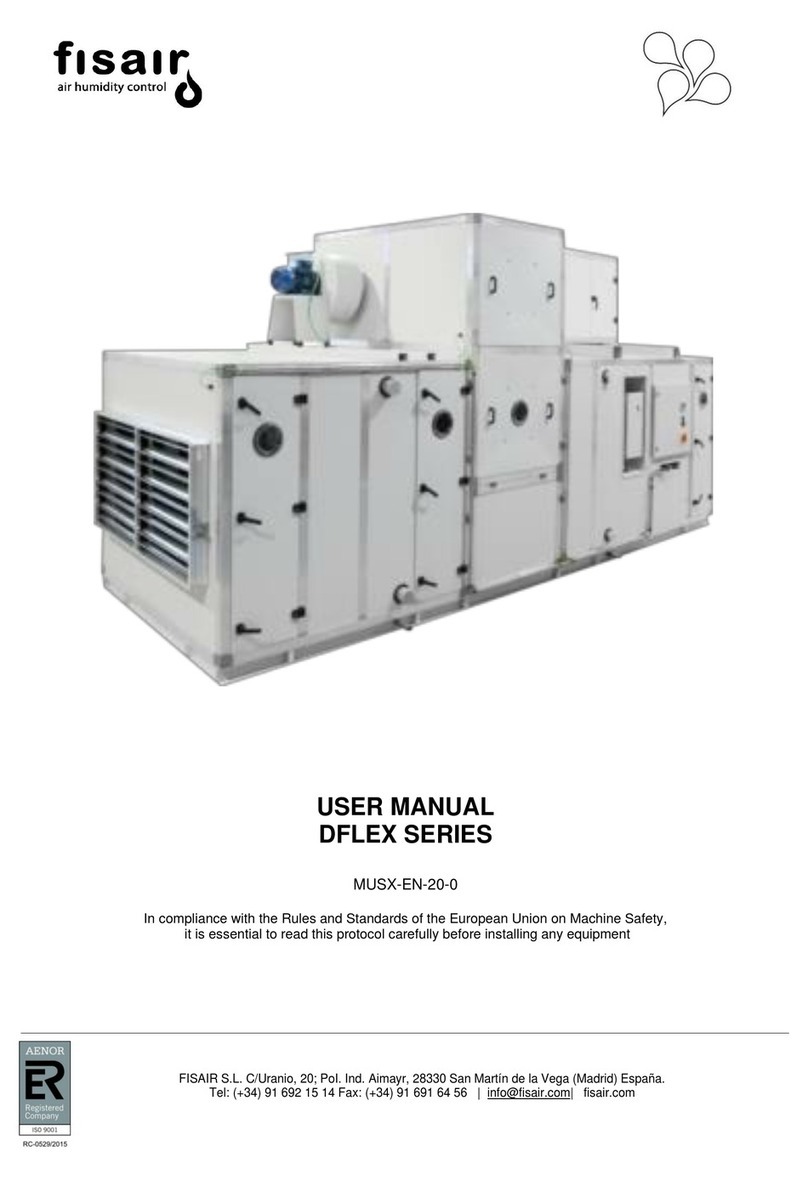EN 2
desiccant dehumidifier TTR 5200 / TTR 6600 / TTR 8200
Safety
Read this manual carefully before starting or using the
device. Always store the manual in the immediate vicinity
of the device or its site of use!
Warning
Read all safety warnings and all instructions.
Failure to follow the warnings and instructions may
result in electric shock, fire and/ or serious injury.
Save all warnings and instructions for future
reference.
• Do not use the device in potentially explosive rooms.
• Do not use the device in aggressive atmosphere.
• Set the device up in an upright and stable position.
• Let the device dry out after a wet clean. Do not operate it
when wet.
• Do not use the device with wet or damp hands.
• Do not expose the device to directly squirting water.
• Ensure sufficient lighting at the device.
• Never insert any objects or limbs into the running device.
• Do not cover or transport the device during operation.
• Do not sit on the device.
• Check accessories and connection parts for possible
damage prior to every use of the device. Do not use any
defective devices or device parts.
• Ensure that all electric cables outside of the device are
protected from damage (e.g. caused by animals). Never
use the device if electric cables or the power connection
are damaged!
• The electrical connection must correspond to the
specifications on the nameplate. Additionally, information
regarding the electrical connection is provided in the
technical annex.
• Insert the mains plug(if any) into a properly secured mains
power socket.
• Observe the device's power input, cable length and
intended use when selecting extensions to the power
cable. Completely unroll extension cables. Avoid electrical
overload.
• Before maintenance, care or repair work disconnect the
device from the mains and secure it against unauthorized
restart.
• Before carrying out maintenance, care or repair work on
the device, remove the mains plug from the mains socket.
Hold onto the mains plug while doing so.
• Do not under any circumstances use the device if you
detect damages on the mains plug or power cable.
If the supply cord is damaged, it must be replaced by the
manufacturer, its service agent or similarly qualified
persons in order to avoid a hazard.
Defective power cables pose a serious health risk!
• When positioning the device, observe the minimum
distances from walls and other objects as well as the
storage and operating conditions specified in the technical
annex.
• Make sure that the air inlet and outlet are not obstructed.
• Make sure that the suction side is kept free of dirt and
loose objects.
• Do not remove any safety signs, stickers or labels from the
device. Keep all safety signs, stickers and labels in legible
condition.
• Before starting any internal work on the device, discharge
the EMCfilters, e.g. using load resistors.
• Only transport the device in an upright position.
Intended use
The desiccant dehumidifiers of the TTRseries are only to be
used for dehumidifying atmospheric air. Any other use possibly
exceeding the intended purpose is considered to be improper
use.
Intended use comprises:
• observing all the information in the instructions
• compliance with the inspection and maintenance tasks
• observing the permissible operating and surrounding
conditions according to the technical data (see Technical
annex)
The following minimum requirements must be met:
• permissible ambient temperature: -20°C to +40°C
• relative humidity: max. 95%RH non-condensing
After consultation with Trotec other operating conditions are
possible with respectively modified versions.