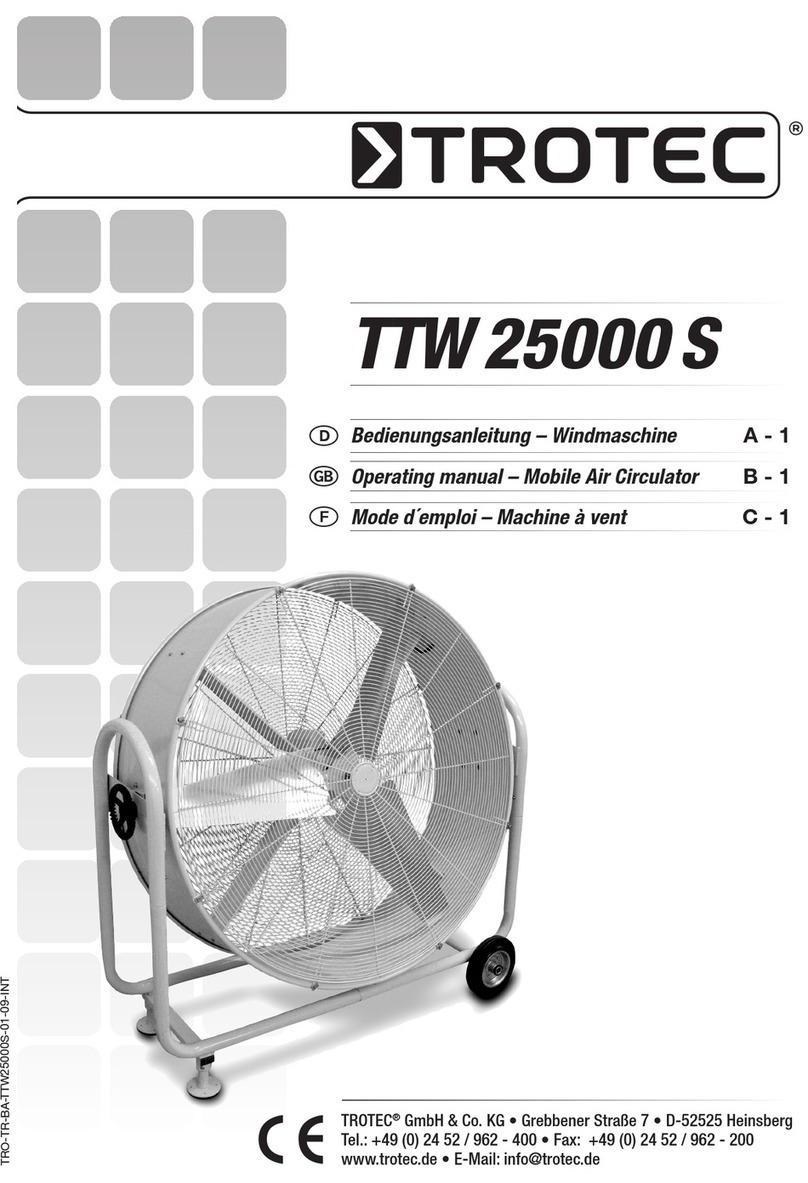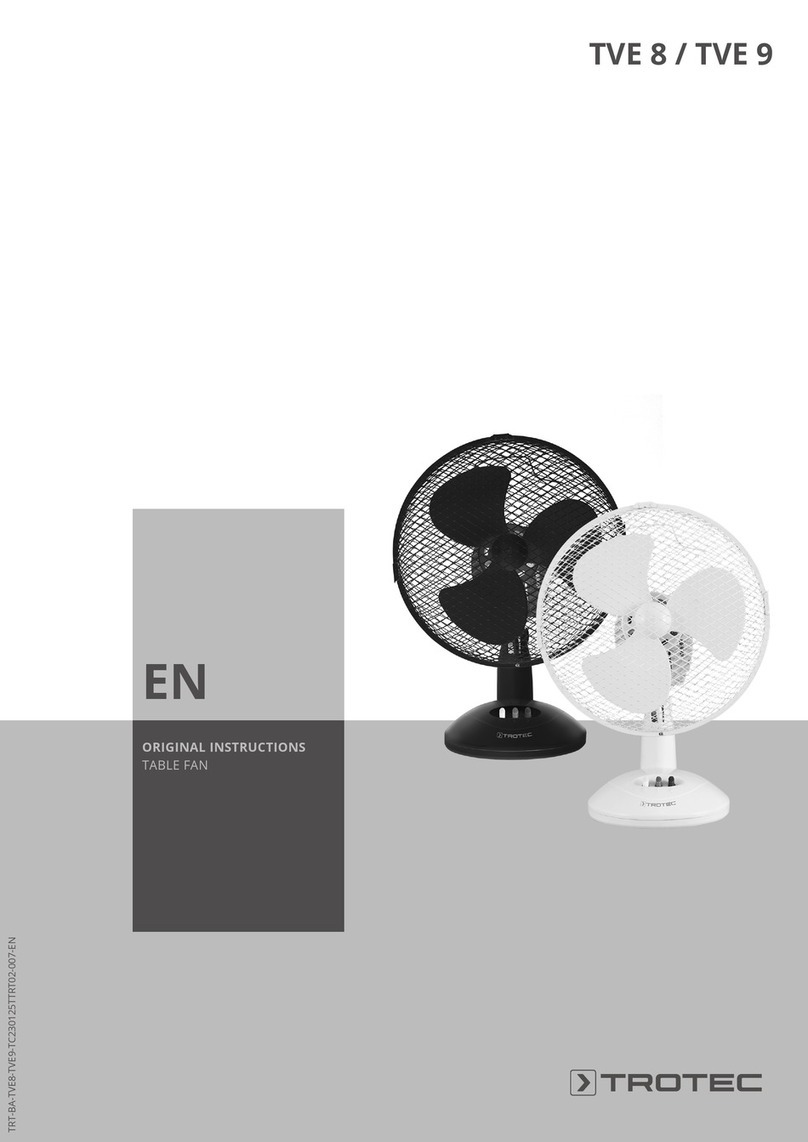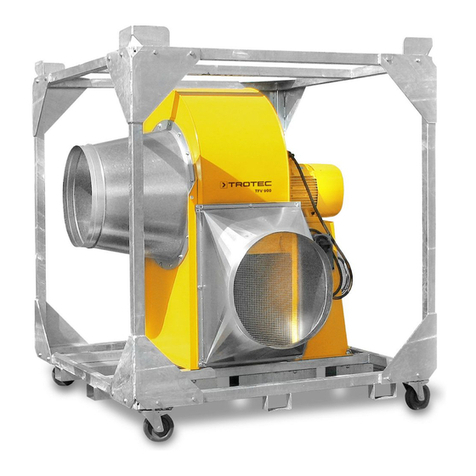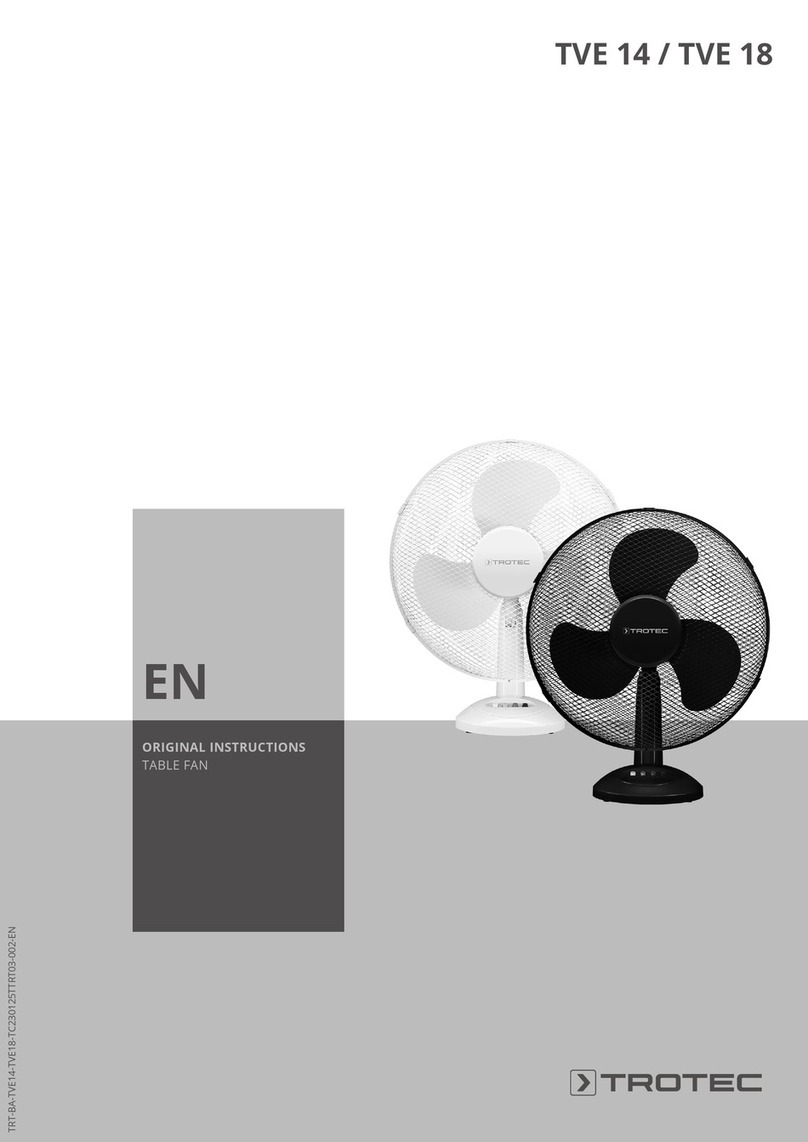EN 7
tower fan TVE 39 T
Natural wind
In Natural wind mode, the fan speed automatically increases
and decreases alternately to generate a pleasant, natural air
stream. You can set the fan stage manually from 2to6 in this
mode
Please proceed as follows to activate Natural wind mode:
1. Press the MODE button(6) until the Natural wind
symbol(12) lights up.
ðThe device switches to Natural wind mode.
2. Use the Plus(10) or Minus(8) buttons to select the desired
fan stage. The selected fan stage is shown on the segment
display(11).
ðThe device switches between the set fan stage and one
fan stage lower.
ðFor example, if stage3 has been selected, the device
switches between stage3and2.
Night mode
In Night mode, the device gradually changes the fan stage
automatically depending on the selected fan stage. You can set
the fan stage manually from 2to3 in this mode
• At fan stage2, the device automatically switches to fan
stage1 after 30minutes in Night mode and keeps running
at this speed.
• At fan stage3, the device automatically switches to fan
stage2 after an operating time of 30minutes in
Nightmode. After another 30minutes, the device
automatically switches to fan stage1 and keeps running at
this speed.
To activate night mode, please proceed as follows:
1. Press the MODE button(6) until the Night mode
symbol(12) lights up.
ðThe device runs in Night mode.
Setting the timer
The timer has two modes of operation:
• automatic switch-off upon expiry of a preset number of
hours
• automatic switch-on upon expiry of a preset number of
hours
The number of hours of the timer can range from 0.5 to 12. The
timer can be set in increments of 0.5hours (0.5h to 10h) or in
increments of 1hour (10h to 12h).
The function can be set in all operating modes. It can be
activated both during operation and in standby.
Automatic switch-on
üThe device is in standby.
1. Press the TIMER button(5) to activate the timer.
ðThe Timersymbol(13) flashes.
ðThe number of hours until automatic switch-on flashes
on the segment display(11).
2. Press the Plus(10) or Minus button(8) to set the desired
number of hours until automatic switch-on.
ðThe number of hours until automatic switch-on flashes
on the segment display(11).
3. Wait for 5seconds to confirm the setting.
ðThe fan stage flashes on the segment display(11).
4. Use the Plus(10) or Minus(8) buttons to select the desired
fan stage.
5. Repeatedly press the MODE button(6) to select the desired
operating mode.
6. Wait for 5seconds to confirm the setting.
ðThe number of hours until automatic switch-on will be
indicated on the segment display for approx.30s.
ðThe Timersymbol will be indicated for approx.30s.
ðThe symbols for the operating mode(12) and, if
applicable, for oscillation(14) are indicated for
approx.30s.
ðAfter the predefined time, the device switches itself on.
Notes regarding automatic switch-on:
• Manually switching the device on disables the automatic
switch-on function.
• If you select 0hours, the timer will be off.
Automatic switch-off
üThe device is switched on.
1. Press the TIMER button(5) to activate the timer.
ðThe Timersymbol(13) is illuminated.
ðThe number of hours until automatic switch-off is
indicated on the segment display(11).
2. Press the Plus(10) or Minus button(8) to set the desired
number of hours until automatic switch-off.
ðThe segment display(11) indicates the number of hours
until automatic switch-off.
3. Wait for 5seconds to confirm the setting.
ðThe number of hours until automatic switch-off flashes
twice on the segment display(11).
ðThe fan stage will be indicated on the segment
display(11).
ðAfter the predefined time, the device switches itself off.
Notes regarding automatic switch-off:
• Manually switching the device off disables the automatic
switch-off function.
• If you select 0hours, the timer will be switched off.