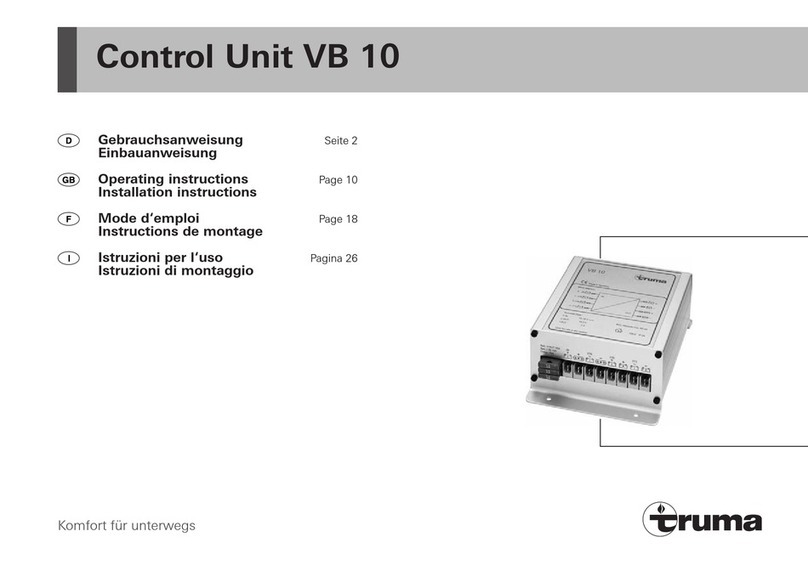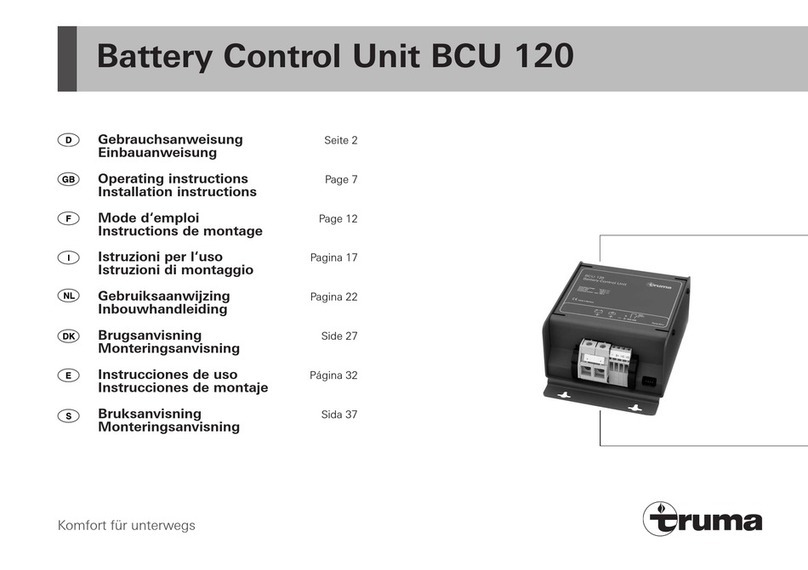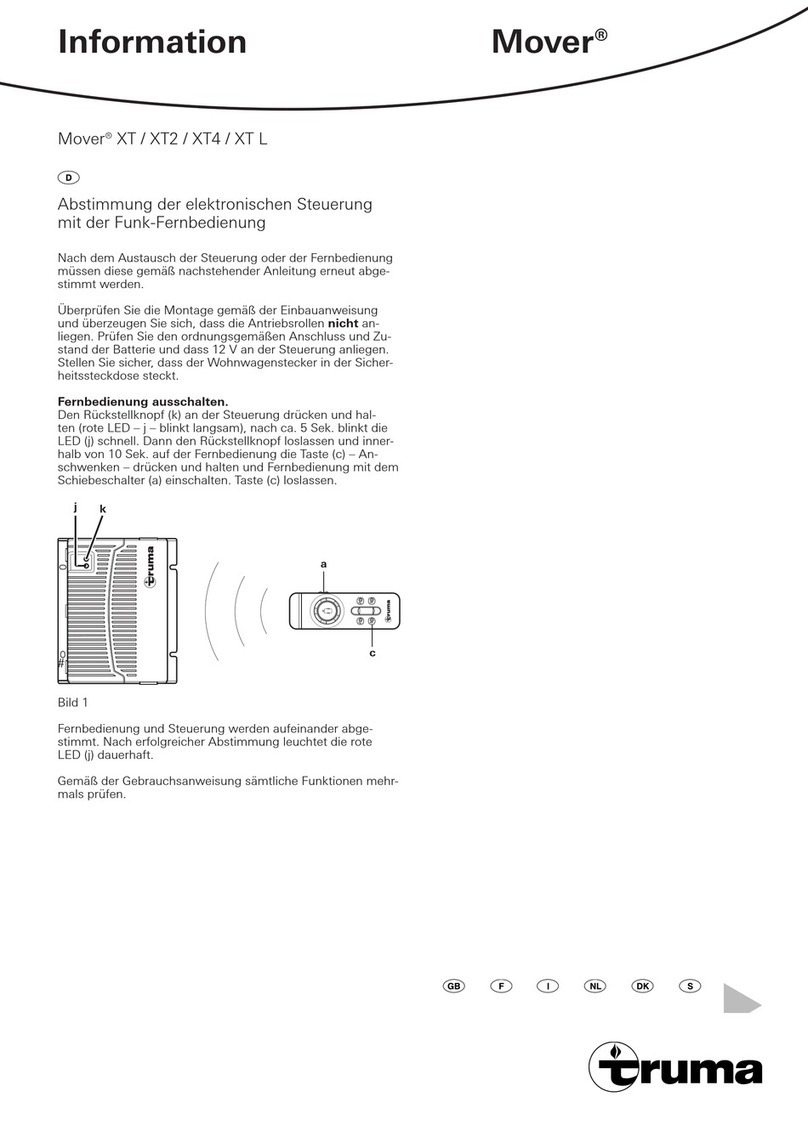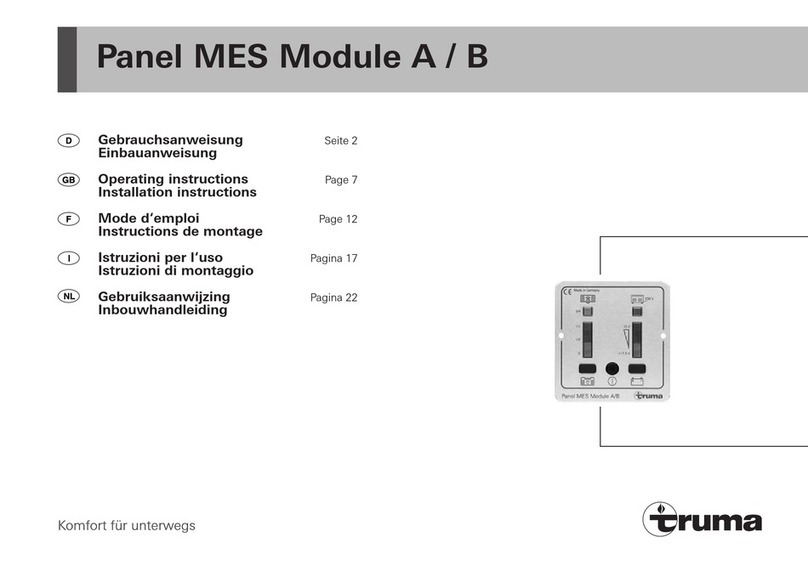7
Vicon 2 Power Module / Touch Panel
Safety instructions
Only qualified technicians may assemble and connect electri-
cal devices!
Read the installation instructions carefully prior to starting
work and observe the instructions!
Ensure that the power supply has been disconnected! Discon-
nect the mains plug!
Only use the supplied parts and the specified cable cross-sec-
tions and fuses to connect the device!
Only use suitable and fully functional tools.
Only wire the device as specified in the supplied wiring
diagram!
Symbols used
Symbol indicates a possible hazard.
Comment including information and tips.
Application purpose
The device is designed for installation in caravans and
campers.
Declaration of conformity
The device meets the requirements of the following
EC Directives
End-Of-Life Vehicle Directive 2000/53/EC
The device fulfils the requirements of the following UN ECE
regulations:
Radio Interference in Vehicles UN ECE R10
type approval number E1 10R-035550
The right to effect technical modifications is reserved!
–
–
Table of contents
Safety instructions ............................................................ 7
Symbols used ....................................................................... 7
Application purpose .............................................................. 7
Installation instructions
Touch Panel (TP) ................................................................. 8
Power Module (PM) ........................................................... 8
Connection .......................................................................... 9
Connecting diagram .............................................................. 9
Cable length and cross-section ............................................ 9
Wiring diagram 12 V voltage supply ..................................... 9
Automatic Charger Truma BC 630 IU connection ................ 9
Power Module – Power Module connection ........................ 9
Touch Panel connection ...................................................... 10
Connecting the Truma Combi heating ................................ 10
Connecting the Alde Compact 3010 heating ...................... 10
Adaption / consumers connection ...................................... 10
Interfaces ............................................................................ 11