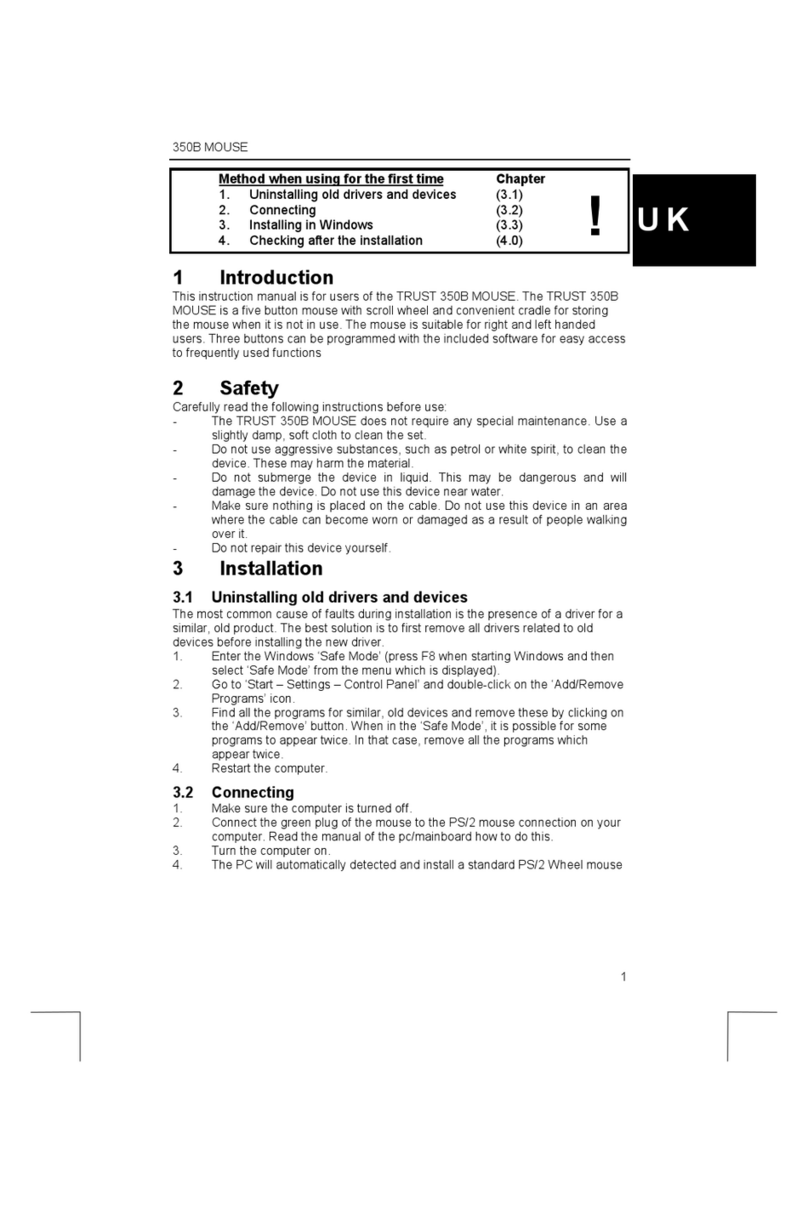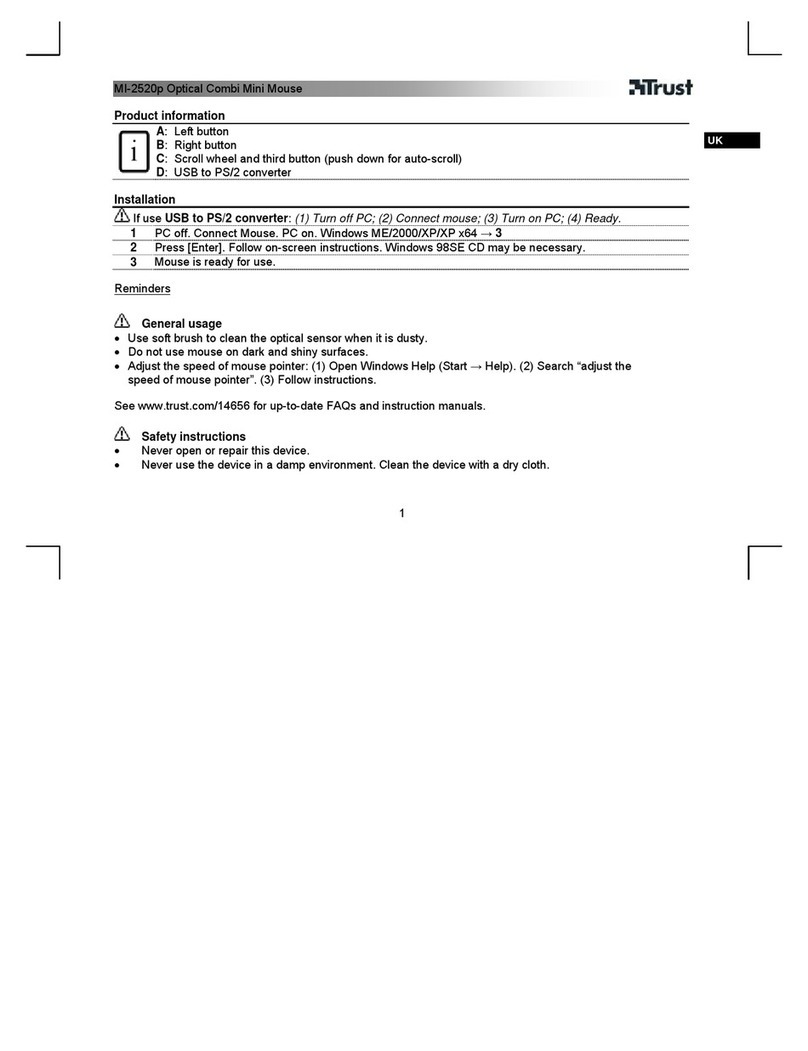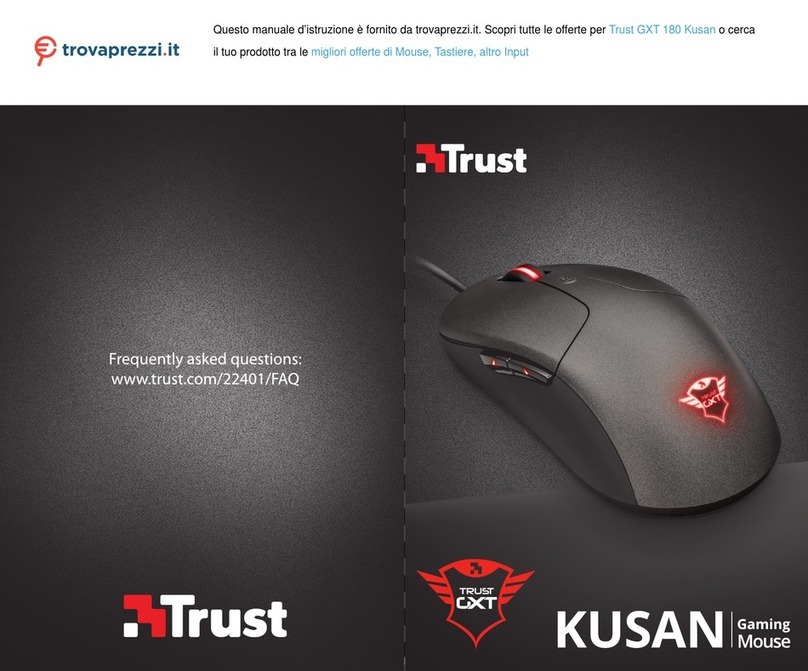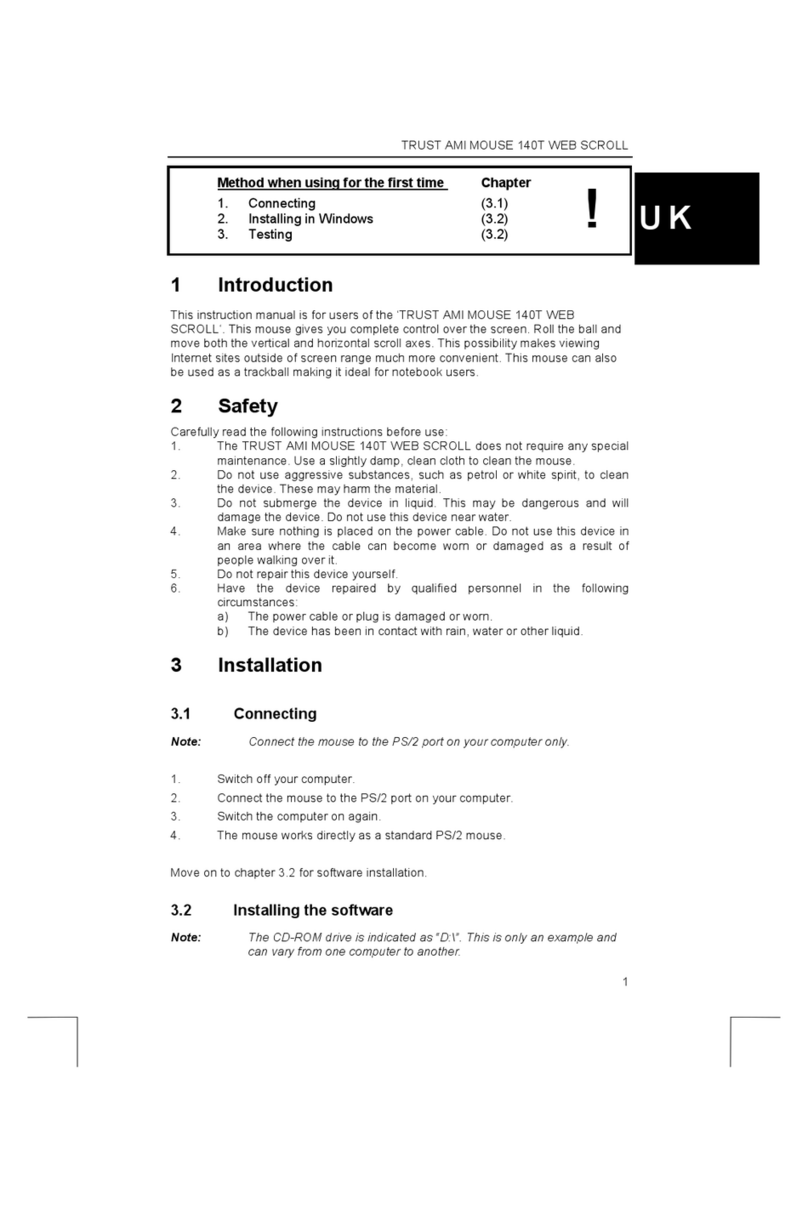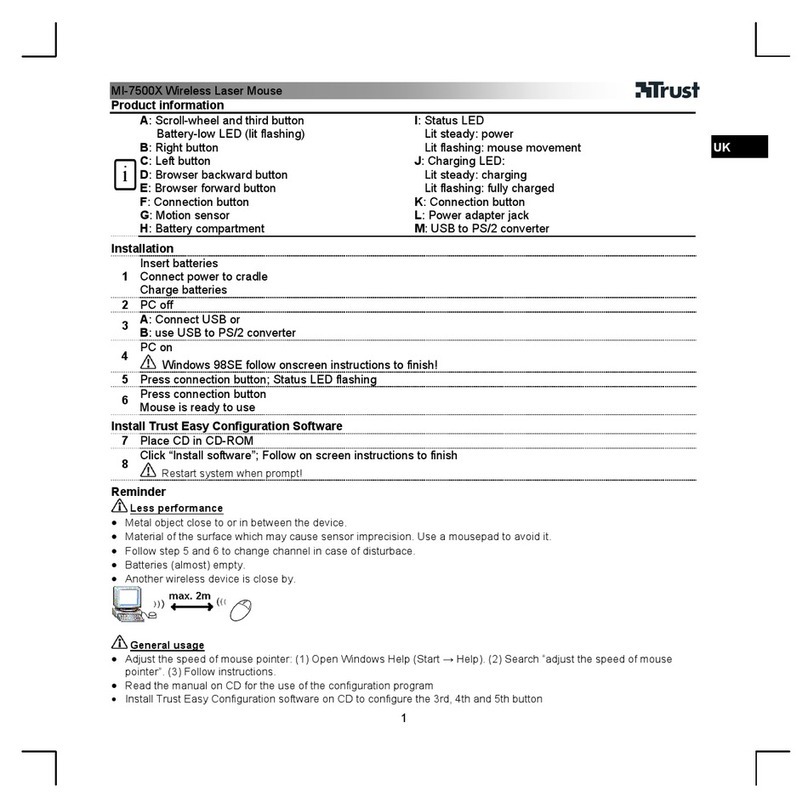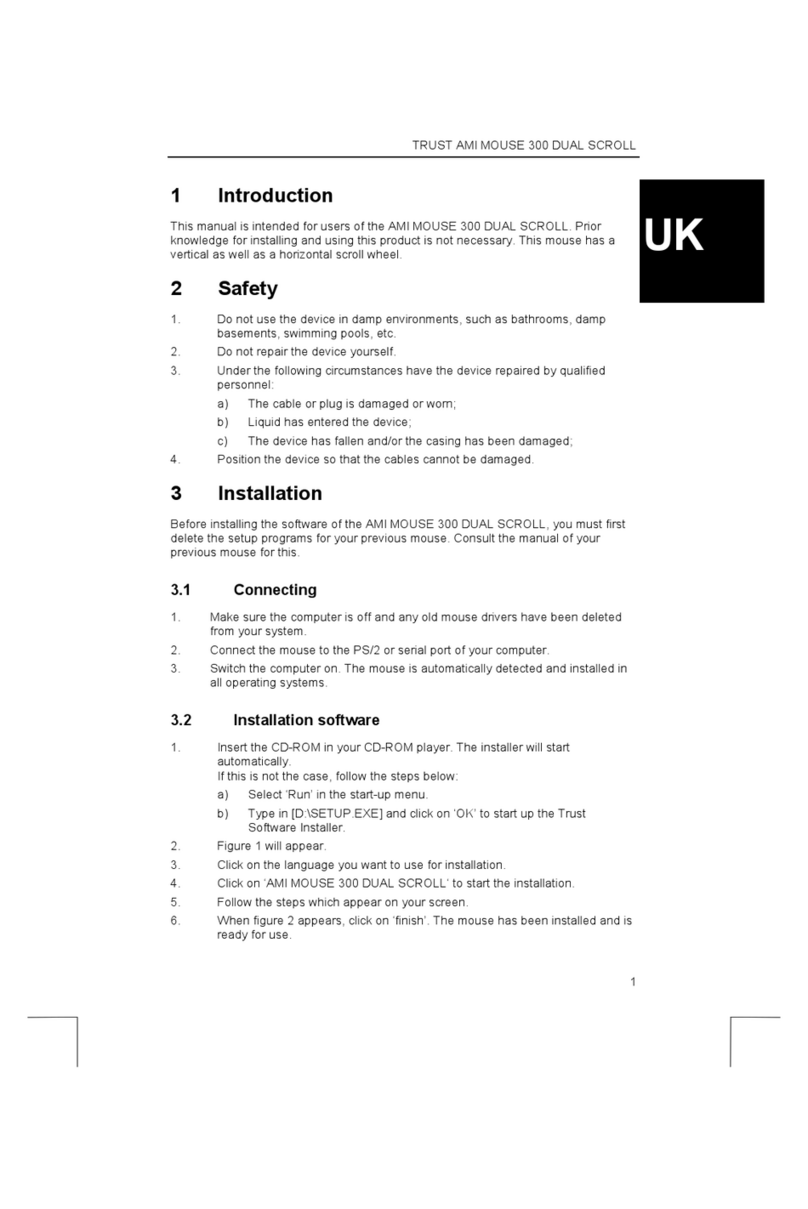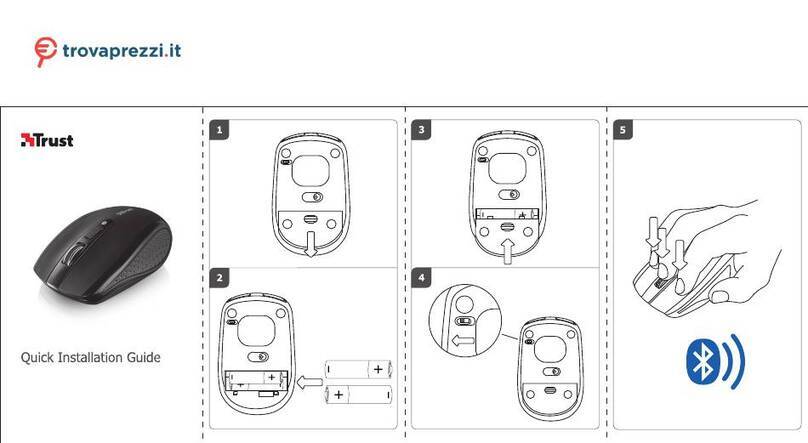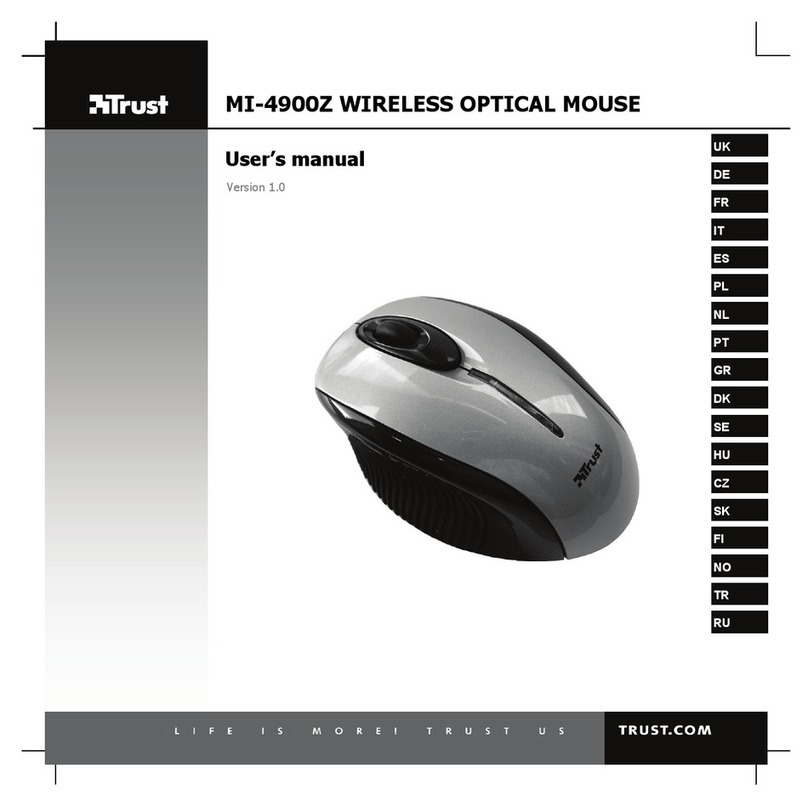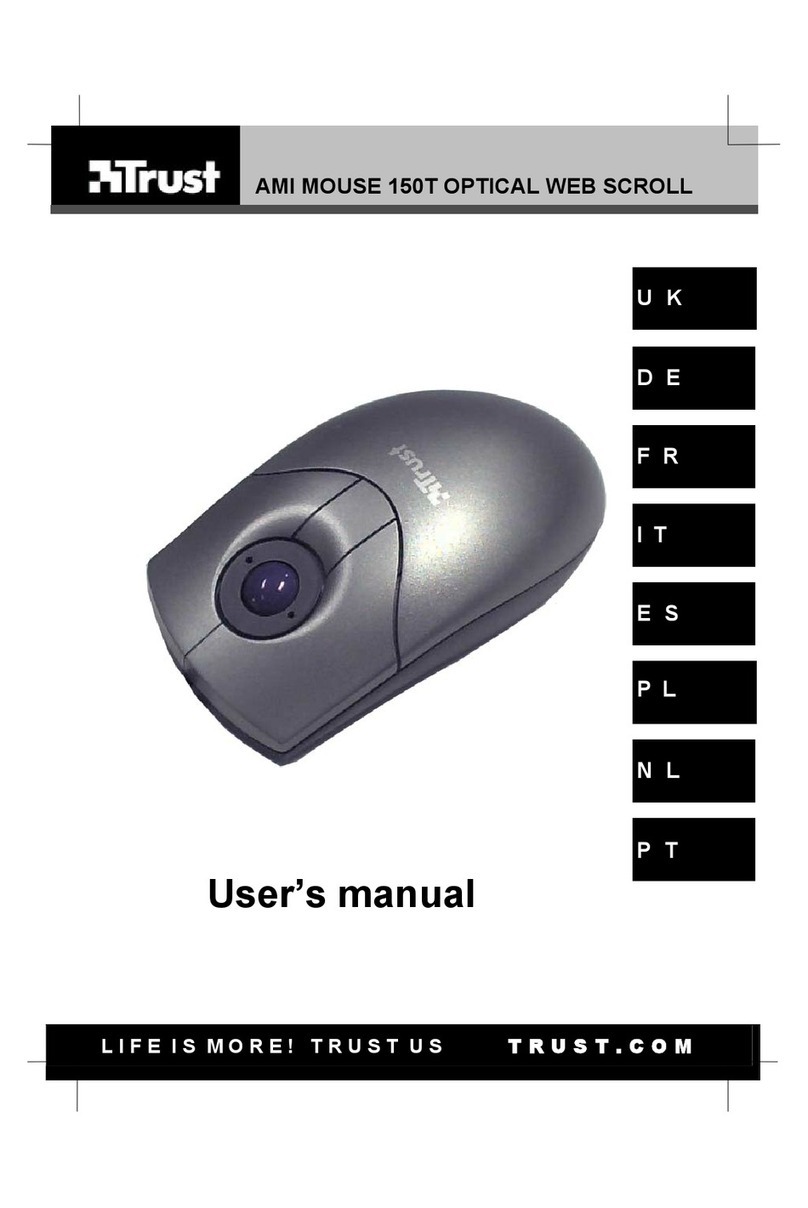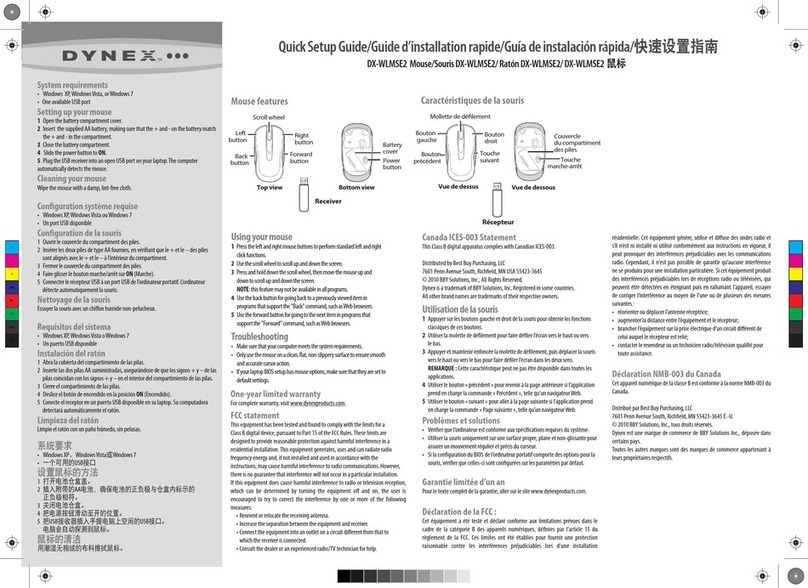MI-5500X BLUETOOTH OPTICAL MOUSE
3
UK
Max. 10 m
Wireless Bluetooth technology
• The Bluetooth mouse can also be used with other Bluetooth devices, such as notebooks, which have
integrated Bluetooth technology. See the instruction manual for instructions on how to connect these
devices.
• The Bluetooth device must support the Bluetooth HID profile.
• If another Bluetooth device cannot be used in combination with the mouse, disable the functionality of
the Bluetooth device and use the Bluetooth USB adapter and the accompanying software.
• The Bluetooth software is only for use with the Bluetooth USB adapter.
General use
• If you press the connection button (F) on the mouse, the wireless connection will have to be created
again.
• The Bluetooth USB adapter and the software have been developed for Windows 2000 and Windows XP
(older operating systems are not supported).
• Install the Trust Easy Configuration software included on the CD-ROM to configure the 3rd, 4th and 5th
mouse buttons.
• The windows displayed during installation in Windows 2000 may differ from the screen shots shown
here.
• Press the left mouse button if the mouse does not react.
Go to www.trust.com/14182 for up-to-date FAQs, drivers and instruction manuals.
Safety instructions
• Never open or repair this device yourself.
• Do not use the device in a damp environment. Clean the device with a damp cloth.
• Never throw the batteries onto an open fire, because this may cause them to explode.
• Never drill holes into the batteries.
• Keep the batteries out of the reach of small children.
• Only use rechargeable NiMH batteries with this device.
• When the batteries are empty, ask your local authority where you can dispose of them.
Comment: Do not use old and new batteries at the same time, because the old batteries may deplete the
new ones.
• This device meets the essential requirements and other relevant conditions of the applicable European
directives. The Declaration of Conformity (DoC) is available at www.trust.com/14182/ce.