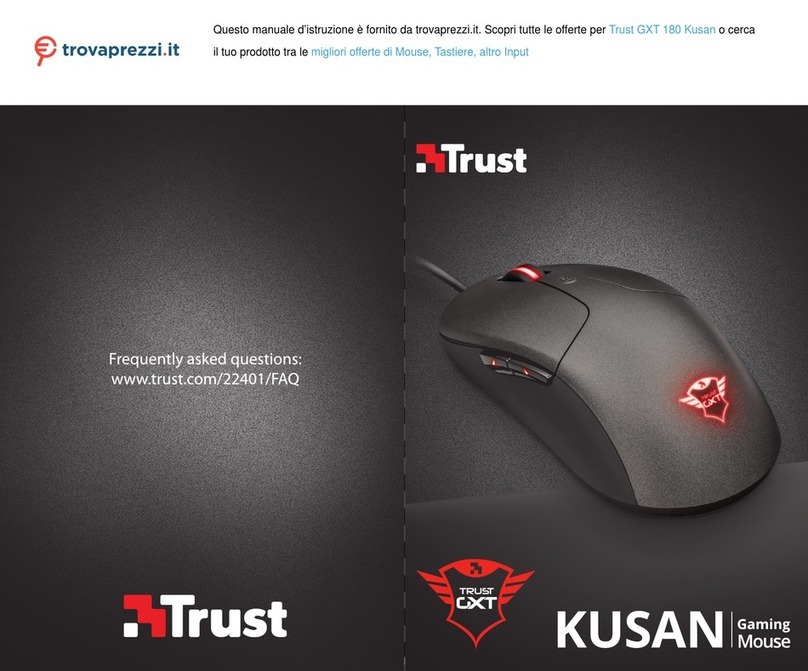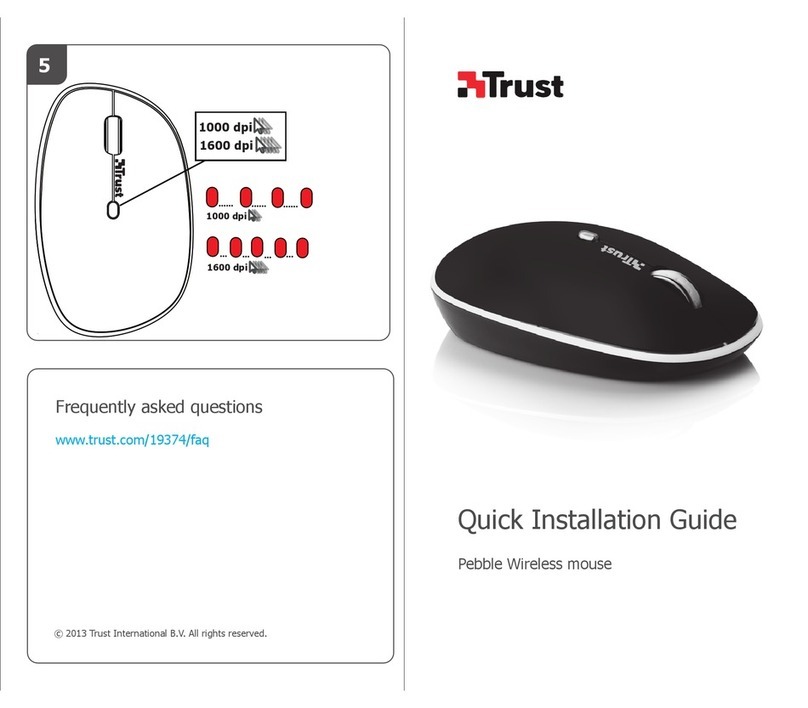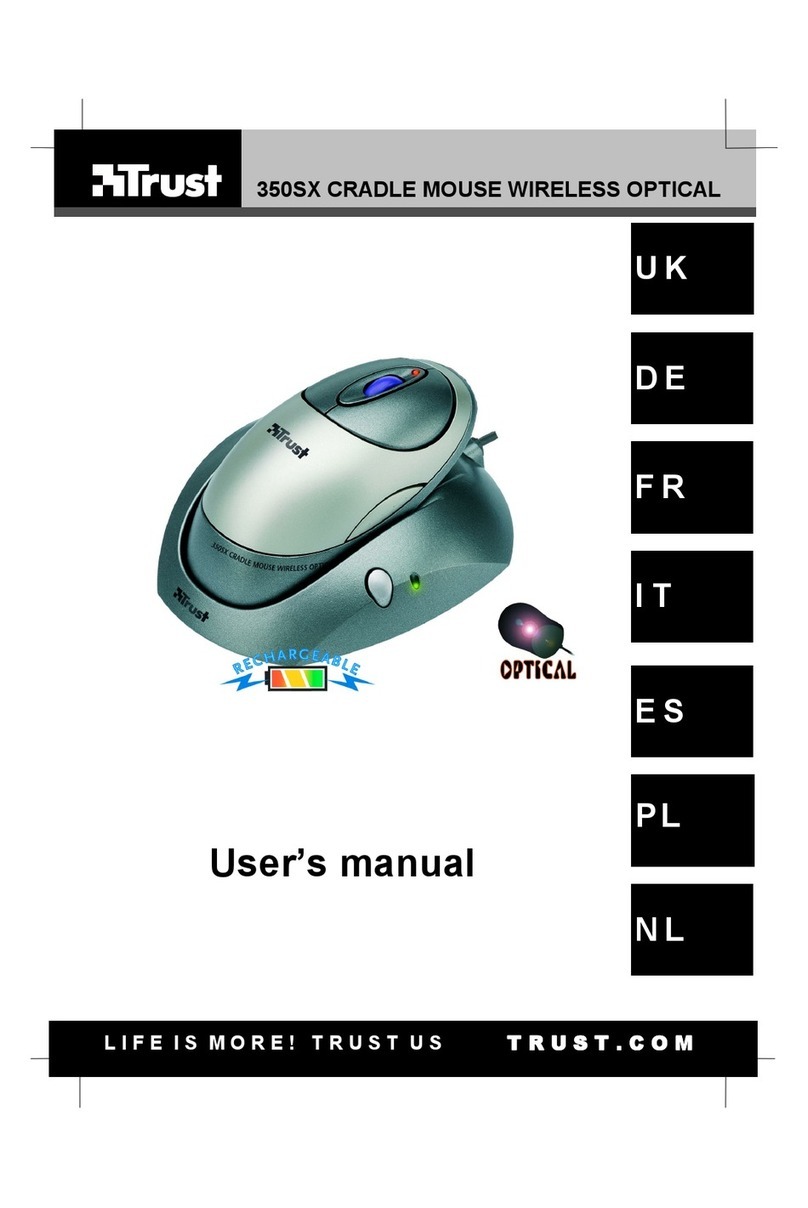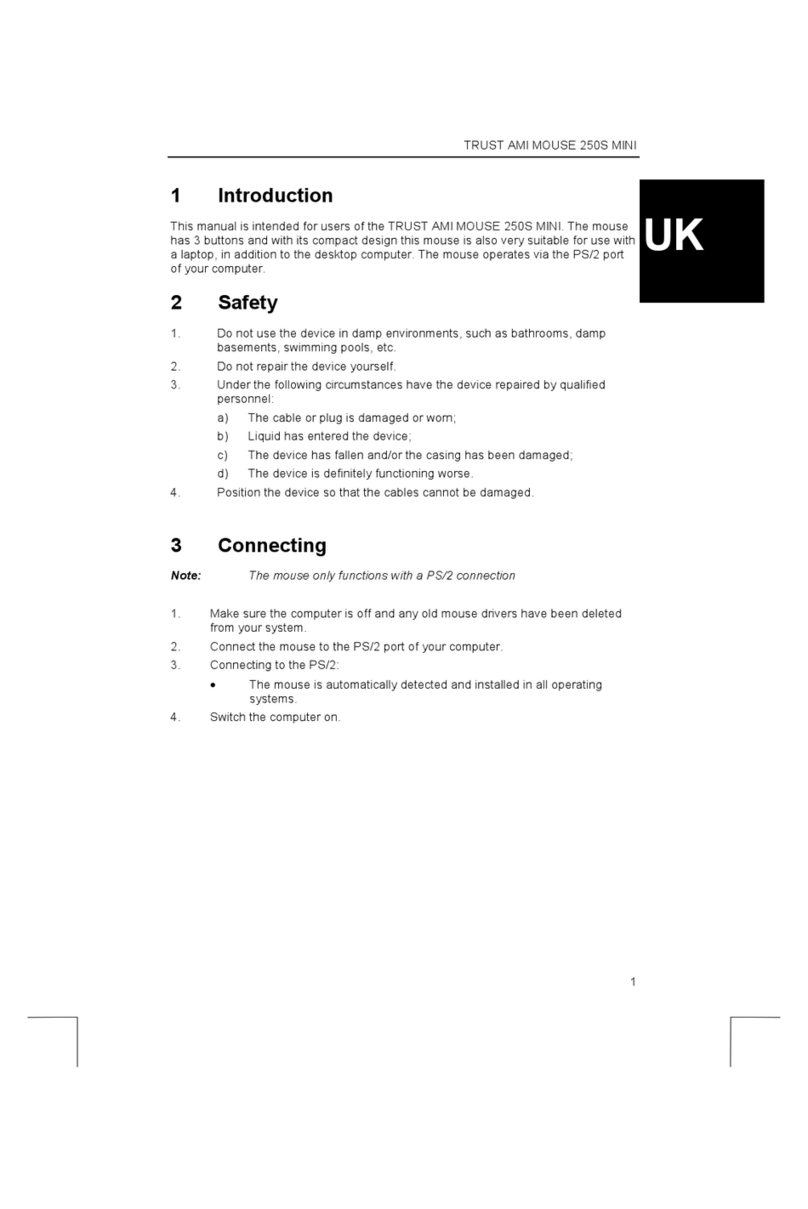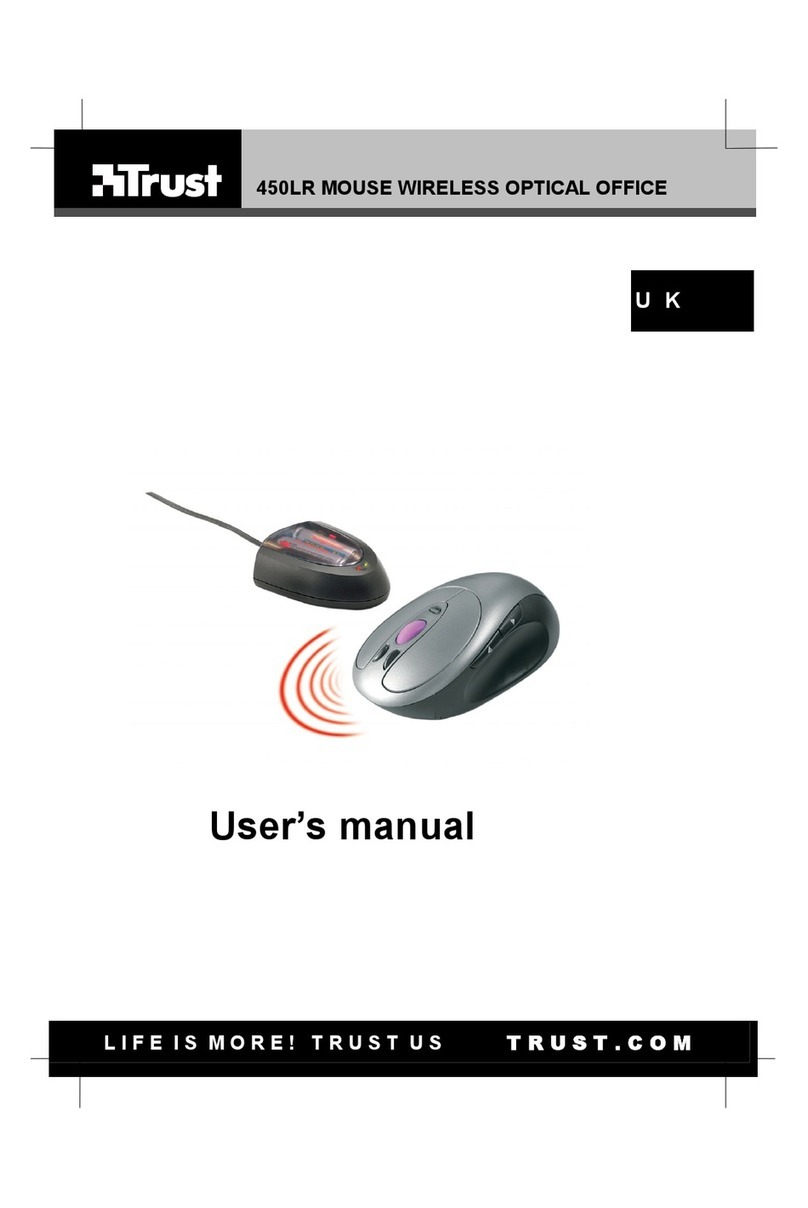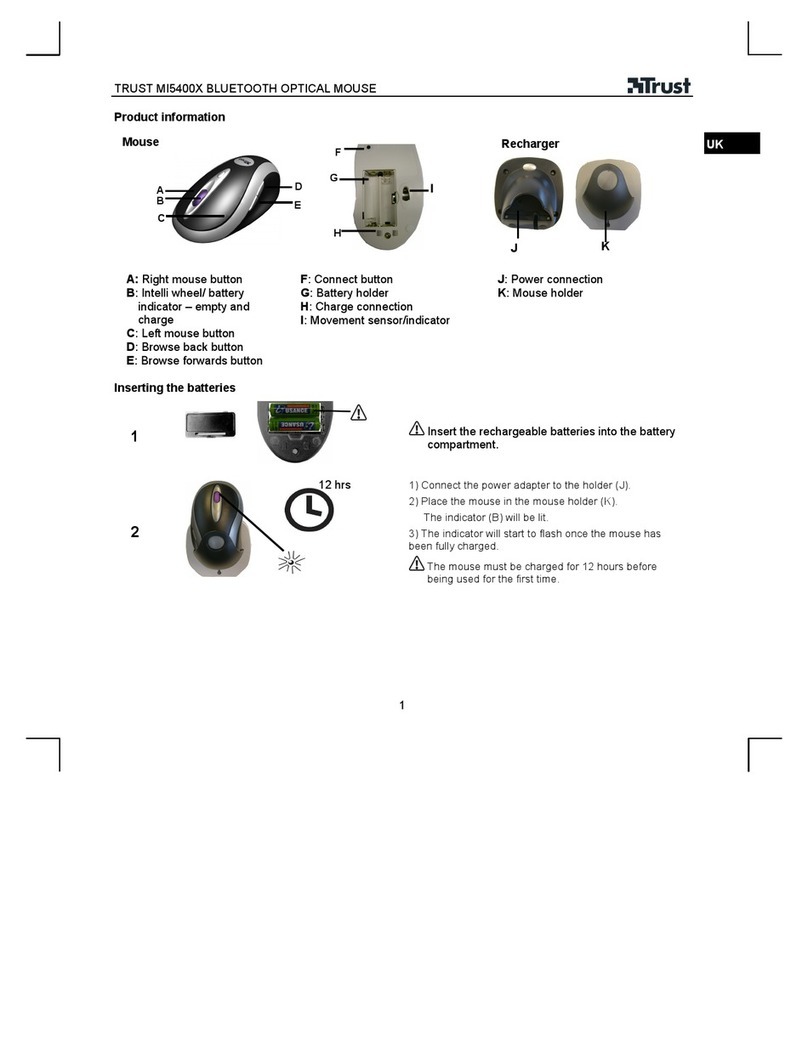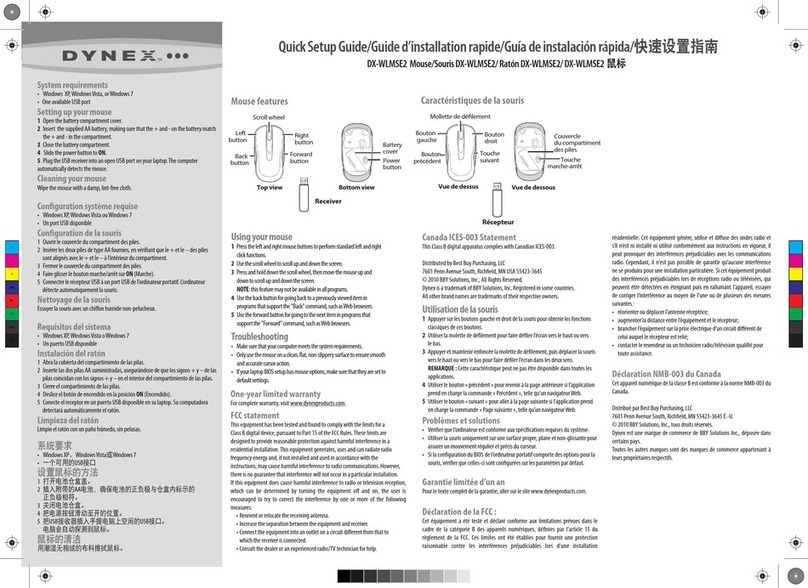MANUEL D’UTILISATION
1
Informations sur les produits
Installation
A : Molette de défilement inclinée pour un
défilement vertical et horizontal
B : Commutateur ppp
C : 4ème et 5ème boutons de souris (Navigation
arrière/avant)
1 Démarrez le PC. FR
2 Connectez le câble USB au PC ; patientez jusqu’à la fin de l’installation automatique ÆPrêt à l’emploi.
3 Insérez le CD-ROM et installez le logiciel.
Fonctions spéciales :
•La molette de défilement inclinée est prise en charge dans MS Office, Internet Explorer et Windows
Explorer, mais peut également fonctionner dans d’autres applications.
•Cliquez sur le commutateur ppp (B) pour commuter le réglage ppp entre 800 ppp et 1.600 ppp.
•Les 4ème et le 5ème boutons de souris fonctionnent uniquement dans les jeux qui
prennent en charge la souris à 5 boutons par défaut.
Performances
•La souris aura des performances de suivi réduites sur des surfaces très brillantes ou transparentes.
Mesures de sécurité
•PRUDENCE ! LASER CLASSE 1. Ne fixez pas le rayon laser du regard.
•N’ouvrez pas et ne réparez pas cet appareil vous-même.
•N’utilisez pas cet appareil dans un environnement humide. Nettoyez l’appareil avec un chiffon sec.
Pour les mises à jour de la FAQ, des pilotes et des manuels d’instructions, rendez-vous sur
www.trust.com/15139. Pour un service étendu, enregistrez-vous à l’adresse suivante : www.trust.com/register.
•Ce produit répond aux principales exigences et autres dispositions pertinentes des directives
européennes en vigueur. La Déclaration de Conformité (DoC) est disponible à l’adresse suivante :
www.trust.com/15139/ce.