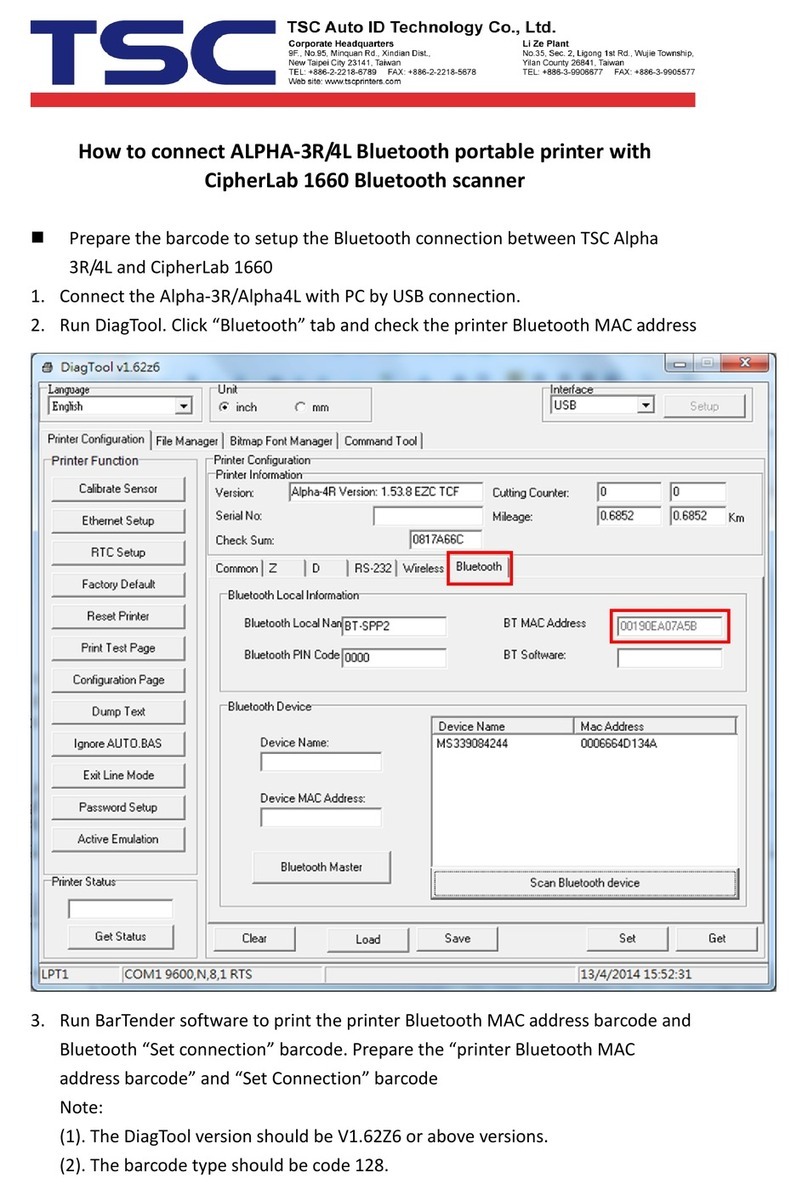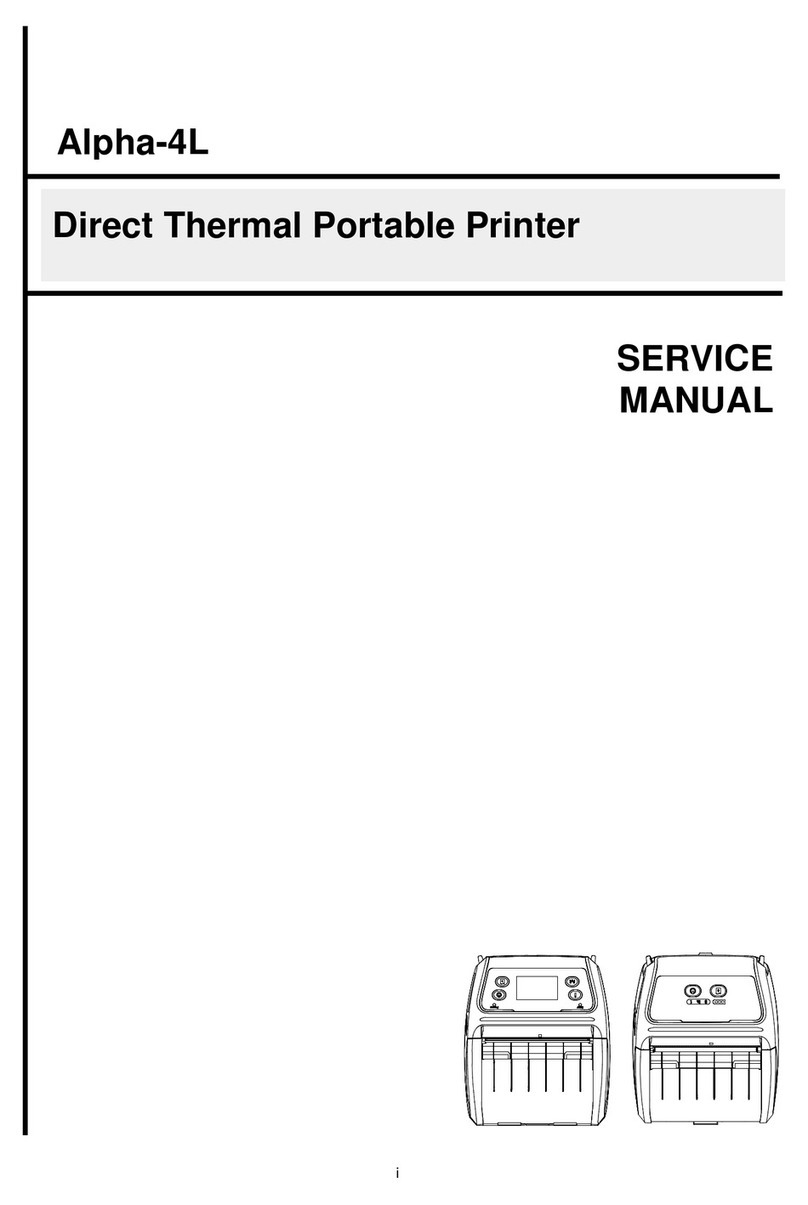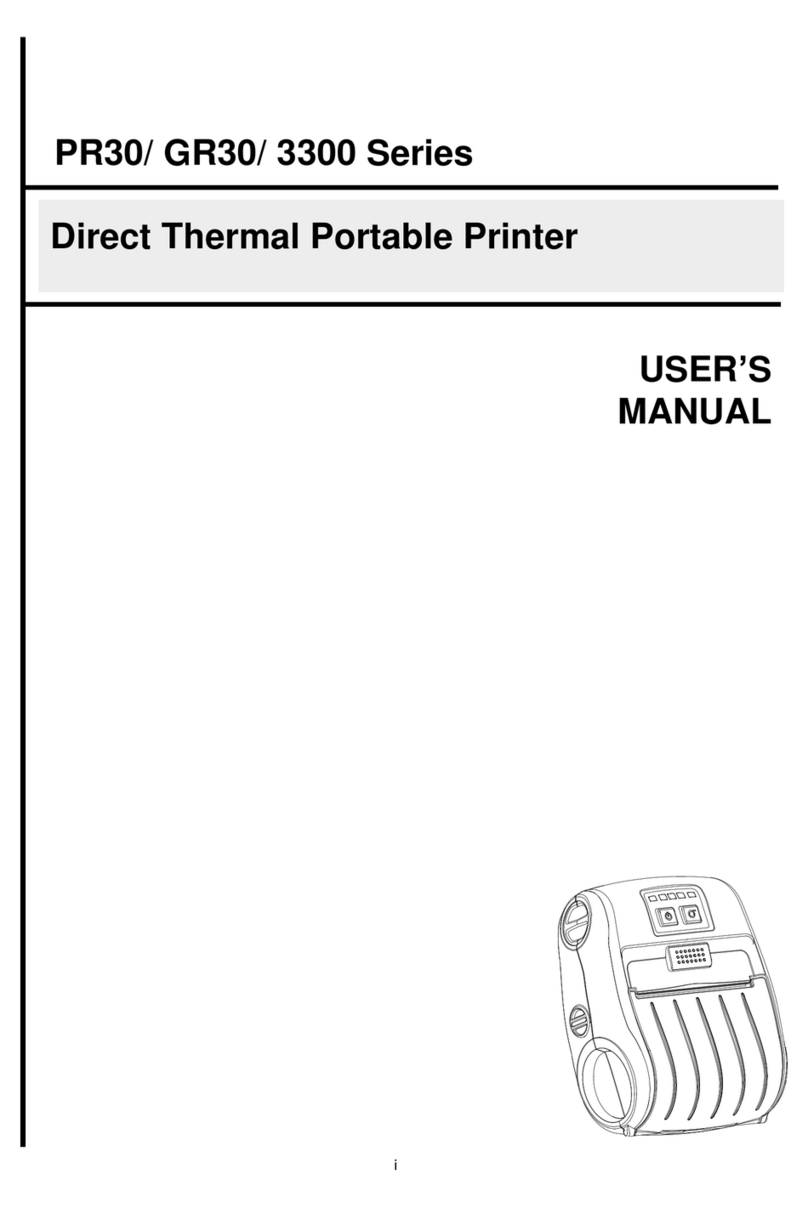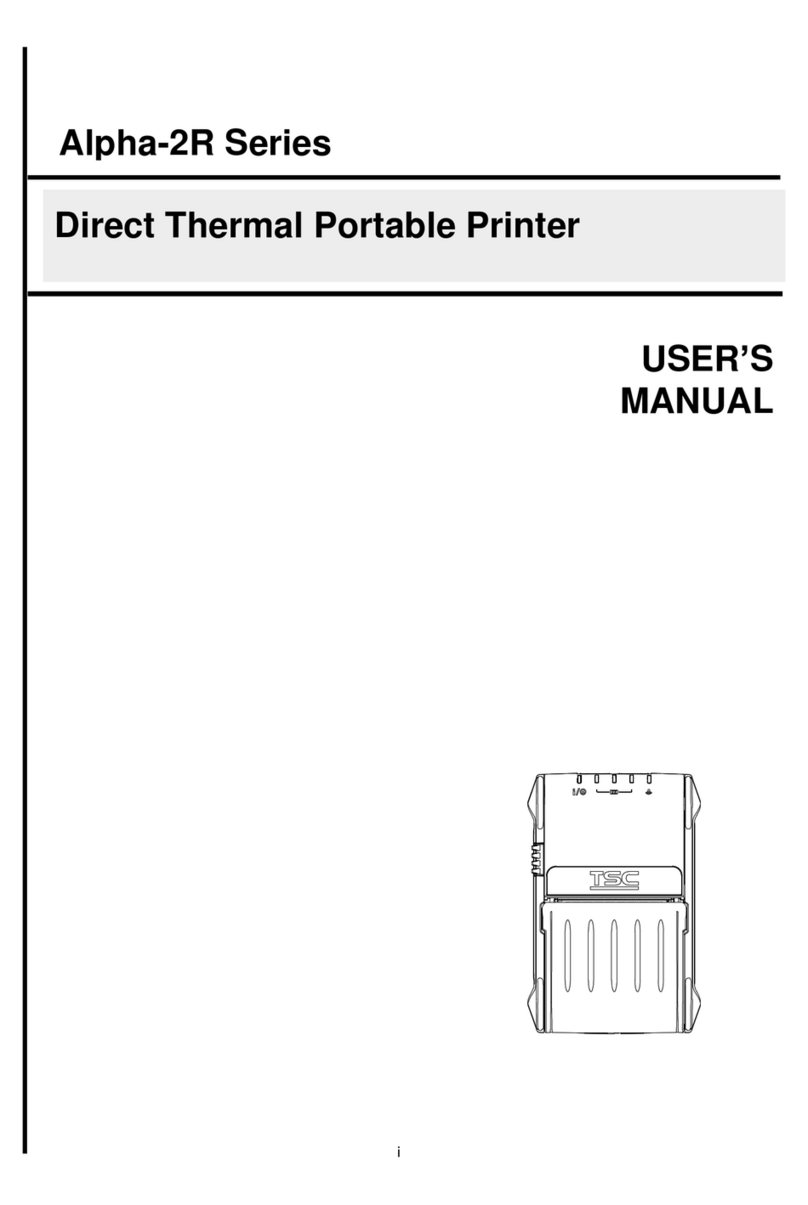4.1 Ribbon Tension Adjustment Knob..............................................................................................................................................................26
4.2 Mechanism Fine Adjustment to Avoid Ribbon Wrinkles..............................................................................................................................27
4.3 Suggestion of Ribbon Tension Adjustment ................................................................................................................................................30
5. TSC Console...................................................................................................................................................................................................32
5.1 Start TSC Console.....................................................................................................................................................................................32
5.2 Setup Ethernet Interface............................................................................................................................................................................34
5.3 Set WiFi and Add to TSC Console Interface ..............................................................................................................................................36
5.4 Initialize the Printer WiFi Setting ................................................................................................................................................................39
5.5 TPH Care...................................................................................................................................................................................................40
5.6 Printer Function .........................................................................................................................................................................................41
5.7 Setting Post-Print Action............................................................................................................................................................................42
6. LCD Menu Function.........................................................................................................................................................................................43
6.1 Enter the Menu ..........................................................................................................................................................................................43
6.2 Menu Overview..........................................................................................................................................................................................44
6.3 Setting .......................................................................................................................................................................................................45
6.3.1 TSPL...................................................................................................................................................................................................46
6.3.2 ZPL2 ...................................................................................................................................................................................................48
6.4 Sensor.......................................................................................................................................................................................................51
6.5 Interface.....................................................................................................................................................................................................52
6.5.1 Serial Comm........................................................................................................................................................................................53