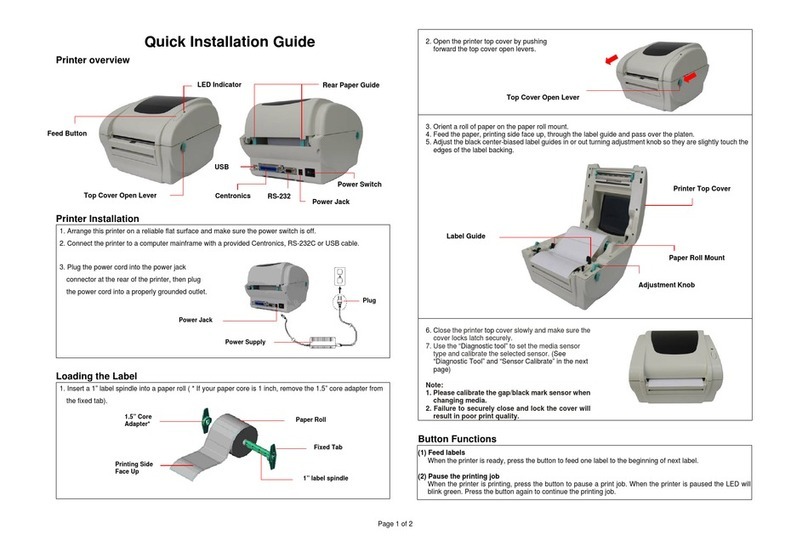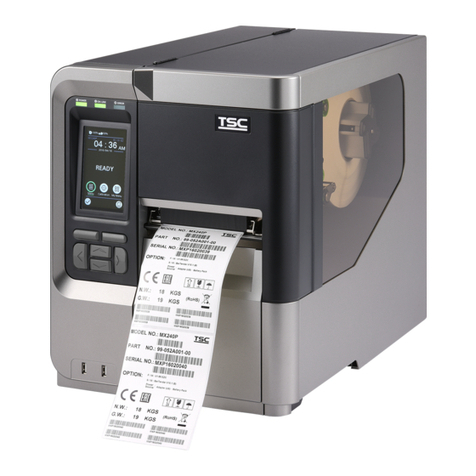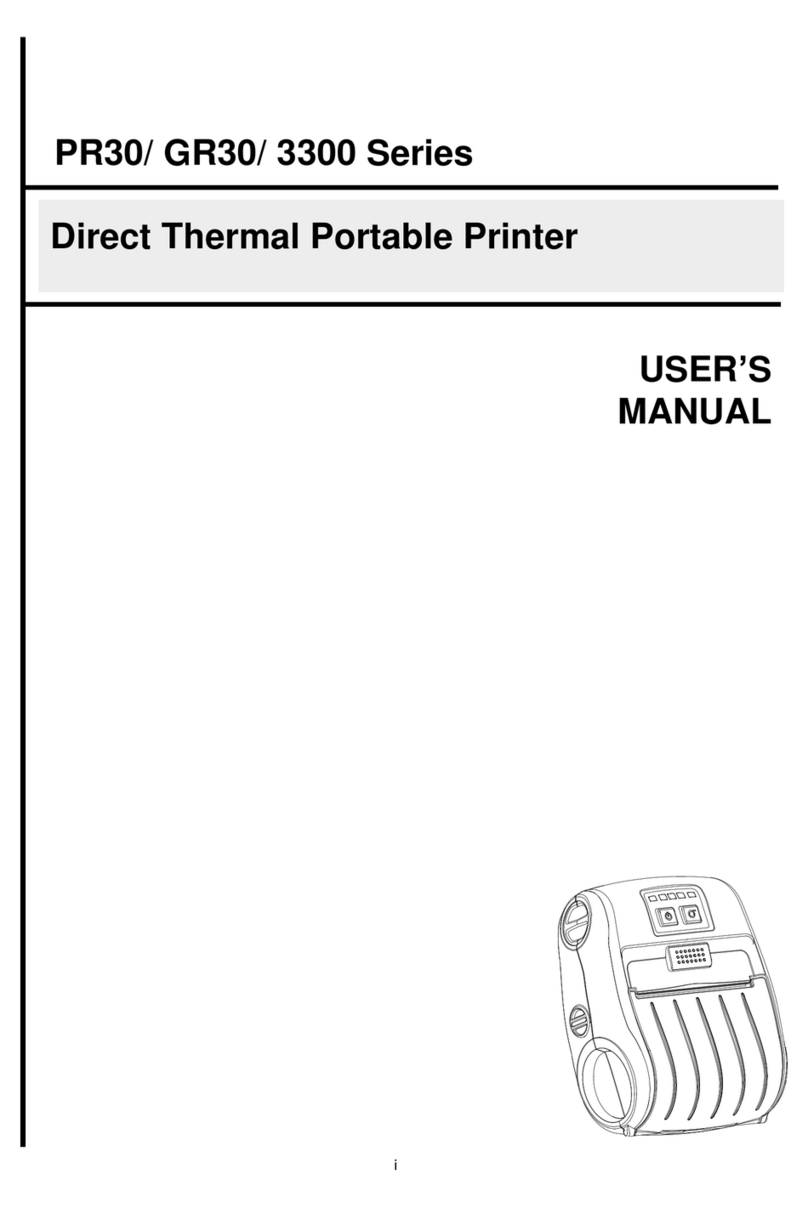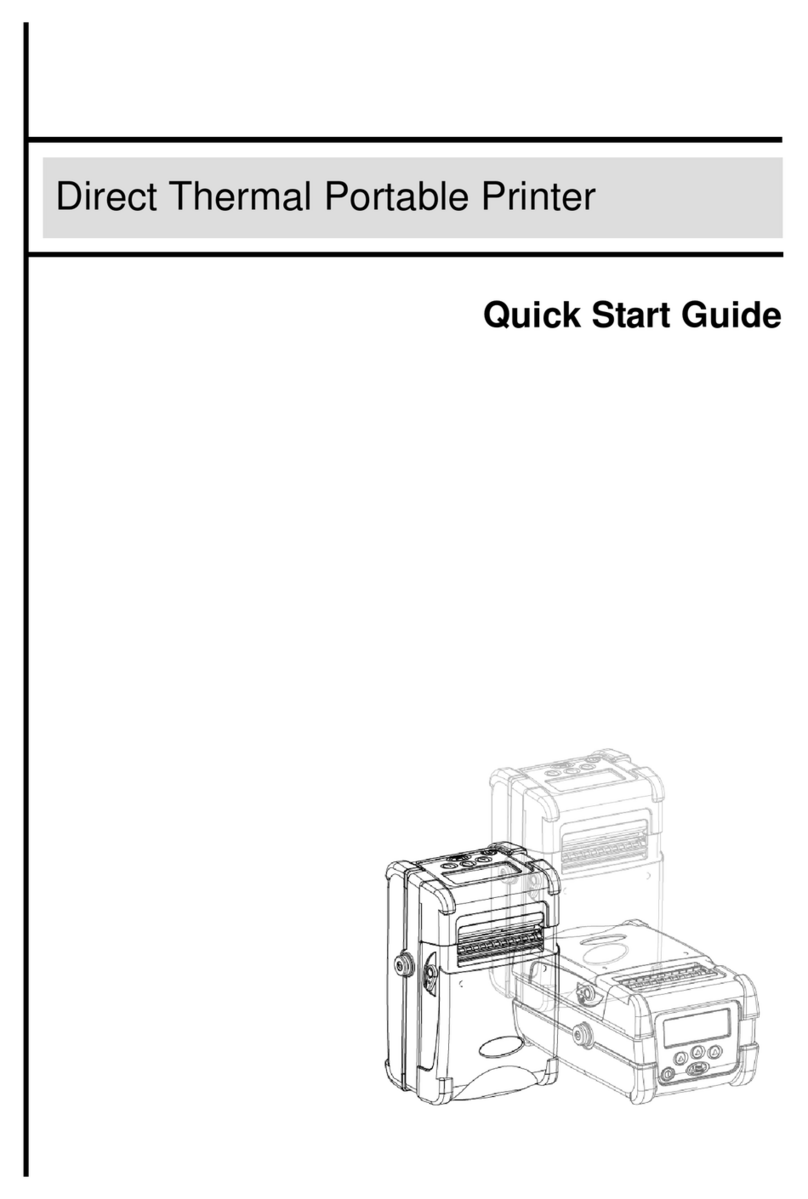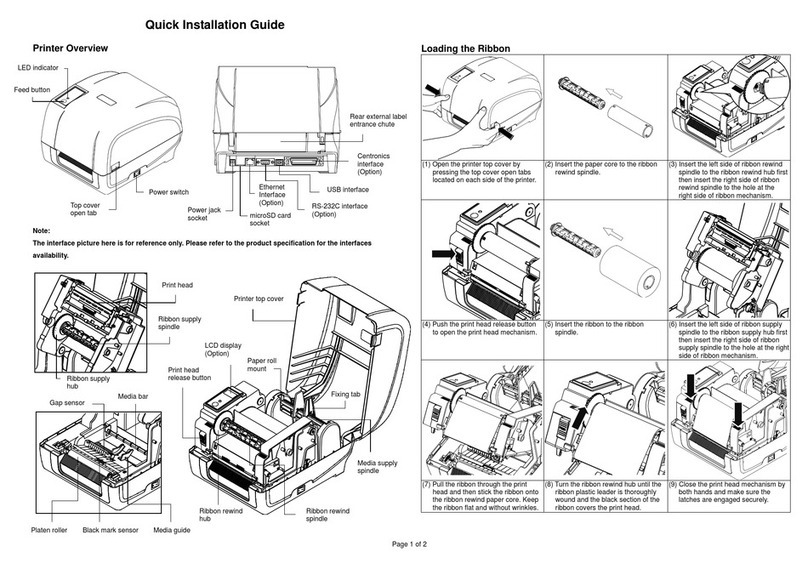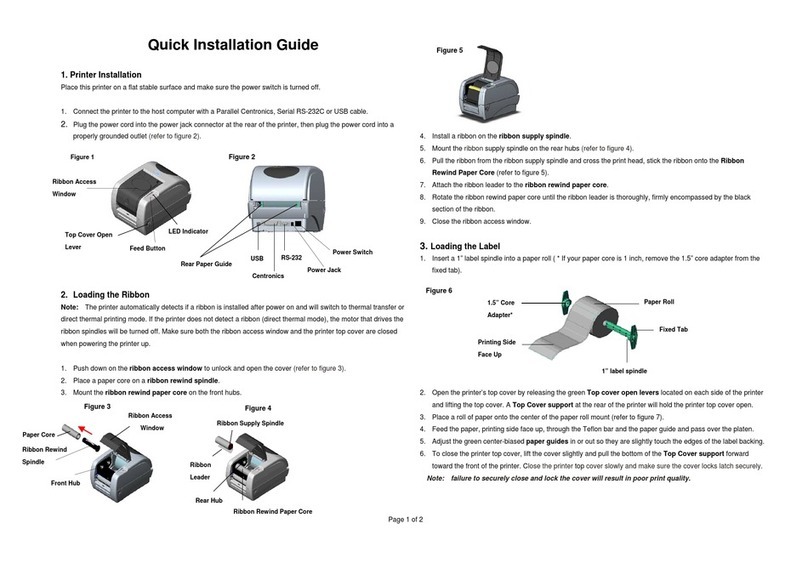Table of Contents
1. Fundamental of the System...............................................................................................................................................................................1
1.1 Printer Overview ..........................................................................................................................................................................................1
Front View......................................................................................................................................................................................................1
Interior View...................................................................................................................................................................................................2
Rear View ......................................................................................................................................................................................................3
2. Electronics.........................................................................................................................................................................................................4
2.1 Summary of the Board Connectors..............................................................................................................................................................4
2.2 Interface Pin Configuration.........................................................................................................................................................................19
3. Mechanism......................................................................................................................................................................................................21
3.1 Remove the Lower Cover ..........................................................................................................................................................................21
3.2 Remove the Mainboard..............................................................................................................................................................................22
3.3 Replacing the Stepping Motor Module .......................................................................................................................................................23
3.4 Replacing the Black-mark Sensor Module .................................................................................................................................................24
3.5 Replacing the Media Guide Assembly........................................................................................................................................................25
3.6 Replacing the Media holder assembly........................................................................................................................................................26
3.7 Replacing the LED/LCD module ................................................................................................................................................................28
3.8 Replacing the Ribbon Base Module...........................................................................................................................................................29
3.9 Replacing the Printhead Module................................................................................................................................................................30