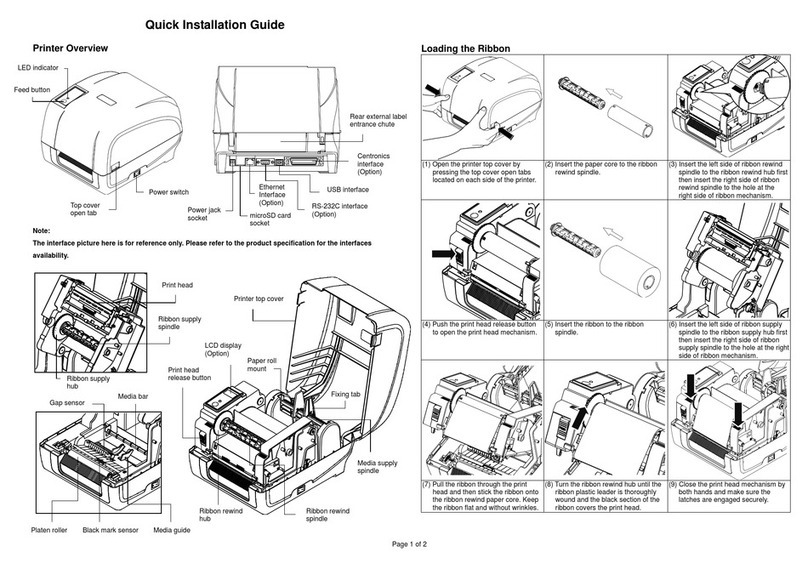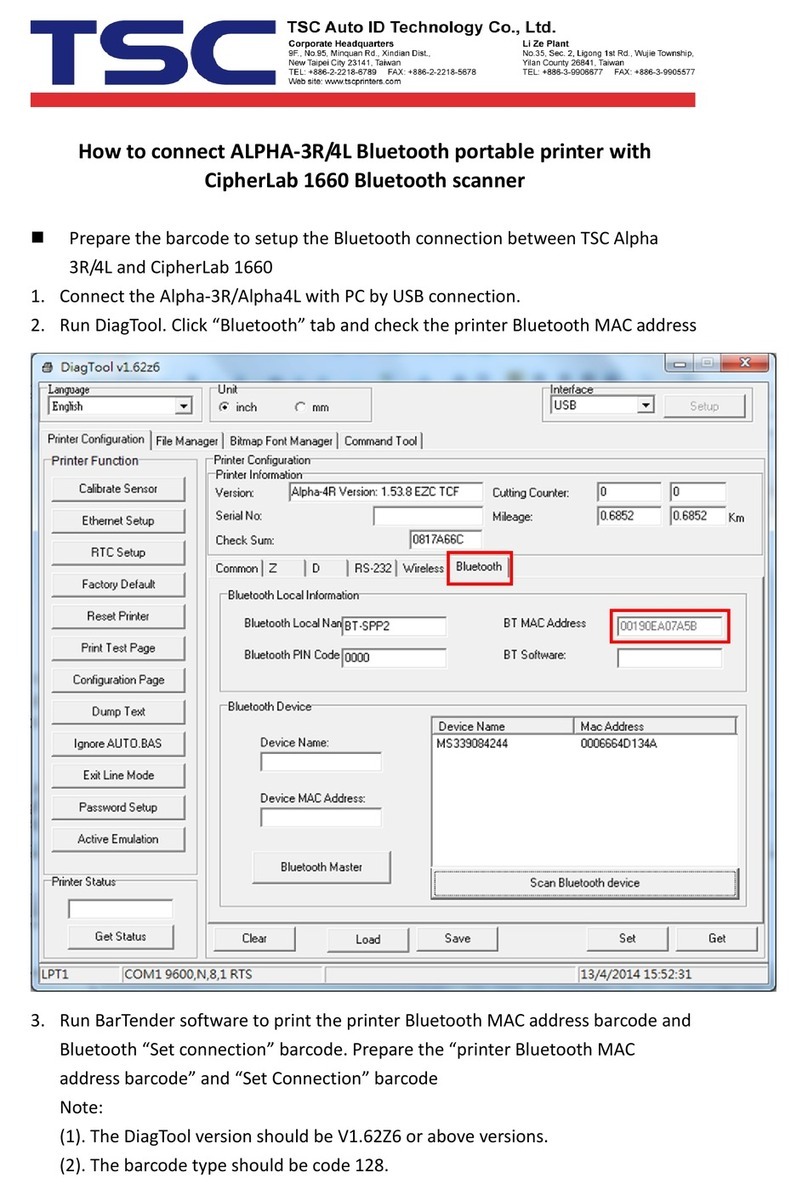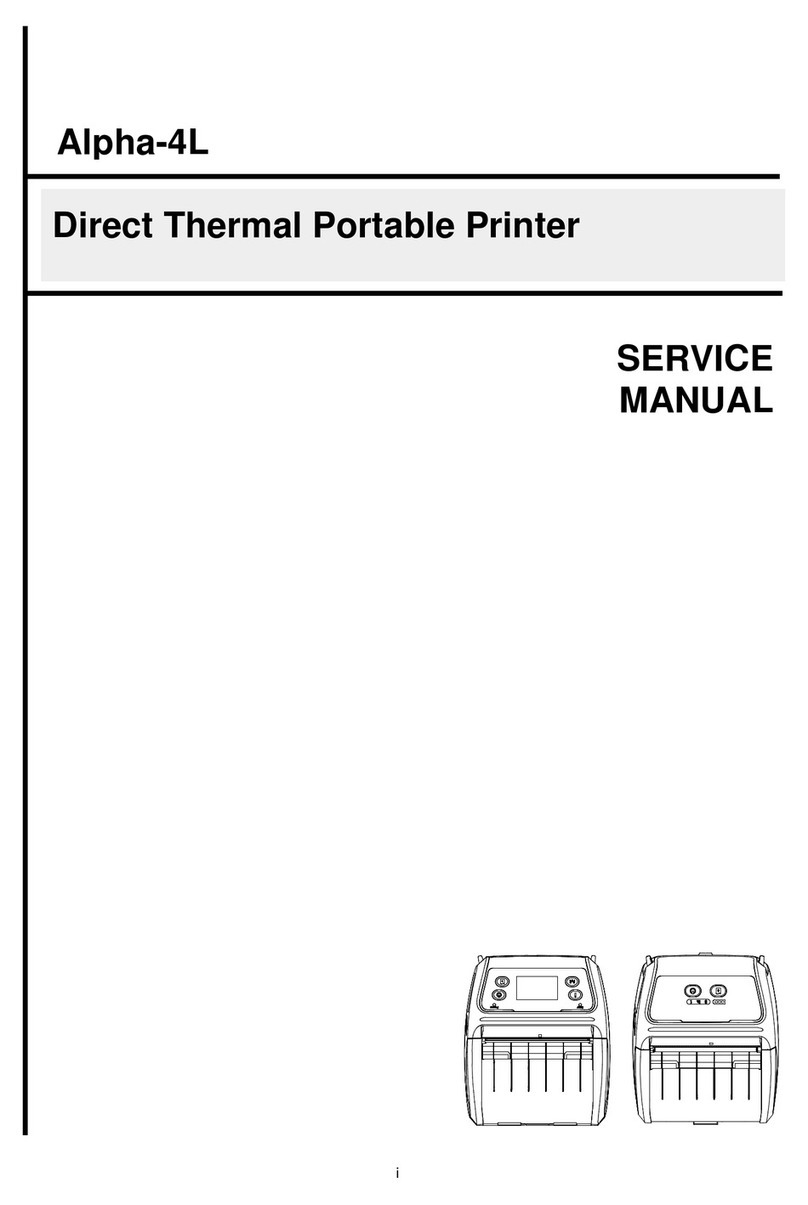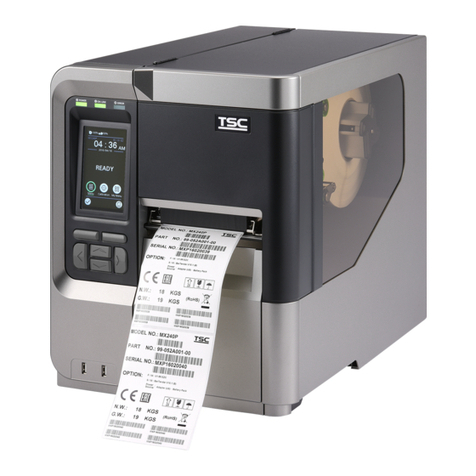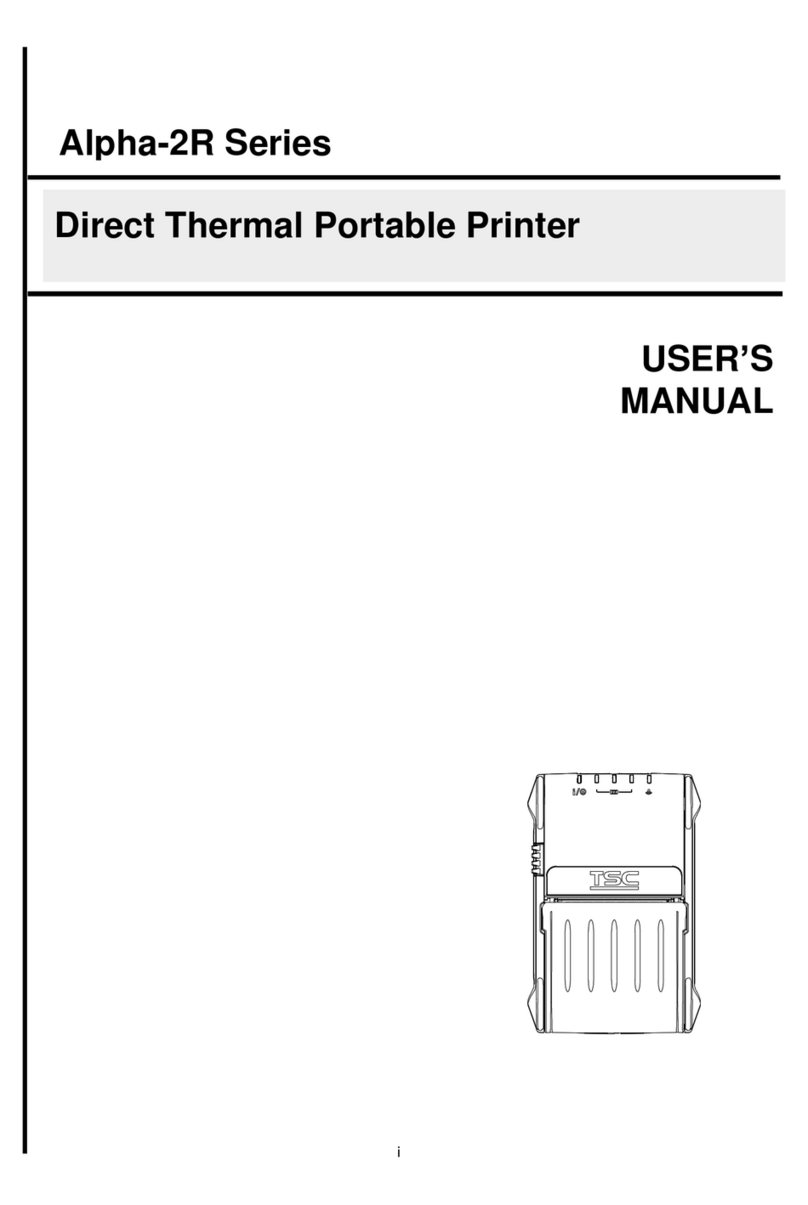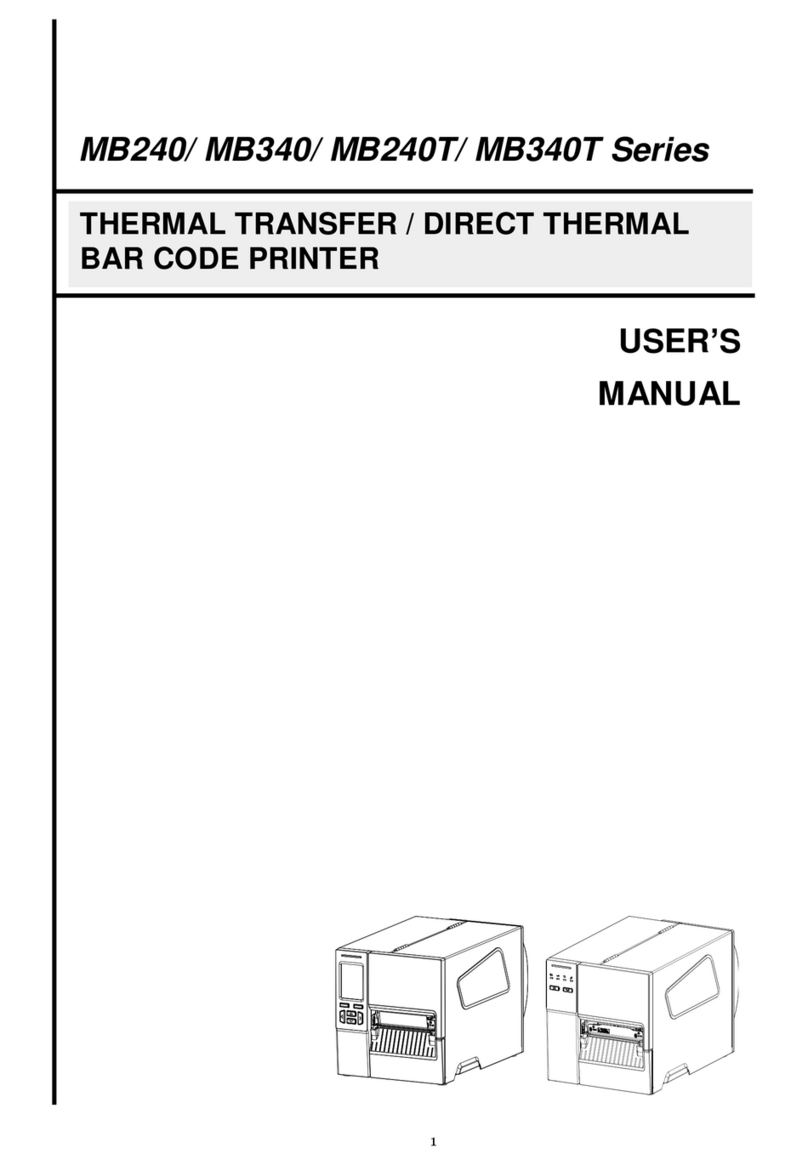Contents
1. Introduction..........................................................................................................1
1.1 Product Introduction ..................................................................................... 1
1.2 Product Features........................................................................................... 2
1.2.1 Printer Standard Features .................................................................. 2
1.2.2 Printer Optional Features ................................................................... 3
1.3 General Specifications.................................................................................. 4
1.4 Print Specifications........................................................................................4
1.5 Ribbon Specifications....................................................................................4
1.6 Media Specifications ......................................................................................5
2. Operations Overview ...........................................................................................6
2.1 Unpacking and Inspection ............................................................................ 6
2.2 Printer Overview ............................................................................................ 7
2.2.1 Front View............................................................................................ 7
2.2.2 Interior View ........................................................................................8
2.2.3 Rear View.............................................................................................9
3. Setup...................................................................................................................10
3.1 Setting up the Printer .................................................................................. 10
3.2 Loading the Ribbon..................................................................................... 11
3.3 Loading the Media....................................................................................... 14
3.3.1 Loading the Roll Labels.................................................................... 14
3.3.2 External Label Roll Mount Installation (Option).............................. 17
4. LED and Button Functions ...............................................................................18
4.1 LED Indicator ............................................................................................... 19
4.2 Regular Button Functions........................................................................... 19
4.3 Power-on Utilities ........................................................................................ 19
4.3.1 Gap/Black Mark Sensor Calibration................................................. 20
4.3.2 Gap/Black Mark Calibration, Self-test and Dump Mode.................. 21
4.3.3 Printer Initialization........................................................................... 24
4.3.4 Set Black Mark Sensor as Media Sensor and Calibrate the Black
Mark Sensor................................................................................................... 25
4.3.5 Set Gap Sensor as Media Sensor and Calibrate the Gap Sensor .. 25
4.3.6 Skip AUTO.BAS................................................................................. 26
5. Diagnostic Tool..................................................................................................27
5.1 Start the Diagnostic Tool ............................................................................ 27
5.2 Printer Function........................................................................................... 28